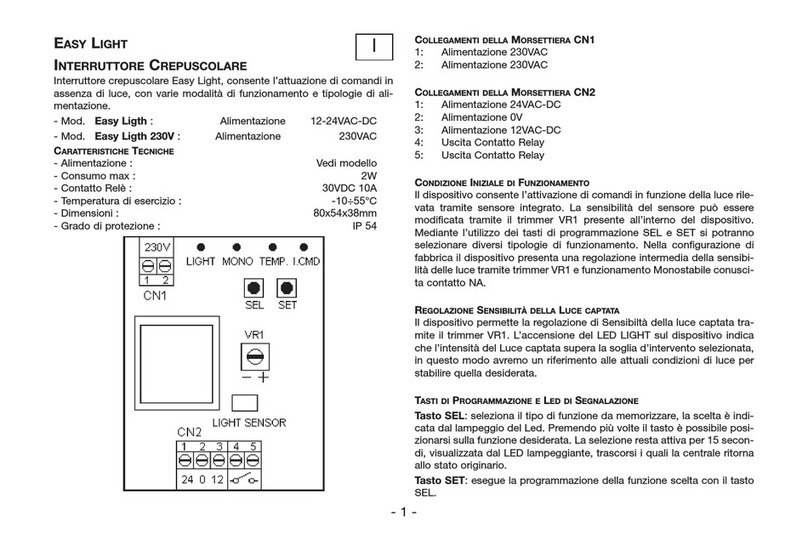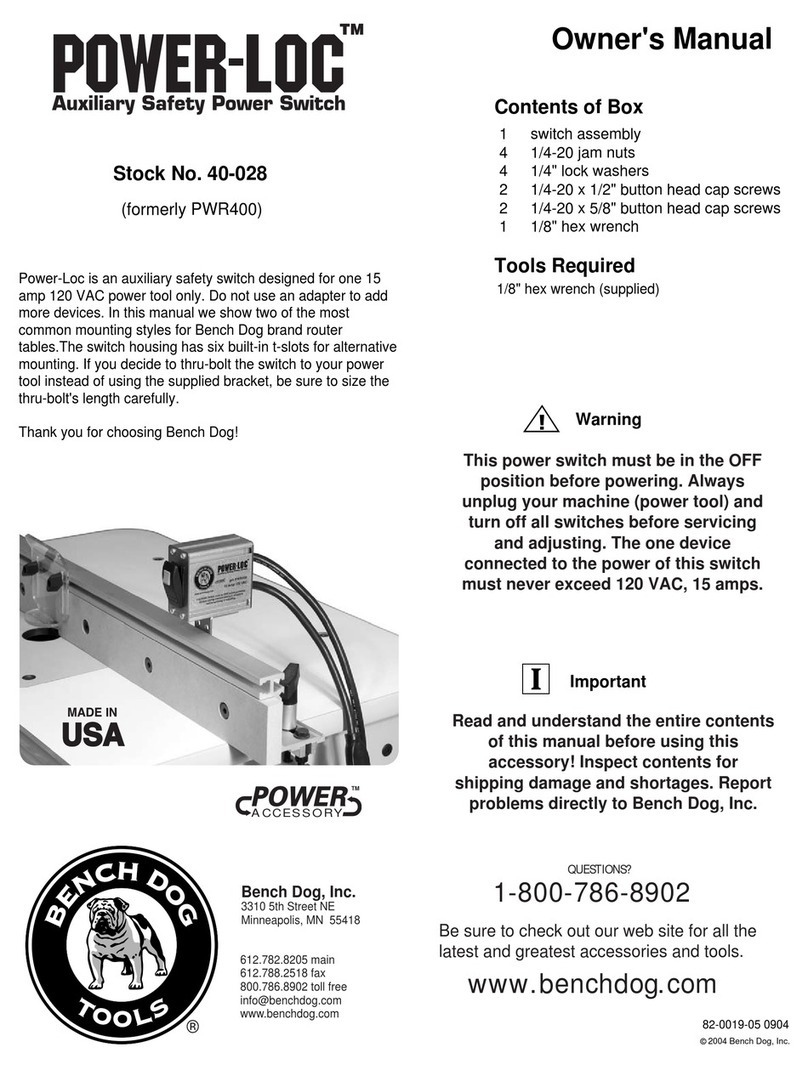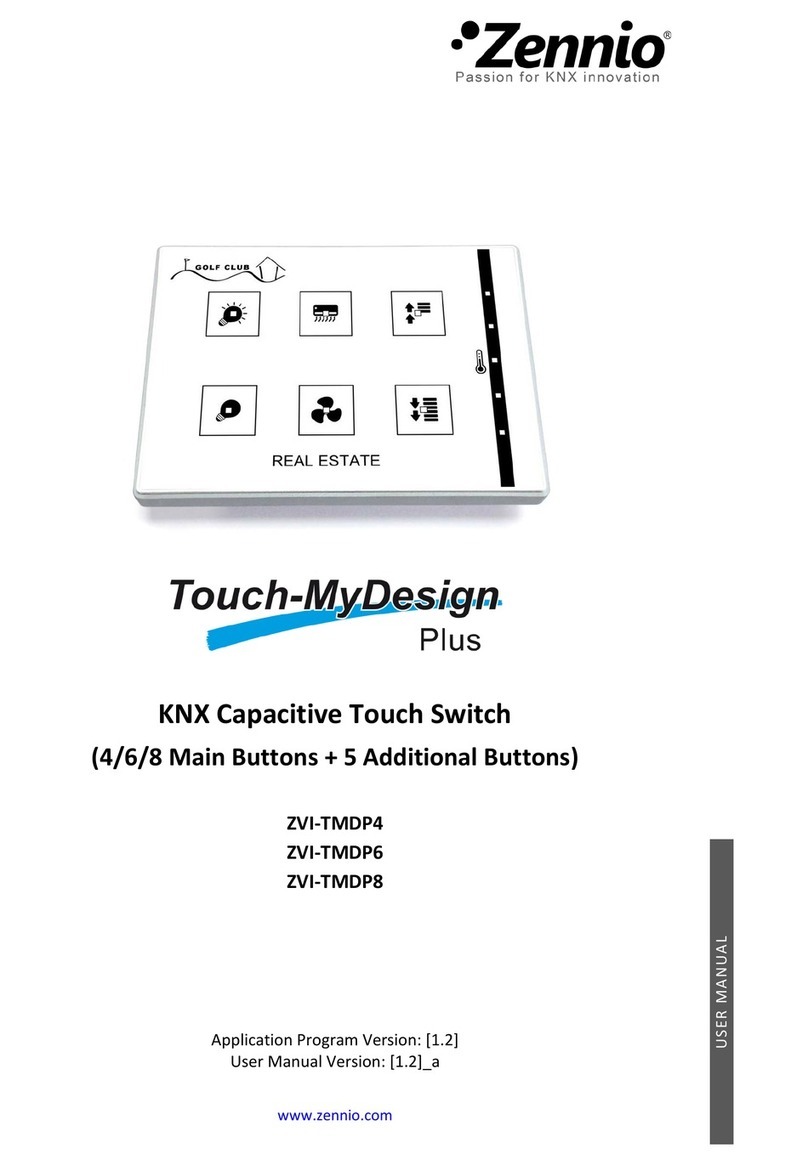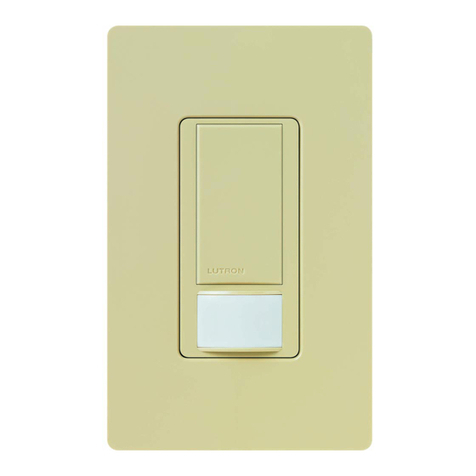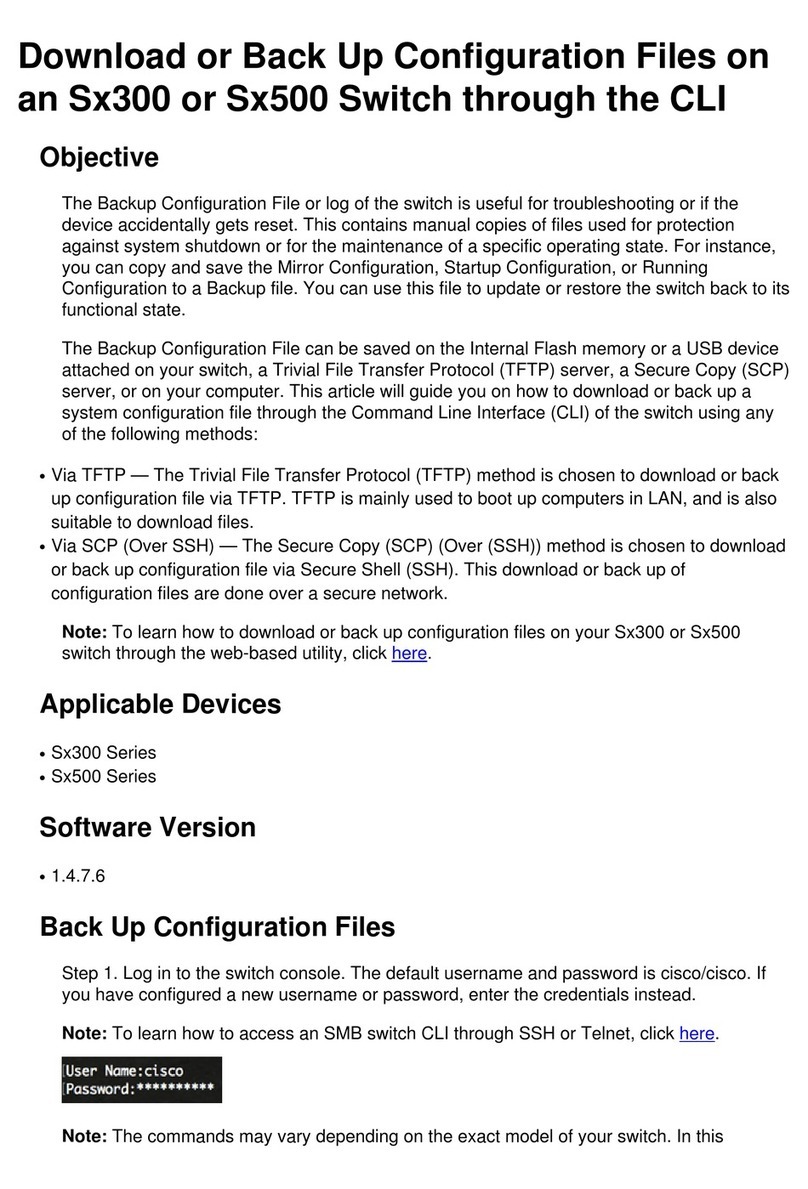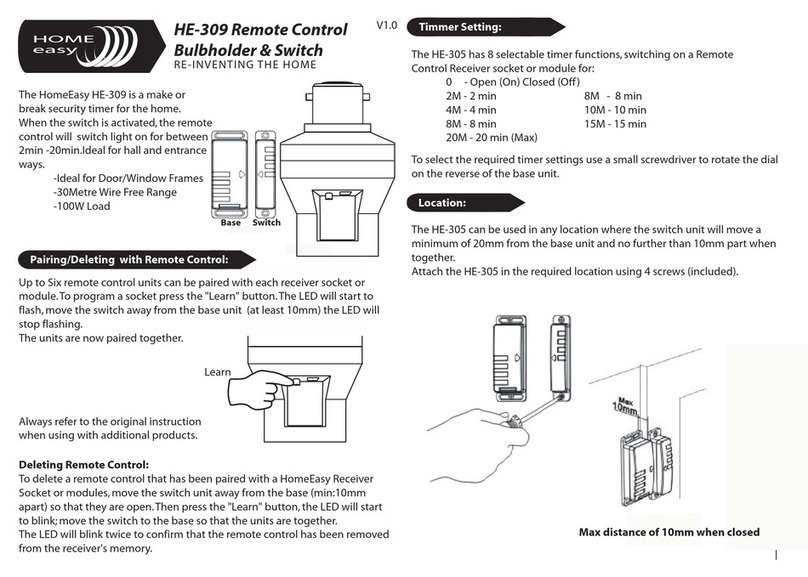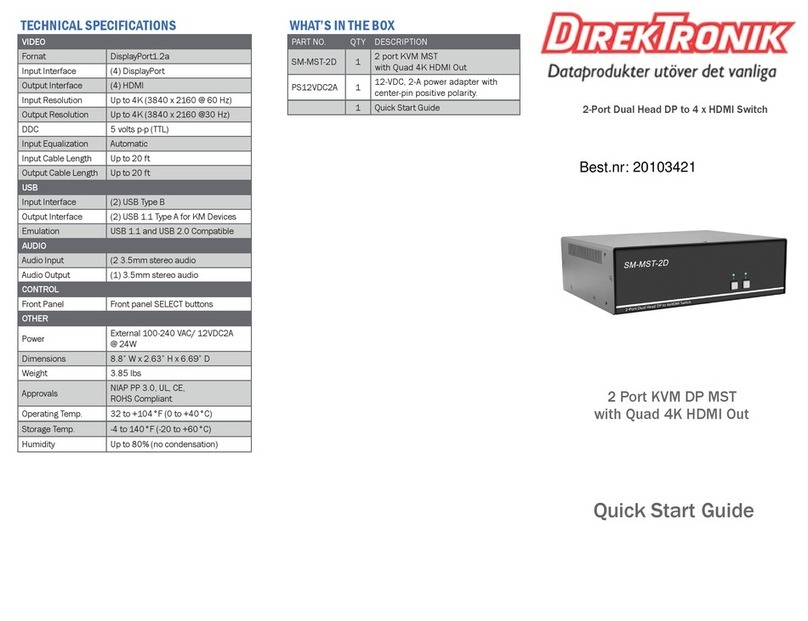Seav Easy Light User manual

EASY LIGHT TWILIGHT SWITCH
Easy Light twilight switch, makes it possible to carry out
controls without having light, there are various operational
modes and types of power supply.
- Mod. Easy Light: Power supply 1 - 4 VAC-DC
- Mod. Easy Light 230V: Power supply 30VAC
TECHNICAL DATA
- Power supply: See model
- Max. consumption: W
- Relay Contact: 30VDC 10A
- Working temperature: -10÷55°C
- Dimensions: 80x54x38mm
- Protection rating: IP 54
CONNECTIONS OF THE CN1 TERMINAL OARD
1: Power supply 30VAC
: Power supply 30VAC
CONNECTIONS OF THE CN2 TERMINAL OARD
1: Power supply 4 VAC-DC
: Power supply 0V
3: Power supply 1 VAC-DC
4: Relay Contact Output
5: Relay Contact Output
INITIAL FUNCTIONING CONDITION
The device makes it possible to activate controls based on the
light detected through the integrated sensor. Sensor sensitivity
can be modified using the VR1 trimmer present inside of the
device. By using the SEL and SET programming keys it is
possible to select different types of operation. In the default
configuration the device is set at an intermediate sensitivity to
light through the VR1 trimmer and Monostable functioning with
NO contact output.
ADJUSTING SENSITIVITY TO THE CAPTURED LIGHT
The device makes it possible to adjust Sensitivity of the light
captured through the VR1 trimmer. The switching on of the
LIGHT LED on the device indicates that the intensity of
captured light exceeds the selected intervention threshold; in
this way we will have a reference to the current light conditions
to establish the desired one.
PROGRAMMING KEYS AND INDICATOR LED
SEL Key: selects the type of function to memorise, the choice
is indicated by the flashing of the LED. By repeatedly pressing
the key, it is possible to position oneself on the desired
function. The selection remains active for 15 seconds,
displayed by the flashing LED, after which the control unit
returns to the original status.
SET Key: carries out programming of the function chosen with
the SEL key.
Indicator LED
LED on: option memorised.
LED off: option not memorised.
Flashing LED: option selected.
---------------------- MAIN MENU -----------------
LED Reference LED Off LED On
1) MONO Monostable Impulse 1 sec.
) TEMP. Timer = OFF Timer = ON
3) I. CMD Relay Output NO Relay Output NC
1) MONO (Monostable Operation / Impulse 1 sec.)
The control unit is supplied with the Monostable operational
mode enabled (MONO LED OFF), meaning that the relay will
activate every time that the sensor determines that there is no
light, and will deactivate in the presence of light. When needing
an Impulse type of functioning, meaning that the relay is only
activated for one second each time that the sensor determines
that there is no light, programming must be completed in the
following way: position the SEL key on the flashing of MONO
LED then press the SET key, the MONO LED will
simultaneously switch on permanently and the programming is
completed. Repeat the procedure to restore the previous
configuration.
2) TEMP. (Timer Function enabled / disabled)
The control unit is supplied with the Timer functioning disabled
(TIMER LED OFF).
When the device needs to be used with the timed function,
meaning that the control relay is active for the programmed
amount of time after the sensor has been activated.
Proceed as follows: position the SEL key on TIMER LED and
press the SET key to start programming, at the same time the
TIMER LED will start to double flash; every double flash of the
TIMER LED corresponds to an increase of 30 minutes up to a
maximum of 1 hours ( 4 double flashes), press the SET key
until the desired time is reached; at the same time the selected
value is saved and the TIMER LED will stay on.
It is possible to repeat the operation in case of an incorrect
programming.
Displaying the programmed Time
When verifying the previously programmed Time, it is possible
to display it in the following way: with the SEL key position
yourself on TIMER LED, the LED will start to double flash for
the number of times equal to the Time programmed in the
memory (every double flash of the TIMER LED corresponds an
increase of 30 minutes), (example: 4 TIMER LED flashes = 120
minutes).
3) I. CMD ( Inversion of NO / NC control functioning )
The control unit is with a Normally Open output operational
mode (LED I. CMD OFF).
When needing an inverted mode of operation, with the control
output set at Normally Closed, proceed as follows: position the
SEL key on the flashing of LED I. CMD then press the SET
key, the LED I. CMD will simultaneously switch on permanently
and the programming is completed. Repeat the procedure to
restore the previous configuration.
RESET
In case it is necessary to reset the device to default factory
settings, press the SEL and SET keys together so that all
indicator LEDs switch on and then immediately off at the same
time.
1 Rev. 1.0 07/05/ 010
G

IMPORTANT FOR THE INSTALLER
−The pro uct oes not have any type of isolating evice for
the 230 Vac line. It will therefore be the responsibility of the
installer to arrange an isolating evice insi e the plant. It
must be positione where it can be protecte from acci ental
closing, accor ing to that prescribe in point 5.2.9 of EN
12453.
−Wiring of the various electrical components outsi e of the
pro uct must be carrie out in compliance with that
prescribe in Stan ar EN 60204-1 an its amen ments at
point 5.2.7 of EN 12453. Power supply an connection
cables must be fixe using the cable glan s that can be
supplie as an optional.
−Pay attention while making holes in the outsi e casing, when
passing cables for connection an power supply an
assembling the cable glan s, that everything is installe in a
way that keeps IP protection characteristics of the panel
unchange as much as possible.
−Pay careful attention when fastening the cables so that they
are anchore in a manner that is stable.
− The back casing is not equippe with suitable
pre ispositions for fixing to a wall (pre isposition for holes for
fixing using anchors or holes for fixing using screws). Plan
an implement necessary solutions to achieve an installation
that oes not alter the IP protection.
IMPORTANT FOR THE INSTALLER
- ATTENTION: keep this instruction manual an respect the
important safety prescriptions containe herein. The non
compliance with the prescriptions may cause amages an
serious acci ents.
- The evice must never be use by chil ren or persons with
re uce physical-psychological abilities, unless supervise or
traine on the functioning an the use mo alities.
- Frequently examine the plant to etect any signs of
amaging. Do not use the evice if a repair intervention is
necessary.
Attention
All operations which require the opening of the casing (cables
connection, programming, etc.) must be carrie out by expert
personnel uring installation. For any further operation which
requires the casing to be re-opene (re-programming, repair or
installation amen ments) contact the after-sales assistance.
SEAV s.r.l. eclares that the pro ucts
EASY LIGHT - EASY LIGHT 230V
comply with the specifications of the Directives
LVD 2006/95/EC, EMC 2004/108/EC.
1 Rev. 1.0 07/05/ 010
Other manuals for Easy Light
1
This manual suits for next models
1
Other Seav Switch manuals