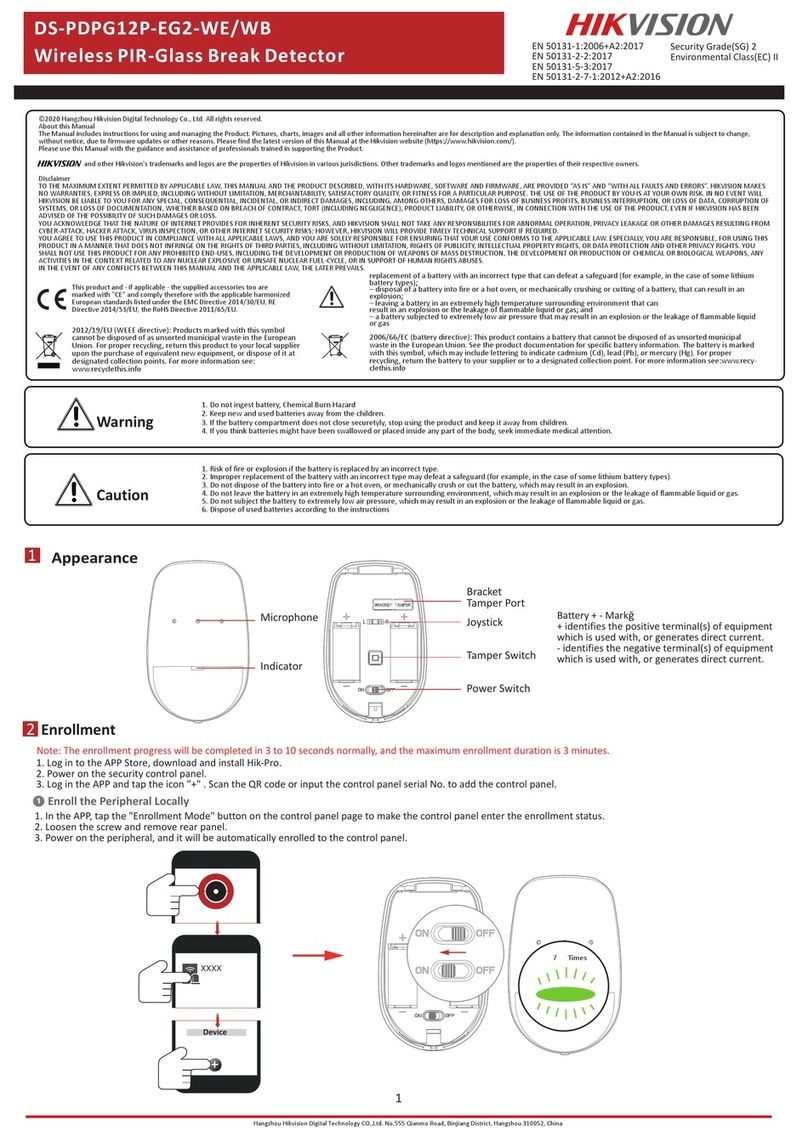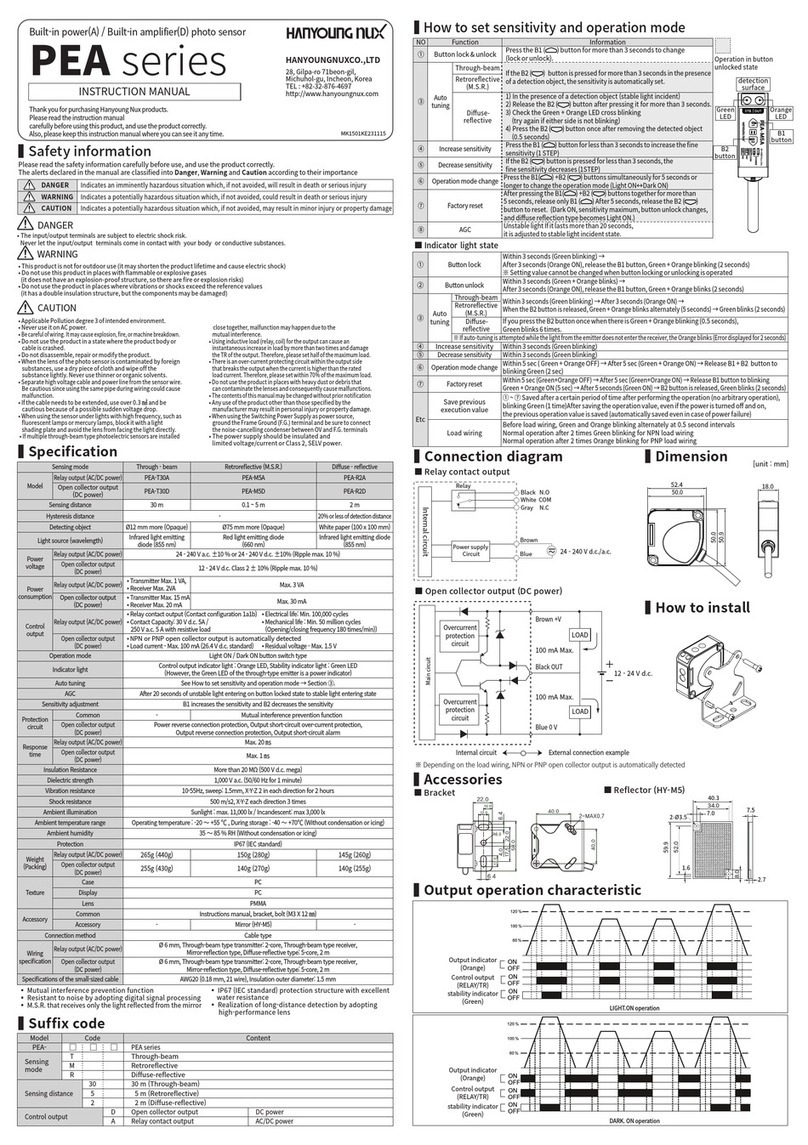SEB RGDAT-A70 User manual

and
Ve
Use
Direct
and volt
(R
Version for Outdoor I
User manual
Project
irectional
and voltage
detect
(RGDAT-A
tdoor Installation
Project
ional fault
ge absence
detector
AT-A70)
ault
bsence
70)
P515D851
E
November 2019
Revision
M. Ferreri
G. Bonomo
Rev.
Date
Description
Draft
Checked
P515D851 Rev. E November 2019 Pag. 1 of 45

The informations in this document are propriety of Col – Divisione Seb.
No part of this document can be copied, reproduced or disclosed to third parties
without written authorization of Col – Divisione Seb.
©Col - Divisione Seb - 2017 - 2019
Updates and/or revisions
REV.
CHAP.
PAG.
Description
DATE
A
First issue
January 2017
B
Various
Various
Update related to the firmware 2.01 and
software 2.03
September 2017
C
Addendum B
43 and 44
Update related to the firmware 2.02 and
software 2.04
June 2018
D
Various
Various
Update reference documents
Add chapter for coupling between RGDAT
and sensors
Update related to software 2.05
December 2018
E
Various
Various
Update related to the firmware 2.10 and
software 2.10
November 2019
Index
PURPOSE OF THE DOCUMENT 4
REFERENCE DOCUMENTS 4
INFORMATION AND PRECAUTIONS 4
SUMMARY 5
Combined sensors 6
Combine RGDAT-A70 with sensors 6
FUNCTIONS 8
Phase overcurrent protection (51) 8
Earth fault overcurrent protection (51N) 8
Directional earth fault protection (67N) 8
Voltage presence function (59) 10
Residual overvoltage protection (59Vo) 10
Negative sequence overvoltage protection (59Vi) 11
Positive sequence undervoltage protection (27Vd) 11
Voltage sensors supervisor function (VSS) 11
Current converter 11
Features required by Endesa 12
TECHNICAL CHARACTERISTICS 13
Auxiliary power supply 13
Combined sensors 13
Digital input 13
P515D851 Rev. E November 2019 Pag. 2 of 45

Output relays 13
Current converter 13
RS232 serial communication 13
Environmental conditions 13
Mechanical characteristics 13
Terminal blocks 15
Terminal block MA 15
Terminal block MB 15
Connector to remote control system 16
Connection with combined sensors 17
PROGRAMMING SOFTWARE (RGDAT_A70) 19
Software installation 19
Software removal 19
Main window 19
“File” Menu 20
“Communication” Menu 21
“Read data” Submenu 21
“Send data” Submenu 24
“Setup data” Menu 25
“Procedures” Menu 30
“Preferences” Menu 35
“About” Menu 36
INSTALLATION 37
Mechanical assembly 37
Device RGDAT-A70 37
Combined sensors 37
Setting 37
COMMISSIONING 38
Voltage inputs calibration procedure 38
TROUBLESHOOTING 39
Self diagnostic function 39
ADDENDUM A 41
ADDENDUM B 44
Changes to firmware RGDAT-A70 44
Release 2.00 44
Release 2.01 44
Release 2.02 44
Release 2.10 44
Changes to software RGDAT-A70 44
Release 2.00 44
Release 2.01 44
Release 2.02 45
Release 2.03 45
Release 2.04 45
Release 2.05 45
Release 2.10 45
P515D851 Rev. E November 2019 Pag. 3 of 45

PURPOSE OF THE DOCUMENT
This document describes how to use and set up the device RGDAT-A70 (directional fault and voltage
absence detector) compliant with technical specification GSTP001 by ENEL.
This document is referred to the model installed on pole where are installed driven switch or recloser
(RGDAT-A70 /O, ENEL serial number 160004).
REFERENCE DOCUMENTS
• ENEL - GSTP001 - rev. 03 - December 11th 2017
• Col - Div. Seb - P515D404 Communication protocol - Rev. A - September 2016
• Col - 188 MN 0001_EN - Combi-Col-24-O Installation and instruction manual - Rev. 0 - December
2018
• Altea - CVS-P-24-O Technical specifications - Rev. 0 - October 23rd 2015
• Altea - CVS-P-24-O Installation Manual - Rev. 1 - October 23rd 2015
INFORMATION AND PRECAUTIONS
Before using the device RGDAT-A70, please read carefully the following instructions.
Avoid starting the installation, maintenance or setup of the equipment without consulting this manual.
The device RGDAT-A70 has to be used by staff specially trained for the purpose.
For proper operation of the device, you must follow these guidelines:
• The RGDAT-A70 device is intended for use by qualified personnel with knowledge of the physical
phenomena and the risks related to electricity. Training and education of the personnel expert in
the use of the device is competence of the buying company of the product itself.
• The device should be used only when it appears in good condition, ie there are no signs of
damage. Its use must be made in accordance with the security rules of the specific workplace and
application.
• The security conditions and criteria are guaranteed under the conditions of use described in this
manual. Improper use of the device or the included accessories may cause damage to people, to
the device or to the equipment connected to it. The manufacturer and distributors are not liable for
any damage caused by improper use of the device. The user assumes all responsibility and risk.
• This user manual must always be available at the place where the device RGDAT-A70 is installed.
• Before using the device RGDAT-A70, the staff assigned to RGDAT-A70 must read this user
manual. This also applies to all persons who also occasionally works with the device RGDAT-A70.
• Any breaking or modification to the case, or any part of the equipment, could impair the proper
functioning of the device.
• Do not use the device RGDAT-A70 in extremely humid environments and/or if there is risk of
condensation inside the device. To avoid the risk of electric shock, do not plunge the equipment or
the supplied accessories in the water or other liquids.
• Do not use the device RGDAT-A70 in the presence of open flames.
• Do not use the device RGDAT-A70 in environments where there are flammable gases or vapors.
• Avoid moving the equipment when it is in use, in order to avoid accidental detach of the cables that
may create a dangerous situation for the user.
• For your safety, avoid using non-compliant cables, damaged or worn.
P515D851 Rev. E November 2019 Pag. 4 of 45

• Before powering up the device, make sure that the protective earth is properly connected. The
ground connection must be made using the appropriate bolt on the right side of the metal
container. The failure to connect the protective earth may cause a safety hazard.
SUMMARY
The fault detector RGDAT-A70 for outdoor installation is made according to technical specification
GSTP001 by ENEL; it is installed on pole where are installed driven switch or recloser in order to
provide local and remote signaling of short circuit faults and ground faults that may occur in medium
voltage distribution network, as well as to signal the absence of line voltage. This information can help
to locate the section of the network affected by fault.
The voltage and current measurements are obtained by 3 combined sensors (one for each phase).
The voltage measurements are used for directional earth fault function and to detect the presence/
absence of line voltage; values of phase voltage V4, V8 and V12 are processed in order to eliminate
measurement errors caused by combined sensors using the voltage inputs calibration function.
The device RGDAT-A70 uses current measurement to detect phase faults producing a current greater
than a threshold value and ground faults both in isolated neutral networks and in compensated neutral
networks.
The device RGDAT-A70 implements the following protection / functions:
51
phase overcurrent
51N
earth fault overcurrent
67N
directional earth fault
59
voltage presence function
27Vd
positive sequence undervoltage
59Vi
negative sequence overvoltage
59Vo
residual overvoltage
VSS
voltage sensors supervision function
There are 3 relay outputs, which generally have the following functions:
relay TS51A
signals the intervention of short-circuit function for phase faults
(polyphase or double single-phase to ground)
relay TS67AV
signals the intervention of directional earth fault function for line side
faults (with reverse direction disabled)
relay TSPresV
managed by voltage presence function
It is also available a different operating mode, called Voltage Monitoring Mode, alternative to the
above indicated functions, in which all protective functions are disabled and only the voltage presence
function is active, but it is managed in a different way (please make reference to document GSTP001
by ENEL).
P515D851 Rev. E November 2019 Pag. 5 of 45

The device RGDAT-A70 has a current converter with output 4÷20 mA for sending the measurement of
phase current to a remote control unit. The current converter is galvanically insulated from the other
electronic circuits and from the auxiliary power of RGDAT-A70.
On the front of the device there are the following light signals:
three green LEDs
signaling the presence of phase voltages V4, V8 and V12
one white LED
signaling inversion of surveillance direction of the directional earth
fault protection
one orange LED
signaling trip of phase overcurrent protection (51) or earth fault
overcurrent protection (51N), memorized
one red LED
signaling trip of directional earth fault protection (67N), memorized
one red LED
(blinking)
signaling intervention of self-diagnostic function
Using a specific digital input it is possible to enable the inversion of surveillance direction of directional
earth fault protection.
The connection between RGDAT-A70 and remote control unit is made with components and
dimensions indicated in ENEL specification GSTP001. There is a multicore cable from the cable gland
placed on top of the metal container; its wires are connected to terminal block MB, according to
connection diagram shown in this manual.
On the electronic board of RGDAT-A70 there is a 9-pin D-Sub RS232 serial connector, which is used
for device configuration and for commissioning procedures.
A specific software, running under Microsoft Windows®(Windows XP and later), allows you to do
configuration, monitoring, checking and update the firmware of the device RGDAT-A70.
These operations are described in detail in the following chapters of this document.
Combined sensors
The combined sensors integrate the following functions into a single device:
• post insulator
• voltage transducer
• current transducer
It is used one combined sensor for each phase.
For more detailed information on such devices, please refer to the document “CVS-P-24-O Technical
specifications” by Altea.
Combine RGDAT-A70 with sensors
To ensure the correct operation between RGDAT-A70 and combined sensors, you must use the type
of combined sensors with which the device was originally supplied.
On the front of the RGDAT-A70 and on the electronic board adhesive labels are applied, indicating
which type of combined sensors can be used with the specific RGDAT-A70, as shown in the following
table.
P515D851 Rev. E November 2019 Pag. 6 of 45

RGDAT front panel
RGDAT electronic board
Sensors
CVS-P-24-O
Sensors
COMBICOL-24-O
P515D851 Rev. E November 2019 Pag. 7 of 45

FUNCTIONS
Phase overcurrent protection (51)
To ensure protection against polyphase failures, the device RGDAT-A70 has a phase overcurrent
protection, in tripolar configuration, with a single threshold. The device acquires the measurement of
phase currents by combined sensors and provides a fault signal when the current of one or more
phases exceeds the threshold value.
The threshold value of phase overcurrent protection is programmable from 20 A to 900 A, in steps of
10 A. The threshold has a trip delay, whose value can be set from 0.05 to 5 s, in steps of 0.01 s.
Signaling protection intervention is provided by relay TS51A, whose contacts are connected to
terminal block MB and acquired by remote control system. An orange LED on the front of device turns
on when a trip occurs.
Earth fault overcurrent protection (51N)
To ensure protection against double phase to ground failures, the device RGDAT-A70 has an earth
fault overcurrent protection, with a single threshold. The device calculates the earth current using the
measurements of the phase currents and provides a fault signal when the earth current exceeds the
threshold value.
The threshold value of earth fault overcurrent protection is programmable from 10 A to 200 A, in steps
of 2 A. The threshold has a trip delay, whose value can be set from 0.05 to 5 s, in steps of 0.01 s.
Signaling protection intervention is provided by relay TS51A, whose contacts are connected to
terminal block MB and acquired by remote control system. An orange LED on the front of the device
turns on when a trip occurs.
Directional earth fault protection (67N)
To ensure protection against earth faults, both in isolated neutral networks and in compensated
neutral networks, the device has a directional earth fault protection, with two thresholds (67NS1 and
67NS2); each threshold can be enabled independently from the other. The two thresholds have a
different set of angular sector of intervention (60÷255° for 67NS1, 60÷120° for 67NS2).
Through the use of an external signal coming from the remote control system, it is possible to control
the surveillance direction of the protection when power is supplied from the opposite side of the
network (surveillance direction at busbar side of Secondary Substation). In this operation mode, the
angular sector of intervention of the thresholds are: 240÷75° for 67NS1, 240÷300° for 67NS2.
The following figure illustrates, for example, the angular sector of intervention of threshold 67NS1 in
the two different operating modes.
P515D851 Rev. E November 2019 Pag. 8 of 45

With a proper setting in the setup program you can modify the angular sector of intervention for the
threshold 67NS1 to 60÷245° (default direction) and 240÷65° (inverted direction).
The device calculates the earth current using the measurements of the phase currents, calculates the
homopolar voltage using the measurement of the phase voltages and computes the phase angle
between the homopolar voltage and the earth current.
The directional earth fault protection requires the setting of the following parameters:
• residual voltage threshold (Threshold 67 Vo) adjustable range 1÷40% En, in step of 1%
• earth fault current threshold (Threshold 67 Io) adjustable range 1÷40 A, in step of 0.5 A
The directional protection detects an earth fault if all the following conditions occur simultaneously:
• residual voltage greater than the threshold 67Vo
• earth fault current greater than the threshold 67Io
• the phase angle between the residual voltage and the earth fault current is inside of angular sector
of intervention of the threshold (phase angle Io compared with Vo in lag clockwise and with reverse
signal absent)
This threshold has a trip delay, whose value can be set from 0.11 to 5 s, in steps of 0.01 s.
Signaling intervention of threshold 67NS1 is provided by relay TS67AV; in case of intervention of
threshold 67NS2, the relays TS67AV and TS51A activate simultaneously. The contacts of relays are
connected to terminal block MB and acquired by remote control system. A red LED on the front of the
device turns on when a trip occurs.
With an appropriate configuration, you can use as reference the negative sequence voltage instead of
the zero sequence voltage. In this operation mode, the thresholds 67NS1 and 67NS2 described
above are disabled and a directional threshold is activated with the following configuration
parameters:
• negative voltage threshold, adjustable range 1÷40% En, in step of 1%
• earth fault current threshold, adjustable range 1÷200 A, in step of 0.5 A
The angular relationship between the negative sequence voltage (Vi) and the residual current that
determines the intervention of the threshold is shown in the following figure:
P515D851 Rev. E November 2019 Pag. 9 of 45

In fault recording event function, a trip of directional earth fault threshold with negative sequence
voltage as reference, is labelled as 67N.S1, and in detailed data you will see the angle between that
voltage and residual current.
Voltage presence function (59)
This function uses three phases voltages measurement, and provides the voltage presence signaling
when the value of at least one of the phase voltages is higher than 80% of the rated value of phase
voltage.
The voltage presence function has two thresholds values:
• voltage presence threshold, set at 80% of rated voltage (with accuracy of 4%)
• voltage absence threshold, set at 20% of rated voltage (with accuracy of 4%)
These thresholds are used to detect transitions between voltage presence/absence condition as
follows:
• starting from the condition of line voltage absence, the logical state Voltage Presence is
acknowledged if, for at least 250 ms, it is detected the condition:
(V4 > 80%Vn) OR (V8 > 80%Vn) OR (V12 > 80%Vn)
• starting from the condition of line voltage presence, that logical state is no more acknowledged if it
is detected the condition:
(V4 < 20%Vn) AND (V8 < 20%Vn) AND (V12 < 20%Vn) without delay.
Voltage Presence signaling is provided by relay TSPresV, whose contacts are connected to terminal
block MB and acquired by remote control system. Three green LEDs on the front of the device, one
for each phase voltage, turns on when the voltage presence condition is detected for that phase.
Residual overvoltage protection (59Vo)
This protection function can be enabled or disabled by the user (default is disabled).
The threshold value of residual overvoltage protection can be set from 1% to 40% of rated voltage, in
steps of 1%. This threshold has a time delay, whose value can be set from 0.05 to 60 s, in steps of
0.05 s.
By means of the programming software, signaling protection intervention of residual overvoltage
threshold is user configurable on TS67AV and/or TS51A relay, whose contacts are connected to the
terminal block MB and acquired by remote control system (default TS67AV).
P515D851 Rev. E November 2019 Pag. 10 of 45

Negative sequence overvoltage protection (59Vi)
This protection function can be enabled or disabled by the user (default is disabled).
The threshold value of negative sequence overvoltage protection can be set from 1% to 40% of rated
voltage, in steps of 1%. This threshold has a time delay, whose value can be set from 0.05 to 60 s, in
steps of 0.05 s.
By means of the programming software, signaling protection intervention of negative sequence
overvoltage threshold is user configurable on TS67AV and/or TS51A relay, whose contacts are
connected to the terminal block MB and acquired by remote control system (default TS51A).
Positive sequence undervoltage protection (27Vd)
This protection function can be enabled or disabled by the user (default is disabled).
The threshold value of positive sequence undervoltage protection can be set from 20% to 110% of
rated voltage, in steps of 1%. This threshold has a time delay, whose value can be set from 0.05 to 60
s, in steps of 0.05 s.
By means of the programming software, signaling protection intervention of positive sequence
undervoltage threshold is user configurable on TS67AV and/or TS51A relay, whose contacts are
connected to the terminal block MB and acquired by remote control system (default TS67AV).
Voltage sensors supervisor function (VSS)
This function can be enabled or disabled by the user (default is disabled).
This function uses the residual voltage measurement and has a threshold value that can be set from
1% to 40% of rated voltage, in steps of 1%. This threshold has a time delay, whose value can be set
from 0.05 to 600 s, in steps of 0.05 s.
Permanence of residual voltage above the programmed threshold for a time longer than the value set
for the delay time is used to detect a fault condition of the voltage transducers of combined sensors,
therefore the function 67N is disabled and relay TSPresV is placed in quiescent status (the three
green LEDs used by voltage presence function will emit a flashing warning). Protection functions 51
and 51N are not affected by this kind of anomaly.
Current converter
The device RGDAT-A70 provides to remote control system a 4÷20 mA current output, proportional to
the value of the current measured by current sensor connected to pin 2 of terminal block MA.
Using the configuration software, the user can program the full scale value of current output, from 100
A to 900 A, in steps of 10 A.
You can also set up the measurement output as unidirectional or bidirectional. The direction of the
measurement is determined by evaluating the angle between the positive sequence voltage and the
positive sequence current (direction "positive" for angle between ±90°).
In the case of unidirectional measurement, the entire current range (4÷20 mA) is used to set the full
scale.
In the case of bidirectional measurement, there is this division of the scale:
• 4÷12 mA for “negative” measurement
• 12÷20 mA for “positive” measurement
P515D851 Rev. E November 2019 Pag. 11 of 45

• the full scale parameter is divided equally between "positive" and "negative" (ie if imposed 500 A as
full scale parameter, the scale in bidirectional mode will be ± 250 A).
Features required by Endesa
With firmware and software version starting from 1.10, some features required by customer Endesa
were introduced to fit the operation of RGDAT-A70 with its needs.
In detail:
•the command of relay TS51A is issued only when, after tripping of thresholds 51, 51N, or 67N.S2,
the condition of "Voltage Absent" is detected within a certain time (TAtt, programmable, default 0.4
s, the timer starts when thresholds drop out).
•the command of relay TS67AV is issued only when, after tripping of thresholds 67N.S1 or 67N.S2,
the condition of "Voltage Absence" is detected within a certain time (TAtt, programmable, default 0.4
s, the timer starts when thresholds drop out).
•the return to quiescent status of relays TS51A and TS67AV occurs when "Voltage Presence"
condition is detected and that condition holds for a certain time (TDis, programmable, default 10 s).
•if there is no return of power within a certain time (TDurata, programmable, default 4 hours), relays
TS51A and TS67AV return to quiescent status anyway.
•LEDs 51 and 67 follow the state of respective relay.
•event logging also records the issuance of commands to relays TS51A and TS67AV, in addiction to
tripping of various thresholds.
This function is disabled in default configuration.
P515D851 Rev. E November 2019 Pag. 12 of 45

TECHNICAL CHARACTERISTICS
Auxiliary power supply
Rated value 24 VDC
Range of application 19 ÷ 29 VDC
Typical power consumption (at 24 VDC) 110 mA
Combined sensors
Rated transformation ratio (voltage) 25000 V / 1 V
Rated transformation ratio (current) 260 mV/kA (at 50 Hz)
Rated frequency 50 - 60 Hz
Connection to RGDAT shield cable with connector RJ45, length 8 m
Digital input
Type of circuit Optoinsulated
Rated voltage As auxiliary power supply
Supply power consumption typical 3 mA
Output relays
Type of contacts Normally open
Rated voltage 250 V
Rated current 5 A
Breaking capability (24 VDC, L/R = 40 ms) 0.2 A
Current converter
Measurement range 0 ÷ 900 A (programmable)
Operating mode Unidirectional / bidirectional (programmable)
Output current 4÷20 mA
Precision 10 %
Maximum output load 700 Ω
Response time < 300 ms
RS232 serial communication
Type of connector D-sub, 9 pin, female
Settings 9600 baud, 8 data bit, no parity, 1 stop bit
Protocol Custom (see document P515D403)
Environmental conditions
Operating temperature -10 ÷ +70 °C
Relative humidity ≤93% (without condensing)
Storage temperature -25 ÷ +70 °C
Mechanical characteristics
The RGDAT-A70 is housed in a metallic case, whose dimensions are shown in the following figure.
P515D851 Rev. E November 2019 Pag. 13 of 45

The device is supplied with 4 screws and 4 M5 stainless steel washers for fixing.
On the right side of the box there is a M10 ground terminal.
On the front cover of device, starting from the top, there are:
• three GREEN LEDs, to signal the voltage presence of three phases of MV network
• a WHITE LED, to signal the inversion of surveillance direction of directional earth fault protection
• an ORANGE LED, to locally signal the intervention for polyphase fault or double single-phase
ground fault
• a RED LED, to locally signal the intervention for line side single-phase fault
• a RED LED, blinking, to signal a device failure
On the top side of case there is a cable gland for the connection cable with remote control unit.
P515D851 Rev. E November 2019 Pag. 14 of 45

On the lower side of case there are the outputs (with cable gland) for connections with combined
sensors.
Terminal blocks
Terminal block MA
It is the terminal block on which you connect the voltage signals and current signals by combined
sensors.
Pin number
Signal name
Notes
1
COM_I
Current sensors common connection (connected
to ground)
2
I_4
Current signal I4
3
I_8
Current signal I8
4
I_12
Current signal I12
5
V_4
Voltage signal V4
6
V_8
Voltage signal V8
7
V_12
Voltage signal V12
8
COM_V
Voltage sensors common connection (connected
to ground)
Terminal block MB
It is the terminal block used by the connection cable to the remote control system. There are the
power supply inputs, the outputs relay signals, the 4-20 mA current outputs and the inputs to reverse
surveillance direction of directional earth fault protection.
Pin number
Signal name
Notes
1
+VALIM
Power supply input (+24V)
2
TS51A
TS51A relay output
3
TSPRESV
TSPresV relay output
4
OUT_4-20+
4÷20 mA current output (+)
5
TS67AV
TS67AV relay output
6
not used (not connected)
7
OUT_4-20-
4÷20 mA current output (-)
8
INV_IN
Reverse signal digital input
P515D851 Rev. E November 2019 Pag. 15 of 45

Pin number
Signal name
Notes
9
+VALIM
Reverse signal digital input (common)
10
-VALIM
Power supply input (GND 24V)
The following figure shows the layout of the electronic board, with indication of where terminal blocks
MA and MB are placed, and relative pin numbering.
Connector to remote control system
The following figure shows the design of the connector to the remote control system.
P515D851 Rev. E November 2019 Pag. 16 of 45

Signals are placed on the connector to the remote control system according to the following table:
Pin number
Signal name
Notes
1
+VALIM
Power supply input (+24V) and remote signals
reference
2
TS51A
TS51A relay output
3
TSPRESV
TSPresV relay output
4
OUT_4-20+
4÷20 mA current output (+)
5
TS67AV
TS67AV relay output
6
OUT_4-20-
4÷20 mA current output (-)
7
+VALIM
Reverse signal digital input (common)
8
INV_IN
Reverse signal digital input
9
-VALIM
Power supply input (GND 24V)
Connection with combined sensors
To facilitate the connection between the cables of the combined sensors and the RGDAT-A70, this
one is supplied with a proper adapter; one side of the adapter is connected to the terminal block MA
and the other side has 3 connectors RJ45 to plug the cables of the combined sensors.
The adapter is factory connected to terminal block MA.
Each RJ45 connector has a label to indicate the related phase.
The following image refers to the above indicated arguments.
P515D851 Rev. E November 2019 Pag. 17 of 45

P515D851 Rev. E November 2019 Pag. 18 of 45

PROGRAMMING SOFTWARE (RGDAT_A70)
To perform a series of activities with RGDAT-A70 such as parameterization, diagnostics, monitoring,
etc. it is available a dedicated software, whose name is RGDAT_A70; to ensure proper operation with
RGDAT-A70 conform to ENEL specification GSTP001, it is required that this software is in version
2.00 (or later). You can use the software also with RGDAT-A70 of the previous generation1.
This software runs fine on PC with Microsoft Windows®operating system (Windows Xp or newer,
updated with the latest Service Pack available).
The software is multi-language (at the time of preparation of this document supported languages are:
Italian, English, Spanish) and it has a graphical user interface, for easy use.
Communication between PC and RGDAT-A70 is made with an RS232
port, so it is necessary that the PC is equipped with this kind of port (if a
physical serial port is not present on the PC, you can use an USB-RS232
converter).
To connect PC and RGDAT-A70 you must use a "straight" serial cable,
such as the one shown in the figure.
If you use an USB-RS232 converter with male connector, you can connect
it directly to RGDAT-A70 without interposing any further extension cable.
To gain access to the serial connector placed on the electronic board of RGDAT-A70, it is necessary
to open the cover of the equipment, acting on the prominence in the right side of the cover.
This document refers to the English version of the various parts of user interface.
Software installation
There is a setup wizard, which is activated by running "Setup.exe".
There is an alternate way to start the wizard, running the file “Setup_RgDatA70.msi”.
During the setup wizard the user must specify the installation folder of the software.
At the end of installation an icon is created on the “desktop” of the computer; that icon can be used to
run the software.
Note: If an old version of the software is installed on the PC, you must remove it before installing
the new one.
Software removal
You can remove the software using the standard procedures of the operating system.
Please refer to operating system documentation.
Main window
This window allows you to select the various activities you can perform.
There are various menus, each one of them gives access to a specific functionality, the toolbar, to
facilitate some operations, and the status bar, to display specific operating conditions.
P515D851 Rev. E November 2019 Pag. 19 of 45
1In this document are shown the dialog boxes related to setting parameters for RGDAT-A70 conform to ENEL
specification GSTP001. In case of use of the software with RGDAT-A70 of the previous generation (conform to
ENEL DY1059-A70) some dialog boxes are different.

“File” Menu
It has five entries; four of them are used for storing data on file and the last one to quit the program.
The entries have the following behavior:
• the item “New” loads default data in the program database
•the item “Open” opens a standard dialog box to select the file for reading configuration data
previously saved
• the item “Save” stores configuration data in a file
•the item “Save as” enables saving configuration data to a different file from the one in use (it
shows a standard dialog box to select the name of the new file to store data2).
P515D851 Rev. E November 2019 Pag. 20 of 45
2The example shows a Windows 7 dialog box; with other operating systems the dialog box could be different.
Table of contents
Popular Security Sensor manuals by other brands

Abus
Abus FUBW50110 Installation instructions and user manual

C.P. Electronics
C.P. Electronics MWS3A-PRM-2CH installation guide

HIK VISION
HIK VISION DS-TDSB00-EKT/POE/4M user manual

Paradox
Paradox Digigard DG85 installation guide
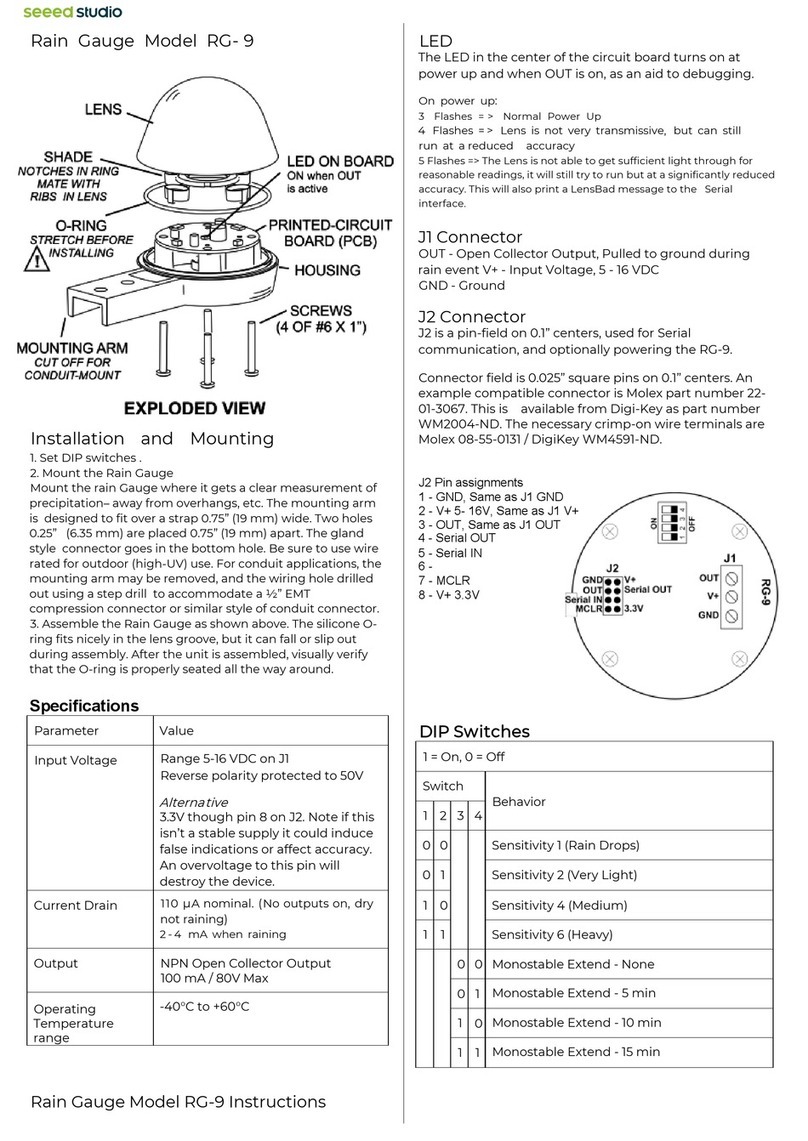
seeed studio
seeed studio RG-9 quick start guide

Abus
Abus PLBW10000 quick guide

C.P. Electronics
C.P. Electronics EBDHS-DNET1 installation guide
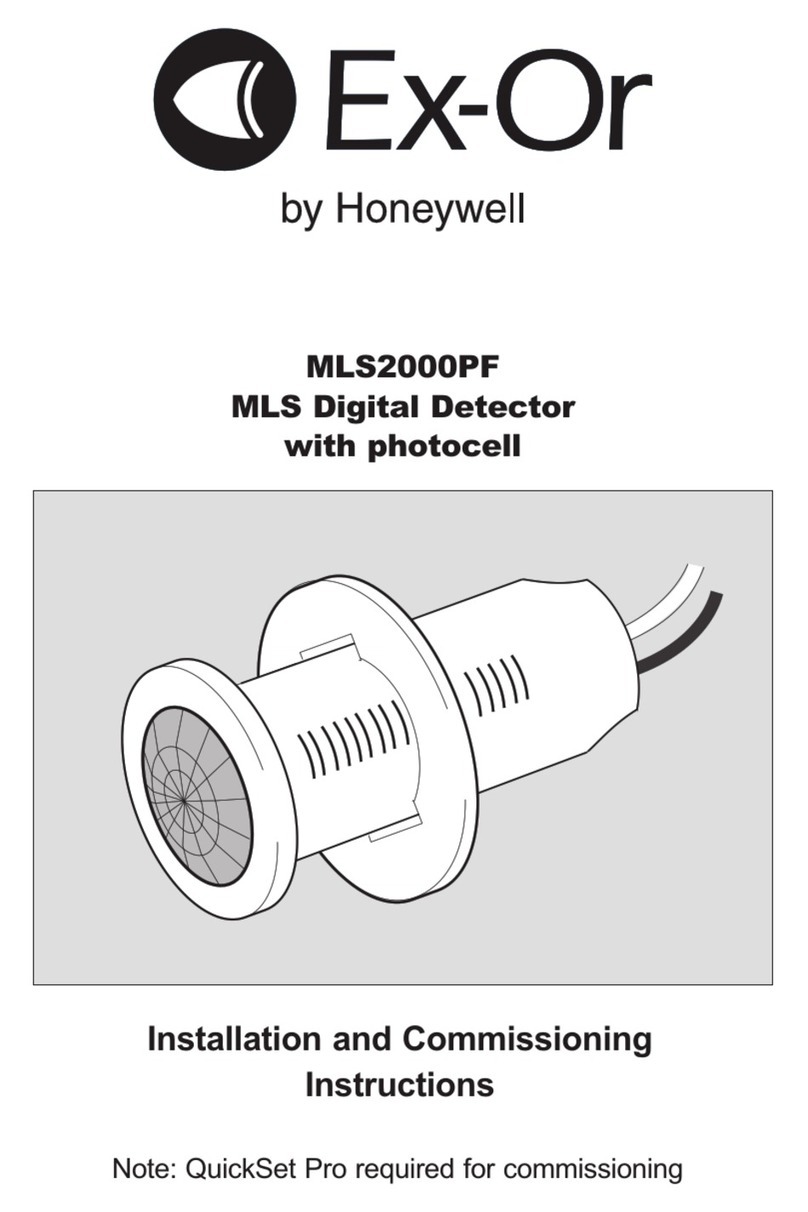
Exor
Exor MLS2000PF Installation and commissioning instructions
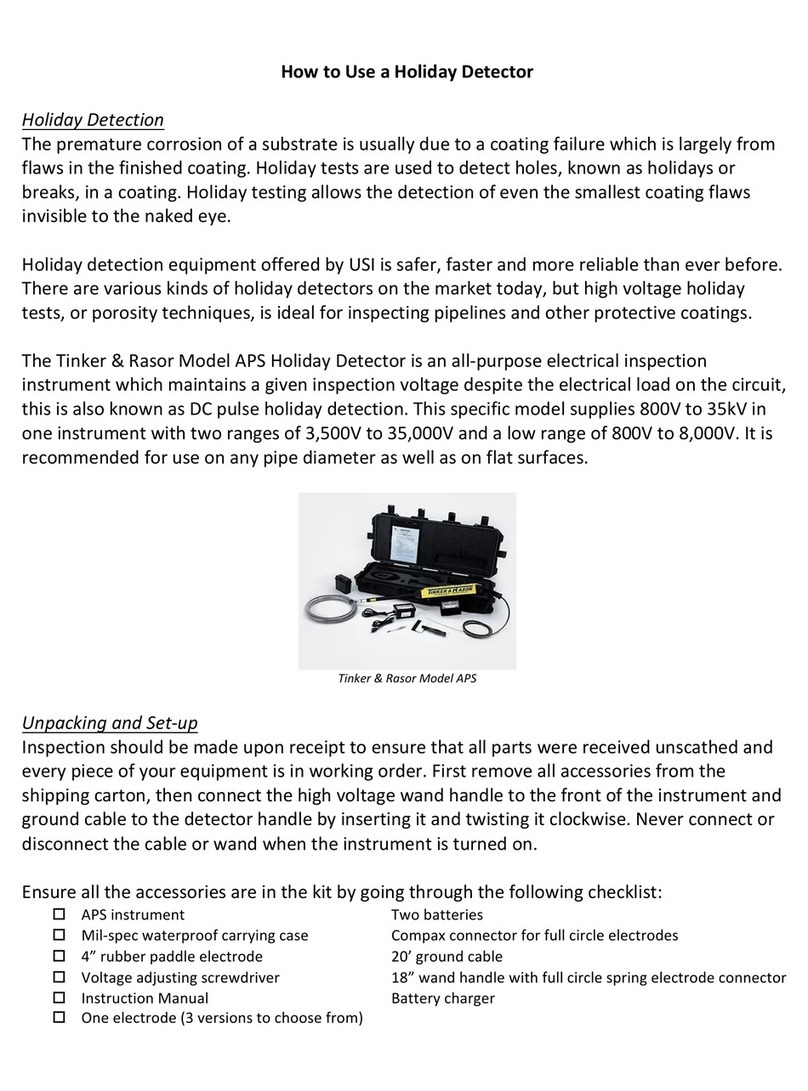
Tinker & Rasor
Tinker & Rasor APS manual

Rf-t
Rf-t Safe Place Mother Transmitter user guide

TECHNO-AC
TECHNO-AC SUCCESS CBI-436N Technical description and operating instructions

Alarmcom
Alarmcom ADC-S40-DC installation guide