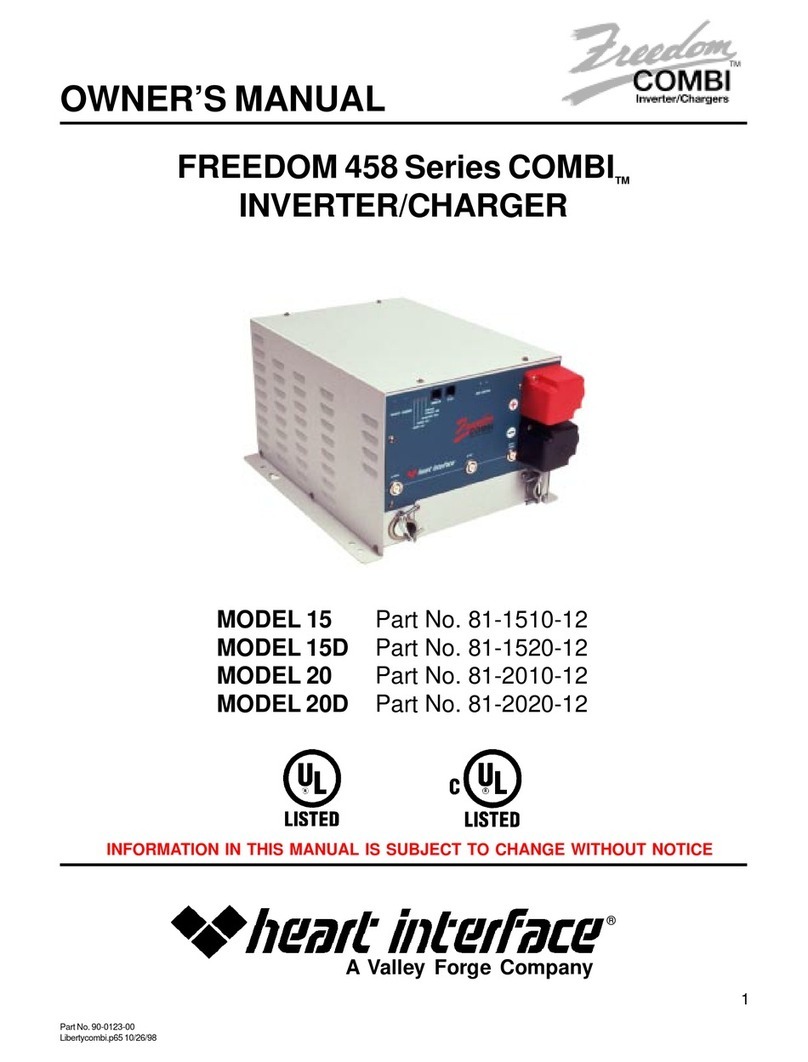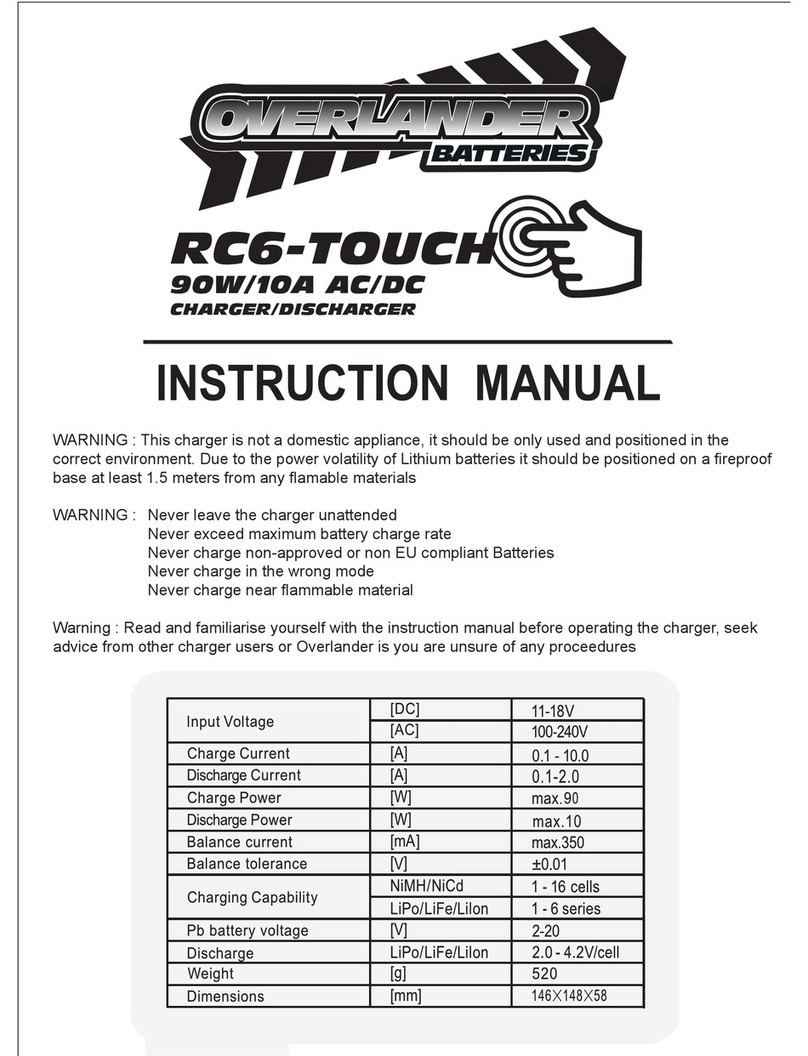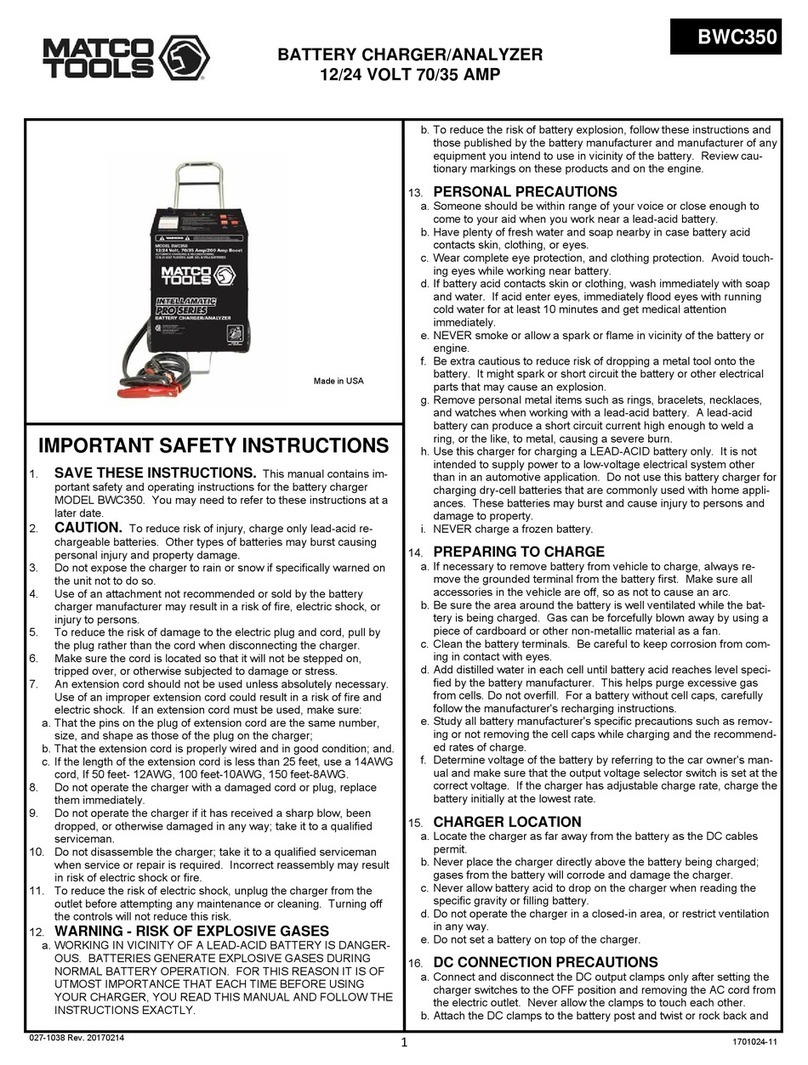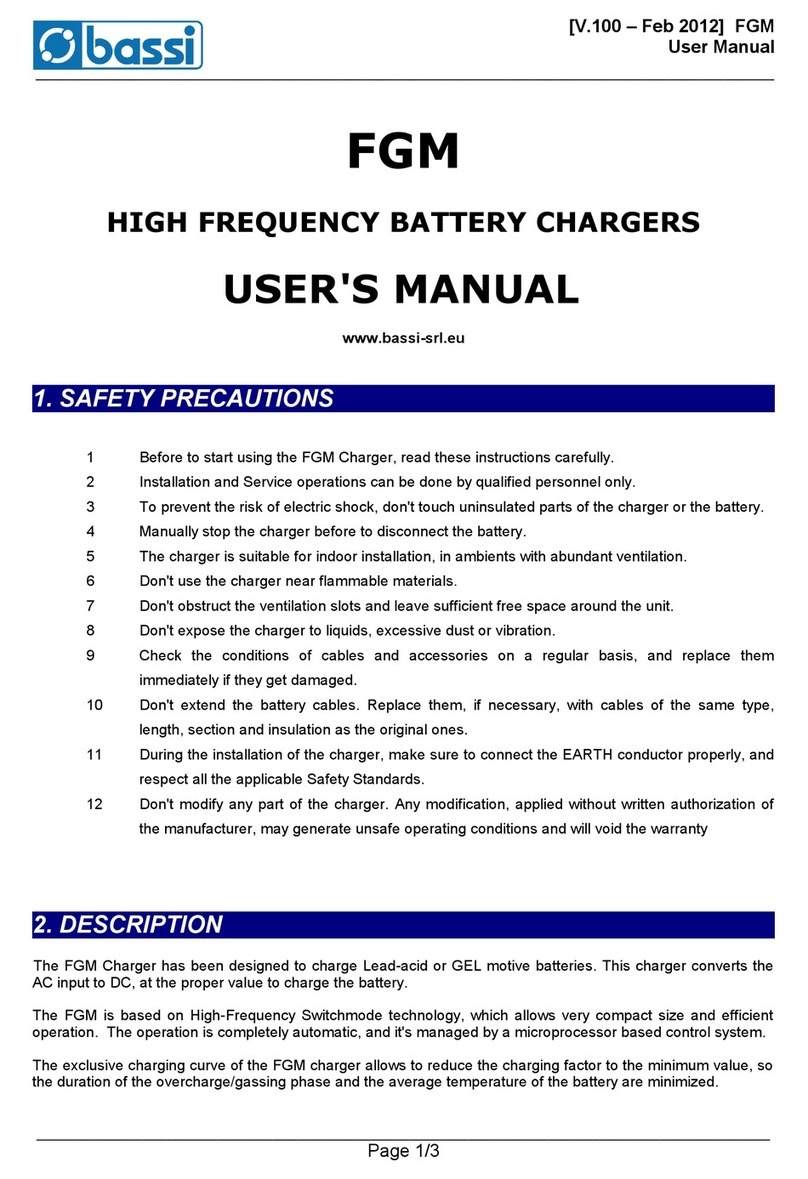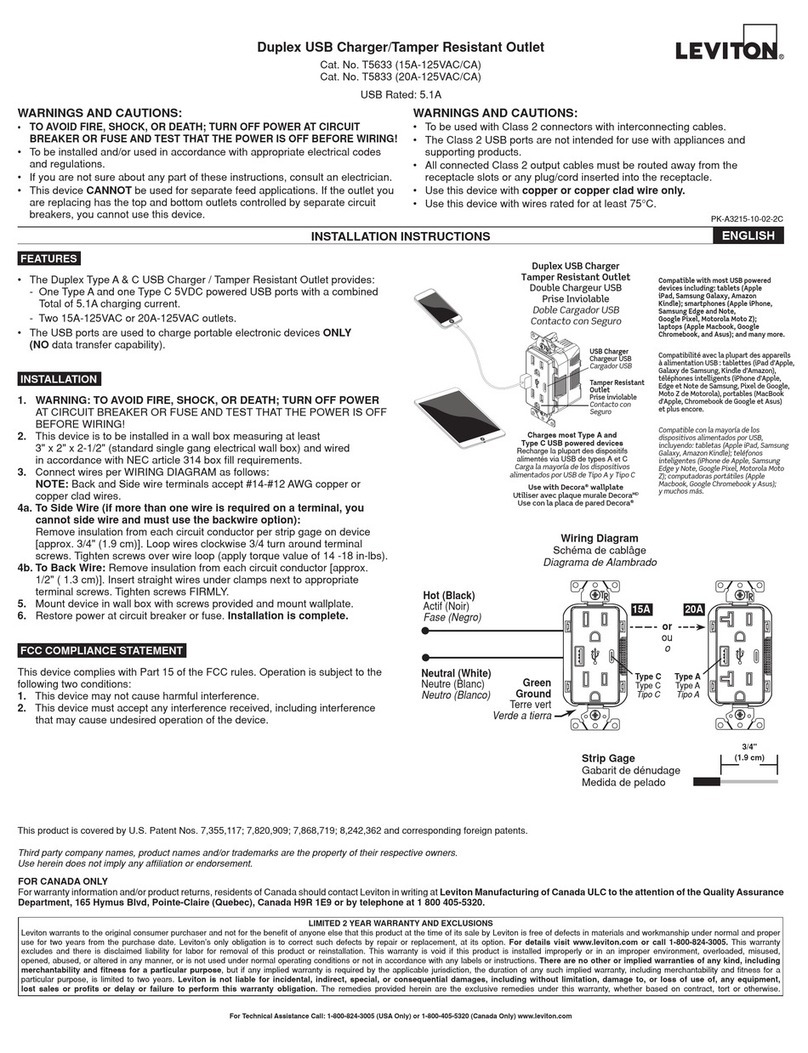SEC America SEC - 1215A User manual

MODELS
AUTOMATIC BATTERY CHARGER
OWNER’S MANUAL
Please read this manual before operating your charger
SEC1215A/1230A/2415A - 090804
SEC - 1215A
SEC - 1230A
SEC - 2415A

CONTENTS
IMPORTANT SAFETY PRECAUTIONS ...........................2
DESCRIPTION AND FEATURES ..................................... 3
CHARGING STAGES .......................................................4
PROTECTIONS ................................................................5
INSTALLATION ................................................................. 6
CHARGER OPERATION ...................................... 7,8,9,10
TROUBLESHOOTING .............................................. 11,12
INTERNAL FUSE RATINGS .......................................... 12
SPECIFICATIONS ......................................................... 13
Page 14
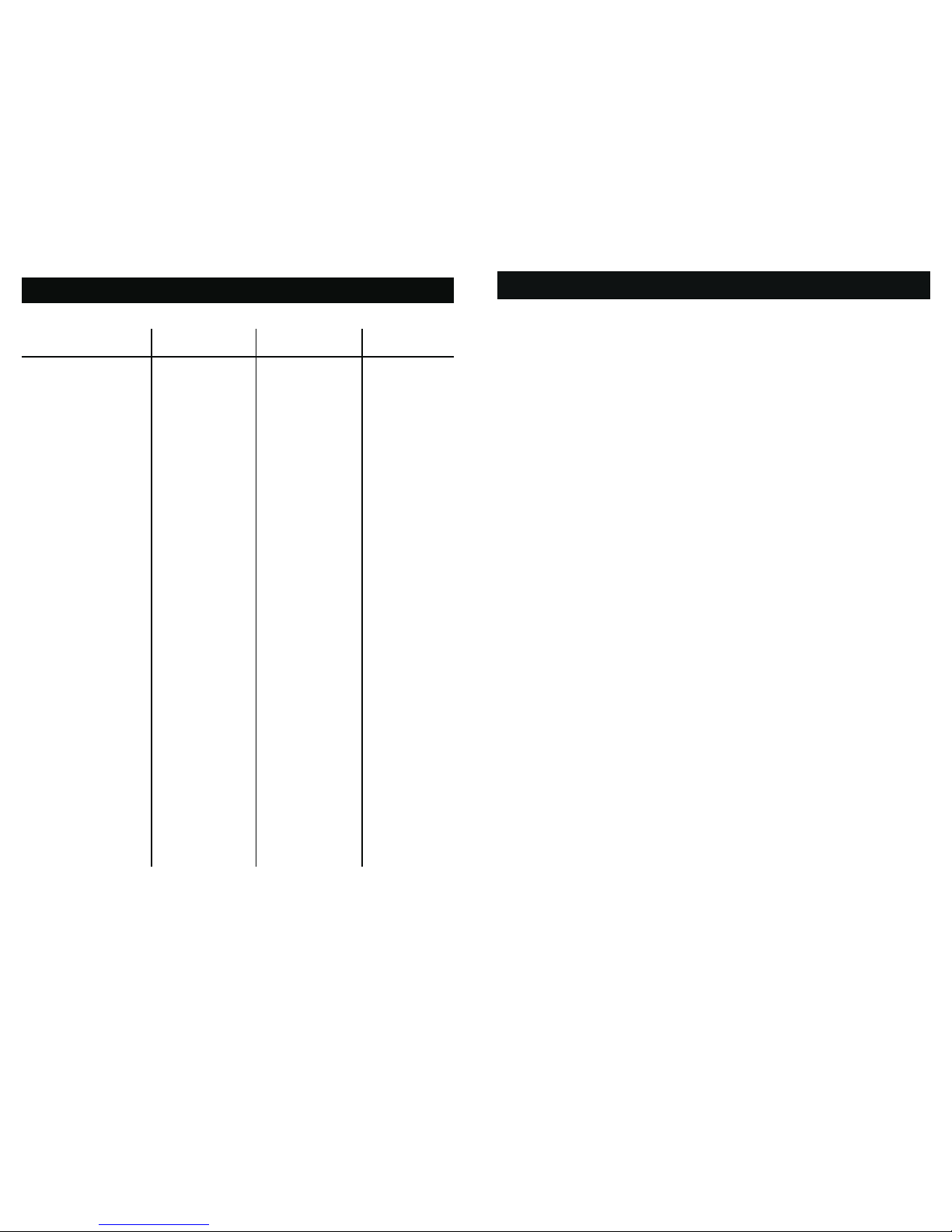
IMPORTANT SAFETY PRECAUTIONS
Hazardous conditions may result if the charger is not installed or operated correctly.
Please read the following instructions to prevent personal injury or damage to the
charger:
Battery Related
xTo reduce the risk of battery explosion, follow these instructions and those marked
on the battery
xNever smoke or allow an open spark or flame in the vicinity of the battery or engine
xCharge only Lead Acid type of batteries ( Flooded / Absorbed Glass Mat (AGM ) /
Gel Cell ). Do not charge other type of batteries like Nickel Cadmium ( NiCad ) ,
Nickel-Metal Hydride ( Ni-MH ) , Dry-Cell etc. Other types of batteries might burst
causing personal injury
xNever charge a frozen battery
xWorking in the vicinity of Lead Acid batteries is dangerous. Batteries generate
explosive gases during normal operation. Take necessary safety precautions when
installing the charger near a battery or in a battery compartment (Follow safety
instructions given by the battery manufacturer)
xNever place the charger directly above or below the battery being charged; gases or
fluids from the battery will corrode and damage the charger. Locate the charger as far
away from the battery as DC cables permit. Do not install in the same compartment
as batteries
Charger Related
xDo not operate the charger in a closed-in area or restrict ventilation in any way.
Install in a well ventilated, cool, dry place.
xThe charger must not be operated in a damp or wet environment. When mounting in
a boat, make sure it is not subjected to bilge water splash
xDo not block the ventilation openings / openings for the cooling fan. There should be
at least 6 inches clearance all around the unit
xInstallation and wiring must comply with the local and the national electrical codes.
It is recommended that installation and wiring may be done by a certified electrician
xWrong installation on a boat may lead to corrosion of the boat. It is recommended
that installation on the boat must be carried out by a boat electrician
xDisconnect the AC input power to the charger before connecting / disconnecting the
batteries or other DC loads or when working on the charger
xDisconnect the AC input power before changing setting of the Dip Switch
xThe chassis of the charger is connected to the earth ground pin of the power cord
plug. Ensure that the earth ground pin of AC receptacle feeding the charger is
connected to earth ground
xDo not use an adapter. If a grounding type of receptacle is not available, do not use
this charger until the proper outlet is installed by a qualified electrician.
xDo not operate the charger if the power cord is damaged
Page 2
SPECIFICATIONS
Nominal Input Voltage
Input Frequency
Output Voltage, Boost1,2
Output Voltage, Float 1
Output Amps
Operating Temp. Range
Weight
Housing Dimensions
L X W X H Inches
mms
Protections
Output Banks
120 VAC, 60 Hz
60 Hz
14 VDC, or 14.4VDC
or Disabled
13.5 VDC
15A
o o
2.2kg / 4.8 lbs.
8.5 x 8.4 x 3.3
215 x 214 x 82
Short Circuit Overload
3
120 VAC, 60Hz
60 Hz
14 VDC, or 14.4VDC
or Disabled
13.5 VDC
30A
o o
2.9kg / 6.4 lbs.
10.8 x 8.4 x 3.3
273 x 214 x 82
Short Circuit
Overload
Over temperature
3
120 VAC, 60 Hz
60 Hz
28VDC, or
28.8VDC or
Disabled
27 VDC
15A
o o
2.9kg / 6.4 lbs.
10.8 x 8.4 x 3.3
273 x 214 x 82
Short Circuit
Overload
Over temperature
3
1. Voltages based on battery temperature of 80oF
2. Based on selection by DIP SWITCH. See pages 7
Specifications are subject to change without notice.
Page 13
0 C ~ +40 C 0 C ~ +400 C ~ +40 C
SEC-1215A SEC-1230A SEC-2415A
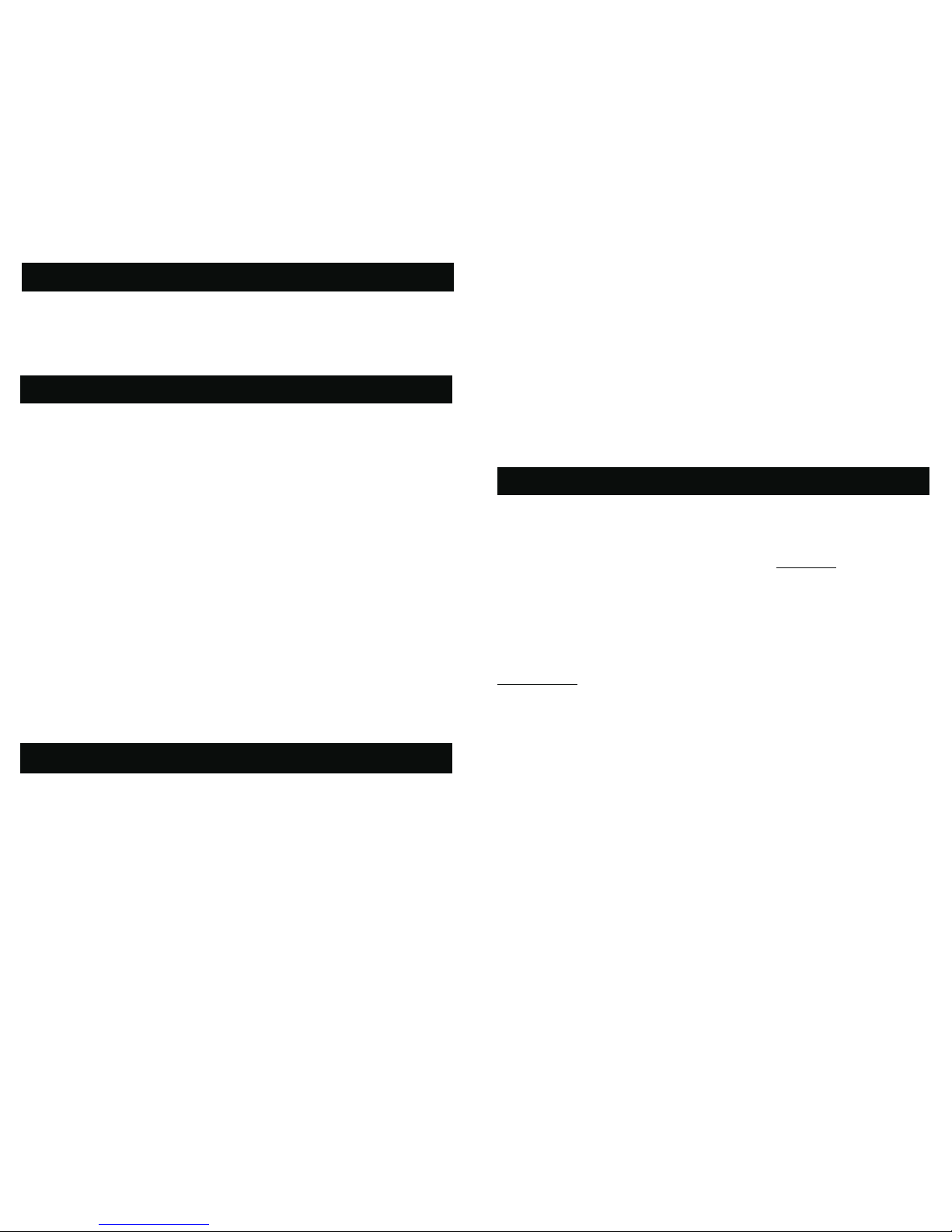
DESCRIPTION
batteries. These chargers are powered from an AC power source of 120 V, 60 Hz.
FEATURES
xState of the art switched mode technology is used for very high efficiency, lightweight
and quiet operation.
xUser selectable 2 or 3 stage charging algorithm ensures rapid and safe charging of all
types of lead acid batteries - Flooded, AGM, Gel Cell or batteries with external load .
( Through externally accessible Dip Switch – see pages 7 & 8 for instructions )
xFully automatic “Connect and Forget” operation
x3 banks of batteries can be charged simultaneously without use of an external battery
isolator
xMonitoring through ON status LED and Ammeter
x
xProtections against short circuit, over current, reverse battery connection and over
xCan be used as a power supply or as a DC UPS ( Uninterruptible DC Power Supply )
when used with a battery ( Dip Switch set at “Battery with load”)
COOLING
controlled fan for forced air cooling. Two temperature sensors mounted on the power transformer
control the switching of the fan and over temperature shut down. The fan will be switched on by
the first temperature sensor when the power transformer reaches 70 degrees C. HENCE, AT
LOWER LOADS, THE FAN MAY NOT CUT IN AND WILL BE OFF. THIS IS NORMAL.
In case the fan fails or if the cooling is not adequate, the second temperature sensor will shut down
the unit if the power transformer reaches 100 degrees C. The red LED will switch off. The unit will
automatically recover on removal of thermal overload condition
Page 3
SYMPTOMS WHEN THE CHARGER IS POWERED AND IS BEING USED AS A
DC POWER SUPPLY / UPS
THE VOLTAGE DROPS WHEN LOAD IS SWITCHED ON
The load is trying to draw current more than the current limit value of the charger ( the current limit
value is the maximum specified charging amps ). Once the load current reaches the current limit
value, the current limit circuit is activated and the output voltage drops. Some loads like motors,
compressors, incandescent lamps, halogen lamps, heating elements, relays, coils, capacitors etc.
draw very large inrush/starting currents which may reach up to 10 times their normal operating
currents. Ensure that the starting / inrush current or the maximum operating current of the load is
lower than the current limit value of the charger.
INTERNAL FUSE RATINGS
Both the AC side and DC sides have fuses that are located inside the charger. Disconnect the AC
power when checking or changing the fuses. Open the charger as follows:
1. Remove the 4 screws on the ammeter side of the top cover
2. Gently slide the top cover out by about 2 to 3 inches. (CAUTION ! The top cover will
be restrained from fully sliding out by the wires connecting the ammeter , LED and fan)
3. The fuses will now be accessible
FUSE RATINGS:
120 VAC INPUT 4A / 125 V 8A / 125 V 8A / 125 V
DC OUTPUT 20A / 32 V 2x20A / 32 V 20A / 32 V
Page 12
These chargers are used to charge Lead Acid Batteries (Flooded, AGM or Gel Cell). SEC-1215A
charge 12 V batteries. SEC-2415A (Maximum charging current 15A) is used to charge 24 V
(Maximum charging current 15A) and SEC-1230A (Maximum charging current 30A) are used to
Temperature controlled cooling fan (SEC-1230A, SEC-2415A)
temperature (over temperature for SEC-1230A and SEC-2415A)
SEC-1215A is cooled by convection and does not have any thermal overload shut down
SEC-1230A and SEC-2415A are cooled by convection and in addition, have a temperature
SEC-1215A SEC-1230A SEC-2415A

CHARGING STAGES
NOTE ! – VOLTAGE READINGS ON NO LOAD
The output has one common negative terminal and three positive terminals for charging 3
banks of batteries. Each positive terminal has an internal isolating diode in series which has a
forward voltage drop of 0.8 to 1.1 V. On no load ( that is when no battery or other dc load is
connected to any of the 3 terminals ) , the voltage reading will read 0.8 to 1.1 V higher than
the specified float voltage. Note that the specified float voltage is at a load of 1 A. Also, the
voltage on the terminals not connected to the load ( for example, when one bank of battery is
connected to one positive terminal, the other 2 positive terminals will remain disconnected )
will read 0.8 to 1.1 Volt higher than the voltage of the loaded terminal.
These chargers can be manually selected to operate in 3 stage or 2 stage modes ( Please see
“Selecting the Type of Battery and Charging Stages” at page 7) . The charging stages are
described below :
STAGE 1 -CONSTANT CURRENT OR BULK CHARGE STAGE
When the battery is low, it will try to draw larger charging current. The charger senses the current
voltage starts rising. When this voltage approaches the threshold of battery “gassing”, termed
“boost or absorption voltage”, the charger automatically switches over to Stage 2 - “Boost or
Absorption Stage”. The value of this voltage depends upon the type of battery being charged (See
Dip Switch Settings). By this time, approximately 80% of the battery capacity will normally have
been restored (Note:The percentage capacity restored till the point the battery reaches the
boost or absorption voltage is inversely proportional to the value of the bulk charge
current.)
STAGE 2 - CONSTANT VOLTAGE BOOST OR ABSORPTION STAGE
As explained above, when the battery voltage approaches the point where battery “gassing” can
begin, the charger automatically switches over to the “Boost or Absorption Stage”. The charger
applies a constant voltage whose value depends upon the type of battery selected ( See Dip Switch
Settings ). This controlled overcharge restores the balance 20% of the capacity in a minimum
amount of time. As the capacity is fully restored, the charging current starts reducing. When the
current reduces below the preset threshold, the charger automatically switches to the “Float or
Maintenance Stage”.
STAGE 3 – CONSTANT VOLTAGE , FLOAT OR MAINTENANCE CHARGING
STAGE
As explained above, as the charging current drops below the preset threshold ( 1.5 to 2 amps for
charged. In this “Float or Maintenance Charging Stage”, the charger outputs a constant voltage of
13.5 V for 12 V system and 27 V for 24 V system. This helps in maintaining 100% capacity of the
battery and also compensates for self discharge. The battery can remain connected in this stage
indefinitely without the risk of overcharging or excessive loss of electrolyte.
Page 4
TROUBLESHOOTING
SYMPTOMS WHEN THE CHARGER IS POWERED AND CONNECTED TO
THE BATTERY
THE RED LED IS OFF
The DC side fuse may have blown due to wrong polarity of battery connection. Ensure positive of
the battery is connected to the positive of the charger and the negative of the battery is connected
to the negative of the charger. Check the fuses inside the charger and replace, if blown.
The battery may be shorted. In this condition, the unit is shut down by the short circuit protection
circuit. Remove the battery connection. If the red LED now comes on, the battery is shorted. If the
red LED still does not come on, check if there is AC power in the receptacle. If there is power,
check the AC side fuse inside the unit . If the fuse is not blown, call Technical Support.
THE RED LED IS ON BUT THE AMMETER SHOWS NO READING
The battery is fully charged . If the battery is not fully charged , the connection to the battery may
be loose or open. Check tightness and continuity of the battery connection.
THE BATTERY IS GETTING OVER CHARGED OR BOILS
The charger is also feeding other DC load(s) in parallel with the battery. The Dip Switch is not
selected for “Battery with Load”. Change Dip Switch setting to “ Battery under Load” ( see under
“Powering other DC loads” on page10.
SYMPTOMS WHEN THE CHARGER IS POWERED AND DIS-CONNECTED
FROM THE BATTERY
THE RED LED IS OFF
Check there is AC power in the receptacle. If there is power, check the AC side fuse inside the unit.
If the fuse is not blown, check the DC side fuse. If the DC side fuse is not blown, the output may
be shorted. In this condition, the charger is shut down by the short circuit protection circuit. Check
that the output terminals are not shorted. If the terminals are not shorted , call Technical Support.
AC SIDE FUSE BLOWS AS SOON AS POWER IS TURNED ON
Check that the AC input voltage is 120 VAC
If the AC input voltage is correct, the charger is defective. Call Technical Support
DC SIDE FUSE BLOWS AS SOON AS THE BATTERY IS CONNECTED
Wrong polarity of the battery connection. Ensure positive of the battery is connected to the
positive of the charger and the negative of the battery is connected to the negative of the charger.
Page 11
constant current, the voltage measured at the charger or battery terminals will be the battery’s own
draw and limits this to the maximum permissible value (15A for SEC-1215A / SEC-2415A and
voltage. The constant current injected into the battery starts restoring the battery capacity and it’s
30A for SEC-1230A). Bulk charging takes place at this constant current. In this condition of
SEC-1215A / SEC-2415A and 2.5 A to 3 A for SEC-1230A ), it signals that the battery is 100%

CAUTION !
3 stage charging is recommended for charging stand-alone unloaded batteries (there is no load
connected to the battery when it is being charged).
If a load is also connected simultaneously, a part of the charger’s output current will be
diverted to thIs load. Thus, the charger may remain locked in the “Boost or Absorption
Mode” if the current drawn by the load is more than the preset value of threshold current
determining change over between the Boost and Float Stages. This will lead to overcharging
and loss of electrolyte.
For charging a battery when a load is also connected simultaneously, the “Boost or Absorption
Stage” is required to be disabled. Select “Battery with Load” using the Dip switch. See details
under “powering other DC loads” at page 10.
PROTECTIONS
The charger has the following protections:
Short Circuit Shut Down
In case of a short circuit on the output side, the charger will shut down. The red LED will switch
off. The charger will automatically recover once the short circuit condition is removed.
Over load Current Limiting
overload condition is removed.
Reverse Battery Connection Cut Off
The output is internally fused on the DC side. In case, the polarity of the battery connection is
reversed, the fuse(s) will blow . The red LED will switch off. The fuse(s) will be required to be
replaced for the unit to function again.
Thermal Overload Shutdown
CAUTION : Keep the charger in a well ventilated, cool and open area. Do not block the vent
holes on the sides or the discharge openings of the cooling fan.
controlled fan for forced air cooling. Two temperature sensors mounted on the power transformer
control the switching of the fan and over temperature shut down. The fan will be switched on by
the first temperature sensor when the power transformer reaches 70 degrees C. HENCE, AT
LOWER LOADS, THE FAN MAY NOT CUT IN AND WILL BE OFF. THIS IS NORMAL.
In case the fan fails or if the cooling is not adequate, the second temperature sensor will shut down
the unit if the power transformer reaches 100 degrees C. The red LED will switch off. The unit will
automatically recover on removal of thermal overload condition.
Page 5
Charging more than one bank of batteries
CAUTION ! When charging more than one bank of batteries at the same time
using 3 Stage Charging, ensure that the batteries in the banks are in a similar
discharged condition. If one bank is completely discharged and another is almost
fully charged, the bank that is fully charged will be subjected to over charge condi-
tion during the time when the charger remains in Boost Stage for charging the
completely discharged bank
Powering other DC Loads
The charger can be used as a power supply or as a DC UPS . For both these applications,
first set the Dip Switch to “Battery with load”. ( See under “ Selecting the Type of
Battery and Charging Stages” on page 4 )
To use as a power supply, first switch off the DC load. Connect the DC load between the
common negative terminal and one of the three positive terminals. Ensure that the
maximum current drawn by the DC load is below the maximum current rating of
the charger. Switch on the charger and then the DC load
In a DC UPS ( Un-interruptible Power Supply ) , the charger simultaneously powers the
DC load as well as the battery. As long as the AC power to the charger is available and the
charger is working normally, the charger will supply the DC load as well as charge / float
the battery. In case the AC power fails or if the charger stops working, the battery will
automatically power the DC load. As soon as the AC power to the charger is restored , the
DC load will once again be fed by the charger and at the same time the battery will be
recharged. CAUTION! Please ensure that the sum of the current drawn by the DC
load and the current desired for charging the battery is less than the maximum
current capacity of the charger
To use as a DC UPS, first switch off the DC load and connect it to the battery. Now
connect the battery as explained above under “Charging a Battery outside the Vehicle” on
page 9. Switch on the charger and then switch on the DC load
Page 10
The current drawn by the load is automatically limited to a maximum of 15 A for SEC-1215A /
the output voltage of the unit will start to drop. The unit will automatically recover when the
SEC-2415A and 30 A for SEC-1230A. If the load tries to draw a higher current than these limits,
SEC-1215A is cooled by convection and does not have any thermal overload shut down.
SEC-1230A and SEC-2415A are cooled by convection and in addition, have a temperature
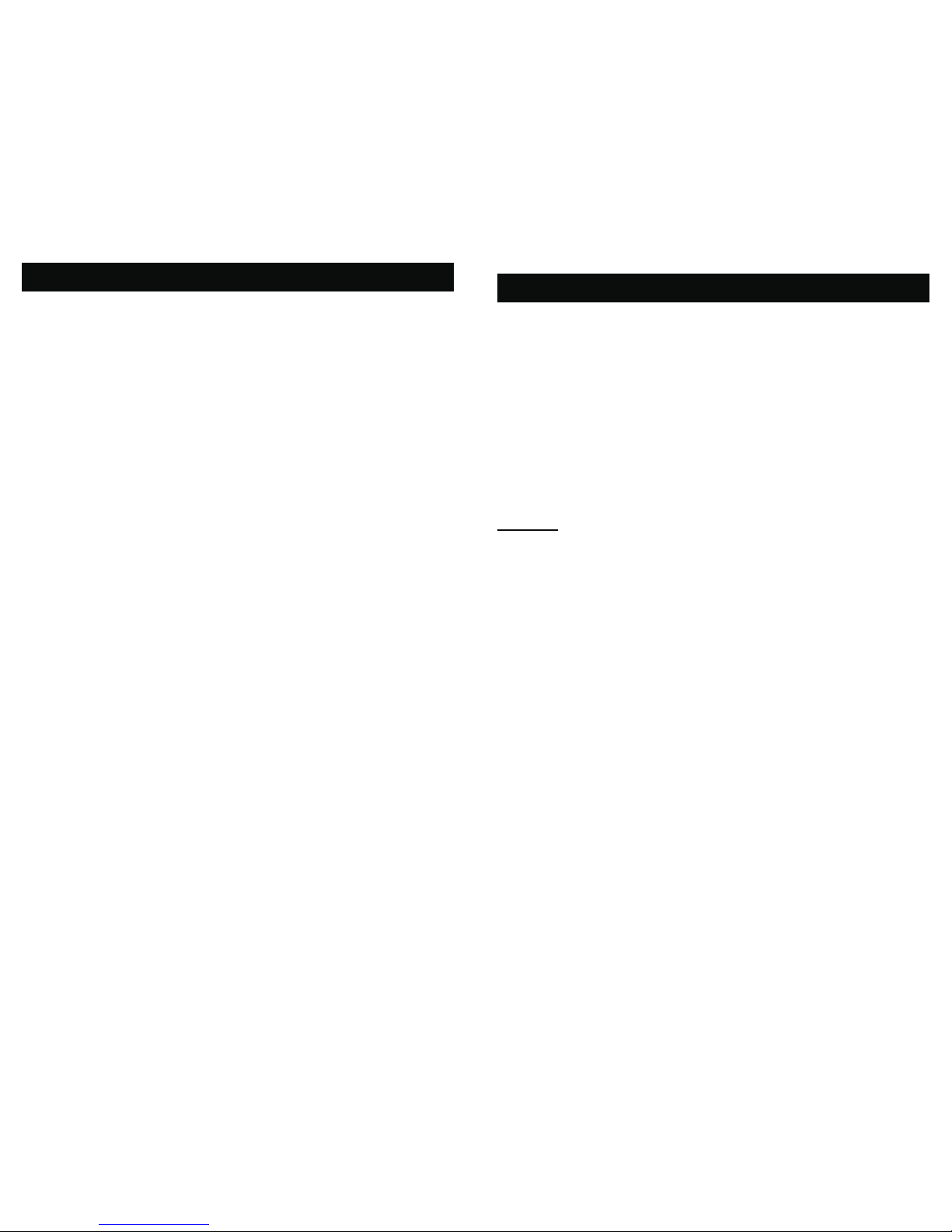
INSTALLATION
Location , mounting and safety
The charger is required to be installed in a safe, well ventilated and dry location. Please
see the details given under “Important Safety Instructions” on page 2.
With the help of 4 screws, mount the charger on a vertical bulkhead with the output
terminal side facing down.
Output connectors
A terminal block with tubular, screw down type of terminals is used for output connection.
The diameter of the tubular holes is as follows :
0.14 inches
0.19 inches
CAUTION!
For firm connection when using stranded cable, crimp / solder “pin” style terminal
on the charger end of the DC cables used for connecting to the battery / other DC
loads.
Cables
To avoid polarity errors and possible damage, never use wires of only one color. Use red
insulated wire(s) for positive connection(s) and black for negative connection(s)
Recommended DC cable sizes are given below. The length in feet is the length of the pair
of the positive and negative DC cables from the charger to the battery / other DC load:
Length of the pair of the SEC-1215AL / SEC-2415AL SEC-1230AL
Positive & negative cables
0 to 6 ft. AWG #10 AWG #8
6 to 10 ft. AWG #8 AWG #6
10 to 20 ft. AWG #6 AWG #4
Page 6
OPERATION
When the charger is switched on, the red LED lights up indicating that output voltage is available.
When the batteries are being charged or when the charger is supplying other DC load, the current fed
by the charger will be indicated by the ammeter.
When the batteries are discharged, they will draw charging current proportional to their discharged
condition (up to a maximum current rating of the charger) and this current draw will be shown by the
ammeter. When the batteries are fully charged, they will draw very low current ( may not be
registered by the ammeter ) to compensate for their self discharge.
Charging a Battery Installed in a Vehicle
Follow these steps when the battery is installed in a vehicle. A spark near a battery may
cause battery explosion. For safety and to reduce the risk of spark near the battery :
1. Position AC and DC cords to reduce risk of damage by hood, door or moving engine parts
2. Stay clear of fan blades, belts, pulleys and other parts that can cause injury to persons
3. Check the polarity of the battery posts. A positive ( Pos, P, + ) battery post usually has a
larger diameter than a Negative ( Neg, N, - ) post
4. Determine which post of the battery is grounded (Connected) to the chassis (Engine
Block). If the negative post is grounded to the Engine Block ( As in most vehicles ), see
sub paragraph 5. If the positive post is grounded, see sub paragraph 6
5. For a negative grounded vehicle, connect the positive (red) DC cable from the charger to
the positive of the battery post. Connect the negative (black) DC cable from the charger to
a section of heavy gauge metal part of the frame or engine block which is away from
battery. Do not connect to carburetor, fuel lines or sheet metal body parts.
6. For a positive grounded vehicle, connect the negative (black) DC cable from the charger to
the negative of the battery post. Connect the positive (red) DC cable from the charger to a
section of heavy gauge metal part of the frame or engine block which is away from
battery. Do not connect to carburetor, fuel lines or sheet metal body parts.
7. Connect the charger AC power cord to the AC outlet
8. When disconnecting the charger, turn switches to off, disconnect AC power cord, remove
connection from the vehicle chassis and then remove connection from the battery terminal
Charging a Battery outside the Vehicle
Follow these steps when the battery is outside the vehicle. A spark near the battery may
cause battery explosion. For safety and to reduce risk of spark near the battery, connect the
charger as follows :
1. Check the polarity of the battery posts. A positive ( Pos, P, + ) battery post usually has a
larger diameter than a Negative ( Neg, N, - ) post
2. Attach a piece of at least 3” of AWG #6 insulated battery cable to the negative battery post
3. Connect the positive (red) DC cable from the charger to the positive battery post
4. Position yourself and the free end of the piece of cable attached to the negative post as far
away from the battery as possible and then connect the negative (black) DC cable from the
charger to the free end of the piece of cable attached to the negative battery post
5. Do not face the battery when making the final connection
6. Connect the charger AC power cord to the AC outlet
7. When disconnecting the charger, always do so in reverse sequence of connecting procedure
and break the first connection while standing as far away from the battery as practical
Page 9
SEC-1215A
SEC-2415A /SEC-1230A

PREPARING THE CHARGER FOR OPERATION
Selecting the Type of Battery and Charging Stages
The Float Voltage and Boost Voltage (Also called Absorption or Overcharge Voltage ) of
different types of Lead Acid Batteries are different. Also, when a charger is used to charge
a battery and simultaneously supply a load , the Boost Stage is required to be disabled to
prevent overcharging of the battery . A Dip Switch is provided on top of the output
terminals for selecting the battery type and for disabling the Boost Stage when charging
loaded batteries. The following selections can be made with the help of the Dip Switch.
CAUTION ! (Do not change the Dip Switch setting when the charger is operating.
Always change the Dip Switch setting when the charger is off , i.e. after disconnect-
ing the charger from the AC input power )
NOTE : The voltages are for a temperature of 80 Degrees F
S1 S2 Float Boost Battery Type Charging Stages
OFF * ON * 13.5 V * 14.4 V * Flooded / AGM * 3 Stages (Stages 1, 2, 3)
ON OFF 13.5 V 14.0 V Gel Cell 3 Stages (Stages 1,2,3)
OFF OFF 13.5 V Disabled Battery with load 2 Stages (Stages 1, 3)
ON ON Caution !!! Do not use this setting
* Factory pre set in this position
DIP SWITCH SETTINGS - SEC-2415AL
S1 S2 Float Boost Battery Type Charging Stages
OFF * ON * 27 V * 28.8 V * Flooded / AGM * 3 Stages (Stages 1, 2, 3)
ON OFF 27 V 28.0 V Gel Cell 3 Stages (Stages 1, 2, 3)
OFF OFF 27 V Disabled Battery with load 2 Stages (Stages 1, 3)
ON ON Caution !!! Do not use this setting
xFactory pre set in this position
CAUTION ! PLEASE ENSURE THAT POSITION NO 4 OF THE DIP SWITCH
( S1-ON AND S2-ON ) IS NEVER SELECTED
Page 7
Connecting the batteries or other DC loads
The output has a common Negative ( - ) terminal and 3 Positive terminals for connection
of 3 banks of batteries. Each Positive connector has it’s own internal isolating diode
which works as a battery isolator. If more than one bank of batteries is connected, these
batteries depending upon their discharged states ) as long as the AC power is available to
the charger. In case the AC power fails or if there is no output from the charger , the
isolating diodes will prevent charging / discharging among the batteries connected to the
banks.
CAUTION ! When a bank consisting of more than one battery in parallel is to be
charged , make sure that their negatives are connected to the common negative
terminal of the charger and their positives are connected to the same positive
terminal of the charger. For example, when charging a bank consisting of 3 batteries
connected in parallel, their 3 negative terminals should be connected to the common
negative terminal of the charger and all their 3 positive terminals should be con-
nected to the same ( one of the 3 ) positive terminals of the charger. Alternatively, the
negative terminals of the 3 batteries should first be shorted and then connected to
the common negative terminal of the charger and similarly, the 3 positive terminals
of the battery should first be shorted and then connected to one of the 3 positive
terminals of the charger
When connecting a single battery or other DC load, it can be connected to the common
negative and any one of the 3 positive terminals
Page 8
SEC-2415A and 30 A of SEC-1230A will be shared among the connected banks of the
will be charged at the same time ( The maximum charging current of 15 A of SEC-1215A /
DIP SWITCH SETTINGS - SEC-1215A / SEC-1230A
This manual suits for next models
2
Table of contents
Popular Batteries Charger manuals by other brands
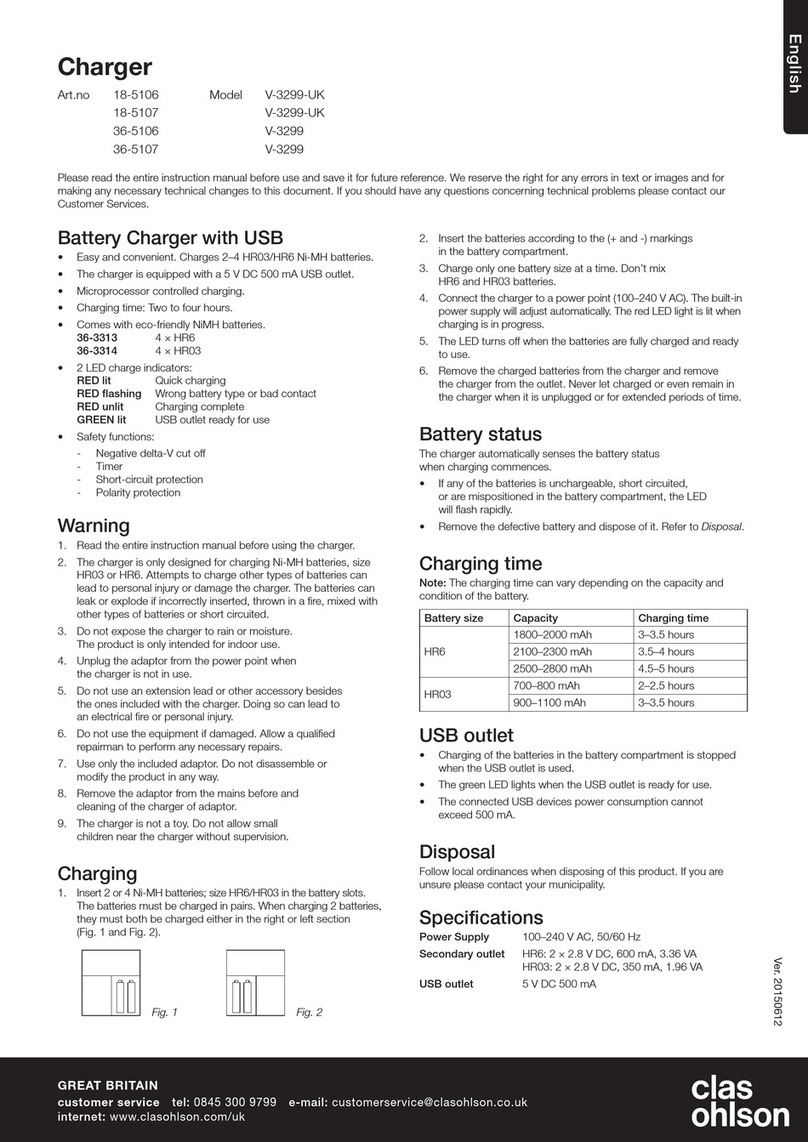
Clas Ohlson
Clas Ohlson V-3299-UK user manual

ULTIMATE SPEED
ULTIMATE SPEED ULG 17 A1 Operation and safety notes translation of the original instructions

HYBRESIS
HYBRESIS 199586 Instructions for use
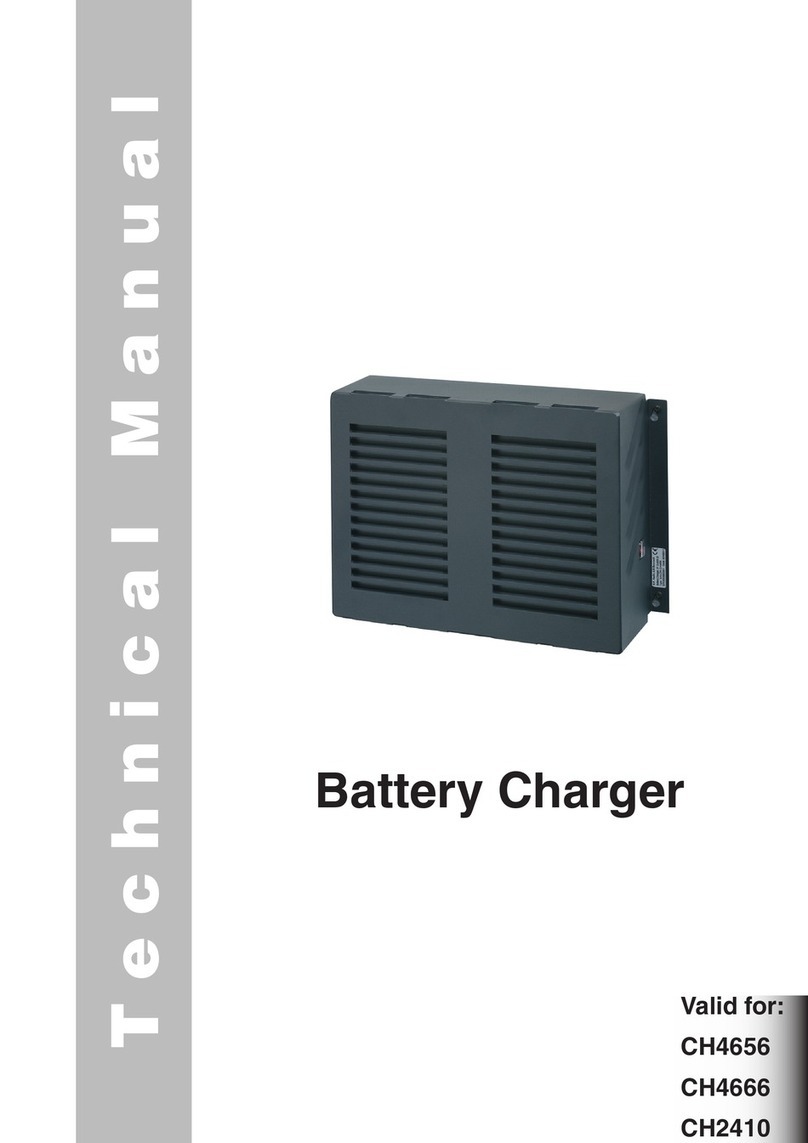
Thrane&Thrane
Thrane&Thrane CH4656 Technical manual
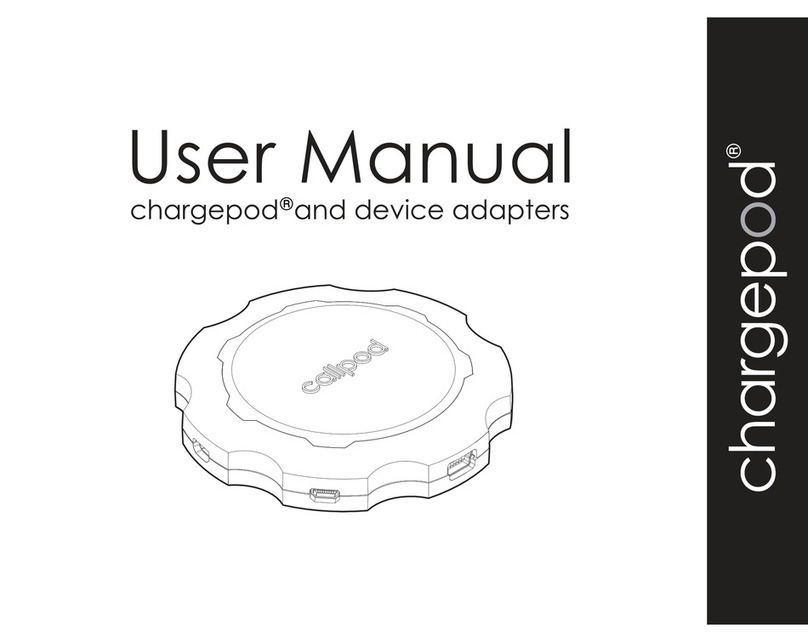
Callpod
Callpod Chargepod user manual

Panasonic
Panasonic FZ-VEH1L1AA operating instructions