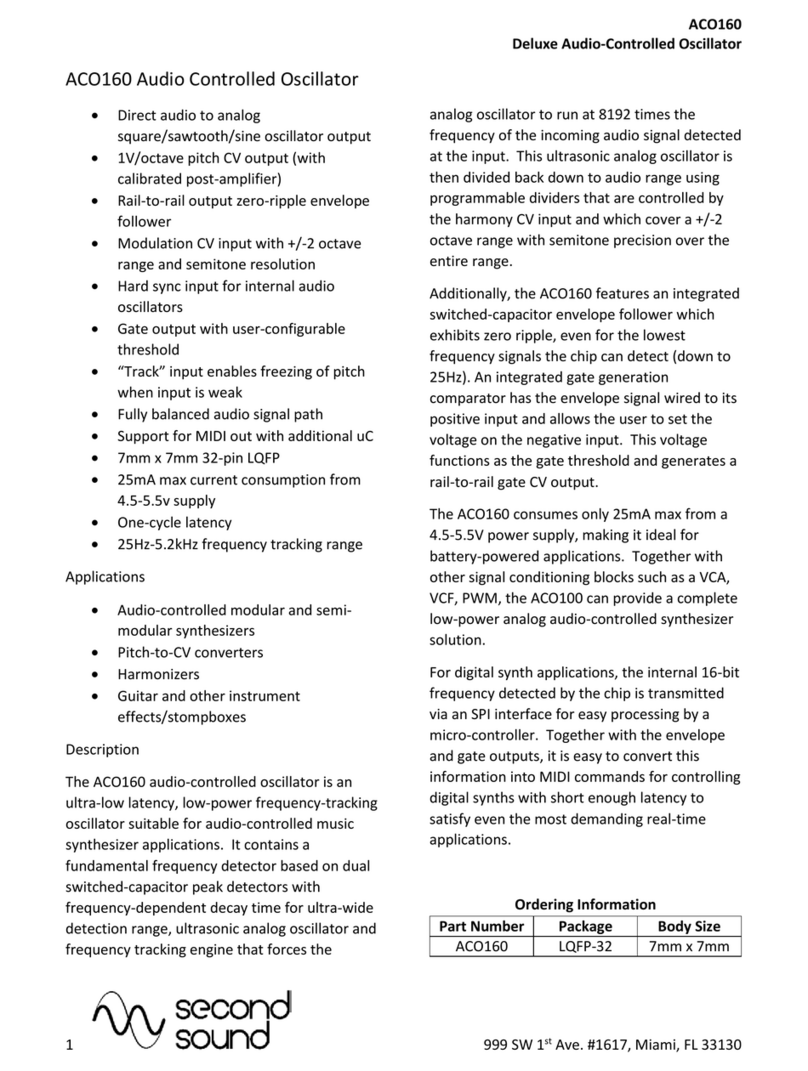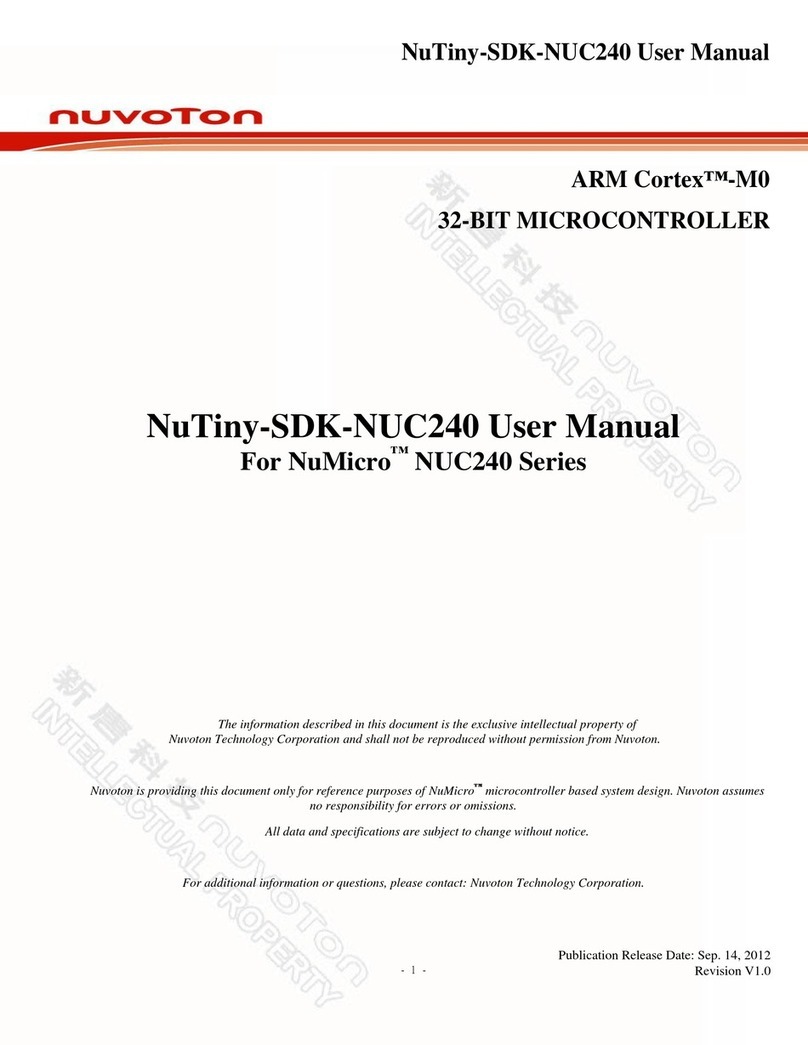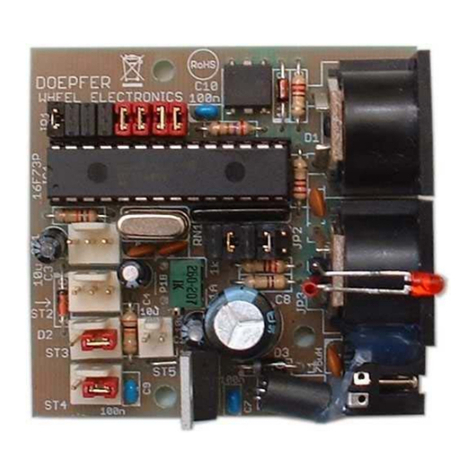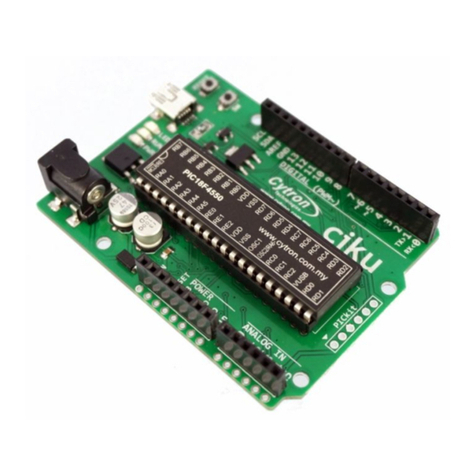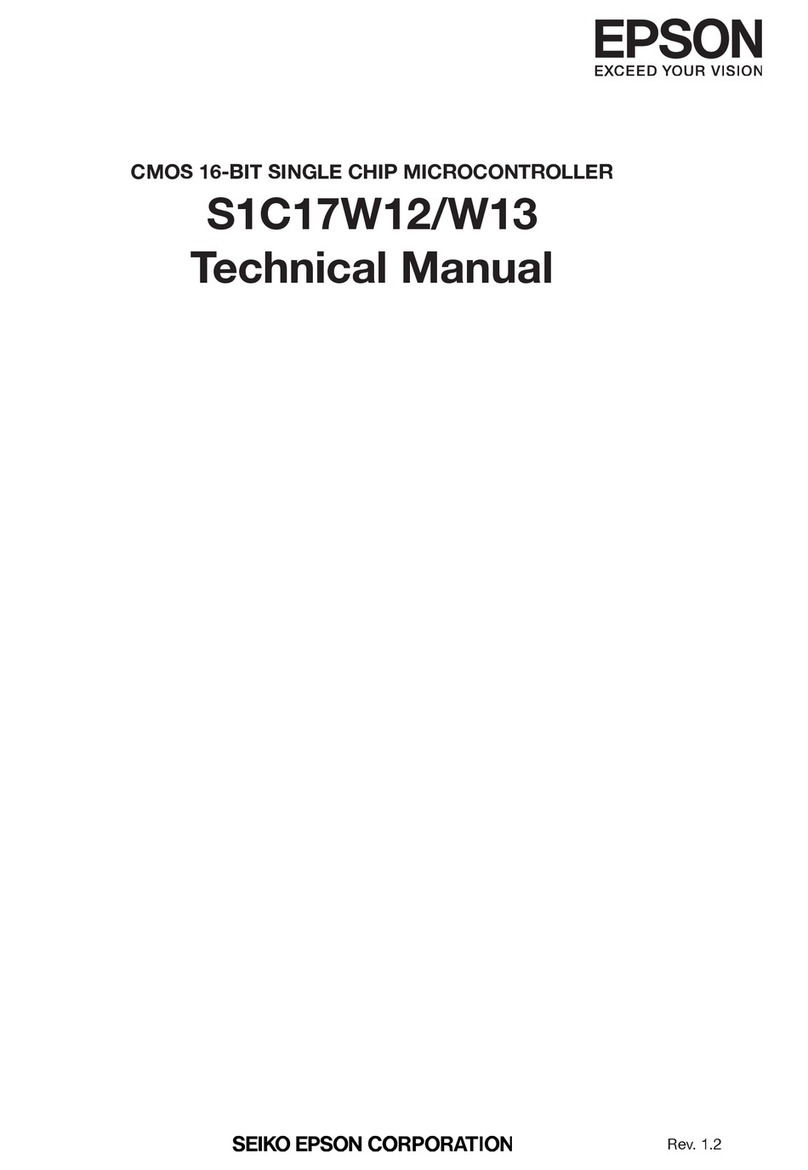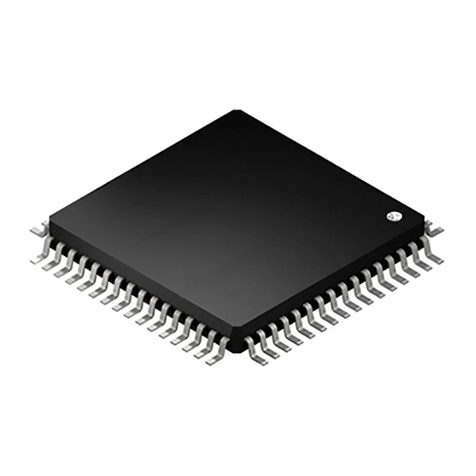second sound UniSyn User manual

UniSyn
Universal Audio to Synth Interface
User’s Manual
www.secondsound.com

2
UniSyn Universal Audio to Synth Interface User’s Manual
Congratulaons for purchasing a Second Sound UniSyn Audio to
Synth Interface! Here is a summary of what your UniSyn can do:
• Convert audio from any monophonic source into sine and
low-pass-ltered square or sawtooth waves, oponally pitch-
shied over a ±2 octave range and with semitone resoluon
• Apply envelope modulaon of the built-in Voltage-Controlled
Filter (VCF) with three modulaon depth sengs: no
modulaon, full modulaon, and half depth modulaon
• Convert audio to pitch, envelope, and gate control voltages
(CVs) for controlling analog synths
• Convert audio to MIDI for controlling digital synths
• “Hold” the pitch and envelope of both the internal synth
voices, CV and MIDI using an oponal sustain pedal (not
included)
• Provide a 1v/oct FM CV input for modulang the pitch of the
internal synth voices as well as the CV and MIDI outs
• Provide capability to blend the internal synth mix of sine and
square/sawtooth waves with the dry preamp output
• Provide +24v phantom power according to the IEC 61938
Standard for powering condenser mics
• Provide automac gain control (AGC) over a 50dB range,
yielding opmal preamp gain independent of source signal
level
• Provide an audio preamp output at either +4dBu or -20dBu
• Oponally congure the AGC/preamp as an upward
compressor with 3:1 compression rao and threshold of
-12dBFS, with aack me approaching zero and release me
approaching 2 audio cycles
• Track the fundamental frequency of audio sources as diverse
as voice, guitar, bass guitar, violin, trumpet, saxophone with
minimal conguraon required

3
UniSyn Universal Audio to Synth Interface User’s Manual
Rear Panel of UniSyn
E
D
C
9V DC
INPUT
PRE OUT
B
SU STA IN
UniSyn
A
SYNTH OUT
MADE
IN USA
+ −
A. ¼” SYNTH OUT: Outputs mix of preamp output and internal
synth voices as set by the OUT MIX knob.
B. ¼” SUSTAIN input: Connect normally-open sustain pedal here
(not included) to “hold” the synth voice as well as CV and MIDI
outputs.
C. 9v DC input: Use included 2mm diameter center-negave PSU
or equivalent. PSU must be able to provide minimum 100mA.
D. ¼” PRE OUT: +4dBu or -20dBu preamp output aer automac
gain control (AGC).
E. Combo XLR or balanced/unbalanced ¼” INPUT: Monophonic*
audio input, level can range from mic to line level.
*Note: The UniSyn is designed for monophonic audio inputs,
meaning it is best suited for handling musical input played one
note at a me. It is possible to achieve pleasing eects with some
polyphonic inputs but the UniSyn will always try to interpret the
input as a single note.
On a related note, the UniSyn can only produce a single pitch CV
and a single envelope CV at a me and can only produce one MIDI
note at a me, whose pitch may be modulated due to pitch bends.

4
UniSyn Universal Audio to Synth Interface User’s Manual
Front Panel of UniSyn
2
11
8 9 10
312
16
-2 OCT +8 OCT
GATE
THRESH
HPF
160Hz
80Hz
OFF
PRE LVL
OVR
-24dBu
OUT AT T
SAW/SQR SINE
HARMONY
-2 OCT +2 OCT
PITCH
CV OUT
ENV GATE
SQR
SAW
NONE
WIDE
MID
Universal
Audio To Synth
Interface
MIDI BEND
WAVE
1
TRACKING
RICH
FAST
MID
VCF FREQ
FM IN
1V/OCT
COMP
5
3:1
OFF
WAVE MIX
-INF 0
LEVEL
20
6
PHANTOM
POWER
SOURCE
OUT MIX
SYNTH
-1 +1
UniSyn
13
MIDI OUT
SD CARD
+4dBu
-20dBuOFF
ON
OFF 75%
-10dBu
+8dBu
4
7
14 15
17 18 19
Input Condioning Secon
1. +24v Phantom Power Switch: Adjacent LED lights up when
phantom power is turned on. Be sure to turn o phantom
power when using a ¼” cable as it may degrade performance.
2. Preamp Level Selecon Switch: +4dBu or -20dBu
3. High-Pass Filter Selecon Switch: OFF, 80Hz, or 160Hz. The
high-pass lter follows the preamp and is audible in the
preamp out as well as source/synth mix.

5
UniSyn Universal Audio to Synth Interface User’s Manual
4. 4 LED Level Meter: All three LEDs should be lit at peaks and
top red OVR LED should rarely illuminate, if at all.
5. 3:1 Compression Selecon Switch: Compressor behavior
described in more detail later.
6. Tracking Speed Switch: Use “FAST” for most inputs. Some
very harmonically-rich inputs like bowed violin may exhibit
tracking errors. For such inputs try “MID” or “RICH.”
7. Gate Threshold: Turn clockwise if the UniSyn picks up noise
or if notes sound “glitchy” at the beginning. Turn counter-
clockwise if the UniSyn isn’t picking up note aacks fast
enough.
CV/MIDI Secon
8. Pitch CV: 1v/octave pitch CV output. Output range = 0-8v.
9. Envelope CV: Envelope CV output. Output range = 0-6v.
10. Gate CV: Outputs +5v when note played, 0v otherwise.
Adjacent Red LED is illuminated when gate is OFF.
11. FM CV input: CV input for modulang pitch of the internal
synth voices as well as the CV and MIDI outs. Note that pitch
shi is in discrete semitone steps over a ±2 octave range.
12. MIDI bend: Sets both MIDI bend range and depth of envelope
modulaon of internal VCF. NONE disables MIDI pitch bend
and disables envelope modulaon of VCF; MID enables pitch
bends over ±½ semitone and enables half-range envelope
modulaon of VCF; WIDE enables pitch bends over ±2
semitones and enables full-range envelope modulaon of VCF.
13. MIDI out: ⅛” TRS output, can be converted to 5-pin DIN using
Type B TRS-to-MIDI converter cable (included). MIDI outputs
on Channel 1 (0x0) but this can be changed with an easy
rmware update if desired.

6
UniSyn Universal Audio to Synth Interface User’s Manual
Internal Synth Secon
14. Harmony Knob: Adjusts the pitch oset of the internal synth
voices, pitch CV and MIDI notes in semitone steps over a ±2
octave range. The harmony knob posion is summed with the
FM CV input.
15. Output Aenuaon Knob: Master volume for SYNTH OUT
16. Wave Selecon Switch: Toggles internal oscillator wave shape
between sawtooth and square.
17. VCF Frequency Knob: Adjusts maximum cuto frequency of
VCF applied to sawtooth and square waves.
Also controls MIDI envelope modulaon type:
Fully CCW: No envelope modulaon
10 O’Clock: Envelope controls Aertouch (Channel Pressure)
12 O’Clock: Envelope controls Mod Wheel CC
2 O’Clock: Envelope controls Breath Controller CC
Fully CW: Envelope controls Expression CC
18. Source/Synth Mix Knob: Adjusts mix of preamp output with
internal synth voice.
19. Wave Mix Knob: Adjusts mix of post-VCF saw/square wave
with sine wave.
SD Card Slot
20. SD Card Slot: This “future proofs” the UniSyn by making
potenal future rmware updates a piece of cake. All you
need is a micro SD card and an updated binary (to be provided
by Second Sound). You save the binary le to your micro SD
card, insert the card in the slot, and power cycle the UniSyn
(remove and apply power). The four LEDs will light up one at a
me to show that the new rmware is being downloaded, and
you can now enjoy your updated rmware!

7
UniSyn Universal Audio to Synth Interface User’s Manual
Block Diagram of UniSyn Audio to Synth Interface
16/80/160Hz
16/80/160Hz
HPF
HPF
IN
IN
PRE
PRE
OUT
OUT
STM32F
STM32F
303CB uC
303CB uC
0-50dB
0-50dB
FM
FM
+
SQR/
SAW
SIN
SYNTH
SYNTH
OUT
OUT
6kHz
6kHz
LPF
LPF
-2 to +2
octaves
semitone
steps
XLR/TRS
COMBO
24.576MHz
GATE
THRESH
MIDI
MIDI
OUT
OUT
USART TX
SQR/SAW
3
PITCH CV
PITCH CV
ENV CV
ENV CV
GATE CV
GATE CV
CS4334
CS4334
STEREO
STEREO
DAC
DAC
VCF
FREQ
VCF MOD/
MIDI BEND
MODE
SUSTAIN
SUSTAIN
PEDAL
PEDAL
3:1
COMP
HARMONY
The block diagram helps to understand the signal ow inside the
UniSyn. First the AGC is applied to the input signal, boosng it by
a gain from 0-50dB to achieve the opmum preamp output level.
The AGC preamp is followed by a switchable high-pass lter (HPF).
The HPF output drives the preamp output and is the “Source”
signal that gets mixed together with the internal synth signal.
The HPF is followed by a xed 6kHz low-pass lter (LPF), whose
output goes into one of the ADC inputs of the STM32F303CB
microcontroller (uC). The uC generates PITCH, ENV, GATE CV and
MIDI outputs and drives a CS4334 stereo DAC to generate the sine
and square/sawtooth waves. Various inputs to the uC control
gate threshold, 3:1 compression, sustain, VCF frequency, harmony,
MIDI bend mode, and square/saw waveform selecon.

8
UniSyn Universal Audio to Synth Interface User’s Manual
Quick Start Guide
Here are some basic instrucons to make the most out of your
UniSyn:
Basic Setup
1) Apply power via the included 9v power supply unit (PSU). This
unit can handle 100-240VAC at its input so will work worldwide,
possibly with only an adapter for your local electric socket
required.
2) Connect any audio to the INPUT Neutrik combo jack (XLR or ¼”
balanced or unbalanced).
3) Play your audio source at a comfortable volume and observe
that AGC should automacally adjust to nd the opmum preamp
gain. Try both 3:1 compression and no compression sengs.
4) Adjust the gate threshold so that the gate LED turns on when
no audio is being played. With plucked string instruments like
guitar it may take some tuning to get the gate to dierenate
exactly when a note is being played from the low-level transients
that occur when you mute the strings. Try to set the gate high
enough so that the LED remains on when those quiet transient
events occur.
5) For almost all cases the HPF can be le in its default, “open”
seng (HPF OFF). In some cases more high-pass ltering can
help, for example if you use a contact mic with a handheld
instrument and want to lter out potenal low-frequency knocks
or percussive eects.
Listening to UniSyn Internal Synth Outputs
6) Listen to the main ¼” SYNTH output. To hear the dry + wet
sound, adjust the OUT MIX knob to get the desired mix (fully CCW
for dry, fully CW for wet). Adjust the OUT ATT knob to get the
desired level coming out of the SYNTH output.

9
UniSyn Universal Audio to Synth Interface User’s Manual
7) Select SAW/SQR waves via the 2-way switch to hear the
dierent waveforms and adjust the WAVE MIX knob to achieve
the desired mix of saw/square + sine waves. Adjust the VCF
FREQ knob to hear its eect on the sawtooth and square waves.
Experiment with the MIDI BEND sengs to observe the eect on
the envelope to VCF modulaon depth.
8) Adjust the TRACKING switch to opmize the frequency tracking
for the audio source chosen. For most cases the FAST seng
works well. There are some instruments with slower aack/decay
and strong harmonics (like bowed strings) which can work beer
with the MID or RICH sengs. As a rule of thumb, if you hear the
UniSyn locking to higher harmonics of the fundamental, try the
MID or RICH seng.
9) Adjust the HARMONY knob to hear the various pitch shi
sengs. Here it is especially useful to mix the dry and wet signals
together so it’s easier to hear what harmony interval is tuned.
Note that the harmony knob is connuous, it does not give you
“clicks” when moving from one harmony to another.
Controlling External Synths Via CV/MIDI
10) Patch the PITCH, GATE and ENV signals out to an analog synth
of your choice and enjoy “playing” that synth with the audio
source of your choice! Note that you can adjust the HARMONY
knob to oset the Pitch CV out in discrete semitone steps over the
enre +/-2v range to accommodate the pitch CV oset of virtually
any analog synth.
11) Connect the MIDI output to the digital synth of your choice
via the included TRS-to-MIDI adapter and a standard MIDI DIN5
cable and enjoy “playing” that synth with the audio source of
your choice. Experiment with the three MIDI BEND opons to
understand how they impact the pitch accuracy and note on/o
behavior using MIDI. Note that the HARMONY knob will pitch
shi the MIDI note so adjust HARMONY to unison if you want
MIDI in unison with your audio input.

10
UniSyn Universal Audio to Synth Interface User’s Manual
3:1 Compression Curve
‐16
‐14
‐12
‐10
‐8
‐6
‐4
‐2
0
‐24 ‐22 ‐20 ‐18 ‐16 ‐14 ‐12 ‐10 ‐8 ‐6 ‐4 ‐2 0
OutputLevel(dBFS)
InputLevel(dBFS)
The UniSyn 3:1 compression ulizes upward compression,
meaning the gain is increased as the signal level falls below full
scale according to the compression rao. As the signal level
falls, the gain will increase by a maximum of 8dB before it stops
increasing. The gain reaches this maximum increase of 8dB when
the input level reaches -12dBFS, aer which the output level will
fall linearly as the input level keeps falling.
The compression aack me is nearly zero, chosen so to keep
the input from clipping under all cases. The release me isn’t a
constant, but rather depends on the fundamental frequency of
the audio. Release me is close to two cycles of the detected
fundamental frequency. These compression parameters are
chosen to make the compression as transparent and “musical” as
possible.

11
UniSyn Universal Audio to Synth Interface User’s Manual
UniSyn Troubleshoong Tips
Problem: Too much noise is being detected and converted to
synth waves or CV or MIDI.
Soluon: Try increasing gate threshold (turn clockwise).
Problem: MIDI notes don’t always trigger when I play a new note.
Soluon: This can happen if gate threshold is set either TOO HIGH
or TOO LOW. The gate LED can help here as it should light up
between notes and turn o when a note is played. If LED remains
on when some notes are played, gate threshold is too high and
must be reduced. If LED doesn’t come on between notes, gate
threshold is too low and must be increased.
Problem: High guitar notes on the high E string sound too weak.
Soluon: Try enabling 3:1 compression, it is especially helpful for
audio inputs with wide dynamic range like guitar, whose low E
strings produce much stronger signals than freed notes on the
high E string.
Problem: UniSyn is locking to harmonics even when I play slowly.
Soluon: Try changing TRACKING to MID or RICH sengs.
Problem: MIDI notes all come out at the same volume no maer
how loud I play.
Soluon: Try seng one of the MIDI envelope modulaon modes
by adjusng the VCF FREQ knob. Fully clockwise enables envelope
modulaon of MIDI expression (volume) for example.
Problem: I’m hearing noise or poor frequency response when
audio source is connected via a ¼” cable.
Soluon: Make sure phantom power is turned OFF when using ¼”
cable at input.

UniSyn
Second Sound LLC
3570 Hibiscus St.
Miami, FL 33133
tel. (305) 498-5918
www.secondsound.com
www.facebook.com/secondsoundaudio
www.instagram.com/secondsoundaudio
www.youtube.com/secondsoundvideos
Other second sound Microcontroller manuals
Popular Microcontroller manuals by other brands
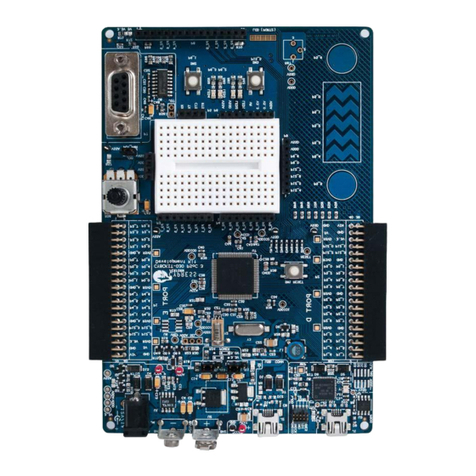
Cypress
Cypress CY8CKIT-030 Guide
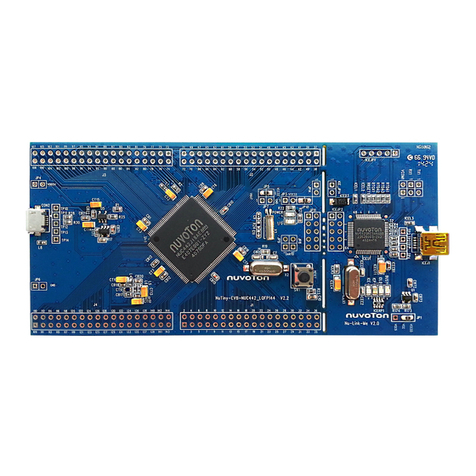
Nuvoton
Nuvoton NuTiny-SDK-NUC442 user manual
GigaDevice Semiconductor
GigaDevice Semiconductor GD32C10 Series user manual
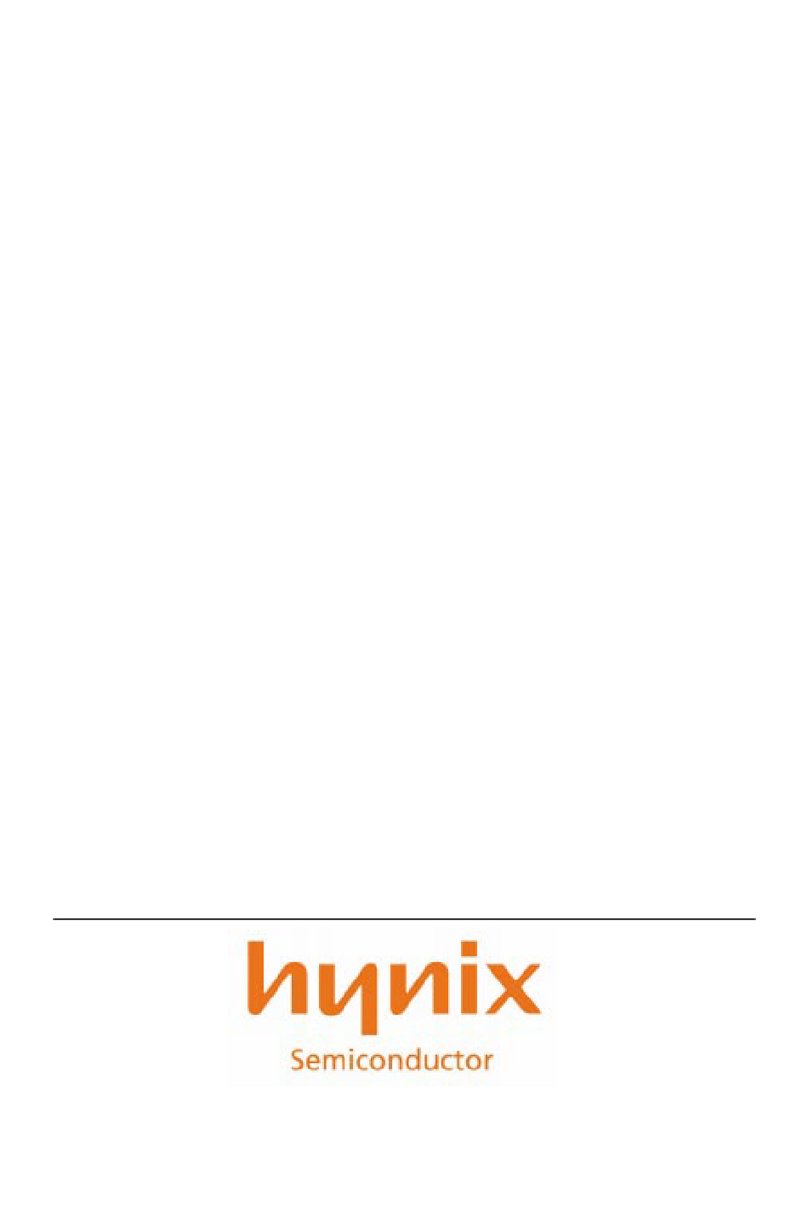
Hynix Semiconductor
Hynix Semiconductor GMS82512 Series user manual
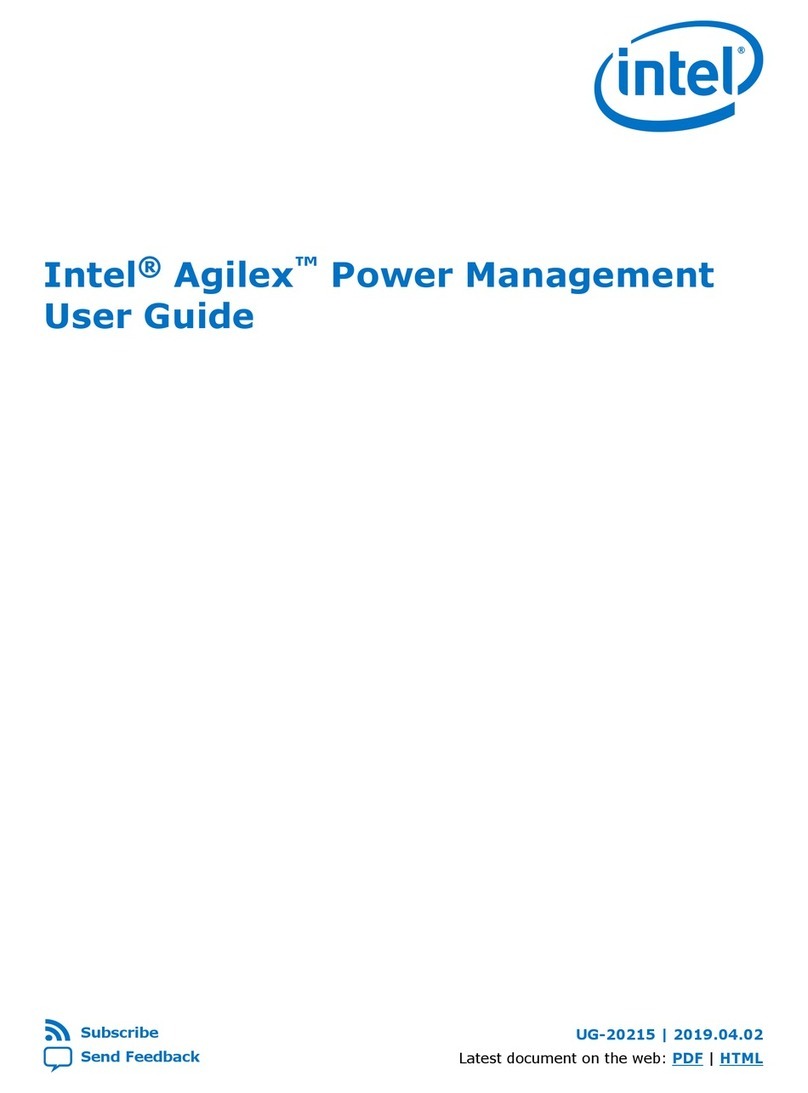
Intel
Intel Agilex user guide

BECKWITH ELECTRIC
BECKWITH ELECTRIC M-2601 Instruction book