SECOP 101N1010 User manual

CONTROLLER FOR
BD1.4F-AUTO COMPRESSORS
Flexible control settings
TOOL COOL
4
OPERATING INSTRUCTIONS
101N1010, 12 V DC
WE HAVE MORE THAN 30
YEARS OF EXPERIENCE,
DEVELOPING DIRECT
CURRENT COMPRESSORS
AND HELPING CUSTOMERS
BENEFIT FROM THE
OPPORTUNITIES OF
MOBILE REFRIGERATION
TECHNOLOGY.
WITH A DEEP INSIGHT OF
THE USAGE ACROSS VARIOUS
APPLICATIONS WE HAVE
EARNED A POSITION AS
MARKET LEADER, WORKING
WITH OEM-CUSTOMERS .
www.secop.com SETTING THE STANDARD

2
1 Table of Contents ...........................................................................................2
2 Introduction ....................................................................................................3
3 Electrical Hardware Key-Parameters ...........................................................4
4 Menu Overview ...............................................................................................5
5 Main Functions ...............................................................................................6
6 Power Consumption Monitoring ....................................................................7
7 Battery Protection ..........................................................................................8
8 Compressor ....................................................................................................9
9 Optimized Start up Sequence ......................................................................10
10 Condenser Fan .............................................................................................11
11 Thermostat ...................................................................................................12
11.1 Hardware set up ...................................................................................12
11.2 Software set up .............................................................................. 12-13
12 Compressor Safety .......................................................................................14
13 Communication ............................................................................................15
14 Product Information .....................................................................................16
15 Customer Register .......................................................................................17
16 Self Test/Diagnostic .....................................................................................18
17 Flow Chart for Self Test ...............................................................................19
18 Errors in TOOL4COOL® ...............................................................................20
19 Electronic Unit Overheating Protection .......................................................21
20 Electronic Unit Under Temperature ...........................................................22
21 Technical Data BD1.4F-AUTO Compressor .................................................23
22 Capacity Tables BD1.4F-AUTO Compressor ................................................24
23 Dimensions ..................................................................................................25
24 Wiring ...........................................................................................................26
25 Instructions ............................................................................................ 27-29
1.
TABLE OF CONTENTS
Table of Contents

3
2.
INTRODUCTION
Applications
Key Functions
The BD1.4F-AUTO 12 V DC compressor system has been introduced primarily for use in automotive
cooling boxes for luxury cars.
The operating conditions are low and medium back pressure (LBP/MBP).
The system is capable of operating in ambient temperatures up to +55 °C (131 °F).
Secondary applications could be:
• Portable cooling boxes
• Cooling boxes in trucks
• Cooling boxes in marine equipment
The main functions of BD1.4F-AUTO compressor systems are:
• Motor / Compressor speed control
• Thermostat control (ON / OFF or electronic via NTC temperature sensor)
• Input for MMI connection incl. LED’s (with Dim function)and switches
• Condenser fan control
• Communication interface
• Monitoring function
• Error & event Log
• Battery protection functions
• Main Switch
• Automotive conform connectors
• Possibility to log specific parameters
• Via PC software, optimize specific parameters before going into mass production
• Parameter setting via PC and resistors

4
Electrical Hardware
Key-Parameters
Below you can find a list with the key parameters for the electronic unit 101N01010
3.
ELECTRICAL HARDWARE
KEY-PARAMETERS
Name Reference /value / Standards
Type code 101N01010
Humidity test passed according to Static humidity according to IEC 60068-2-3
Damp heat According to EN60068-2-30 test Db
Maximum Operating temperature 55 °C (70 °C for running communication)
Minimum Operating temperature -25 °C (-40 °C for running communication)
Storage temperature - 40 °C to 90 °C
EMC approval/ conformity According to 2004/104/EC
External fuse required Max. 10 A Slow blow
Leakage current 50 µA (When wake up signal is OFF)
Condenser Fan output 5 W, nominal voltage 12 V max limited to 14 V
NTC type to be connected Epcos M800/5K
Input voltage 8.5 – 17 V DC (Nominal voltage 13,8 VDC)
Starting Current 8 A
Current consumption under running conditions See section 21
LED output Max. 15 mA

5
Menu Overview The Compressor control unit must be operated through the Secop PC software TOOL4COOL®.
The menu structure is shown below.
Each separate menu is explained in detail on the following pages.
For installation and operation of TOOL4COOL® please refer to the manual which is provided with the
software.
4.
MENU OVERVIEW

6
5.
MAIN FUNCTIONS
Main Functions
Settings
There are two alternatives in which to start and stop the compressor; a hardware input (DI) or the Main
Switch in the software. Both of these may be set to ON or OFF position. They are implemented in parallel
so they are both able to start and stop the compressor.
OEM´s making interface via Modbus with custom design electronics, can control the CCU ON / OFF via the
Main Switch.
ON:
• All functions are active.
OFF:
If no communication (no TOOL4COOL®):
• All functions are inactive.
If communication (TOOL4COOL® or custom made
display on the bus):
• Compressor is off
• Possible to make adaptations of parameter
• Reading of parameter
• Possible to turn ON/OFF the condenser fan
Name Default Max value Min value Step Unit
Main Switch OFF ON OFF 1

7
6.
POWER CONSUMPTION MONITORING
Power Consumption
Monitoring
Compressor power consumption is monitored at 10 minute intervals. The following information is viewed
using the TOOL4COOL® interface:
• Compressor power consumption
• Cumulative power consumption since start up
• Cumulative power consumption of the previous period
• The user can reset power consumption to zero using the reset power consumption function
Name Description Step Unit
Power consumption Actual Power consumption 1 W
Power consumption
since start-up Power consumption since start of power supply 1 Wh
Power consumption
last period
Power consumption from the
previous power cycle (the consumption in the time
where the main switch or the DI input as been ON)
1 Wh

8
7.
BATTERY PROTECTION
Battery Protection
Settings
Measurements
In order to avoid permanent damage to the battery, due to discharge, there must be a battery protection.
The setting range is from 8.5 to 17 V DC.
A critical stop without delay occurs if the voltage drops below 7 V DC or exceeds 17V DC.
Tolerances are ± 0.15 V DC.
Name Default Max value Min value Step Unit
Battery cut out level 8.5 17 8.5 0.1 Volt
Battery cut in diff. 0.5 8 0.5 0.1 Volt
Cut out delay 3 60 0 1 Seconds
Name Description Step Unit
Cut in level Calculated value. Cut in = Cut out + Diff 0.1 Volt
Supply voltage Actual voltage measured on + & - terminals 0.1 Volt

9
8.
COMPRESSOR
Compressor
Measurements
Measurements
The speed of the compressor is fixed at 3000 rpm. As a result of different pressures in the system, the
speed may deviate. The compressor is protected against operating below the minimum speed. If the
compressor falls below the minimum or exceeds the maximum speed the compressor must be stopped
and an alarm reading ‘Minimum speed failure or Maximum speed failure’ will be sent. The compressor
will try to restart after the preset Restart time. Default = 60 sec.
The condenser fan will continue to run.
Name Description Step Unit
Compressor speed Actual speed (+/-10%) 1 rpm

10
9.
OPTIMIZED START-UP SEQUENCE
Optimized start-up
sequence
In an optimized start up sequence, the condenser fan will continue to run until a successful start has been
achieved, or until the CCU has tried to start 10 times.
After ten failed start attempts, 10 minutes will pass and the compressor will perform another ‘single’ start
attempt. After 6 repeats of these single start attempts with a 10 minute break, the compressor will not
start again, until the power supply has been disconnected then switched back on.

11
The condenser fan is synchronized with the compressor operation, in particular providing the option to set
start and stop delays in relation to the thermostat status.
Furthermore, it is possible to continuously run the condenser fan (forced ON operation).
It is possible to detect some condenser fan defects.
Condenser fan
Settings
Measurement
10.
CONDENSER FAN
Name Default Max value Min value Step Unit
Fan start delay 0 240 0 1 Seconds
Fan stop delay 0 240 0 1 Seconds
Fan forced ON OFF ON OFF 1
Detect missing fan OFF ON OFF 1
Name Description Step Unit
Fan speed Actual fan speed 0/100 %

12
If choosing hardware set up, it is only possible to mount a mechanical thermostat. The battery cut in and
cut out values can be set with resistors.
Battery protection resistors must be mounted between S2 and C and a 316 ohm resistor must be mounted
between S1 and C, in series with the thermostat, which indicates you will programme the setting with
resistors.
The compressor cuts in and out whether the mechanical thermostat is open or closed.
For further information also see the wiring diagram.
Auto
It is possible to connect a mechanical thermostat or a NTC sensor.
Auto setting is default.
Battery protection settings are default values from TOOL4COOL® and may be changed through the
software.
When using the NTC 1 sensor the compressor cuts in and out through the set point chosen in
TOOL4COOL®.
NTC (NTC 1)
An NTC sensor must be connected. If there is no NTC connected the unit will show a failure.
The compressor cuts in and out through the set point chosen in TOOL4COOL®.
Mechanical
The unit senses the mechanical thermostat and reacts with an ON and OFF signal. The battery protection
setting can be set via TOOL4COOL®.
If there is a need to measure the ambient temperature, it is possible to mount a NTC in sequence with a
4.7 kohm resistor, between the terminal S2 and C.
When the NTC is connected, the sensor creates two additional functions.
It protects the system from overheating; when the ambient temperature is above 55 °C the compressor
will stop.
Secondly, when performing the self test (see section16), the sensor ensures that the ambient temperature
is no higher than 30 °C.
Fridge mode / freezer mode (NTC 1)
When running on NTC sensor, two temperature set points are possible in TOOL4COOL®, which are then
connected to the NTC sensor and can be selected with two push buttons.
1. By default, the unit will run on the fridge set point.
The set point can be changed via TOOL4COOL® or when the push button is connected to the MMI
interface. When the push button is pressed once, the system will begin to operate with the set point and a
corresponding LED will light up (if connected). When the push button is pressed a second time, the system
will stop.
The set points can be changed by pushing the other push button.
Forced on
With TOOL4COOL®, the system may be set to a forced mode. This creates a constant cooling demand,
independent of the set points or the sensor connected to S1 and C.
11.1
Hardware set up
11.2
Software set up
Thermostat type
Auxiliary temperature
(NTC2)
Operating state only
applicable for NTC
sensor
11.
THERMOSTAT

13
Settings
Measurements
Name Default Max value Min value Step Unit
Thermostat type Auto Electronic
Cut out temperature
fridge 10 40 -40 1 Celsius (°C)
Difference fridge 2 15 1 1 Kelvin (K)
Cut out temperature
freezer -4 40 -40 1 Kelvin (K)
Difference freezer 2 | 2 15 1 Celsius (°C)
Operating state Fridge Kelvin (K)
Name Description Step Unit
Runtime
Runtime is provided to record the cooling-time
(thermostat cut-in period). The runtime is updated
during cooling, starting with 0 at start of cooling.
During cooling OFF (Thermostat cut-out), the Runtime
will show the time from the previous cooling period.
Runtime is reset at cooling ON period. At power-up
the reading is reset.
1 Minutes
Actual temperature
Actual air temperature when a NTC 1 sensor is used.
At mechanical thermostat, an ON or OFF status is
shown
Celsius (°C)
Actual cut in
temperature fridge Cut out temperature fridge+ Difference fridge Celsius (°C)
Actual cut in
temperature freezer Cut out temperature freezer+ Difference freezer Celsius (°C)
Auxiliary temperature Temperature measured by second NTC 2 Celsius (°C)

14
In order to prevent the compressor from short circuiting, a minimum restart time is introduced.
After timeout of Compressor restart time a new start of the compressor is permitted.
Compressor safety
Settings
12.
COMPRESSOR SAFETY
Name Default Max value Min value Step Unit
Compressor restart
time 60 120 60 1 Seconds

15
In a network system with custom designed interface modules acting as the master on the Modbus, it is not
desirable to let the compressor run after communication to the master has been lost.
If communication is lost it will not be possible for the customer to stop the compressor, as long as cooling
is requested.
When there is no contact to the master controller (Communication time out), after a certain time the
compressor will stop. The stop is acknowledged by the Main Switch. The Main Switch will be set to OFF
and will remain OFF until the master controller sets it back to ON via Modbus.
In order for customers to protect settings from being read out by others, a protection function is available.
The code must be verified by entering it twice.
Lost communication
Protection of settings
Settings
13.
COMMUNICATION
Name Default Max value Min value Step Unit
Node number 1 247 1 1
Bits per second 19200 9600 19200 9600 bps
Set main switch to
OFF when communi-
cation timeout occurs
900 15 7200 1 Seconds
Communications
timeout 900 15 7200 1 Seconds
Setting protection
code and status 0 9999 0 1

16
Settings
14.
PRODUCT INFORMATION
Name Description
Unit name Possible to fill in customer name for the unit when presented in
PC software programme TOOL4COOL®
Vendor name
Product code no
Software version
Unit ID
Production date
Lot no
Serial no

17
A customer register makes it possible to change and set values in custom designed interface modules.
Change and interaction will be via TOOL4COOL®.
The parameters are visible even when in protection mode.
Contact Secop for further information.
Customer register
Settings
15.
CUSTOMER REGISTER
Name Default Max value Min value Step Unit
Register 1
to
Register 10
65535
65535
65535
65535
0
0
1
1

18
The self test is a function of the BD1.4F-AUTO electronic, which indicates if the entire box is working
properly.
The idea is it to get a fixed delta in temperature during a fixed time period.
Both the time period and the delta in temperature are flexible.
The temperature in the box is measured before the compressor starts with NTC1. Then the compressor
starts and runs for the fixed time period. The compressor stops and the box temperature is measured
again NTC1 and compared to the start temperature, determining if the box has cooled sufficiently.
To avoid interference on the test due to high ambient temperature, the ambient temperature is also
measured with NTC2 before the start of the test. The maximum limit for the ambient temperature is fixed
at 30 °C.
The self test will begin when both push buttons are pushed at the same time for 3 seconds or using
TOOL4COOL®.
The self test may be cancelled at anytime by pressing both push buttons. When nothing is pushed it will
disappear 6 min after the test has finished.
The status of the Self diagnostic is shown on the LED´s of the MMI
0.5 Hz both LED´s Performing self test
Both LED´s fully ON status ok
5 Hz both LED´s flashing status not ok
5 Hz left LED flashing supply voltage not ok
5 Hz right LED flashing ambient temperature not ok
Self test / diagnostic
Settings
Measurements
16.
SELF TEST / DIAGNOSTIC
Name Default Max value Min value Step Unit
Time to reach the
delta temperature 300 1200 10 1 s
Delta temperature for
self diagnostic 5 30 1 1 Kelvin (K)
Start self diagnostic 0 1 0 1
Name Description Step Unit
Result diagnostic Outcome of self test

19
Flow chart for selftest
17.
FLOW CHART FOR SELF TEST
Self test
Save actual
temperature
Check max ambient Show failure code
ambient too high
Show blink code self
test not passed
Finish self test
Start compressor
Run "delta time"
seconds
Stop compressor
Save actual
temperature
Compare start and
stop temperature
Check if "delta T" is
reached
Show blink code self
test ok Finish self test
Finish self test
> 30 °C
not OK
OK

20
The purpose of the alarm function is to notify the user when there is an error in the system and takes
measures to prevent any damage in the refrigeration system.
Errors in TOOL4COOL®
Measurements
18.
ERRORS IN TOOL4COOL®
Name Description Step Unit
Actual error
0= No error
1=Battery protection failure
2=fan failure
3=Motor failure
4= Min. speed failure
5=Thermal failure
6=NTC failure
7=Communication Error
Table of contents
Other SECOP Controllers manuals
Popular Controllers manuals by other brands

Norco
Norco FLENNOR Ball Reverser manual
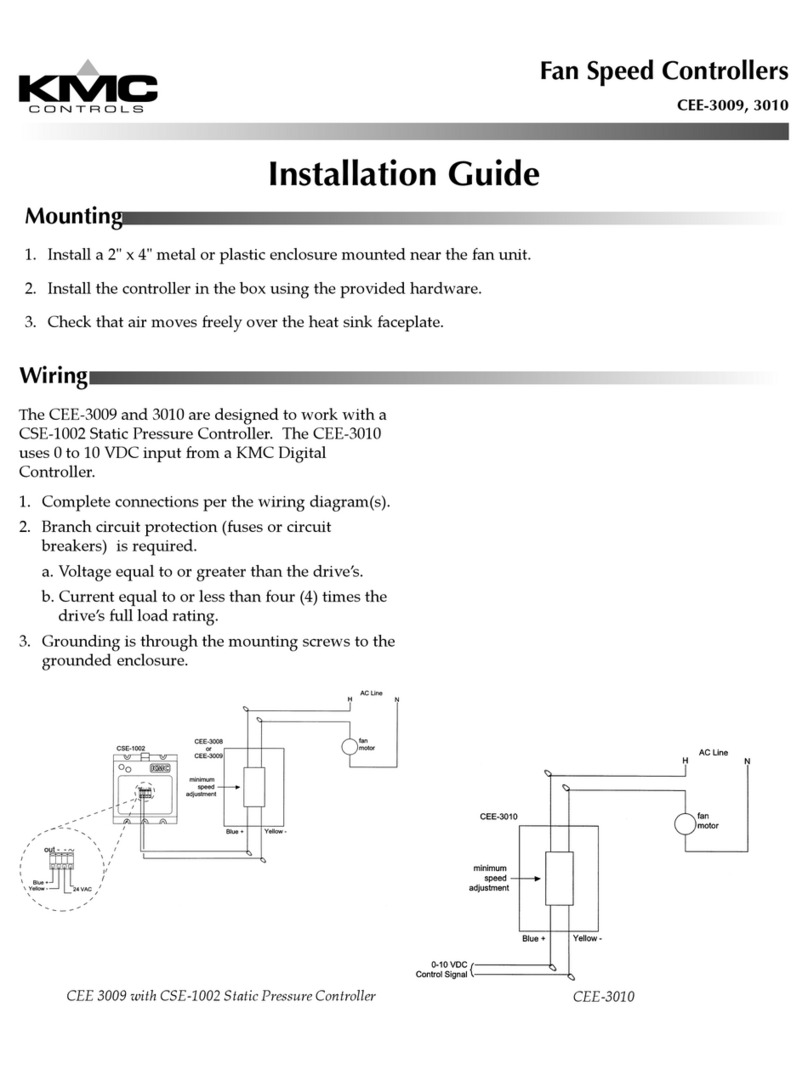
KMC Controls
KMC Controls CEE-3009 installation guide
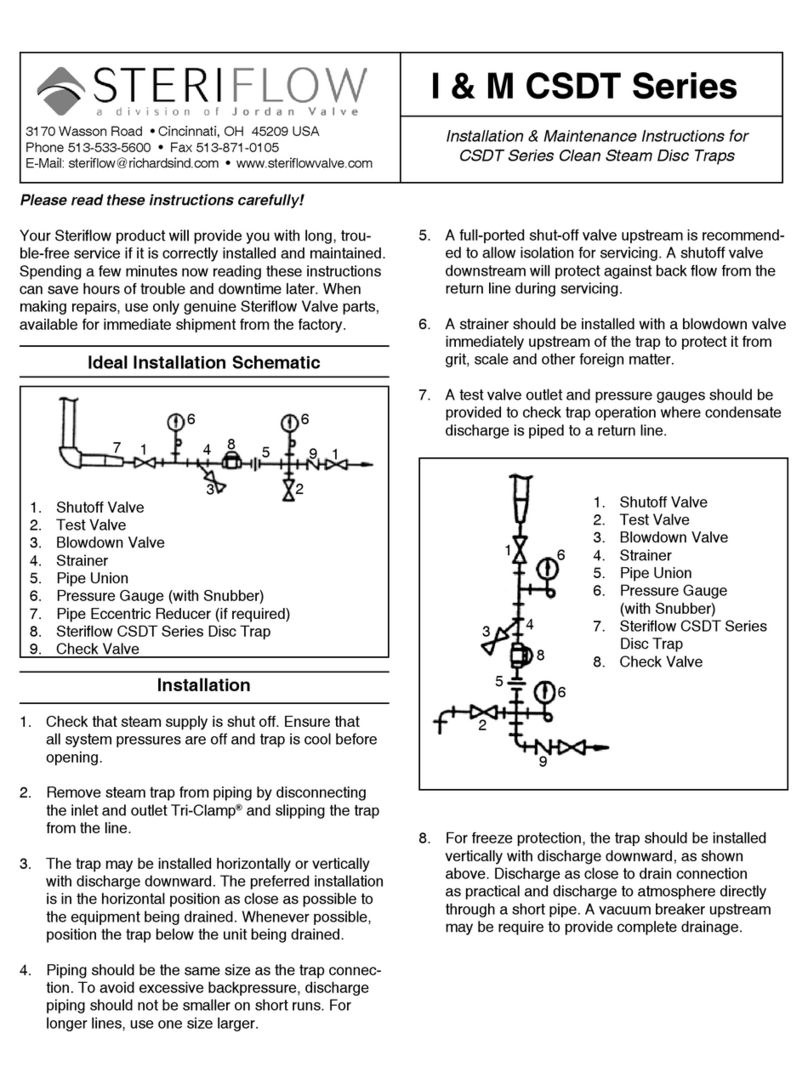
Jordan Valve
Jordan Valve STERIFLOW CSDT Series Installation & maintenance instructions

power automation
power automation PA 9000 installation instructions

Allen-Bradley
Allen-Bradley powerflex 700 installation instructions

elysia
elysia RamperPro Important Before You Start
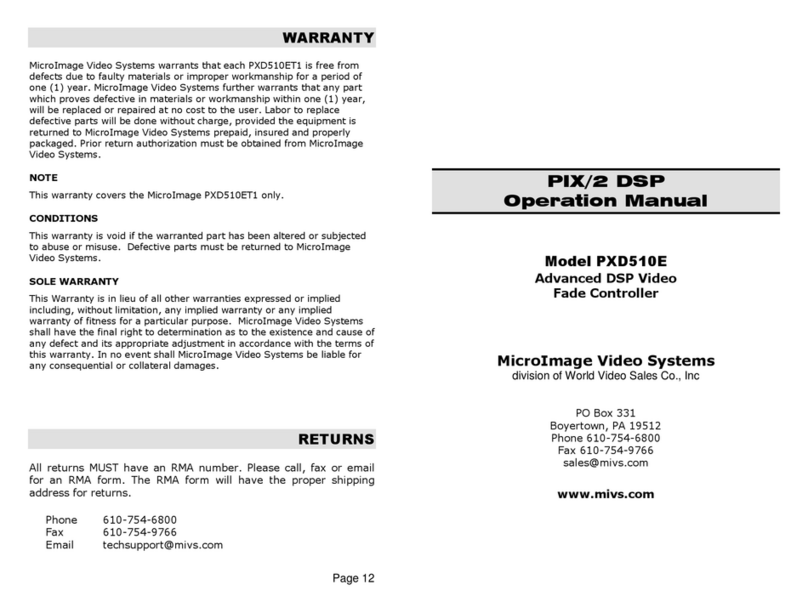
MicroImage Video Systems
MicroImage Video Systems PXD510E Operation manual
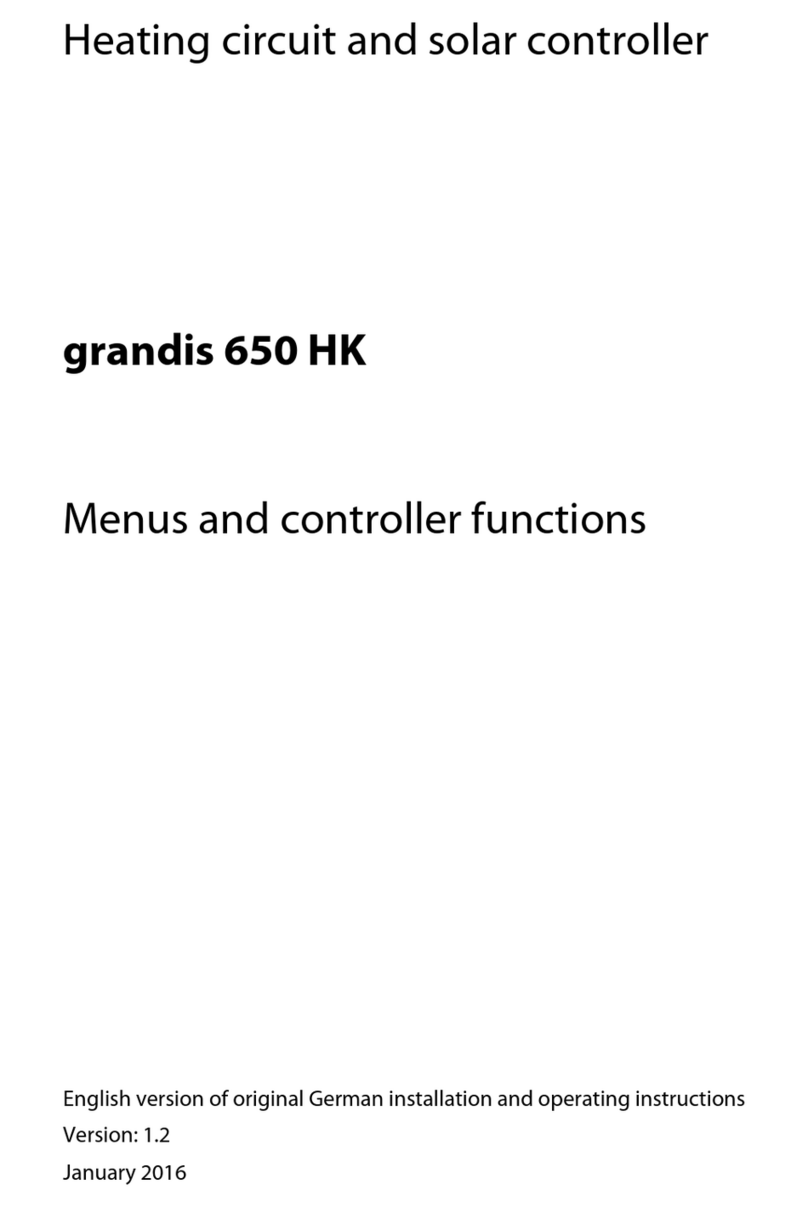
Prozeda
Prozeda grandis 650 HK Function manual

Mastervolt
Mastervolt ALPHA ALTERNATOR 12/90 user manual

ETI
ETI PFC 6 RS User and service manual
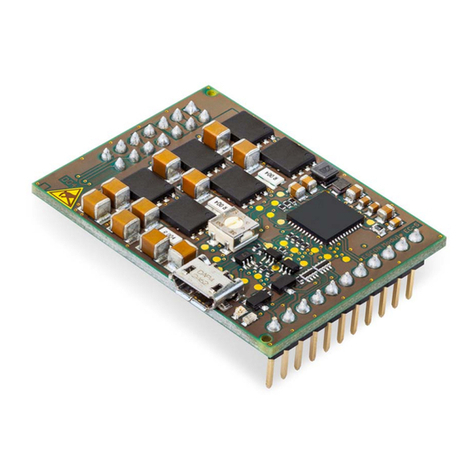
maxon motor
maxon motor ESCON Module 50/4 EC-S Hardware reference

DIG
DIG ECO1 MVA instruction manual








