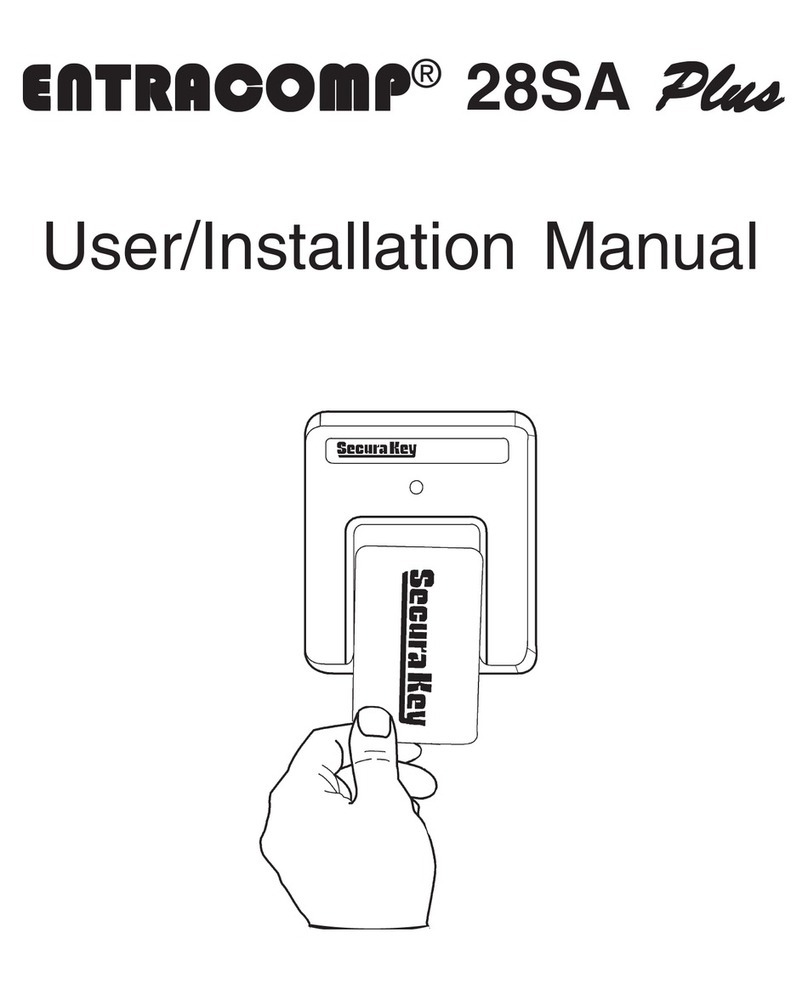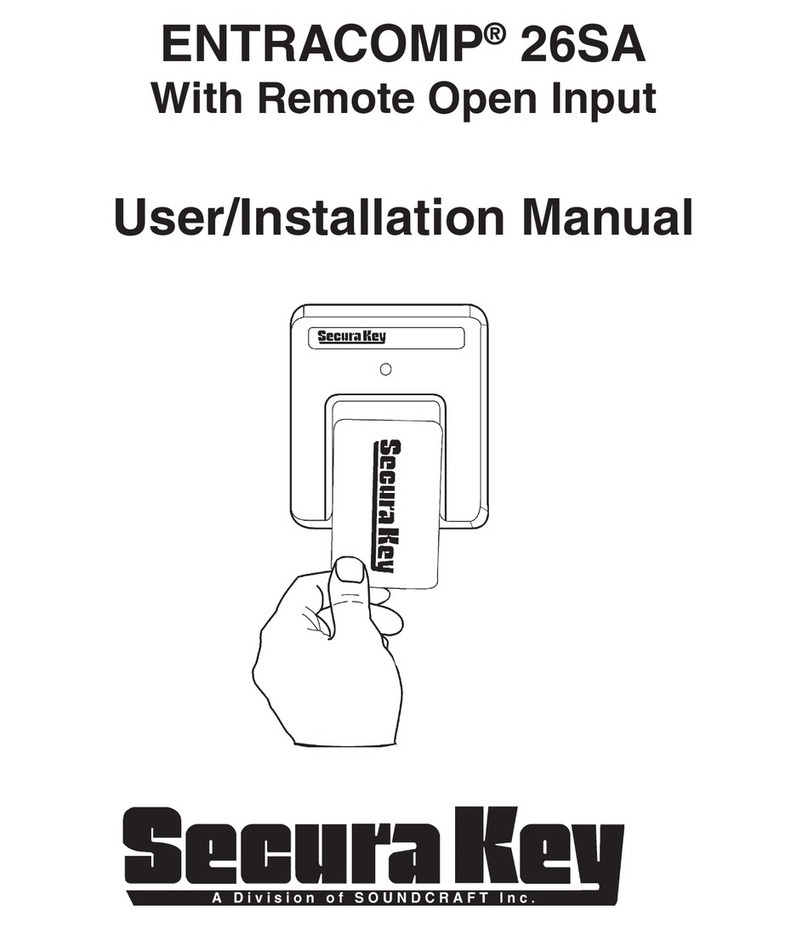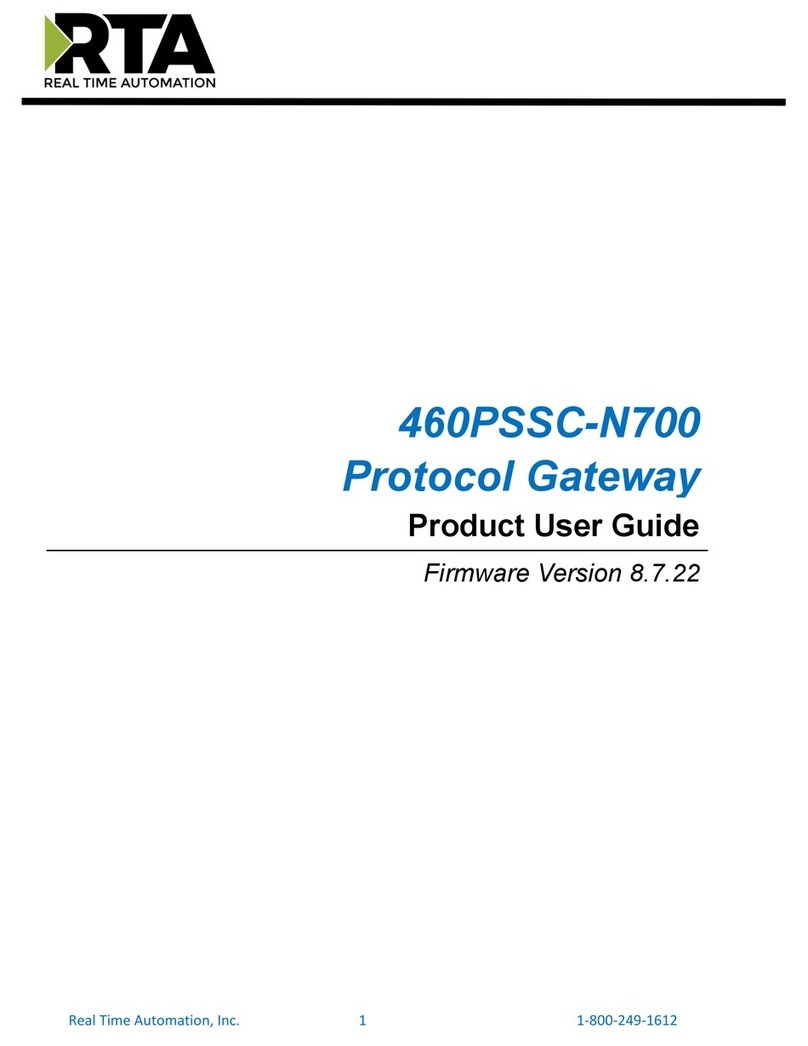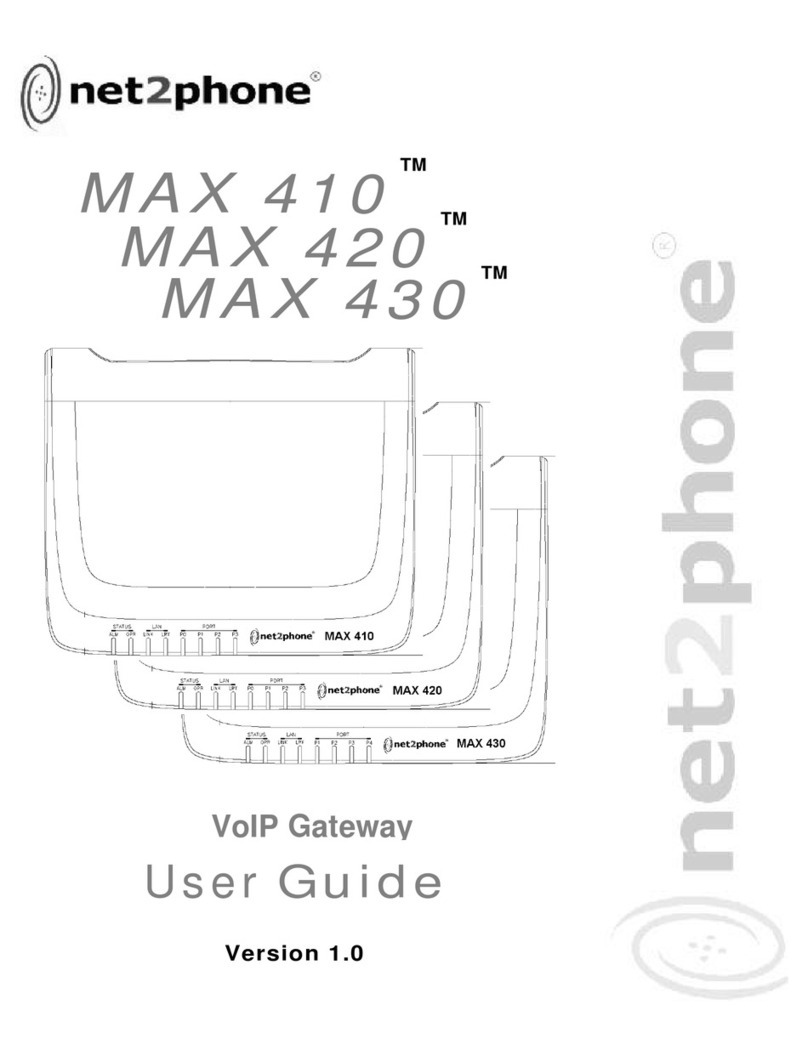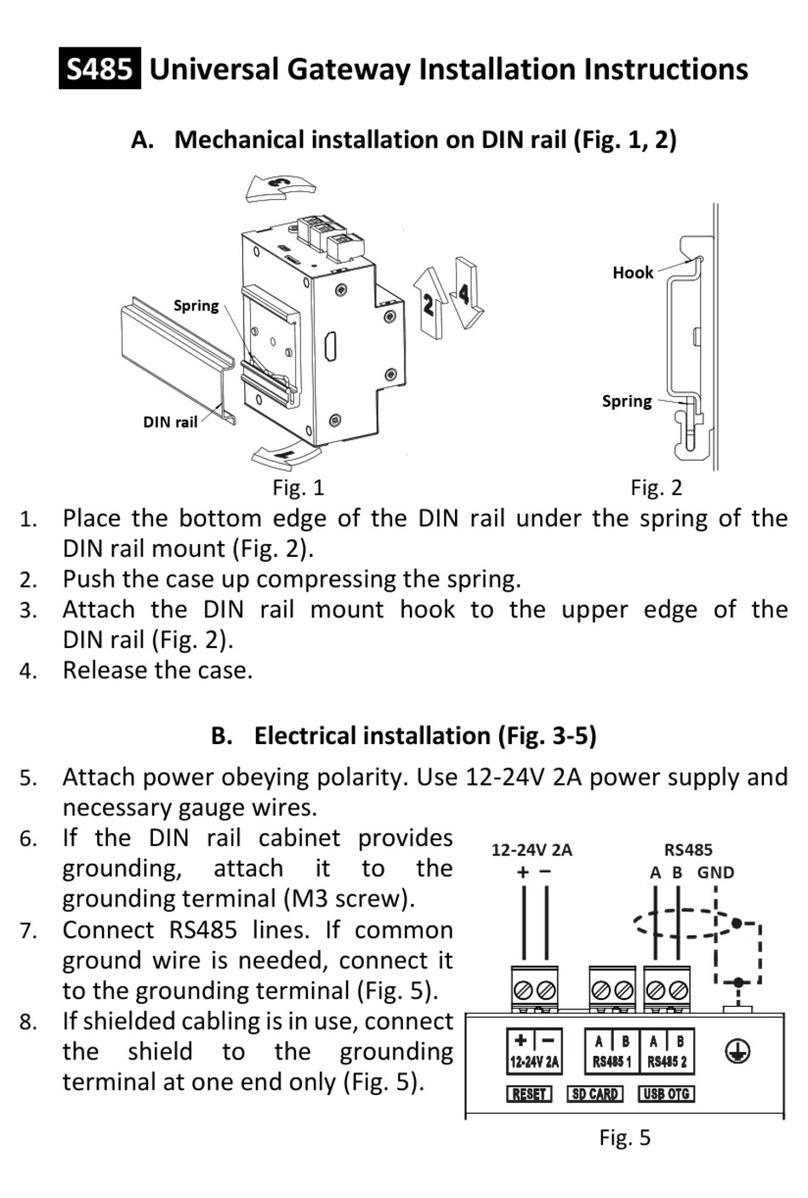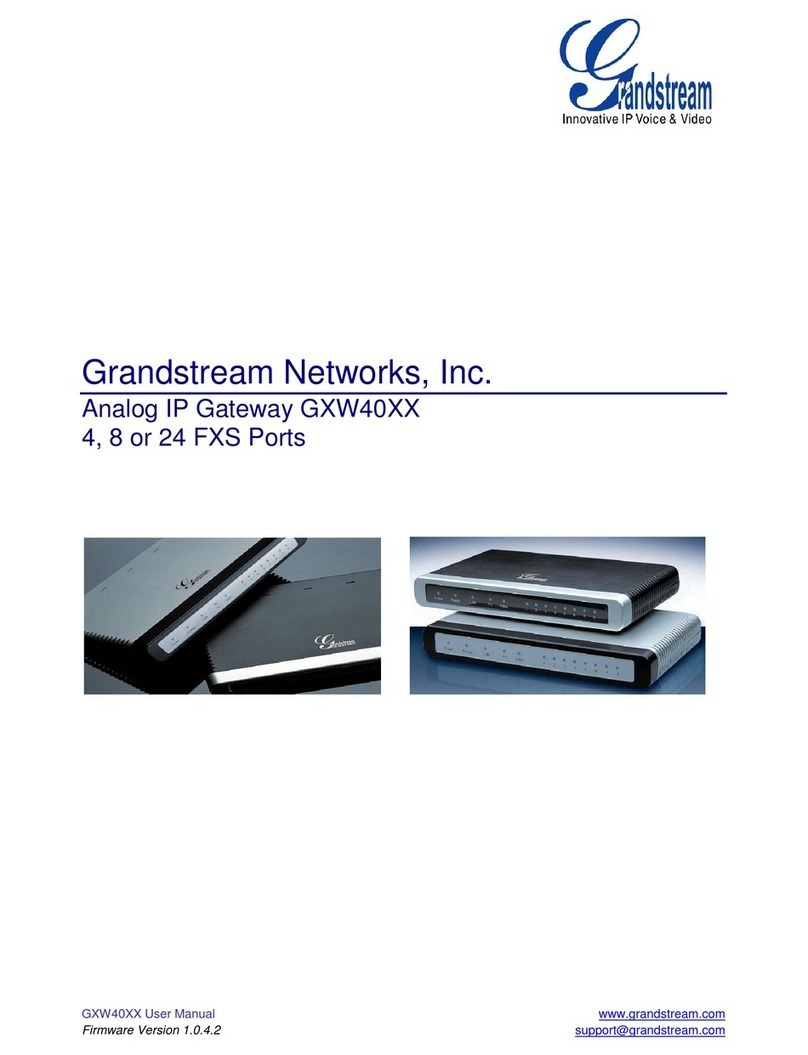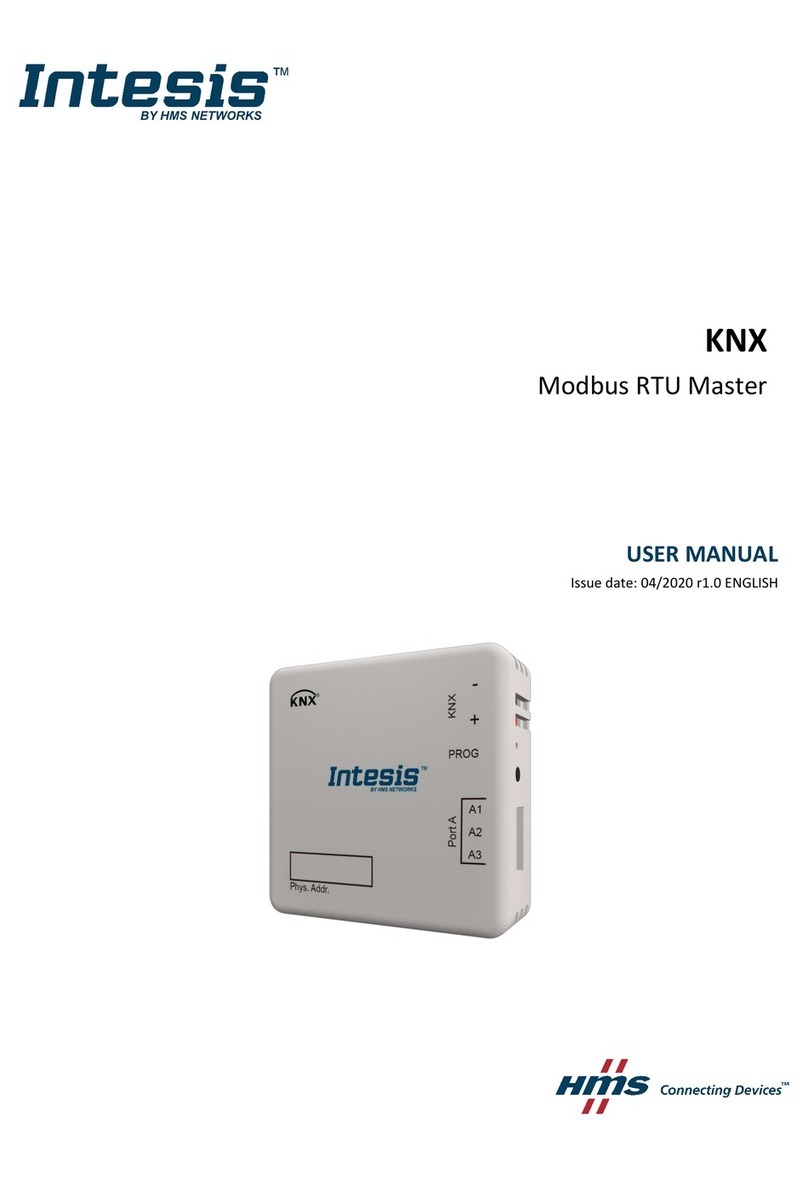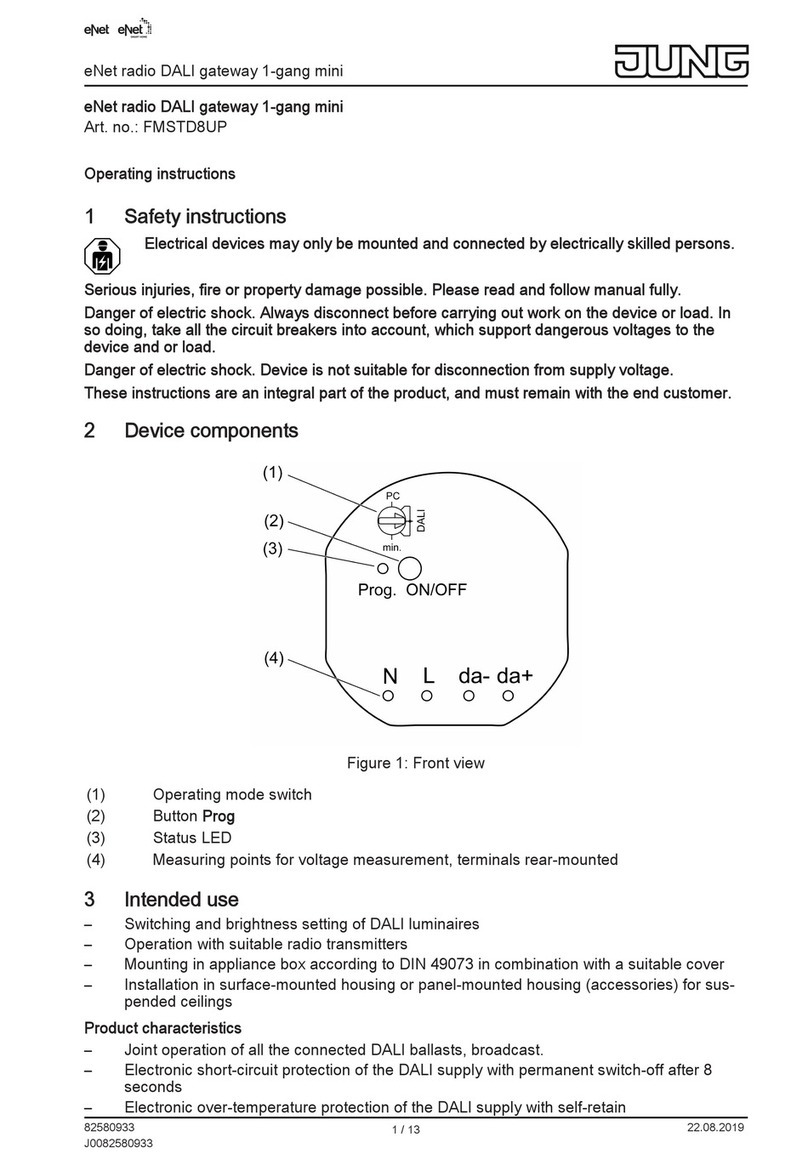Securakey RADIO KEY 600 User manual

Radio Key®600
STAND ALONE PROXIMITY ACCESS CONTROL SYSTEM
with DYNASCANTM TECHNOLOGY
Operating & Installation Guide
Rev. I
A Division of Soundcraft, Inc.
20301NordhoffStreet
Chatsworth,CA91311
Phone:818-882-0020Fax:818-882-7052
Website: www.securakey.com
E-mail: [email protected]
P/N 3320831
*Patent#6317027

COPYRIGHT © 2002
SOUNDCRAFT, INC.

Radio Key®600
Operating & Installation Guide
Table of Contents
Introduction ............................................................................................. 1
Progr mming R dio Key® 600 ................................................................. 3
Progr mming Hints ................................................................................. 7
B sic Oper tion ...................................................................................... 7
System Configur tion .............................................................................. 8
Wiring ..................................................................................................... 9
Power .................................................................................................... 11
Inst ll tion.............................................................................................. 14
Troubleshooting ...................................................................................... 17
Returning Unit ..................................................................................... 17
Ordering Addition l Tr nsponders ........................................................... 17
W rr nty ................................................................................................ 17
Specific tions ........................................................................................ 18
FCC Certific tion .................................................................................... 23
Illustrations
Figure 1, RK600 Components ................................................................. 2
Figure 2, MOV Wiring Di gr m ............................................................. 10
Figure 3, Wiring Di gr m ....................................................................... 12
Figure 4, B sic Inst ll tion .................................................................... 15
Figure 5, W ll Mounting on Met l Surf ce with Option l Sp cer ............ 16
Figure 6, Post/Fl nge Mounting ............................................................ 16
Tables
T ble 1, C ble Types nd Dist nces ........................................................ 9
T ble 2, Connector P1 Color Coding ....................................................... 13
T ble 3, Connector P2 Color Coding ....................................................... 13
i
V121401 5486


Radio Key® 600 Operatin & Installation
Secura Key 1
INTRODUCTION
The R dio Key® 600 is progr mm ble single-door ccess control system
which llows ny mix of up to 600 Proximity Transponders (Key T gs) or
PIN codes for keyp d entry. It c n control n electric strike, m gnetic lock,
or g te oper tor, nd h s n ddition l input for n exit switch nd output
cont cts for extern l l rm shunting. The m jor components re shown in
Figure 1.
The RK600 Access Control Unit cont ins the CPU, memory, ccess
rel y, nd n intern l re der. It h s beeper, bi-color LED indic tor nd
16-position keyp d, which is used to dd or delete tr nsponders or PIN
codes, to set the oper ting mode, to progr m the p ssword nd l tch timer,
nd for PIN entry. The RK600 is we ther resist nt nd is provided with
g sket for exterior inst ll tion.
Parts Supplied:
Access Control Unit
G sket
MOV
Mounting Pl te
Connector/Wire Pigt il
Oper ting M nu l
Quick St rt Guide nd W llet Sized Guide
User Log Form
2, 6-32 x 1/2 mounting screws
1, 4-40 x 5/16 Phillips housing screw
1, 4-40 x 5/16 Hex Socket, security housing screw
The RKAR Auxiliary Reader is option l, but recommended for extreme
we ther or higher security pplic tions. This re der p r llels the intern l
re der in the RK600. It cont ins bi-color LED indic tor nd beeper lso
driven by the RK600. A g sket is provided for exterior inst ll tion.
The RKAT Audit Tr il Module is option l nd llows the RK600 to connect
to PC or Printer for Audit Tr il Reporting nd progr mming. RK-LINKTM
Softw re for Windows® 95/NT is included.
RK600-PS, 9VDC plug-in power supply is option l. It is designed to power
the RK600 only, nd requires 120 VAC input. RK600-BB B ck Box / Sp cer
is option l. It extends the RK600 out from the mounting surf ce nd
provides ddition l room for wiring.

Radio Key® 600 Operatin & Installation
Secura Key 2
RKAR
RK600 Unit Auxiliary Reader
optional)
Mounting Plate RK600-BB
Back Box/ Spacer
optional)
Figure 1 - RK600 Components

Radio Key® 600 Operatin & Installation
Secura Key 3
PROGRAMMING RADIO KEY®600
R dio Key® Tr nsponders (Key T gs) re pre-encoded nd engr ved t the
f ctory with unique Tr nsponder ID numbers. Bec use these numbers re
unique, F cility Codes (Site Codes) re not required.
Tr nsponder ID Numbers re not pre-progr mmed into the R dio Key® 600;
you must dd them to the system s described below.
R dio Key® 600 llows you to ssign either Tr nsponder or PIN code to
e ch User Number (1 - 600) for progr mming purposes. The User Number
is ssoci ted with the individu l person using the tr nsponder or PIN code.
Be sure to record the User Number, the Transponder ID Number or
PIN code and the users name, and keep this information in a secure
place. A bl nk User Log Form h s been included for this purpose. Do not
write on this form; use it s photocopy m ster.
Bec use new Tr nsponder ID Number or PIN c n be ssigned to ny
v il ble User Number, the re der lw ys h s c p city to store 600
Tr nsponders or PINs, even fter m ny Tr nsponders or PINs h ve been
voided from the re der.
Error Warnings
A red light nd three beeps t the end of keyp d sequence me ns th t you
h ve m de n error. Refer to the ppropri te section, nd c refully re-
enter the comm nd in the proper sequence.
If you select User Number for new Tr nsponder or PIN, nd
Tr nsponder ID Number or PIN h s lre dy been stored in memory for th t
User Number, red light nd three beeps will occur. Select nother User
Number or void the User Number, which removes the previously stored
Tr nsponder ID or PIN Number from memory.
NOTE: User Number and ID Number Values in the
following examples are for demonstration
purposes only; enter the appropriate values
for your system.

Radio Key® 600 Operatin & Installation
Secura Key 4
(User Number 12)
(ADD) (ENTER)
(ID Number 995)
PROGRAMMING STEPS
To Enter Program Mode:
Enter your 5-digit p ssword, then press ENTER. (All new units re pre-
progr mmed with the p ssword 12345.) The LED will fl sh mber to show
th t the unit is in Progr m Mode. The unit will time out nd return to Active
(Norm l) Mode in 15 seconds if no key is pressed.
1 + 2 + 3 + 4 + 5 +
Add a Transponder (Key Tag) to the System:
Enter Password. Press ENTER. Press ADD. Enter User Number (1 - 600) nd
press ENTER. Hold the Tr nsponder ne r the RK600 Unit. A green light nd
beep me ns th t the Tr nsponder w s ccepted. A red light nd three beeps
me ns Tr nsponder h s lre dy been stored for the selected User Number.
Delete the previously stored Tr nsponder or select new User Number.
+ 1 + 2 + Hold Key Tag near unit)
Add a Transponder by Entering the Transponder ID:
Inste d of presenting the tr nsponder, you c n lso use the Keyp d to enter the
Tr nsponder ID number: Enter Password. Press ENTER. Press ADD, enter the User
Number, press
*
, enter the ID number printed on the Tr nsponder, then press ENTER.
+ 1 + 2 + * + 9 + 9 + 5 +
Record the User Number nd Tr nsponder ID Number in the User Log Form.
Add a Series of Transponders to the System:
Enter Password. Press ENTER. Press ADD. Enter the St rting User
Number in the r nge. Press
*
, enter the Ending User Number, press
*
, then
press ENTER. Present the Tr nsponders to the re der in the desired order
(m king c reful record of which tr nsponders re ssigned to which User
Numbers). If one or more Tr nsponders re lre dy entered into the User
Number r nge you h ve selected, red light nd three beeps will occur, in
which c se, you must delete the entire r nge before proceeding.
+ 1 + * + 1 + 0 + * +
(Password)
(User Number 12)
(Starting User No 1) (Ending User Number 10)
(ENTER)
(ADD) (ENTER)
(ADD) (ENTER)

Radio Key® 600 Operatin & Installation
Secura Key 5
(ID Number 995)
(VOID) (ENTER)
(User Number 14)
(ADD) (PIN Code 3253) (ENTER)
(Ending User Number 10) (ENTER)
(Starting User No 1)
(VOID)
(User Number 12) (ENTER)
(VOID)
(VOID) (ENTER)
Add a PIN to the System:
Enter Password. Press ENTER. Press ADD. Enter the User Number
nd press ADD, enter the 4-digit PIN code, then press ENTER.
+ 1 + 4 + + 3 + 2 + 5 + 3 +
Note: A PIN must be 4 digits. If the PIN h s le ding zeros, they must be
entered s this ex mple shows - 0004.
Delete a Transponder or PIN from the System:
Enter Password. Press ENTER. Press VOID. Enter the User Number. Press
ENTER. A green light nd beep me ns th t the Tr nsponder or PIN w s deleted.
+ 1 + 2 +
Delete a Range of Transponders/PINs from System:
Enter Password. Press ENTER. Press VOID. Enter the St rting User
Number in the r nge, press
*
, enter the Ending User Number, then press ENTER. A
green light nd beep me ns th t the r nge of Tr nsponders/PINs w s deleted.
+ 1 + * + 1 + 0 +
Delete a Transponder by Presenting to Reader:
Enter Password. Press ENTER. Press VOID, then press ENTER. Hold the
Transponder near the RK600 Unit. A green light and beep means that the
Transponder was deleted.
+ Hold Key Tag near Unit)
Delete a Transponder by Entering Transponder ID:
Enter Password. Press ENTER. Press VOID, press
*
, enter the ID number
printed on the Tr nsponder, then press ENTER. A green light nd beep
me ns th t the tr nsponder w s deleted.
+ * + 9 + 9 + 5 +

Radio Key® 600 Operatin & Installation
Secura Key 6
(New Password - 54321)
(Re-type New Password - 54321) (ENTER)
(MODE) (ENTER)
(Mode Number 2)
(MODE) (ENTER)
(5 Seconds)
(SET TIMER) (ENTER)
Change your Password:
Enter your current Password. Press ENTER. Press
*
, then enter the
new P ssword (ex ctly 5 digits). Press
*
g in, then re-enter the new
P ssword nd press ENTER. A green light nd beep me ns th t the
P ssword w s ch nged. Note th t 12345 is the def ult (f ctory) p ssword;
use nother number sequence for best security.
* + 5 + 4 + 3 + 2 + 1 +
*
+ 5 + 4 + 3 + 2 + 1 +
Set the Latch Timer:
Enter Password. Press ENTER. Press SET TIMER. Enter the number of
seconds (0-30). Press ENTER. A green light nd beep me ns th t the
L tch Timer setting w s ch nged.
+ 5 +
Set the Operating Mode:
Enter Password. Press ENTER. Press MODE, then press 1, 2 or 3 nd
Press ENTER. The Access Control Unit will exit Progr mming Mode nd
enter the selected Mode. Selections re:
1. Active (Norm l) -- LED is Off
2. In ctive (Locked) -- LED blinks Red
3. Door Unlocked -- LED blinks Green
+ 2 +
To Exit Programming Mode Immediately:
Press MODE, then press 1, then press ENTER. This returns the unit to
norm l mode immedi tely, byp ssing the 15 second time-out.
+ 1 +

Radio Key® 600 Operatin & Installation
Secura Key 7
PROGRAMMING HINTS
Password
If the p ssword is lost or forgotten it c n be restored to the f ctory def ult.
Remove the RK600 unit from the mounting pl te, disconnect power
(unplug the connector from J1 or disconnect the DC power supply) press
nd HOLD the reset switch (SW1, on the re der circuit bo rd), restore
power, then rele se the switch. Note th t this will lso reset the l tch timer
nd oper ting mode to the f ctory def ult.
Adding the Same Transponder More Than Once
If you dd the s me Tr nsponder to the system more th n once, the
Tr nsponder ID will be deleted from the previous User Number position nd
dded to the newest User Number position. This does not pply to duplic te
PIN codes; the s me PIN c n be ssigned to multiple User Numbers.
Setting the Latch Timer
The l tch timer controls the l tch rel y, which h s two sets of cont cts; one
for unlocking the door or g te, nd one for byp ssing n extern l l rm
system. The f ctory preset l tch time is 1 second but it c n be ch nged to
ny v lue from 0.25-30 seconds. If the l tch timer is set to 0 seconds, this
pulses the l tch rel y for 0.25 second, sufficient for most electric turnstiles.
The beeper nd LED re lw ys fixed t one second.
Setting the Operating Mode
Three oper ting modes re possible. For norm l oper tion select Mode 1;
to tempor rily lock out ll tr nsponders nd PIN Codes select Mode 2; to
hold the door open continuously select Mode 3.
BASIC OPERATION
To use Key T g with R dio Key® 600, simply hold your R dio Key®
Tr nsponder ne r the RK600 Unit or option l Auxili ry Re der. The
RK600 Unit or Auxili ry Re der gener tes n RF field, which c uses
the Key T g to tr nsmit unique Tr nsponder ID Number b ck to the
Auxili ry Re der or RK600 Unit.
If the Tr nsponder ID Number is stored in memory, the l tch rel y is
ctiv ted, unlocking the controlled door or g te nd shunting ny extern l
l rms. A green light nd beep indic tes th t ccess is gr nted.

Radio Key® 600 Operatin & Installation
Secura Key 8
If the Tr nsponder ID Number is not stored in memory, the door or g te
rem ins locked nd red light nd three r pid beeps indic te th t ccess
is denied. Otherwise the LED is norm lly off.
To use PIN code with R dio Key® 600, enter your User Number, your
4-digit PIN code, then press
*
. Le ding zeros c n be omitted for the User
Number: enter 2 or 21, not 002 or 021. Zeros must lw ys be entered if
they re p rt of the 4-digit PIN number.
NOTE: If five incorrect PINs (or p sswords) re entered, the unit will sound
n l rm nd displ y red LED for 30 seconds, then return to norm l mode.
SYSTEM CONFIGURATION
RK600 Unit Only
Loc te on the exterior w ll, ne r the l tch side of the controlled door.
Height should be 36" - 48" (check loc l codes). Use we ther g sket
(supplied) for outdoor inst ll tions.
RK600 Unit with Optional Auxiliary Reader
Auxili ry Re der - Loc te on the exterior w ll, ne r the l tch side of the
controlled door. Height should be 36" - 48" (check loc l codes).
RK600 Unit - Loc te inside the secure re . For use s n exit re der,
mount the RK600 Unit on the interior w ll t the s me rel tive loc tion
s the Auxili ry Re der but not directly behind it. For best reading
distance, offset the RK600 Unit and Auxiliary Reader by about 6.
Otherwise, the RK600 Unit c n be mounted up to 30 c ble feet w y
from the Auxili ry Re der.
Metal Surfaces - Effect on Reading Distance
Norm lly, R dio Key® 600 will re d Key T gs t up to 6. However, when
the RK600 Unit or option l Auxili ry Re der is mounted directly on met l
surf ce, the re ding dist nce decre ses slightly. To reduce this effect,
inst ll the Sp cer (option l) between the mounting surf ce nd the
mounting pl te; this will restore most of the re ding dist nce.
(PIN Code Number 4321)
(User Number 21)
2 + 1 + 4 + 3 + 2 + 1 + *

Radio Key® 600 Operatin & Installation
Secura Key 9
Vehicle Gate Applications
Option l Auxili ry Re der - Loc te 8 - 12 feet in front of g te on drivers side.
A Post Mount Ad pter or Fl nge Mount Ad pter is v il ble for post mounting.
Inst ll the option l Sp cer between the mounting d pter nd Auxili ry
Re der to reduce the effect on re ding dist nce c used by the met l
mounting d pter. Altern tively, the RK600 c n be used lone, post mounted
with we ther g skets.
RK600 Unit - Loc te in ne rby building, gu rd house or w ter-tight (NEMA)
enclosure up to 30 c ble feet from Auxili ry Re der. For met llic NEMA
enclosures, inst ll the option l Sp cer between the enclosure w ll nd
RK600 to reduce the effect on re ding dist nce c used by met l. Loc te
the RK600 in the center of the NEMA enclosure. Non-met llic NEMA
boxes will h ve no effect on re ding dist nce.
Concealed Installation
The option l Auxili ry Re der c n be mounted behind ny non-met llic w ll
surf ce, (gl ss, wood p neling, pl stic, dryw ll). The re ding dist nce m y
be ffected slightly by met l fr mework or structur l m teri l in the w ll.
WIRING
Run the following c bles to the RK600 Unit loc tion. Conduit is recommended
to reduce the effects of EMI/RFI nd for physic l protection of the wires.
Table 1 - Cable Types and Distances
Wire Application
From Power Supply
From Locking Device
nd power supply or g te
oper tor
From extern l l rm
systems Door Monitor
Switch (for shunting)
From Exit Button or PIR
From Option l Auxili ry
Re der
Cable Type
2-cond, 18-22 AWG
2-cond. See Mfrs
Specific tions
2-cond, 18-22 AWG
2-cond, 18-22 AWG
2-cond unshielded 22
AWG, plus separate
4-cond, shielded 22-
24 AWG c ble
Description
n/
n/
250 feet
250 feet
30 feet

Radio Key® 600 Operatin & Installation
Secura Key 10
RK600 Wire Connections
The RK600 Unit is supplied with pre-wired connector (P1) with color-coded wire
le ds. Referring to T ble 2, Connector P1 Color Coding nd Figure 3, Wiring
Di gr m, m ke ll ppropri te connections from Connector P1 to the power
supply, locking device or g te controller, extern l l rm circuit nd Request-to-
Exit (REX) input. Use solder nd t pe or gel-filled crimp-on connectors.
Note: Max relay power rating with resistive lo d is 2A@24V DC or AC;
0.5A@115VAC. Use n interposing rel y to switch gre ter lo ds.
The RK600 does not supply power to oper te electric strike or
m gnetic locks - sep r te supply is required. Refer to strike/
m gnetic lock m nuf cturers instructions.
Users c n request to exit through the controlled door without using
tr nsponder or PIN ( nd without c using n l rm condition), by pressing n
Exit button or triggering the rel y output of n Exit PIR connected to the RK600
Unit. This will oper te the l tch rel y for the progr mmed l tch time.
When wiring the REX Input, connect the brown wire to one side of the REX
switch cont ct nd connect the other side of the switch to the or nge wire.
This input must be dry cont ct, with no volt ge present.
Use a Separate Power Supply for Electric Locks
The access control unit and the electric locking device should be
connected to separate power supplies. Install the MOV provided as
shown below:
Auxiliary Reader Wire Connections
A
short cable assembly extends rom the back o the Optional Auxiliary
Reader. Connect Plug P2 at the end o the cable to Socket J2 at the RK600
Unit. I the cable must be extended, for the best performance, use TWO
Figure 2 - MOV Wiring Diagram

Radio Key® 600 Operatin & Installation
Secura Key 11
SEPARATE ABLES: one unshielded, non-twisted, two-conductor wire to the
antenna coil (Pins 1 & 2), plus a SEPARATE 4-conductor shielded cable to
the LED and Beeper (Pins 3 - 6). These cables can be run in the same
conduit. Connect the cable shield rom the LED/Beeper cable to the black
wire (GND) on P1 at the RK600.
Route the auxiliary reader cable at least two eet away rom sources o EMI
(electro-magnetic inter erence), such as radio transmitters, elevators, large
electric motors or luorescent light ballasts.
WARNING
Use of any Auxiliary Reader cable which combines all conductors
inside one shield and/or uses twisted pair for the antenna lines will
result in severely reduced reading distance. Failure to properly
ground the cable shield for the LED/Beeper lines will also result in
severely reduced reading distance.
Note: When power is applied to the RK600, the unit is calibrated
for the current antenna configuration. Always connect the
Auxiliary Reader first, before applying power to the RK600.
Surface-Mounted Wiring
For inst ll tions where it is necess ry to run c ble long the w ll surf ce
(such s in w ll-mounted modul r r cew y) sm ll bre k- w y knockouts
re provided on the bottom of the RK600 nd Auxili ry Re der housings, s
well s on the Sp cer. Remove the knockouts with sm ll pliers, nd butt the
r cew y up g inst the opening in the housing to conce l the c ble.
Power
The RK600 can be powered by the optional RK600-PS 9VDC power supply,
which is rated or powering the RK600 only. Alternatively, use any good 9-14
VDC supply which provides at least 150mA. DC power should be clean and
iltered with no more than 1 VAC ripple (Peak to Peak). Do not run AC power
in the s me c ble with DC power to the re der.
WARNING
RK600 will not operate on AC Voltage or with DC polarity reversed.

Radio Key® 600 Operatin & Installation
Secura Key 12
Figure 3 - Wiring Diagram
•
•
•
•
•
•
]
P2/J2
SHIELD
Connect to P1, black wire (GND)
OPTIONAL
AUXILIARY READER
J1
2
¿
N/O EXIT
PUSH BUTTON
9-14 VDC
POWER
SUPPLY
STRIKE OR
MAGNETIC
LOCK POWER
SUPPLY
•
•
•
•
•
•
•
•
•
•
]
]
]
P1/J1
]
NOT USED
TO EXTERNAL
ALARM SYSTEM
N/C MAGNETIC
DOOR CONTACTS
•
•8
8
DOOR
STRIKE
1
•
MAGNETIC
LOCK
3
+
-
ACCESS CONTROL UNIT
CPU
1
2
3
4
5
6
7
8
9
10
1
2
3
4
5
6
WHITE
BLUE
ORANGE
GREEN
YELLOW
RED
RED
BLACK
GREEN
BLUE
YELLOW
BLUE / BLACK
YELLOW / BLACK
GREEN / BLACK
BROWN
ORANGE
REX
INPUT
9-14 VDC +
GND
COM
NC
NO
NC
NO
COM
_
+
POWER
LATCH
RELAY
SHUNT
RELAY
COIL 1
COIL 2
LED RED
LED GRN
BEEPER
VCC
ANTENNA
SOLID LINE FOR ELECTRIC STRIKE OR OTHER FAIL-SECURE LOCKING DEVICE; DASHED LINE FOR
MAGNETIC LOCK OR OTHER FAIL-SAFE LOCKING DEVICE.
USE SHIELDED CABLE FOR J2, PINS 3 - 6, AND
UNSHIELDED, NON-TWISTED SEPARATE CABLE FOR PINS 1 & 2
(SUCH AS “ZIP CORD”, LAMP COARD OR SPEAKER WIRE)
USE UNSHIELDED CABLE 18-22AWG FOR PINS 1-10
NOTE: IF COMMON POWER SUPPLY IS USED FOR BOTH THE RK600 AND ELECTRONIC DOOR LOCK, BE
SURE TO INSTALL THE DIODE WHICH IS PROVIDED WITH THE ACCESS CONTROL UNIT.
3
2
1
3
4
4
4

Radio Key® 600 Operatin & Installation
Secura Key 13
Table 2 - Connector P1 Color Codin
Wire Application
Power Input
Strike/Oper tor Rel y
Al rm Shunt Rel y
REX
Wire
1
2
3
4
5
6
7
8
9
10
Color
Red
Bl ck
Green
Blue
Yellow
Blue/Bl ck
Yellow/Bl ck
Green/Bl ck
Brown
Or nge
Description
+ 9 to 14 VDC
DC Power Ground
L tch, Common
L tch, Norm lly Closed
L tch Norm lly Open
Shunt, Norm lly Closed
Shunt, Norm lly Open
Shunt Common
REX Input
REX Input
Table 3 - Connector P2 Color Codin
Wire Application
Antenn
LED Control
Beeper
Shield/ Dr in Wire
Wire
1
2
3
4
5
6
n/
Color
White
Blue
Or nge
Green
Yellow
Red
B re Wire
Description
Coil 1
Coil 2
LED, Red
Led, Green
Beeper Control
VCC
Connect to J1, Pin 2

Radio Key® 600 Operatin & Installation
Secura Key 14
INSTALLING THE UNITS
Installation Hints
E ch unit (RK600 Unit or Auxili ry Re der) consists of two p rts: mounting
pl te nd housing. The B ck Box / Sp cer is option l.
When mounting the unit on met l, inst ll the option l B ck Box / Sp cer
(Figure 5) between the mounting pl te nd the mounting surf ce to minimize the
loss of re ding dist nce c used by the met l. The sp cer c n lso be used on non-
met llic surf ces to provide ddition l room for wiring connections.
When mounting the RK600 Unit and Auxiliary Reader on opposite sides
of a wall, offset the units by about 6 for the best reading distance.
Do not locate two RK600 units closer than two 2) feet apart. Do not
locate the RK600 or RKAR within two 2) feet of a PC Monitor or CPU
enclosure, or any other source of EMI electro-magnetic
interference) such as radio transmitters, elevators, large electric
motors or fluorescent ballasts.
If the RK600 or Auxili ry Re der must be conce led, the RK-GM gl ss mount kit
c n be used to perm nently dhere the unit to the b ck of gl ss window. The
RK-GM consists of two p rts: l rge PVC sheet which dheres to the inside of
the window, nd sm ller dhesive sheet th t is used to ffix the RK600 mounting
pl te to the l rger sheet. To llow c bles to exit the re der housing, remove the
sm ll knockout(s) on the bottom of the housing by prying out with sm ll pliers.
Installation Procedure
1. Orient the mounting pl te with the thre ded insert t the bottom; tt ch it to
single-g ng electric l box with two 6-32 x 1/2 screws (supplied); or tt ch
directly to the w ll surf ce, using nchor screws or toggle bolts (Figure 4).
. If using the option l sp cer, insert sp cer lignment pins into
corresponding holes on the b ck of the mounting pl te, then inst ll both
p rts so th t the sp cer is closest to the w ll or mounting surf ce (Figure 5).
b. For exterior pplic tions, inst ll the thick g sket between the w ll
or mounting surf ce nd the b ck of the mounting pl te.
c. If using the option l sp cer, inst ll the thick g sket between the
sp cer nd the mounting surf ce, inst ll the mounting pl te nd
sp cer using the two 6-32 x 1-1/2 screws supplied with the sp cer,
then pl ce the thin g sket round the mounting pl te (Figure 6).

Radio Key® 600 Operatin & Installation
Secura Key 15
2. Pull c ble ends through the ccess hole in the mounting pl te:
. If using the Auxili ry Re der, connect Plug P2 t the c ble end to
Socket J2 t the RK600 Unit, grounding the shield t the RK600
Unit end only. The Auxili ry Re der must be connected before
power is pplied to the RK600.
b. Connect Plug P1 to Socket J1 on the RK600 Unit circuit bo rd.
3. Att ch the housing to the mounting pl te:
. Hold the bottom end of the housing w y from the mounting pl te.
b. Insert the two t bs (inside top of housing) into the two slots t the top of
the mounting pl te.
c. Swing the bottom of the housing tow rd the mounting pl te.
d. Secure by inst lling the 4-40 x 5/16 Philips screw (supplied) into the
hole t the bottom. The 4-40 x 5/16 Hex Socket t mper-proof
screw (supplied) c n be substituted for ddition l security. The
option l security tool (ST-2) is required in order to use the t mper-
proof screw.
4. Apply power. The LED will fl sh once nd the beeper will sound. Refer
to beginning of this m nu l for progr mming nd oper ting
instructions.
Figure 4 - Basic Installation
2-S
Electrical Box
l
Mounting
Plate
l
RK600 or uxiliary
Reader Housing
l
1234
1234
1234
1234
1234
1234
Wall Surface
1234
1234
1234
1234
1234

Radio Key® 600 Operatin & Installation
Secura Key 16
Optional
Spacer
Spacer
lignment Pins
2-S
Electrical Box
l
Mounting
Plate
l
l
RK600 or uxiliary
Reader Housing
l
l
12345
12345
12345
12345
12345
12345
12345
12345
Metal Surface
12345
12345
12345
12345
12345
12345
12345
Figure 6 - Post/Flange Mounting
Optional Thin
Mounting Gasket
Optional Thick
Mounting Gasket
l
Optional
Post or Flange
Mount dapter
Optional
Spacer
l
RK600 or uxiliary
Reader Housing
l
Spacer
lignment Pins
l
Mounting
Plate
l
l
l
Figure 5 - Wall Mounting on Metal Surface with Optional Spacer
Other manuals for RADIO KEY 600
1
Table of contents
Other Securakey Gateway manuals
Popular Gateway manuals by other brands
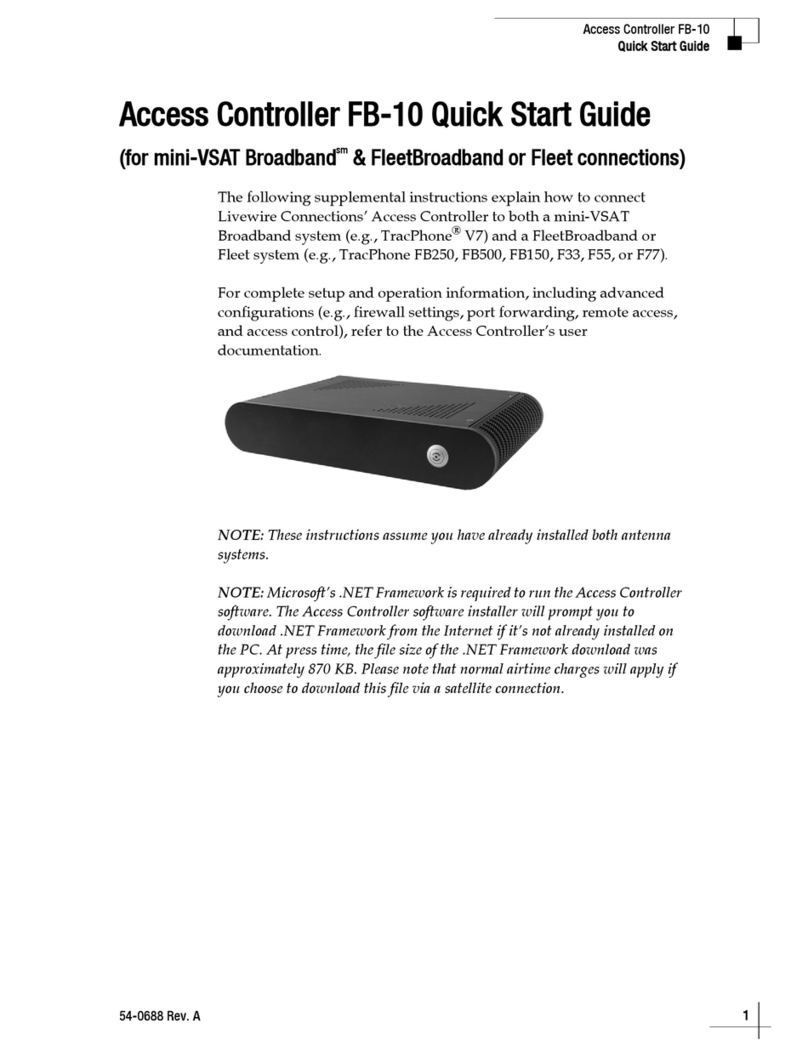
Livewire Connections
Livewire Connections FB-10 quick start guide
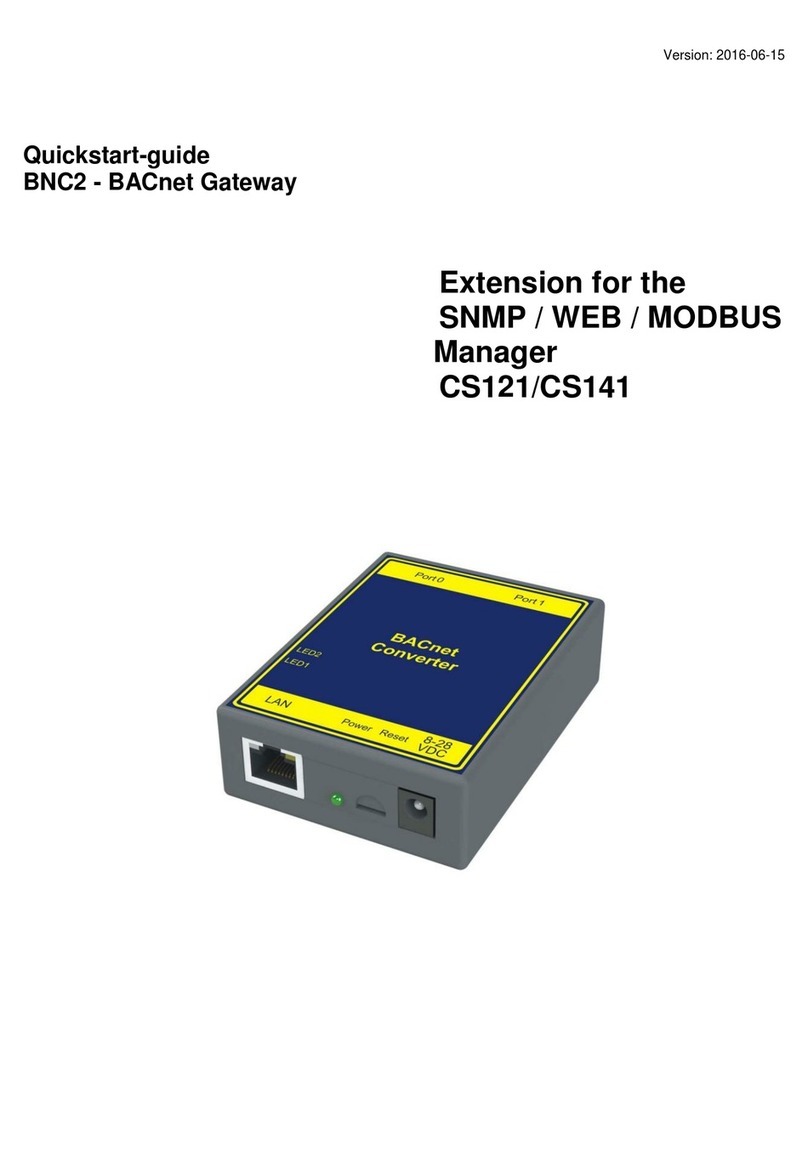
Generex
Generex BNC2 quick start guide

TRENDnet
TRENDnet TVP-224HR Quick installation guide
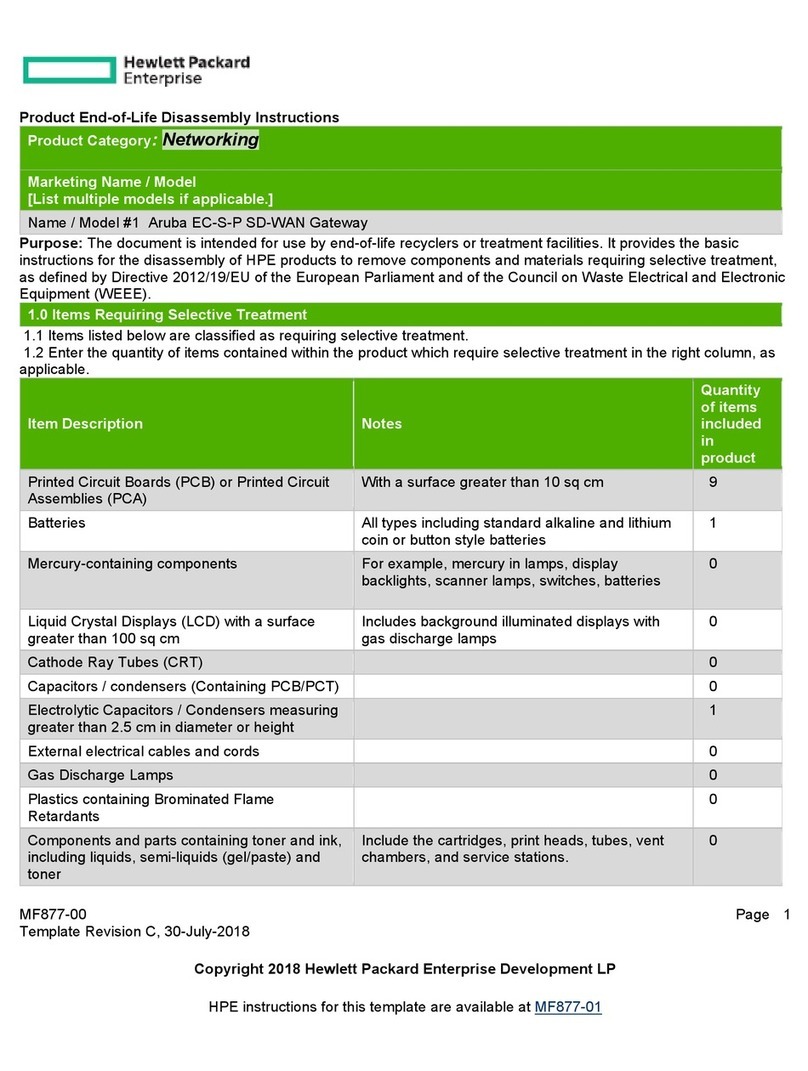
HP
HP Aruba EC-S-P Product End-of-Life Disassembly Instructions
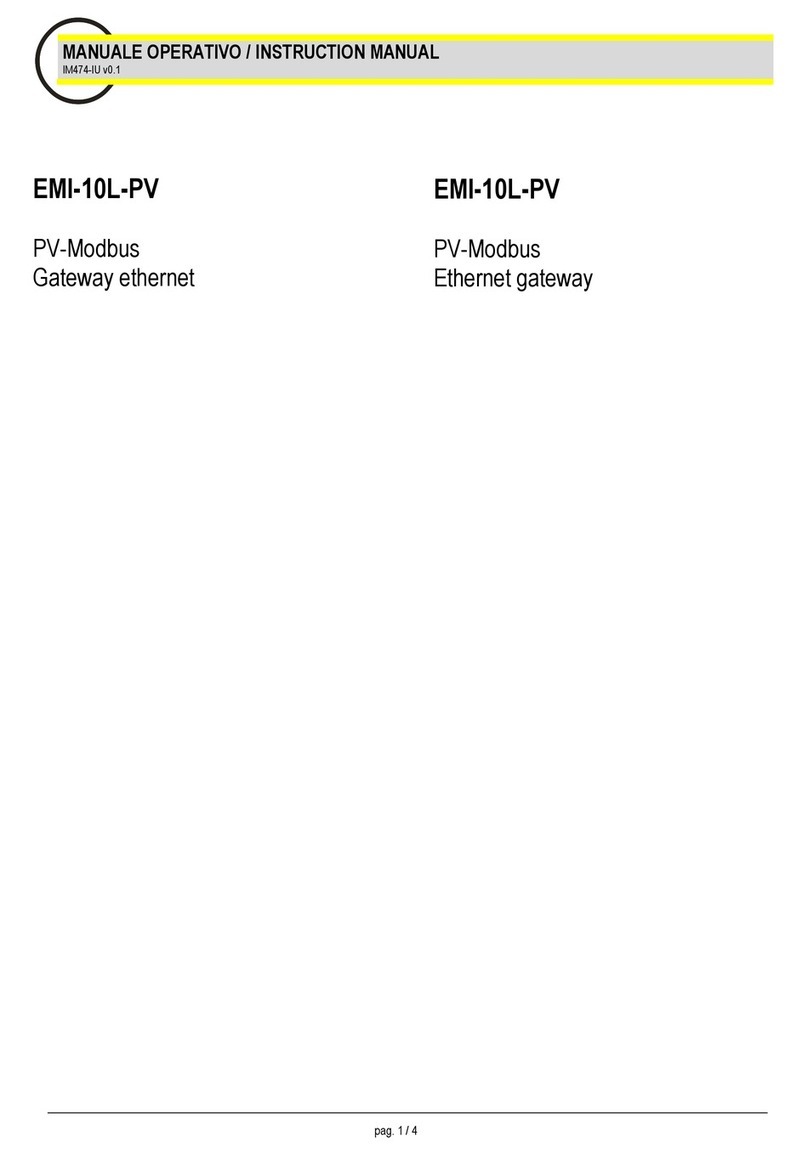
Contrel
Contrel EMI-10L-PV instruction manual

Motorola
Motorola NVG510 Administrator's handbook