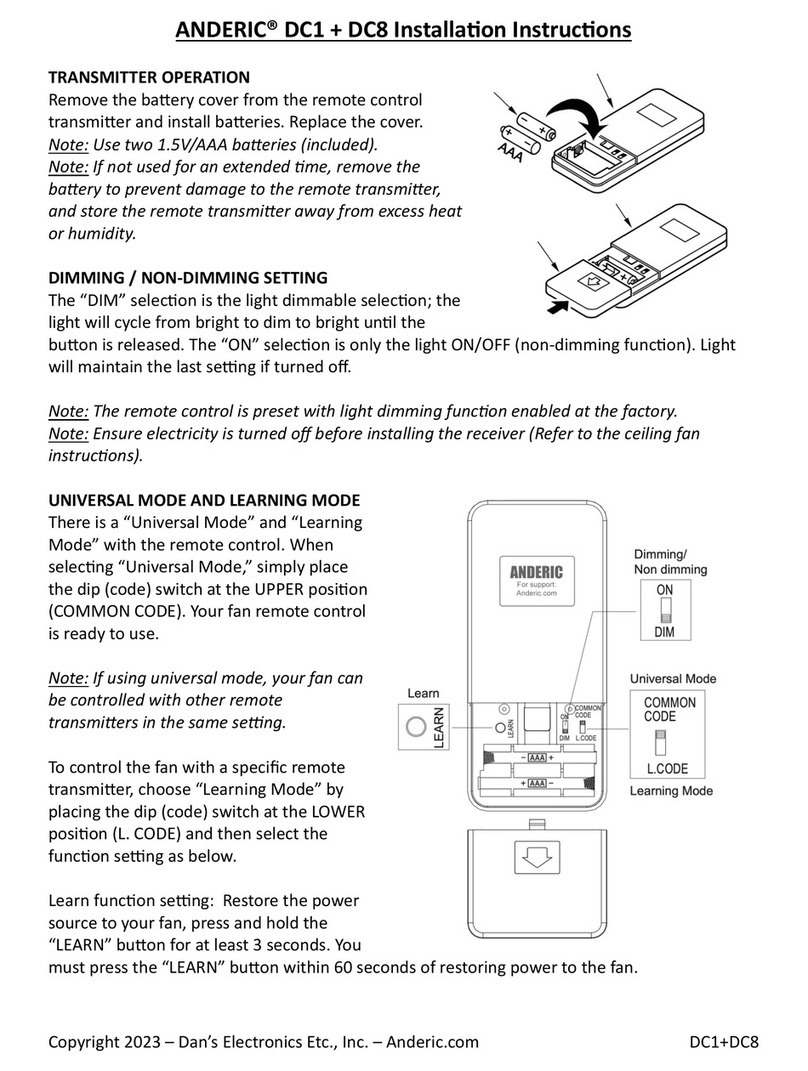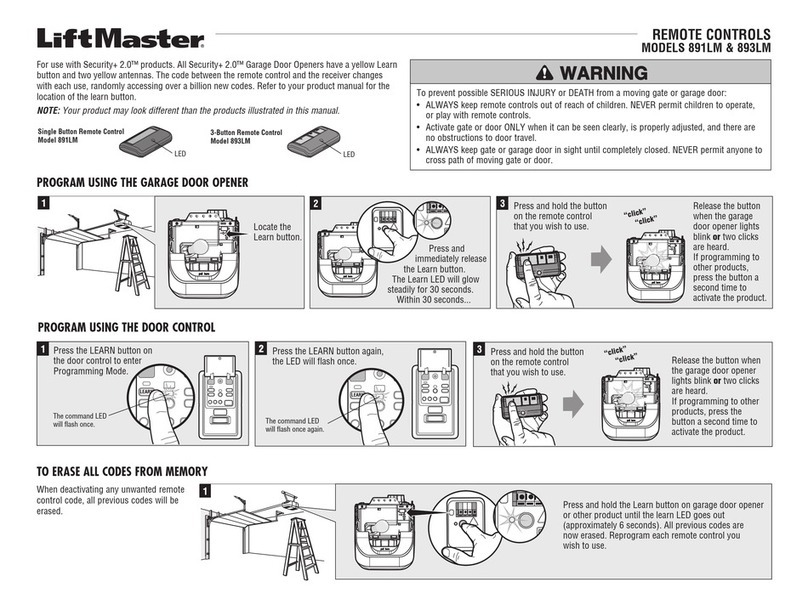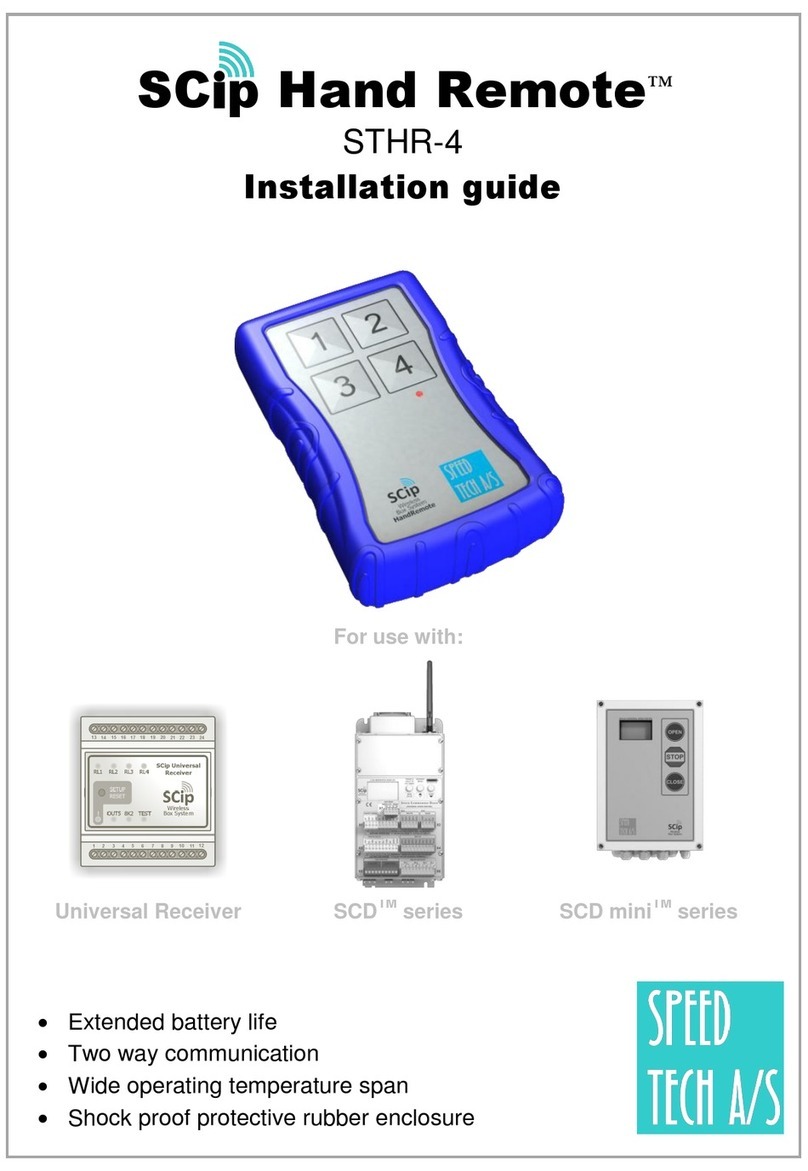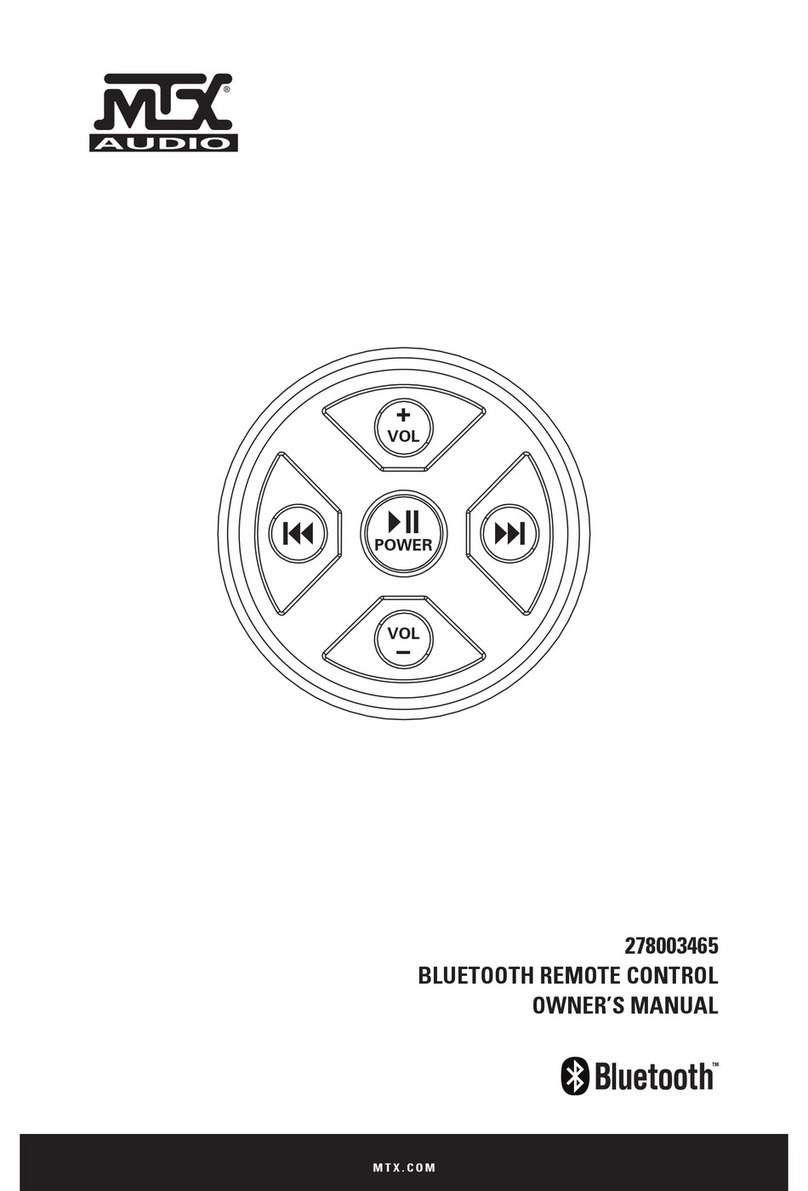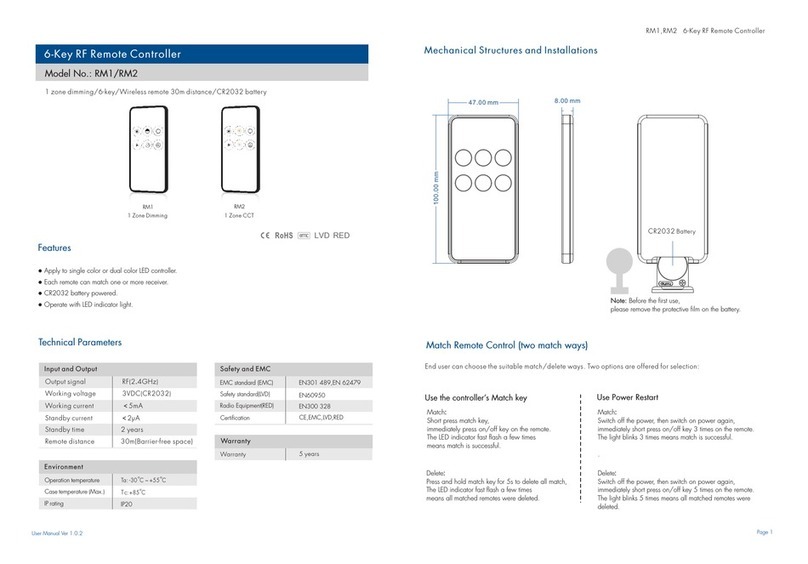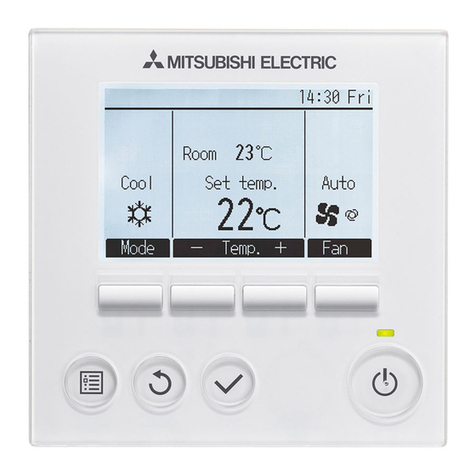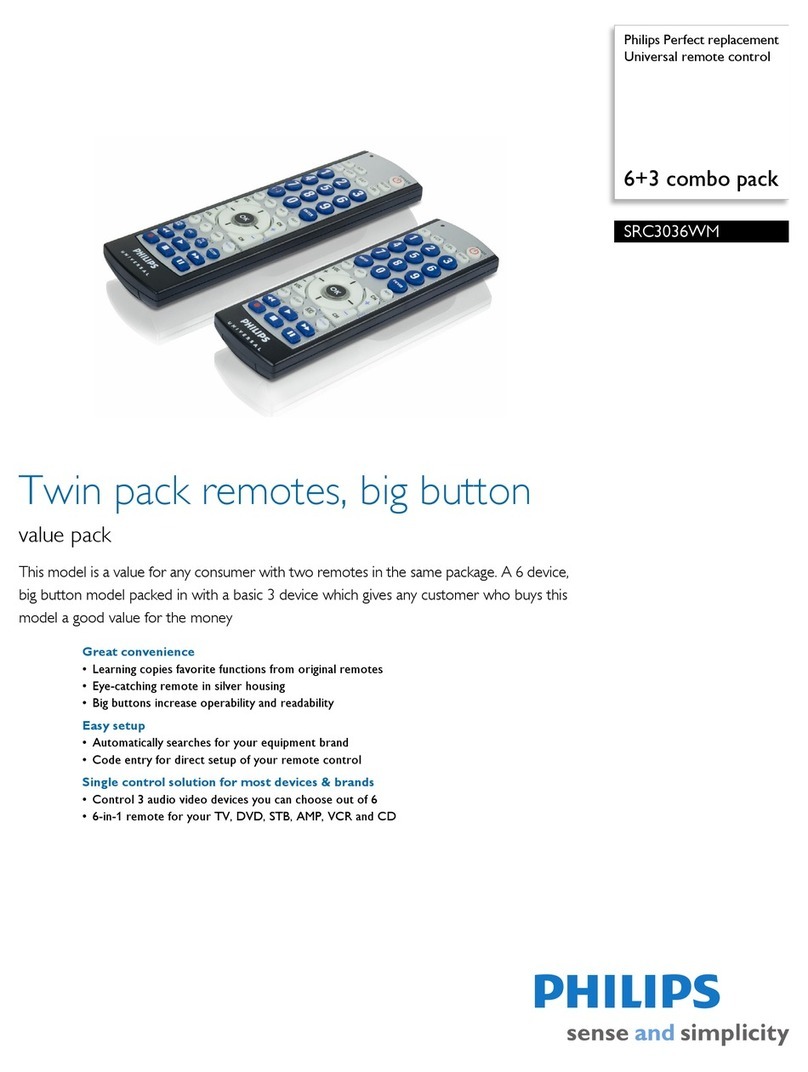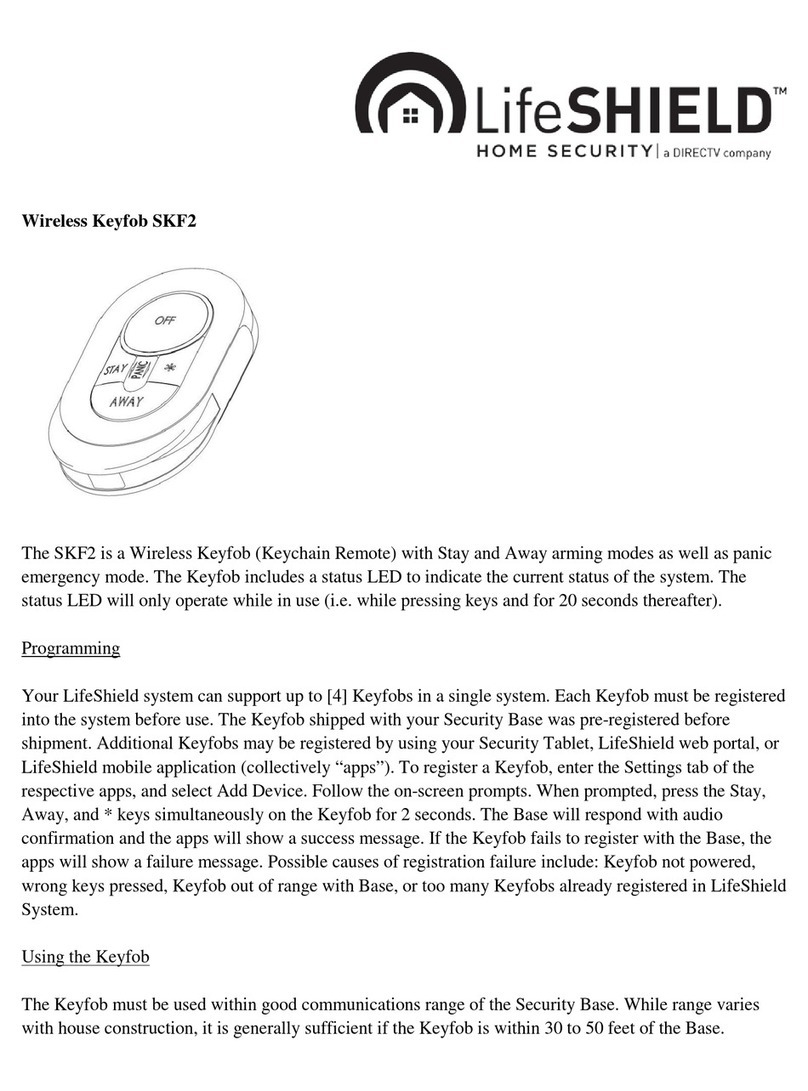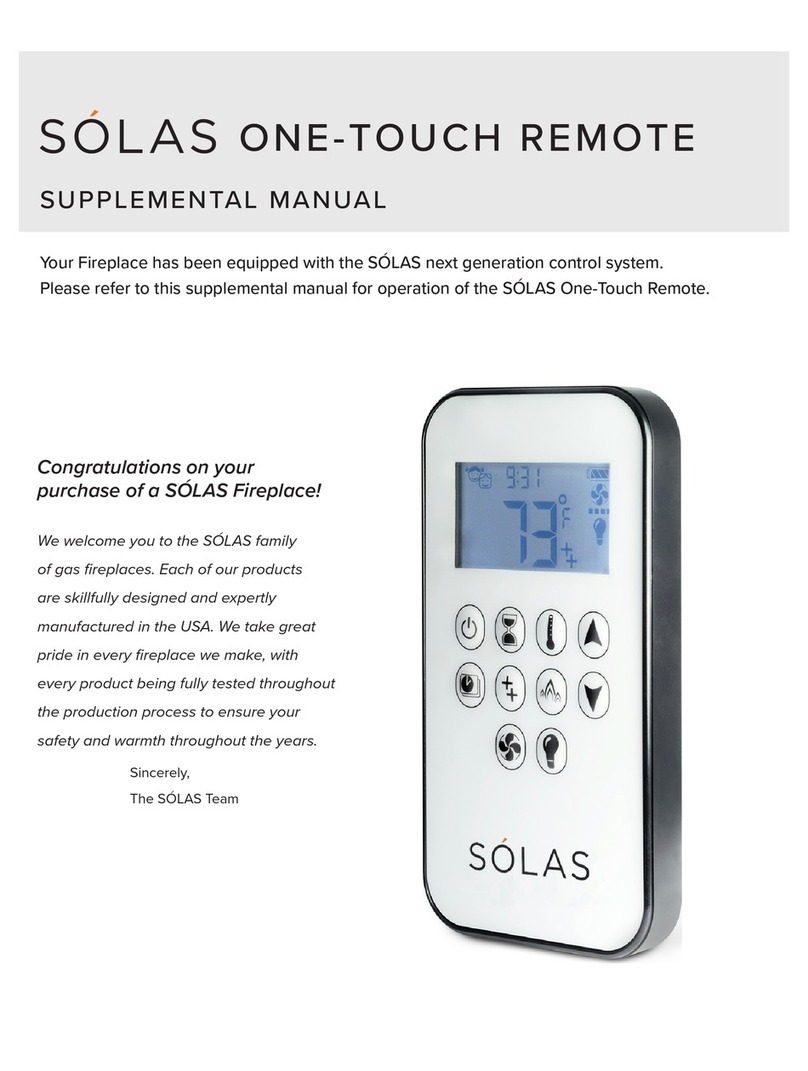INSTRUCTIONS
RIDGE REMOTE (433 MHZ) Model 14-R433
WARNING! AUTOMATIC GATES CAN CAUSE
SERIOUS INJURY OR DEATH!
ALWAYS CHECK THAT THE GATE PATH IS
CLEAR BEFORE OPERATING!
REVERSING OR OTHER SAFETY DEVICES
SHOULD ALWAYS BE USED!
3. When LED ashes twice, continue holding button
you want to program and release other button.
4. When LED ashes again, release button. Button is
now programmed.
5. Repeat procedure for second button if desired.
NOTE: The second button can be paired with the
same or a dierent Ridge 2.0 Transceiver.
MODE SELECTION (MOMENTARY/LATCH)
1. On Ridge Remote, press and hold down both
buttons and pay attention to remote LED.
2. When LED ashes twice, continue holding both
buttons.
3. When LED ashes twice again, continue holding
button you want to change modes on until LED
ashes multiple times to conrm mode change.
NOTE: If the relay on the Ridge 2.0 Transceiver is
already latched (on), it cannot be unlatched unless
the remote button is set to latch mode.
NOTE: If needed, follow the same procedure for the
second button.
HOW TO USE
1. Make sure you are in range of Ridge 2.0
Transceiver you want to control.
2. Press remote button paired to transceiver long
enough for LED to ash.
3. Transceiver will respond and operate gate/door.
NOTE: If the transceiver does not respond, make sure
the remote LED is ashing when a button is pressed.
If it is not, check the battery. If it still does not
respond, complete the pairing procedure again.
Two-Year Limited Warranty
Step 3 Step 4