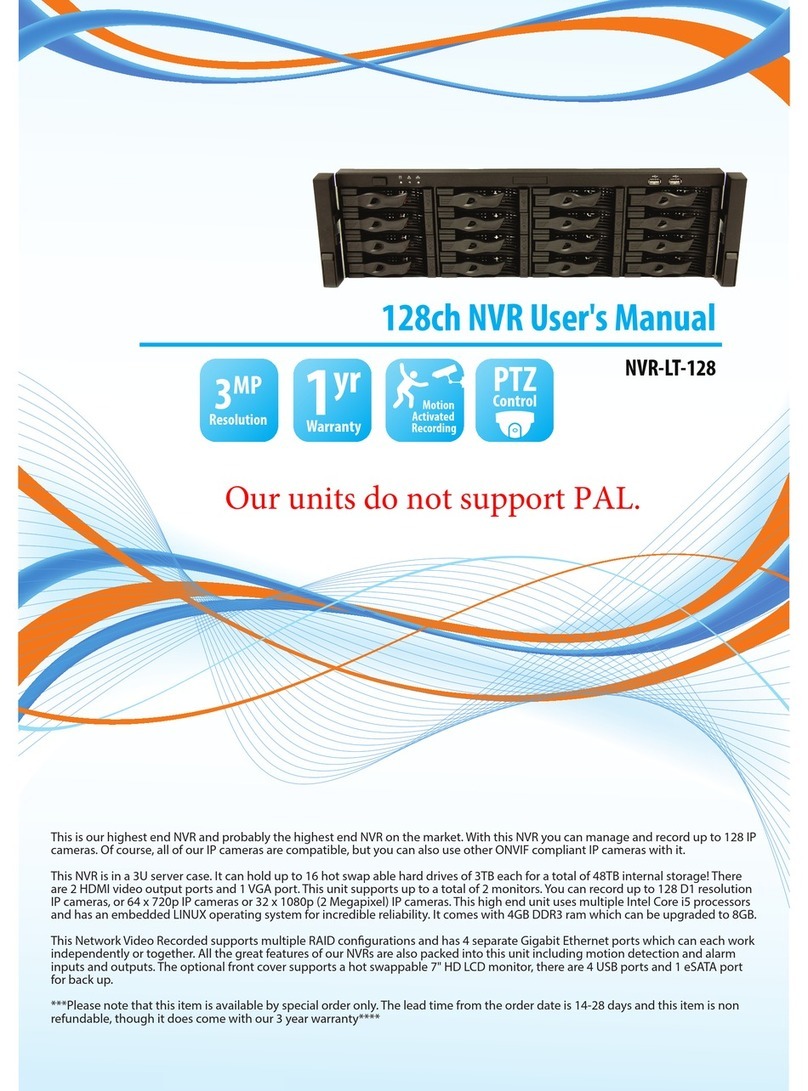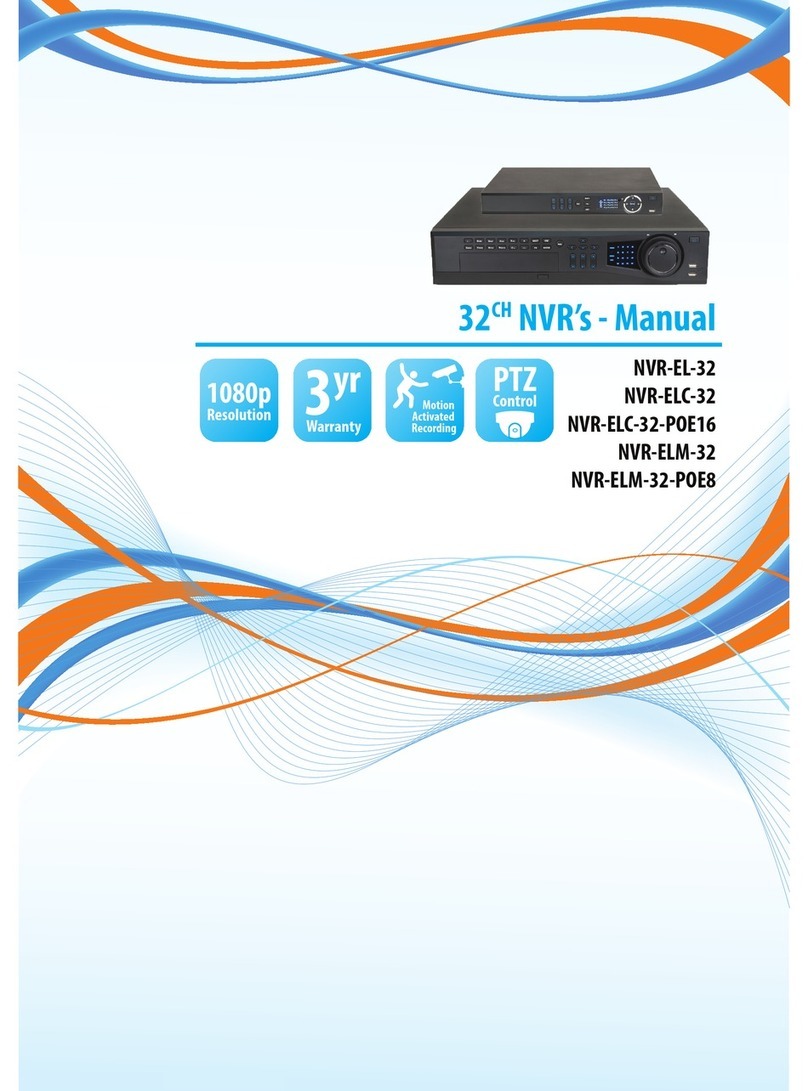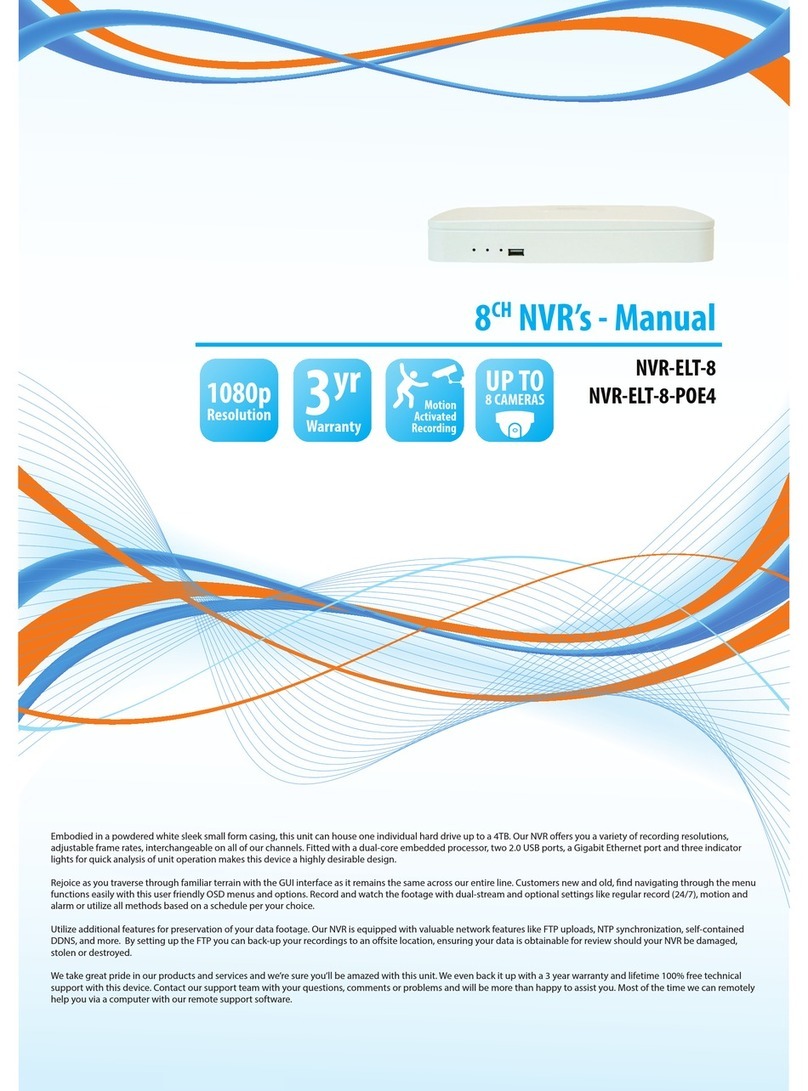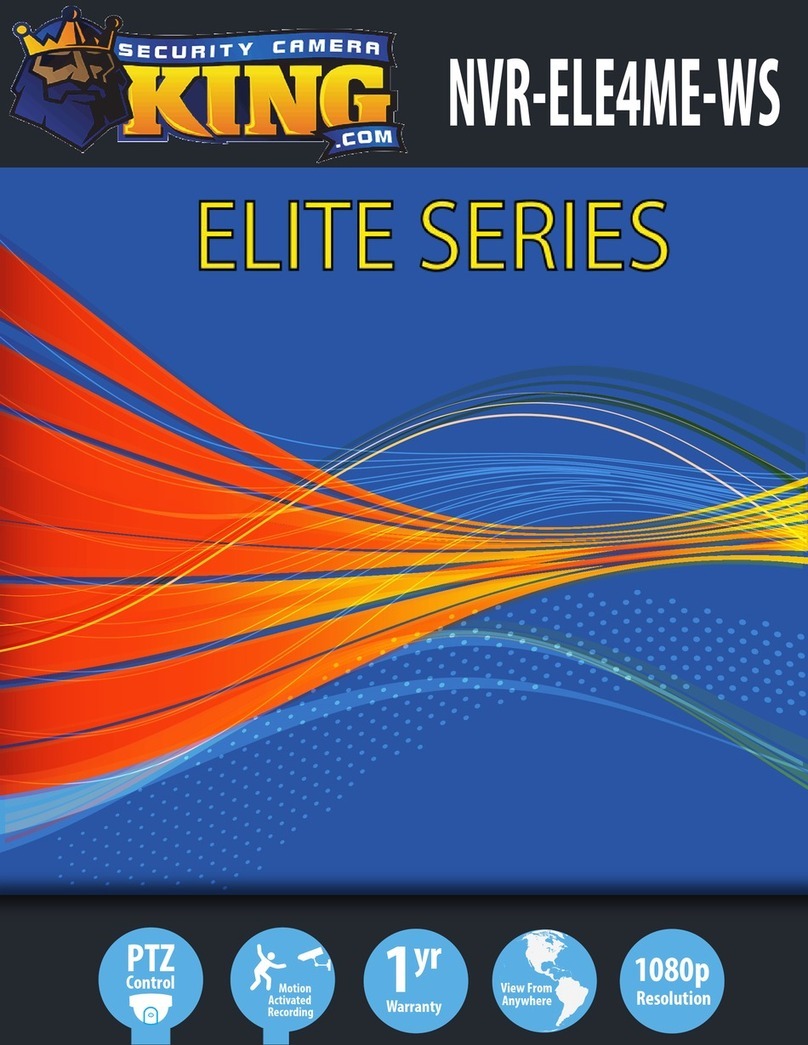iii
5.5.3 Log.........................................................................................................................................82
5.5.4 Version ..................................................................................................................................83
5.5.5 Online Users.........................................................................................................................83
5.5.6 Remote Device Information ...............................................................................................84
5.5.7 Network Info .........................................................................................................................85
5.5.7.1 Network Test................................................................................................................85
5.5.7.2 Network Load..............................................................................................................86
5.6 Setting..........................................................................................................................................86
5.6.1 General .................................................................................................................................87
5.6.2 Encode..................................................................................................................................89
5.6.3 Schedule...............................................................................................................................91
5.6.3.1 Quick Setup.................................................................................................................92
5.6.4 RS232 ...................................................................................................................................93
5.6.5 Network.................................................................................................................................93
5.6.5.1 Network Setting ..........................................................................................................95
5.6.5.2 IP Filter.........................................................................................................................95
5.6.5.3 NTP Setup...................................................................................................................96
5.6.5.4 Multicast.......................................................................................................................97
5.6.5.5 PPPoE..........................................................................................................................98
5.6.5.6 DDNS ...........................................................................................................................98
5.6.5.7 UPNP .........................................................................................................................100
5.6.5.8 WIFI Setting...............................................................................................................101
5.6.5.9 Email ..........................................................................................................................103
5.6.5.10 FTP.............................................................................................................................104
5.6.5.11 Alarm center..............................................................................................................106
5.6.5.12 SNMP.........................................................................................................................106
5.6.5.13 Auto register..............................................................................................................107
5.6.6 Alarm ...................................................................................................................................108
5.6.7 Detect..................................................................................................................................111
5.6.7.1 Motion Detect............................................................................................................112
5.6.7.2 Video Loss.................................................................................................................114
5.6.7.3 Camera Masking ......................................................................................................114
5.6.8 PTZ......................................................................................................................................115
5.6.9 Display ................................................................................................................................117
5.6.10 Default.................................................................................................................................118
5.6.11 Remote Device ..................................................................................................................119
5.6.11.1 UPNP .........................................................................................................................119
5.6.11.2 Built-in Switch Setup................................................................................................119
5.6.11.3 Remote Device .........................................................................................................119
5.6.11.4 Short-cut Menu .........................................................................................................122
5.7 Advanced...................................................................................................................................123
5.7.1 HDD Management.............................................................................................................124
5.7.2 Abnormality.........................................................................................................................126
5.7.3 Alarm Output ......................................................................................................................127