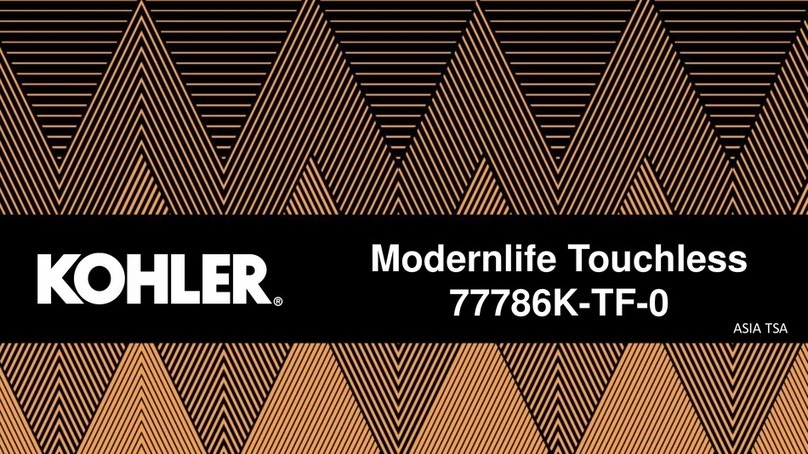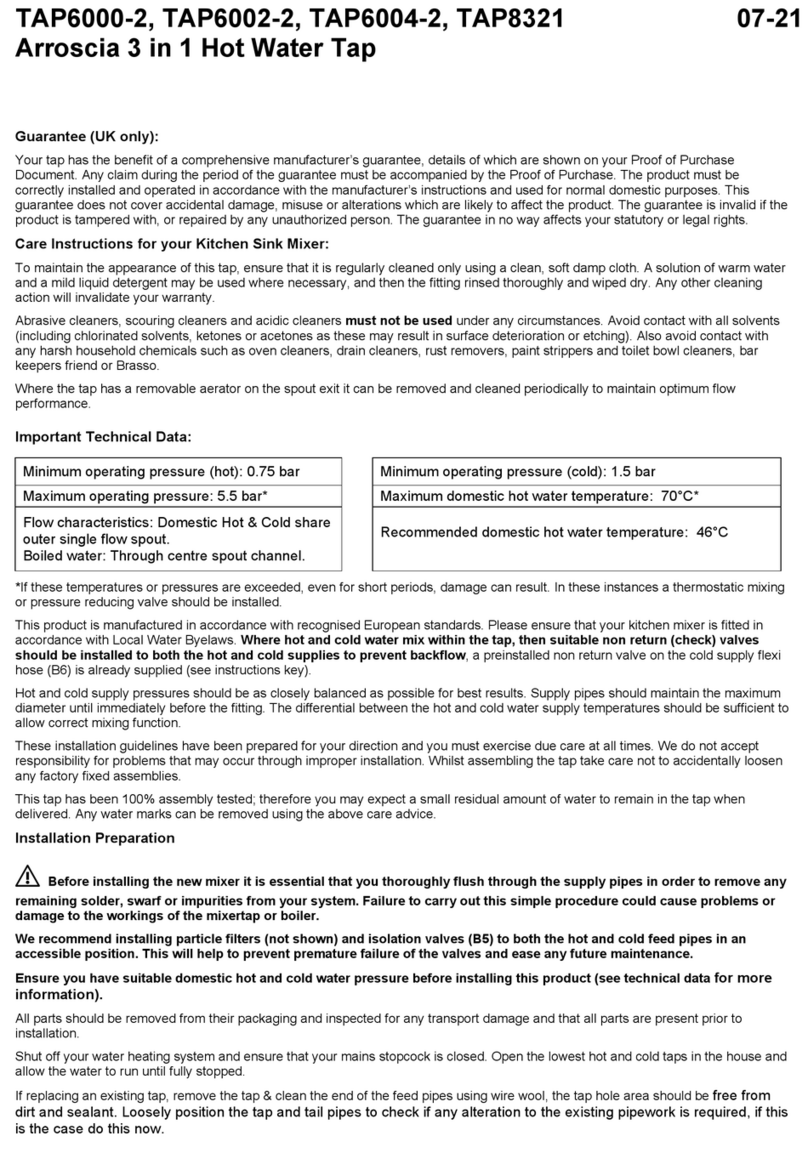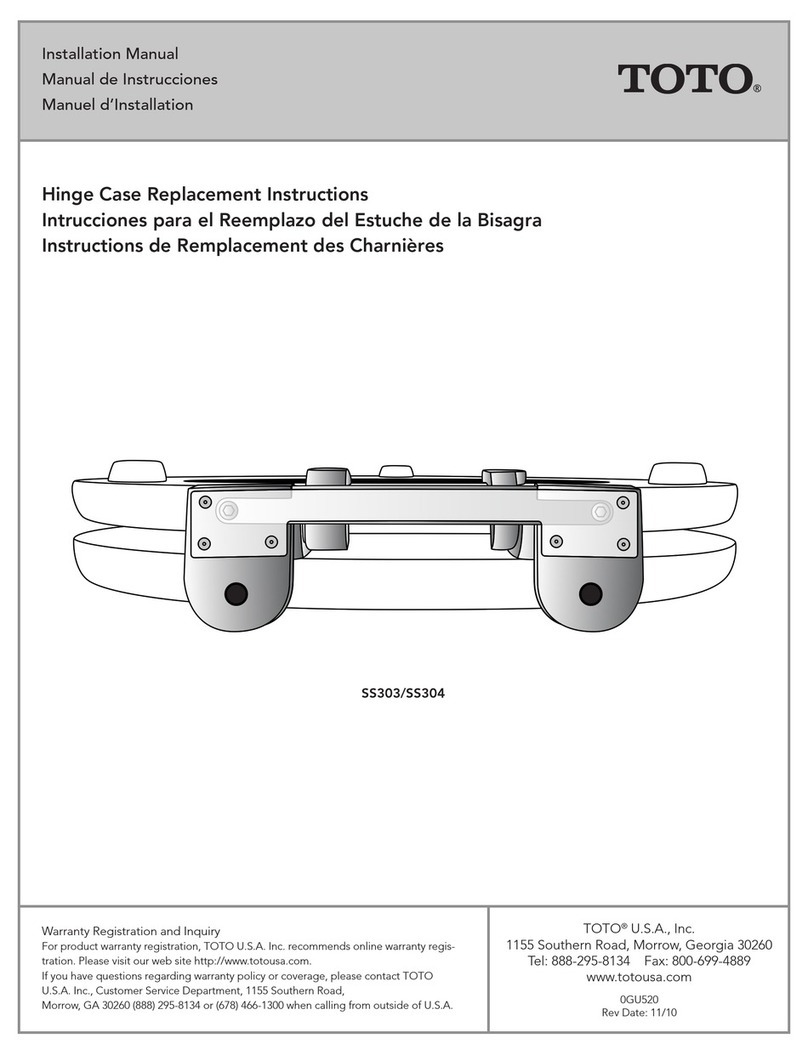Sedal HYDRON iRED Plus User manual

USER MANUAL
HYDRON iRED+
electronic water control systems
EN

USER MANUAL · HYDRON iRED+
INDEX
Main devices description ................................................................... 3
Components list ................................................................................. 4
Dimensions ......................................................................................... 6
Technical specications ..................................................................... 7
Advise of installation. ......................................................................... 8
Connection schematic ....................................................................... 9
Factory settings .................................................................................. 9
Installation guidelines ....................................................................... 10
Final checking ..................................................................................... 14
Basic operating modes ...................................................................... 14
Touchpad usability advices ............................................................... 15
Setup. Start up program .................................................................... 16
Alarm description and troubleshooting table ................................ 17
Maintenance ....................................................................................... 18

USER MANUAL · HYDRON iRED+
SEDAL CONNECT
SAFETY INFORMATION
This installation manual cointains essential information to make full installation of the system. This
manual includes a description of the system functions and capabilities, contingencies and alternate
modes of operation, and step-by-step procedures. Please read it carefully.
The shower installation must be carried out by a suitably qualied person and in the sequence of
this instruction book.
Care taken during the installation will provide a long, trouble-free life from your shower.
Products manufactured by Sedal are safe and without risk provided they are installed, used and maintai-
ned in good working order in accordance with our instructions and recommendations.
Revisar

USER MANUAL · HYDRON iRED+
MAIN COMPONENTS DESCRIPTION
DIMENSIONS
iRED description
Electronic system with self-adjusting distance functionality powered
by batteries, power supply or batteries and power supply for infrared
faucet to be installed on the body’s faucet.
Reference detail:
27ES000004 (batteries)
27ES000005 (power supply)
27ES000006 (batteries & power supply)
iRED+ sensor description
Infrared sensor to be placed on the body faucet.

USER MANUAL · HYDRON iRED+
TECHNICAL SPECIFICATIONS
Voltage supply DC: 6V
AC: 230V (50Hz) / 110 – 120V (60Hz)
Working pressure 1 – 7 bar
Pressure resistance closed (1min) 35 bar
Endurance 500.000 cycles
Max. hot water 75ºC
Flow rate (RhA) 10.8 l/min
Sensor activation time < 1 s
Protection against intrusion (control box) IP 65
Protection against intrusion (sensor) IP 67
Sensor detection distance Adjustable ≤ 35 cm
Power consumption (standby) AC < 4W ; DC < 0.2mW
Power consumption (ushing) AC < 5W ; DC < 3W
Water Saving Function Auto o adjustable up to 1 min
Thread G1/2-14
Battery type 4 X AA 1.5V
FUNCTIONS & FEATURES
Infrared sensor activation
Automatic shut-o valve
Helps to save water and energy
Easy to use
Hygienic (reduces risk of cross-contamination)
Powered by battery or/ and power supply
Vandal resistant
Easy to t in new installation environments
Self-adjusts the distance between the user and the sensor. Sensitive to environmental changes or light
and refection also detect water wastage
Sensor provides a faster and comfortable experience, ensuring that the tap is never left running water

USER MANUAL · HYDRON iRED+
CONNECTION SCHEMATICS
1
2
3
4
5
6
1. Inlet
2. Outlet
3. Control box
4. Sensor cable
5. Sensor
6. Transformer socket
7. Adjustment button
7
7

USER MANUAL · HYDRON iRED+
INSTALLATION TIPS
12
3 4
According to the product version (DC or AC+DC), open control
box and remove the battery box.
In case of version with batteries, introduce the 4 AA alkaline
batteries into the battery box.
Mark the position of the holes with a pencil. Make the holes in the wall with the appropriate measures.

USER MANUAL · HYDRON iRED+
INSTALLATION TIPS
56
7
Fix control box to the wall . Install lter elements and connect the water inlets (IN/OUT).
Connect the IR sensor to the control box. If it’s necessary,
according to the product version (AC or AC+DC), power the
system via the transformer socket.
For detection distance adjustment, press side button for 3
seconds until sensor led shows fast blinking. Put the hand (or
Kodak 18% Gray Card) in front of the sensor at the desired
sensing distance. Sensor LED will turn on for 3 seconds to
inform that the adjusting process has been completed suc-
cessfully.
Outlet
Intlet
8

USER MANUAL · HYDRON iRED+
USING MODE
TROUBLESHOOTING
Problem Cause Solution
No water out The battery is exhausted Charge the battery
Water supply cut o Check supply
Dirty in the lter Clean the lter
Water pressure is too low Raise the pressure
No water Some conductor activates the
faucet
Removes the conductor, press
the button of the control box
Low ow of water Water supply is turned down Adjust water supply
The lter is too dirty Clean the lter
Water pressure is too low Raise the pressure
Excessive water ow Water pressure is too high Adjust pressure
Short cycles of battery Incorrect batteries Change to 4 AA Alkaline batte-
ries
The indicator light in the sen-
sor is not turning on
The light is broken Change the light or circuit
board
The circuit board is wet or signal
line is wet
Dry out
The battery is exhausted Change the battery
Poor connection of battery Change the battery connection
Before use During use After use
NOTE:
When your hand enters the inductive eld the water ows. Remove your hand from the eld to stop the water. It will stop automatically
after ushing 30 seconds continuously. Remove your hand from the inductive eld for 3 seconds, then enter the eld to ush again.

USER MANUAL · HYDRON iRED+
MAINTENANCE
Clean the lter
Please ensured the lter is cleaned every 6 month or if the water ow is reduced.
12
3 4
Cut o water supply. Remove the water inlet from the control box.
Remove the lter. Clean the lter and replace it.
FILTER
CONTROL BOX
HOSE
(INLET)
INLET
Popular Plumbing Product manuals by other brands

Price Pfister
Price Pfister KENZO 42 Series installation instructions
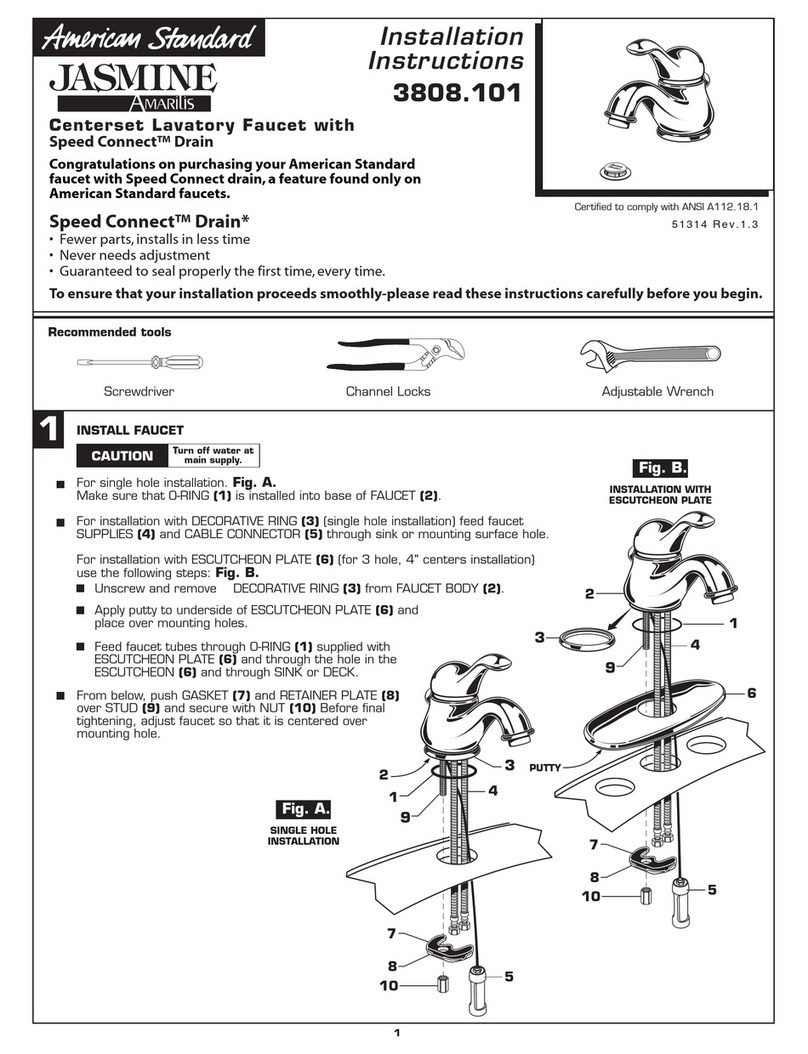
American Standard
American Standard Jasmine Amarilis 3808.101 installation instructions
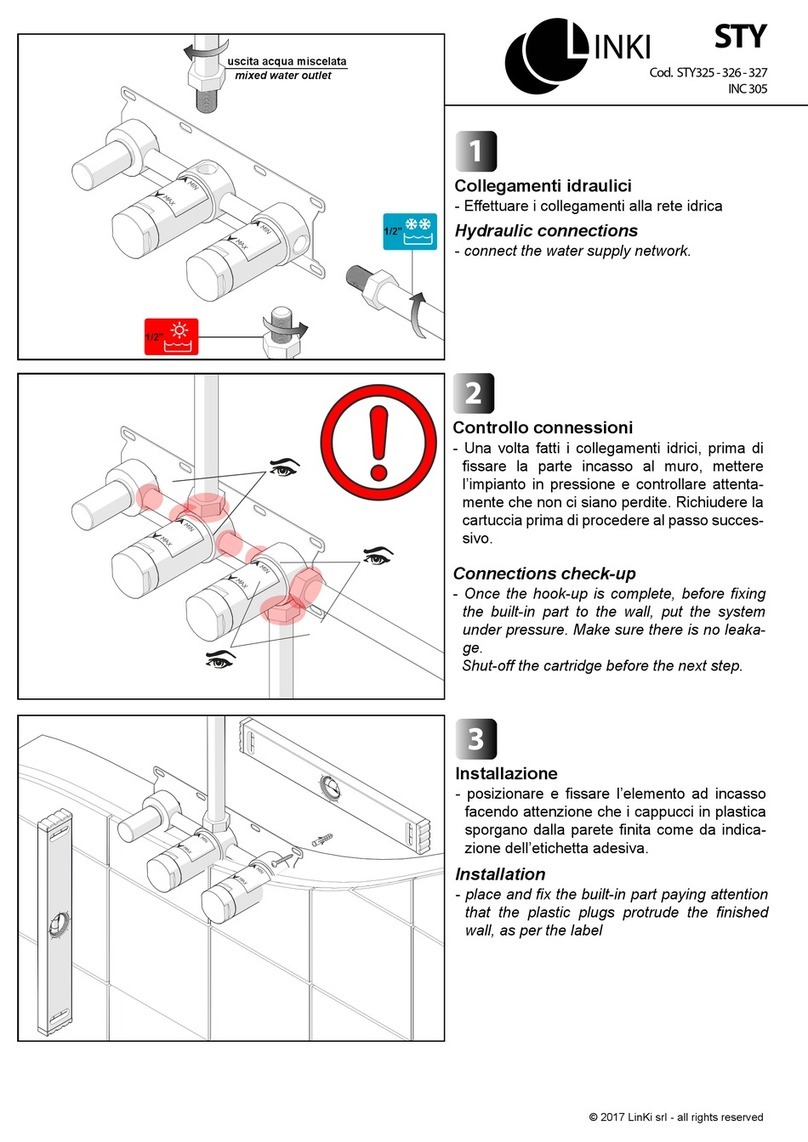
Linki
Linki STY325 quick start guide
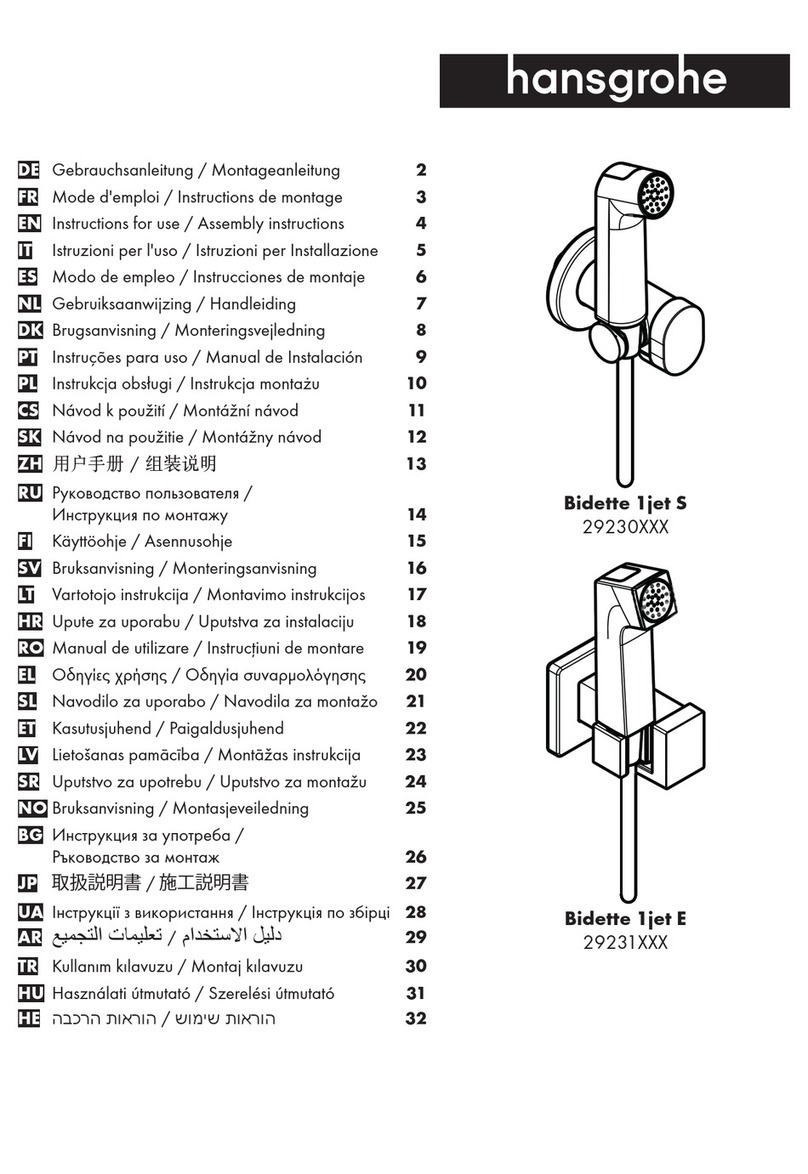
Hans Grohe
Hans Grohe Bidette 1jet S 29232 Series Instructions for use/assembly instructions
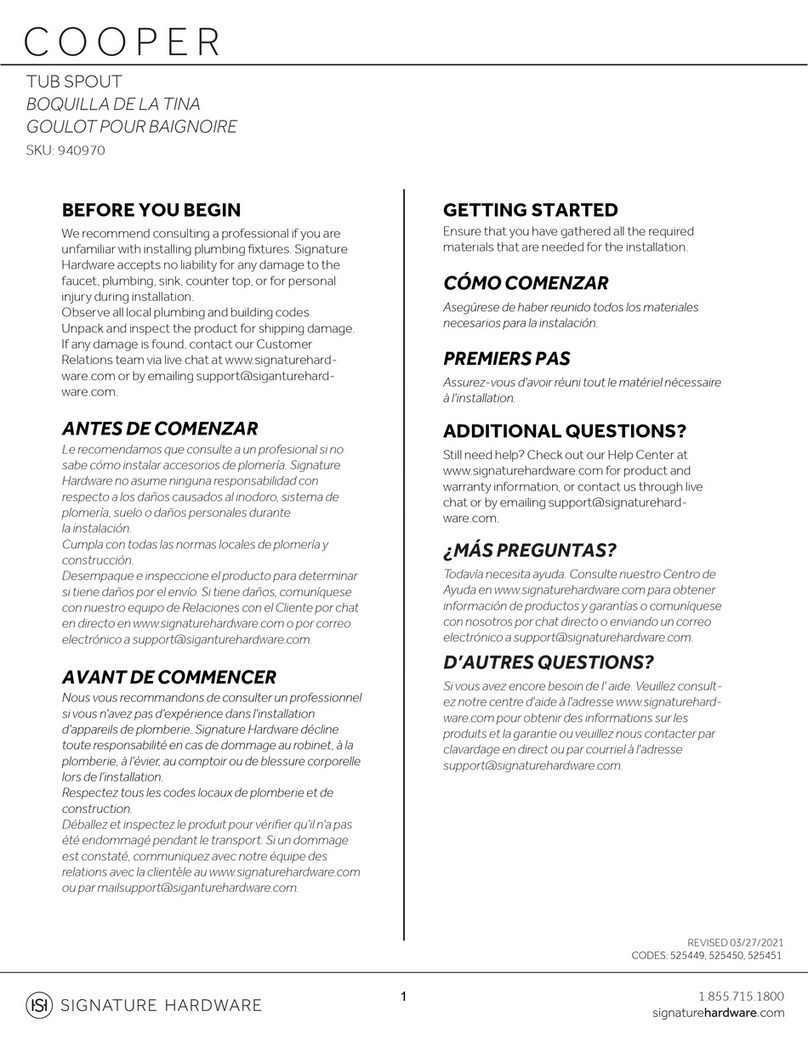
Signature Hardware
Signature Hardware COOPER 940970 manual
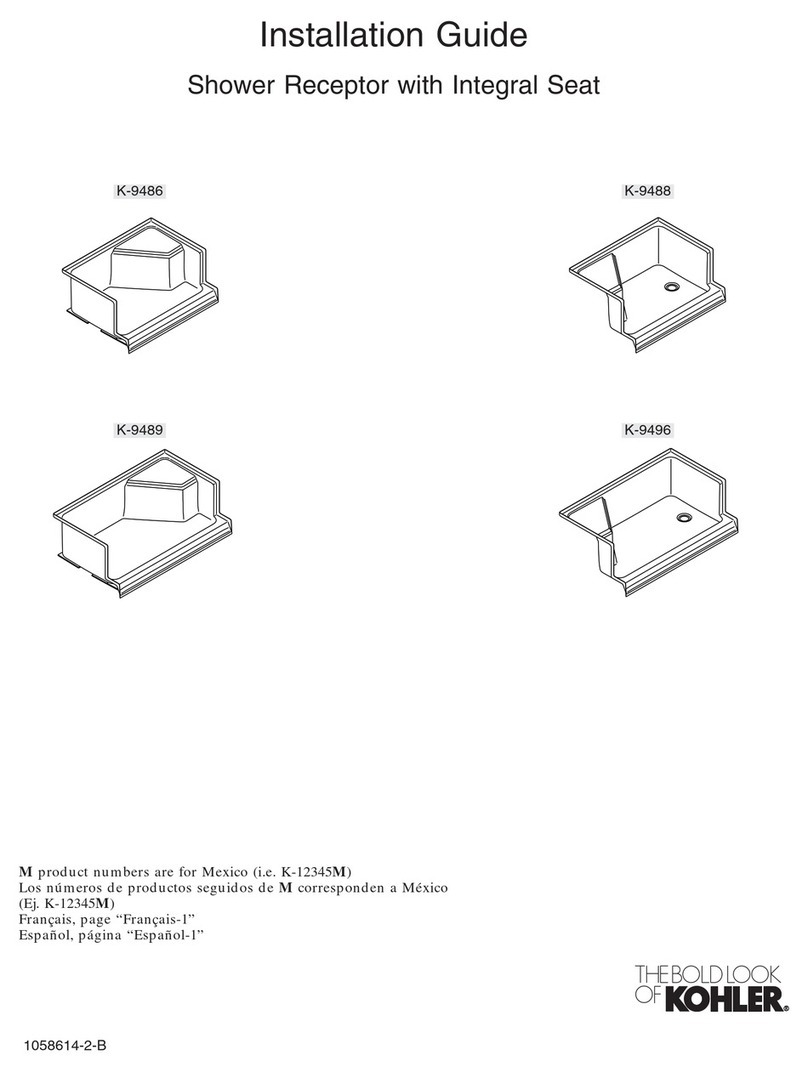
Kohler
Kohler K-9486 installation guide

Mizzo Design
Mizzo Design Tolleno-10025B installation manual

Roca
Roca LOFT-E manual
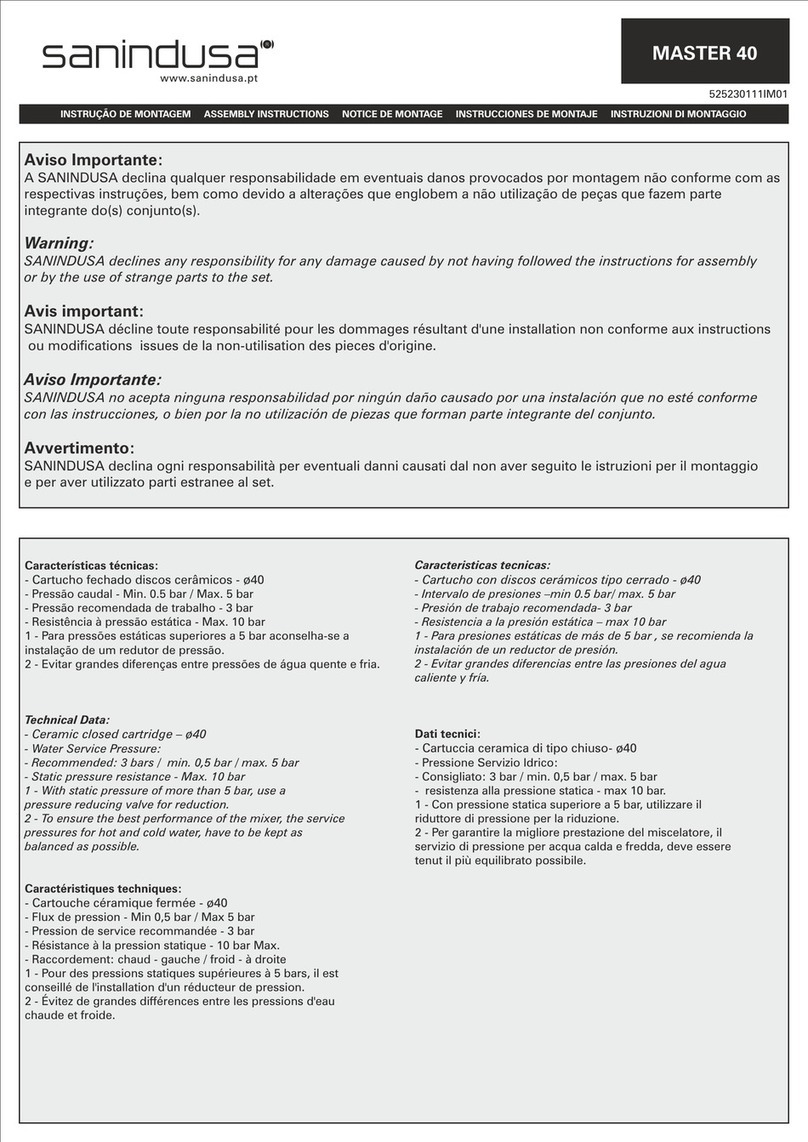
sanindusa
sanindusa MASTER 40 Assembly instructions
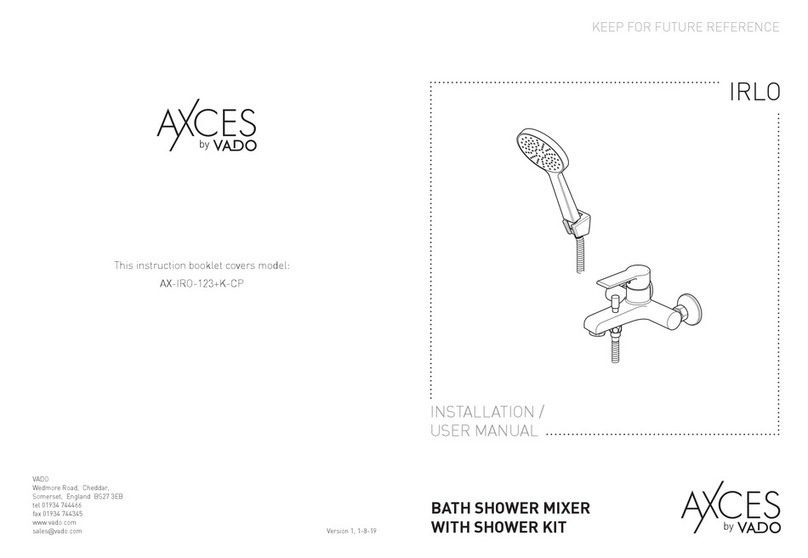
VADO
VADO AXCES IRLO AX-IRO-123+K-CP Installation & user manual
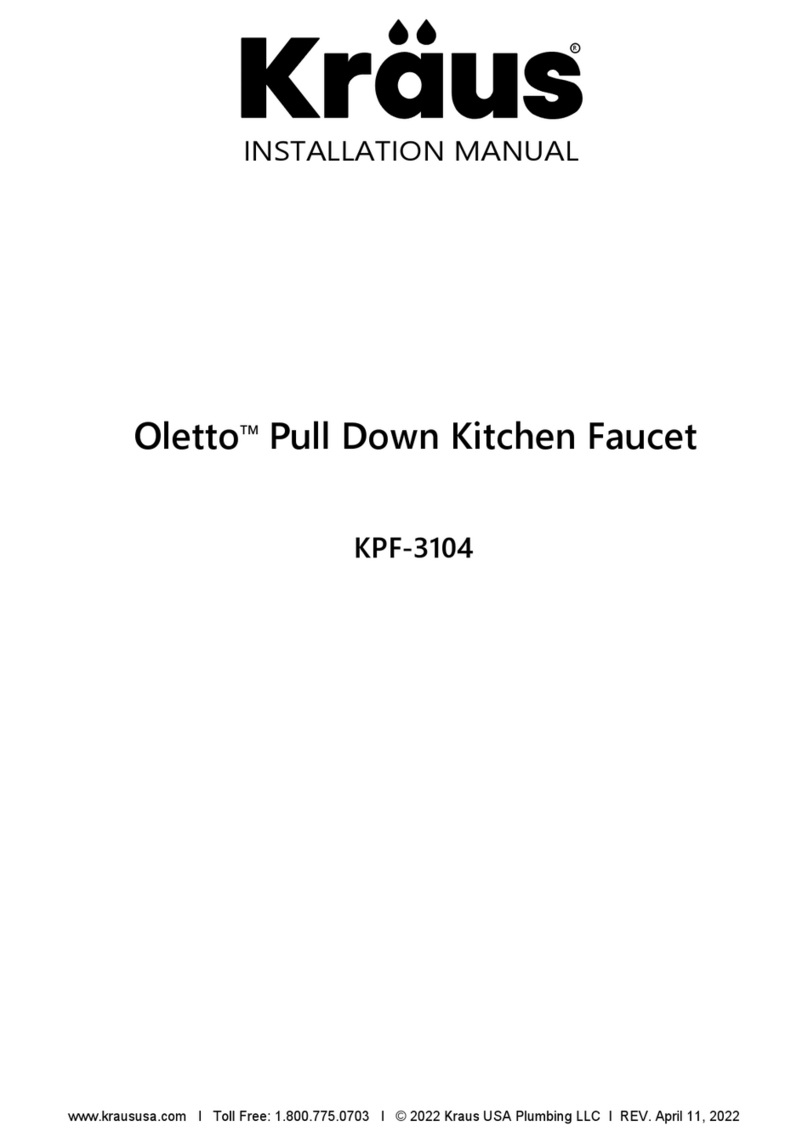
Kraus
Kraus Oletto KPF-3104MB installation manual
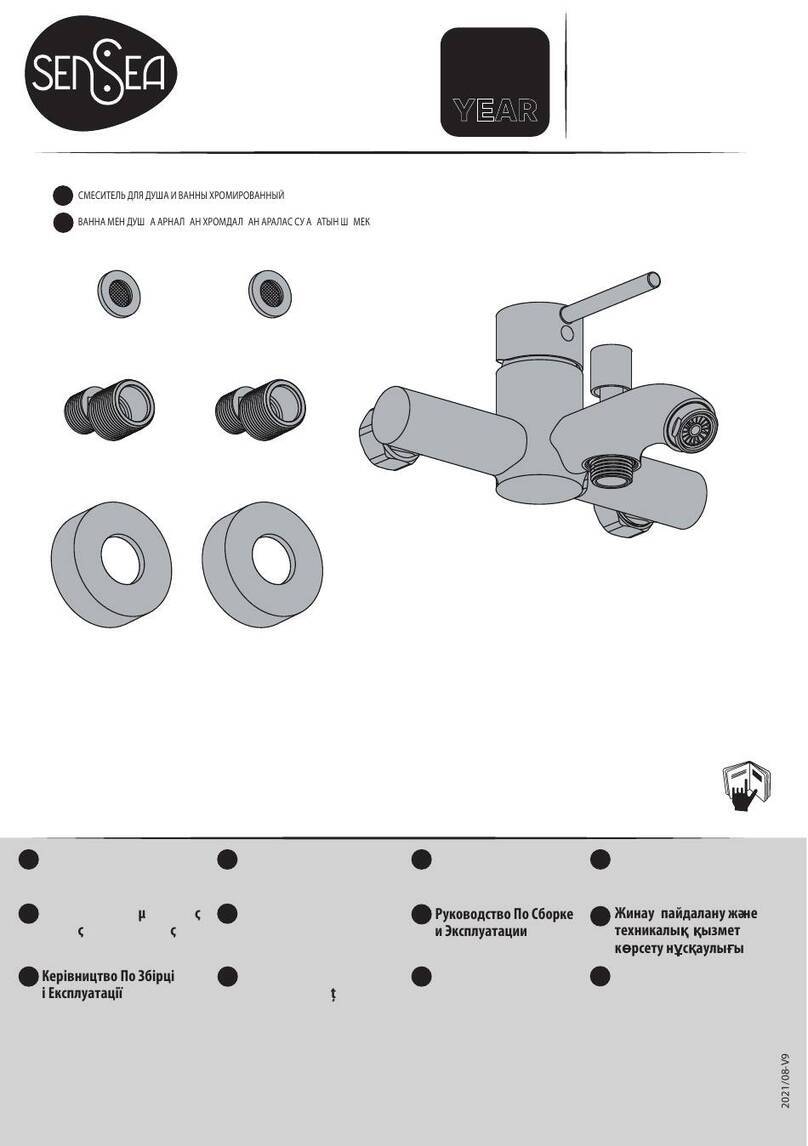
Sensea
Sensea MIA 3276007367904 Assembly, Use, Maintenance Manual