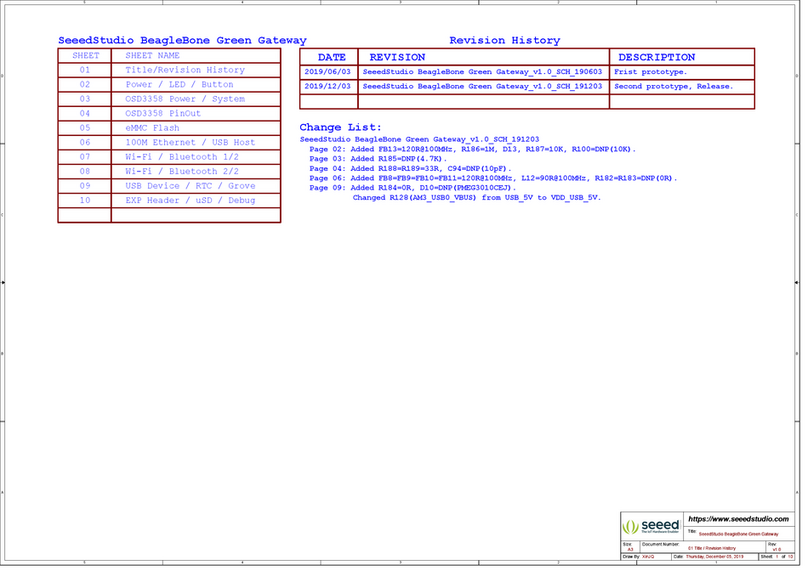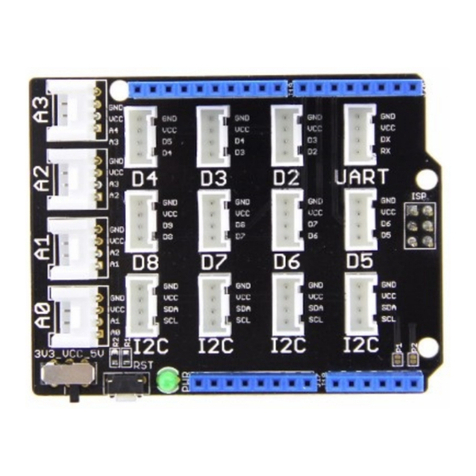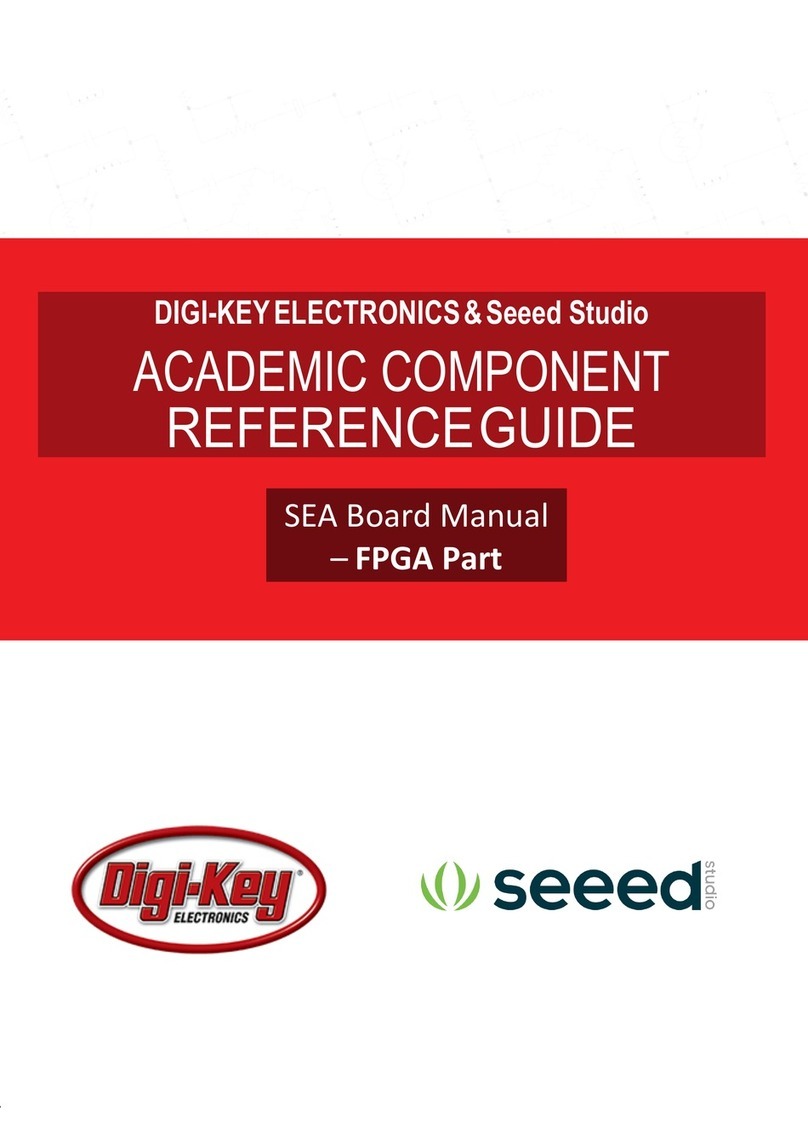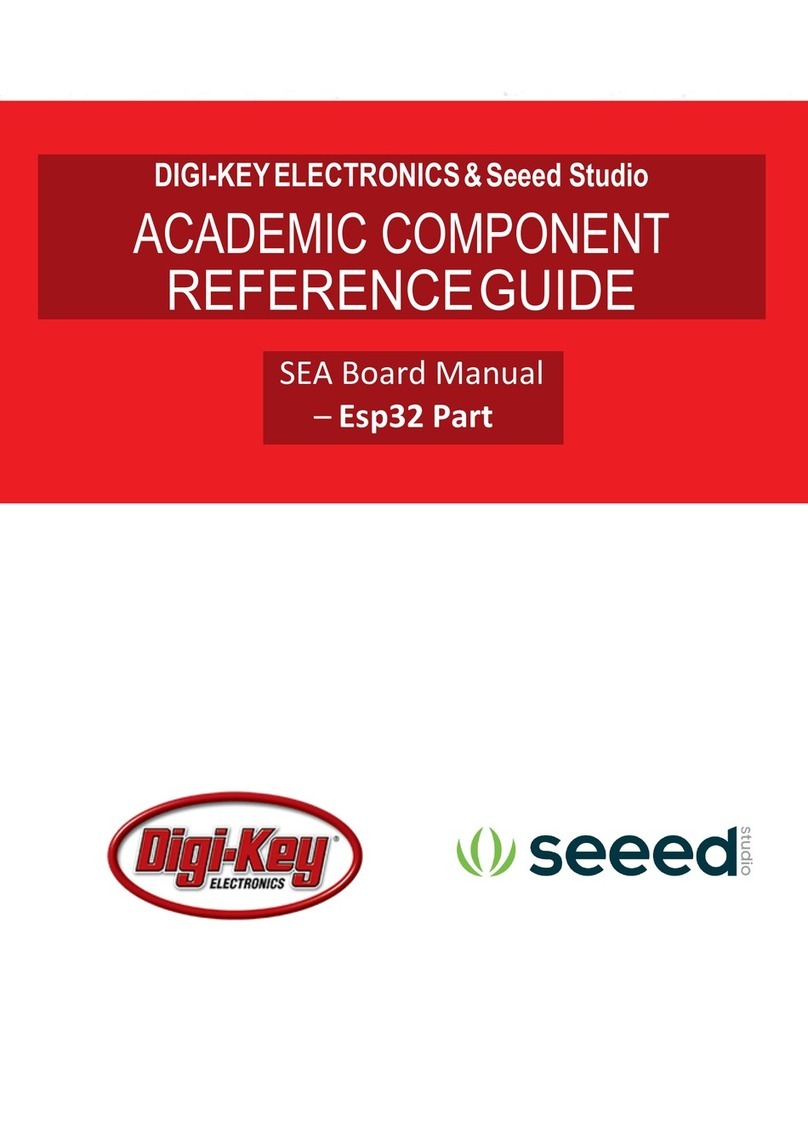Table of Contents
1.0 Introduction 6
2.0 Change History 6
2.1 Document Change History ................................................................................6
3.0 Connecting Up Your BeagleBone Green 7
3.1 What’s In the Box..........................................................................................7
3.2 Main Connection Scenarios ...........................................................................8
3.3 Tethered To A PC ...........................................................................................8
3.3.1 Connect the Cable to the Board ..................................................................... 9
3.3.2 Accessing the Board as a Storage Drive........................................................ 11
4.0 BeagleBone Green Overview 11
4.1 BeagleBone Black Compatibility ..................................................................11
4.2 BeagleBone Green Features and Specification .............................................12
4.3 Board Component Locations .......................................................................13
4.3.1 Connectors, LEDs, and Switches................................................................. 13
4.3.2 Key Components......................................................................................... 14
5.0 BeagleBone Green High Level Specification 15
5.1 Block Diagram...........................................................................................15
5.2 Processor....................................................................................................16
5.3 Memory......................................................................................................16
5.3.1 512MB DDR3L............................................................................................... 16
5.3.2 4KB EEPROM................................................................................................. 16
5.3.3 4GB Embedded MMC ................................................................................... 16
5.3.4 MicroSD Connector ...................................................................................... 16
5.3.5 Boot Modes .................................................................................................. 17
5.4 Power Management....................................................................................17
5.5 PC USB Interface .........................................................................................18
5.6 Serial Debug Port ........................................................................................18
5.7 USB1 Host Port ...........................................................................................18
5.8 Power Sources ............................................................................................18
5.9 Reset Button...............................................................................................19
5.10 Power Button..............................................................................................19