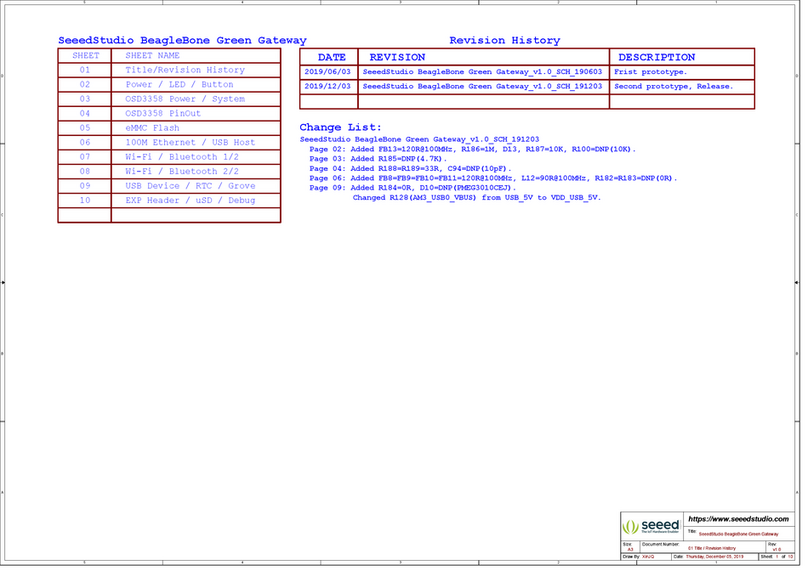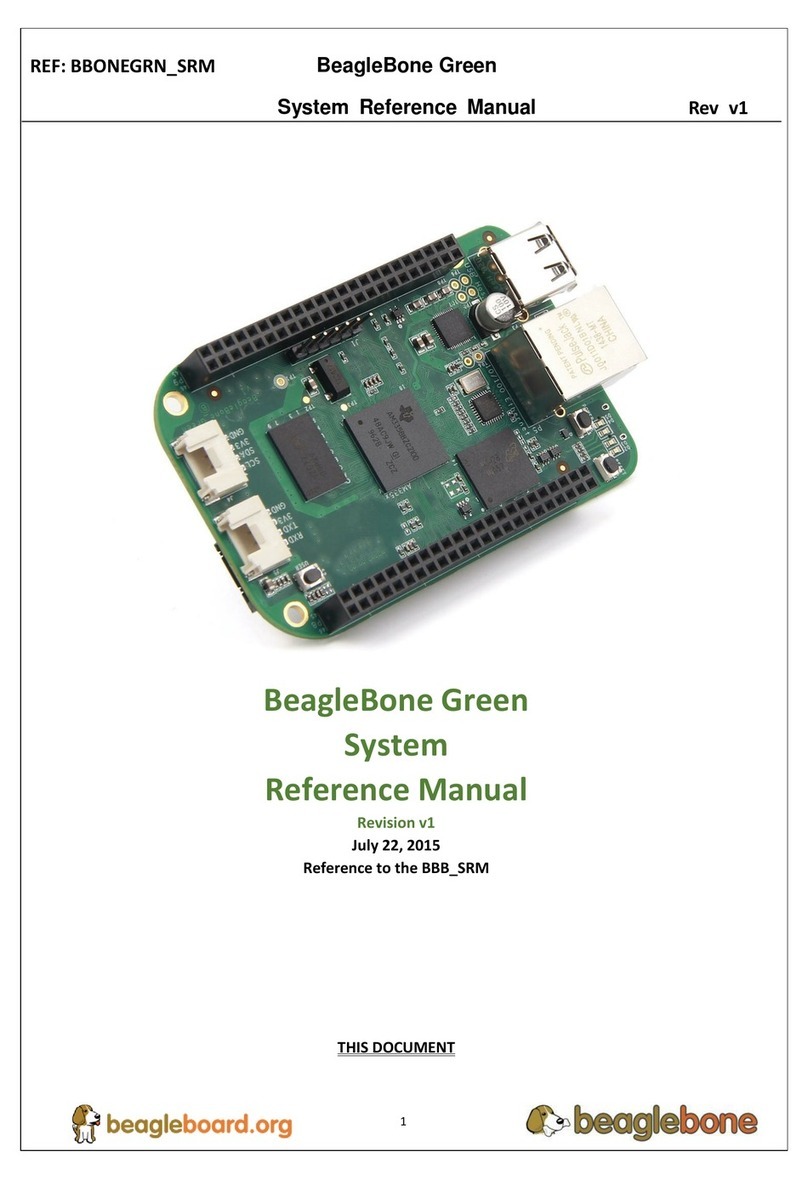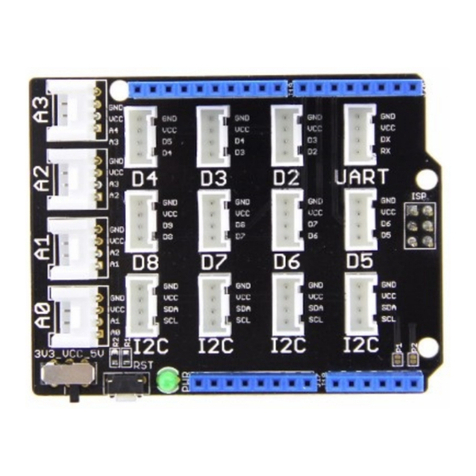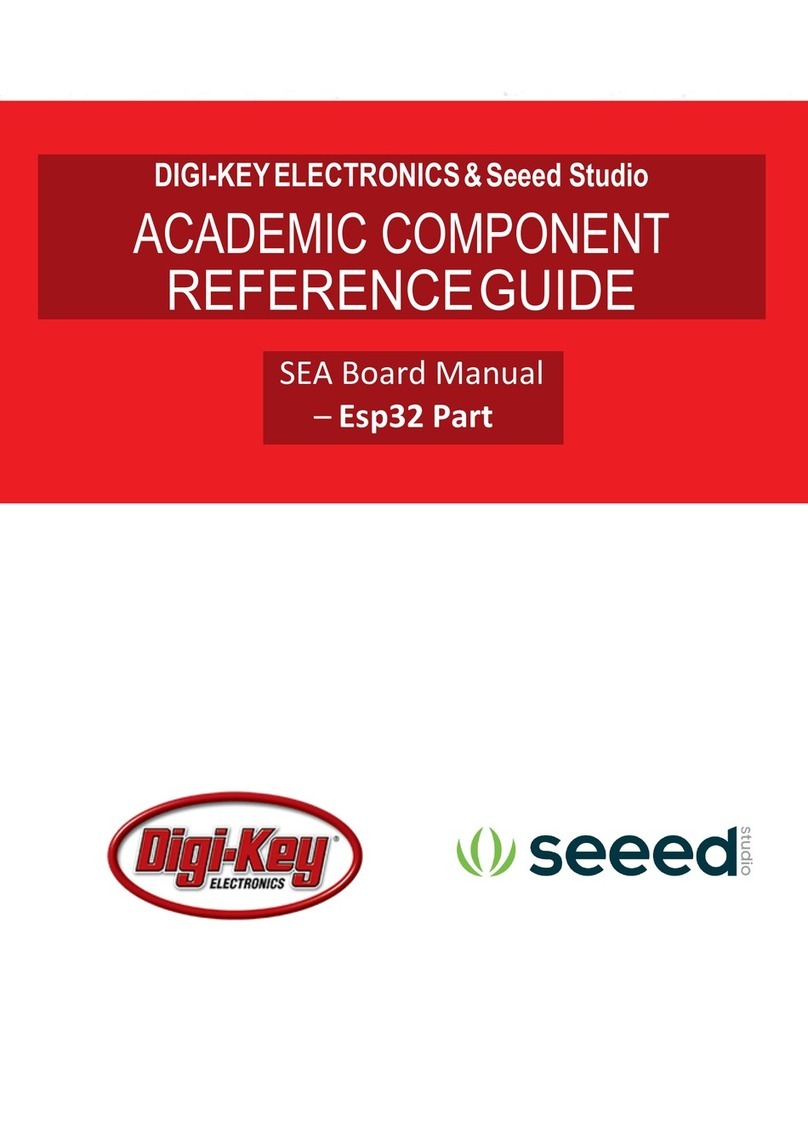Spartan Edge Accelerate Board Development Manual--- FPGA Part
Table of Contents
1.Development Description of FPGA ................................................................................................................................10
1.1 Introduction of on-board FPGA configuration..............................................................................................................10
1.2 Detailed description of the on-board FPGA pins.........................................................................................................11
1.3 Description of on-board FPGA interface ............................................................................................................. .17
1.3.1 LED of on-board FPGA peripheral interface.....................................................................................17
1.3.2 Mini HDMI of on-board FPGA peripheral interface ................................................................................. .18
1.3.3 MIPI camera of on-board FPGA peripheral interface.......................................................................18
1.3.4 Gyro of on-board FPGA peripheral interface .................................................................................. 19
1.3.5 ADC of on-board FPGA peripheral interface .......................................................................................... 19
1.3.6 DAC of on-board FPGA peripheral interface .......................................................................................... 20
1.3.7 Buttons of on-board FPGA peripheral interface ..................................................................................... 20
1.3.8 Arduino compatible IO interface of on-board FPGA interface ............................................................. 20
1.3.9 FPGA expansion IO interface of on-board FPGA interface ................................................................. 21
1.4 Peripheral I/O pin of on-board FPGA .................................................................................................................. 21
1.5 Arduino compatible pin of on-board FPGA ........................................................................................................ 22
1.6 IO expansion pin of on-board FPGA ................................................................................................................... 23
2.Front Installation Description of FPGA .................................................................................. .........................................24
2.1 JTAG downloader .................................................................................................................................................. 24
2.2 Additional peripherals ...............................................................................................................................................
26
2.2.1MIPI interface camera of additional peripherals ...................................................................................... 26
2.2.2Display screen of additional peripherals .....................................................................................................
26
3. Description of FPGA Development Platform ...................................................................... .........................................27
3.1 Configuration of Vivado development environment...................................................................................27
3.1 Introduction of use for Vivado IDE ....................................................................................................................... 30
3.2.1 Introduction of start interface .......................................................................................................................
30
3.2.2 Introduction of main interface ......................................................................................................................
31
3.2.3 Introduction of simulation interface .............................................................................................................
38
4.Introduction of FPGA Development Program ...................................................................... .........................................42
4.1 Verilog development ...................................................................................................................................................... 42
4.1.1 Verilog grammar module ................................................................................................................ 42
4.1.2 Execution block of Verilog grammar .............................................................................................. 42
4.1.3 Delay expression of Verilog grammar ............................................................................................ 43
4.1.4 Event expression of Verilog grammar ............................................................................................ 43
4.1.5 If conditional statement of Verilog grammar ................................................................................... 44
4.1.6 Case conditional statement of Verilog grammar ............................................................................. 44