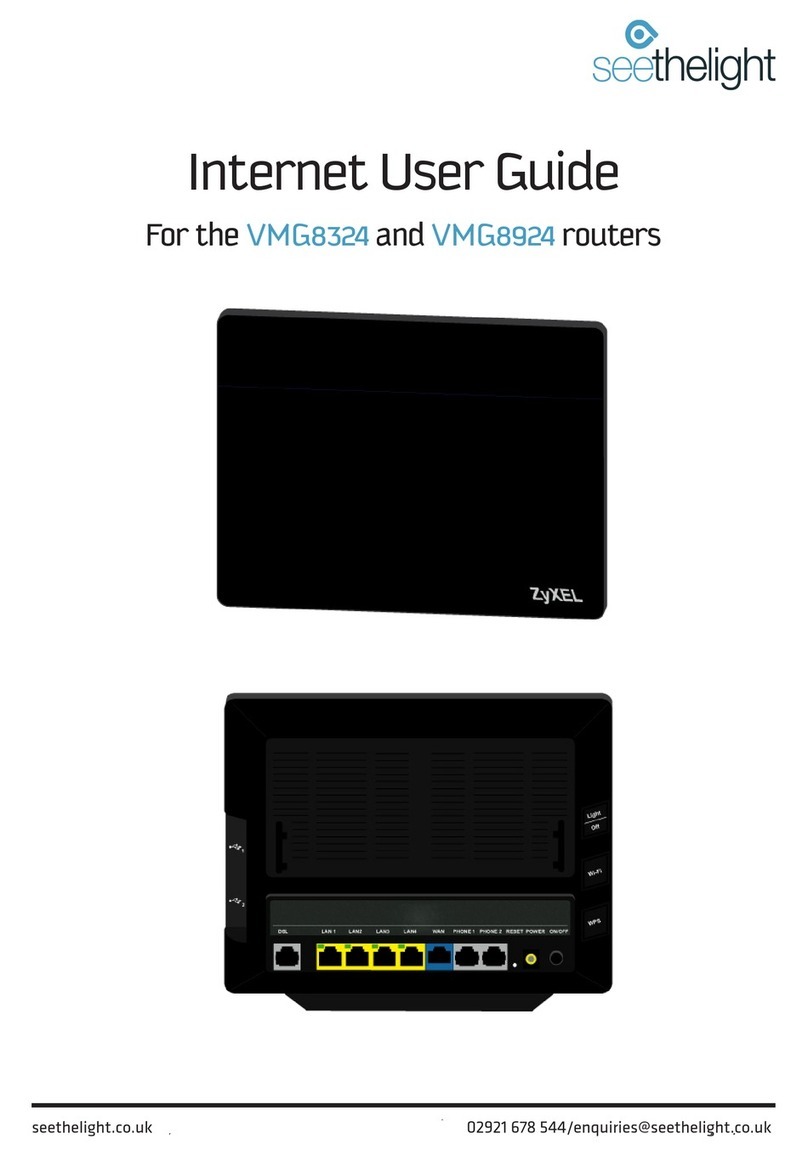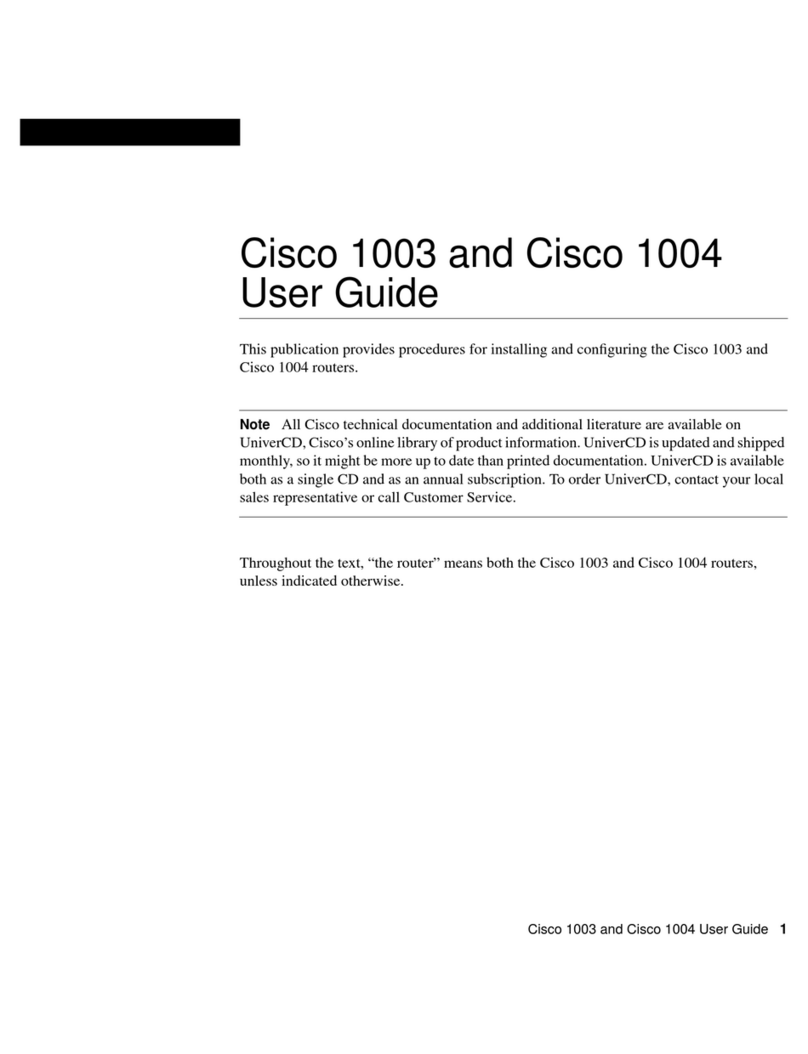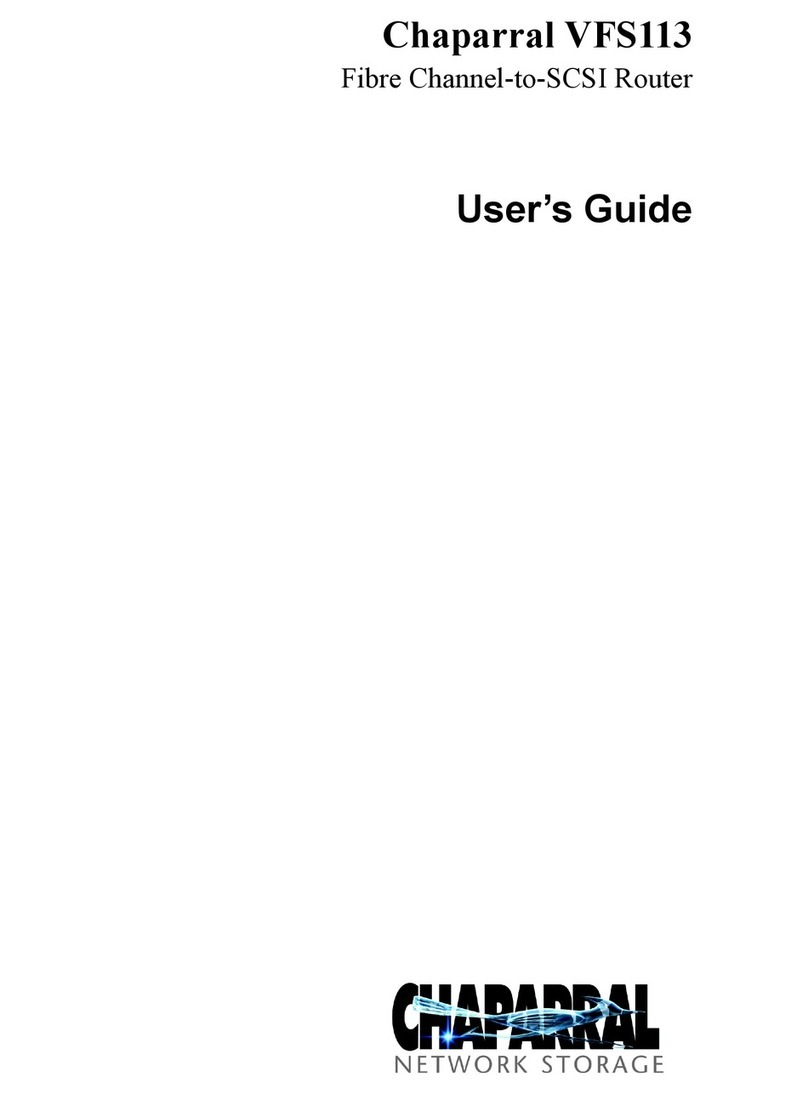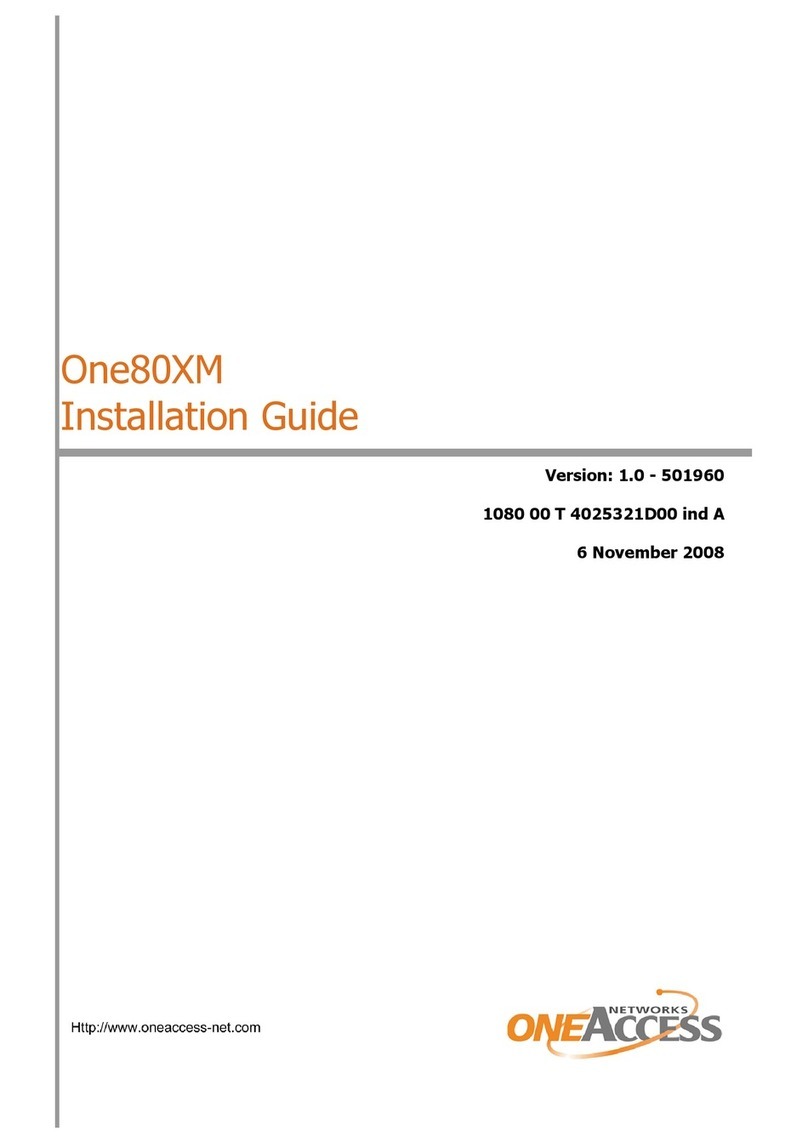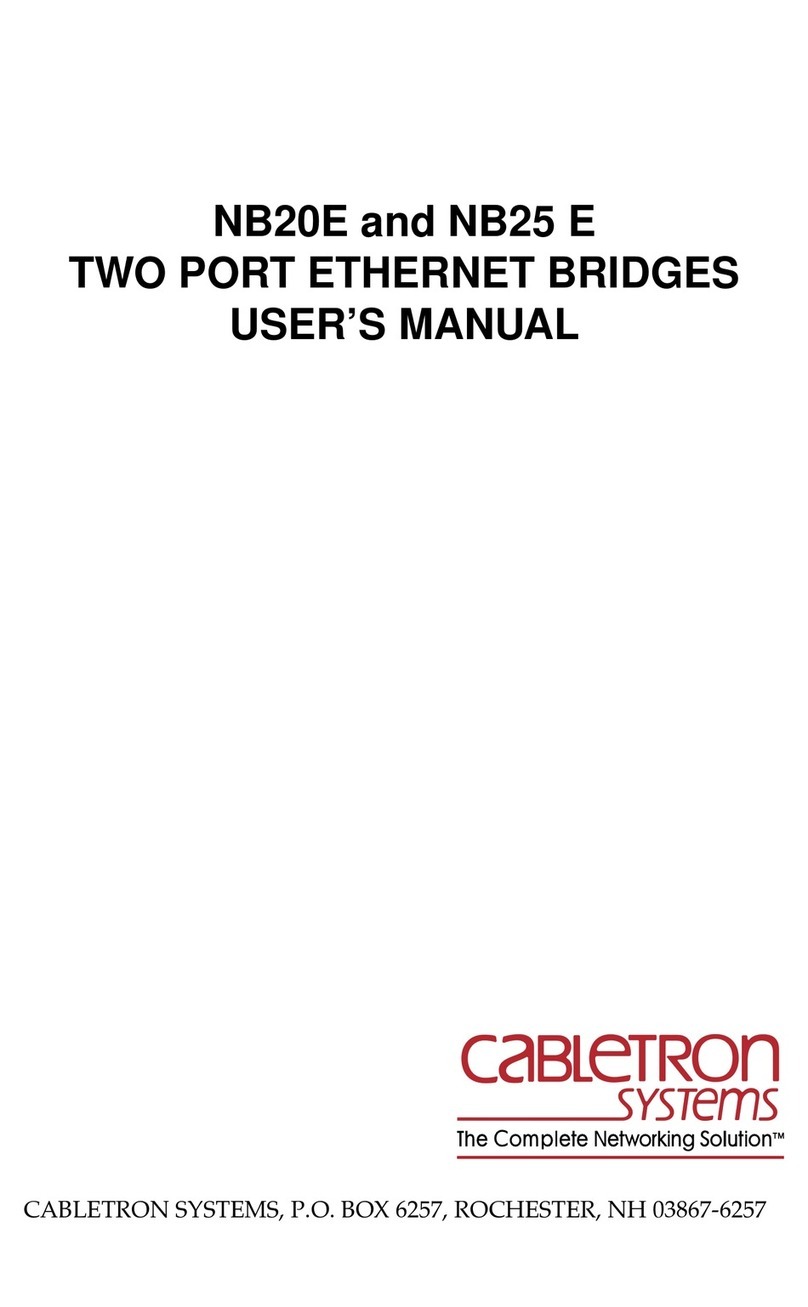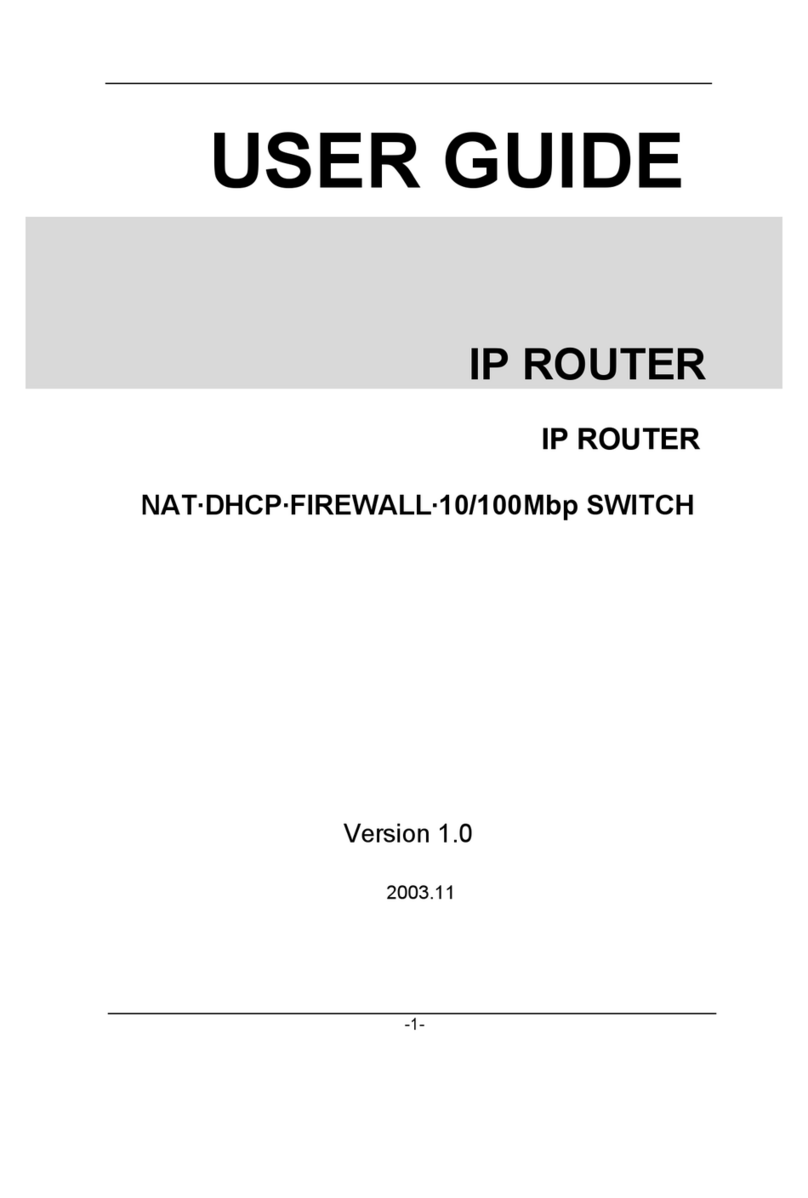Seethelight Thomson TG585 Installation and operation manual
Other Seethelight Network Router manuals
Popular Network Router manuals by other brands

SMC Networks
SMC Networks TigerSwitch 100 SMC6924VF Management guide
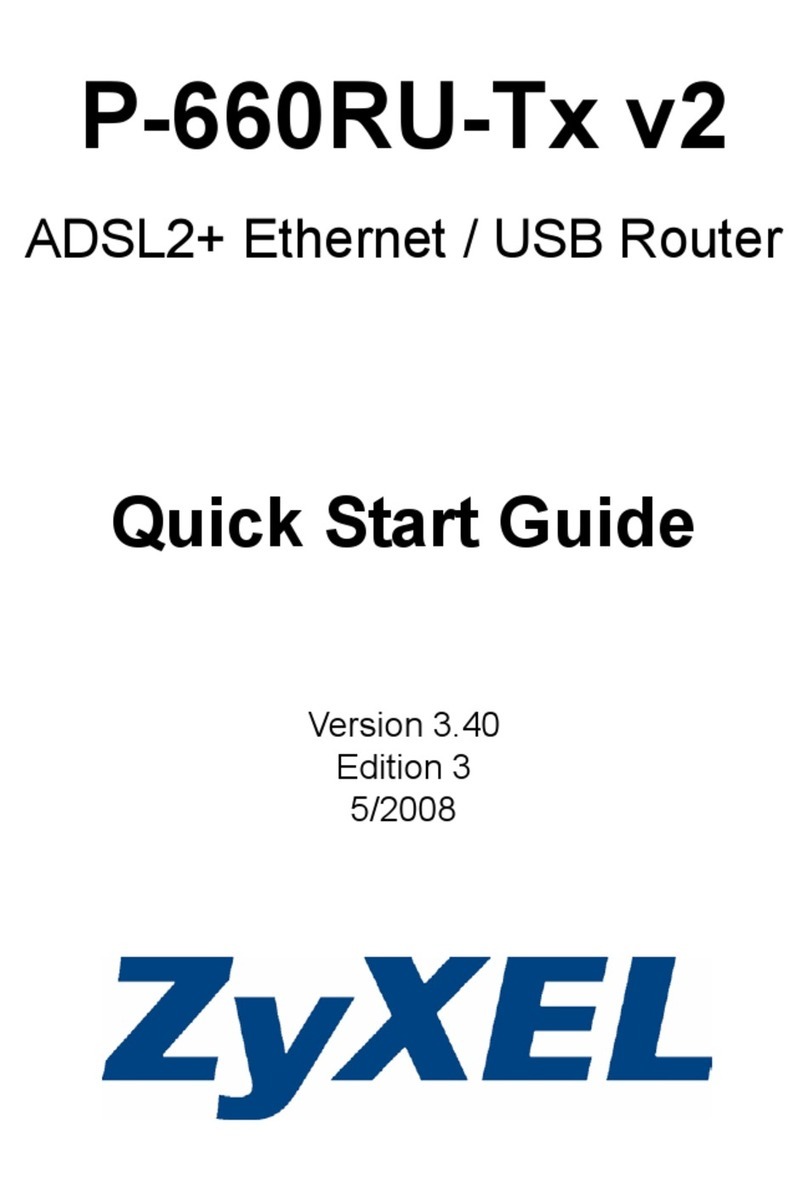
ZyXEL Communications
ZyXEL Communications ADSL2+ Ethernet / USB Router P-660RU-Tx v2 quick start guide
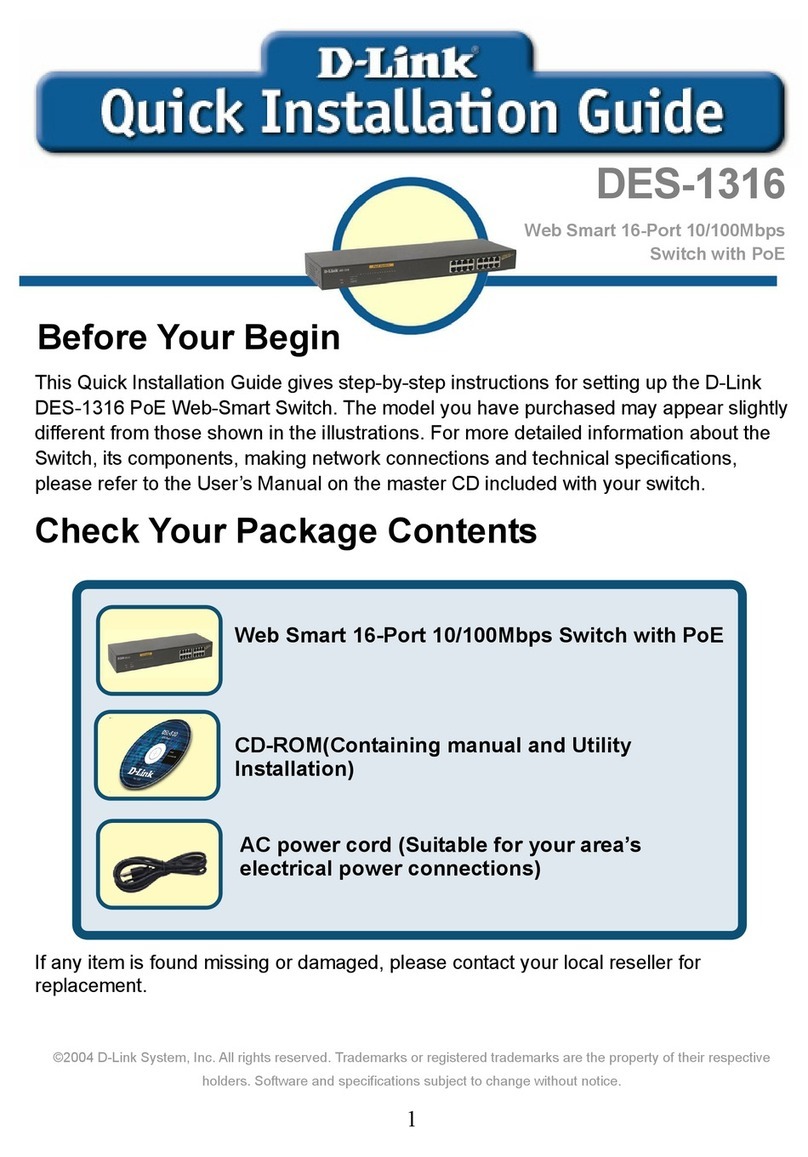
D-Link
D-Link DES-1316 - Switch Quick installation guide

Tenda
Tenda D302 user guide
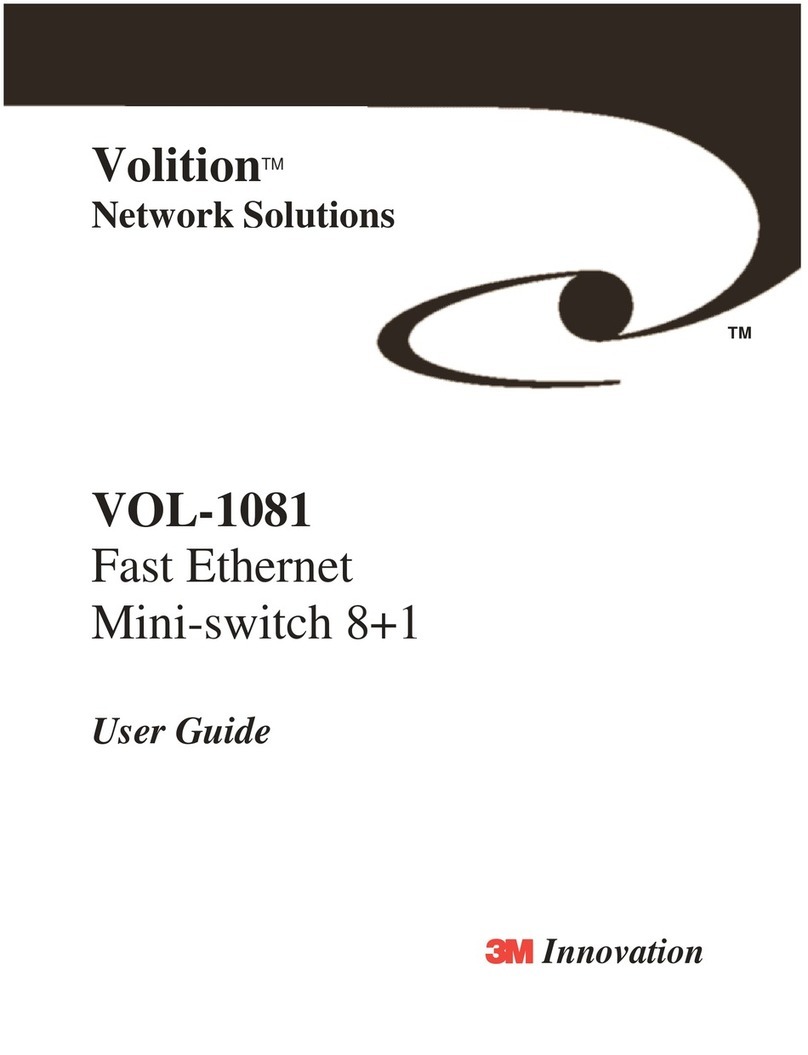
3M
3M Volition VOL-1081 user guide

B&B Electronics
B&B Electronics Elinx EIR608 Series quick start guide