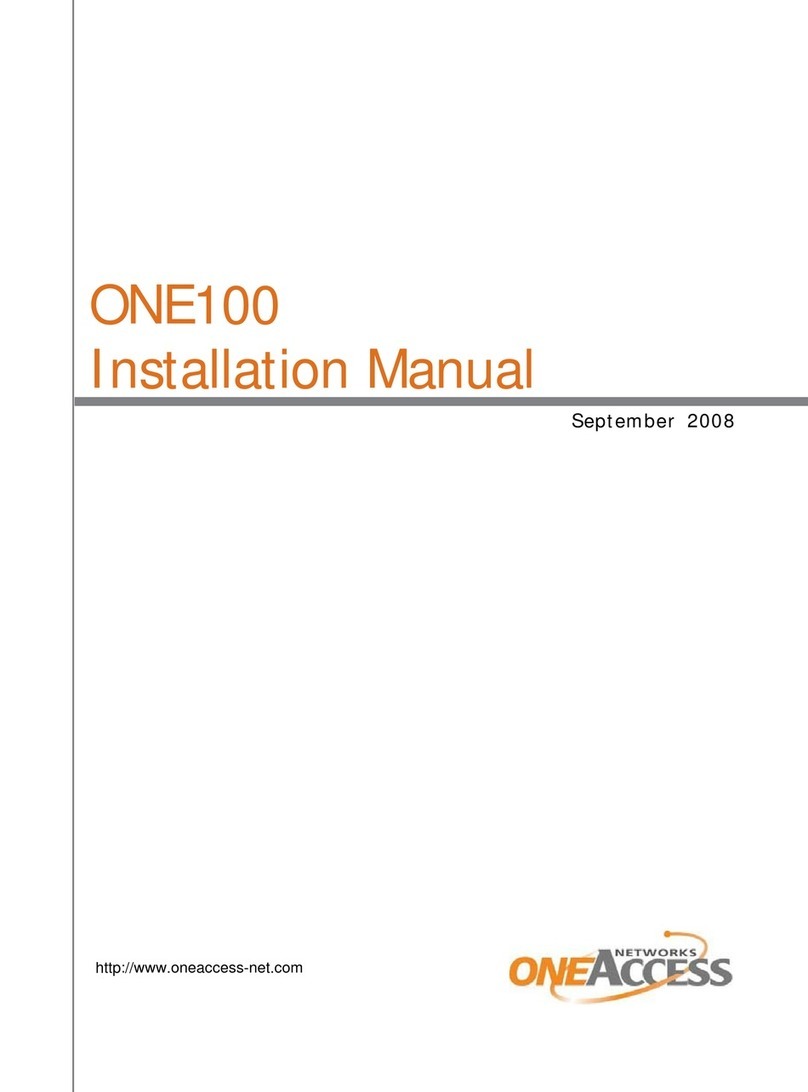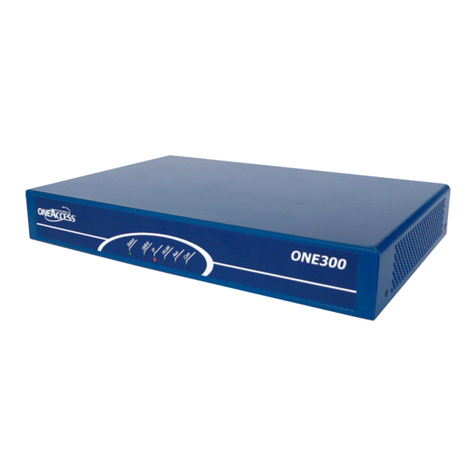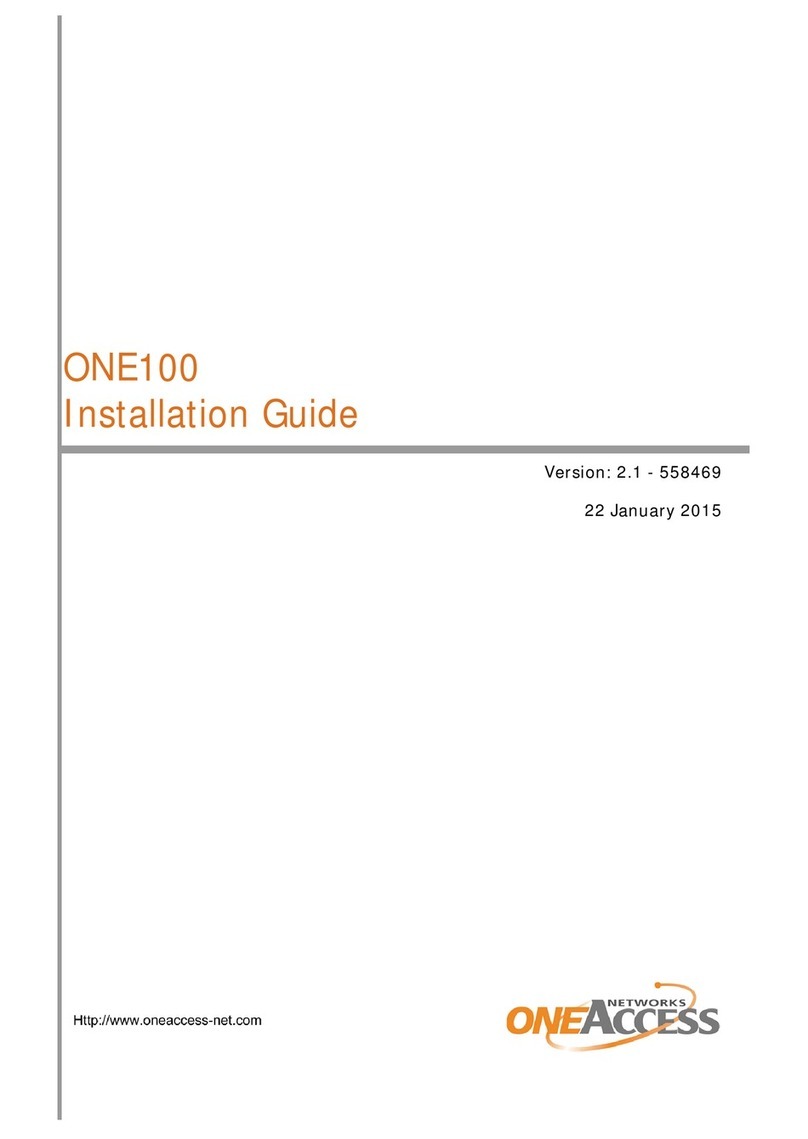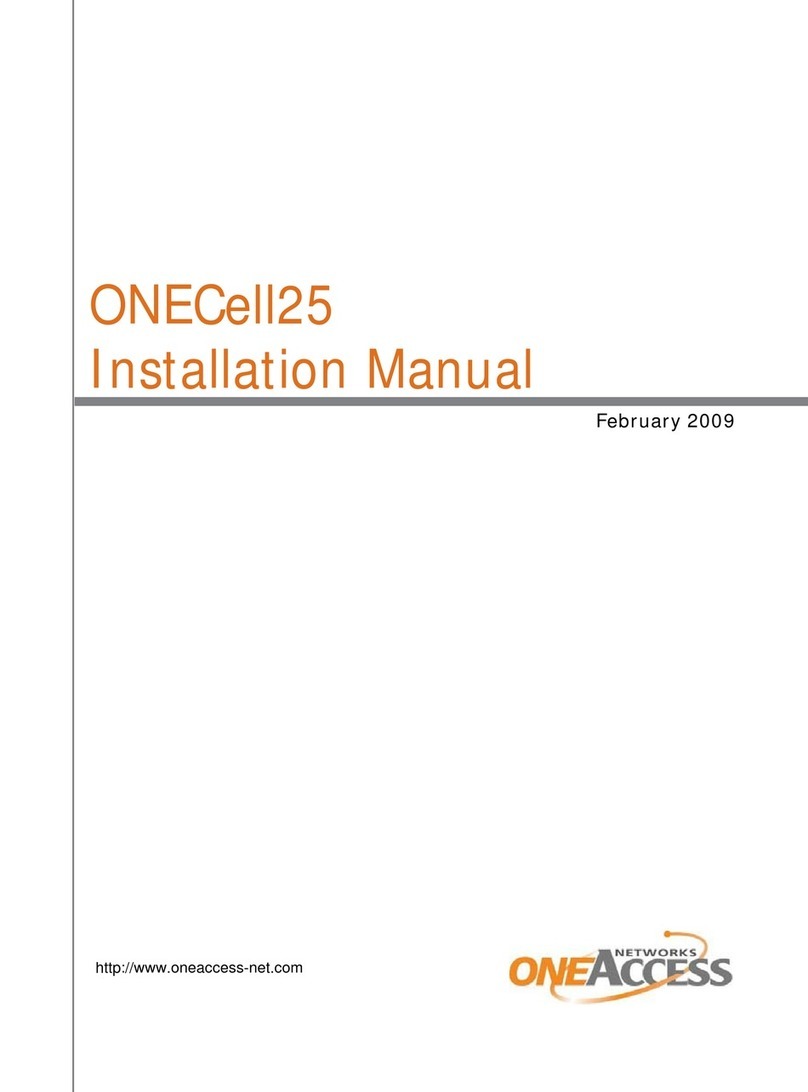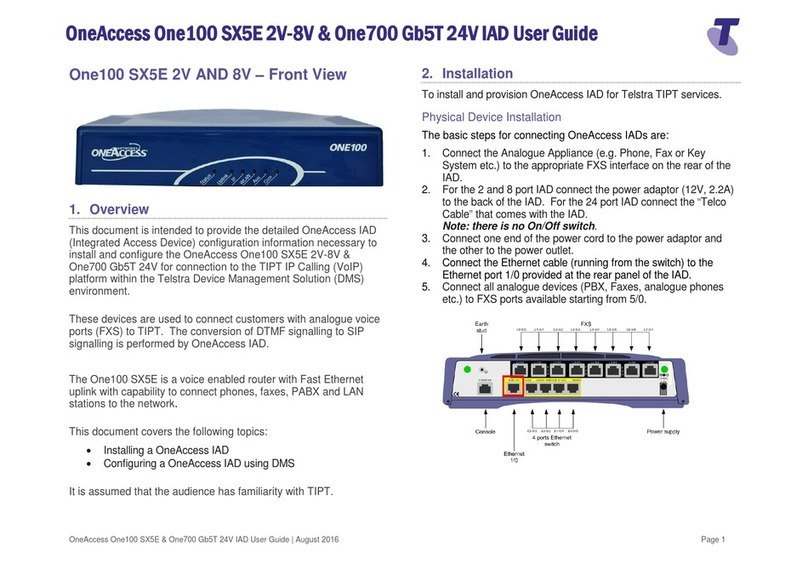One80XM Table of contents
Installation Guide
3
Table of contents
1 Safety Instructions ..............................................................................................4
1.1 Safety Information ...................................................................................................... 5
1.2 Unpacking .................................................................................................................. 6
1.3 Selecting a Site .......................................................................................................... 6
1.4 Connection Precautions ............................................................................................. 7
2 Directives and Standards....................................................................................8
2.1 Statements ................................................................................................................. 9
2.2 Environmental Information ....................................................................................... 10
2.3 Safety Compliance ................................................................................................... 11
2.4 Over-Voltage and Over-Current Protection Compliance .......................................... 11
2.5 EMC Compliance ..................................................................................................... 11
2.6 Environmental Compliance ...................................................................................... 12
3 Router Description ............................................................................................14
3.1 What is the One80XM? ............................................................................................ 15
3.2 Hardware Description............................................................................................... 17
3.3 The Front Panel LED Indicators ............................................................................... 18
3.4 Rear view of the One80XM ...................................................................................... 21
4 Interface Description .........................................................................................22
4.1 Connectors of the One80XM Back Panel................................................................. 23
4.2 SHDSL Line Specifications ...................................................................................... 24
4.3 LAN Interface Specifications .................................................................................... 25
4.4 WLAN Interface Specifications................................................................................. 26
4.5 4 port Ethernet Switch Specifications....................................................................... 27
4.6 Console Port Specifications ..................................................................................... 28
5 Technical Characteristics .................................................................................30
5.1 Power Requirements................................................................................................ 31
5.2 Dimensions............................................................................................................... 31
6 Installing the One80XM .....................................................................................32
6.1 Opening and Closing the Housing............................................................................ 33
6.2 Installing the WLAN Antennas.................................................................................. 35
6.3 Mounting the One80XM on a Wall ........................................................................... 36
6.4 Mounting an Anti-Theft Security Cable..................................................................... 39
7 Powering up the One80XM ...............................................................................40
Annex .................................................................................................... 42
Annex A:Console Cable ..........................................................................................44
Index...................................................................................................... 46