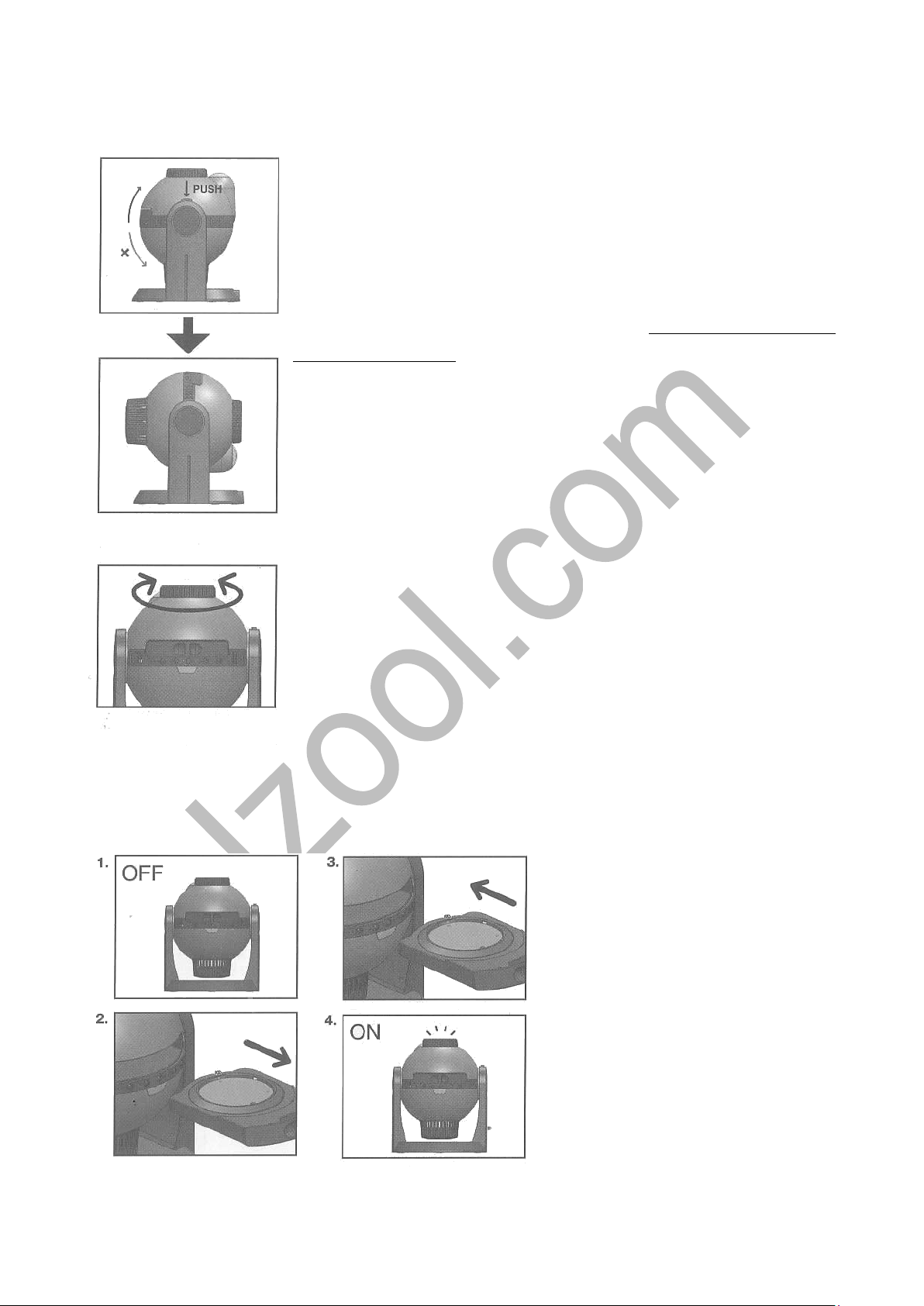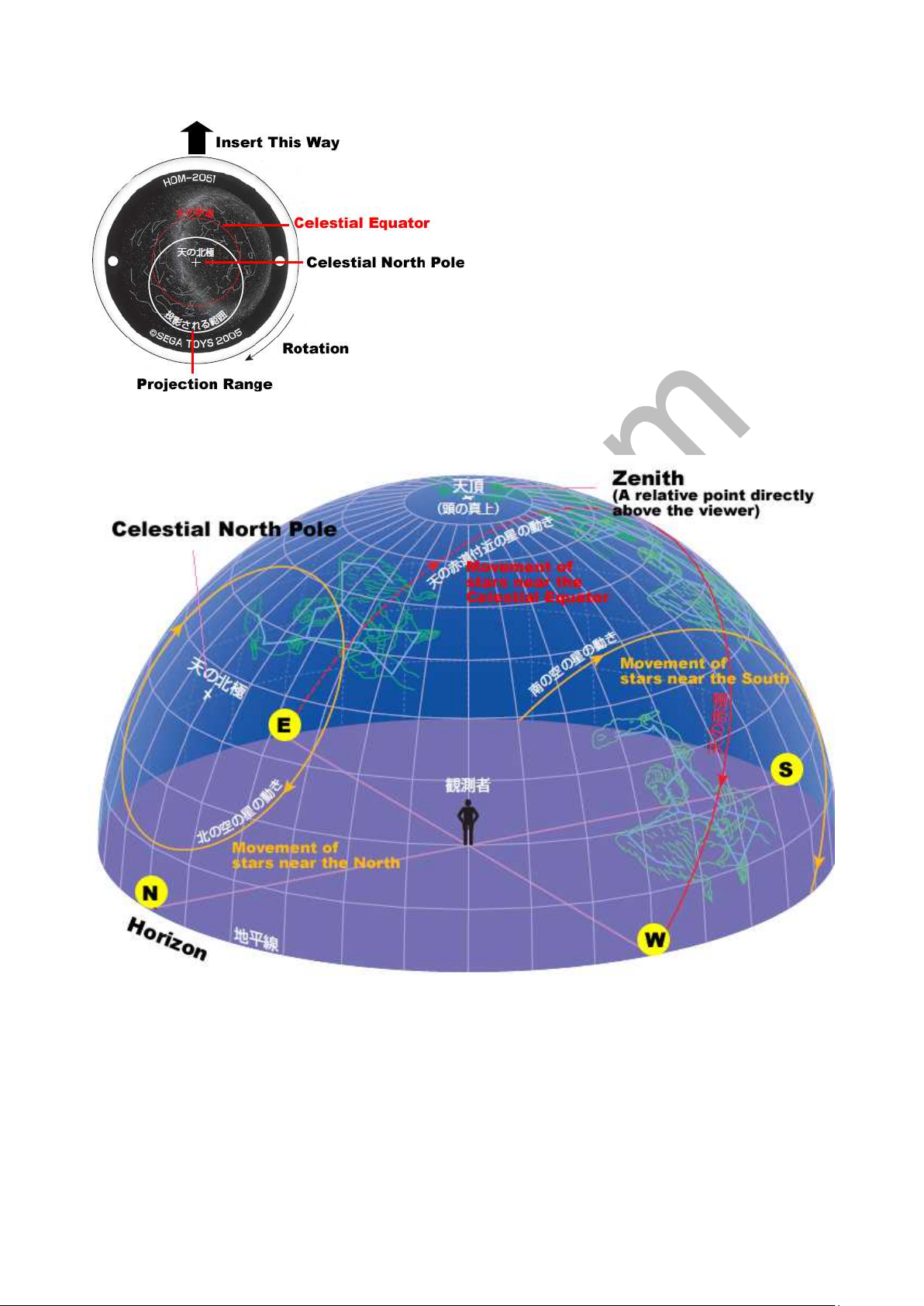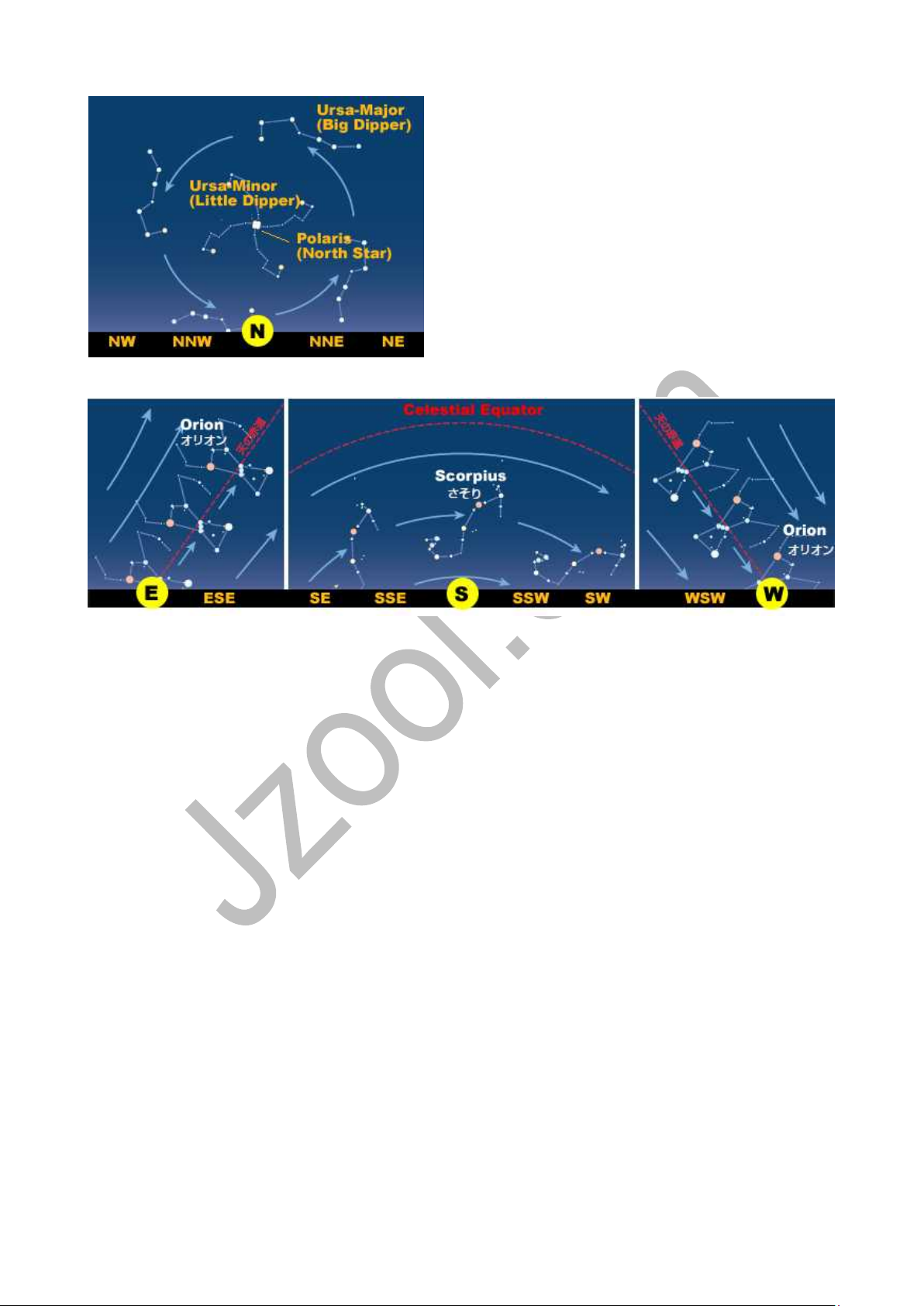Jzool.com
6
Understanding the Diurnal Motion
The movement of the sky with respect to the rotation of the
Earth is called Diurnal Motion and is simulated on the
Homestar by the rotation of the star disc. In the Northern
Hemisphere the sky will appear to rotate counter-clockwise
whereas if you’re standing somewhere in the Southern
Hemisphere the sky will move clockwise. So depending on
which type of star disc you’re using you will need to set the
correct direction for diurnal motion.
* The Homestar comes with three star discs, all of which
represent the skies seen in the Northern Hemisphere. So as
long as you’re using the default discs you should have diurnal
direction set to “N”.
Use button (14) on the remote to start or stop diurnal
motion. Press once for the Northern Hemisphere setting (See
the N lamp on the unit light up). Press again to switch to the
clockwise rotation of the Southern Hemisphere. If you press
one more time the diurnal motion will stop.
Use (13) to adjust the speed of diurnal motion. By default
the Homestar is set to complete one rotation every 15
minutes (equivalent to a day). Press the button to switch
between slow (30 min/rev) medium (15 min/rev) and fast (3 min/rev) respectively indicated
by green, orange and red lamp colors.
The random shooting star and off timer functions
Press the shooting star button (15) on the remote to cause
shooting stars to appear at random times. When the shooting star
function is active the SS lamp will turn orange.
Toggle the Off Timer button (12) on the remote to turn off the unit
after a certain amount of time has elapsed. You can switch between
15, 30 and 60 minutes. The timer is activated after you select the
desired time and press “Send”. Also note that the timer will reset
every time you perform an operation on the remote.