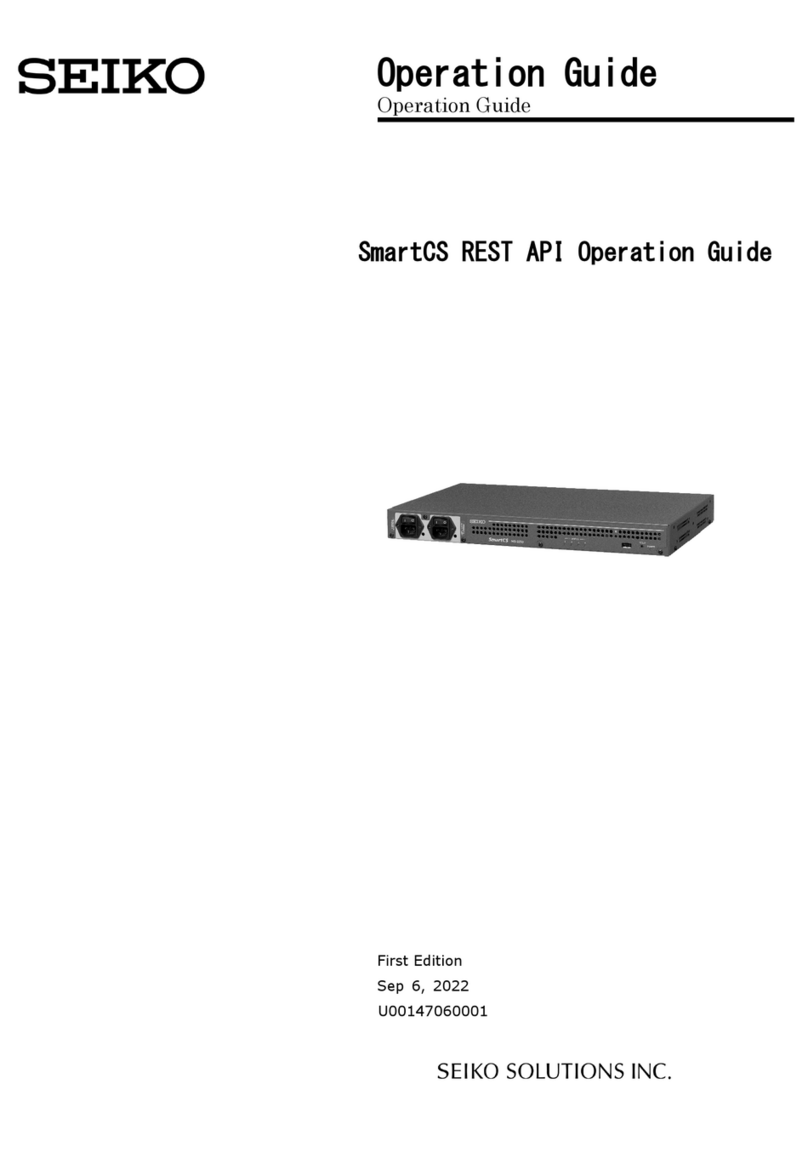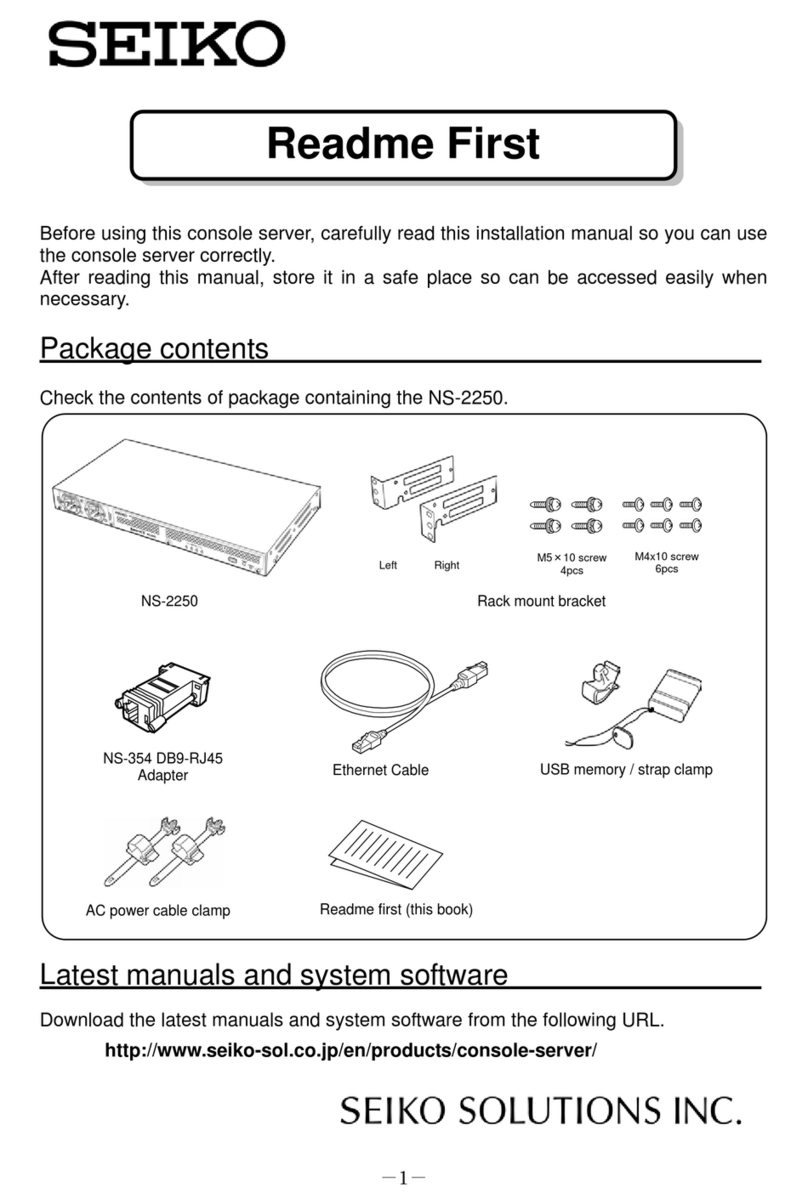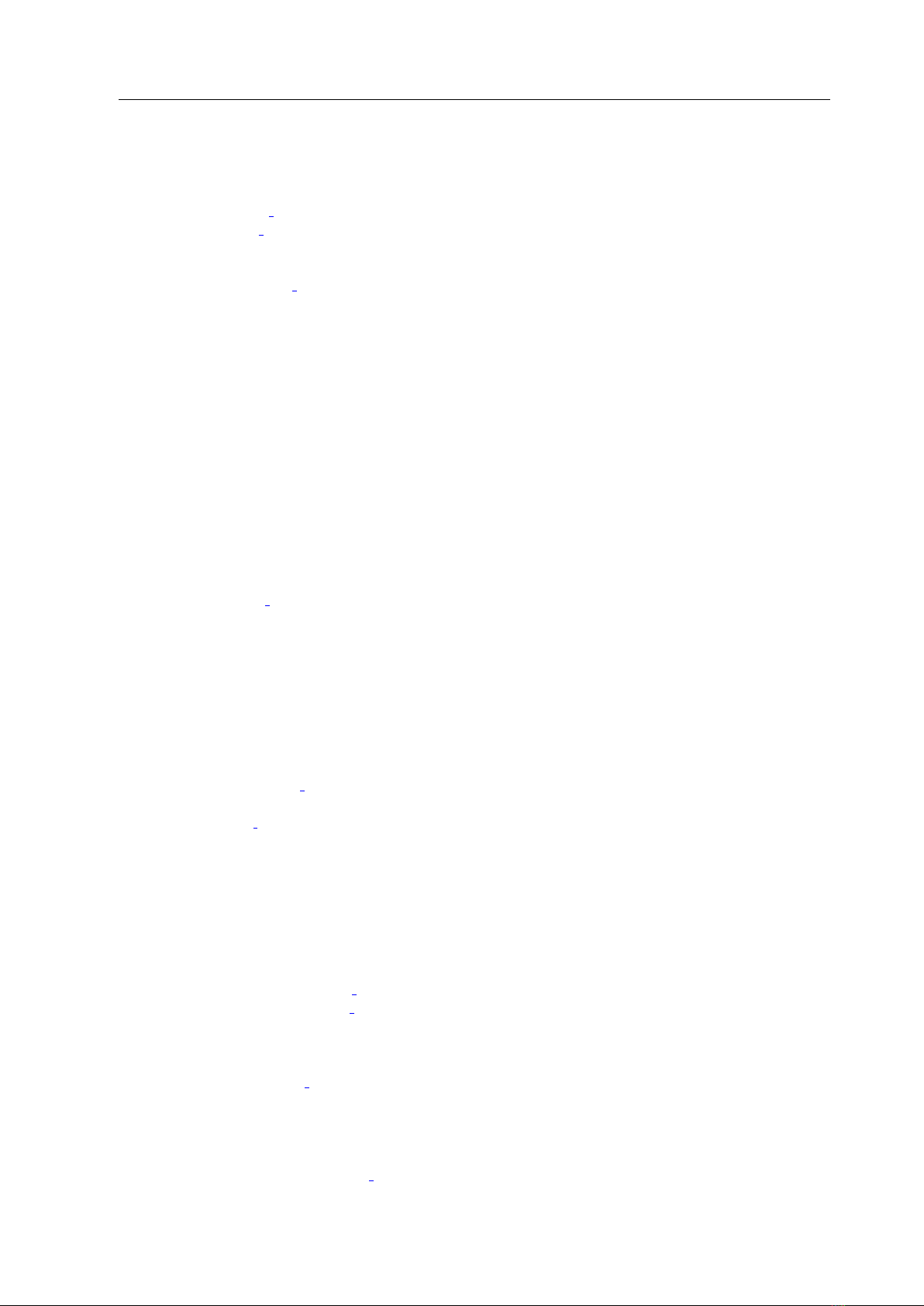Contents Contents
set portd telrw ...........................................163
set portd telro ...........................................164
set portd sshrw ...........................................165
set portd sshro ...........................................166
set portd idle timeout .......................................167
set portd ro timeout ........................................168
set portd tty session ........................................169
set portd tty limit .........................................170
set portd tty brk char .......................................171
set portd tty nl ...........................................172
set portd tty cmdchar .......................................173
set portd tty label .........................................174
set portd tty timeout ........................................175
unset portd tty label ........................................176
4.22 Console setting commands .....................................177
set console ..............................................177
4.23 Telnet command setting commands ................................178
set telnet cmdchar .........................................178
4.24 Telnetd setting commands .....................................179
set telnetd port ...........................................179
enable telnetd ............................................180
disable telnetd ...........................................181
4.25 sshd setting commands .......................................182
set sshd auth ............................................182
set sshd port ............................................183
set sshd host key ..........................................184
enable sshd .............................................185
disable sshd .............................................186
4.26 ftpd setting commands .......................................187
enable ftpd .............................................187
disable ftpd .............................................188
4.27 Security setting commands ....................................189
create allowhost ...........................................189
delete allowhost ...........................................191
4.28 Authentication setting commands .................................192
create auth access group ......................................192
set auth mode ............................................195
set auth su cmd username .....................................196
set auth radius retry ........................................197
set auth radius server addr ....................................198
set auth radius server port .....................................199
set auth radius server key .....................................200
set auth radius server timeout ...................................201
set auth radius server portusr ...................................202
set auth radius server normal ...................................204
set auth radius server root .....................................206
set auth radius server nas id ....................................208
set auth radius server def user ...................................209
set auth tacacs server addr ....................................210
set auth tacacs server key .....................................211
set auth tacacs server timeout ...................................212
set auth tacacs def user ......................................213
unset auth radius server addr ...................................214
unset auth radius server portusr .................................215
unset auth radius server normal ..................................216
unset auth radius server root ...................................217
unset auth radius server nas id ..................................218
7