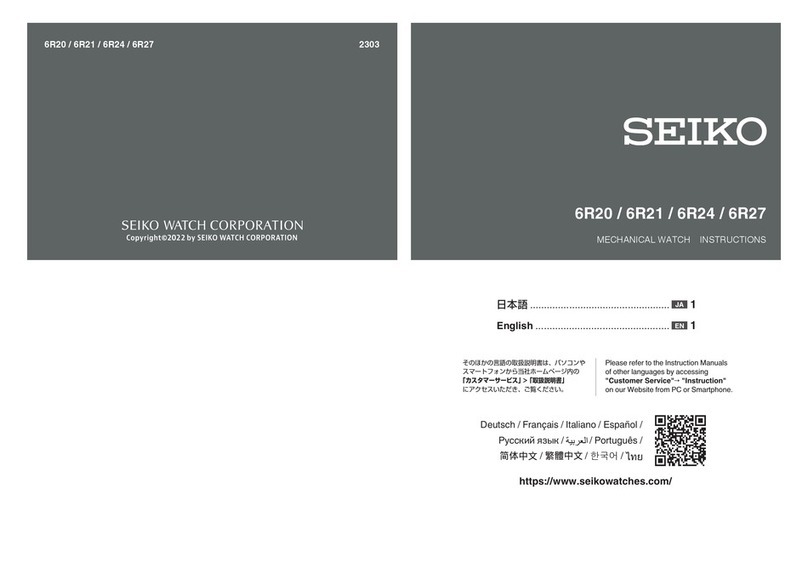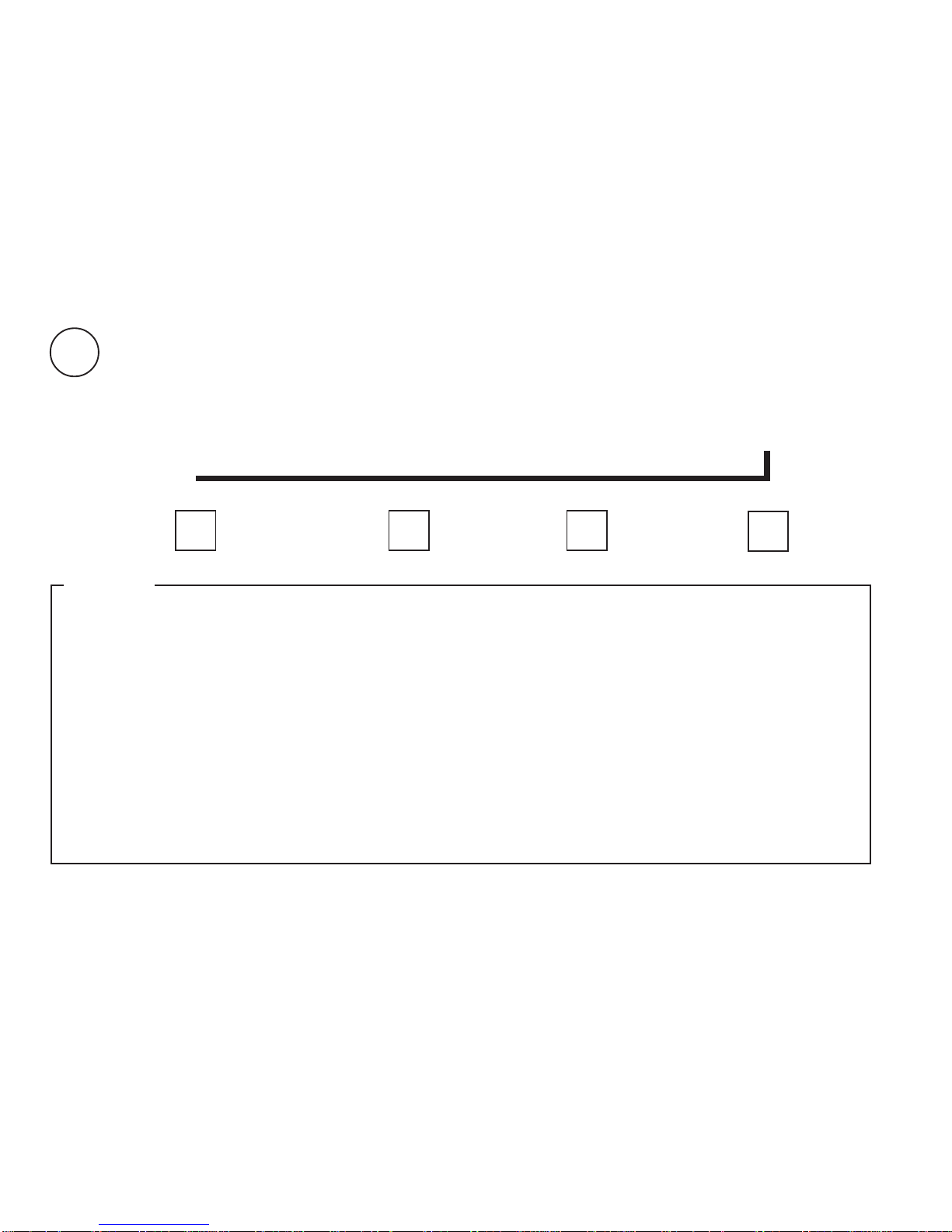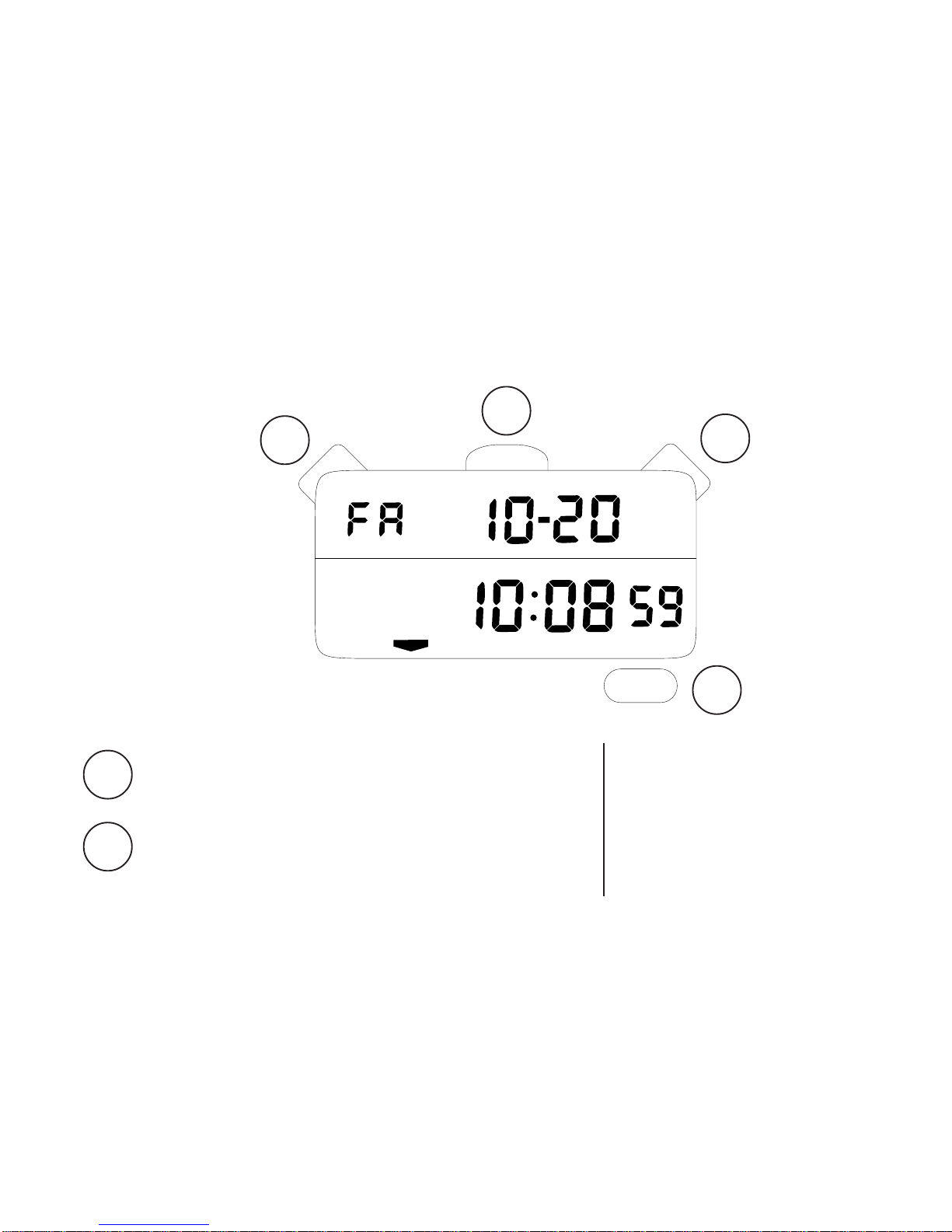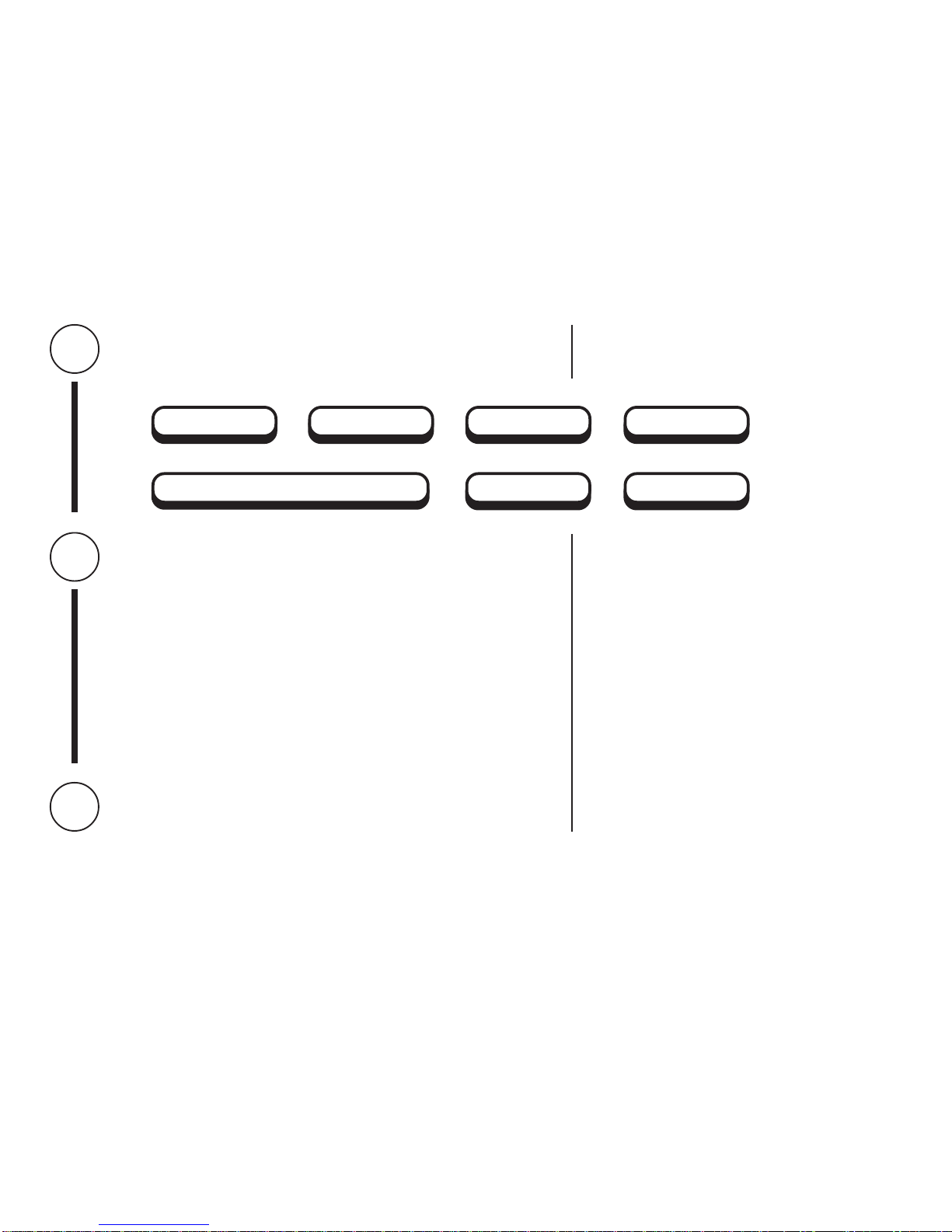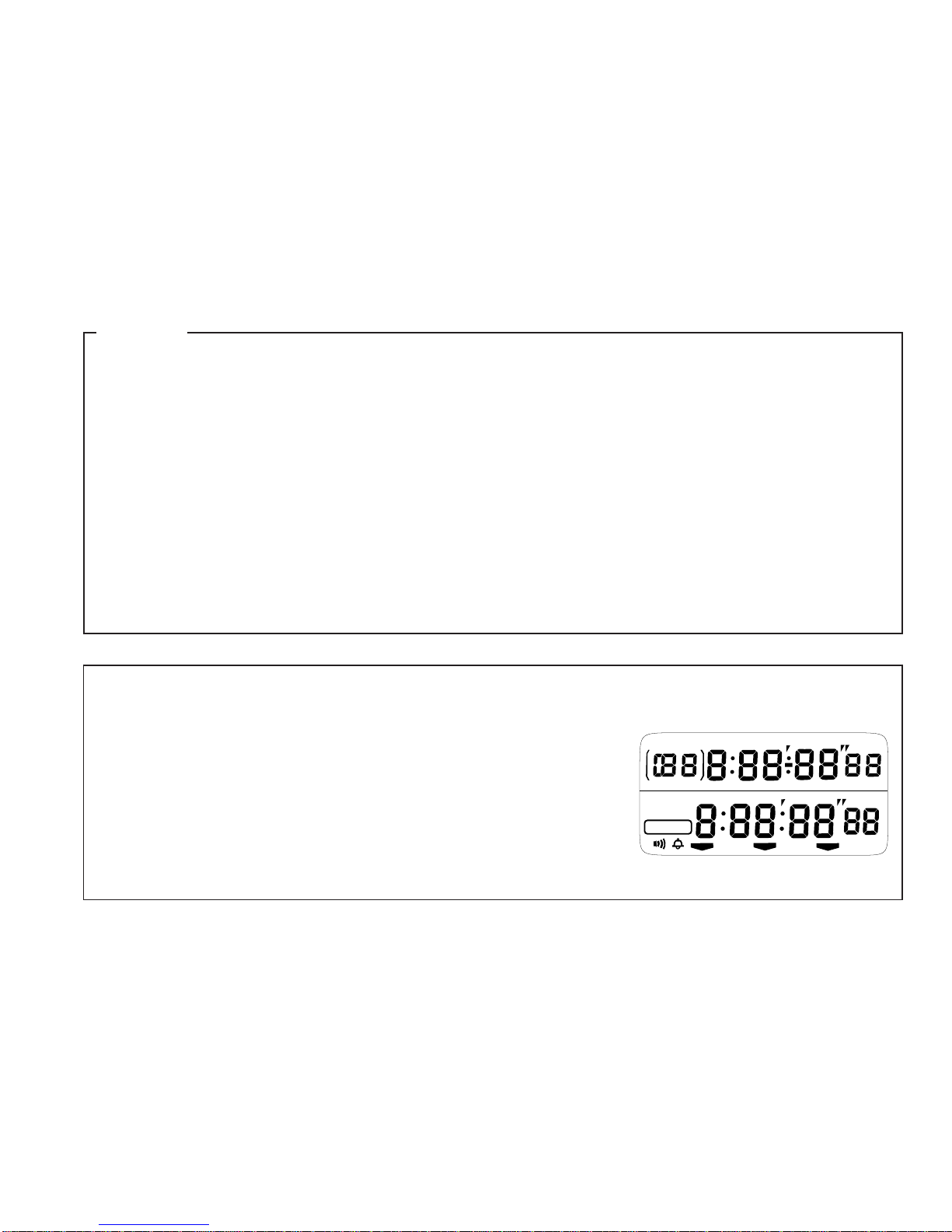Seiko S034 User manual
Other Seiko Watch manuals

Seiko
Seiko Spectrum SVRD001 G510 User manual

Seiko
Seiko H023 User manual
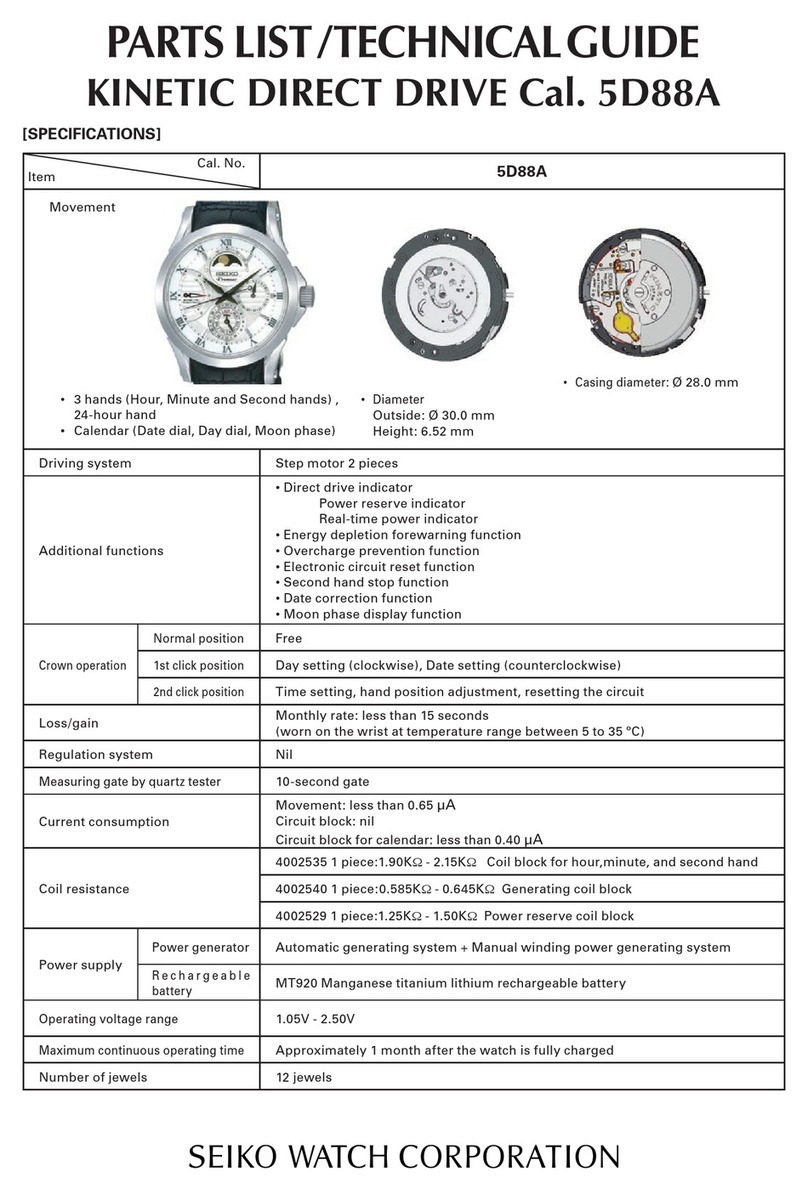
Seiko
Seiko 5d88A Quick start guide

Seiko
Seiko V116A Quick start guide
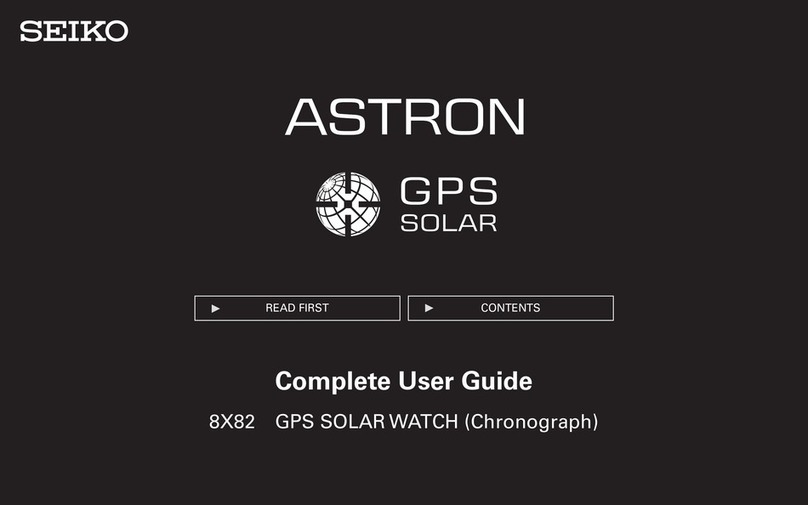
Seiko
Seiko SSE017J9 User manual
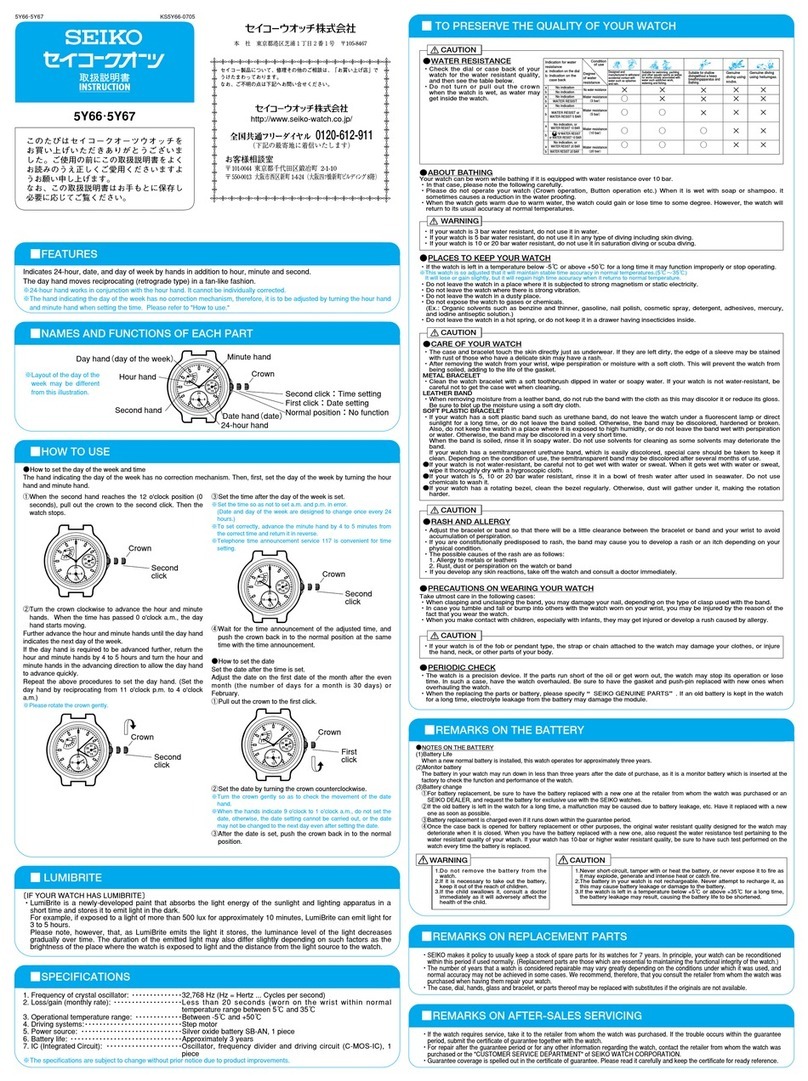
Seiko
Seiko 5Y66 User manual
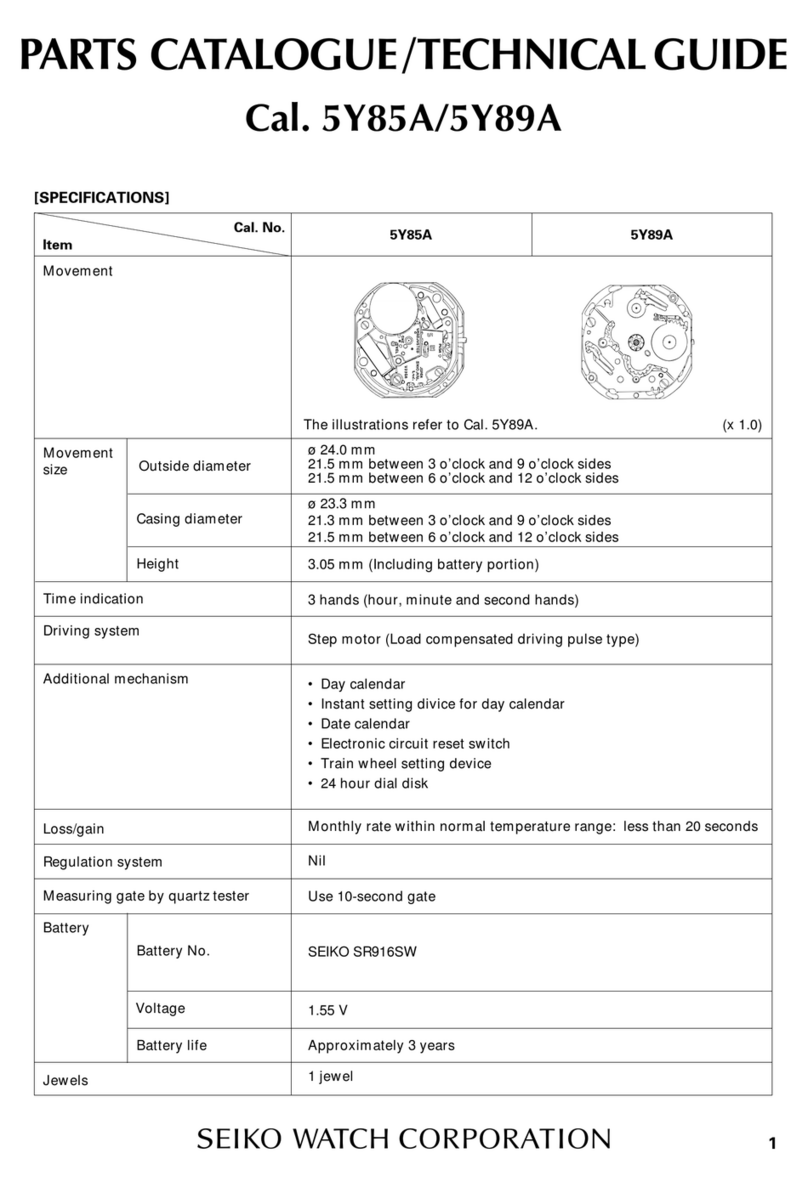
Seiko
Seiko 5Y85A Quick start guide

Seiko
Seiko 8F35 User manual

Seiko
Seiko Astron 8X82 User manual

Seiko
Seiko 5Y19 User manual

Seiko
Seiko 8R48A Quick start guide

Seiko
Seiko 5D44A Installer manual

Seiko
Seiko 5D22 User manual

Seiko
Seiko 4T53 User manual

Seiko
Seiko Prospex SNE577P User manual

Seiko
Seiko Conceptual SSB415P User manual
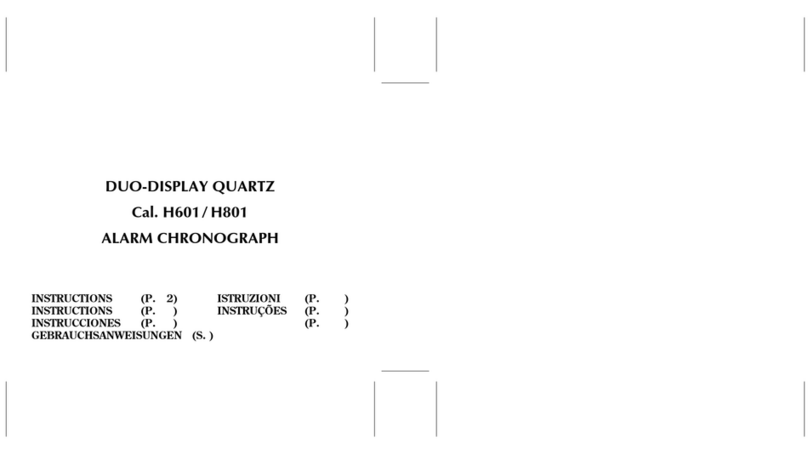
Seiko
Seiko H601 User manual
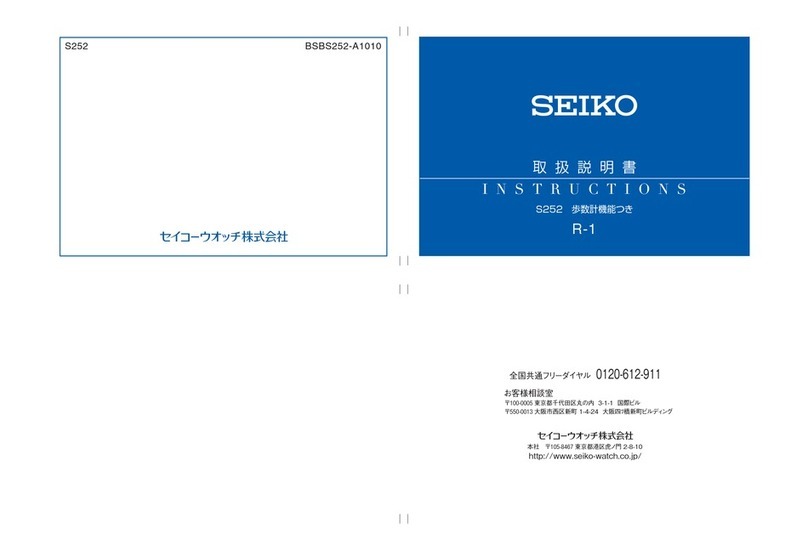
Seiko
Seiko S252 User manual
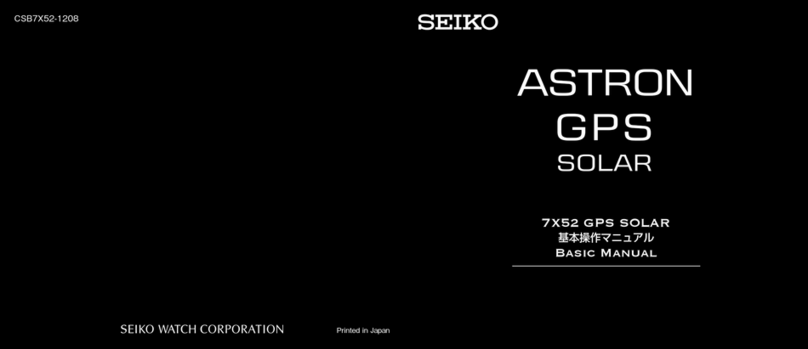
Seiko
Seiko Astron GPS SBXA038-1 Installation guide

Seiko
Seiko 7T52B Quick start guide
Popular Watch manuals by other brands

Casio
Casio QW 5513 Operation guide

Piaget
Piaget 560P Instructions for use

Armitron
Armitron pro sport MD0346 instruction manual

West Marine
West Marine BlackTip 13411293 Instruction Booklet and Care Guide

Jaeger-leCoultre
Jaeger-leCoultre HYBRIS MECHANICA CALIBRE 184 manual

FOREVER
FOREVER iGO PRO JW-200 user manual