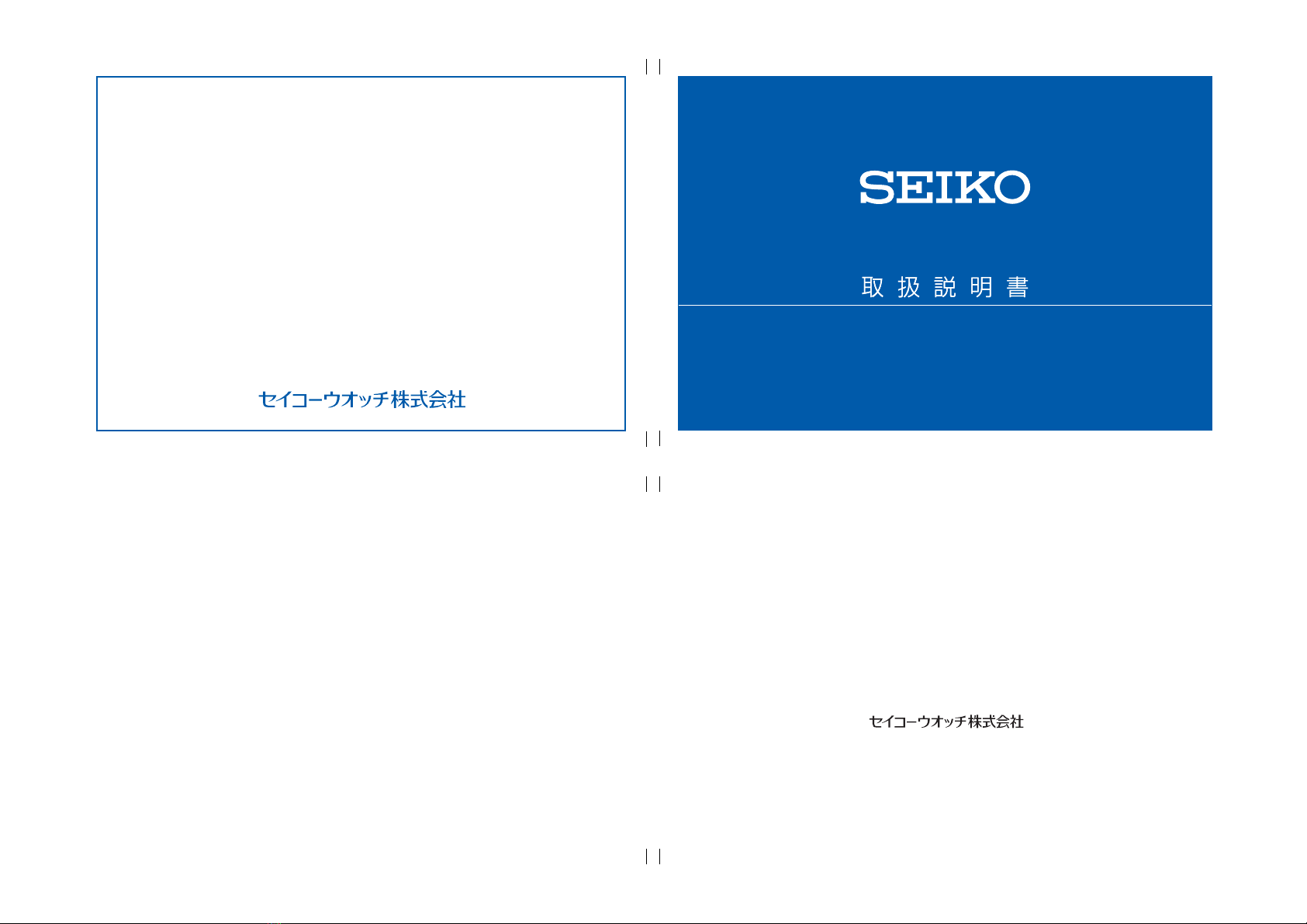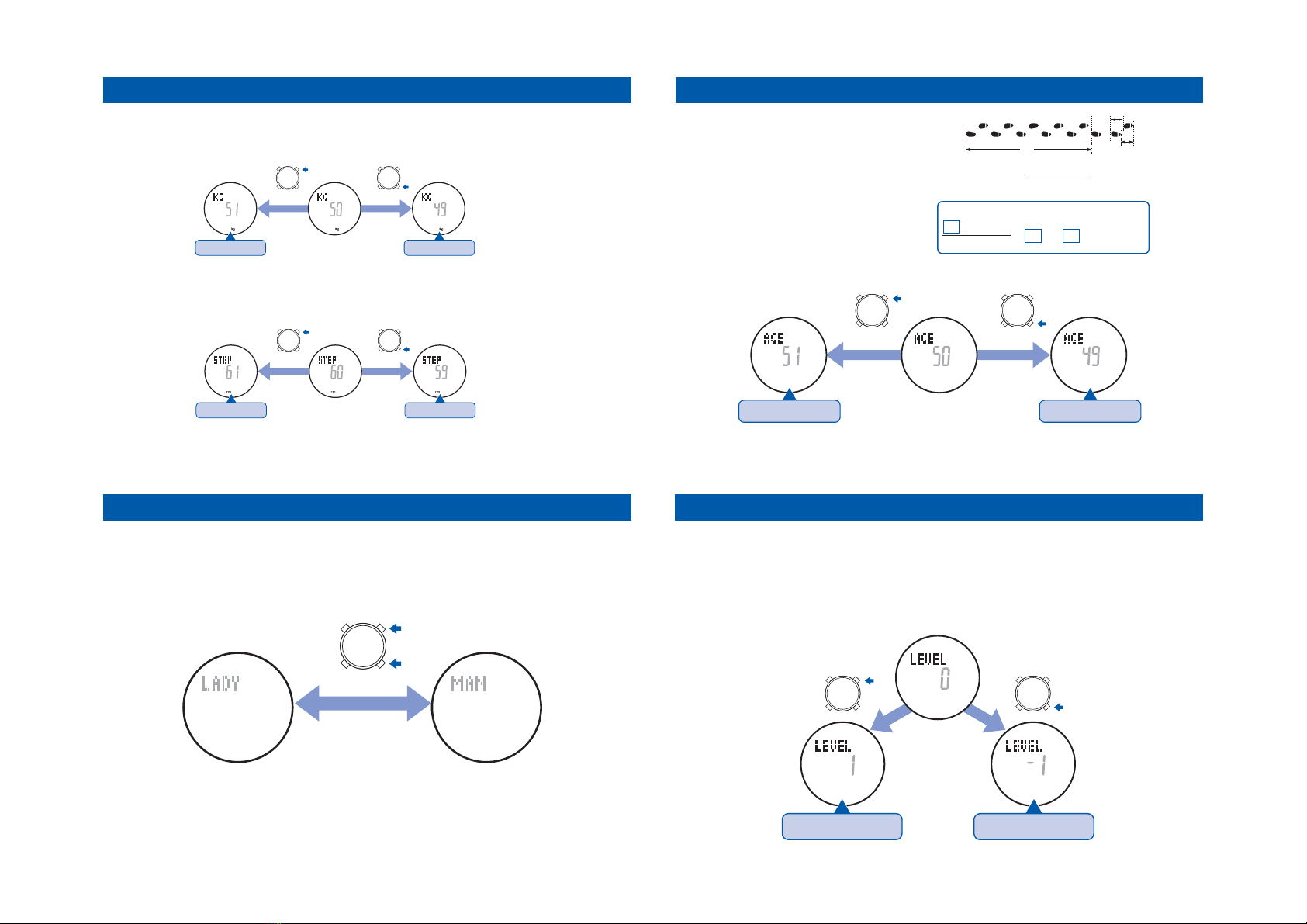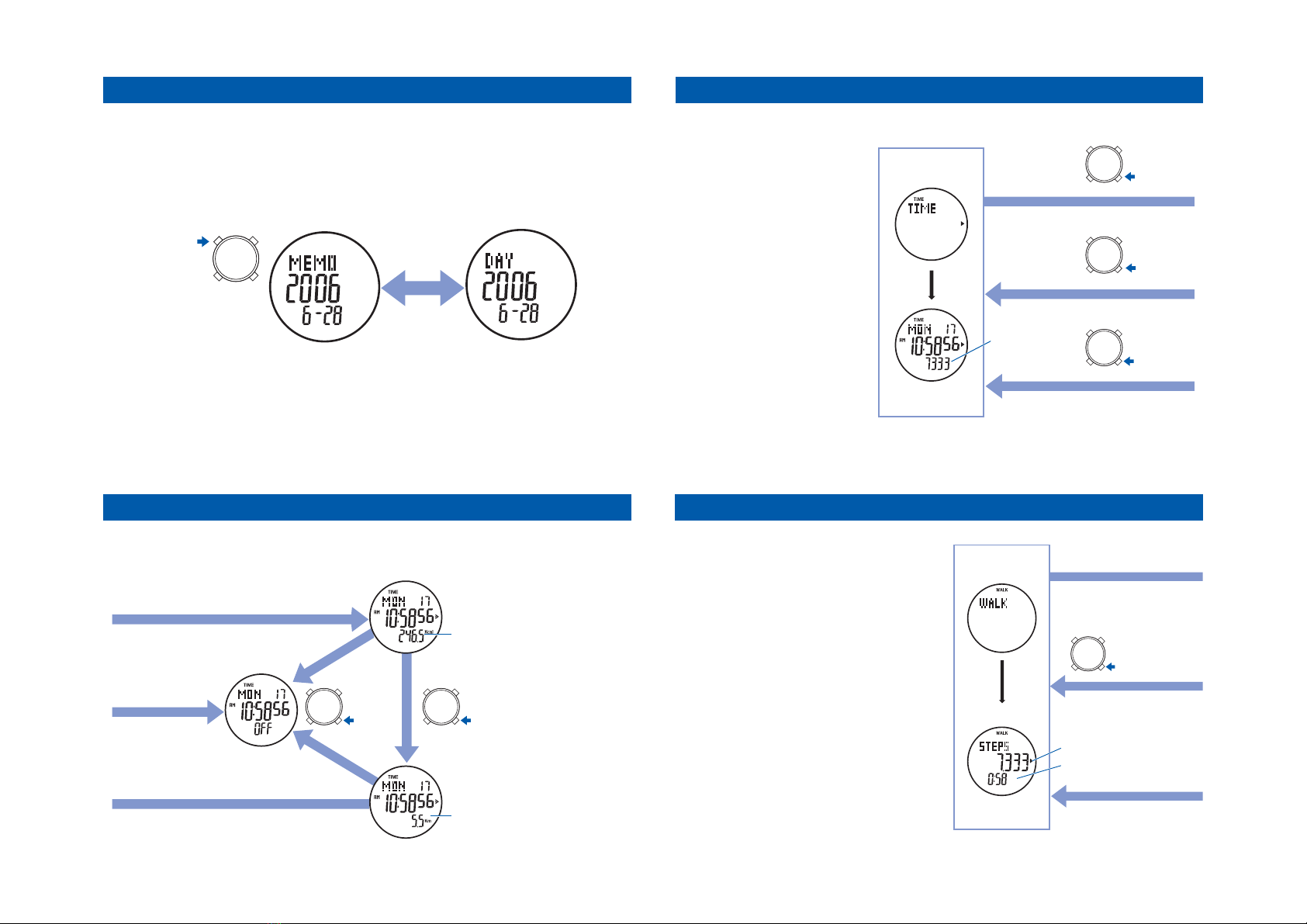Seiko S252 User manual
Other Seiko Watch manuals
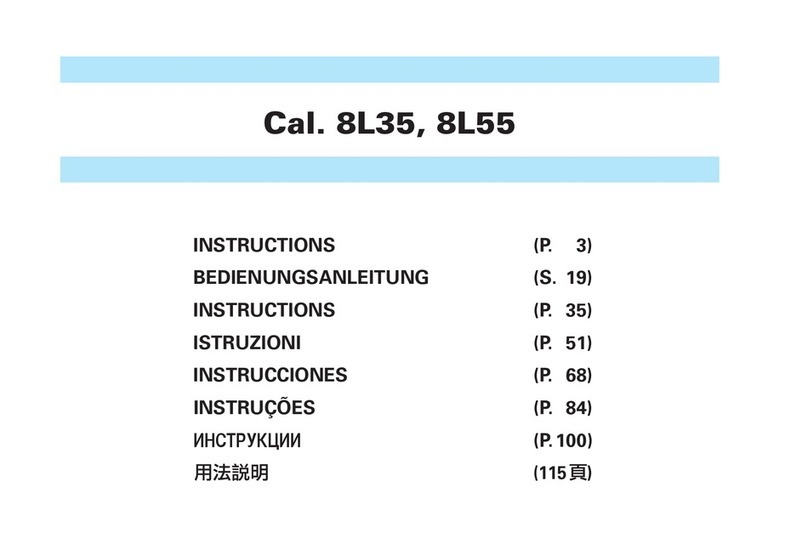
Seiko
Seiko Cal. 8L35 User manual
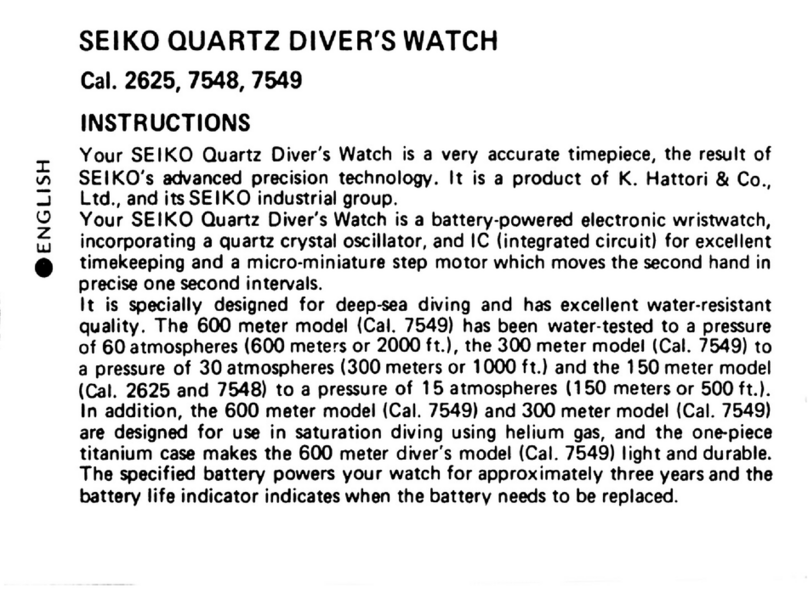
Seiko
Seiko 2625 User manual

Seiko
Seiko 6A32 User manual
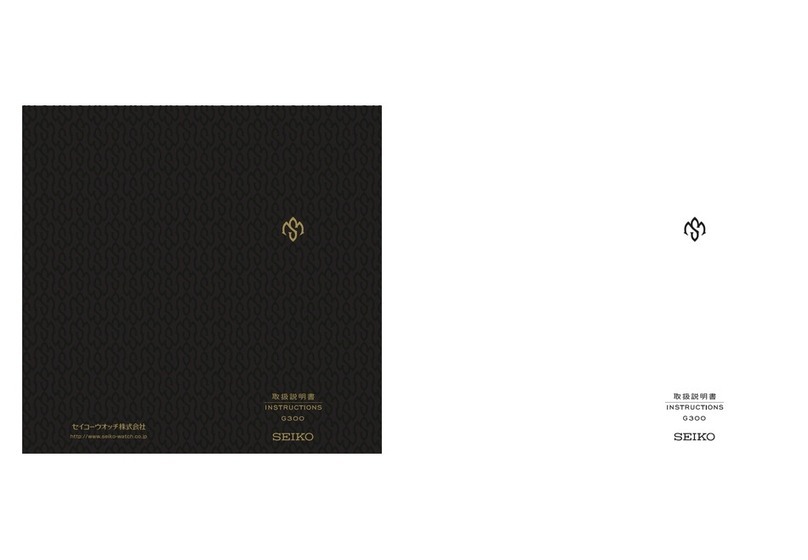
Seiko
Seiko G300 User manual

Seiko
Seiko Essentials SSB333 User manual

Seiko
Seiko C-20 User manual
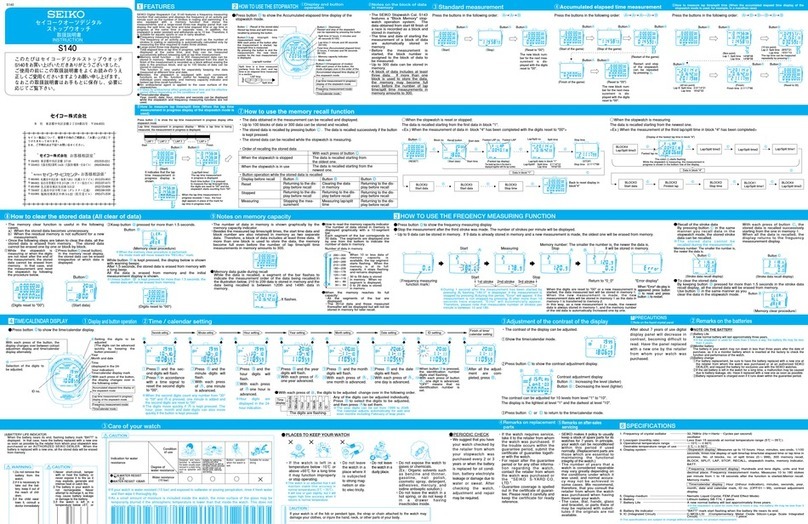
Seiko
Seiko S140 User manual

Seiko
Seiko 7T92 User manual

Seiko
Seiko Credor 6870 User manual
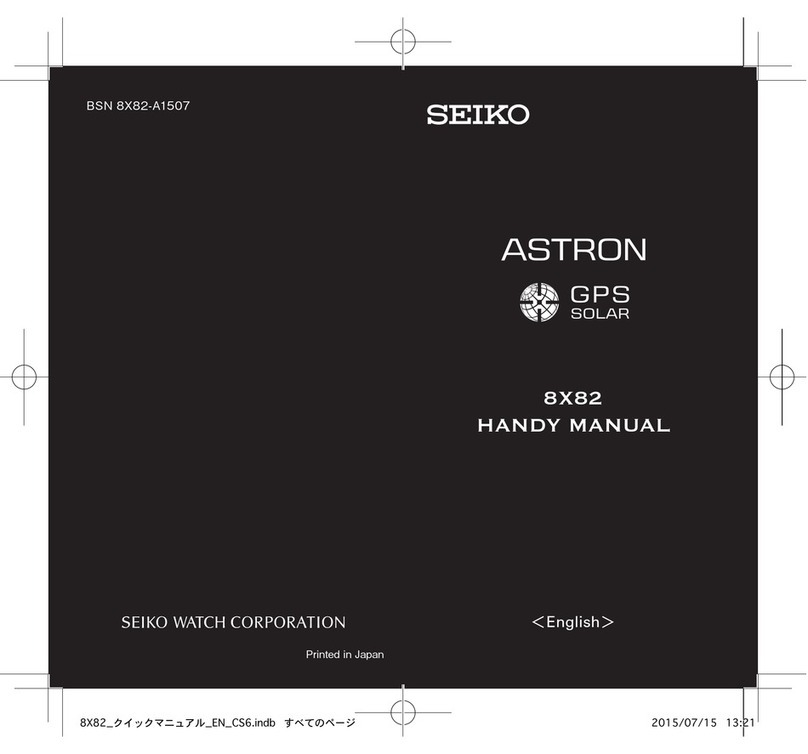
Seiko
Seiko Astron 8X82 Assembly instructions

Seiko
Seiko Analog Quartz 7T32 User manual

Seiko
Seiko 7A38 User manual
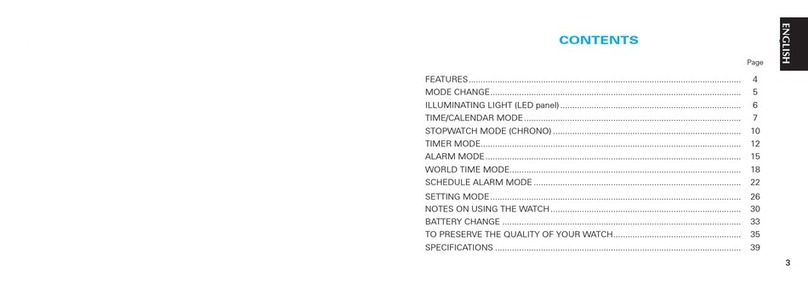
Seiko
Seiko W861 User manual

Seiko
Seiko 6R20 User manual

Seiko
Seiko Presage SPB305 User manual
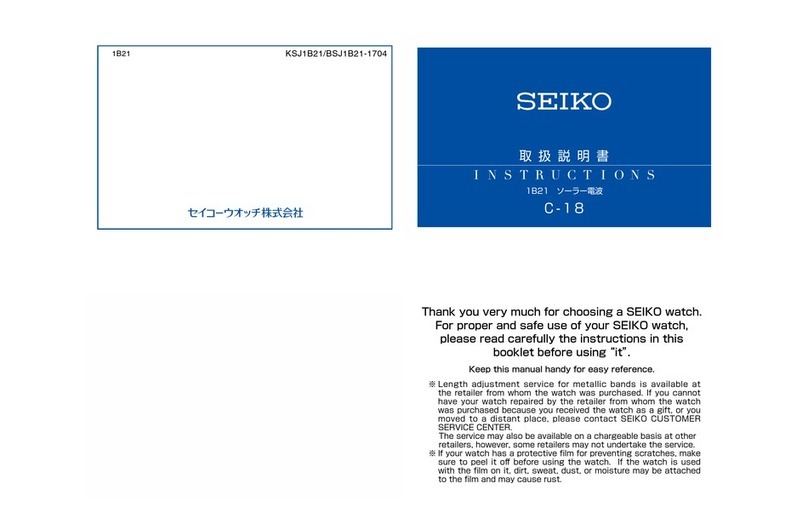
Seiko
Seiko C-18 User manual

Seiko
Seiko Astron 7X52 Installation guide

Seiko
Seiko 6R20 User manual

Seiko
Seiko 6N76A Quick start guide

Seiko
Seiko Presage SSA457J User manual