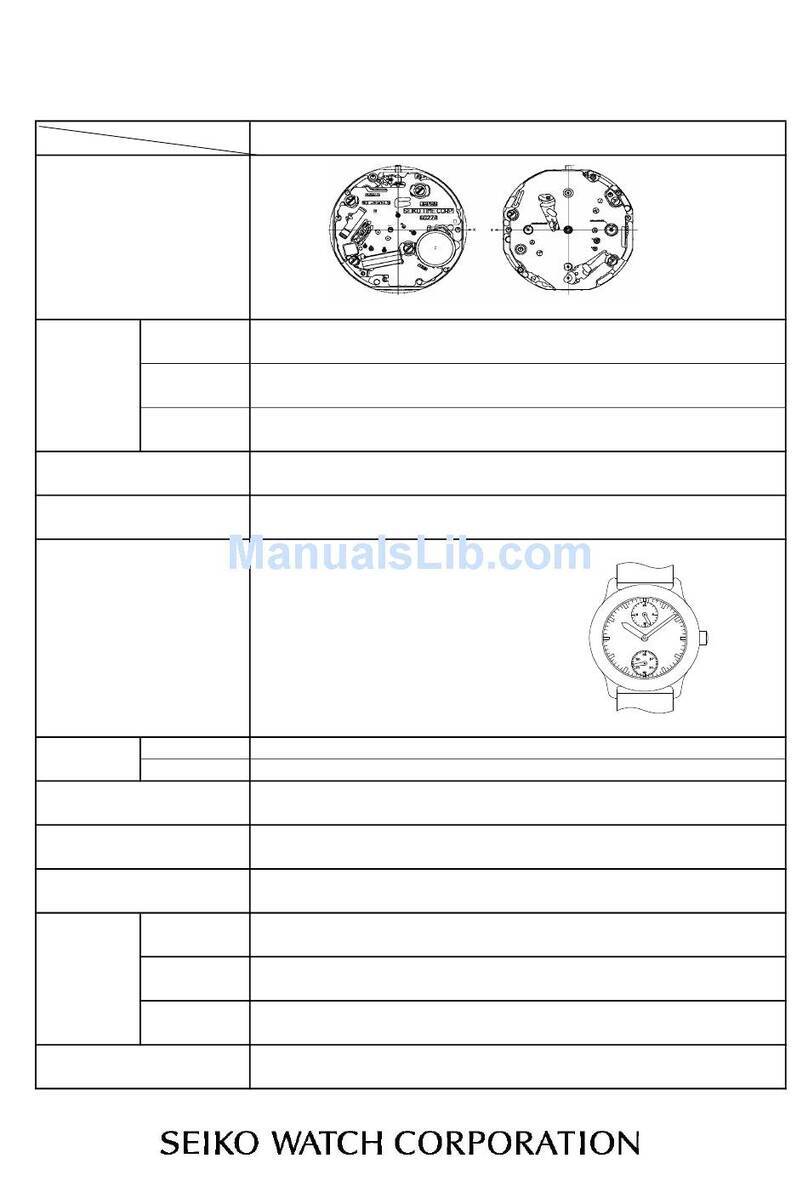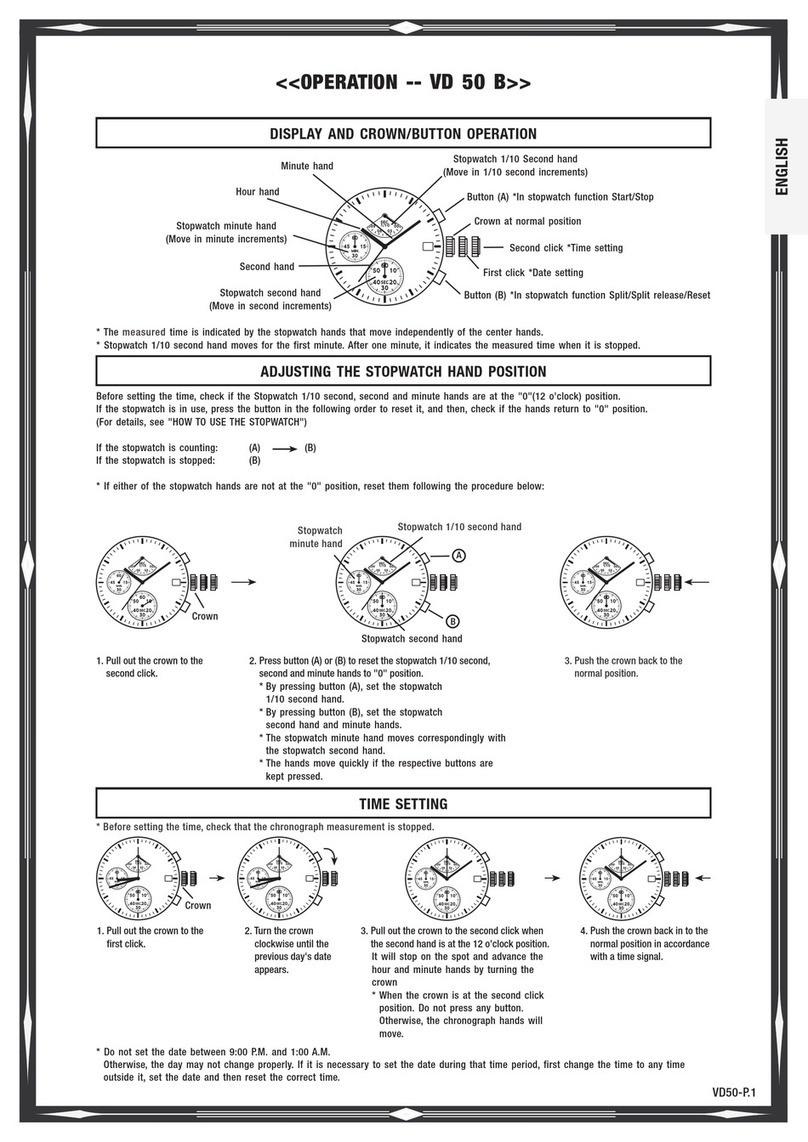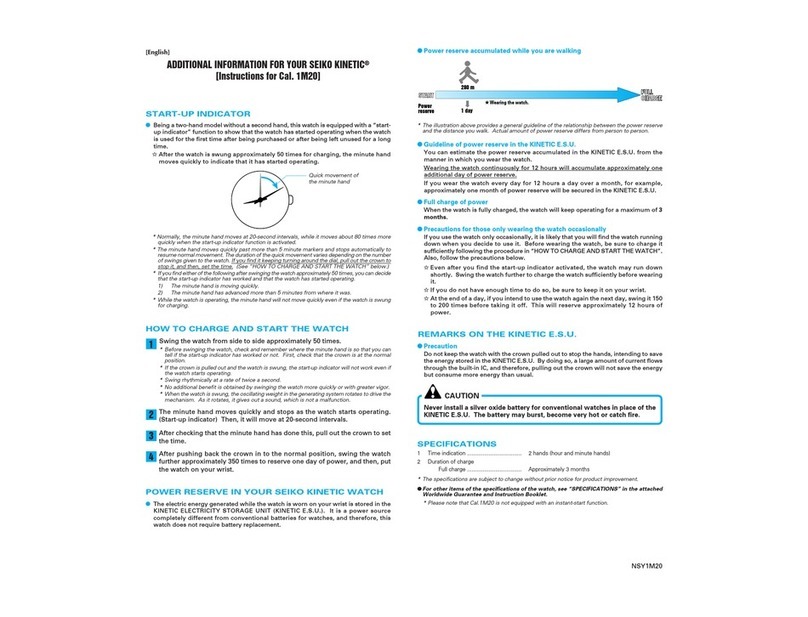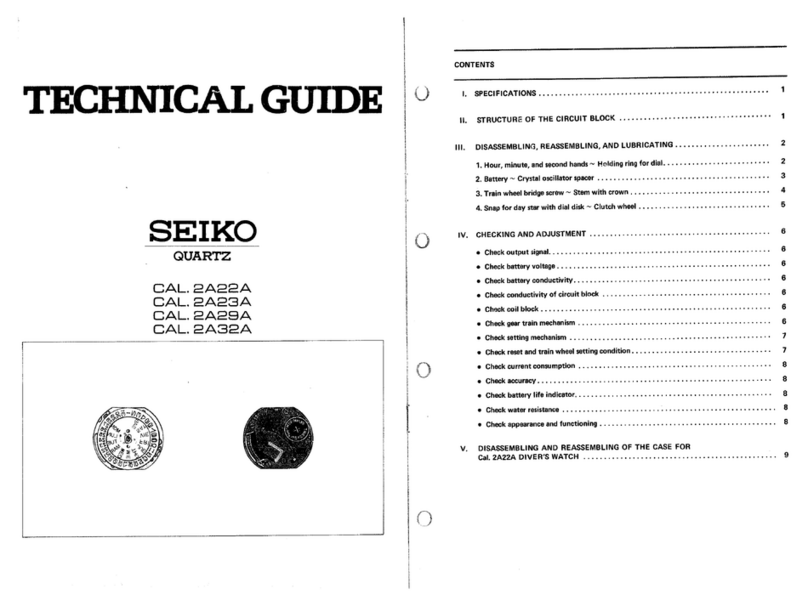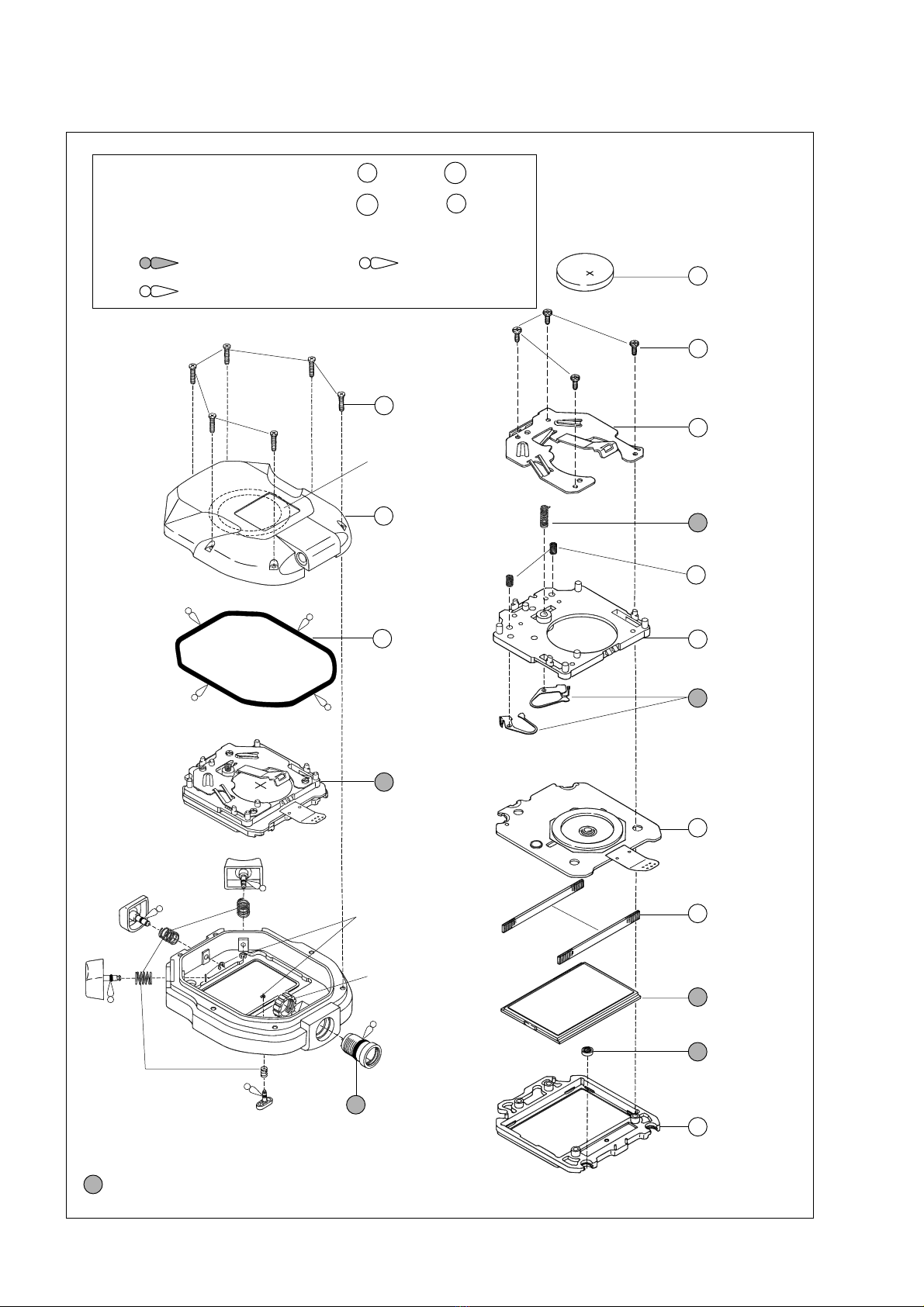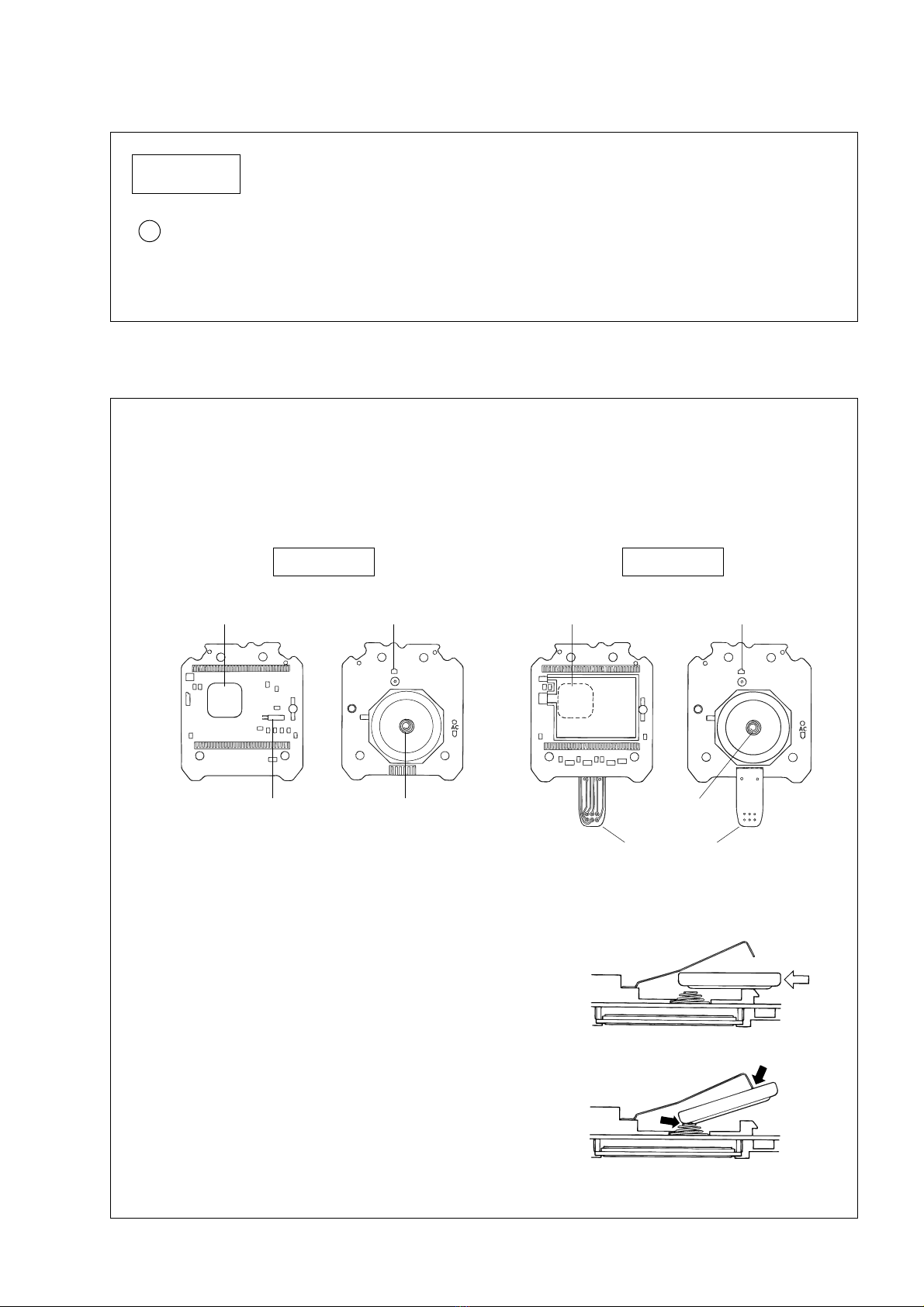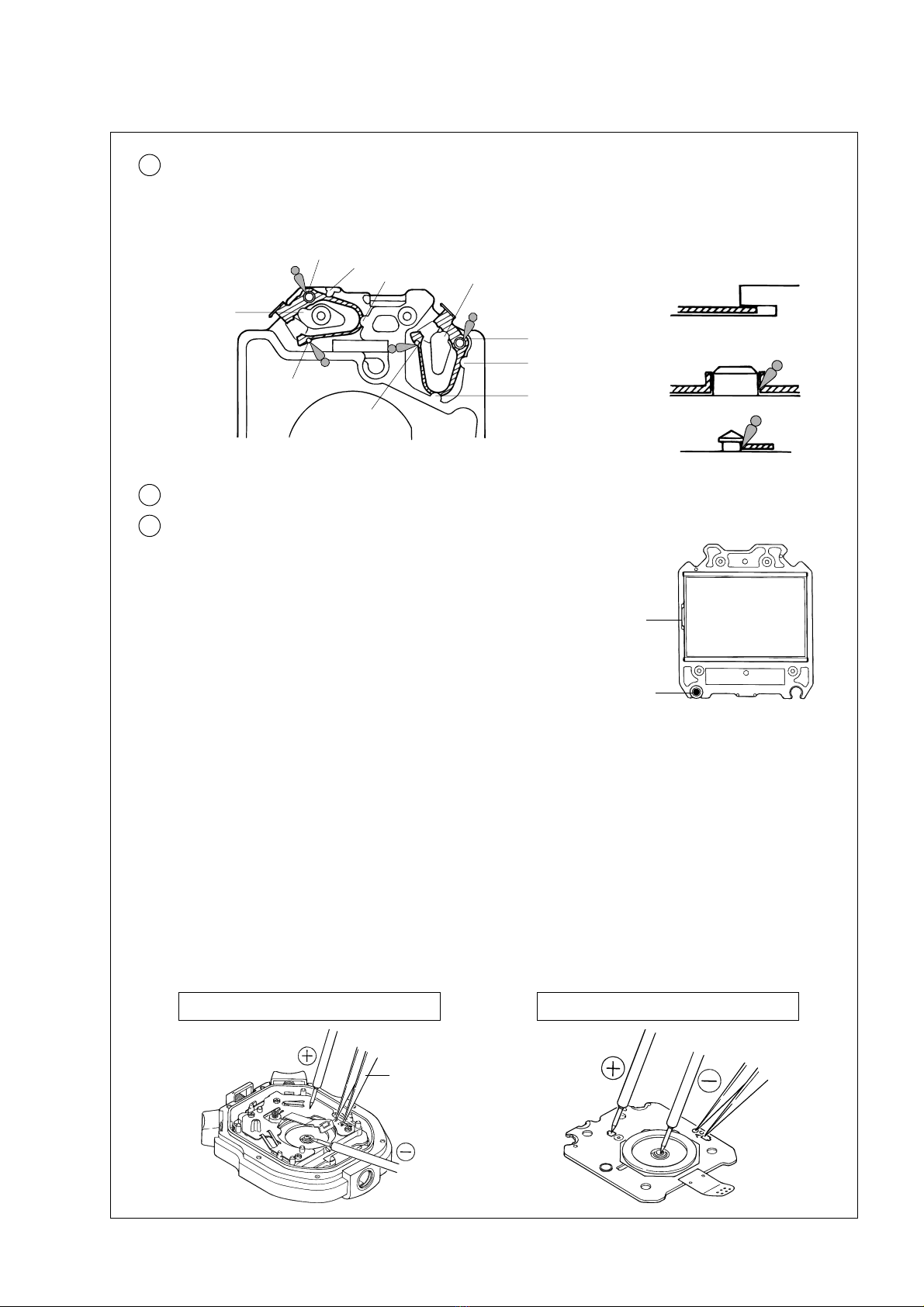- 7 -
TECHNICAL GUIDE Cal. S141A, S143A
Switch operation of the System Printer SP12
Print mode selection switch : Split time and lap time are printed out while the switch is set at “LAP.
SPLIT”.
Power switch : The switch turns on and off the printer. (When the switch is set to “ON”,
the roll paper will be advanced by one line.)
•Checking the operation of the Stopwatch Cal. S143A and the System Printer SP12
Printout during the measurement
Printout of the stored data
5. Press button “B” repeatedly. With each press of the button, the split/lap number, split time and lap
time will be printed out.
Printout of the elapsed time
1. In the STOPWATCH mode, press button “B” to reset the digits to “00”.
2. Press button “D” to show the TIME/CALENDAR mode.
3.
Press button “A” to start the measurement. The year, month, date and starting time will be printed out.
4. With each press of button “B”, the time and number of measurements are printed out.
* The elapsed time cannot be printed out by pressing button “C”.
* If the digits have not been reset to “00”, the time cannot be printed out.
If the measurement data are not printed out properly, check the following points for the cause of failure.
1. Check if the connecting cord (SC-11) is broken, by using the tester.
2. If the batteries of the printer have run down, replace them with new ones.
3. Check if the soldered portion of the jack lead terminal of the stopwatch is damaged to cause short
circuit.
* If the printer will not operate properly after correcting the above conditions, take both the printer and
the stopwatch to a SEIKO SERVICE CENTER for repair.
* Please be informed that the repairs of the System Printer SP12 will be made only at the SEIKO
factory.
1. Turn on the power switch of the printer.
2. Slide the print mode selection switch of the printer to “LAP. SPLIT”.
3. Press button “D” to show the STOPWATCH mode.
4. Press button “A” to start the measurement. The block number, for example, “BLOCK : 1” will be
printed out.
* If the stopwatch is counting, press button “A” to stop the measurement, press button “B” to reset
the digits to “00”, and then press button “A” again to start the measurement.
* Measure the split and lap times without connecting the stopwatch and the printer.
1. Press button “A” to start the measurement.
2. Press button “B” repeatedly to measure split and lap times.
3. Press button “A” to stop the measurement.
4. Connect the stopwatch with the printer, turn on the power switch of the printer, and then, slide the print
mode selection switch of the printer to “LAP. SPLIT”.
5. Press and hold button “C” for 2 to 3 seconds. “PRINT ALL” will be displayed.
6. Release button “C”. All the stored data will automatically be displayed and then printed out
successively.