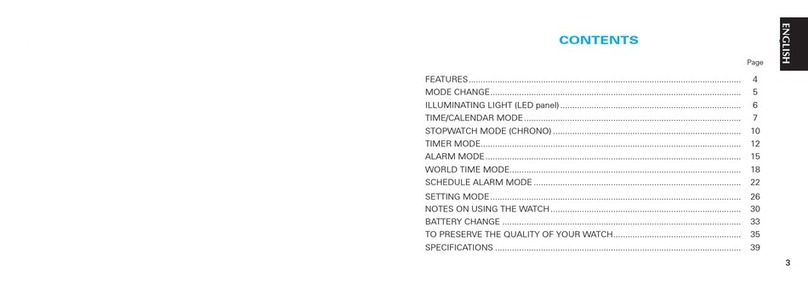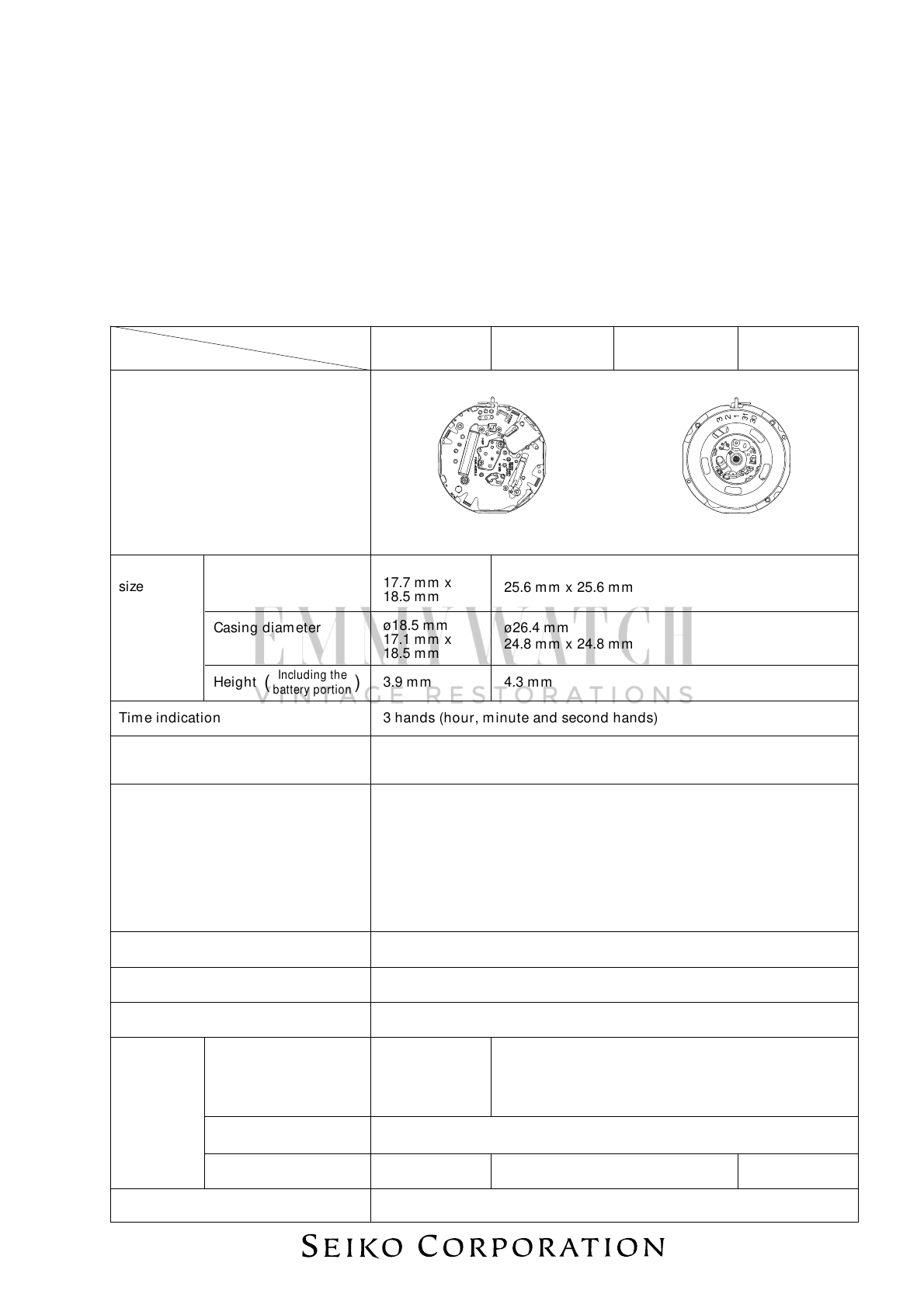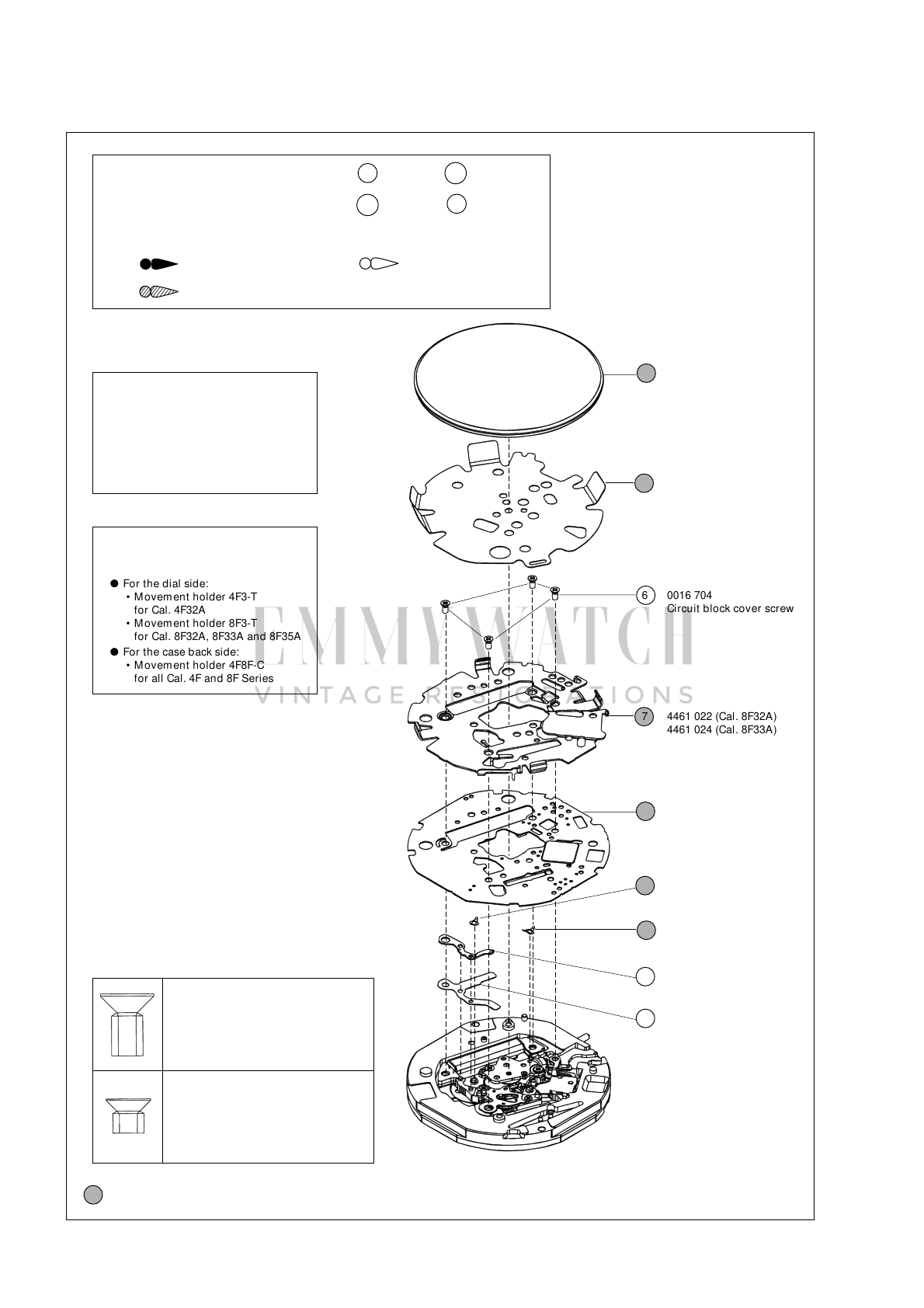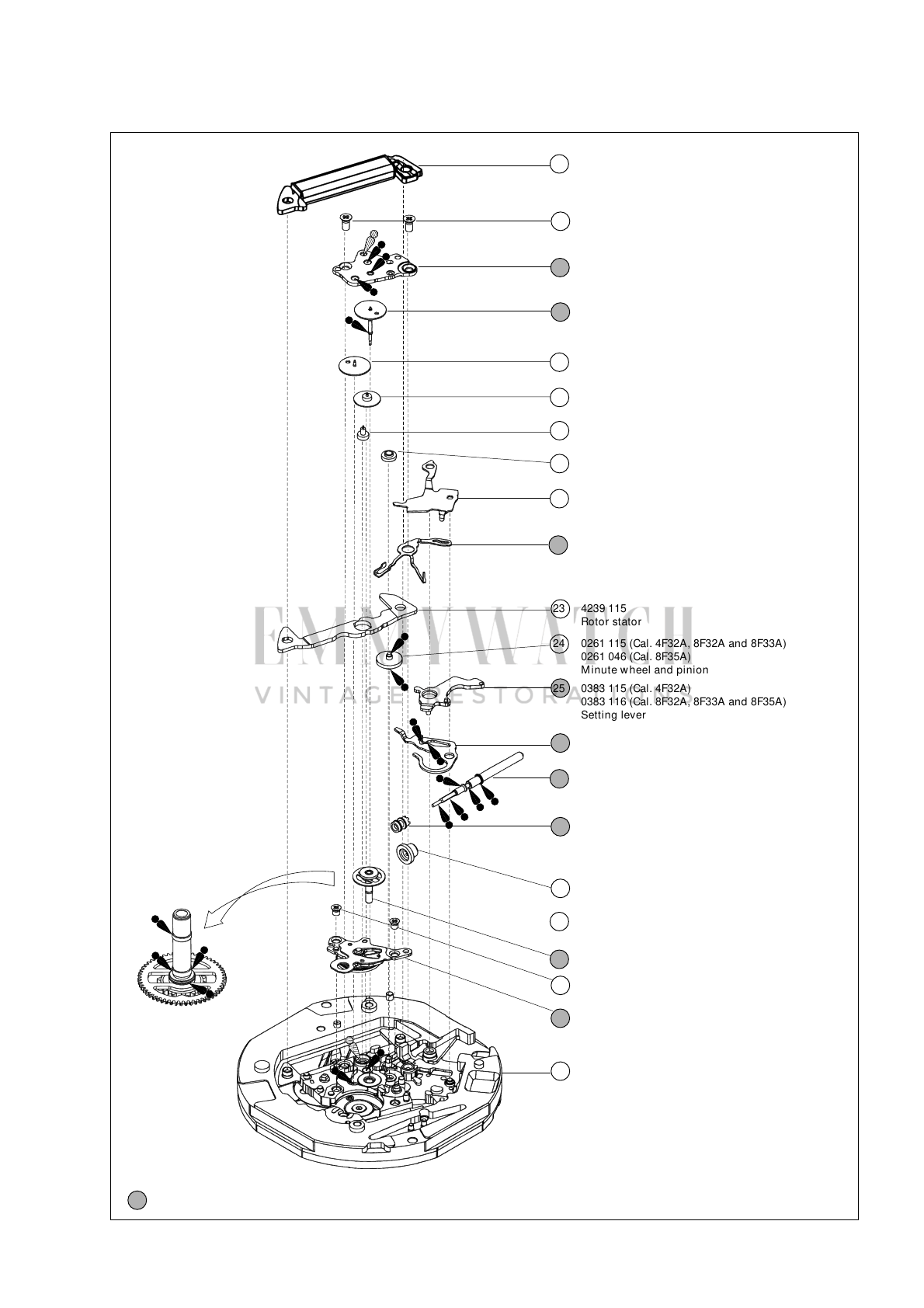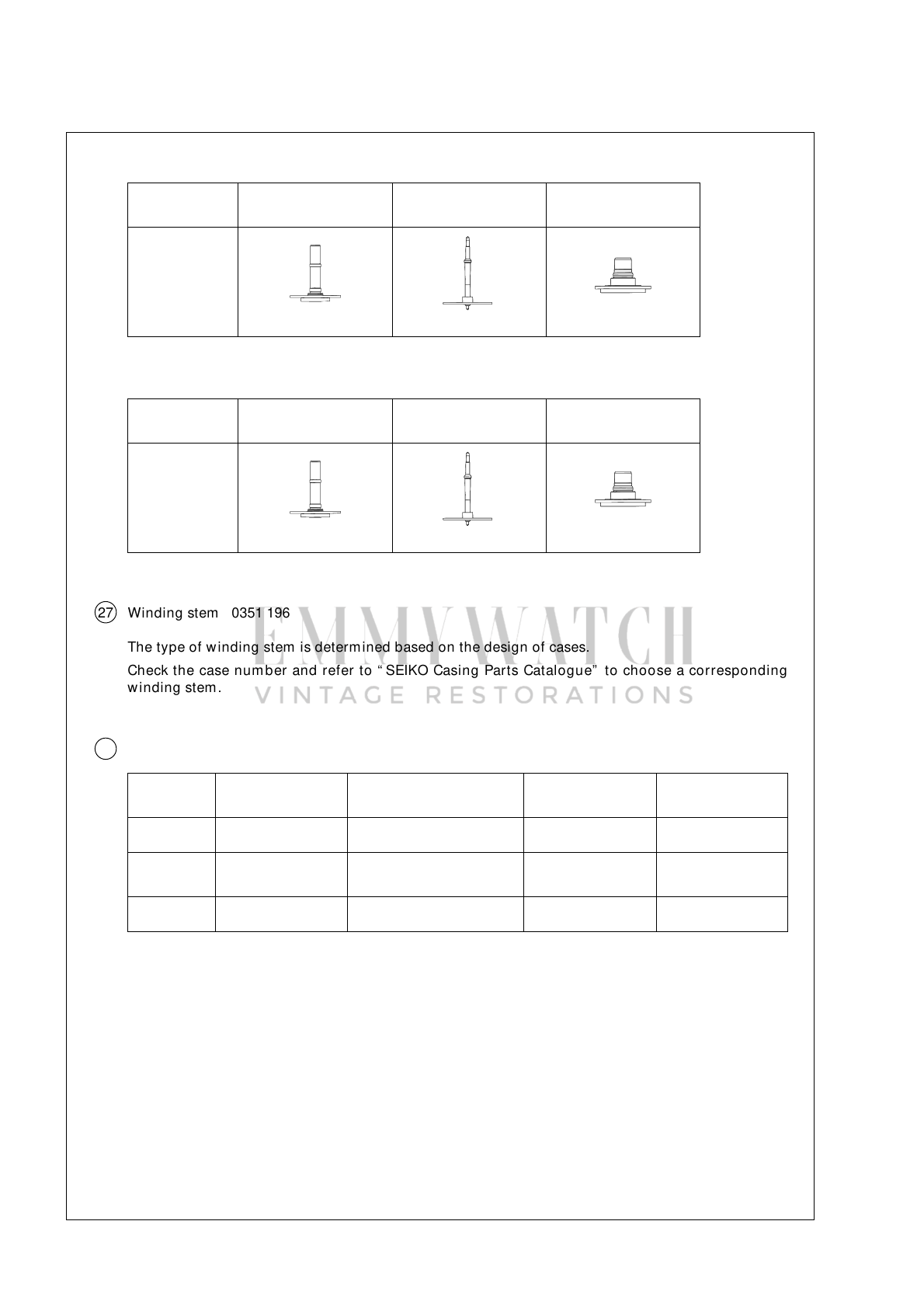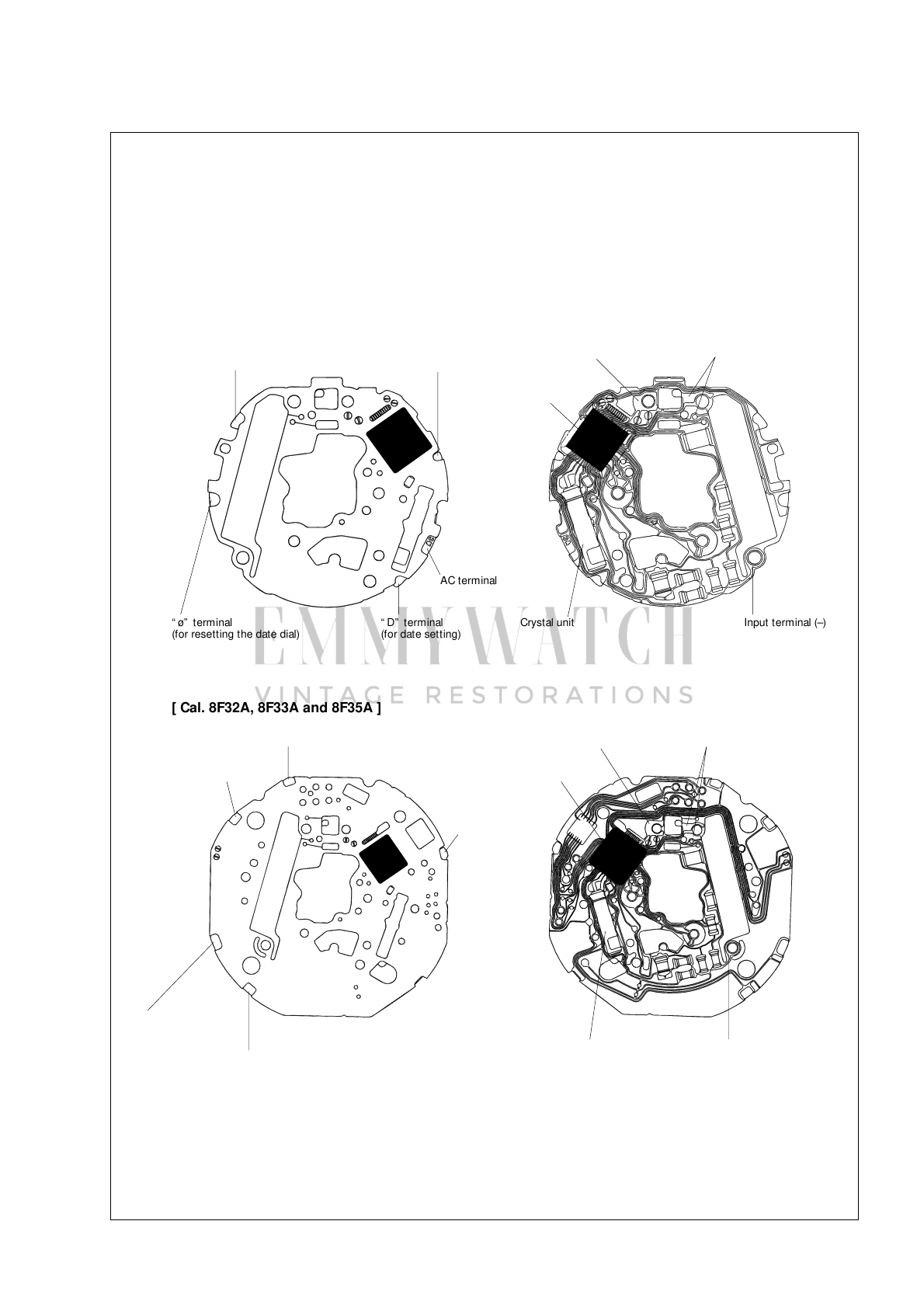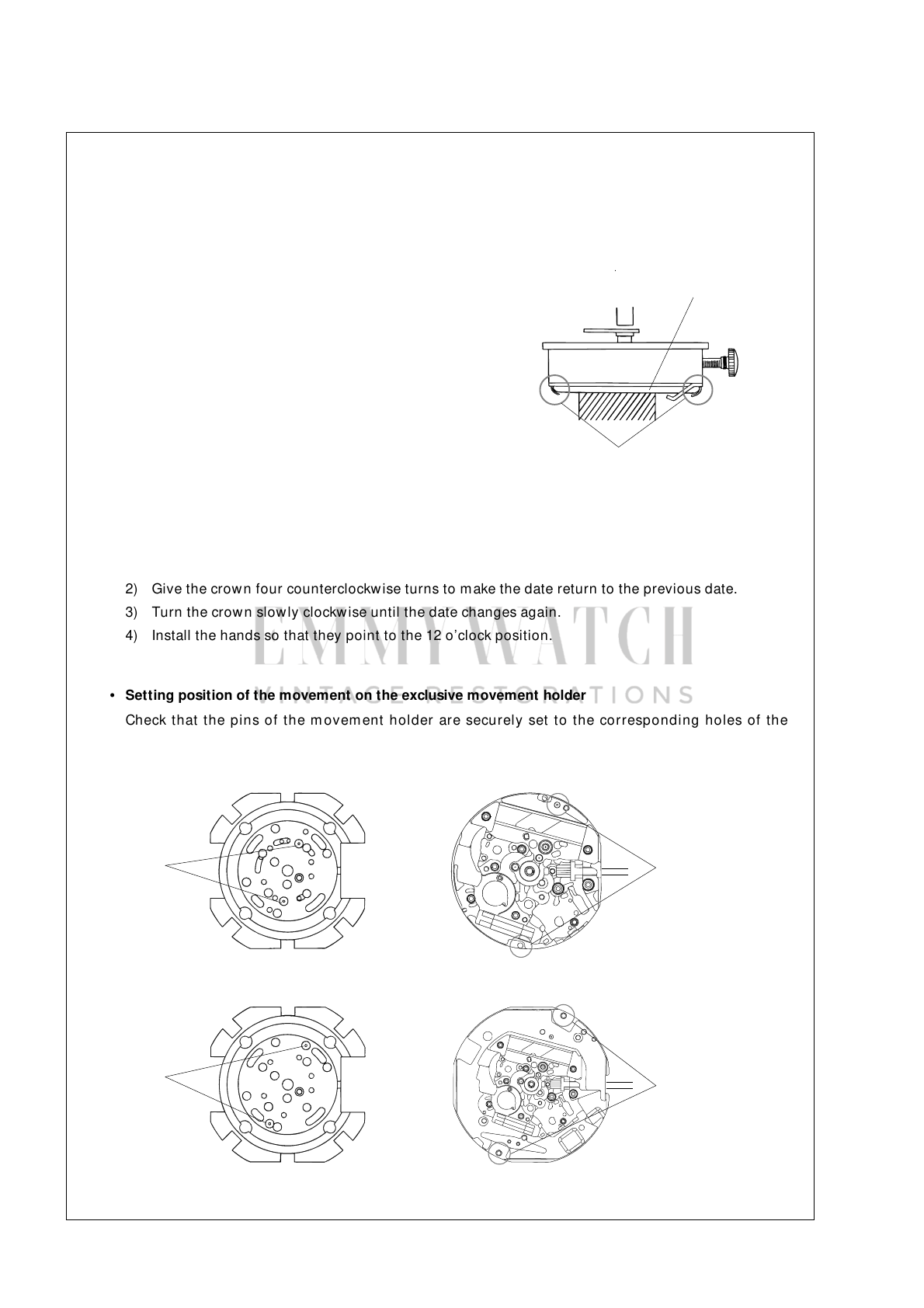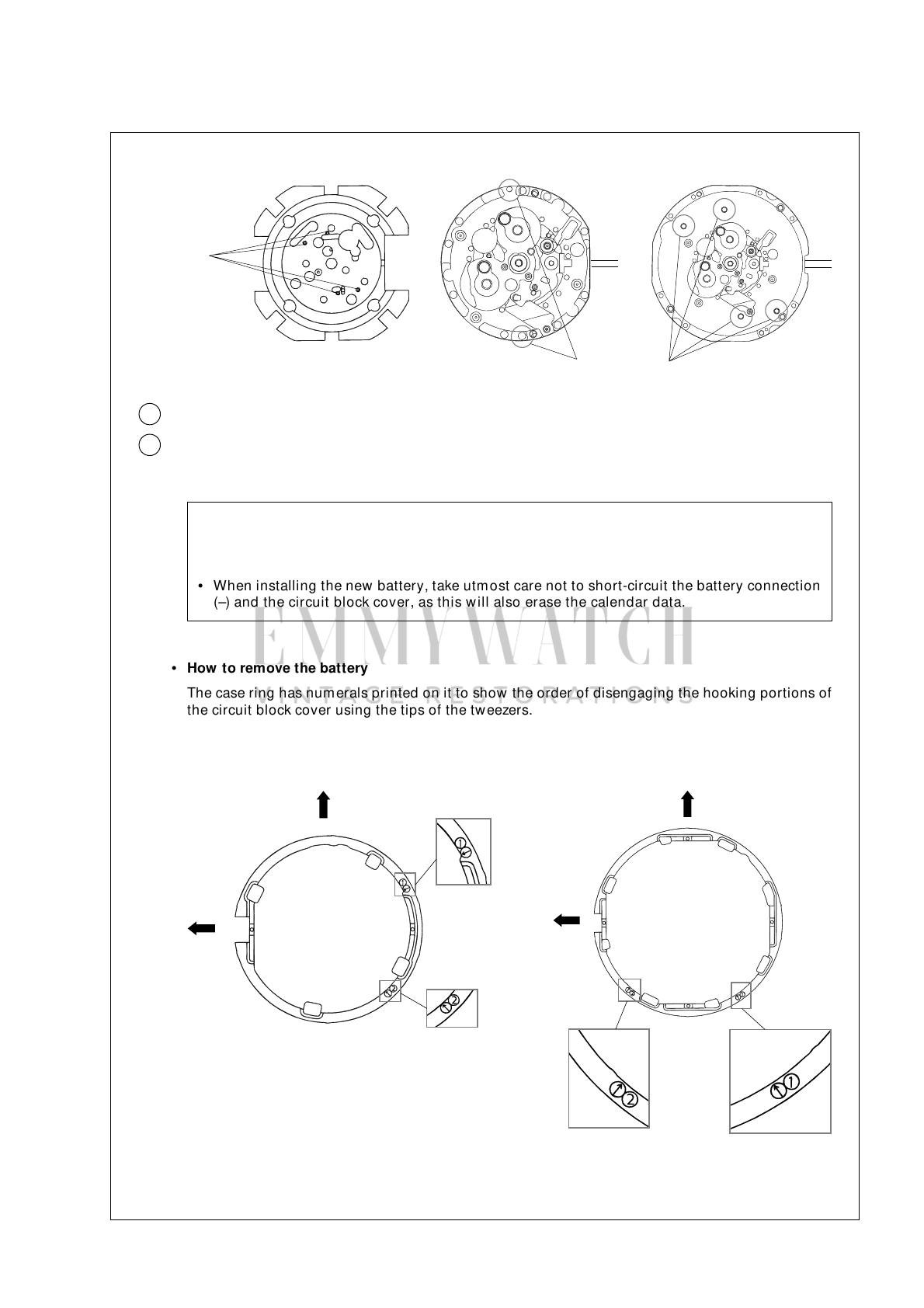Seiko 4F32A User manual
Other Seiko Watch manuals

Seiko
Seiko 6138A User manual
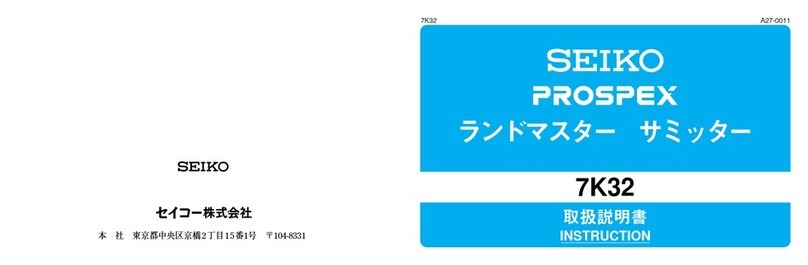
Seiko
Seiko Prospex 7K32 User manual

Seiko
Seiko 7T94 User manual

Seiko
Seiko Cal. V198 User manual
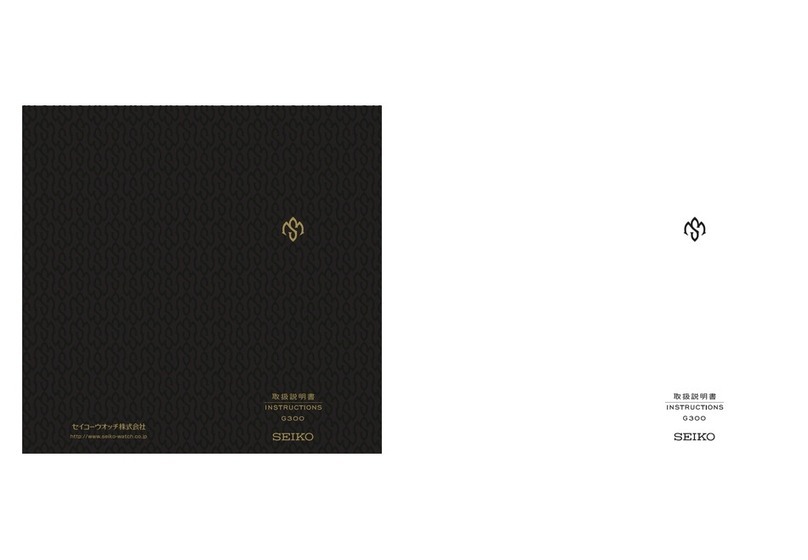
Seiko
Seiko G300 User manual

Seiko
Seiko 5Y85 User manual
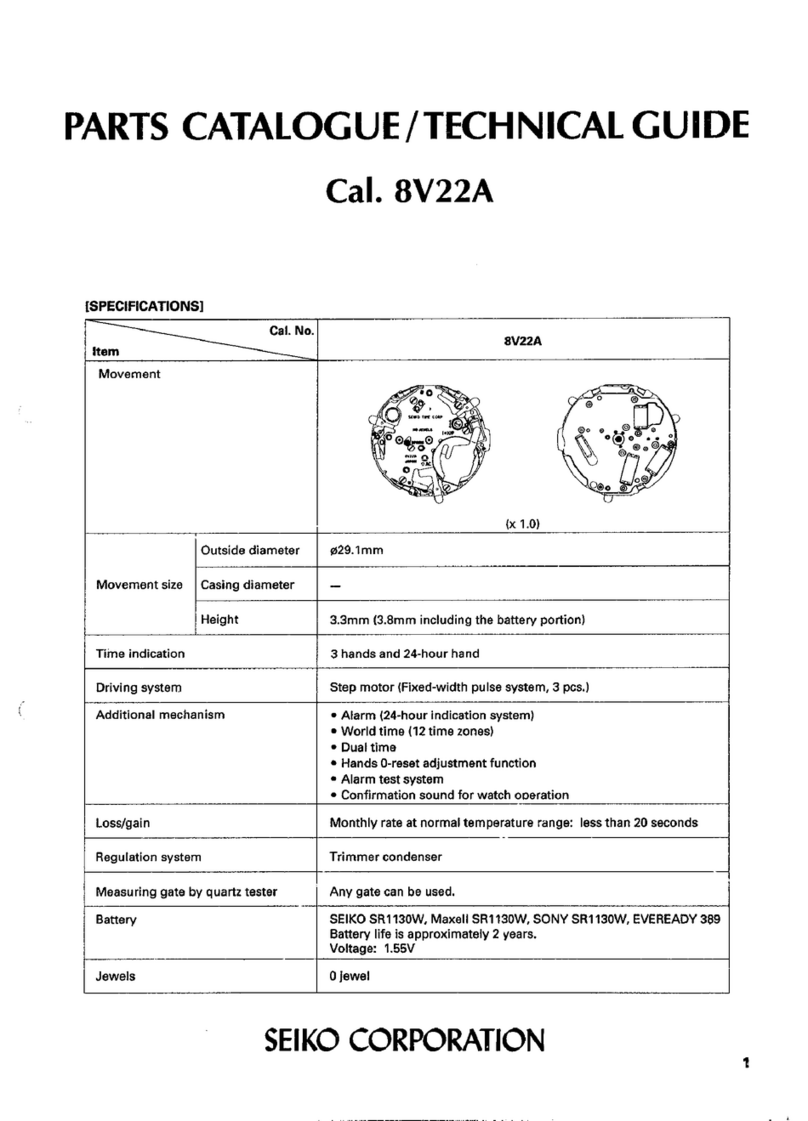
Seiko
Seiko 8V22A Installer manual

Seiko
Seiko Astron 7X52 Installation guide
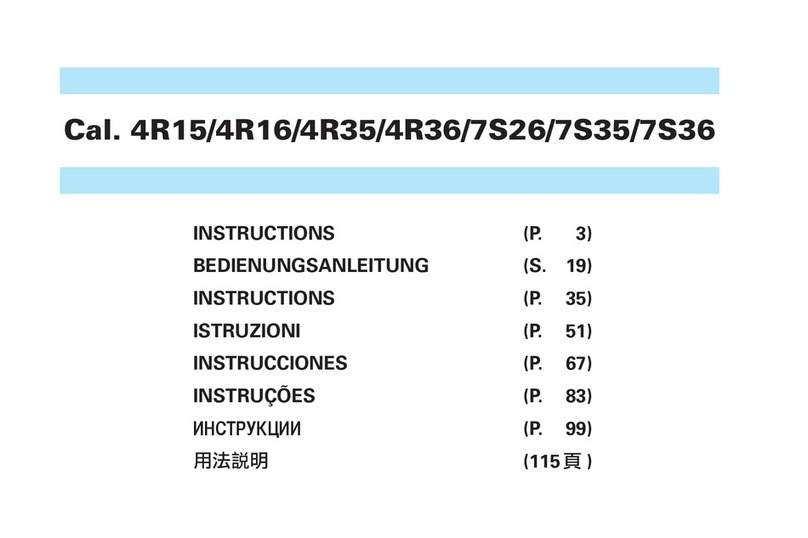
Seiko
Seiko Cal. 4R15 User manual
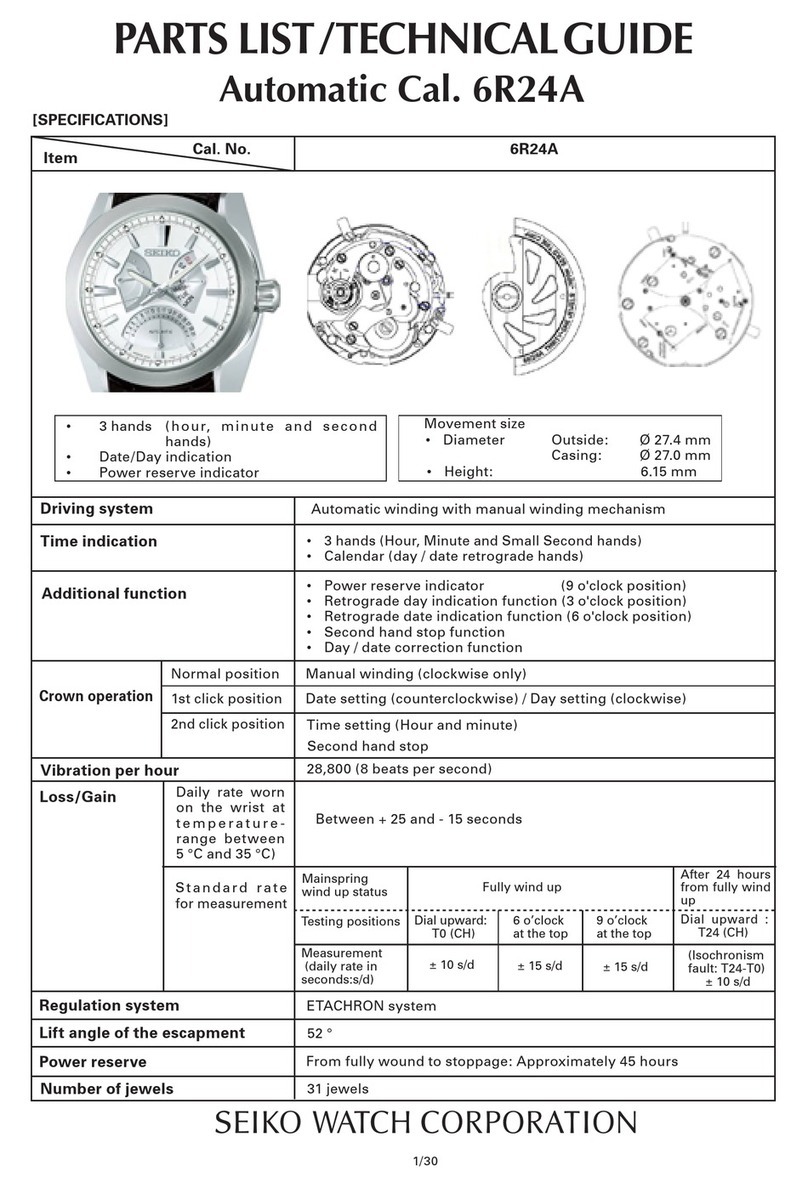
Seiko
Seiko 6R24A Quick start guide

Seiko
Seiko 7B26 User manual

Seiko
Seiko Spectrum SVRD001 G510 User manual

Seiko
Seiko Pulsar 7T32 User manual

Seiko
Seiko Kinetic 5M85 User manual
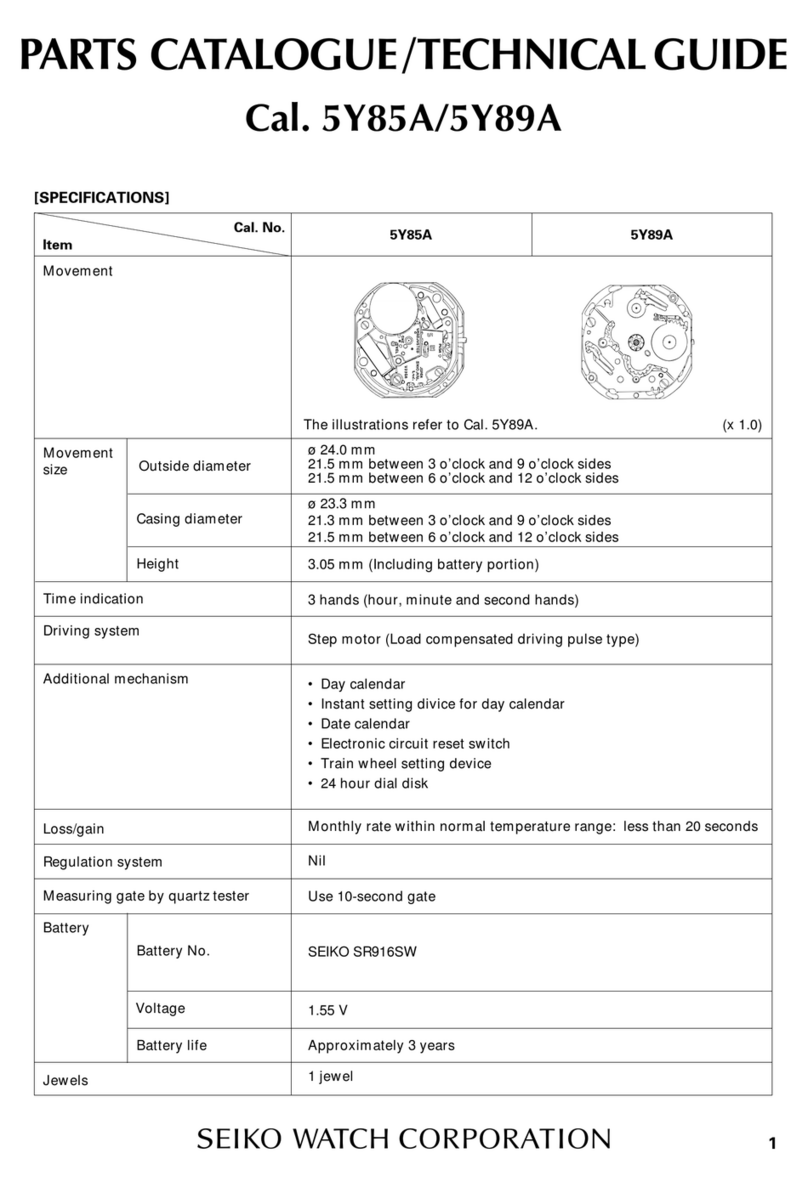
Seiko
Seiko 5Y85A Quick start guide
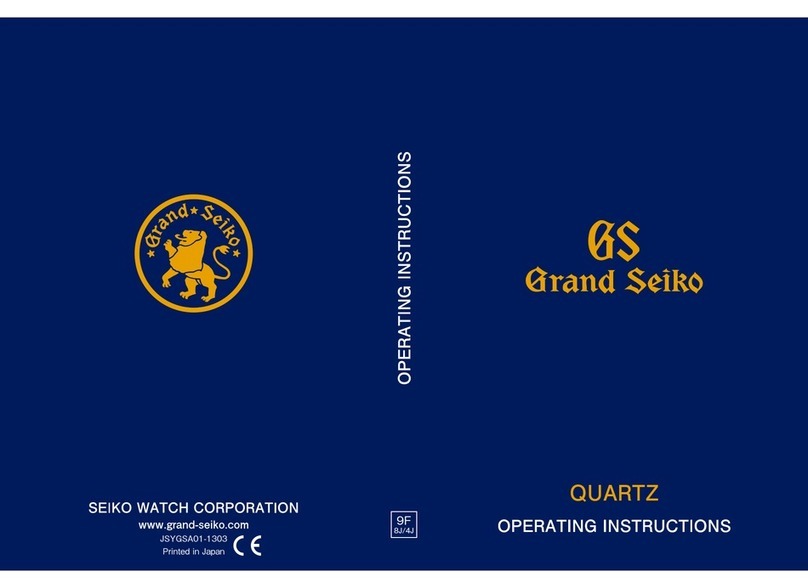
Seiko
Seiko Cal. 9F83 User manual

Seiko
Seiko 7T04A Quick start guide

Seiko
Seiko YT57B Quick start guide

Seiko
Seiko GRAND SEIKO User manual

Seiko
Seiko 8R28 User manual