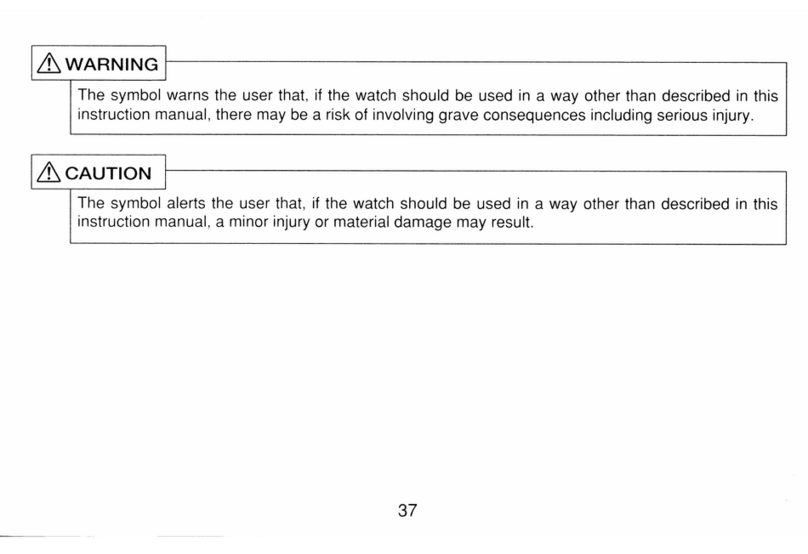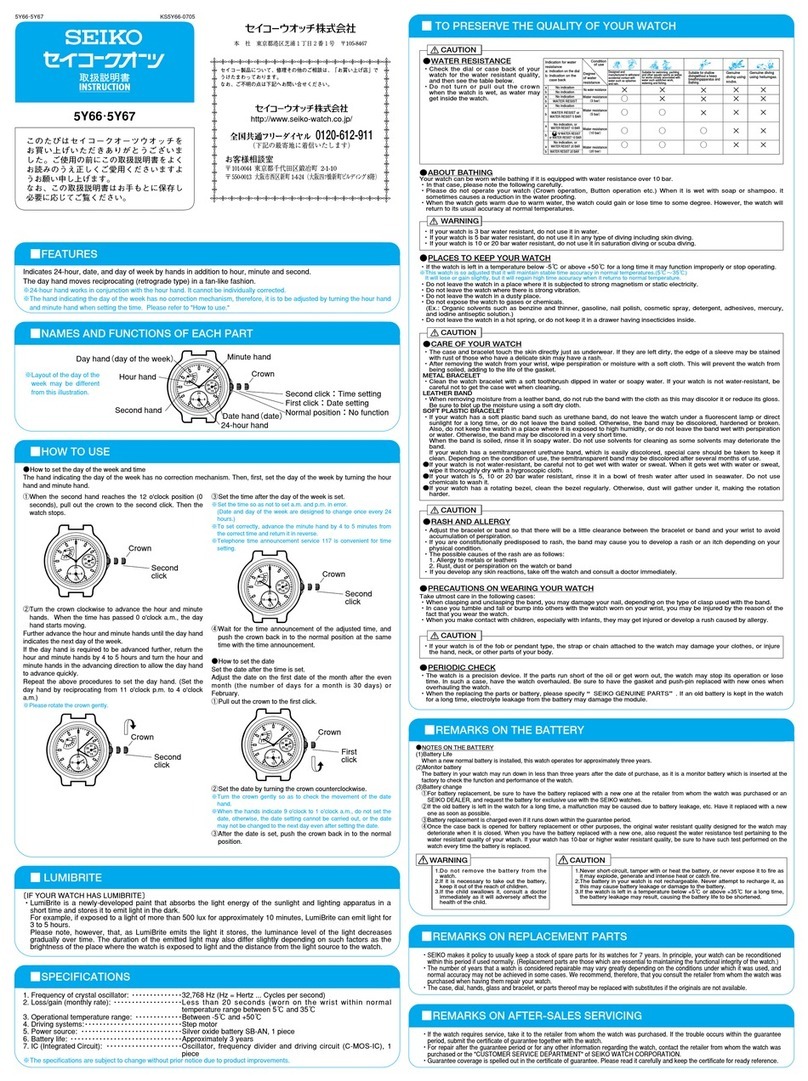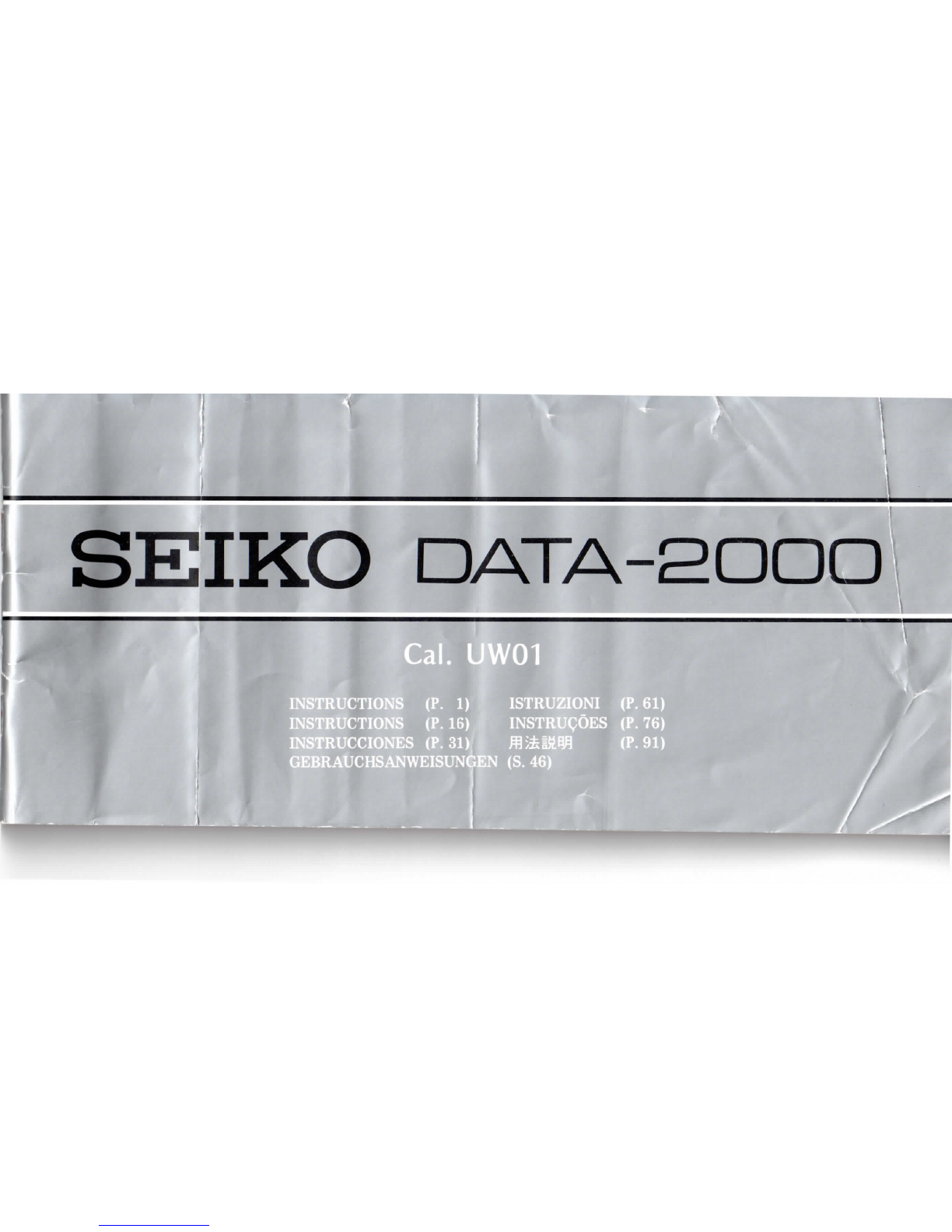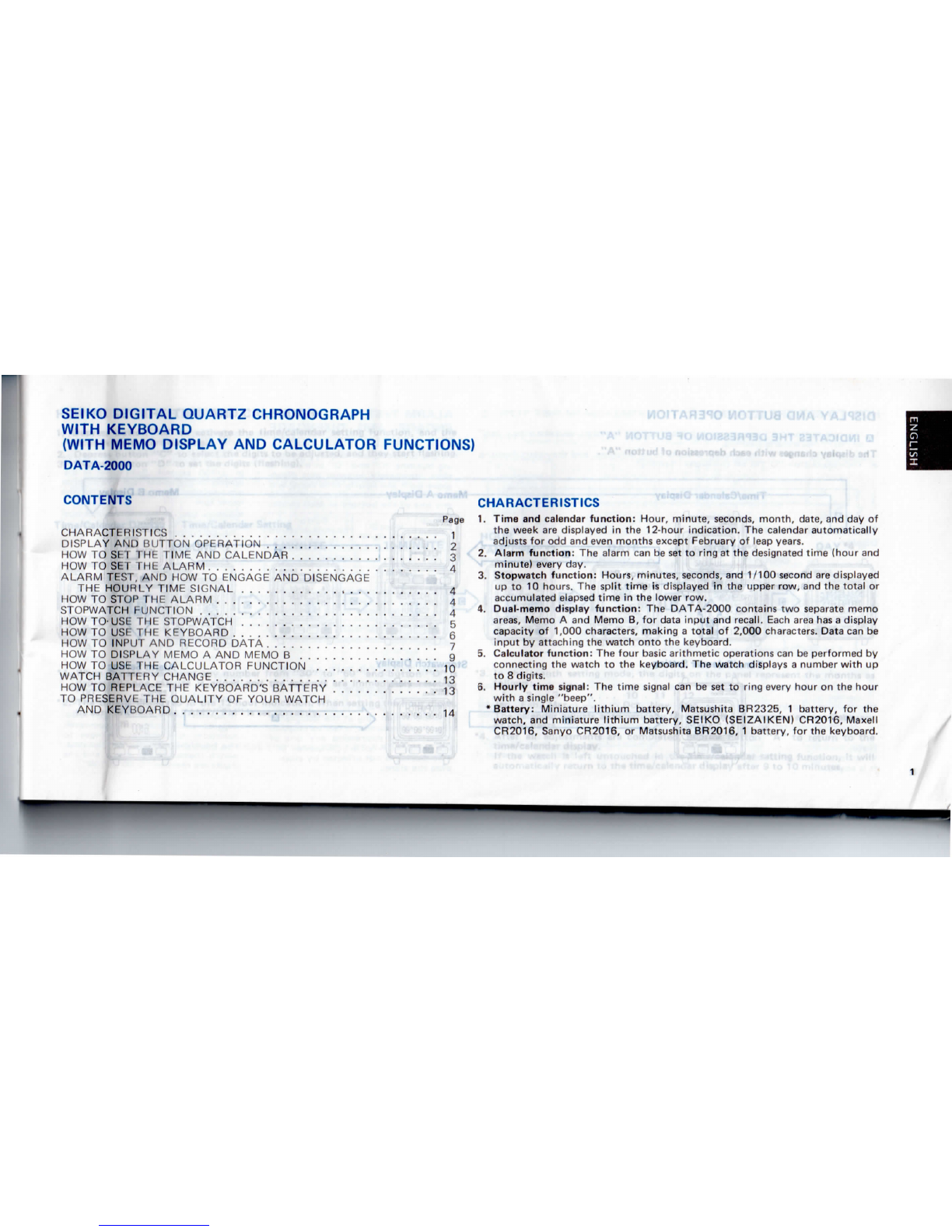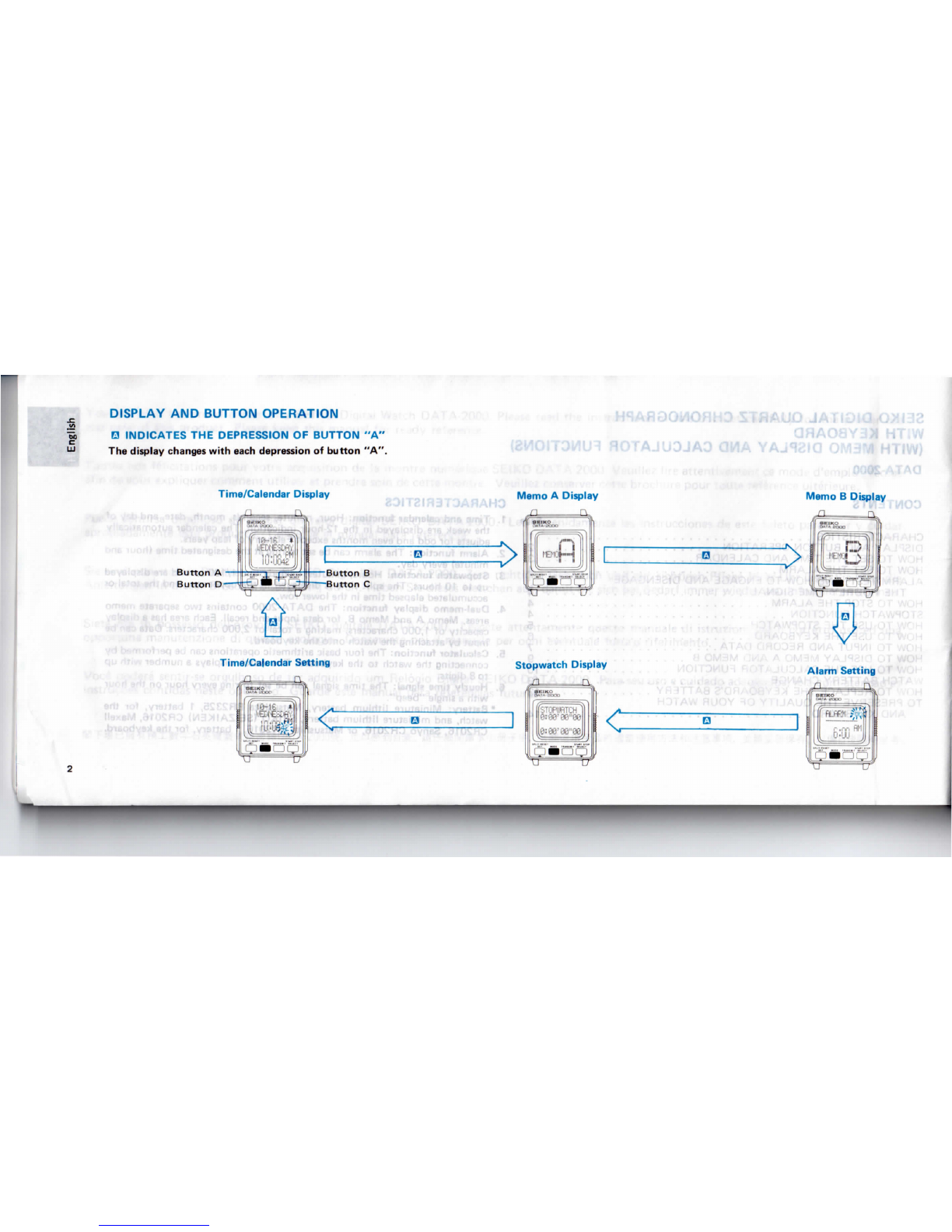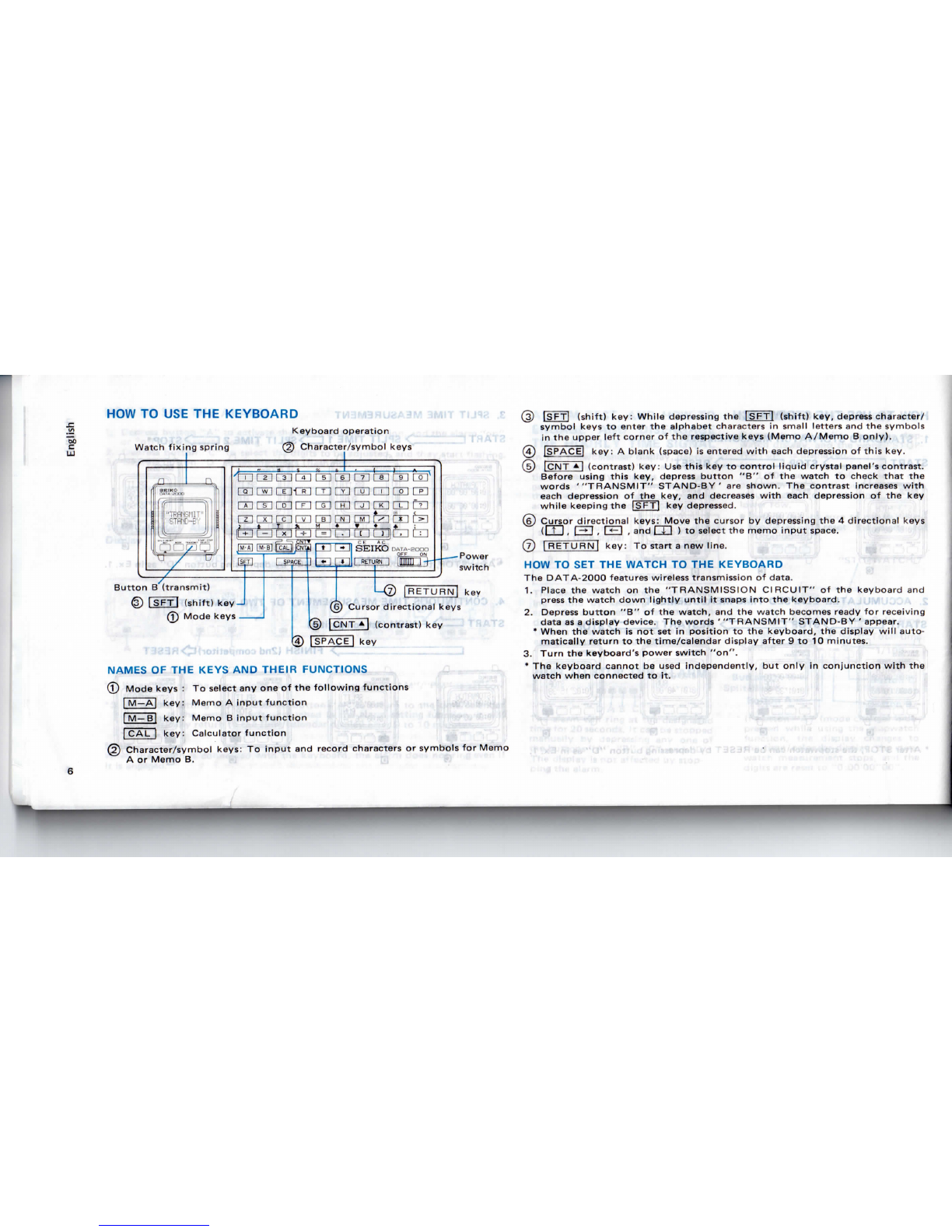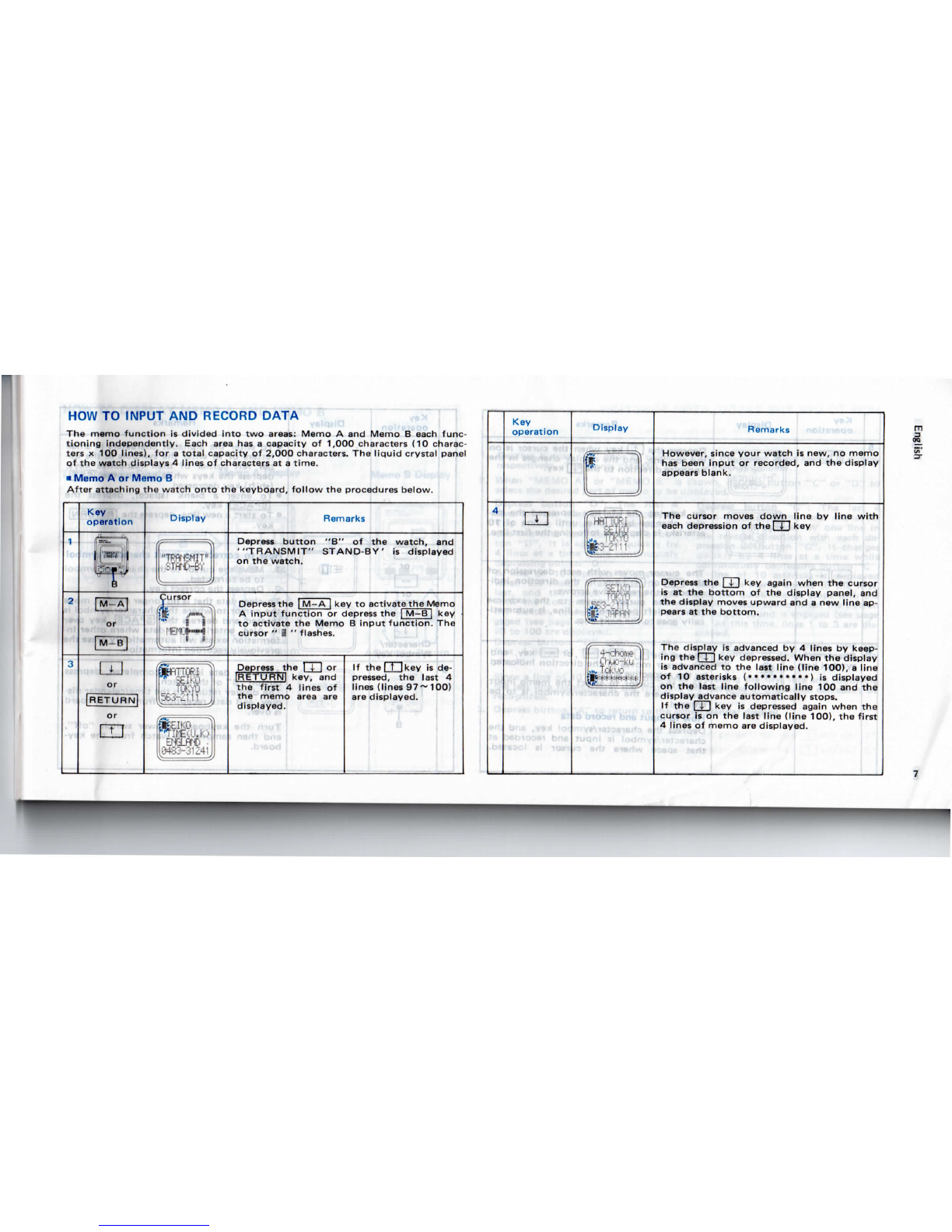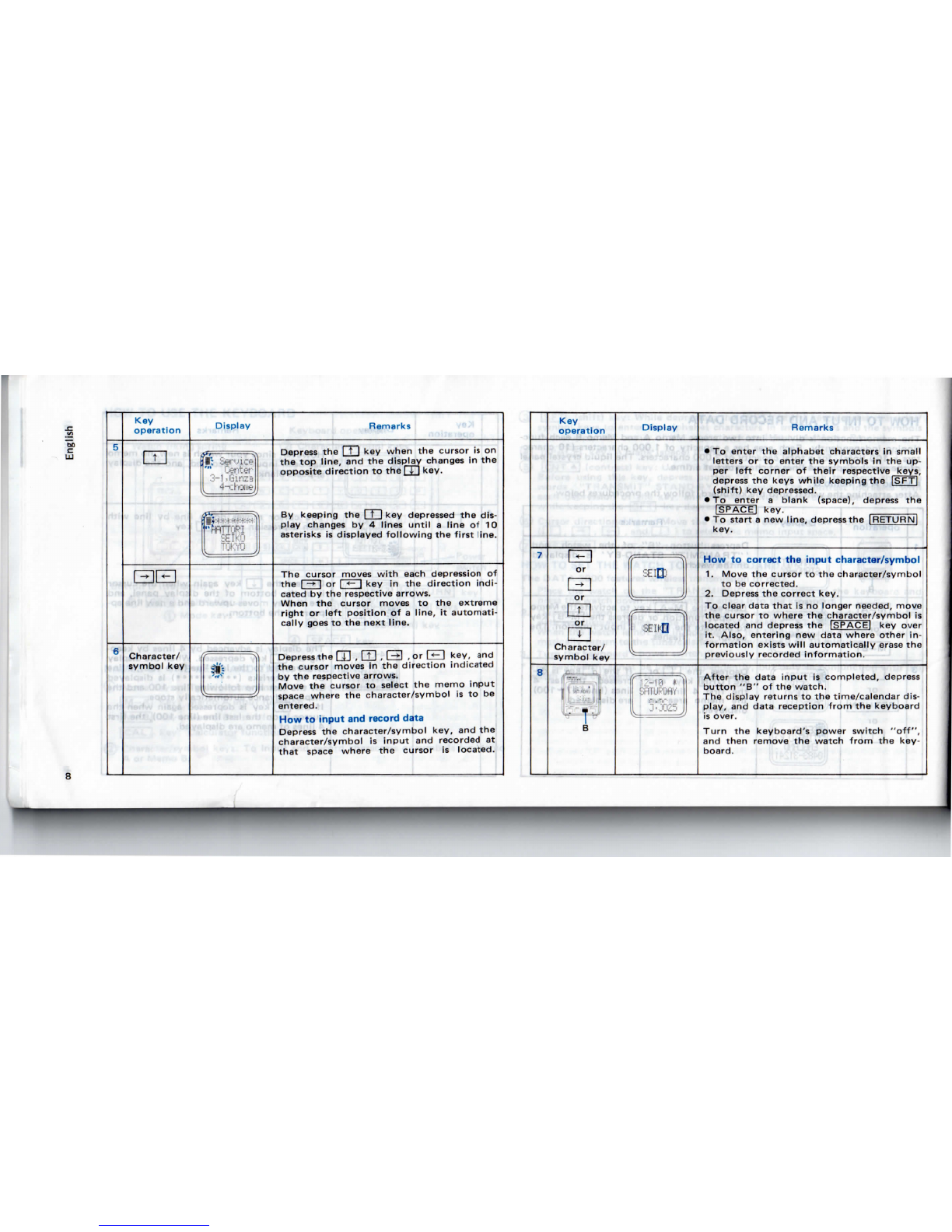Seiko Data-2000 User manual
Other Seiko Watch manuals
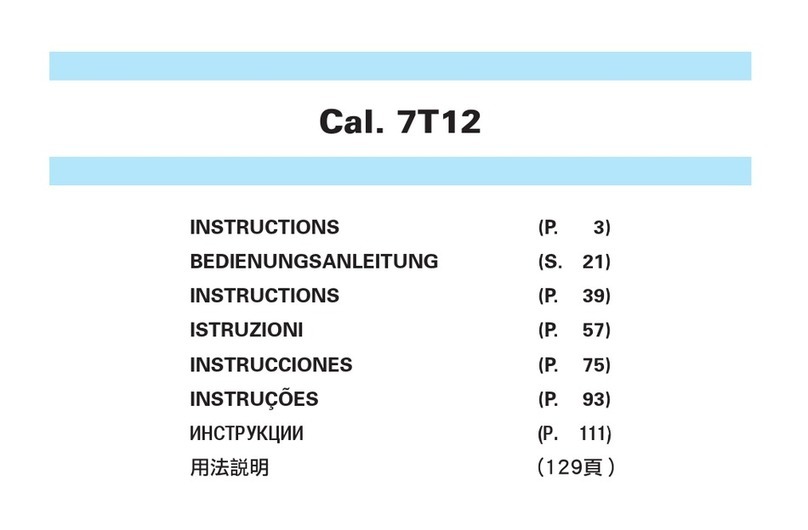
Seiko
Seiko Cal. 7T12 User manual

Seiko
Seiko H249 User manual

Seiko
Seiko 6A32 User manual
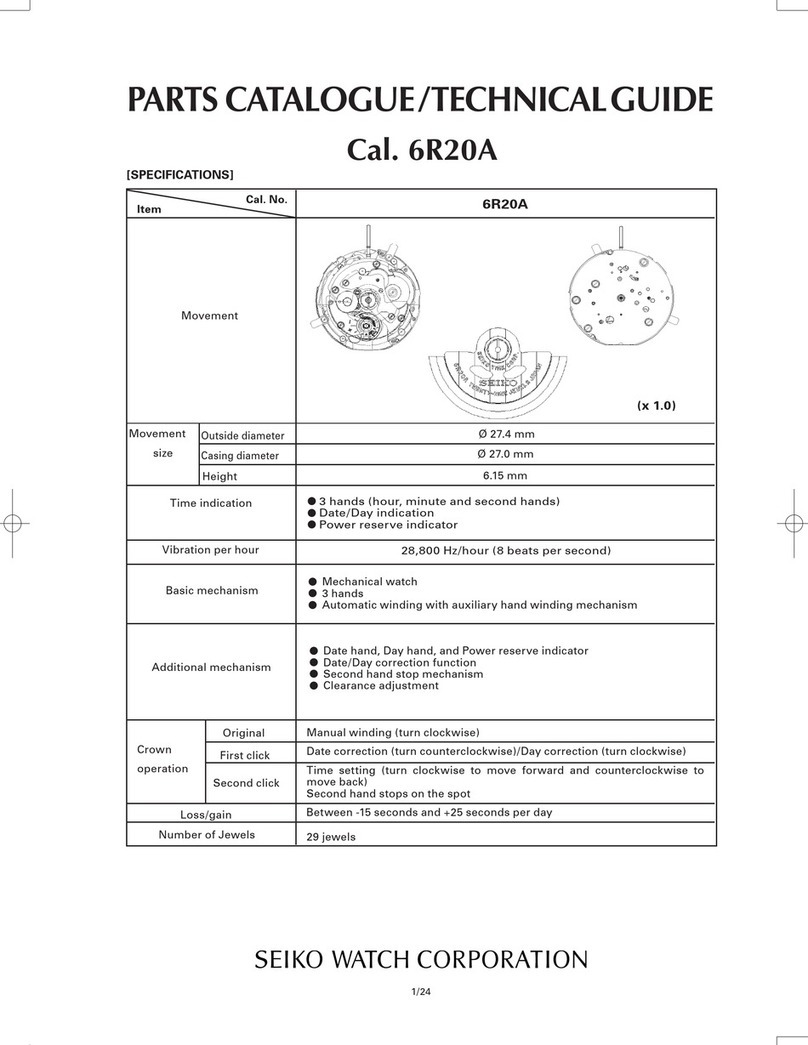
Seiko
Seiko 6R20A Installer manual

Seiko
Seiko Grand 3F81 User manual

Seiko
Seiko VELATURA 7T62 User manual
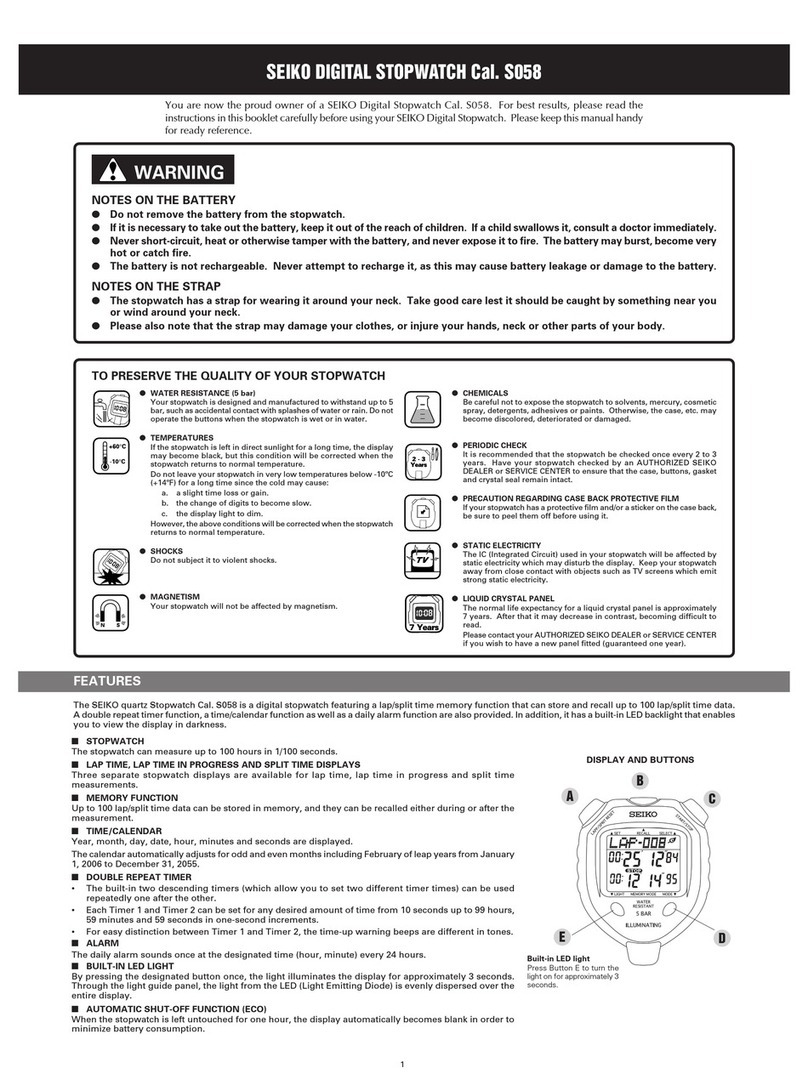
Seiko
Seiko Cal. S058 User manual
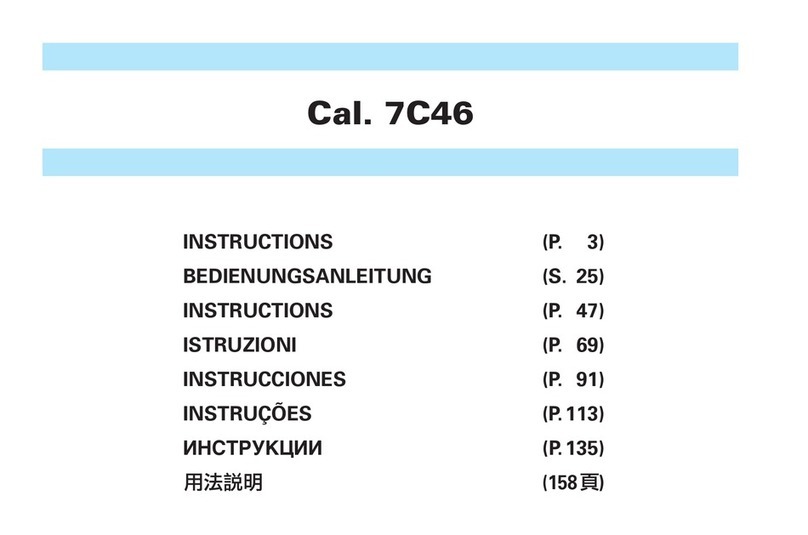
Seiko
Seiko 7C46 User manual

Seiko
Seiko 7B27 User manual

Seiko
Seiko GRAND SEIKO 9S51 User manual

Seiko
Seiko Cal. V198 User manual
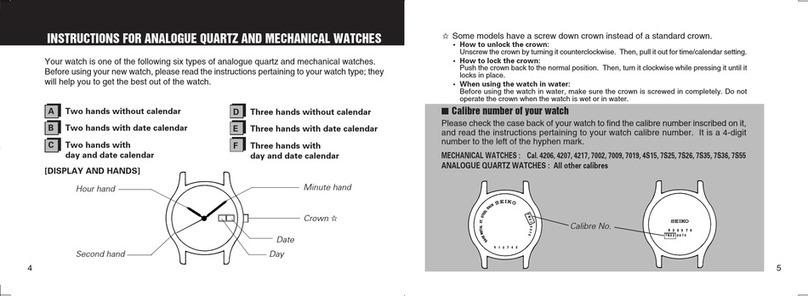
Seiko
Seiko SMY125P1 User manual

Seiko
Seiko 7d46A Quick start guide

Seiko
Seiko 5M62 User manual

Seiko
Seiko S056 User manual
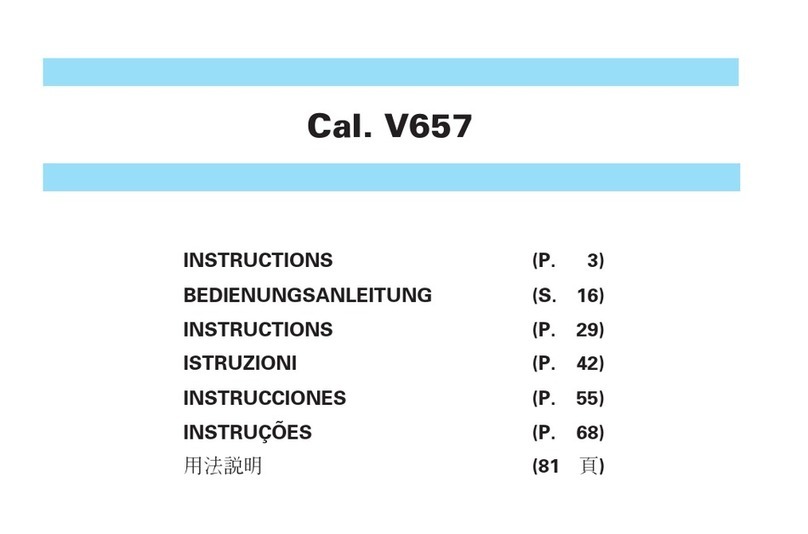
Seiko
Seiko PJN103P1 User manual
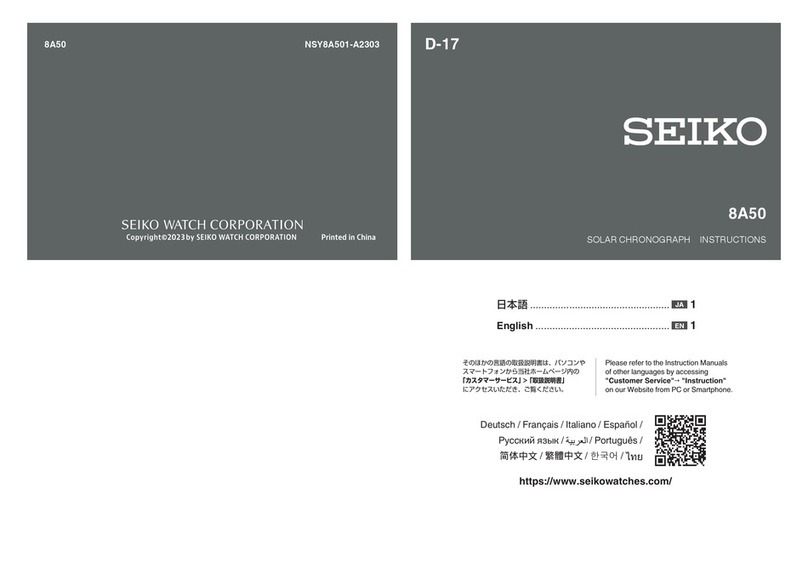
Seiko
Seiko 8A50 User manual

Seiko
Seiko KINETIC AUTO RELAY 5J21 User manual

Seiko
Seiko ANALOGUE QUARTZ SOLAR V145 User manual

Seiko
Seiko 7T92 User manual