Seiko UC-2000 User manual
Other Seiko Watch manuals

Seiko
Seiko Cal. V198 User manual

Seiko
Seiko Astron 3X22 Assembly instructions
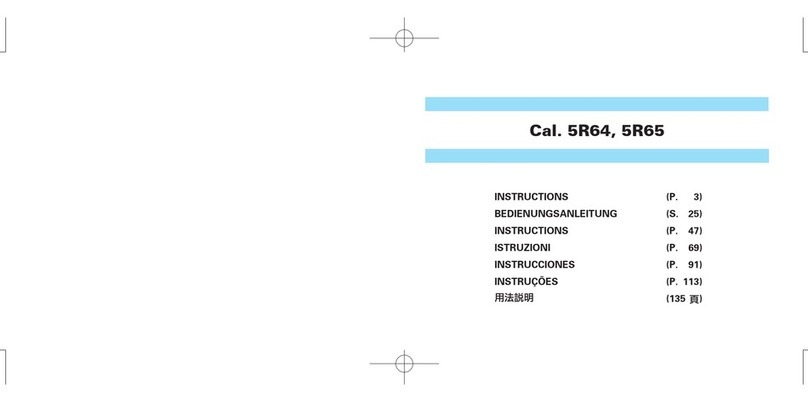
Seiko
Seiko 5R64 User manual

Seiko
Seiko S141A Installer manual

Seiko
Seiko 7T11 User manual

Seiko
Seiko 4F32A Quick start guide

Seiko
Seiko C-26 User manual
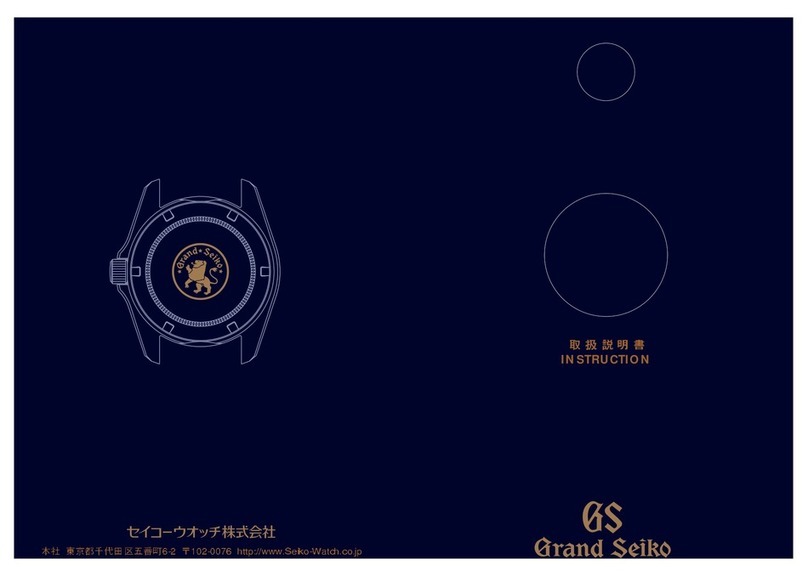
Seiko
Seiko 9S56 User manual

Seiko
Seiko 5R86 User manual
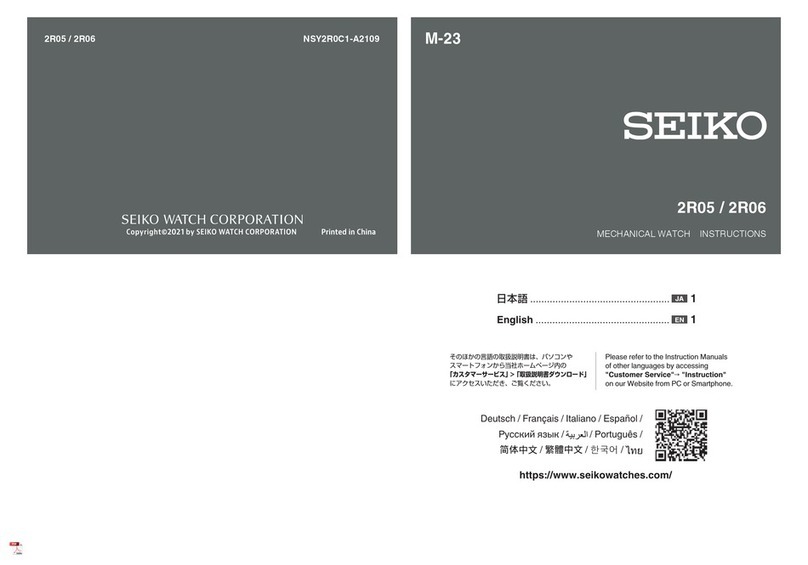
Seiko
Seiko M-23 2R05 User manual

Seiko
Seiko 5M63 User manual

Seiko
Seiko 7T86 User manual

Seiko
Seiko Pulsar 7T32 User manual

Seiko
Seiko 7T32B User manual

Seiko
Seiko 7A38 User manual

Seiko
Seiko 7T92 User manual

Seiko
Seiko Cal. 5M82 User manual

Seiko
Seiko ASTRON 8X42 GPS SOLAR User manual

Seiko
Seiko 5M84A User manual

Seiko
Seiko S770 User manual































