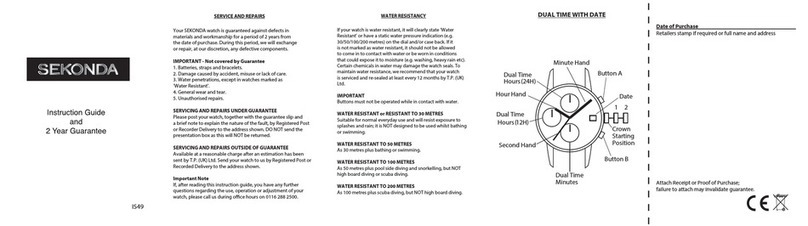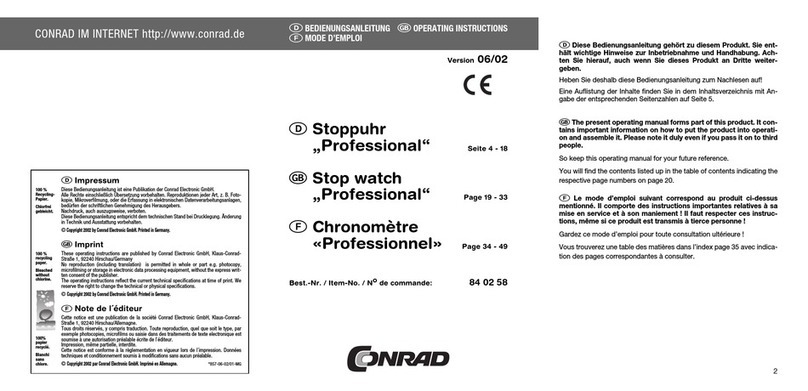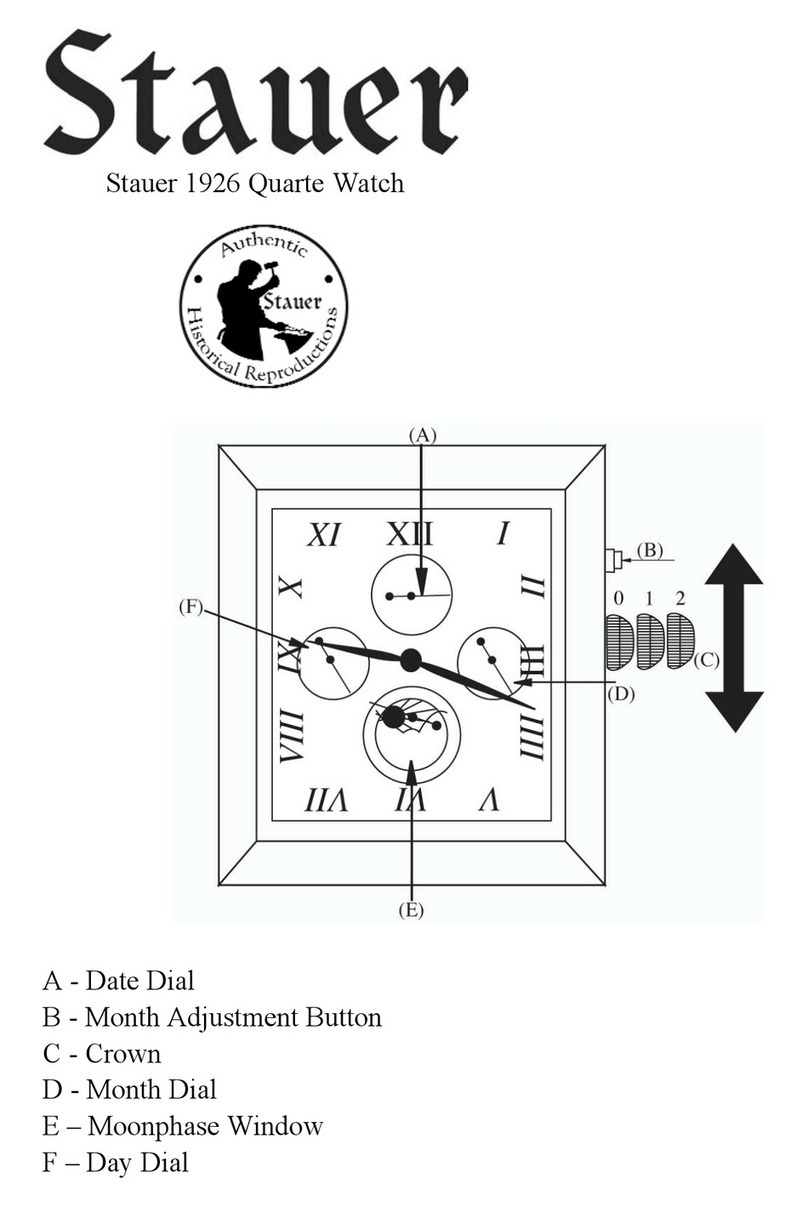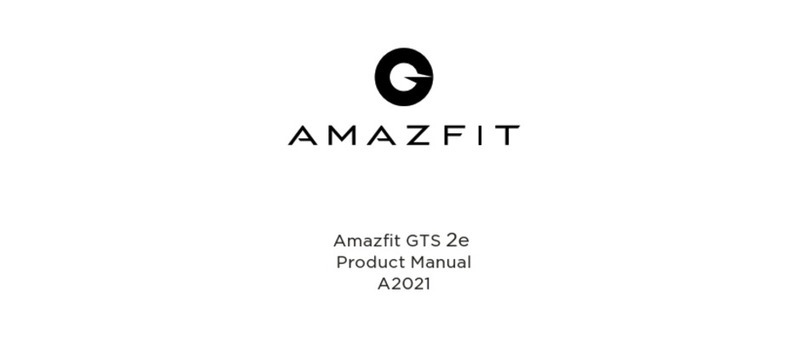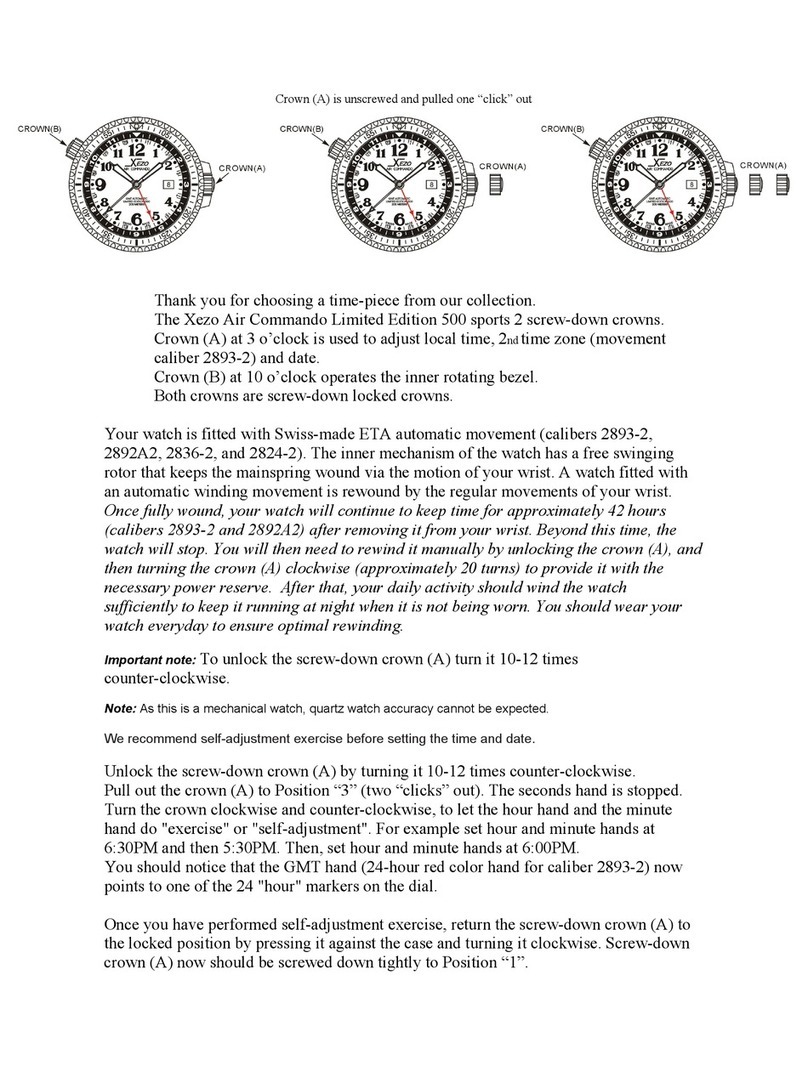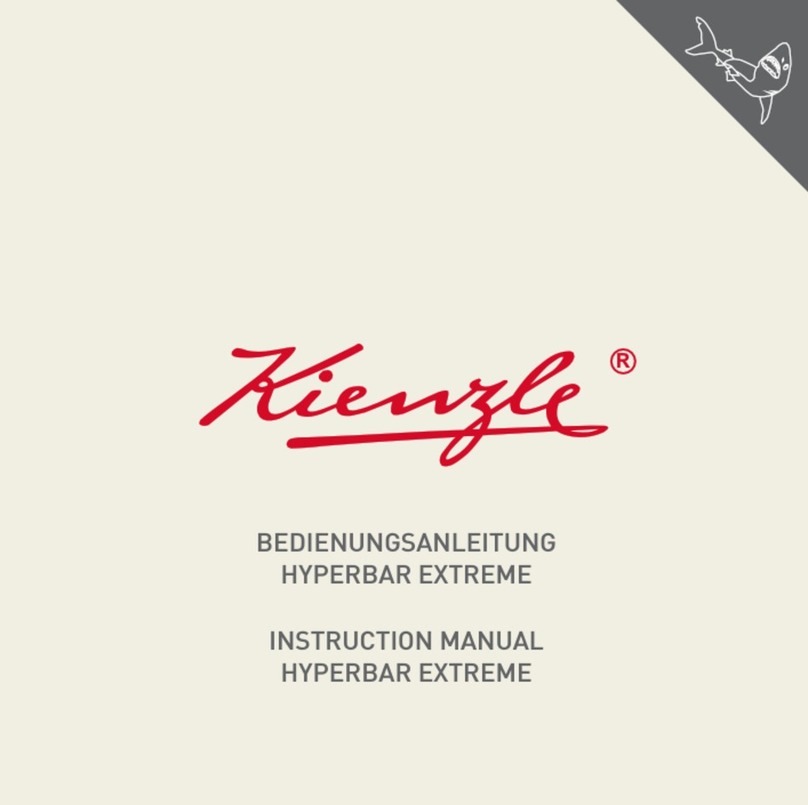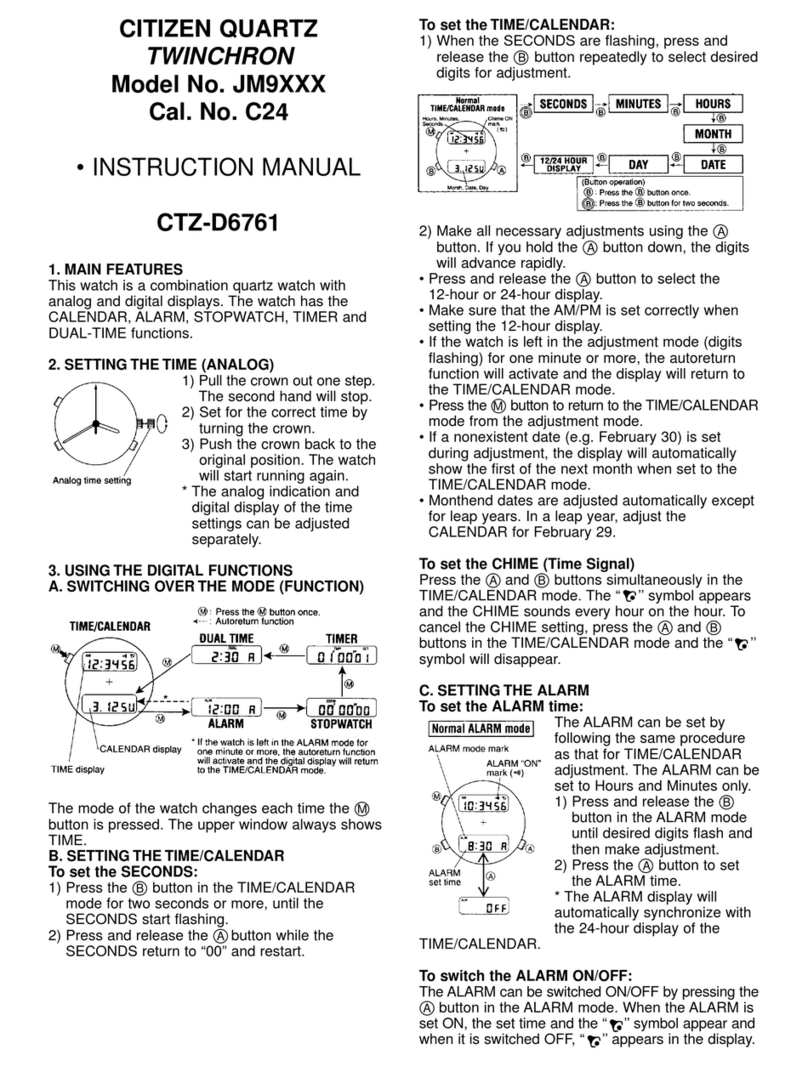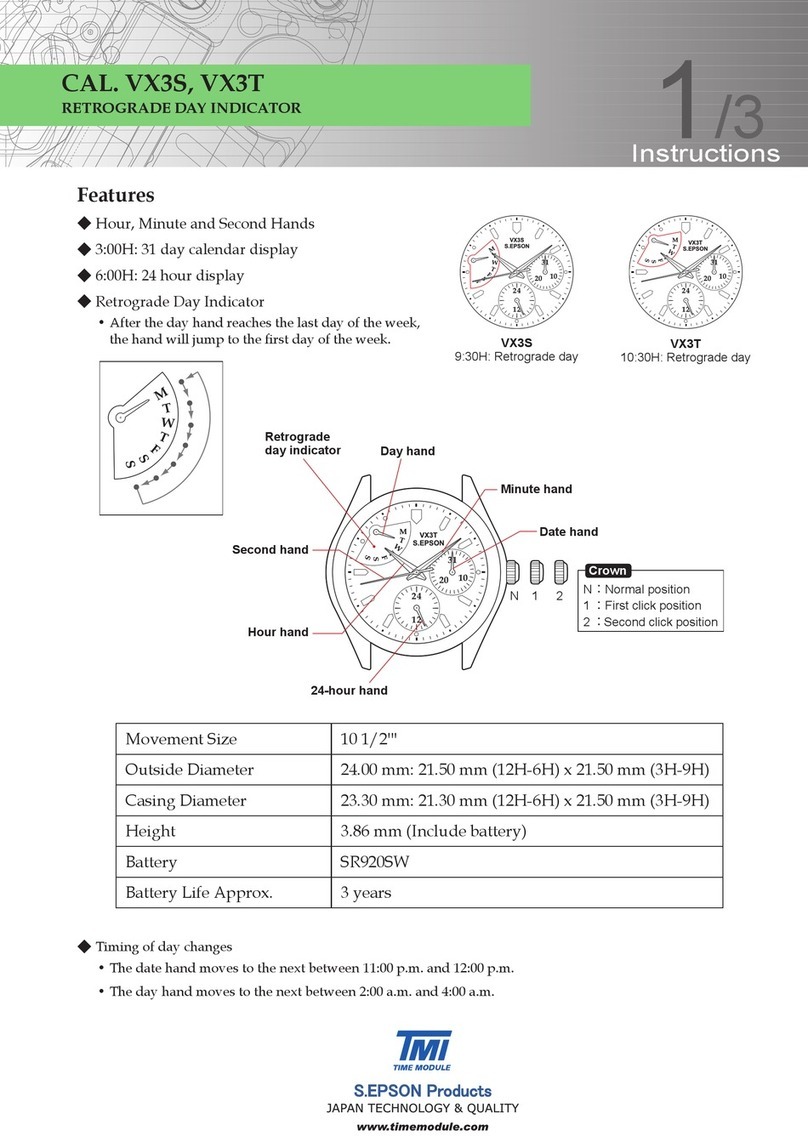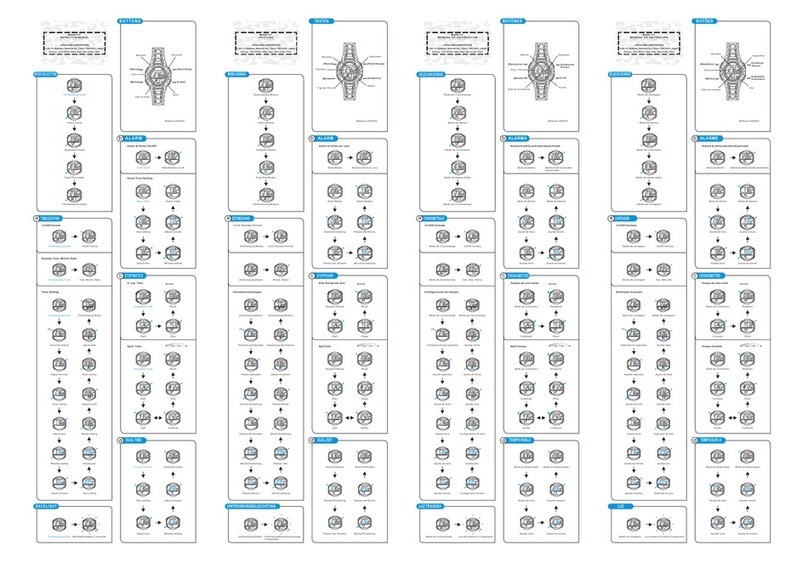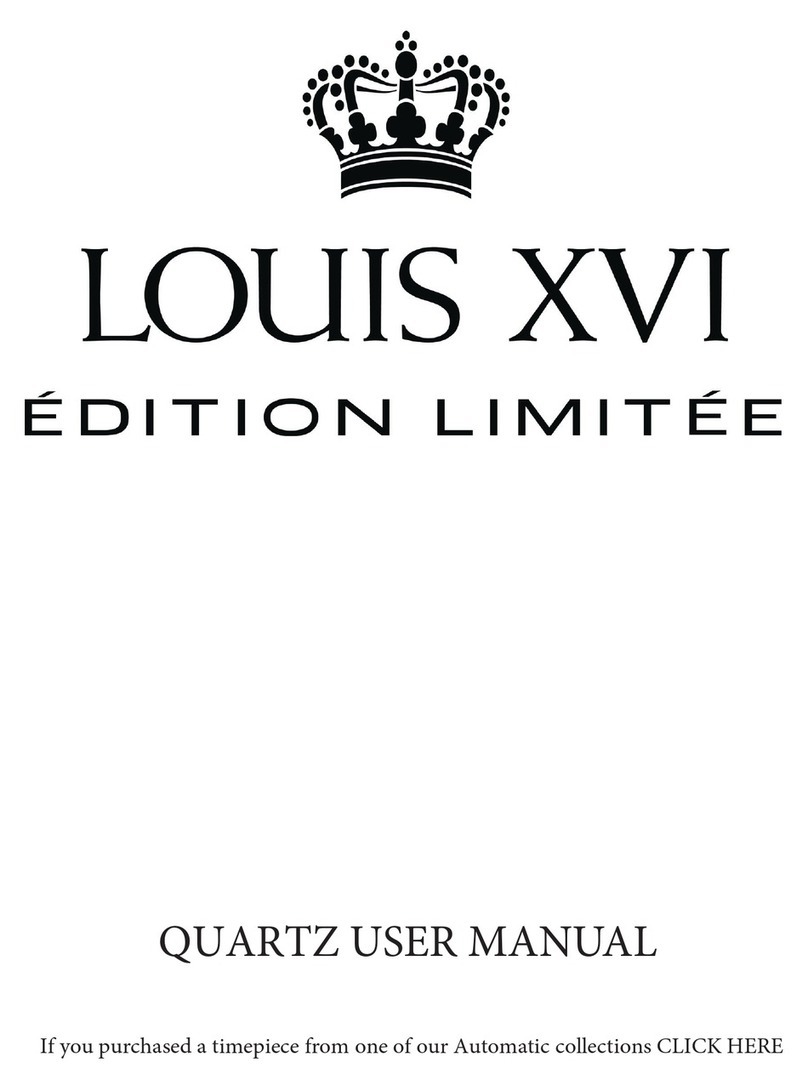Sekonda 30009 User manual

GETTING STARTED (30009, 30010, 30013, 30014, 30015, 30050, 30053, 30054)
CHARGE YOUR SMARTWATCH
• Charge your smartwatch by connecting the magnetic USB
cable provided and charge your watch for at least two hours
before rst use.
TURN ON YOUR SMARTWATCH
• Press and hold the button for 5 seconds
to turn your smart watch on.
• The home screen of the watch will
be displayed.
• From the home screen, swipe to the right
to access the menu screen. From here
you can tap on any of the function icons
to enter the related menu.
• The screen will turn off when your smart
watch is not in use. To wake up the screen
press the power button.
• With ‘turn wrist to wake’ (gesture control)
turned on, the screen will also wake up
when you turn your wrist. This can be
turned on/off within the app.
DOWNLOAD AND INSTALL THE APP
• To download the app
please search for “HitFit Pro”
from your app store.
• Or scan the appropriate QR
code using your smartphone
camera or QR code reader app.
The HitFit Pro app will work on
the following smartphones:
Android (version 5.1 and above)
Apple iOS (version 10.0 and above)
CONNECT YOUR SMARTWATCH TO T HE APP
• Open the app and go to the menu by tapping on the icon in the top
left of the screen.
• Tap on “Device” to search for nearby devices. Make sure your
phone has Bluetooth turned on.
• Your watch has a unique Bluetooth name beginning with
“Sekonda” followed by letters and/or numbers. You can nd your
watch’s Bluetooth name by swiping down from the home screen,
tapping on the cog symbol, then going to System > System version.
Here you will see the Bluetooth name under “BLE name”
• Select the correct Bluetooth name from the list to connect to your
smart watch.
SYNCHRONISE DATA WITH THE APP
• After your watch is paired with the app you can synchronise data
the watch has recorded.
• Please sync your app daily to avoid loss of recorded data. Data on
the watch is reset at midnight every day.
• To sync your data, connect to the app. On the home screen, swipe
down to sync data with the watch. “Syncing” will be displayed at the
top of the page.
SET UP
Open the app and navigate to the menu by tapping on the icon
in the top left of the screen.
Set which noti cations you would like to receive on your watch.
• Under “Device”, select “Message push” to set which noti cations
you would like to be displayed on your smart watch.
OTHER SETTINGS:
Expand the menu below “Device” to view more settings.
• Watch alarm – you can set up to ve alarms.
• Find watch – tap this and your watch will vibrate to help you nd it.
• Hydration reminder – Set up your watch to give you reminders at
set intervals.
• Sedentary reminder - Set up your watch to give you reminders at
set intervals.
• Camera – use your watch as a remote shutter for taking
photographs.
• Heart rate monitor – Turn on to allow your watch to monitor your
heart rate at all times.
• Gesture control – With this on, the screen of your watch will wake
up when you turn your wrist.
• Left hand or right hand – select which wrist you wear your watch on.
FOR THE APP TO FUNCTION CORRECTLY
PLEASE TAKE NOTICE OF THE FOLLOWING:
• Do not pair the watch directly with the Bluetooth in your phone’s
settings. Always pair the watch through the app.
• Do not turn off Bluetooth in your phone’s settings.
• If you would like to receive noti cations from the app, you must
accept the app’s permissions.
USING YOUR SMARTWATCH
THE SMARTWATCH INTERFACE
• Swipe right to display the function list – daily activity, temperature,
heart rate, message, sports, sleep, weather, music, relax, timer, nd
phone, settings. Swipe up and down to scroll through the list and
tap a function to select it.
Power
Button
App store
Google Play
• Swipe left for quick access to daily activity, sports,
heart rate and temperature. Keep swiping left to view
other functions.
• Swipe down to show a screen where you can access
the timer, brightness settings, settings, and do not
disturb mode. There is also a symbol showing the
battery level on this screen.
• Swipe up to view new messages/noti cations. Swipe
up again to view heart rate data. Swipe up again to
view daily activity data.
BUTTONS
• Press the button to wake up the screen.
• Within any menu, press the button to return to the home screen.
• To turn your smartwatch on or off hold the button down for 5
seconds. Alternatively, swipe up from the home screen, tap the
settings option and select System, then Shut down.
CHANGING YOUR WATCH DIAL ST YLE
• On the home screen (the screen displaying the clock) of your
watch, press and hold on the middle of the screen.
• Swipe left or right to choose a dial style and tap to select it.
DOWNLOADING MORE DIAL ST YLES:
• Open the app and tap the watch face icon in the bottom right of
the screen.
• Here you can browse different dial designs.
• To select a dial and add it to your watch, tap it and then tap “Push”.
• Make sure your watch is close to your phone. The app will display
“Syncing…” for a few seconds while data is transferred.
• The new dial will then be displayed on your watch.
ADDING A PHOTO TO YOUR WATCH DIAL:
• Open the app and tap the watch face icon in the bottom right of
the screen and tap the “DIY’ option.
• Tap on the watch face at the top of the page. You will be given the
option to take a photo or access the album within your phone to
select an existing photo.
• Under “Colour” you can select white or black to change the time/
date colour.
• Select whether you would like the time/date to be positioned at the
top, bottom, or center of the dial.
• Tap “Push” to add the dial to your watch.
FUNCTIONS
Swipe right to access the menu. The watch will display a list of the
below functions. Scroll up or down and tap to select an option.

FIND PHONE:
• After the watch has been connected to your phone via Bluetooth,
selecting this option will cause the phone to vibrate and beep so that it
can be easily located.
• You can also access this option by swiping down from the home
screen.
SETTINGS
LANGUAGE:
• Set your language preference.
SCREEN DISPLAY:
• Change dial.
• Brightness – set the brightness of the watch screen.
• Screen time – set how long the screen stays awake for.
• Turn wrist wake – set how long the screen stays awake for when you
turn your wrist. This setting must be turned on within the app (gesture
control).
DO NOT DISTURB:
• Enter into do not disturb mode.
VIBRATION:
• Set the vibration level.
SYSTEM:
• System version – view Bluetooth name, software and UI version.
• Shut down.
• Reset – clear all data from the watch.
CHANGING THE STRAP
• The strap on your smartwatch is removable and interchangeable
with other 22mm watch straps.
• Turn the watch over and locate the quick release.
• Slide the quick release across to separate
the strap from the watch.
SAFETY AND CARE INSTRUCTIONS
INTERNATIONAL PROTECTION RATING (WATER RESISTANCE):
Your smart watch is IP68 rated, meaning it has complete protection
from the ingress of dust, and is protected from continuous immersion
in water up to a depth of 1.5metres for a maximum of 30 minutes.
Please note that salt water or certain chemicals in water may damage
or weaken the watch seals, especially with repeated exposure.
To ensure your watch stays in good functioning condition it is
recommended that you:
• Do not press the buttons while your watch is submerged.
• Do not use the watch when swimming, diving, or snorkelling.
• Do not attempt to charge the watch while it is wet.
Please note that the watch’s touch screen will not function while
submerged in water. If your watch is exposed to water, always dry it
fully with a soft cloth.
If your watch is exposed to any other liquids such as
salt water, swimming pool water, soapy water, perfume,
sunscreen, hand sanitiser, cosmetics, or other chemical
products; wash it with clean water and dry it fully with a
soft cloth.
The watch’s functionality may be affected if these
instructions are not followed.
• Do not attempt to disassemble your smart watch.
This may cause a safety hazard, could damage your
watch, and/or affect the water resistance.
• Do not use hair dryers, blowers, or any other heated
equipment to dry your watch. Don’t operate your watch near
radiators or heat sources. This could cause damage to your watch.
• Do not place heavy objects or exert strong pressure on your
smart watch.
• Avoid using the watch in extremely high or low temperature
environments.
• Avoid using the watch in high humidity environments. This could
affect the water resistance of the watch.
• Protect your smart watch from long exposure to direct sunlight.
Please note that the measurement results of this device are for
reference only and are not intended for medical use. Users should
always follow the advice of their doctor or other trusted medical
professional.
When using your smart watch on aeroplanes, in hospitals, or near
medical electronic systems please follow the authority standards
and be aware that wireless signals transmitted could impact the
functionality of sensitive electronics.
PRODUCT SPECIFICATION
Model Sekonda
CPU RTL8762C
ARM Cortex-M0 53MHz
Memory RAM 128KB + ROM 64Mb
Capacitive touch screen 1.4”square screen 240*240 screen
Bluetooth version 5.0
Battery Lithium-ion 3.7V/160mAh
HOW TO UNPAIR YOUR SMARTWATCH FROM YOUR PHONE
• Open the app and navigate to the menu by tapping on the icon in
the top left of the screen.
• Tap on “Device” then “Unpair”. The app will ask if you wish to unpair
the watch. Tap “Action” to do so.
HOW TO RESTORE YOUR WATCH TO FACTORY SETTINGS
• To clear all data from your watch and restore it to factory settings please
swipe right on the home screen of your watch and navigate to “Setting”.
• In this menu select “System”, then “Reset”.
If for any reason you need to return your watch to us, please restore
your smartwatch to factory settings before sending it.
DAILY ACTIVITY:
• The watch will display the user’s total number of steps, the distance
walked, and calories burned for the current day. The data will be
cleared at midnight every day.
• You can also access the daily activity screen by swiping left from
the home screen.
TEMPERATURE:
• When this is selected, the watch will begin to measure your
temperature.
• The top measurement shows your surface skin temperature.
• The bottom measurement shows your body temperature. Your
watch will take 60 seconds to measure this.
• Please note that to accurately measure body temperature the room
temperature must be between 18-30°C.
HEART RATE:
• When this is selected, the watch will begin to measure your heart rate.
• The watch will vibrate when it has nished measuring.
MESSAGE:
• When connected to your phone via Bluetooth, notications from your
phone will be sent to your watch. View new messages/notications here.
• Make sure to accept the permissions for push notications on your
phone for this to function correctly.
SPORTS:
• In this mode you can select from walking, running, climbing, riding or
basketball, to record data during the activity.
• Data that is recorded can include time, heart rate, steps and calories
burned, depending on which activity is selected.
• Press the lower button to end the recording of data.
SLEEP:
• The watch will display your total sleep time for the previous night,
including the total time of deep sleep and light sleep.
• The watch will measure sleep times between 21:30-12:00 the next day.
WEATHER:
• After your watch has been connected to the HitFit Pro app, it will
display local weather information.
• Scroll down to see weather for the upcoming week.
• To update the weather information, synchronise the watch with the
app. Please make sure location permissions are turned on within your
phone’s settings
MUSIC:
• With your phone connected via Bluetooth, music can be selected
through the watch interface.
• Volume of the music playing from your phone can be adjusted
through the watch interface.
RELAX:
• Select one minute or two minutes. Tap to start.
• The watch will guide your breathing for the duration of the time
selected.
TIMER:
• Tap to start the timer. Tap again to pause the timer.
This manual suits for next models
7
Other Sekonda Watch manuals