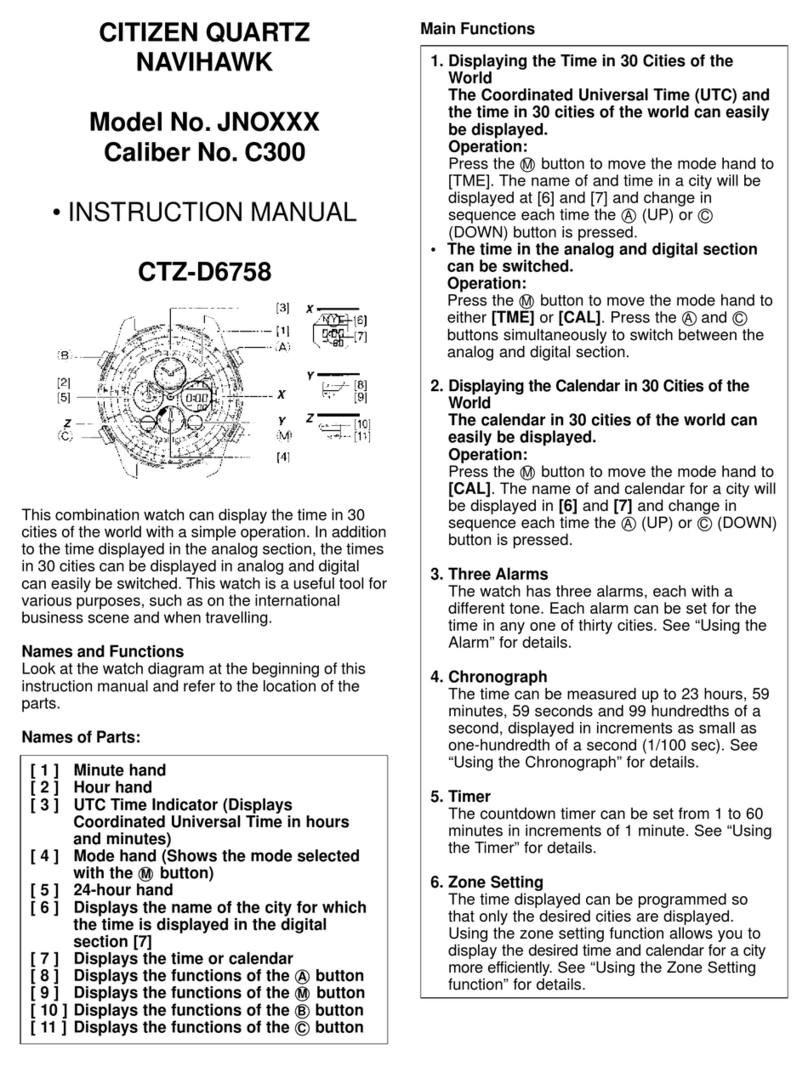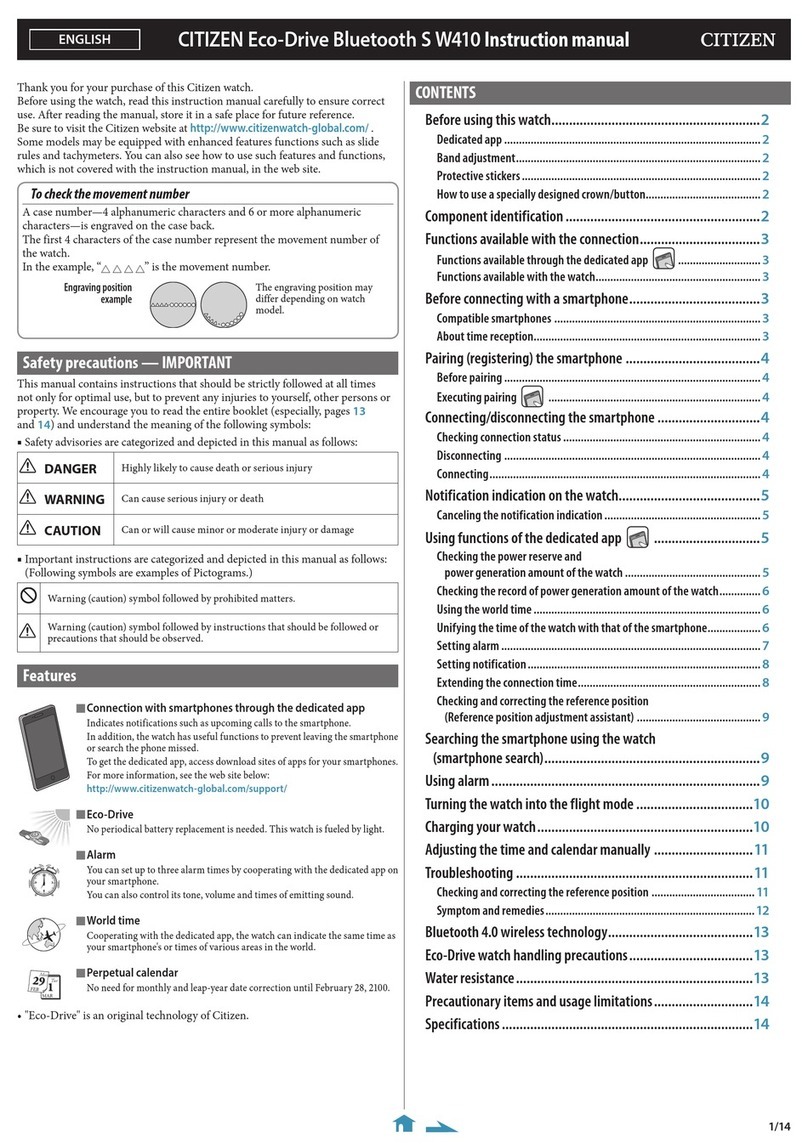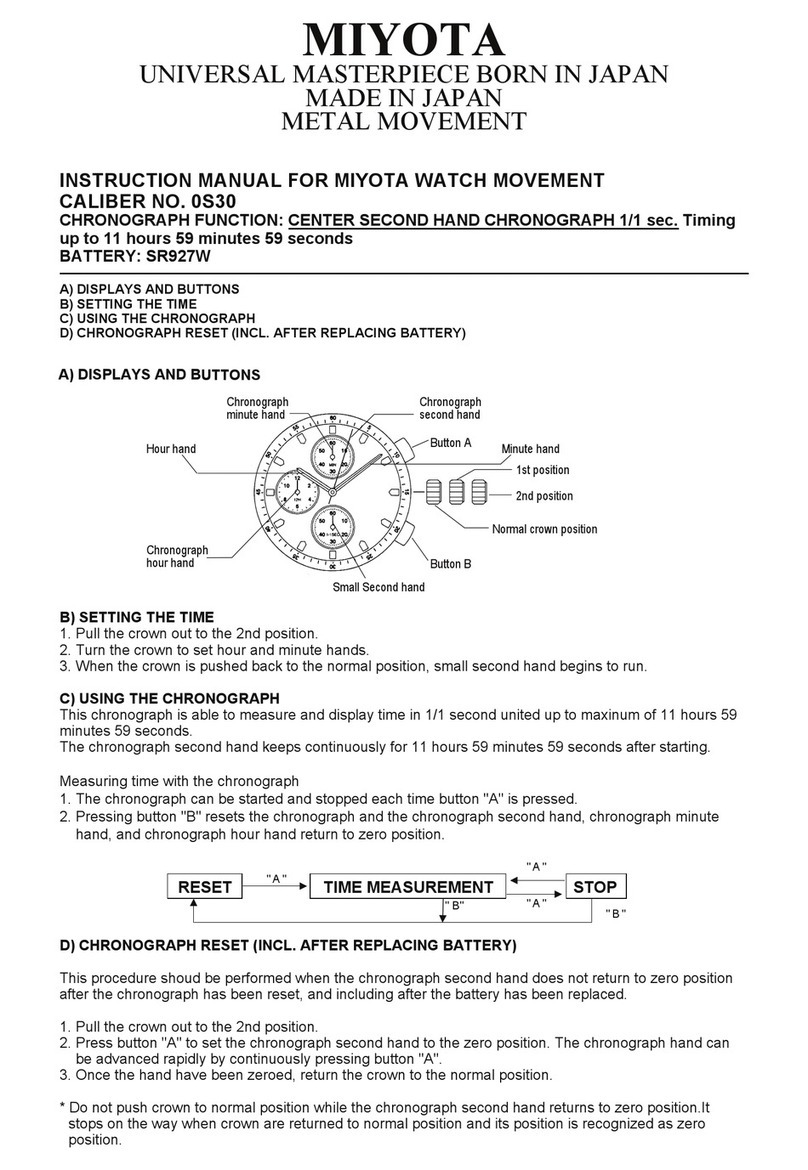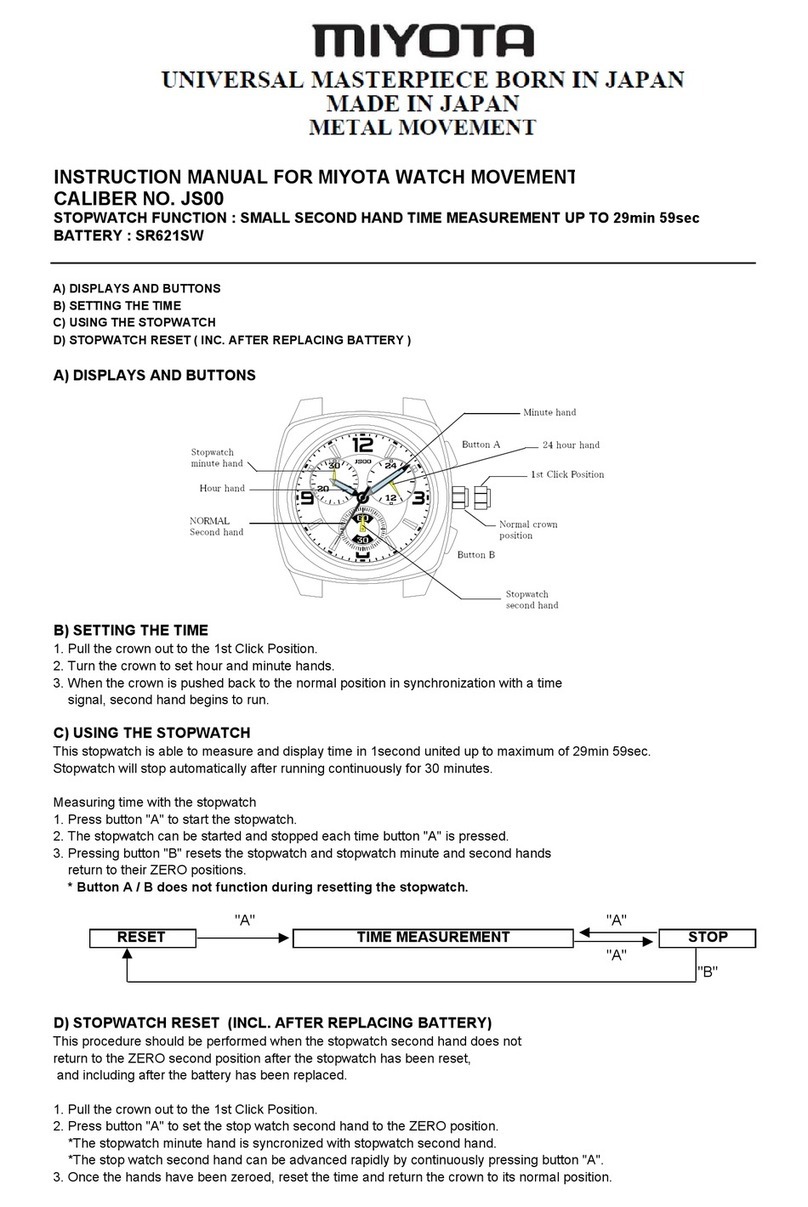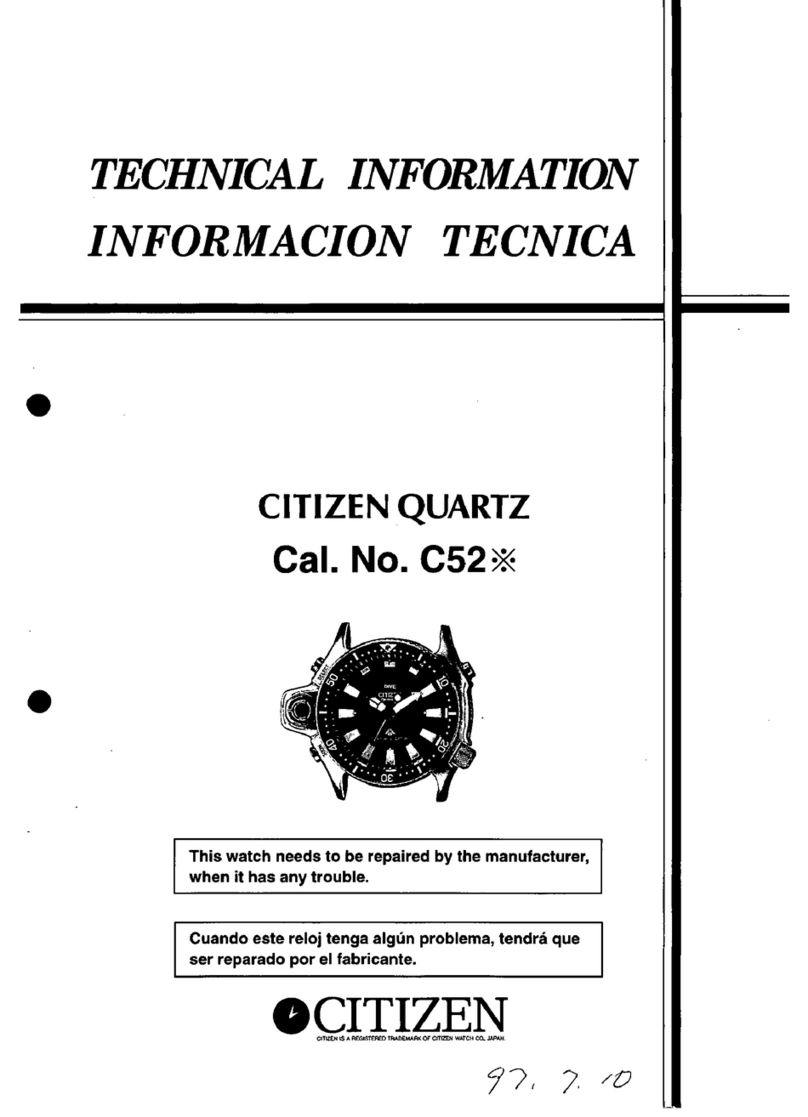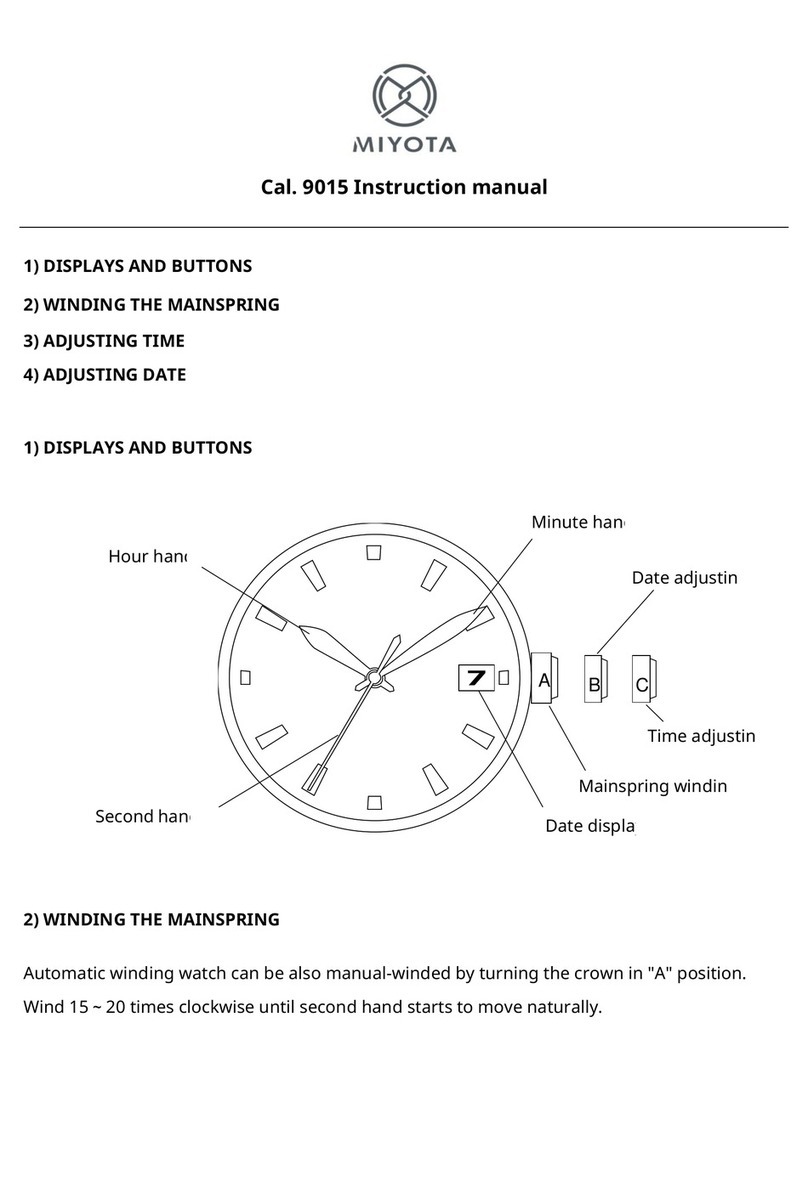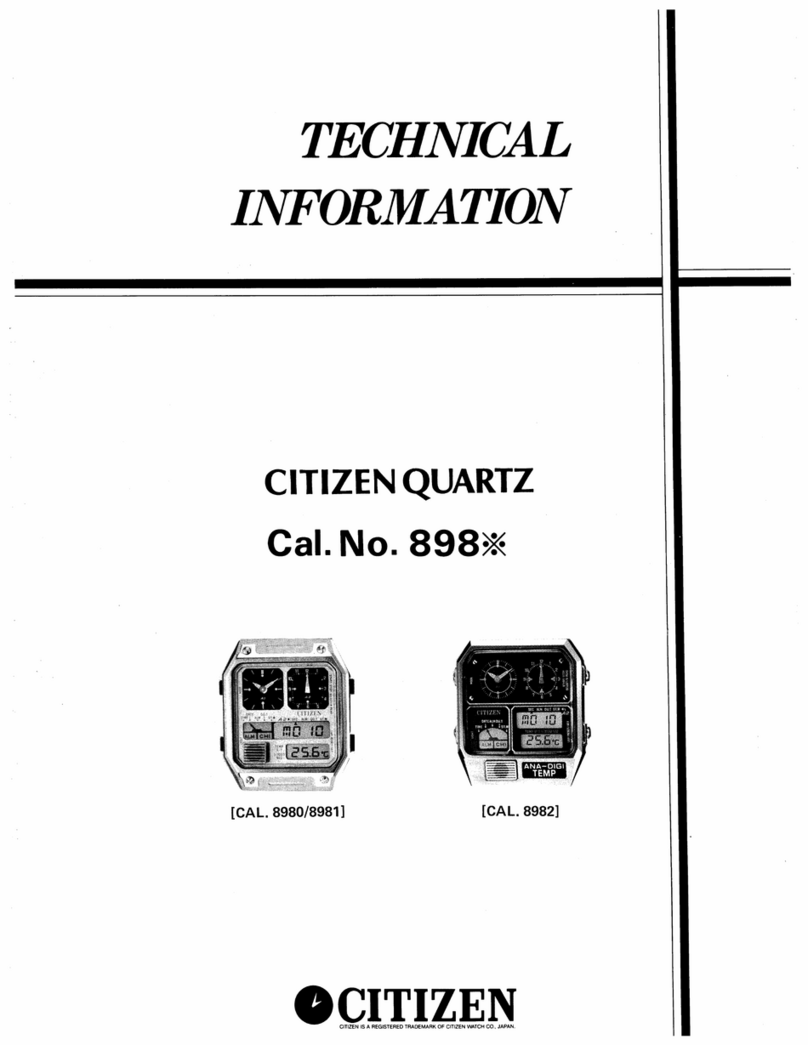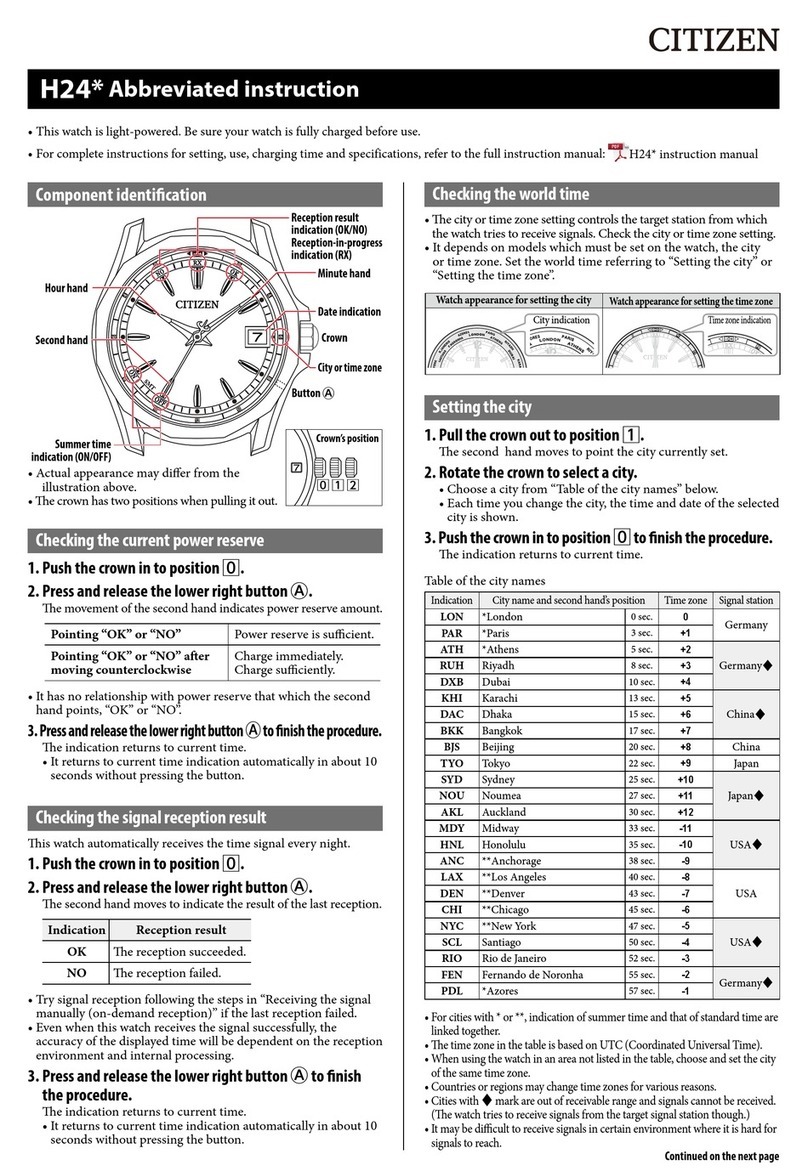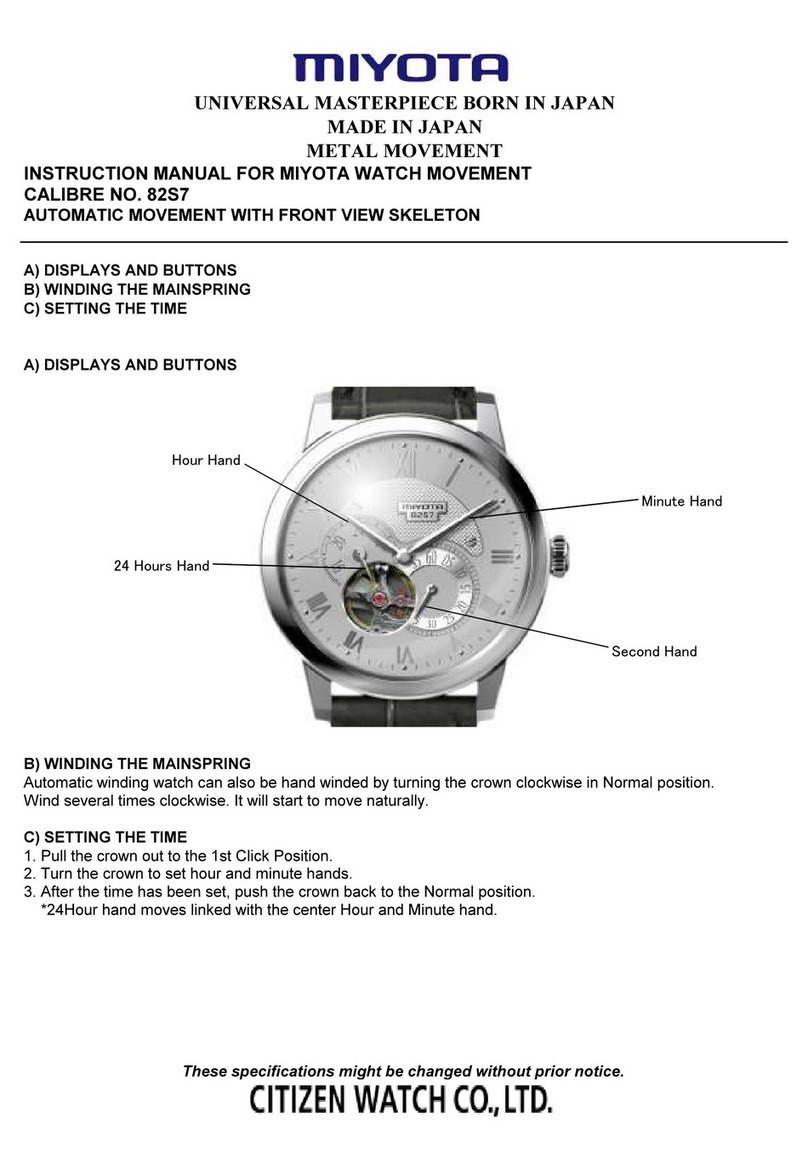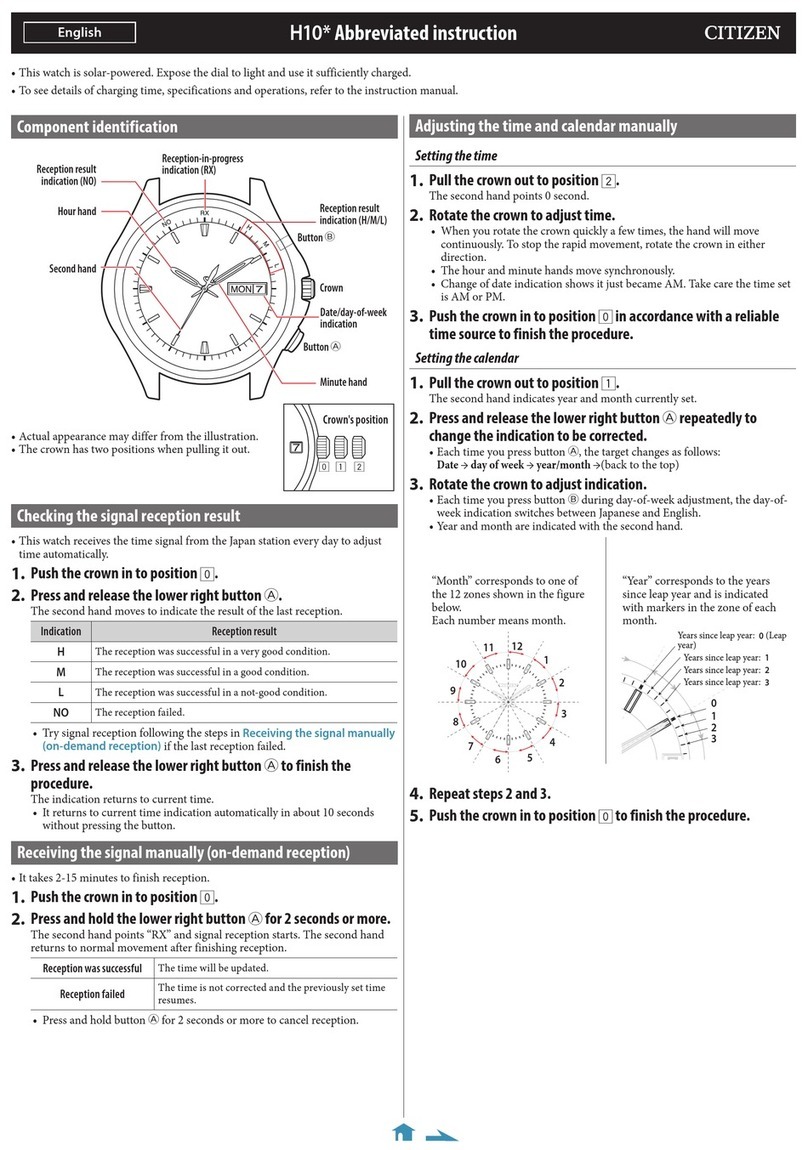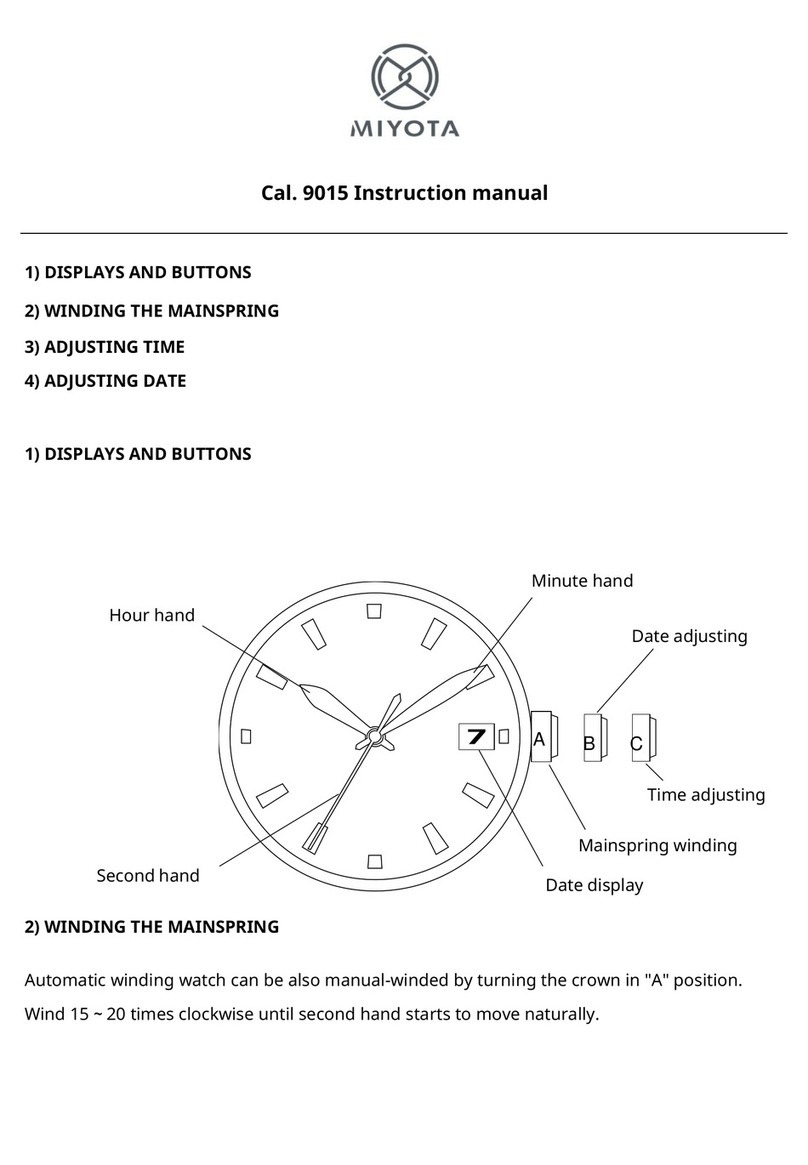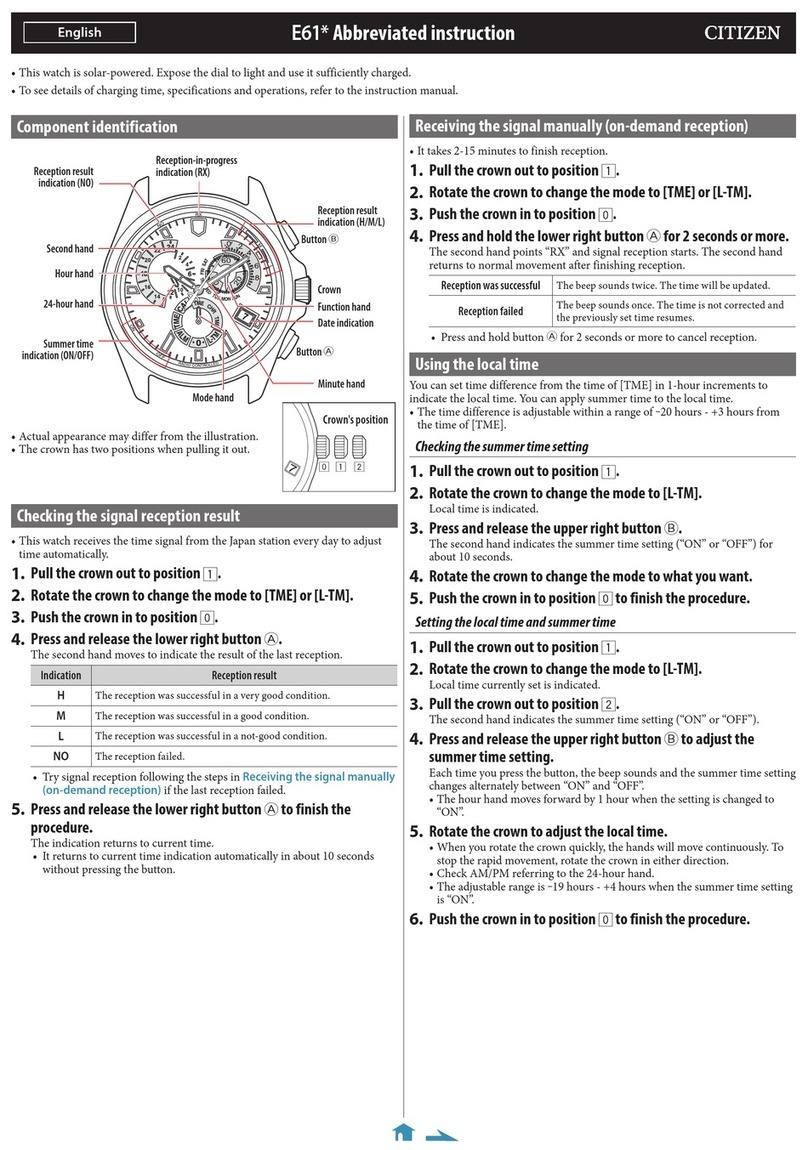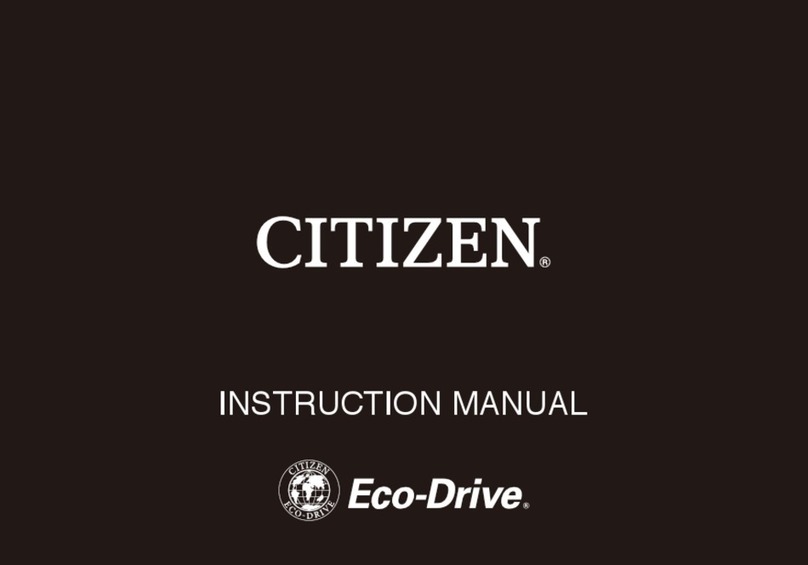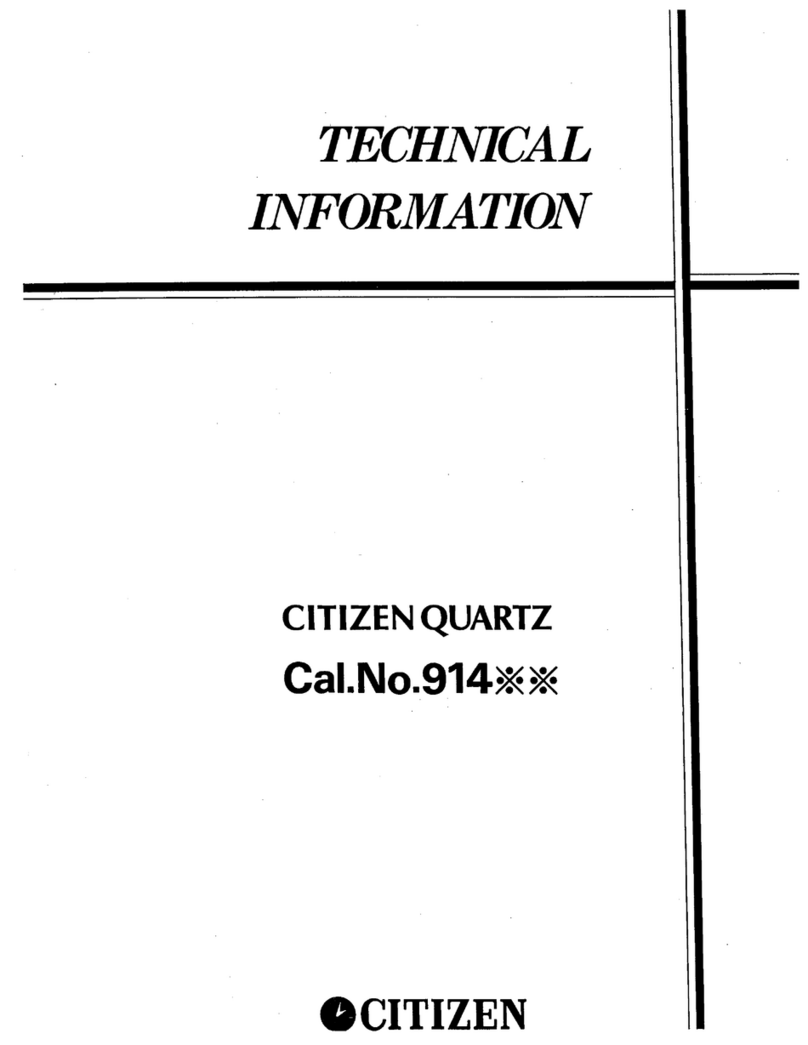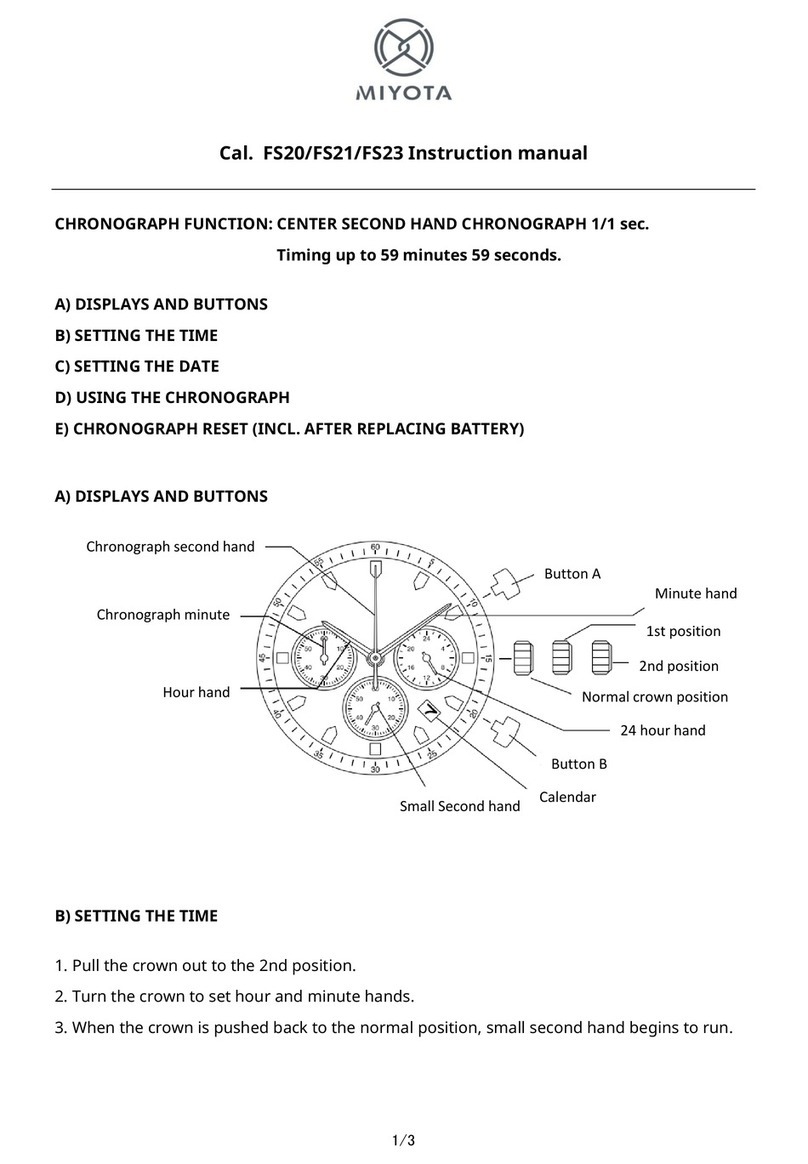To stop the ALARM sound:
The ALARM sounds for about 20 seconds. Press
any button to stop the sound.
* Press the 嘷Abutton while in the ALARM mode to
check the alarm sound.
D. USING THE STOPWATCH
The STOPWATCH measures in
increments of 1/100 of a second,
up to 59’ 59” 99 hundredths. It
will then return to 00’ 00” 00 and
restart counting.
To use the stopwatch:
1) Press the 嘷Abutton to
start/stop the STOPWATCH.
2) Press the 嘷Bbutton to check Split Time while the
STOPWATCH is in measurement.”SPL” flashes
while the Split Time is shown.
3) To return to the STOPWATCH measurement
display, press the 嘷Bbutton while Split Time is
shown.
4) When the 嘷Bbutton is pressed in the stop state,
the STOPWATCH mode is switched to the reset
state.
*Split Time shows the elapsed time at a given
interval point between the start and the goal.
You can switch the watch to another mode by
pressing the M button while the STOPWATCH is
counting. The STOPWATCH continues its counting.
To check the counting, switch the watch to the
STOPWATCH mode again.
E. USING THE TIMER
The TIMER can be set up to 60 minute in one
minute increments. When the TIMER reaches to 00’
00”, the alarm will beep for about five seconds.
To set the TIMER:
When in the TIMER mode, press
the 嘷Bbutton while the digits are
flashing. The digits is decreased
in one-minute decrement from 60
minutes downward. Set to
desired time. Hold the 嘷Bbutton
down to quicken the change of
the TIMER digits.
To use the TIMER:
1) Press the 嘷Abutton. The
TIMER Starts countdown from the set time.
2) Press the 嘷Ato stop the countdown. To resume
the countdown, press the 嘷Abutton again.
3) Press the 嘷Bto reset the TIMER in TIMER stop
state. When the TIMER reaches to 00’00”, the
display returns to the original setting.
To restart the countdown:
Press the 嘷Bbutton while the countdown is
continuing. The TIMER will return to the original
setting and restart the countdown.
F. USING THE DUAL TIME
You can set another time (Local Time) in the DUAL
TIME mode in addition to the normal TIME/CALENDAR
display (Home Time). This function is especially
convenient when your are travelling abroad.
To set the DUAL TIME:
The DUAL TIME can be set by
following the same procedure as
that for the TIME/CALENDAR
adjustment.
1) Press the 嘷Bbutton to select
desired digits for adjustment.
The digits flash. Press the 嘷A
button to set the DUAL TIME.
* Since the DUAL TIME display
will automatically synchronize
with the 12-hour display of the TIME/CALENDAR,
make sure that the “A” (a.m.) or “P” (p.m.) symbols
indicate correctly.
4. USING THE REGISTER RING BEZEL
Adopted for the models with the register ring
bezel
The register ring gives you a convenient way to
calculate the elapsed time or remaining time.
* Note that the Register Ring bezel is not equipped
on some modes.
Calculating the elapsed time
Align the minute hand with the register ring zero
mark ( ). The elapsed minutes since the ring was
set can now be easily calculated by comparing the
positions of the zero mark and the minute hand.
Example:
(1) Current time is 10:10.
Align the zero mark ( ) with the minute hand.
(2) The watch is next checked at 10:40. To
determine the elapsed time, read the number off the
register ring at the minute hand position. The
elapsed time is 30 minutes (fig. 1).
Calculating the remaining time
Align the register ring zero mark ( ) with the target
time and use the ring’s calibrations to calculate the
remaining minutes.
Example:
(1) The target time is 10:25.
Set the register ring zero mark ( ) to the 25
minute mark on dial.
(2) If the current time is 10:10 the remaining time is
15 minutes as calculated from the register ring
(fig. 2).
Elapsed Time Remaining time