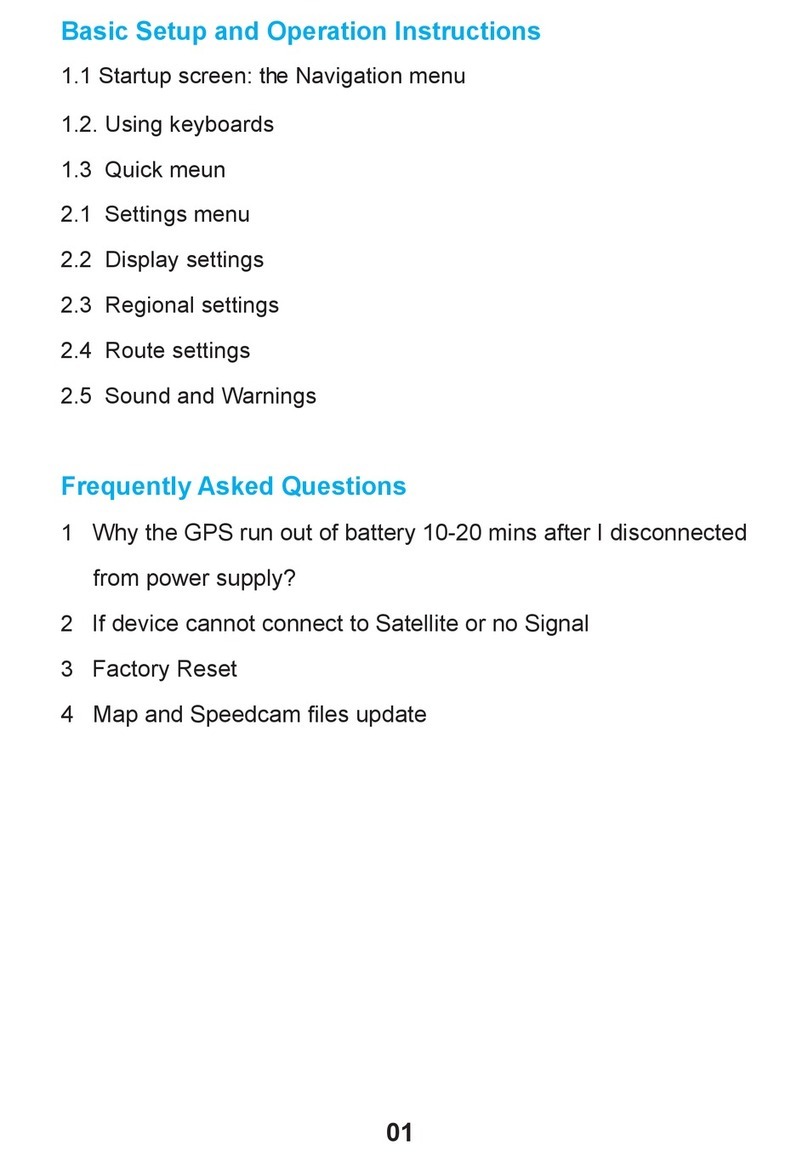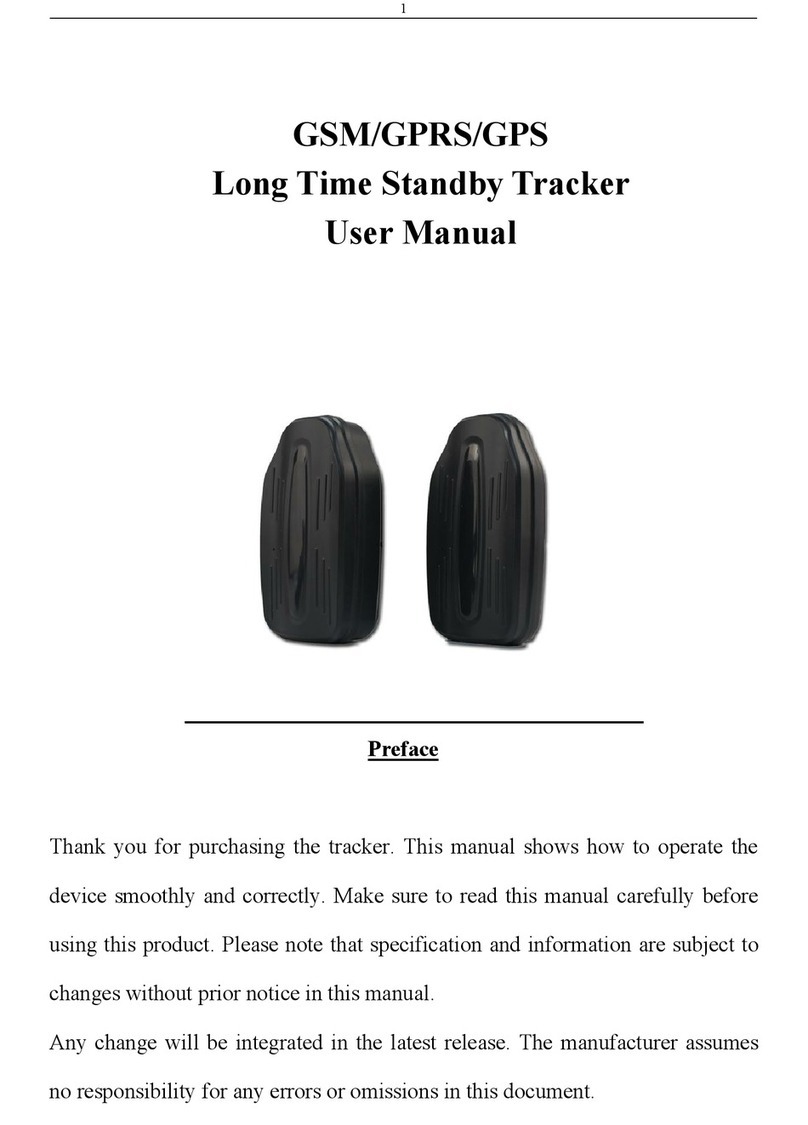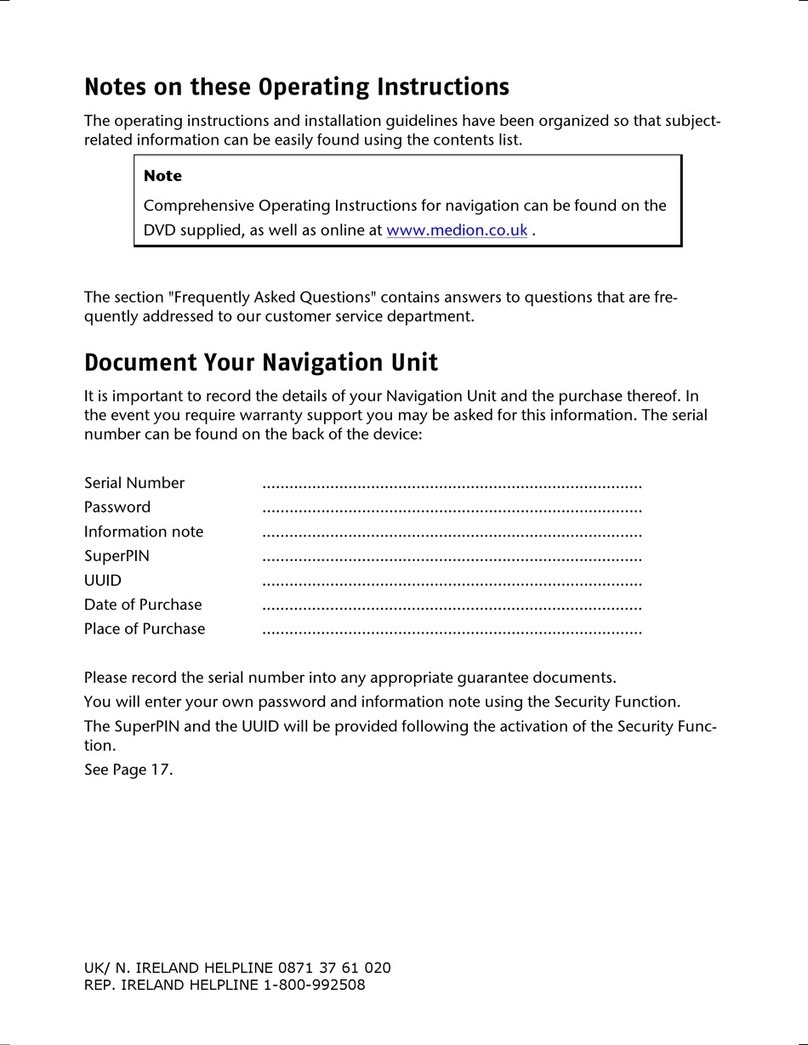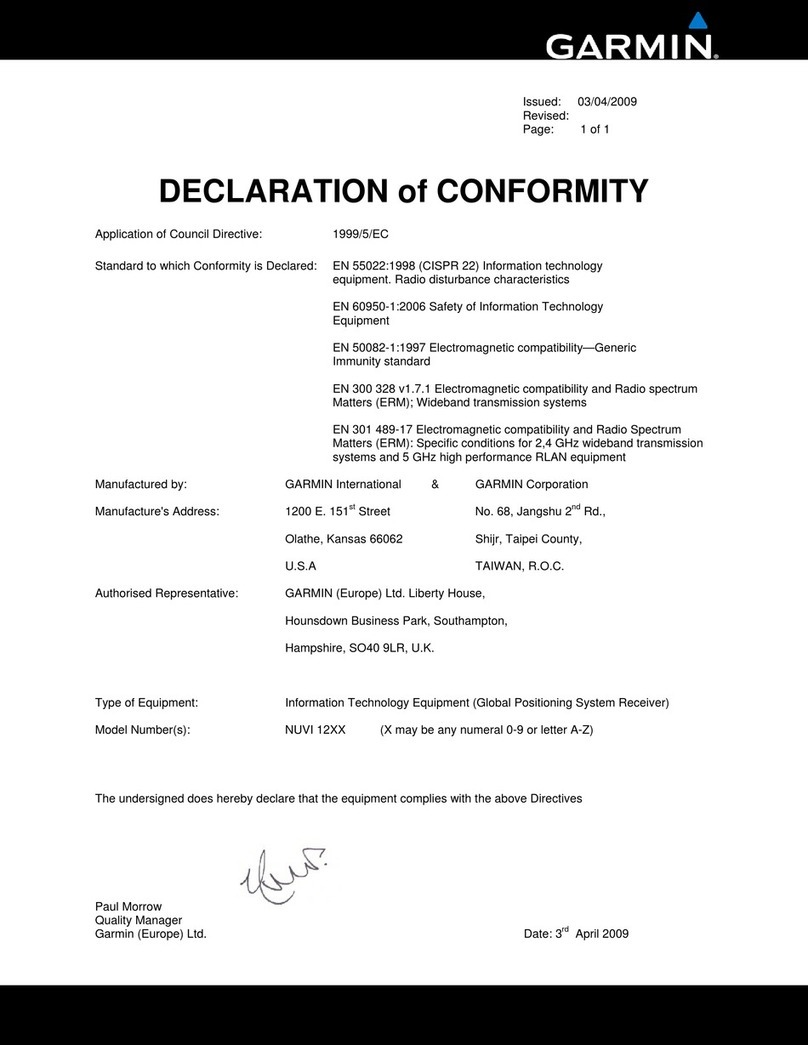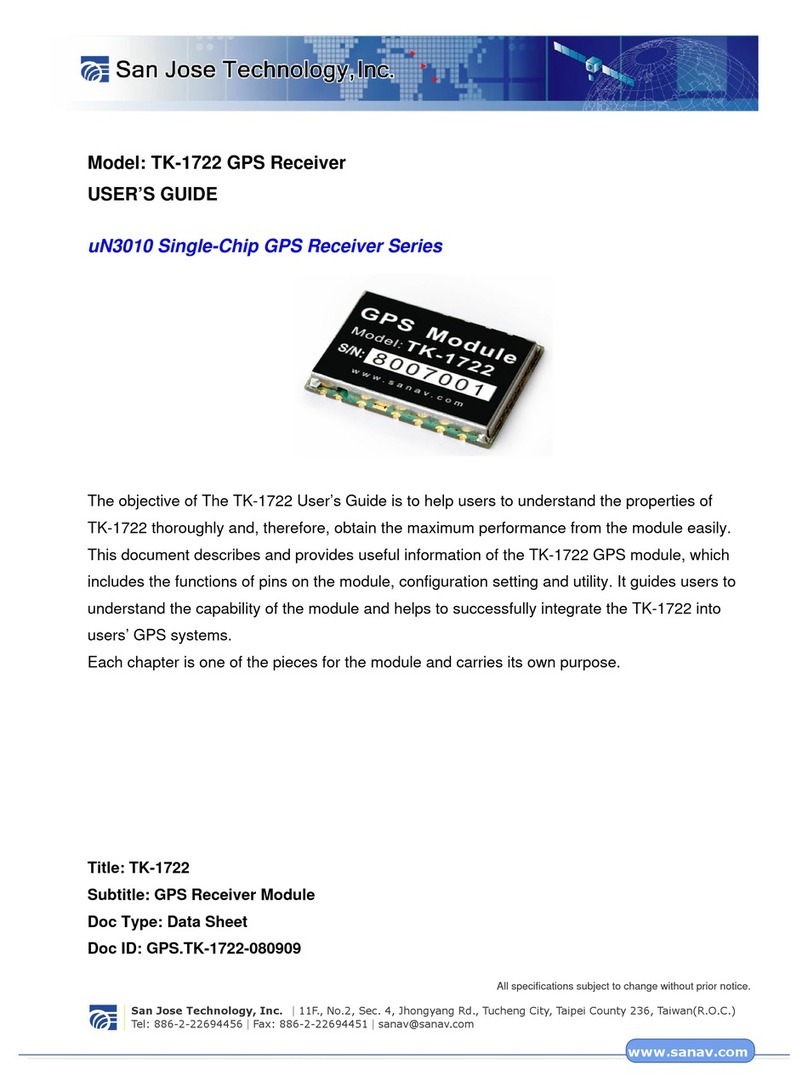Sekurit SU626S User manual

SU626S Features
1、No wireless, easy installation
2、can be used over 1000 days if the device send data once a day
3、Ultra-low power consumption, the product sleep state of the working
current can be reduced to 0.03mA or less, to ensure that the product
can work long hours
4、the smallest size, easy to hide installation;
5、strong magnetic
6、Anti-tamper function
7、:GPS、AGPS、LBS positioning

2
3. SU626S specification
3.1 【Unit specification】
FCC ID
2AO6CSU626S
item
description
battery
Disposable super lithium battery(3.6V,5400mAh)
Ultra-low self-rate: 25 ℃for 1 year, less than 1%
Power
consumption
The average working current <120mA; saving power
current <30uA;
size
80mm*51mm*31mm
weight
200g
Working
temperature
-30℃~50℃
Humidity
5%~95%
3.2 【GSM module specification】
Item
description
frequency
3G: UMTS 850/900/1900/2100MHz
2G: UMTS850/900/1800/1900MHZ
Receiving
sensitivity
<-107dBm
Operating
temperature
-30℃~50℃
storage
temperature
-45℃~90℃
Operating
Voltage
3.24V~3.96V(suggest 4.0V)
Power
consumption
GPRS Class10 max:460mA;Shutdown current:47uA
GPRS
GPRS Class 10, TCP/UDP/FTP/PPP
Max DL :85.6kbps
MAX UL:85.6kbps
Certification
ROHS、FCC、CE
3.3 【GPS Module】
item
description
Band
GPS L1:1575.42MHz,C/A Code
channel
50 channel
Sensitivity
Cold Start Capture Sensitivity:-147dBm
Tracking sensitivity:-161dBm
Start Time
Code start:27S(the best); hot start:1S(the best)
Data update
frequency
1Hz(default); max 5Hz

3
positioning
accuracy
2.5m(the best)
Detection
range
maximum height:50000m;the highest speed:500m/S;the Maximum
acceleration:4g
Working
voltage
3.3V±0.3V
temperature
-40℃~85℃
4. SU626S functions
4.1 【basic function】
4.1.1 Positioning
Terminal factory default, upload a location every 24 hours; location information
includes: location status, latitude and longitude, GSM signal strength, GPS satellites,
battery voltage and other information. Positioning information interval can be set.
4.1.2 AGPS
Terminal with AGPS function, when the terminal connected to GPRS, you can use the AGPS
function to speed up the GPS module positioning speed and improve positioning accuracy.
4.1.3 LBS
By default, the terminal uses the GPS positioning. When the GPS enters the blind zone and can
not be accurately located, the terminal automatically switches to positioning the base station.
4.1.4 Battery low voltage alarm
The terminal can detect the built-in battery voltage in real time and upload it to the server
in real time. When the battery voltage is lower than 3.3V, the terminal reports the battery
low voltage alarm. At this point, the battery can be working time is shorter, you must replace
the built-in battery as soon as possible.
4.1.5 Intelligent tracking function
When it is found that the vehicle is stolen or other emergencies and needs to track the position
of the vehicle in real time, it may send a text message command or set the platform to issue
an instruction. When the terminal receives the command in the next work, the device will enter
the tracking state
4.1.6 Wake up time correction
The device can change wake up time by command
4.1.7 Platform-specific instructions
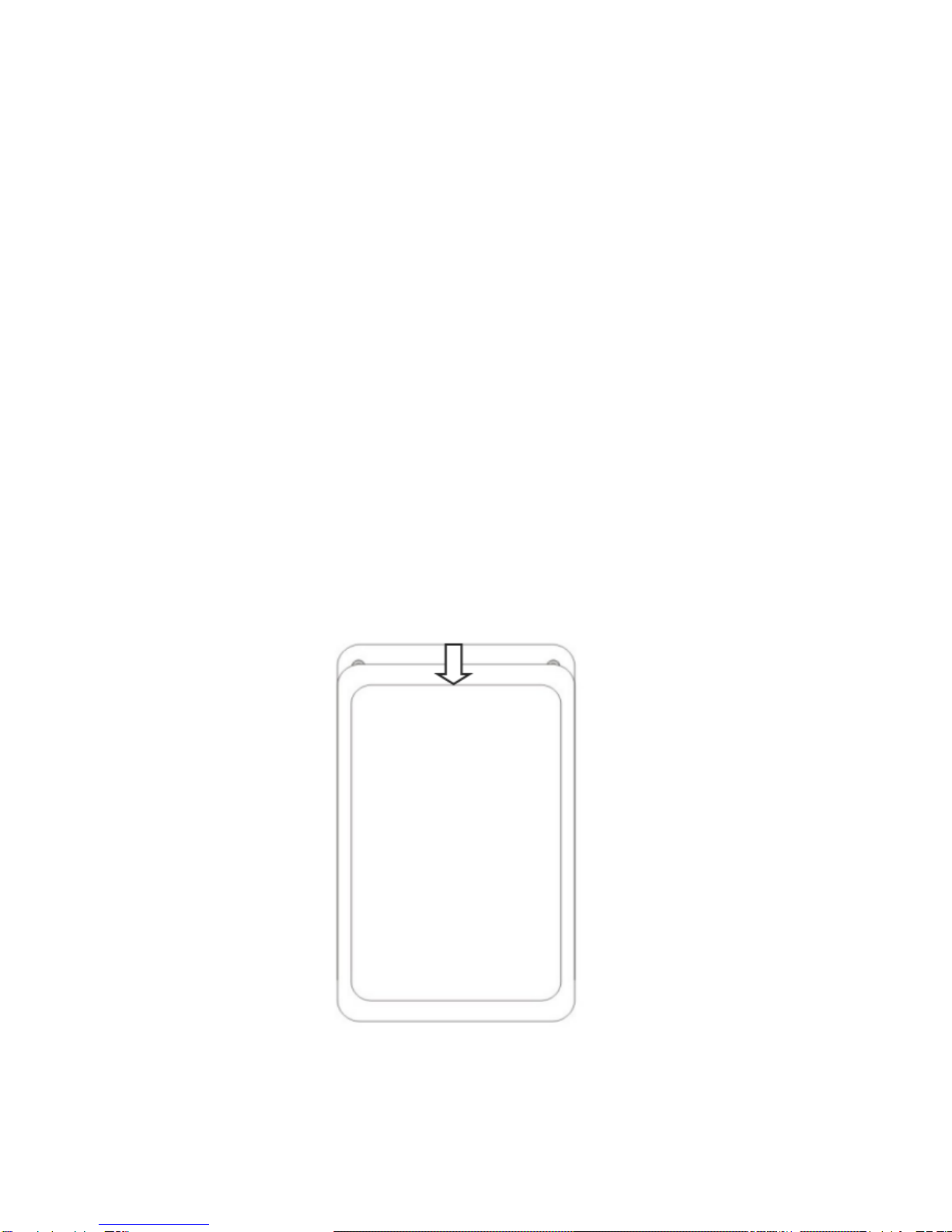
4
Due to the short terminal working time, the probability of receiving short messages is extremely
low. To ensure the efficiency of sending instructions, the platform designs MT06 specific
instructions, which can be set in advance. After the terminal is online, the platform
automatically delivers the work efficiency , To ensure the accuracy of command reception.
4.1.8 Battery check
The terminal product uploads the location data with real-time power status, and displays the
battery icon and percentage in the background to facilitate the user to grasp the remaining
real-time of the device and simultaneously displays the current transmission time and the next
time to be uploaded and the remaining power. The client Can be very intuitive understanding
of the status of equipment.
4.2 【MT06C expand functions】
4.2.1 strong magnetic
4.2.2 anti-tamper function
5. SU626S installation
5.1 【installation】
Picture 5.1 Top cover opening instructions
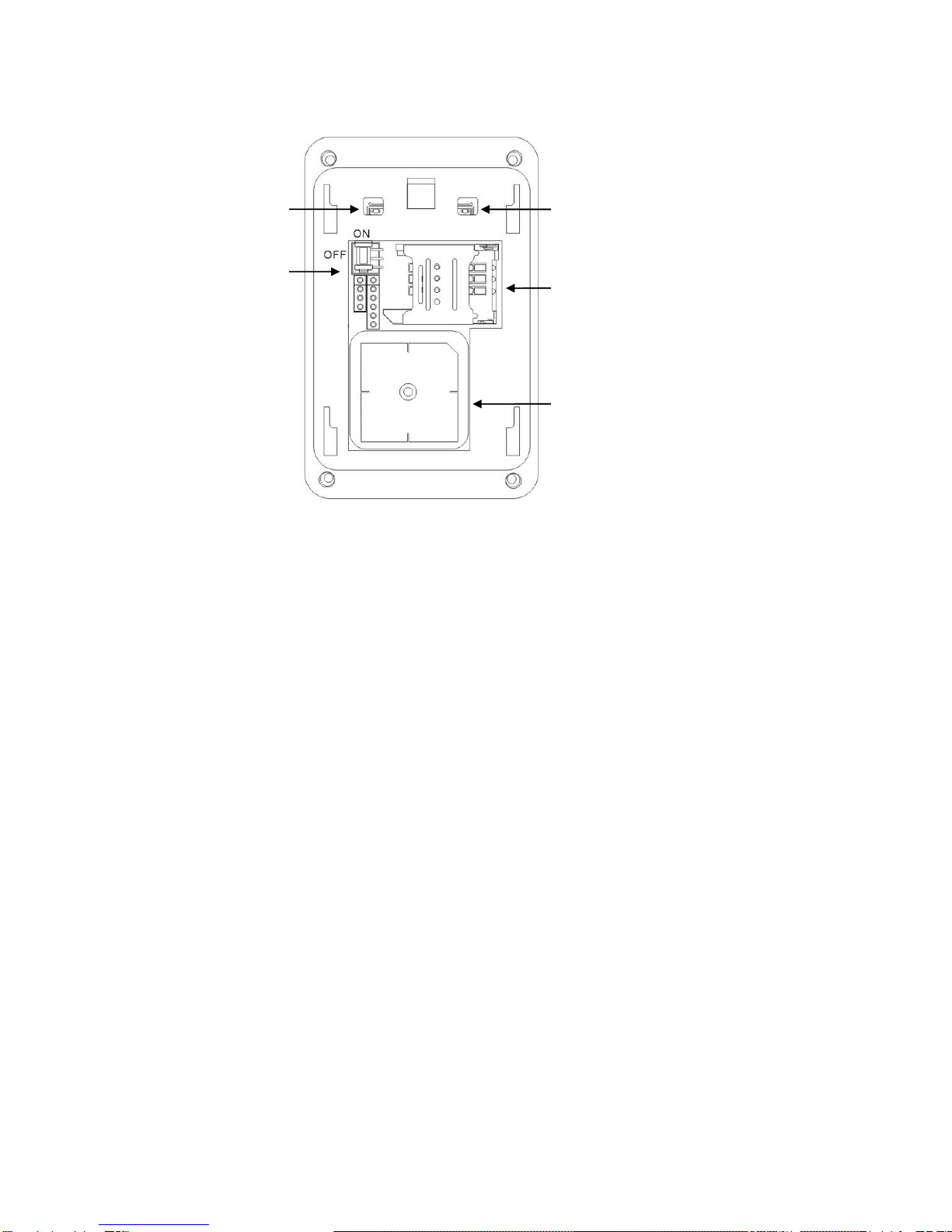
5
Picture 5.2 function chart
5.2 【installation】
5.2.1 SIM card installtion
Open the terminal cover, insert the prepared SIM card into the SIM card holder,
then confirm that the SIM card is fastened in place. Please make sure that the SIM card
has GPRS enabled and know the SIM card in advance.
5.2.2 Power on device
After installing the SIM card, the battery switch to the ON file, then the red
light starts flashing, indicating that the host power work.
5.2.3 parameter settings
1、IP setting
For example,the customer server IP is :119.145.40.64,port:8881,using LCD or
mobile to send command:*88*1119145040064*8881#。Device reply:success,set successful。
2、TCP/UDP Connection settings
For example,the customer server IP is:119.145.40.64,port:8881。If there is TCP
connection,using LCD or mobile phone send command:*88*1119145040064*8881*1#;if there
GPRS red LED light
Fast flash:GPRS connecting
Slow flash:GPRS connected
GPS antanne
电池开关:开/关
GPS status ,
Green LED
Keep one:GPS
positioning,fla
sh:LBS
off:no
positioning
SIM slot

6
is UDP connection,command is:*88*1119145040064*8881*0#。The device will reply :success,
then set successful。
5.3 【Important parameter settings】
5.3.1 wake up time setting
command:HX,T#
description:T: wake up time,Unit: Mints,default T:1440;for example,HX,1440#,wake
up time is 1440 mints(24 hours)。
Note:default setting is 1440,,if Setting a shorter wake-up time can result in a drastic
reduction in operating hours.
5.3.2 Tracking mode
command:ZZ,<A>[,T1,T2]#
Description:Tracking mode
A: A=1,enter into tracking mode A=0 exit tracking mode
T1: Upload data time interval after entering tracking mode,Unit:seconds
T2: time duration after Enter tracking mode ,unit:mints
ZZ,1,10,60#Enter the tracking mode, the return interval is 10 seconds, 60 minutes
into sleep
ZZ,0#Exit the tracking mode
5.3.3 Close the positioning
command:LBS,A#
Command description :A=2 close positioning function;A=1 pure LBS positioning;A=0
LBS、GPS 、AGPS;default A=0
example:LBS,1# enter into LBS position mode, close GPS module
5.3.4 change wake up time
command:HXC,T#
description:T Wake up time next time,unit:mints,This command is used to correct
the wake-up time
example:HXC,120#;next time it will wake up in 120 mints after go to sleep

7
Note: After entering into the tracking mode, be sure to remember to set the exit tracking
mode after use. Otherwise, the battery will run out of power soon due to frequent upload
of data.
MT06 three-year working requirements
1、Equipment is not prohibited to use the instructions, unauthorized disassembly, collision,
charging, soaked, more than 80 degrees, man-made faults, force majeure damage, etc., or the resulting
short circuit, working hours, battery deformation, leakage, explosion and so on and Associated
losses, without warranty and compensation;
2、Equipment working time: 1095 days; upload data: 1095; upload time interval of 24 hours / strip,
working temperature: -20 degrees to 60 degrees。
3、Three years in which the device is located in the GPS blind time is not higher than 250 days;
GSM dead zone time is not higher than 50 days.
FCC Statement
This device complies with part 15 of the FCC rules. Operation is subject to the
following two conditions: (1) this device may not cause harmful interference, and
(2) this device must accept any interference received, including interf
erence that may cause undesired operation.
Changes or modifications not expressly approved by the party responsible for compli
ance could
void the user’s authority to operate the equipment.
NOTE: This equipment has been tested and found to comply with the limits for a
Class B digital device, pursuant to part 15 of the FCC Rules. These limits are
designed to provide reasonable protection against harmful interference in a resident
ial installation. This equipment generates uses and can radiate radio frequency ene
rgy and, if not installed and used in accordance with the instructions, may cause
harmful interference to radio communications. However, there is no guarantee that
interference will not occur in a particular installation. If this equipment does
cause harmful interference to radio or television reception, which can be determi
ned by turning the equipment off and on, the user is encouraged to try to corre
ct the interference by one or more of the following measures:
‐Reorient or relocate the receiving antenna.
‐Reorient or relocate the receiving antenna.
‐Reorient or relocate the receiving antenna.

8
Consult the dealer or an experienced radio/TV technician for help important announc
ement
Important Note:
Radiation Exposure Statement
This equipment complies with FCC radiation exposure limits set forth for an uncontrolled environment.
This equipment should be installed and operated with minimum distance 20cm between the radiator
and your body.
This transmitter must not be co-located or operating in conjunction with any other antenna or
transmitter.
Table of contents