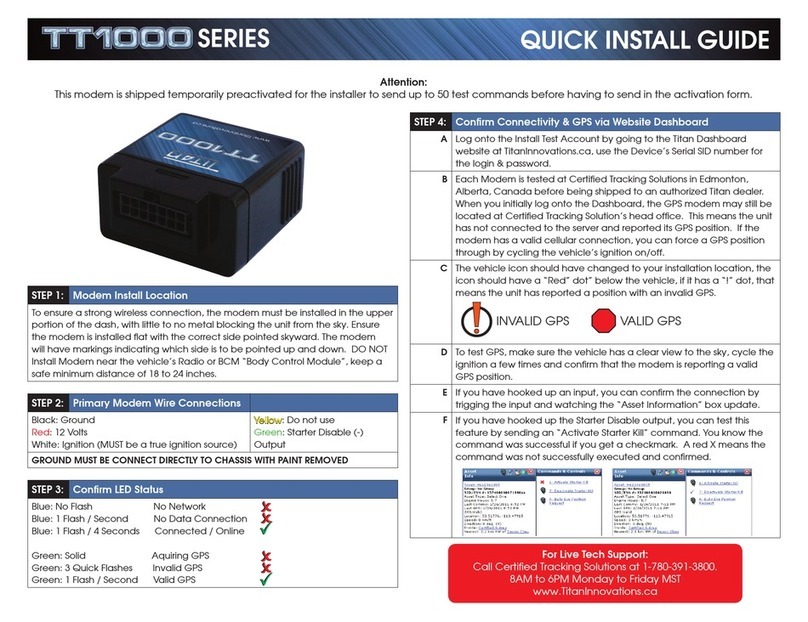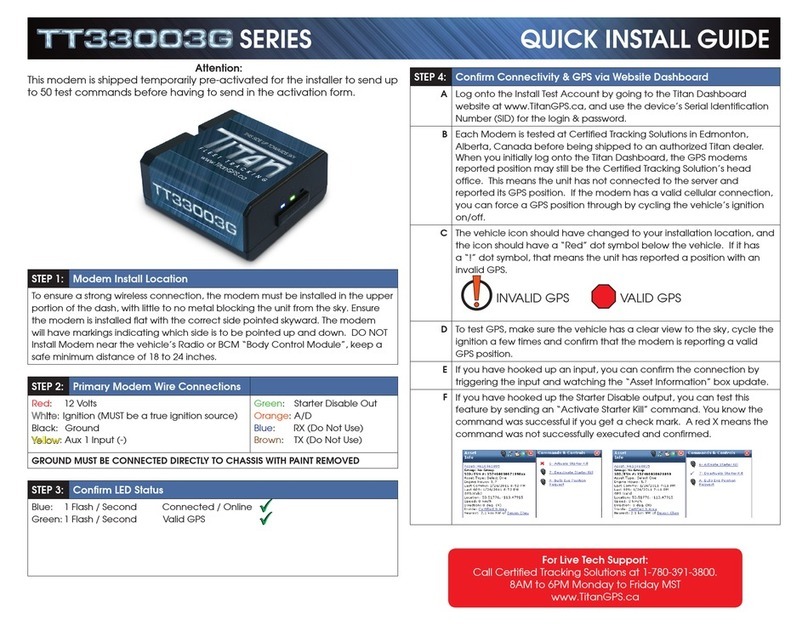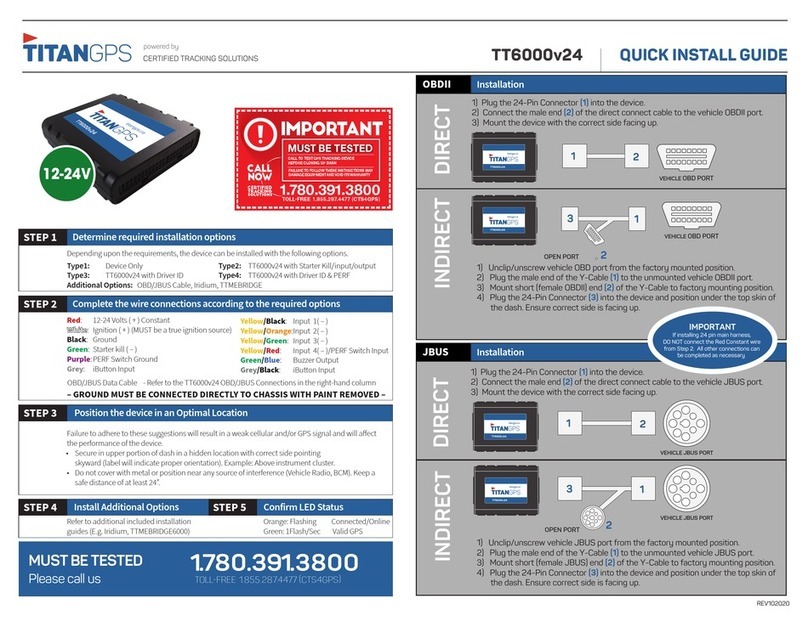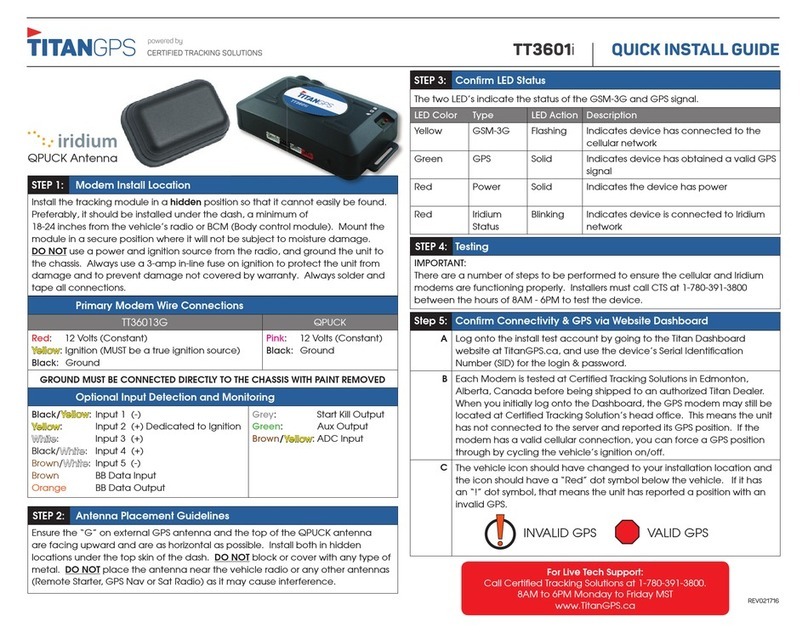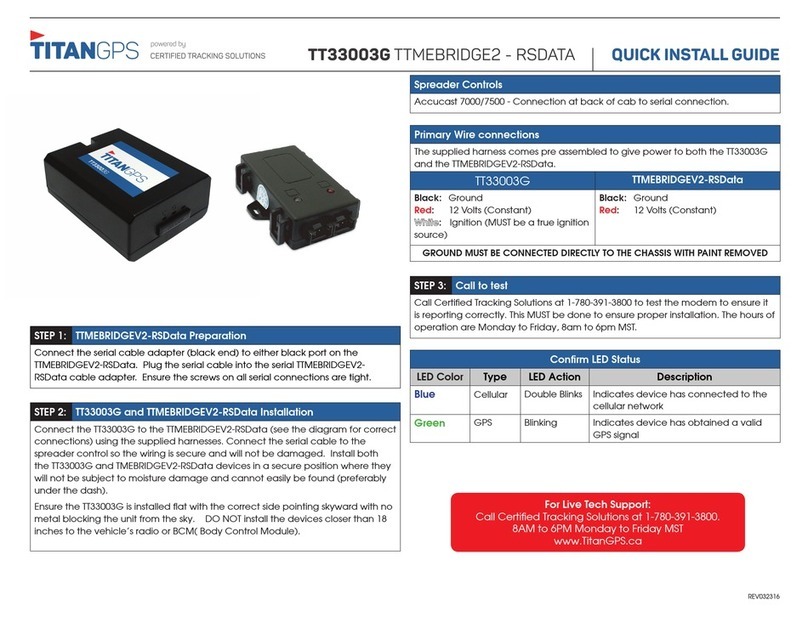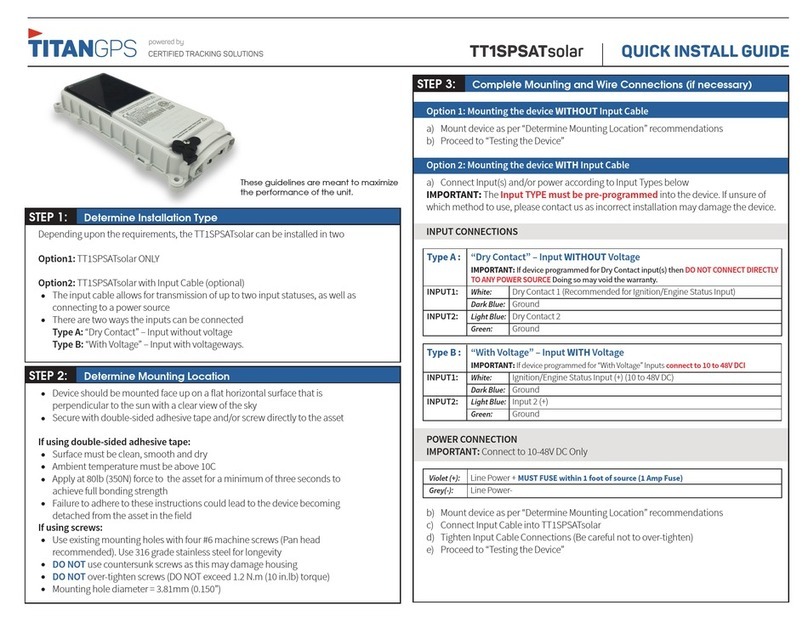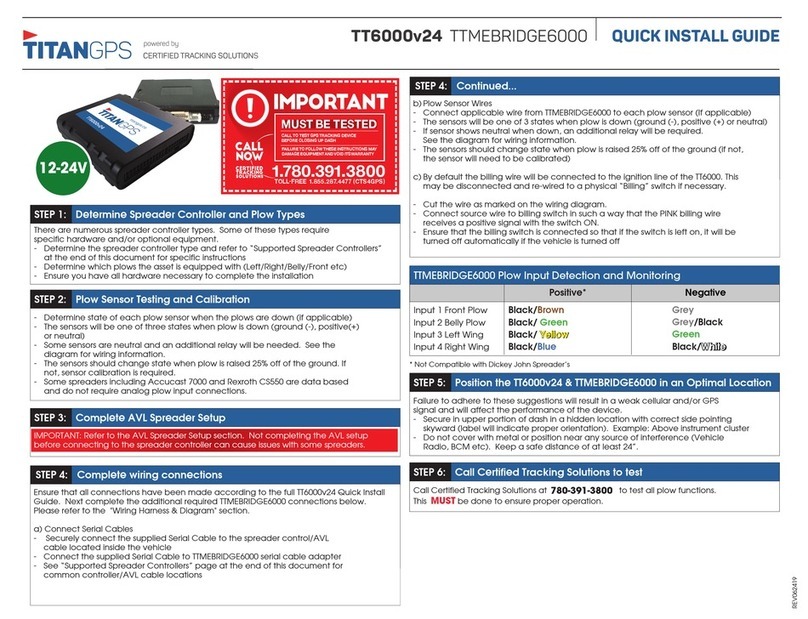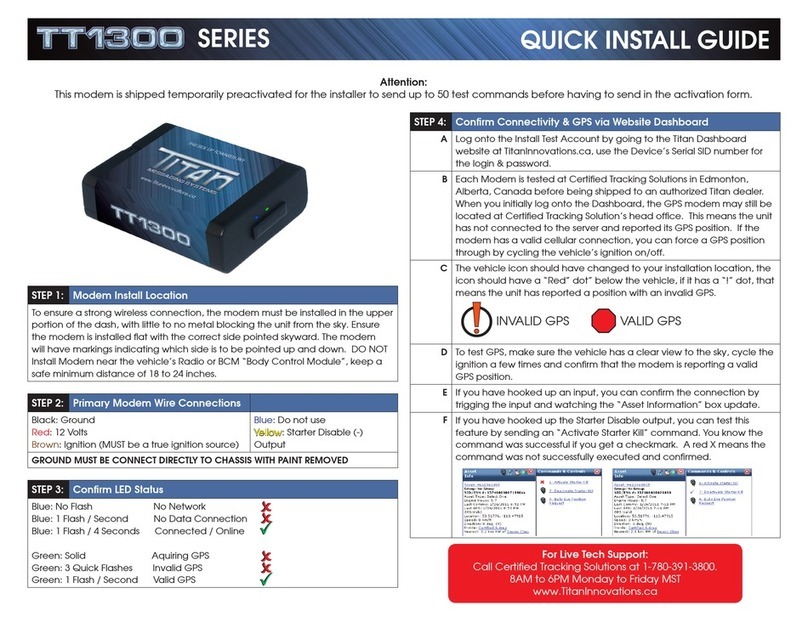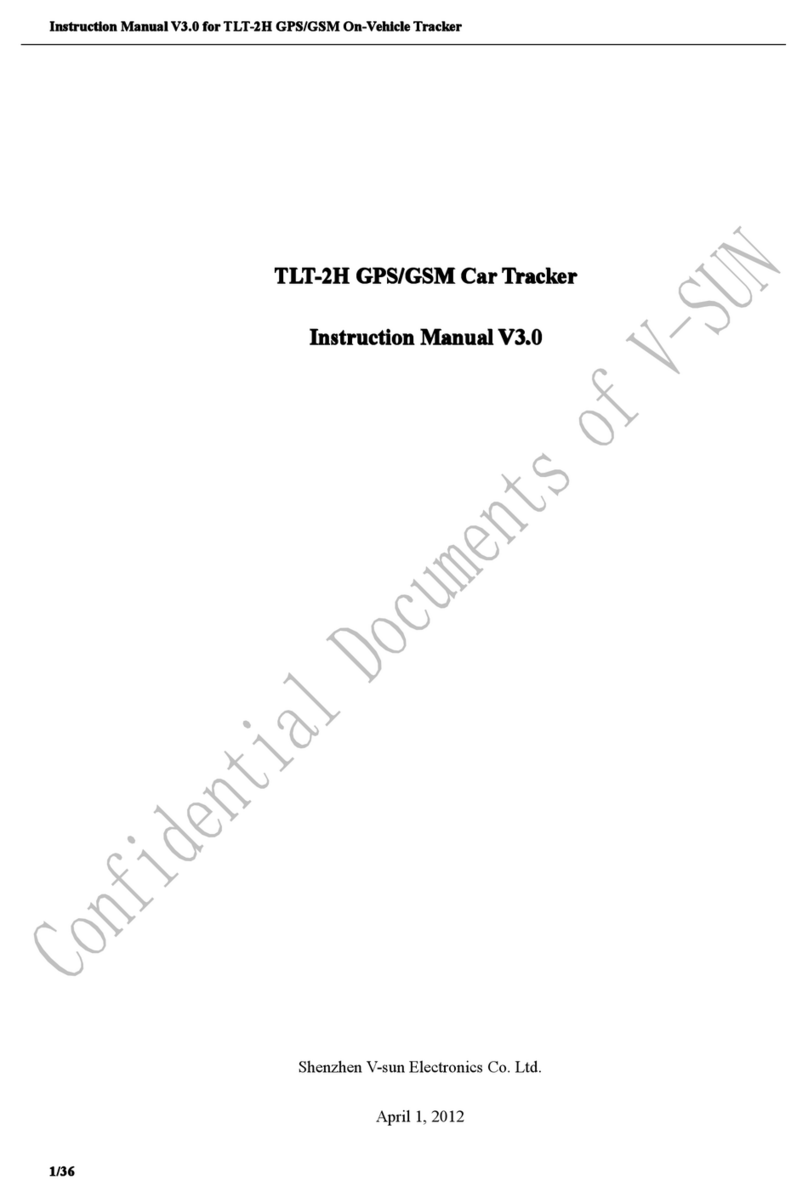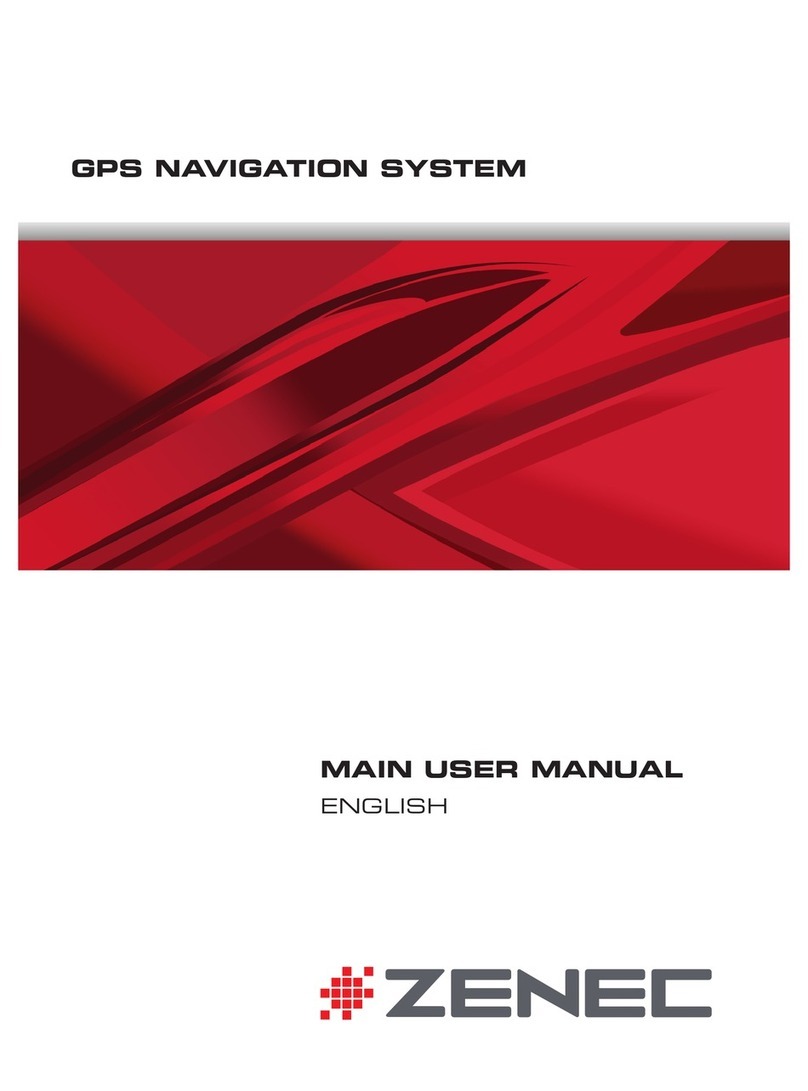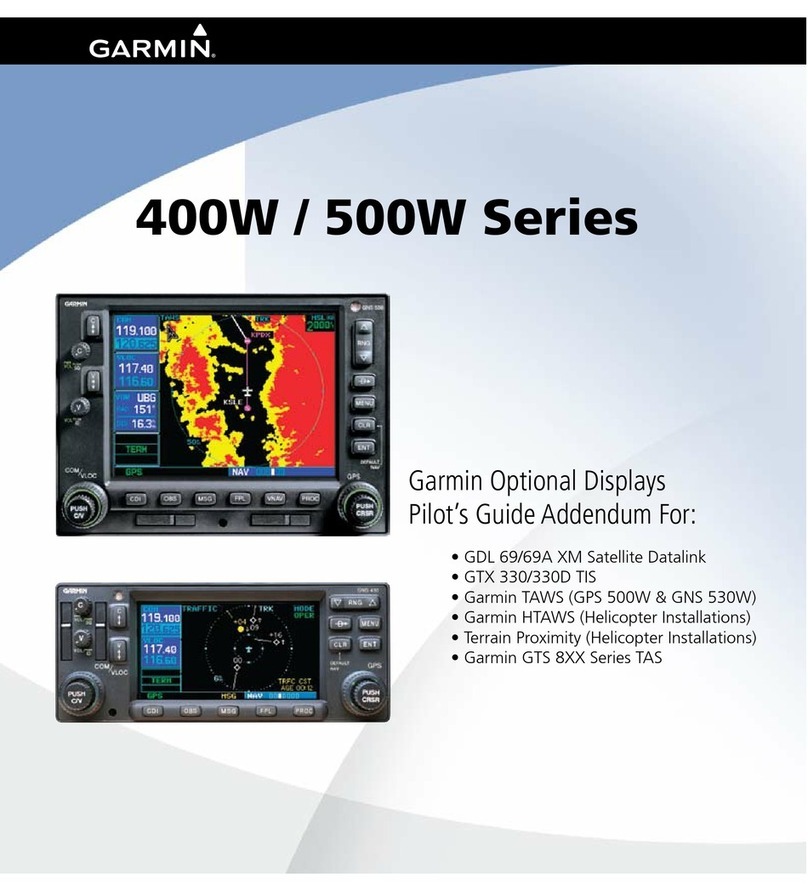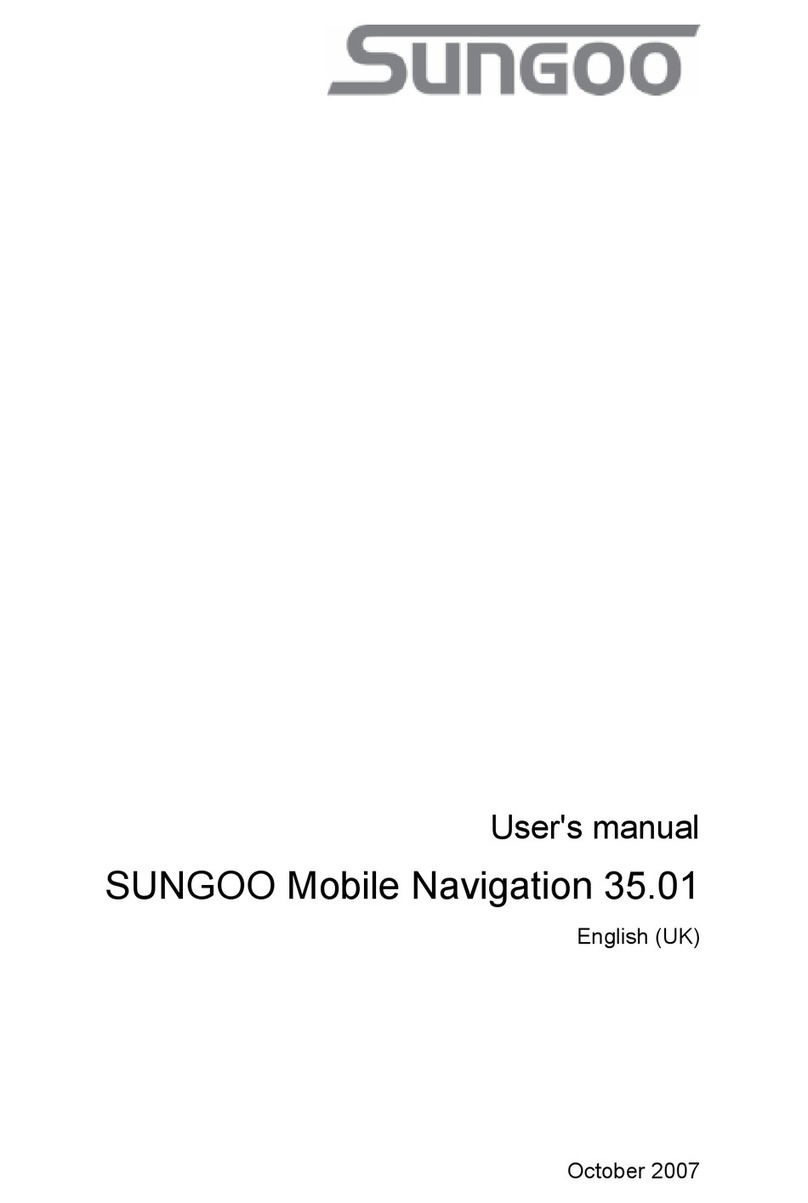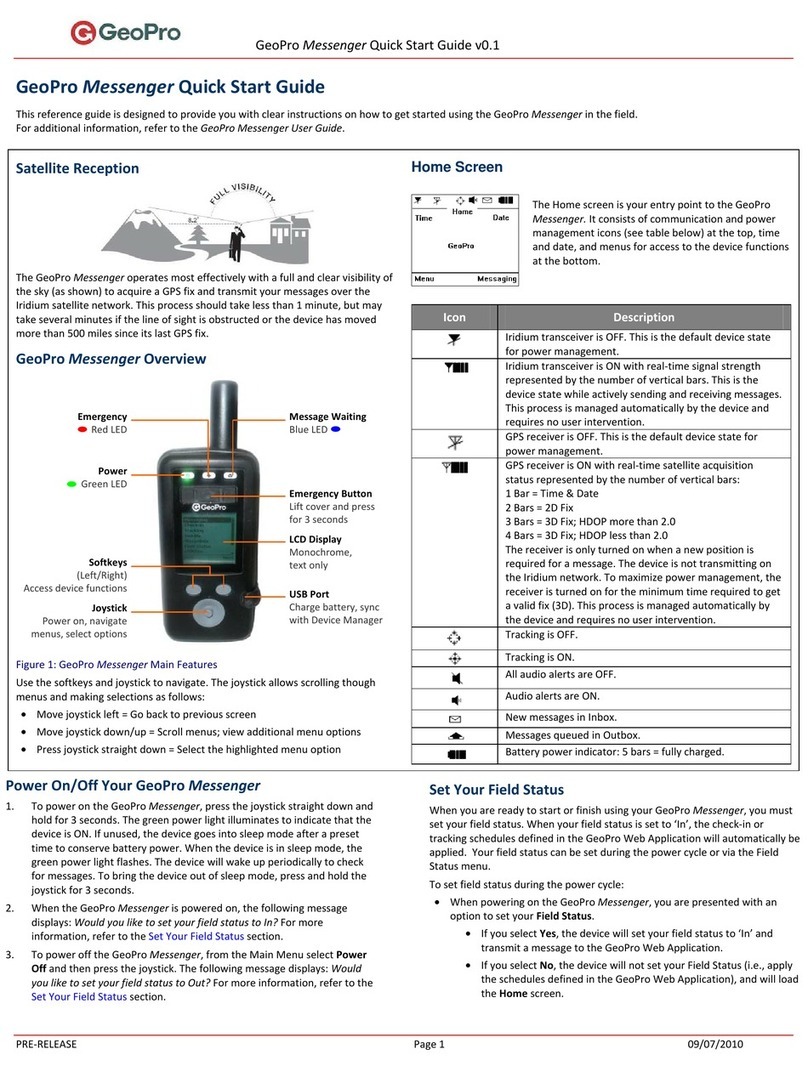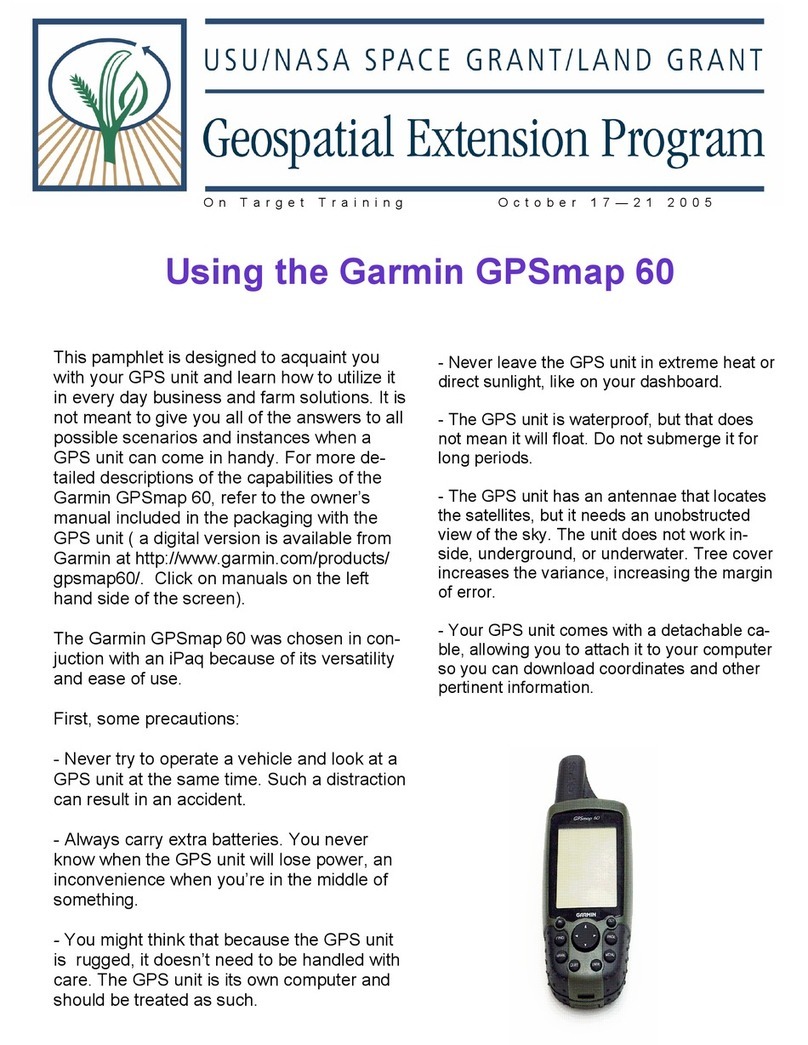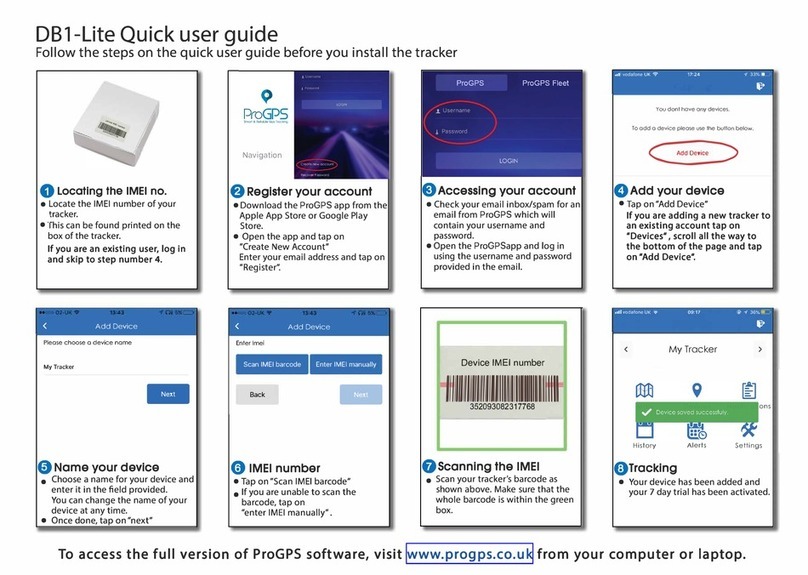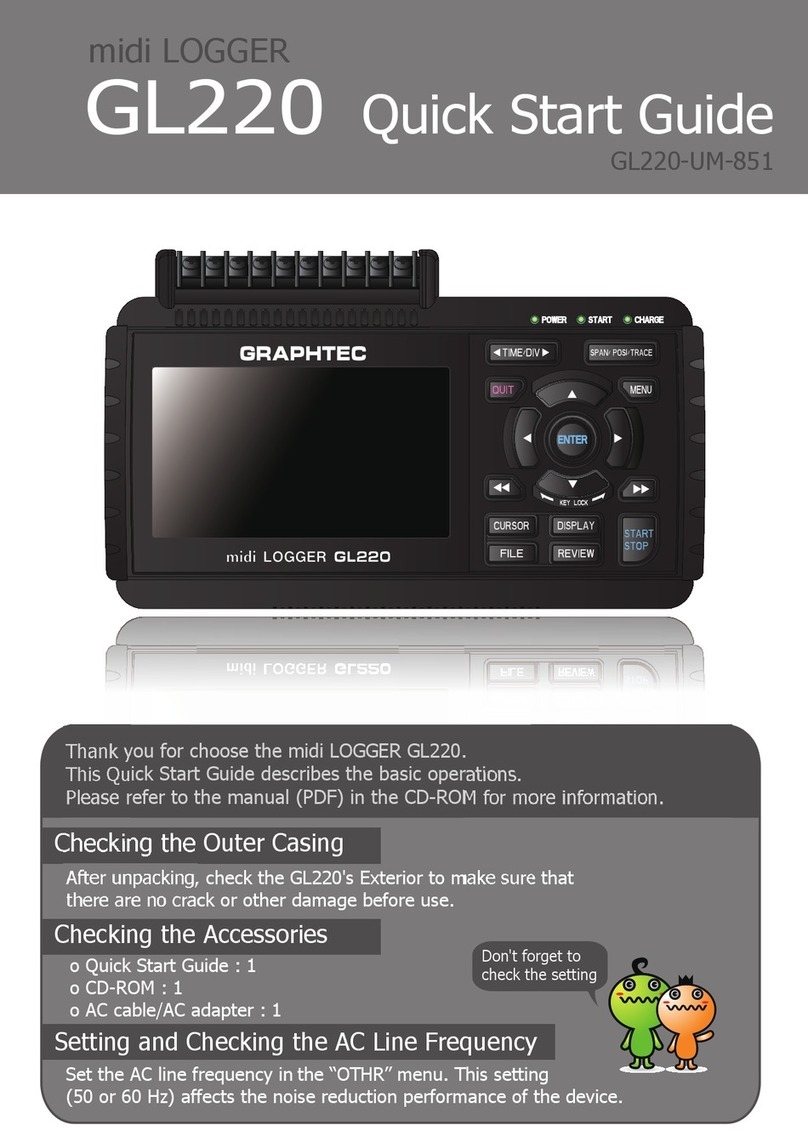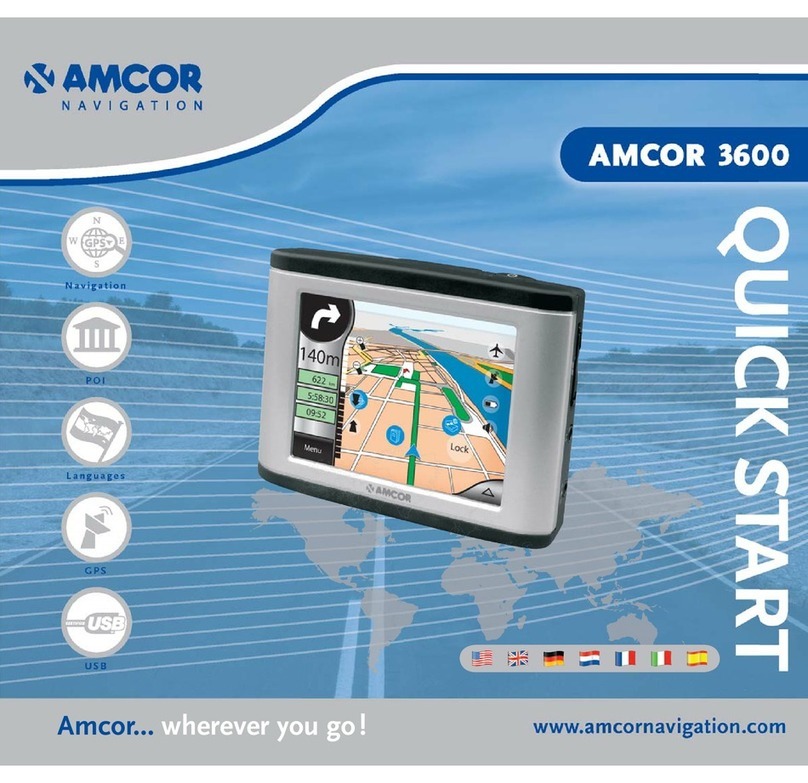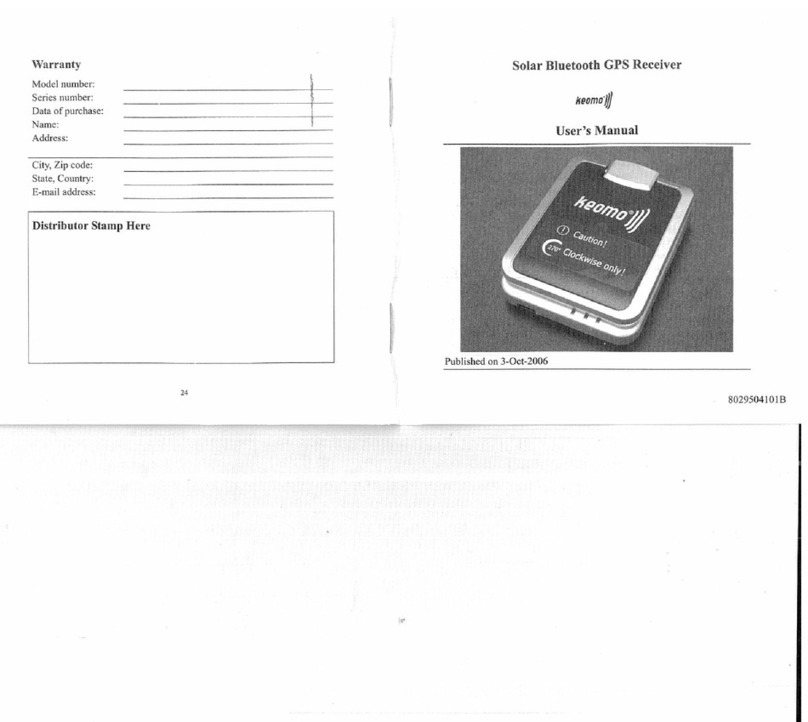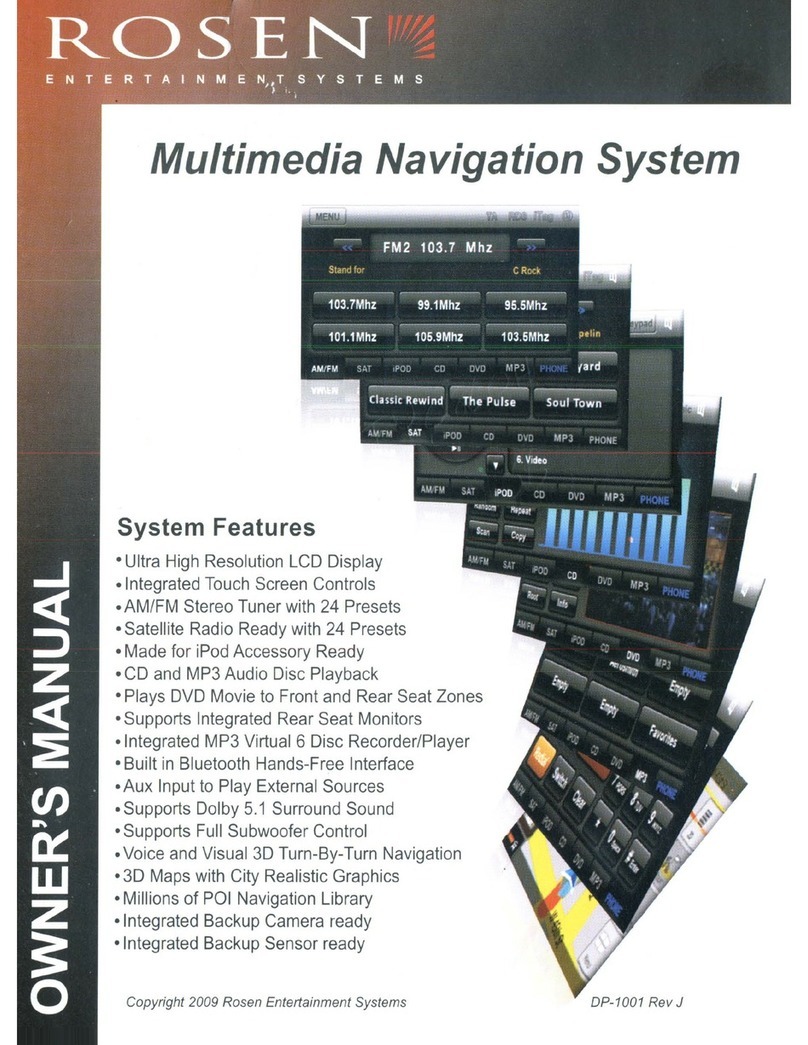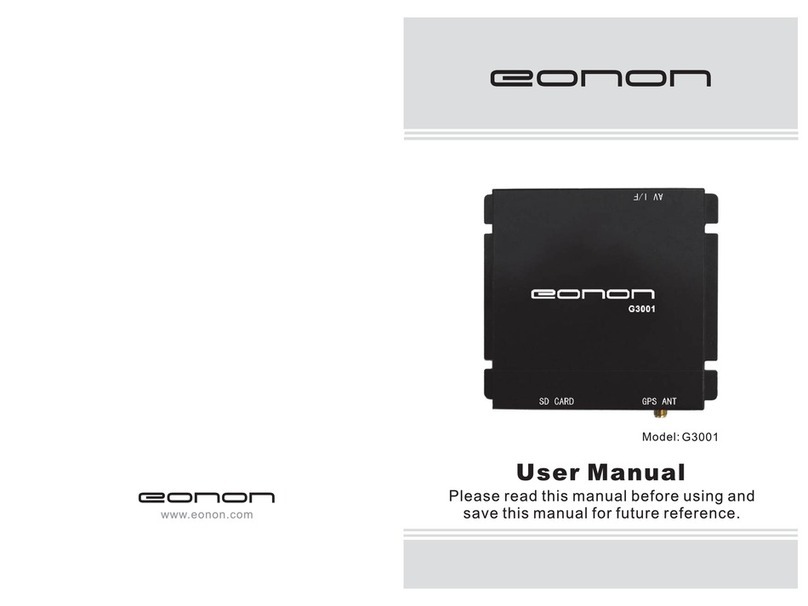IMPORTANT: Always be sure to test the device BEFORE sending the asset into the field
a) Ensure the asset is outside so the TT-IoTSolar has a clear view of the sky
b) Allow suicient time for the device to report at its pre-programmed interval
c) Login to the Titan GPS platform to confirm device reports at the programmed interval
at your location
These guidelines are meant to maximize
the performance of the unit.
STEP 1: Determine Mounting Location
QUICK INSTALL GUIDETT-IoTSolar
Device should be mounted with the solar panel facing up on a flat horizontal surface that
is perpendicular to the sun with a clear view of the sky
Device can be mounted sideways, but this can negatively aect the charging rate of
the device
Secure with double-sided adhesive tape and/or screw directly to the asset
If using double-sided adhesive tape:
Surface must be clean, smooth and dry
Ambient temperature must be above 10°C/ 50°F
Apply at 80lb (350N) force to the asset for a minimum of thirty seconds to achieve full
bonding strength. Tape is generally 50% cured aer 20 minutes, 90% aer 24 hours
and 100% aer 72 hours.
Failure to adhere to these instructions could lead to the device becoming detached
from the asset in the field
If using screws:
Use existing mounting holes with included screws
DO NOT over-tighten screws as they will crack the base (DO NOT exceed 1.2 N.m (10
in.lb) torque)
STEP 2: Testing the Device
8AM - 5PM Monday to Friday MT
Questions?
We’re here to help!
1.855.287.4477