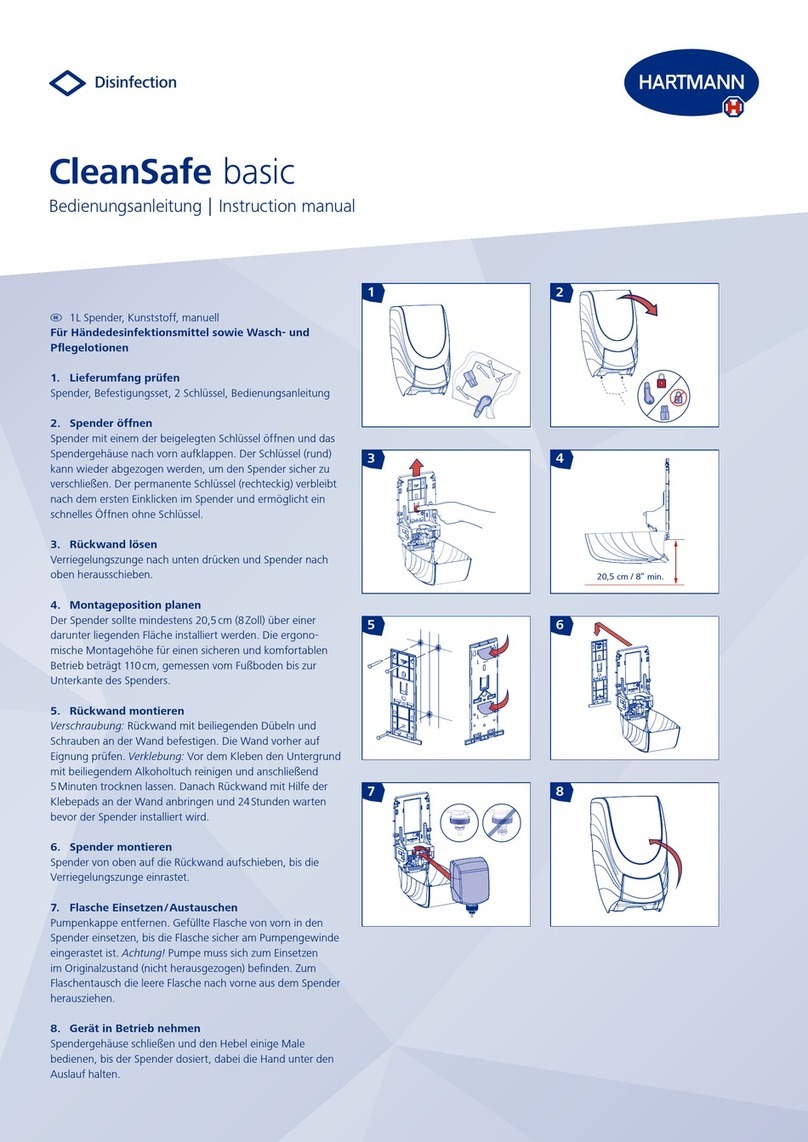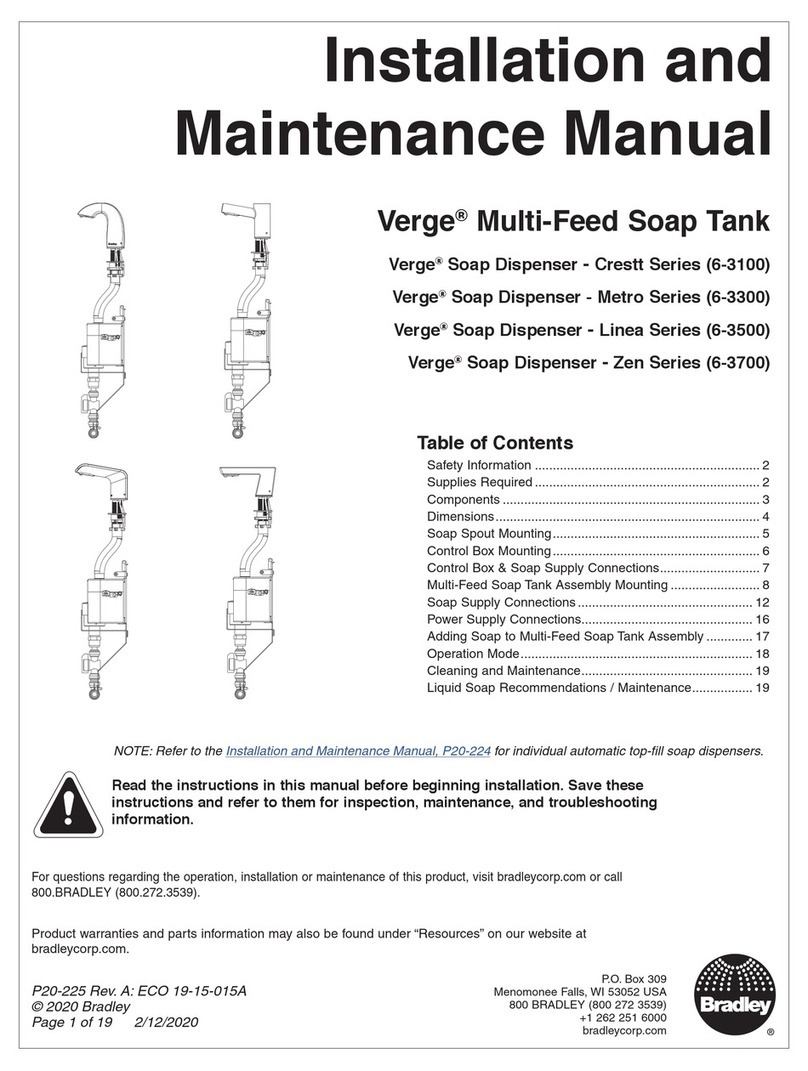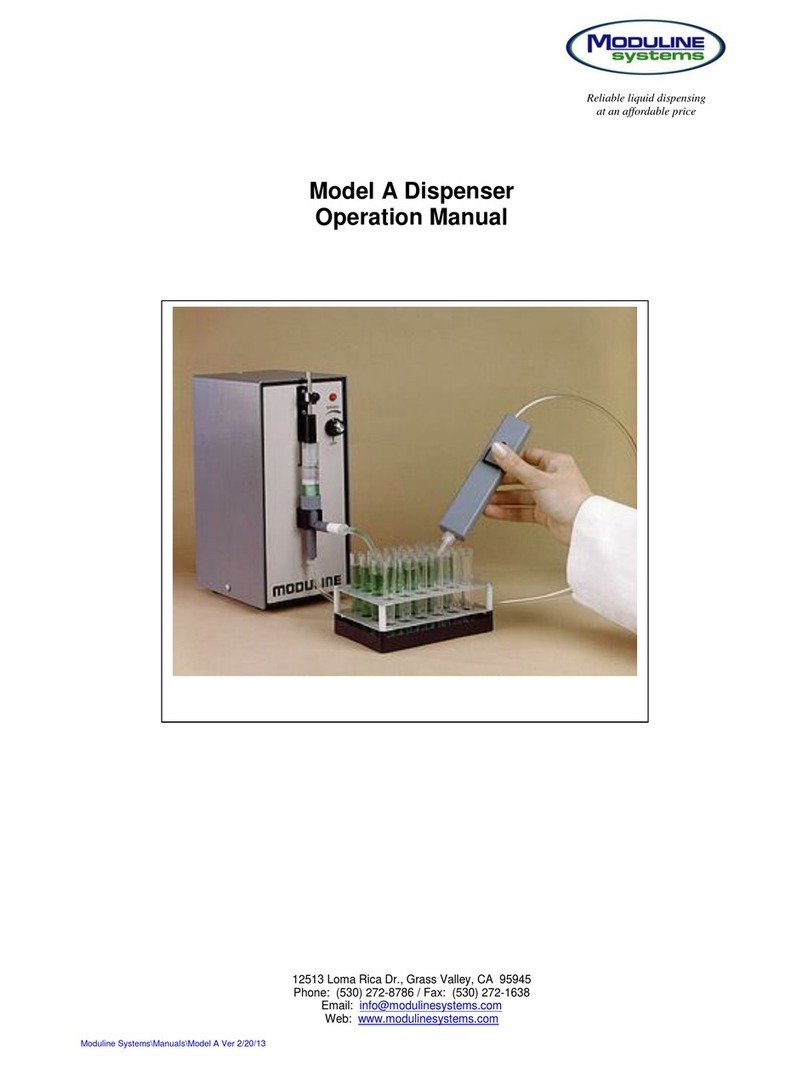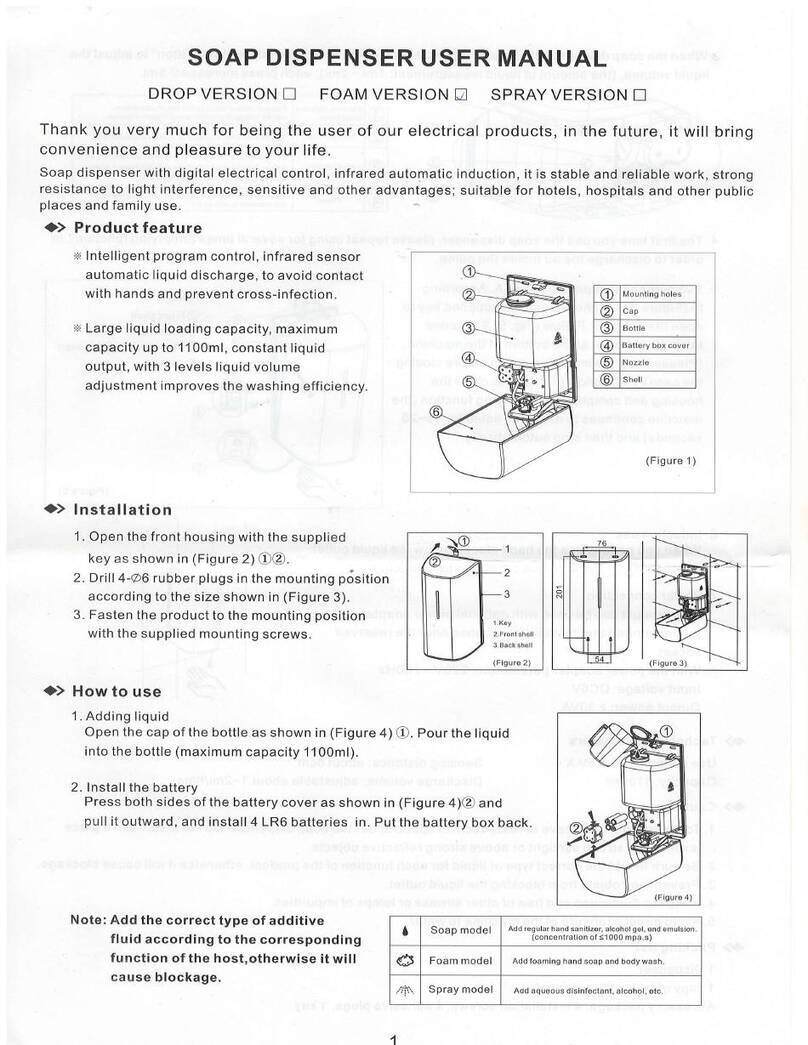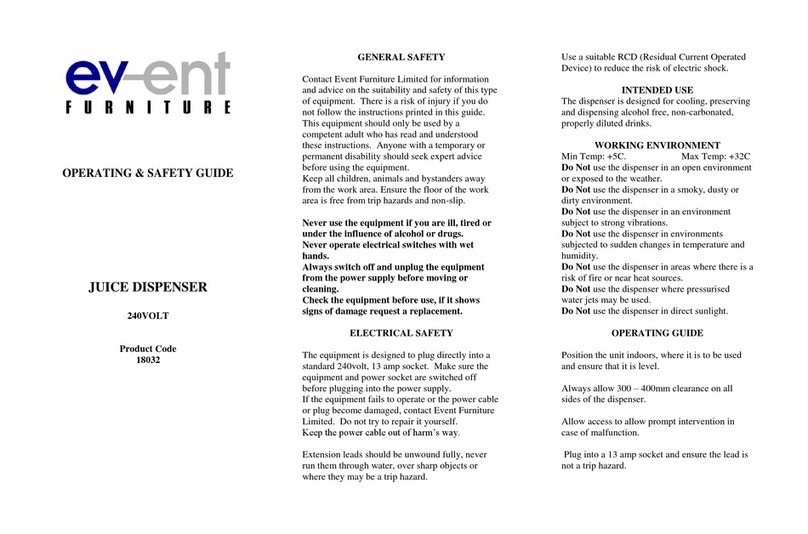SELFMAKER SELFCLEAN User manual

USER MANUAL
SELFCLEAN
MANUFACTURER:
Phone: +48 42 307 09 06
E-mail: office@selfmaker.pl
NCR: 0000743663
VAT ID: 9471997983
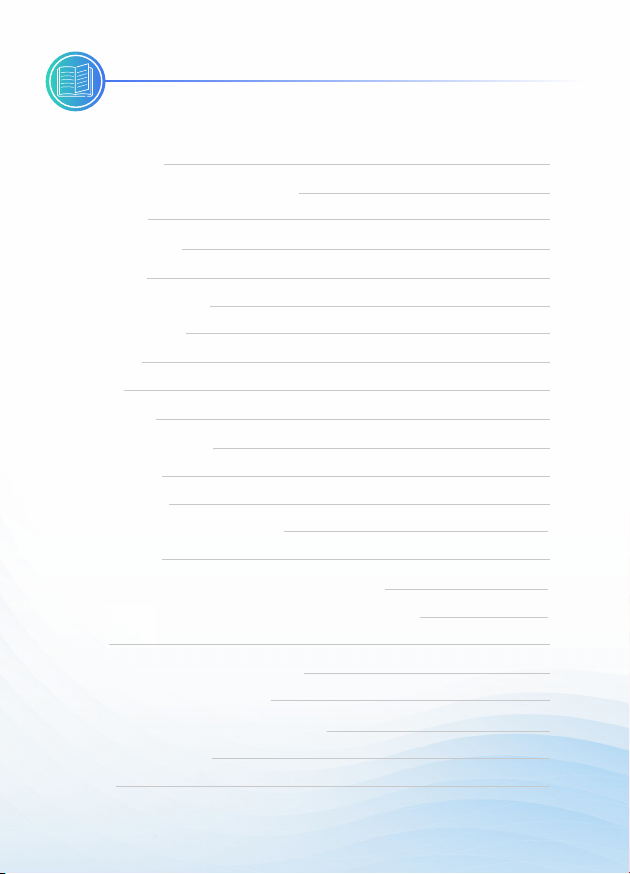
TABLE
INTRODUCTION
Structure
OF CONTENTS:
“SELFCLEAN” DEVICE DESCRIPTION
Technical data
WORKPLACE
SAFETY REGULATIONS
Warnings used
TRANSPORT
DELIVERY
INSTALLATION
Starting the device
Equipment
Power cords
MAINTENANCE
Installation/replacement of disinfectant fluid
REPAIR
“SELFCLEAN” LED COMMUNICATION
ENVIRONMENTAL PROTECTION
How can you help the environment?
TERMS OF WARRANTY
Battery assembly instructions
Instructions for cleaning the condensate container
SERVICE
2
3
5
6
8
9
10
4
4
7
11
12
13
14
17
17
18
19
20
21
21
22
23

INTRODUCTION
"SELFCLEAN" DEVICE DESCRIPTION
The SelfClean device aims to increase the level of security as well as personal
hygiene of both clients and employees through automatic, contactless dosing
of disinfectant liquid. This solution will allow the user to disinfect hands quickly
and independently. It is possible thanks to the use of appropriate device
components, selected among others in terms of service life or functionality in
the workplace.
This manual contains the issues of:
Safety,
Transport,
Delivery
Assembly,
Installation,
Operation,
Maintenance
Service and repairs
2

“SELFCLEAN"
Remote diagnostics (Internet portal / Android application) LED communication
Proximity sensor
Integration with the BMS system /
Wi -Fi / Bluetooth Low Energy
230VAC/12VDC
Drops or spray
Dispensing liquid from 0.5 to 3 ml Stainless steel drainer
Simple, modern design
Personalized device color
Transport wheels Internal use
Battery option
Device description
Structure
3

WEIGHT: 30kg/66lbs
Technical data
4

WORKPLACE
PLACE OF USE
SelfClean device is intended for indoor use only
Ambient temperature in the range of + 15 ° C to + 30 ° C,
Air humidity (indoors) in the range of 30% to 65%,
Device power 0.1kW,
Power supply 200-240 VAC, 50-60 Hz.
Recommended conditions for the place of use and storage of the device:
230V
5
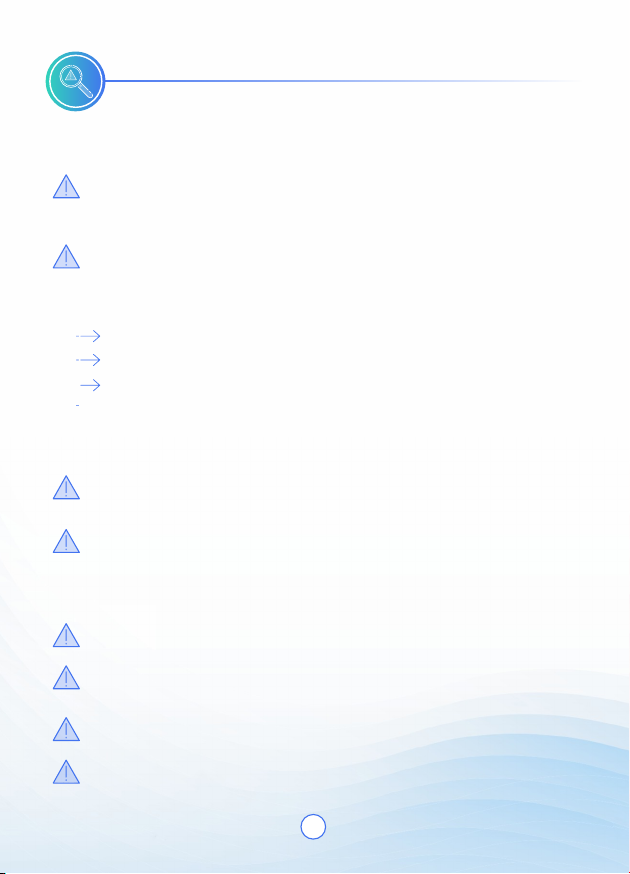
Each person starting the work related to the operation of the device,
should read this user manual to prevent unexpected accidents or damage.
OSH rules,
Requirements set by the safety inspector
Compliance with admissible maximum values of electromagnetic
radiation,
SAFETY
REGULATIONS
Each person starting the work related to the operation of the device is
obliged to comply with all applicable laws and regulations applicable at
the place of installation, namely:
The device must be disconnected from the power supply before
maintenance or repair.
In the event of an emergency, immediately disconnect the device from the
power supply. If the power cord or the case is damaged or there is a
possibility of liquid or foreign objects getting into device, immediately
disconnect the device from the power supply.
Don’t keep your head or implanted pacemaker closer than 5cm away from
a working device.
Do not start if the device is damaged. Contact the authorized service
center or store where the product has been purchased.
The product is not intended for any independent modification.
When disposing of the SelfClean device, please proceed according to
regulations applicable at the place of use,
6

Due to possible damage to components or electric shock, avoid mounting
the device in places exposed to difficult weather conditions, aggressive
environment, such as: sinks, bathtubs, showers and swimming pools,
Due to the possibility of excessive voltage fluctuations or interference
emission, that may negatively affect normal operation, avoid mounting
the device close to other electrical devices, for example: air conditioning,
neons, security devices.
Warnings used.
WARNING !
Information or instructions that are accompanied with the word
“WARNING” mean a warning about dangerous situations, which can
potentially lead to death or serious injury.
7
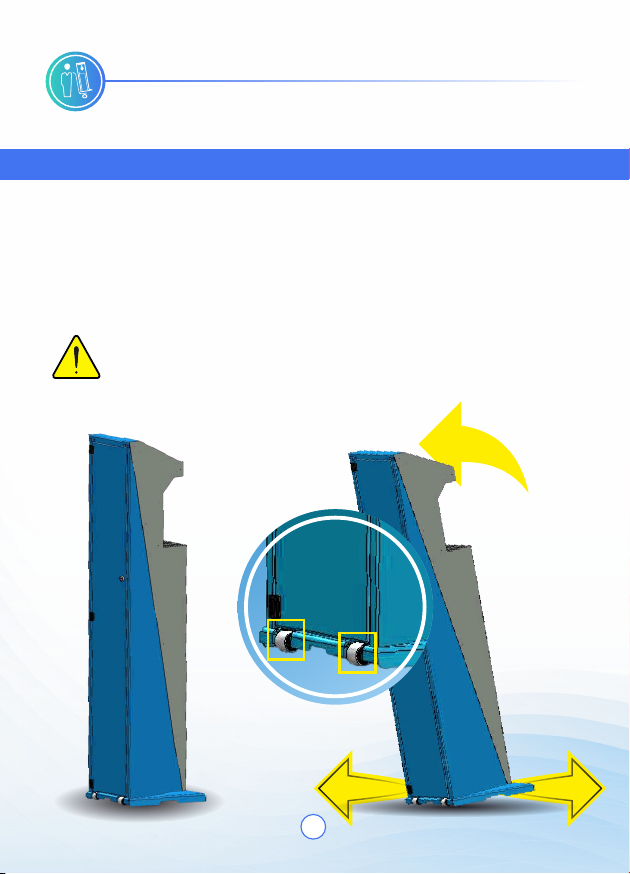
TRANSPORT
Transport requirements
The SelfClean kiosk can be transported on a pallet using a forklift or hand pallet
truck.
Close transport of the device is possible for one person, thanks to the use of
transport wheels. To do this, tilt the device back slightly and move to the desired
location.
ATTENTION !!!
Risk of injury in the case of a fall/overturn of the device.
8
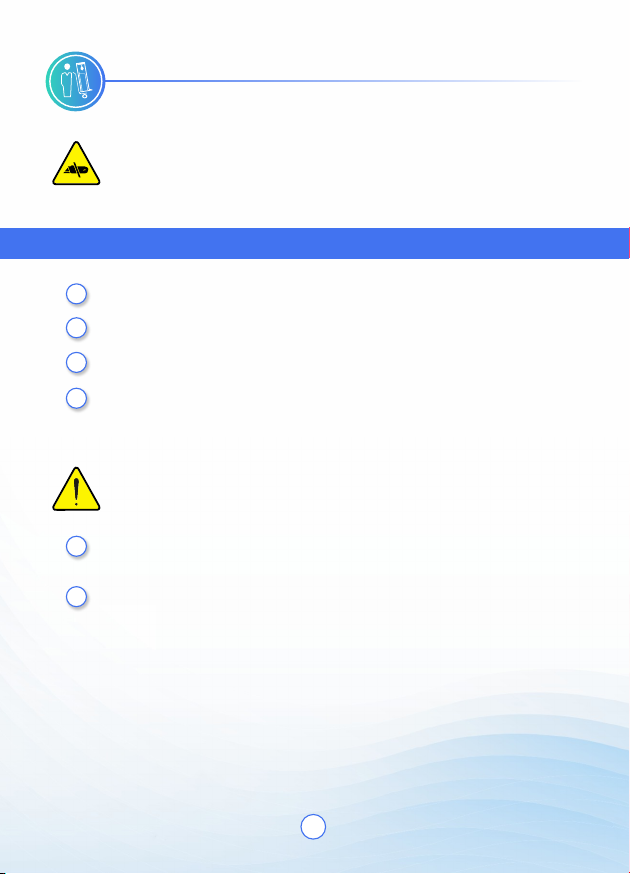
DELIVERY
ATTENTION !!!
Be careful not to damage the device with sharp objects, when opening
the package.
Before the the installation:
Open the packaging.
Check content for damage.
In case of any damage inform the service immediately.
Keep the original packaging in case of returning the product, or dispose
it if not needed according to your country’s regulations.
1
2
3
4
Unpack the system and check if the contents of the package are
identical with information on the delivery document.
If you notice any transport damage or discrepancies between the
contents of the package and the delivery note or other defects that
may affect proper functioning of the device, inform your counterparty
immediately. Please give the delivery note number and serial number
of your device.
1
2
IMPORTANT!
9

Placing the device
ATTENTION !!!
Risk of injury in the case of a fall/overturn of the device.
The device is insulated from weather conditions and is located inside
The device is located on a stable surface,
A power socket is installed near the device to provide easy access to
plug connection,
There is free space around the device so trouble-free disinfectant
replacement is possible.
1
2
3
When choosing the installation location, make sure that:
4
DELIVERY
AND THE INSTALLATION OF THE DEVICE
When placing, remember about existing
underfloor heating or cables that can be
damaged.
10

CONTROL
PANEL
11

EQUIPMENT
Standard equipment of the "SelfClean" kiosk includes:
Central unit Documentation
Power cords Set of tools
12

POWER CORDS
Power supply options:
Connection of power cables:
Before connecting the power supply, check if:
The mains voltage is in accordance with the rating of the device.
The device's power switch is compatible with mains voltage,
All other precautions described in this documentation has been met.
1
2
3
Mains supply 200-240 VAC, 50-60 Hz (plug-in power supply)
12-15 VDC battery power supply (battery),
Mains supply with simultaneous battery supply
13
WARNING!
Danger of electric shock.
In a 12V installation, the actual voltage can reach up to about 15V, this value is
selected, so that the highest actual voltage never exceeds 60V - the highest
permissible DC voltage (under special conditions).
This solution is safe from electric shocks.
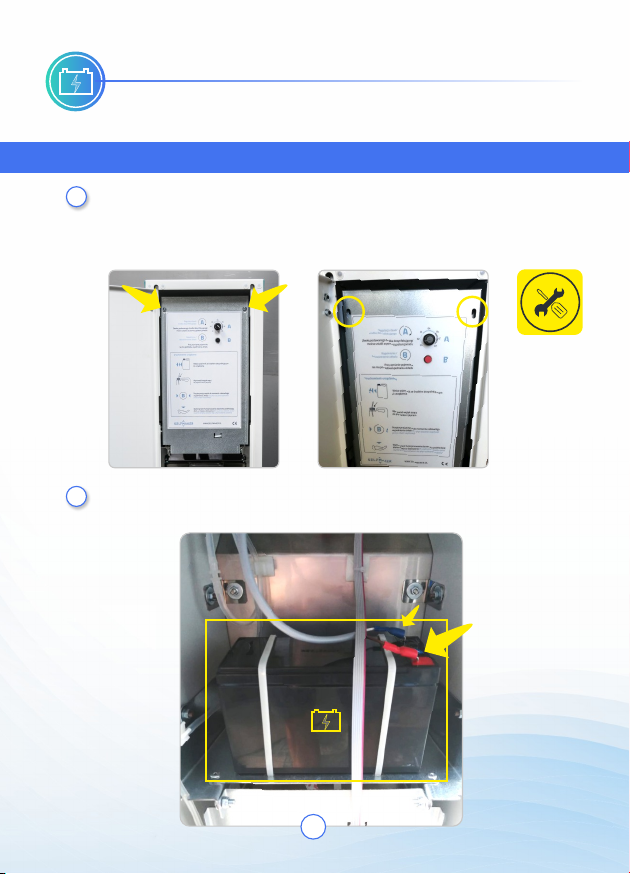
BATTERY
INSTALLATION
Battery installation
To install the battery, open the device and unscrew the fixing screws in
the upper corners of the device.
1
Place the battery in the orientation shown below.
2
+-
+-
14

BATTERY INSTALLATION
Then connect the device to the panel - G7 connector
(picture below)
3
After completing the installation, close the door and tighten
previously removed screws.
4
The battery is charged by connecting the device to the power supply
it takes about 10 hours to fully charge the battery.
+- BATTERY
INSTALLATION
15

Additional information
Battery discharge is signaled when the voltage drops below 11.5V.
(flashing orange light). In this case, connect the device to the mains
(socket). When the lamp turns green, the battery reaches minimum charge
value, i.e. 12V.
To fully charge the battery, leave the device connected to the power supply
for about 10 hours (during this time disconnecting the device should be
avoided). Undercharging the battery will affect its lifetime and reduce the
operating time.
+-
16

MAINTENANCE
Make sure that no cleaning liquids get inside the device. The device
must be disconnected from the power supply before maintenance.
IMPORTANT!
INSTALLATION
OF DISINFECTANT FLUID
Installation/replacement of disinfectant fluid
Access to the inside of the device is possible
for maintenance. A set of two keys is
supplied with the device, which allows you to
open the tailgate to perform the required
action.
17
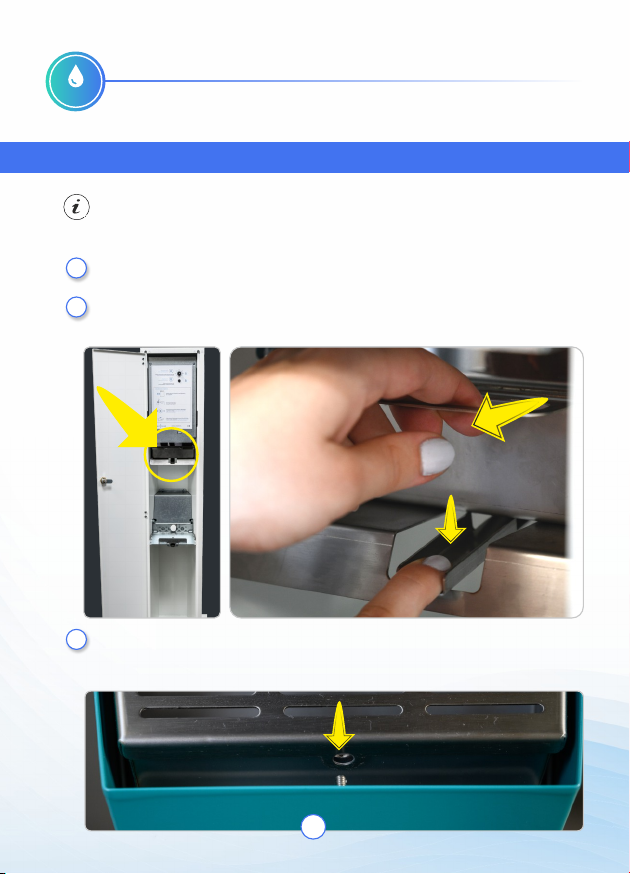
INSTRUCTIONS FOR CLEANING
THE CONDENSATE CONTAINER
Cleaning the condensate container
To clean the condensate drain, open the rear inspection flap.
1
Press the handle and slide out the drawer, which is located above the
container with the disinfectant liquid.
2
After cleaning, slide the drawer into its place, making sure that it hits
the pin on the front of the container.
3
18
The condensate container should be
cleaned every two weeks.

REPAIR
The device must be disconnected from the power supply before repair.
IMPORTANT!
Repair work may only be carried out by personnel authorized by SelfMaker
company. Unauthorized opening of the device or repair work carried out
incorrectly may cause serious danger to the user as well as the loss of warranty.
19
Table of contents
Popular Dispenser manuals by other brands

VIEWEG
VIEWEG DC 1200 operating instructions
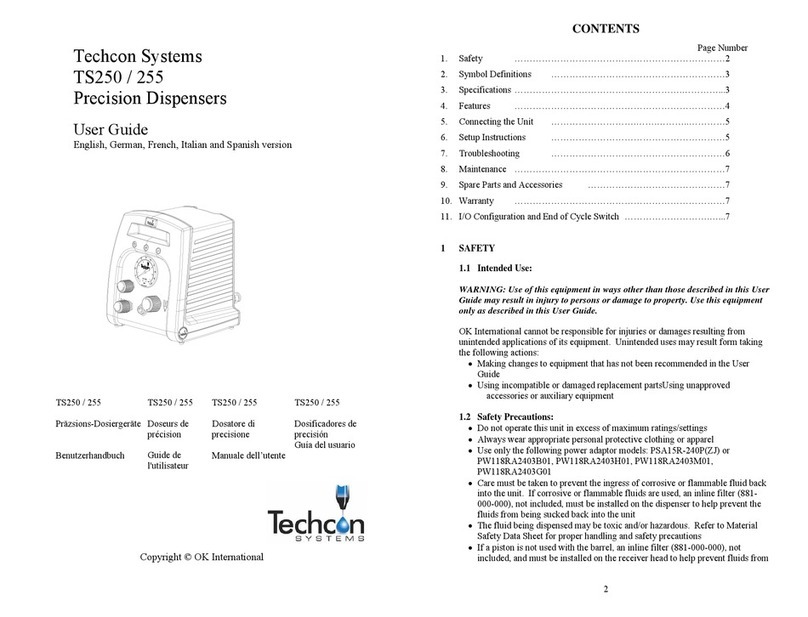
OK International
OK International TECHCON SYSTEMS TS250 user guide

Mirabella International
Mirabella International Genio I005006 quick start guide

DEMA
DEMA 652GAP installation instructions

U-Line
U-Line TORK H-7177 Mounting instructions

U-Line
U-Line H-16 quick start guide