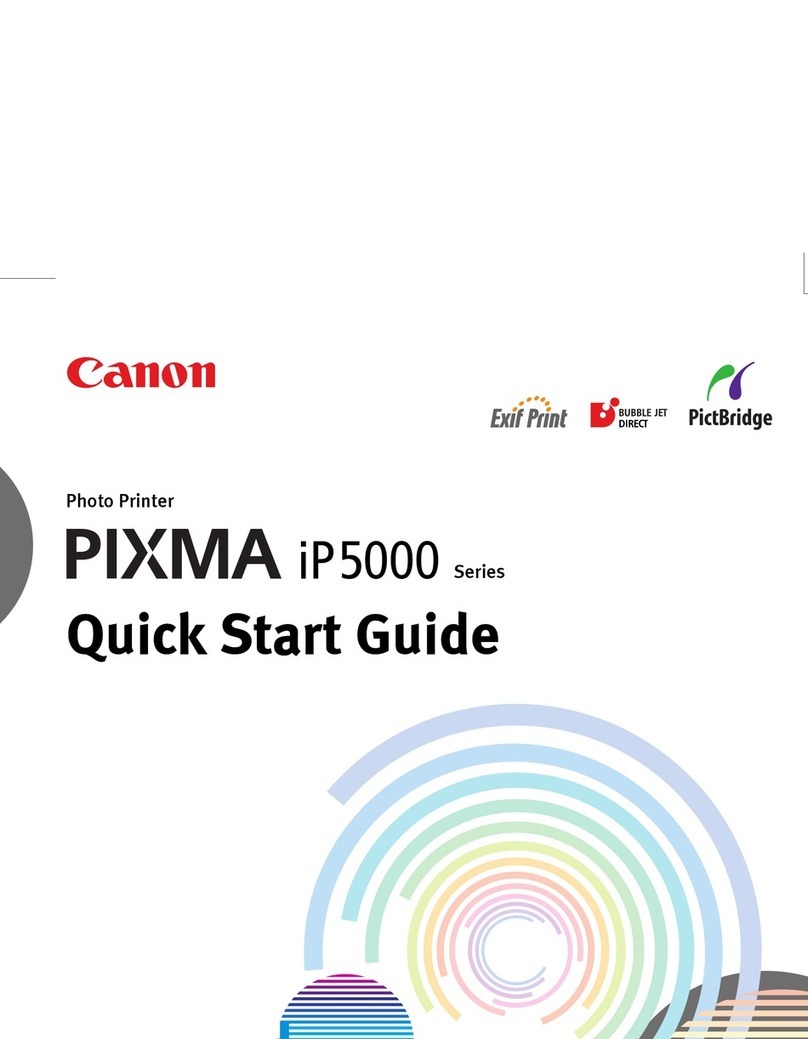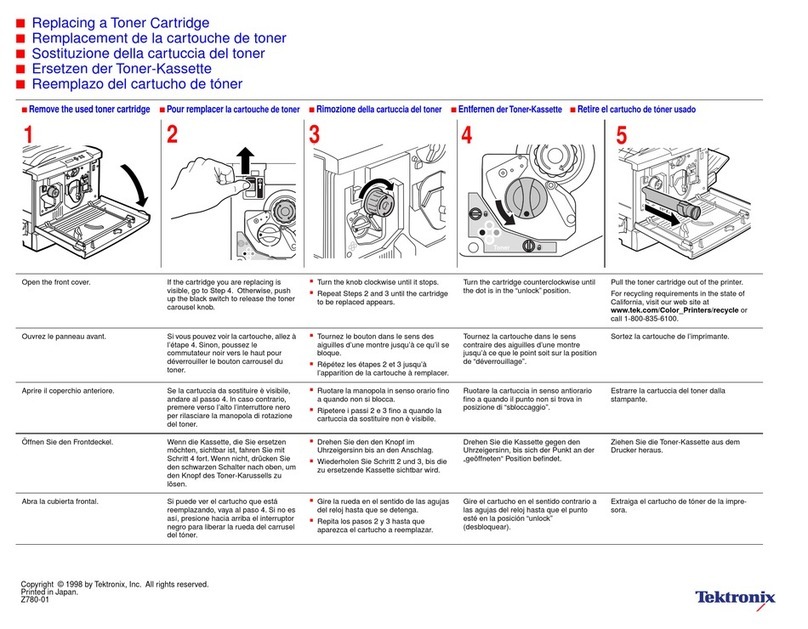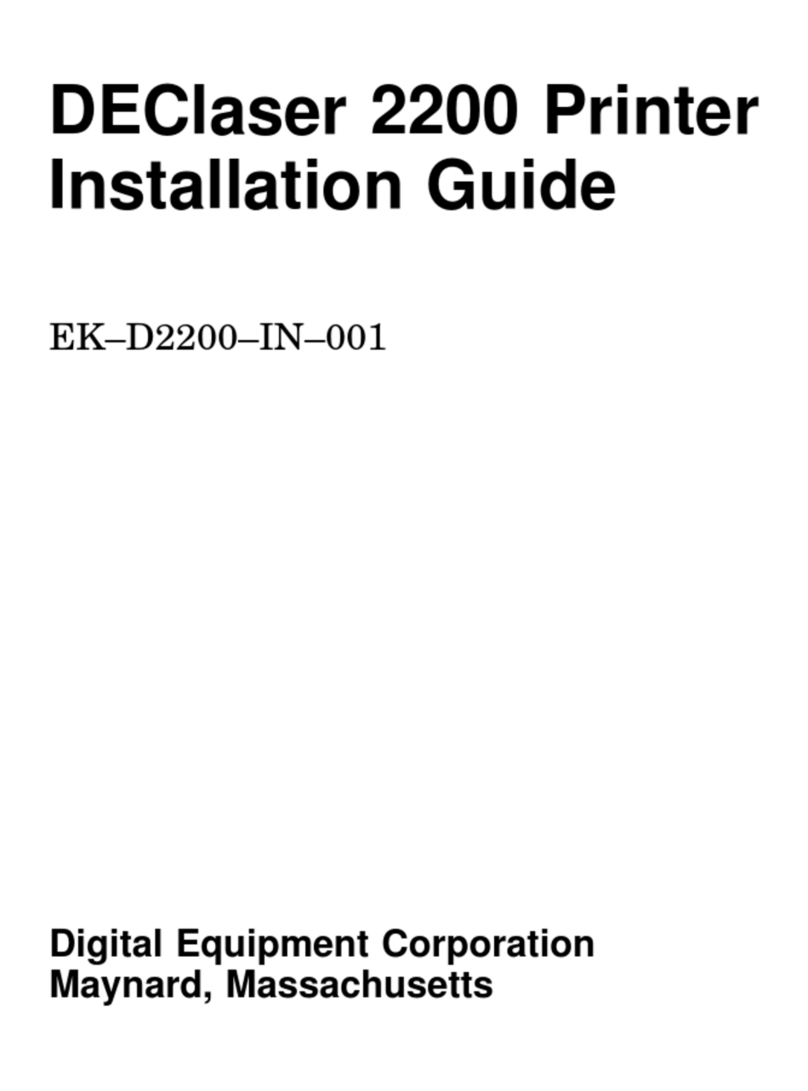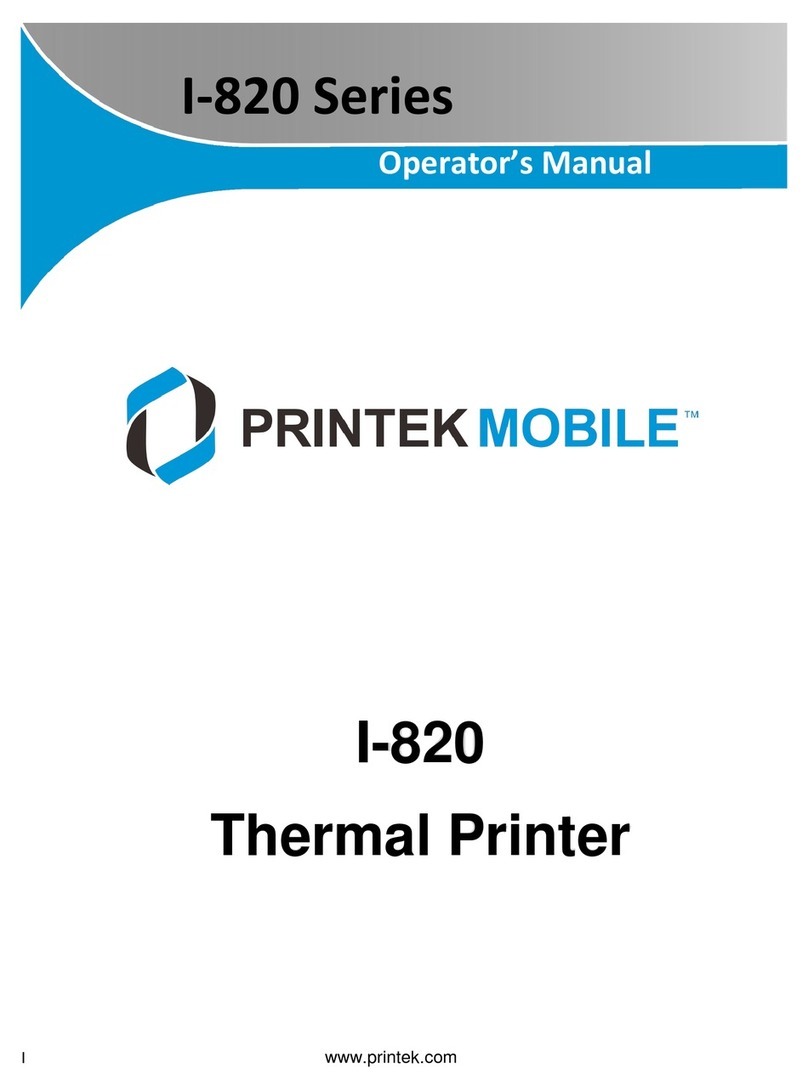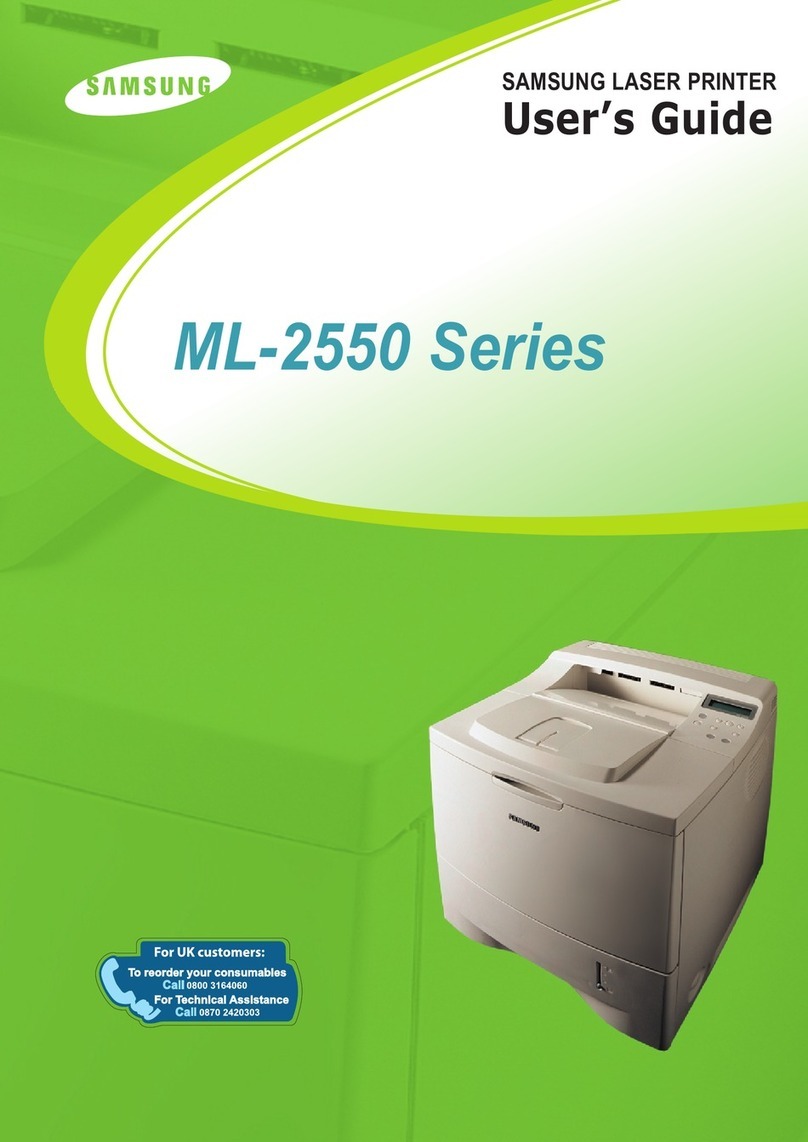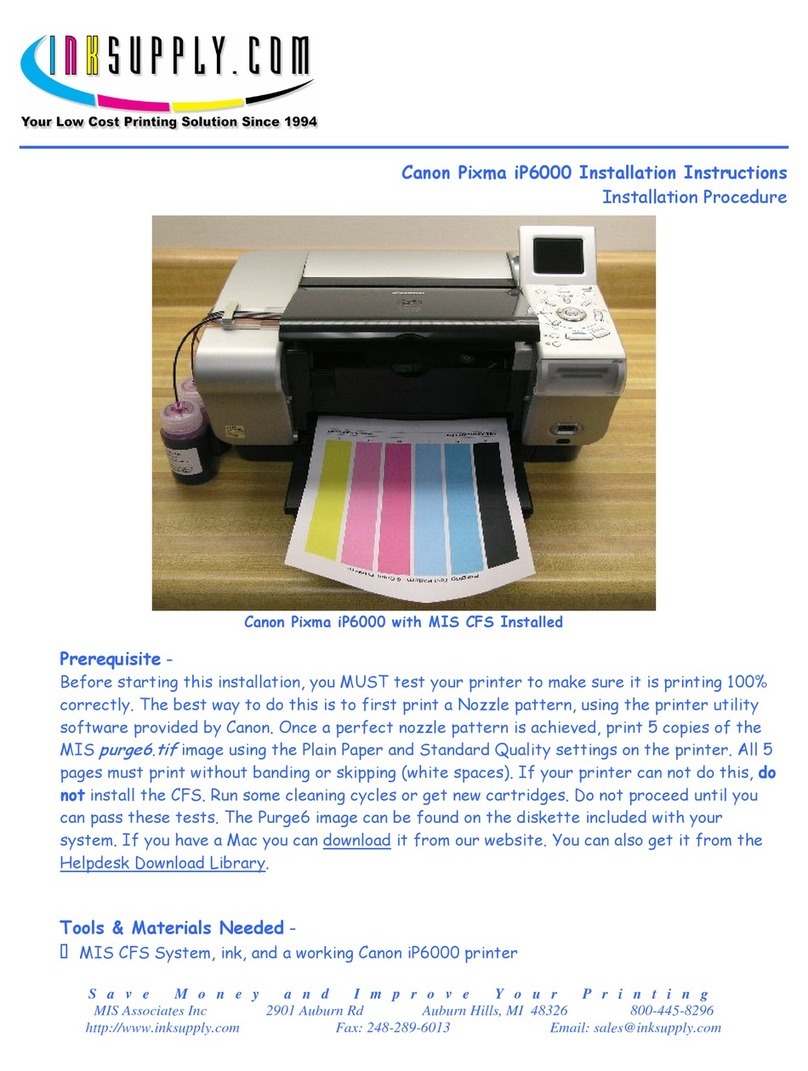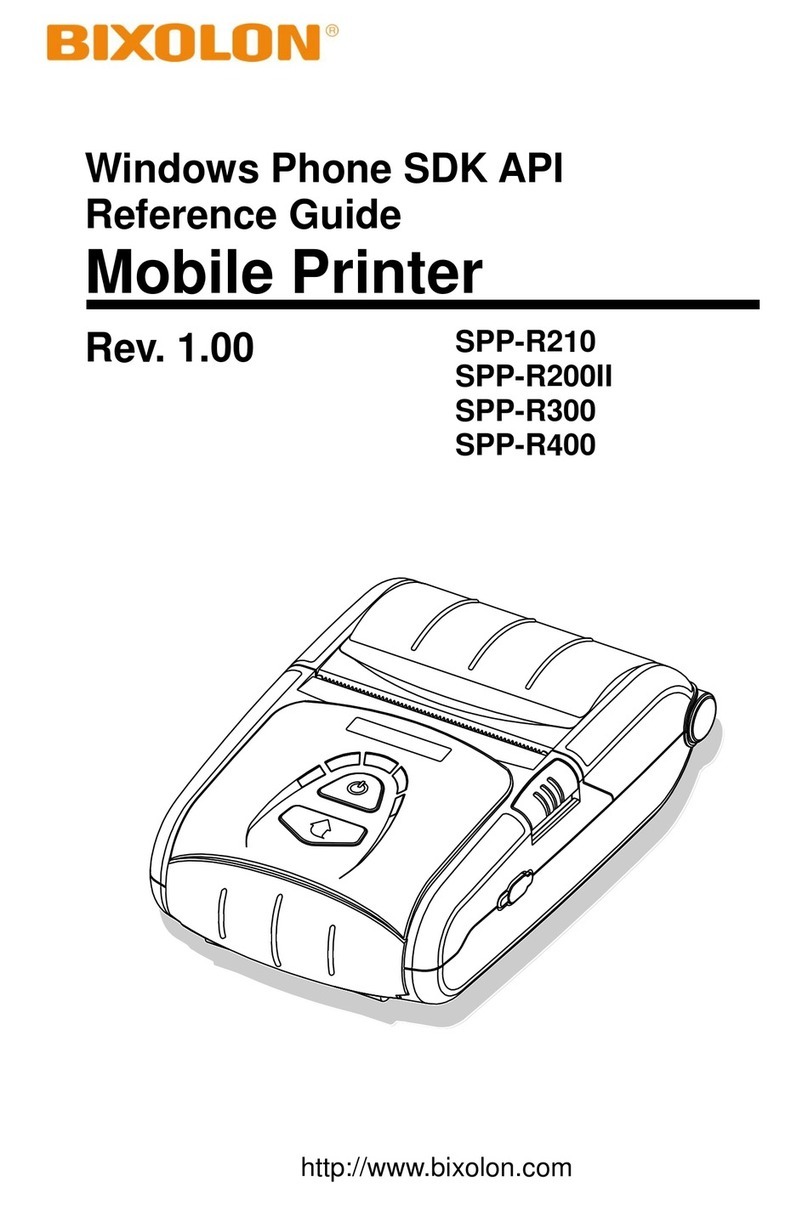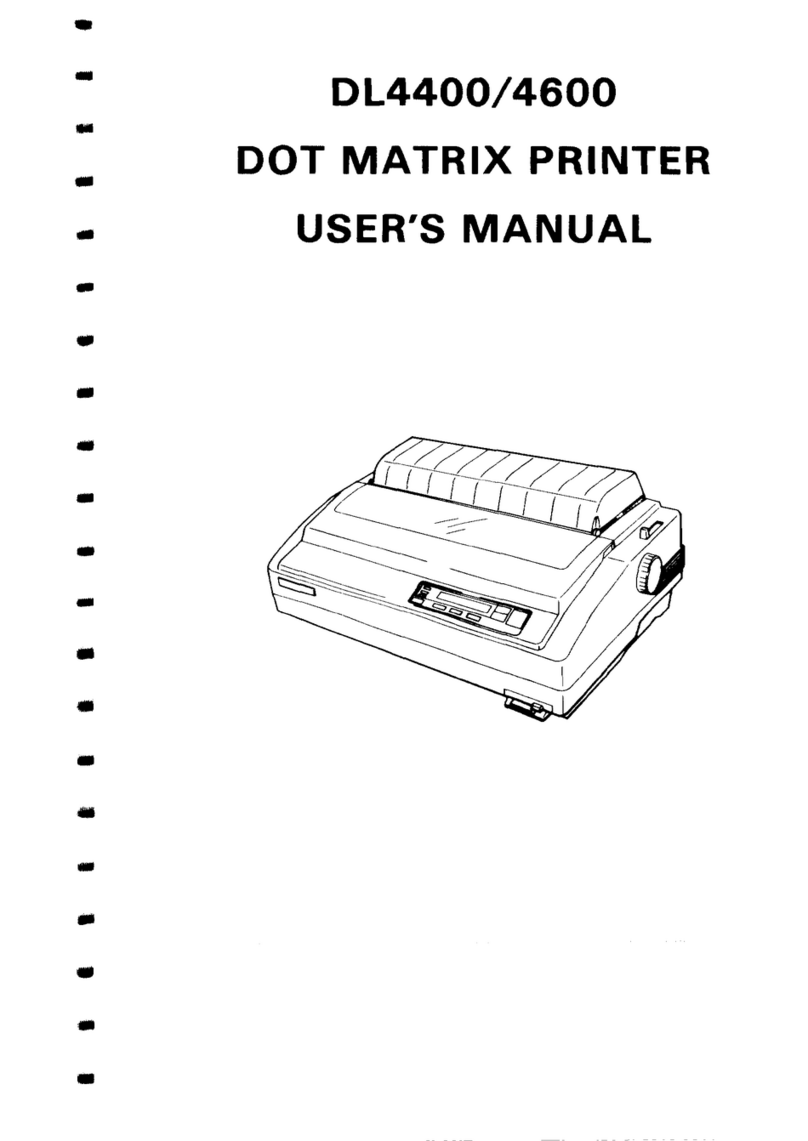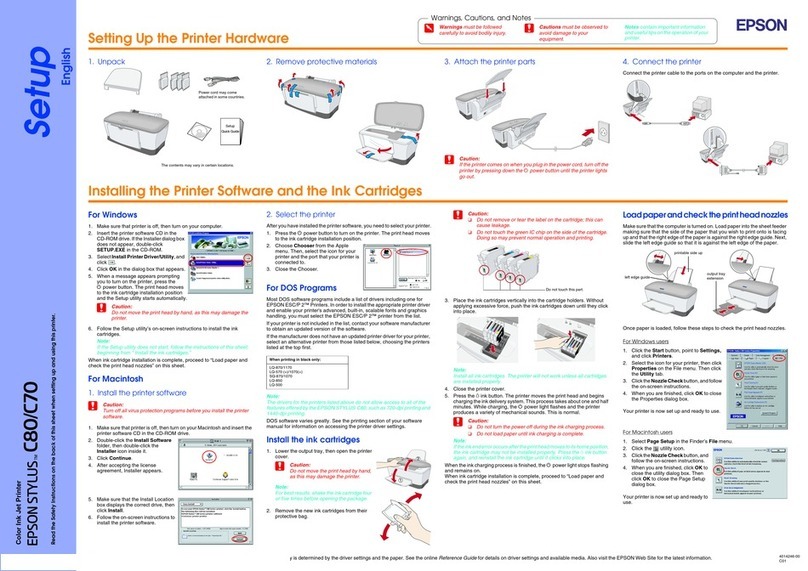PRINTER INSTALLATION HOW TO GUIDE
OP-412T OP-412T-L1 OP-412T-L2
OP-900 / OP-901 Indicator Parameter Settings
To enter calibration/parameter settings, follow the procedure below:
1. Make sure the unit is set to either kg or lb
2. Press and hold the HOLD and PRINT key at the same time for 2 seconds
3. Navigate through the settings (C01 to C18) as shown in the table below by using the arrow keys and return keys as labeled under
each indicator button
4. Press the PRINT key to enter/edit the parameter setting
5. Press the ACCUM key to save and exit settings at any time
Function Parameter Settings/Options
Communication
Setting C18
Set the serial interface data output method:
0 = Turn off serial interface data output
1 = Continuous sending mode, for remote display
2 = Print to paper thermal ticket printer (OP-412T)
3 = Command request mode, for computer.
4 = PC continuous sending mode, for computer
5 = PC/remote display, continuous sending mode
6 = Print to small label thermal printer (OP-412T-L1)
7 = Print to Zebra/large label thermal printer (OP-412T-L2)
8 = Reserved
Baud Rate C19
0 = 1200 (for OP-910 remote display)
1 = 2400
2 = 4800
3 = 9600 (for all Printers and OP-910X, OP-910XL)
4 = 14400
SELLETON SCALES
25570 RYE CANYON RD, UNIT H
SANTA CLARITA, CA 91355
25570 Rye Canyon Rd Unit H, Santa Clarita, CA 91355, United States
844-735-5386
SELLETON SCALES