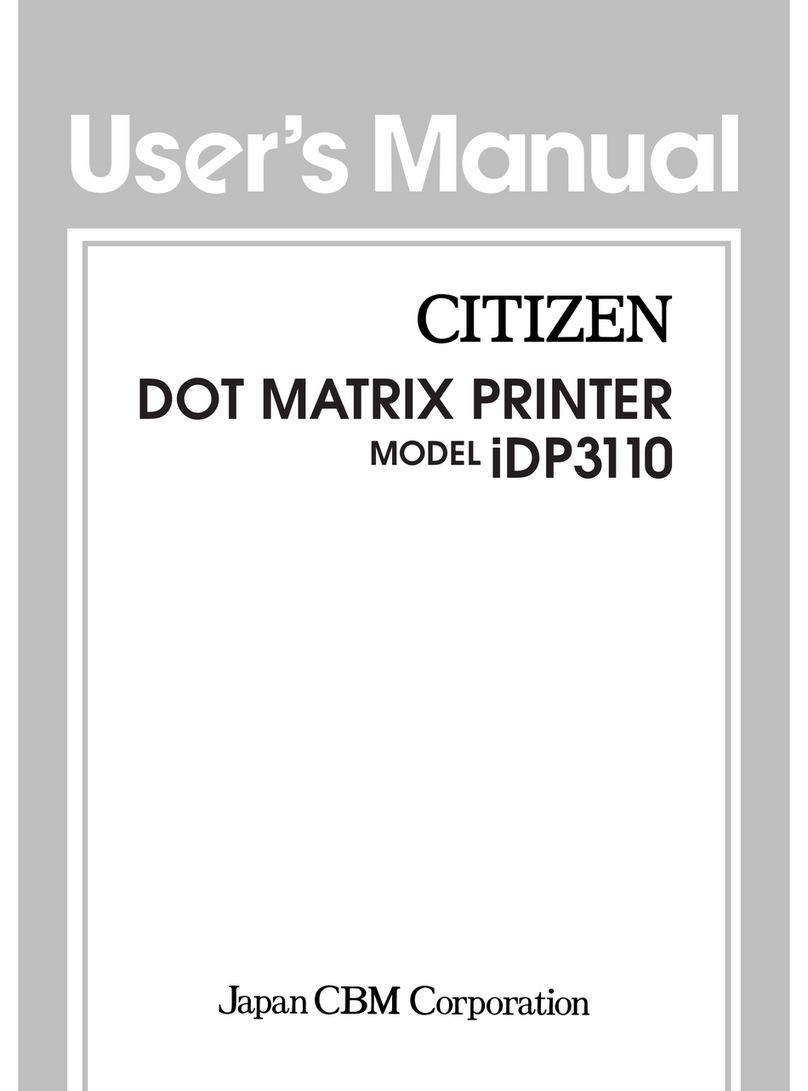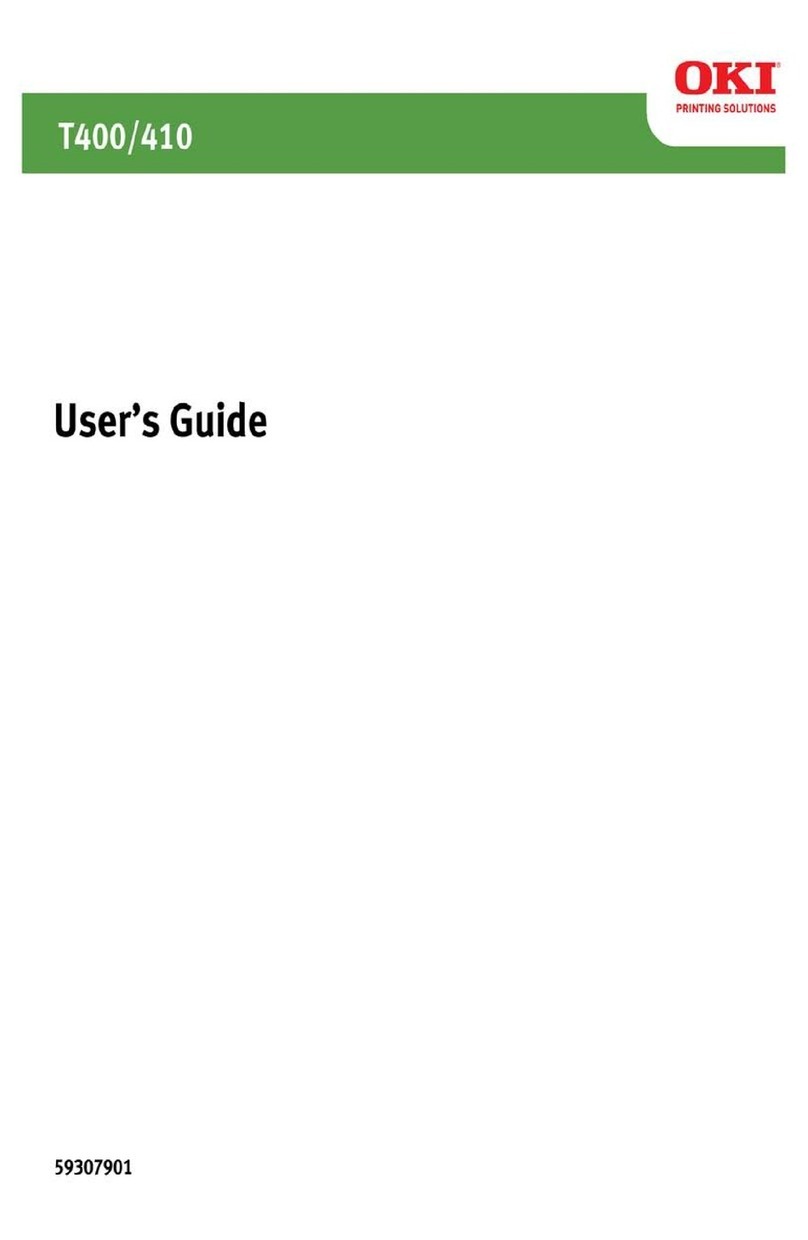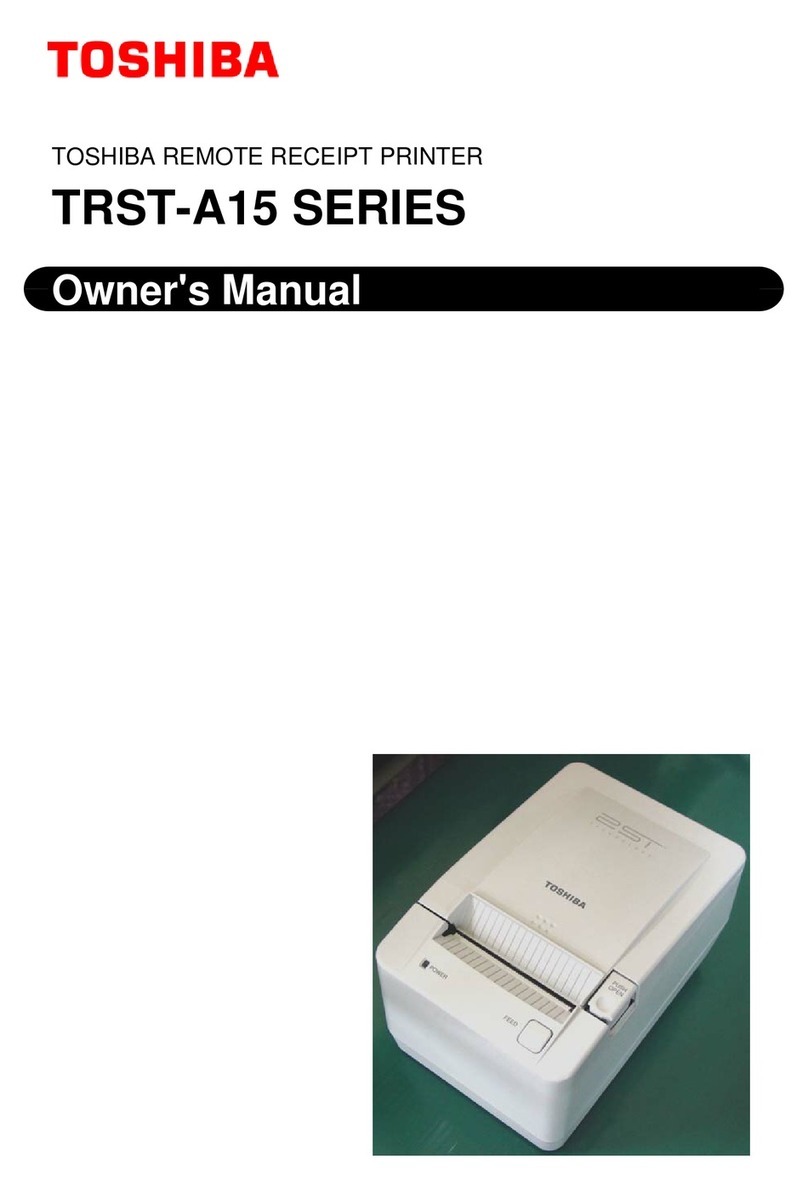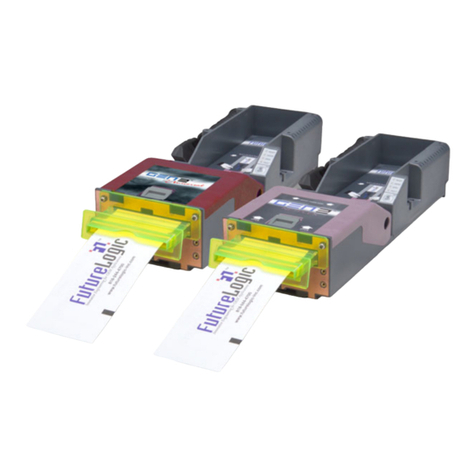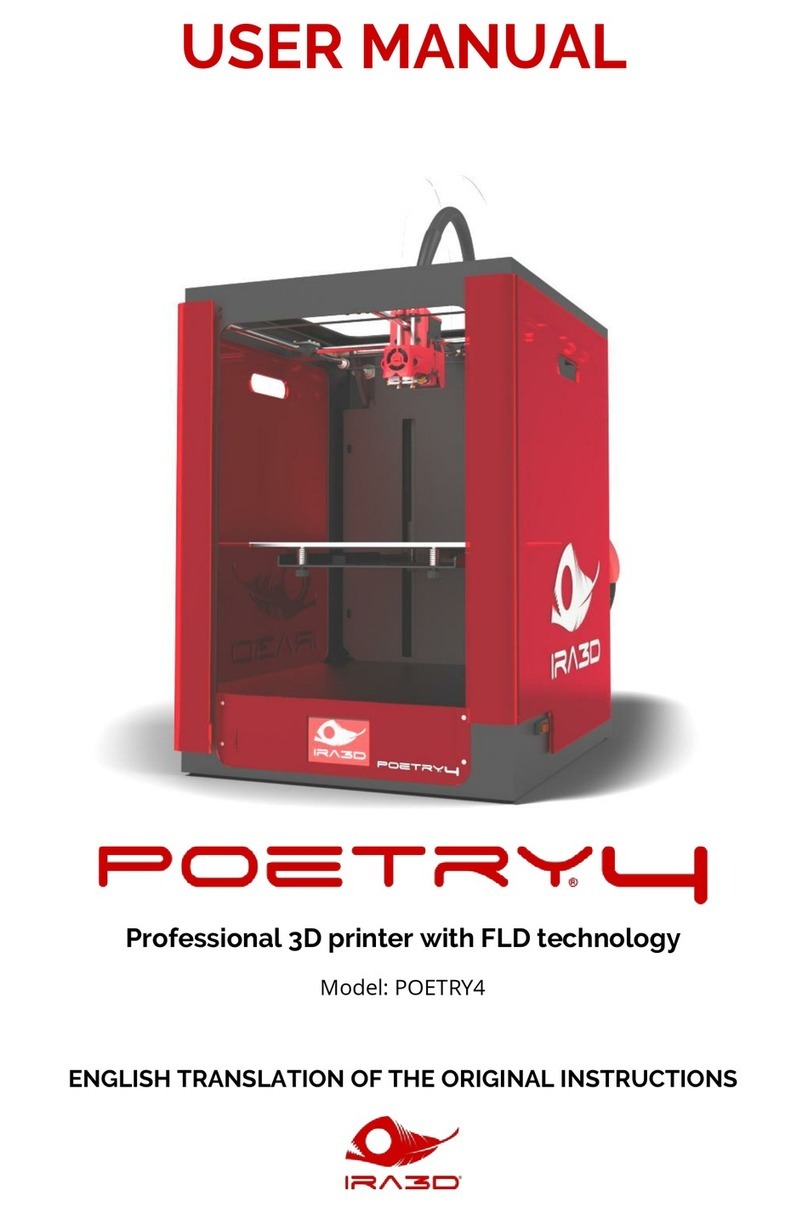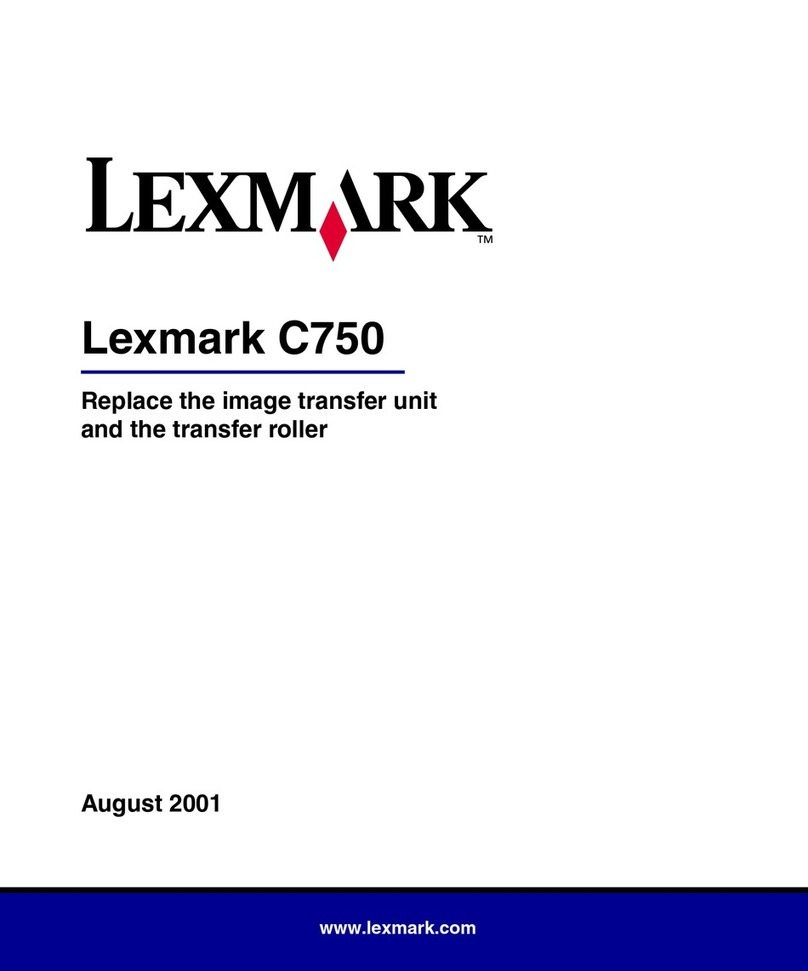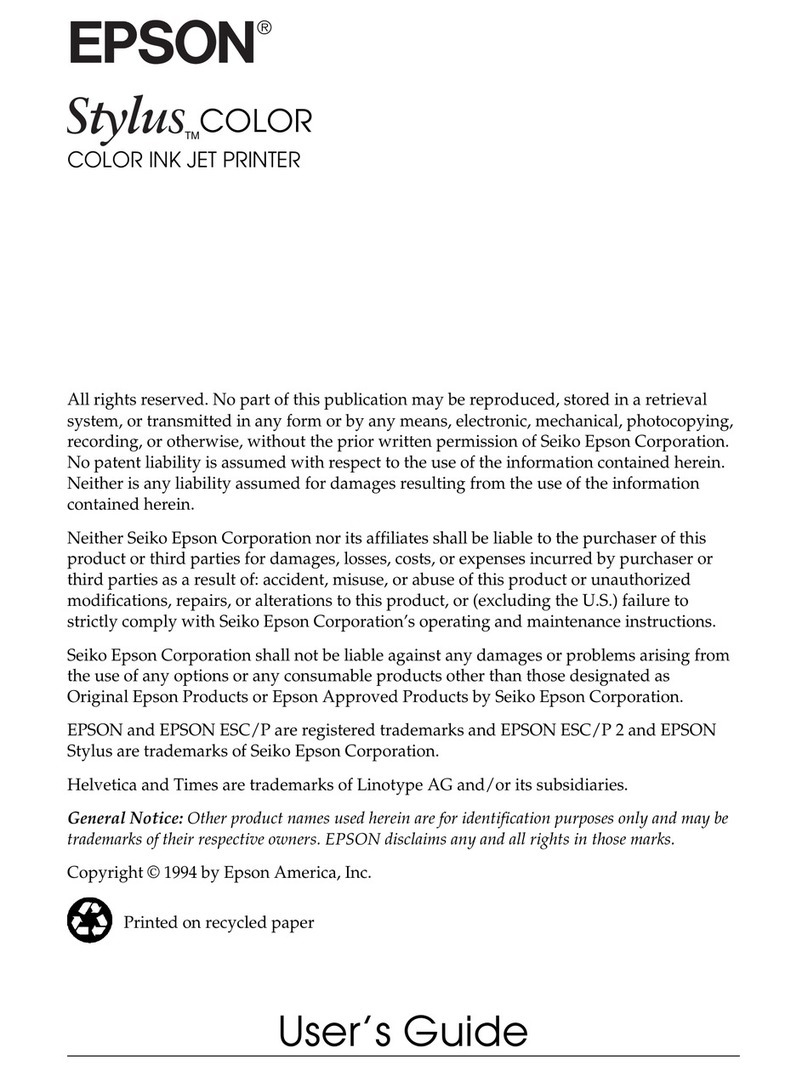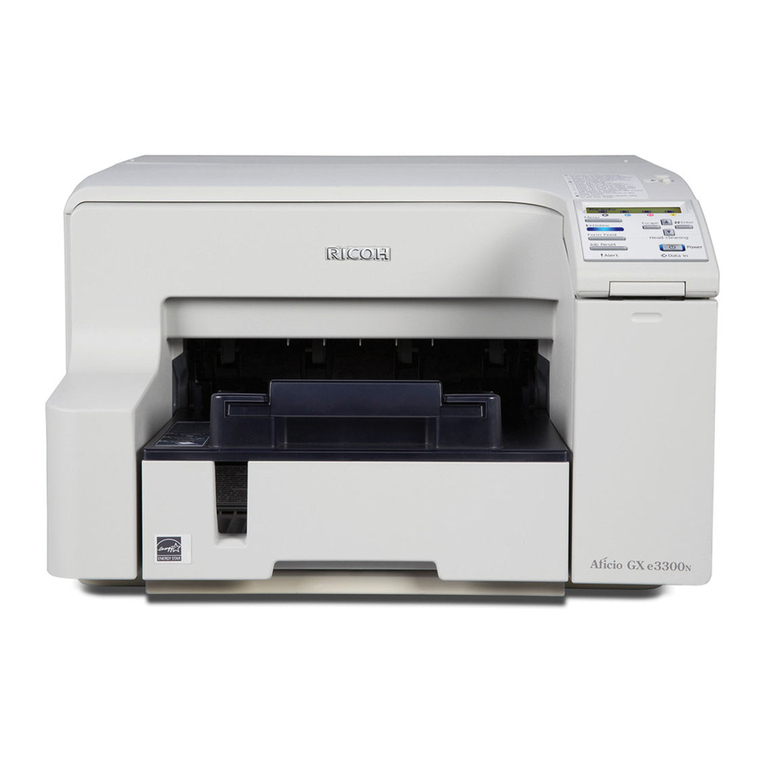Craind Impianti FT190S User manual

FT190S
Thermal panel printer
FT190S
User’s manual

FT190S
Printer components
1-Print mechanism
2-Case
3-Paper outfeed
4-Paper loading label
5-Front panel
6-Paper roll compartment
7-Control panel
8-Feed connector
9-Paper winder connector
10-Serial Interface connector
11-External “print” key
connector

FT190S
ytimrofnoCfonoitaralceD"EC"ytimrofnoCfonoitaralceD"EC" ytimrofnoCfonoitaralceD"EC" ytimrofnoCfonoitaralceD"EC"ytimrofnoCfonoitaralceD"EC"
NEdna22ediuGCEI/OSIsdradnatshtiwecnadroccanINEdna22ediuGCEI/OSIsdradnatshtiwecnadroccanI NEdna22ediuGCEI/OSIsdradnatshtiwecnadroccanI NEdna22ediuGCEI/OSIsdradnatshtiwecnadroccanINEdna22ediuGCEI/OSIsdradnatshtiwecnadroccanI 41054 :°N 8962030CD
:tcudorpehttahtseralceD
:emantcudorPmsinahcemtnirplamrehthtiwretnirplenaP
:emanepyTPS091TF
:ledoMSCINORTNEC/232SRPS091TF
:sevitceridgniwollofehthtiwytimrofnocnisi
;13/29/CEE;633/98/CEEsevitceridytilibitapmoccitengamortcelE 86/39/CEE
:sdradnatsgniwollofehthtiwecnadroccanI
22055NE BssalC tnemerusaemfosdohtemdnastimiL foscitsiretcarahcecnabrutsidoidarfo tnempiuqeygolonhcetnoitamrofni
5991
1-28005NE-ytilibitapmoccitengamortcelE :2traP.dradnatsytinummilareneG .stnemnorivnelairtsudnI
2991
2-4-00016NEstnemeriuqeregrahcsidcitatsortcelE riaVK8,egrahcsidtcatnocVK4 egrahcsid
5991
4-4-00016NEtsrub/tneisnartlacirtceletsaF .stnemeriuqer VK5.0sniamCD
5991
04105VNEycneuqerf-oidardetaidaR .stsetytinummI.sdleifcitengamortcele zHK1%08,zHM0001-zHM08,m/V3MA
3991
8991enuJ

TABLE OF CONTENTS
FT190S
INTRODUCTION
CONTENTS OF THE MANUAL......................................................................1
CONVENTIONS USED IN THE MANUAL .....................................................1
GENERAL INFORMATION REGARDING SAFETY .....................................1
UNPACKING THE PRINTER .........................................................................3
GENERAL FEATURES..................................................................................3
DESCRIPTION OF THE PRINTER...............................................................4
1. INSTALLATION AND USE
1.1 CONNECTIONS................................................................................... 1-1
1.1.1 Power supply ................................................................................. 1-1
1.1.2 Paper winder .................................................................................. 1-2
1.1.3 External print key............................................................................ 1-2
1.2 CONFIGURATION ............................................................................... 1-2
1.3 AUTOTEST .......................................................................................... 1-3
1.4 HEXADECIMAL DUMP ........................................................................ 1-3
1.5 MAINTENANCE.................................................................................... 1-4
1.5.1 Changing the paper roll.................................................................. 1-4
2. INTERFACES
2.1 RS232 SERIAL .................................................................................... 2-1
2.2 CALENDAR CLOCK (OPTIONAL)...................................................... 2-3
2.2.1 Adjusting the clock through the keypad ......................................... 2-3
3. PRINTER FUNCTIONS
3.1 PRINT DIRECTION ............................................................................. 3-1
3.2 CONTROL CHARACTERS ................................................................. 3-2
4. TECHNICAL SPECIFICATIONS
4.1 TECHNICAL SPECIFICATIONS......................................................... 4-1
4.2 DIMENSIONS....................................................................................... 4-2

TABLE OF CONTENTS
FT190S
5. CHARACTER SETS
5.1 CHARACTER SETS ............................................................................ 5-1
APPENDIX A - ACCESSORIES AND SPARE PARTS
A.1 ACCESSORIES................................................................................... A-1
A.1.1 Power supply ................................................................................. A-1
A.1.2 Paper winder.................................................................................. A-2
A.2 SPARE PARTS.................................................................................... A-2

INTRODUCTION
FT190S1
CONTENTS OF THE MANUAL
Inadditionto theintroduction whichlists:theconventionsused inthemanual,
generalinformation relativetosafety,unpacking of theprinter and abrief de-
scriptionof theprinter itself,highlighting itsmain features,the manualis splitup
intothefollowingchapters:
Chapter1: Containingtheinformationrequired forinstalling andusing theprinter
correctly
Chapter2: Containing the specificationsofthe interfaces
Chapter3: Containing thedescription ofthe printercommandset
Chapter4: Containing thetechnical specifications ofthe printer
Chapter5: Containing the charactersets (fonts) usedbythe printer
CONVENTIONS USED IN THE MANUAL
N.B.
Givesimportant information orsuggestions relative tothe use ofthe
printer
WARNING
Theinformationmarked withthis symbolmustbecarefullyheeded to
safeguardagainstdamaging theprinter
DANGER
Theinformationmarked withthis symbolmustbecarefullyheeded to
safeguardagainst injuryto the operator
GENERAL INFORMATION REGARDING SAFETY
• Readandkeep thefollowinginstructions.
• Observeallwarningsandfollow allinstructions attachedto theprinter.
• Beforecleaning theprinter,disconnect the feedcable.
• Cleanthe printerwith adamp cloth.Donot useliquid orspray products.
• Donot operate the printernearto water.
• Donot place theprinter on unsteadysurfaces. It couldfall and getseriously
damaged.

INTRODUCTION
FT190S 2
• Usethe typeof electricitysupplymarked onthe printerlabel. Intheevent
ofuncertainty,contact theseller.
• Positionthe printer insucha way asto ensure that thecables connected
toitwillnotbedamaged.
• Ensurethat themaximum absorbedcurrentof theprinter doesnotexceed
themaximum acceptablecurrent for thetype offeedcable used.
• Donot put objectsofany kind insidetheprinter as theycouldcause a
shortcircuit or damagepartswhich could affectitsperformance.
• Donotspillliquidsontheprinter.
• Donot carry outtechnical operations ontheprinter withtheexception of
thescheduled maintenanceoperations specificallyindicated inthe user’s
manual.
• Disconnectthe printerfromthe electricitysupplyand haveit repaired bya
specializedtechnicianshouldanyof thefollowing conditionsoccur:
A. Thefeed connectorhas been damaged.
B. Liquidhas penetratedtothe insideof theprinter;
C. Theprinterhasbeen exposed torainor water;
D. Theprinteris notoperating normallydespite theinstructionsinthe
user’smanualhavingbeenfollowed.
E. Theprinter hasbeen droppedandits casedamaged.
F. The performance of the printer is poor.
G. The printer doesnot work.

INTRODUCTION
FT190S3
UNPACKING THE PRINTER
Removethe printerfrom the box,taking carenotto damagethe packingmate-
rial,as it couldbe needed forfuturetransportation of themachine.
Ensurethat allthe components illustratedare infactpresent andthat theyarein
perfect condition. If this is not the case, contact the after-sales assistance de-
partmentimmediately.
Printer
Paperroll (insidethe printer)
Longscrews
N.B.
Before using the long screws, read the note to paragraph 4.2.
GENERAL FEATURES
The FT190S is a printer which, in addition to having an innovative design,
guarantees high performance and is reliable and user-friendly.
Forthese reasons, itis the idealsolutionfor applications whichrequire the im-
mediateprinting ofdata onaticket, whetherthey beofan industrial,professional
orlaboratory nature.Typicalfields ofapplication are: weighingsystems, receipts
(notfor tax purposes)as well asforsecurity,controlling and diagnosticspur-
poses.
Ithas a200 dpi thermalprint mechanismanduses 57.5mmpaper rolls.Itcan
print24or 40 characters per line according totheselection made at the setup
stageor througha software command.
The FT190S printer is so compact and lightweight that it can be installed ex-
tremely easily on any type of equipment. It is supplied with an RS232 serial
interface. The reception buffer is 1Kbytes. It can also be equipped with a
Real Time Clock.
(Fig.1)

INTRODUCTION
FT190S 4
DESCRIPTION OF THE PRINTER
The FT190S printer has an ABS casing (1) with a front cover (2) which
opens to allow access to the paper roll and print head.
Thecontrolpanelislocated on the front (3) and has a PRINT key, a FEED key
andtwoLEDs:PowerandStatus.
• PRINT key. When pressed, in serial causes the “$0D” control character to
betransmittedifenabledduringprintersetup.Inparalleltothe PRINTkey
isthe J6 connector whichcanbe used to connectto an external key
(fig.1.1).
• FEEDkey.When this ispressed, the paperfeeds forward manually. Ifthis
keyis pressedbriefly,whenthe RTCKoptionis installed,the date andtime
ofday is printed.
• ThePOWER LED indicatesthat the printerisreceiving adigitalpower
supply.
• TheSTATUSLED,when flashing,signals thatthe paperis finished.When
litsteadily,it signals thepresence ofanerror (headpower supply toohigh
ortoo loworhead temperaturetoo high).
(Fig.2)

1. INSTALLATION AND USE
FT190S1-1
1.1 CONNECTIONS
1.1.1 Power supply
The FT190S printer is equipped with a standard 4-pin male AMPMODU1-
type connector (J4). The signals on the connector pins are as follows:
WARNING
Respectthepolarityofthepowersupply.
(Fig.1.1)
(Tab.1.1)
NIPNIP NIP NIPNIPLANGISLANGIS LANGIS LANGISLANGISSETONSETON SETON SETONSETON
11
1
11 DNG
22
2
22 DNG
33
3
33 tloV7ottloV5.4morf:TV+)ylppusrewopdaeh(
44
4
44 %7±cdV5:CDV+)ylppusrewopdraccigol(
5VVERSION

1. INSTALLATION AND USE
FT190S 1-2
1.1.2 Paper winder
ConnectorJ5 (fig.1.1) isusedto feed theexternal paper winder. The position
and function of the signals are given below in Table 1.2.
niPniP niP niPniPlangiSlangiS langiS langiSlangiS
1+ROTOM
2-ROTOM
1.1.3 External print key
An external print key may be connected to connector J6 (fig. 1.1). The
polarity and function of the signals are given in Table 1.3.
niPniP niP niPniPlangiSlangiS langiS langiSlangiS
1TNIRP
2DNG
1.2 CONFIGURATION
The FT190S enables the configuration of the printer default parameters.This
procedure is enabled by holding down the PRINT and FEED keys while
switching on, with the jumper JP2 (Fig. 2.1) present on the printer card open.
After this, each time the PRINT key is pressed, the parameter is modified
and its current value is printed. Once the required value has been obtained,
press the FEED key to proceed to the next parameter, and so on. Once all
the parameters have been run through, the printing of a message signals the
end of the setting procedure.
The parameters affected during configuration are:
• Selection of the number of columns (24 or 40)
• Print direction (normal or reverse)
(Tab.1.2)
(Tab.1.3)

1. INSTALLATION AND USE
FT190S1-3
• Selection of the character dimensions (normal, double width, double
height, expanded)
• Selection of the font (font 1 or font 2)
• Enabling or disabling of the CR command
• AUTOFEED enabling or disabling : if the function is enabled when the
printer receives a characters number equal to the line buffer the next
character will place on the left margin in a new line
• Selection of the print speed in function of the absorption
• Selection of the red intensity : using two-colour thermal paper is
possible to set different red tonality
• Selection of the parameters for serial communication
• Enablingordisablingofthe 1Kbytebuffer
• Enablingsettingoftherealtimeclock
• Enablingof secondsprinting inthe realtime clockfunction
The settings made are saved on the EEPROM (non volatile memory).
1.3 AUTOTEST
To run the autotest, hold down the FEED key, while switching on the printer.
The autotest causes the printing of the printer’s current setting data and the
printing of the complete ASCII character set.
1.4 HEXADECIMAL DUMP
If the PRINT key is held down during switching on, the printer enters
Hexadecimal Dump mode. This function is used for the diagnostics of
characters received in serial. In fact, these are printed in hexademical code
together with the corresponding ASCII code.

1. INSTALLATION AND USE
FT190S 1-4
1.5 MAINTENANCE
1.5.1 Changing the paper roll
To change the paper roll, proceed as follows:
1) Open the printer cover and press down the swinging support of the print
mechanismatthepointmarked PUSH;
2) Insert the end of the paper roll in the slit of the print mechanism and
position the paper roll so that it rotates in the right direction, as shown in
the figure;
3) The paperisautomatically pulledbythe rollerfor 3 or4 centimetres;
4) Tear off the paper and re-close the cover.
WARNING
Makesure the paperedgeis straight
beforeinserting itin themachine.
(Fig.1.2)

2. INTERFACES
FT190S2-1
2.1 RS232 SERIAL
The printer has an RS232 serial interface and is connected using a 25-pin
femaleconnector. Thecommunication signals usedfor serial protocolare TXD,
RXD and RTS (if the RTS/CTS protocol was selected) or TXD and RXD if the
XON/XOFprotocol wasselected.
Givenbelow arethe signalspresenton theconnector:
PIN SIGNAL DIRECTION DESCRIPTION
1NC -
2TXD Outpu Data transmission
3RXD Inpu Data reception
4RTS Outpu Same as DTR signa
7SG - Ground signal
(Fig.2.1)

2. INTERFACES
FT190S 2-2
The diagrams below give sample connections between the printer and Per-
sonal Computer using a 25- and 9-pin female connector.
(Tab.2.1)
(Fig.2.2)
(Fig.2.3)
PIN SIGNAL DIRECTION DESCRIPTION
20 DTR Output
When the DTR/DSR command is selected
this signal indicates when the printer is busy.
SPACE indicates that the printer is ready to
receive data and MARK that the printer is
busy.
23 GND - Ground
24 GND - Ground
25 GND - Ground

2. INTERFACES
FT190S2-3
2.2 CALENDAR CLOCK (optional)
The Real Time Clock is available as an option.
Printing and adjustment of the clock are managed by a series of control
characters, described as follows.
N.B.
For the real time clock control characters, please refer to the
description of the printer command sets in chapter 3
2.2.1 Adjusting the clock through the keypad
The time and date can be adjusted using the PRINT and FEED keys on the
printer’s front panel. To set, proceed as follows:
• While holding down the FEED key, press the PRINT key. The printer will
print the time and date with an arrow indicating the digit to be modified;
• Each time the PRINT key is pressed, the digit marked by the arrow will
increase and an updated version will be printed;
• To proceed to modify another digit, press the FEED key again. Each
time the printer will print the updated time and date, highlighting with an
arrow the currently selected digit;
• To terminate the setting procedure, press PRINT and FEED at the
same time.

3. PRINTER FUNCTIONS
FT190S3-1
3.1 PRINT DIRECTION
The FT190S printer has two printing directions which can be selected by
meansof the control characters:
normalandreverse.
(Fig.3.1)

3. PRINTER FUNCTIONS
FT190S 3-2
3.2 CONTROL CHARACTERS
The command table lists all the commands for the management of the
FT190S printer functions. The commands can be transmitted to the printer at
any moment, but they will only be carried out when the characters previously
transmitted have been printed or the commands previously transmitted have
been carried out. There are no commands with priority status; all the
commands are carried out when the circular buffer is free to do so.
COMMAND TABLE
(Tab.3.1)
.moCIICSA.moCIICSA .moCIICSA .moCIICSA.moCIICSA.moCXEH.moCXEH .moCXEH .moCXEH.moCXEHnoitpircseDnoitpircseD noitpircseD noitpircseDnoitpircseD
00$sretcarahcllamsnistnirP
10$htdiwelbuodnistnirP
20$thgiehelbuodnistnirP
30$gnitnirpdednapxE
40$gnitnirpretcarahcllamsserotseR
A0$enilenosdeefdrawroF
B0$)n(enil)n(sdeefdrawroF
D0$reffubenilstnirP
F0$edomFLRCsteS
11$edomcihparG
21$etaddnaemitstnirP
31$etaddnaemitsteS
41$lairesnietaddnaemitstimsnarT
71$retcarahcelbammargorpts1stnirP
81$retcarahcelbammargorpdn2stnirP
91$retcarahcelbammargorpdr3stnirP
A1$retcarahcelbammargorpht4stnirP
C1$retcarahcelbammargorpht5stnirP
D1$retcarahcelbammargorpht6stnirP

3. PRINTER FUNCTIONS
FT190S3-3
.moCIICSA.moCIICSA .moCIICSA .moCIICSA.moCIICSA.moCXEH.moCXEH .moCXEH .moCXEH.moCXEHnoitpircseDnoitpircseD noitpircseD noitpircseDnoitpircseD
E1$retcarahcelbammargorpht7stnirP
F1$retcarahcelbammargorpht8stnirP
ACSE14$B1$deefenilstod]n[setucexE
RCSE25$B1$gnitnirpedomesreversteS
NCSEE4$B1$gnitnirpedomlamronsteS
@CSE04$B1$retnirpehtsteseR
DCSE44$B1$reffubtnirpnietadsretnE
TCSE45$B1$reffubtnirpniemitsretnE
UCSE55$B1$reffubtnirpni)yy:dd:mm(etadsretnE
SCSE35$B1$sdnocesfognitnirpselbanE
XCSE85$B1$dernistnirP
xCSE87$B1$kcalbnistnirP
BCSE24$B1$1tnofretcarahcsteS
bCSE26$B1$2tnofretcarahcsteS
ICSE94$B1$snmuloc42stceleS
iCSE96$B1$snmuloc04stceleS
rCSE)aa(27$B1$)aa()aa(sserddanataatadsdaeR
wCSE)ddaa( B1$)ddaa( 77$ )aa(sserddanani)dd(atadsetirW
GCSE)dd(74$B1$)dd(retsigernoitponi)dd(eulavsetirW
KCSE)dd(B4$B1$)dd(1retsigernoitponi)dd(eulavsetirW
MCSE)dd(D4$B1$)dd(edomtnirpni)dd(eulavsetirW
pCSE07$B1$lairesniretsigernoitpostimsnarT
kCSEB6$B1$lairesni1retsigernoitpostimsnarT
mCSED6$B1$lairesniedomtnirpstimsnarT
sCSE37$B1$lairesniretcarahctxenstimsnarT
aCSE)dd(16$B1$secapstodforebmunstceleS
)n(JCSEA4$B1$retcarahcelbammargorpsdaoL
WCSE75$B1$ipd002foenilcihpargstnirP
cCSE36$B1$gnitnirpedocrabfotnemeganaM
QCSE15$B1$gninilrednuselbanE
qCSE17$B1$gninilrednuselbasiD

3. PRINTER FUNCTIONS
FT190S 3-4
Amore detaileddescription ofthe singlecommands canbe foundbelow.
H00H00 H00 H00H00 ]emaN[ gnitnirpretcarahcllamSgnitnirpretcarahcllamS gnitnirpretcarahcllamS gnitnirpretcarahcllamSgnitnirpretcarahcllamS
]tamroF[ IICSA-
xeH00
lamiceD0
]noitpircseD[ )lamron(sretcarahcllamsnistnirpretnirpehT
]setoN[ reffubtnirpehtlecnactonodH90-H00sdnammocehT• sretcarahcehtfonoitceridehtyfidomhcihwsdnammocehT• enilehtfogninnigebehttaevitcaylnoera
]tluafeD[ syektnorffosnaemybretsigernoitponignitteS
]ecnerefeR[ H40,H30,H20,H10H40,H30,H20,H10 H40,H30,H20,H10 H40,H30,H20,H10H40,H30,H20,H10
]elpmaxE[
H10H10 H10 H10H10 ]emaN[ gnitnirphtdiwelbuoDgnitnirphtdiwelbuoD gnitnirphtdiwelbuoD gnitnirphtdiwelbuoDgnitnirphtdiwelbuoD
]tamroF[ IICSA-
xeH10
lamiceD1
]noitpircseD[ tamrofhtdiwelbuodnistnirpretnirpehT
]setoN[ reffubtnirpehtlecnactonodH90-H00sdnammocehT• sretcarahcehtfonoitceridehtyfidomhcihwsdnammocehT• enilehtfogninnigebehttaevitcaylnoera
]tluafeD[ syektnorffosnaemybretsigernoitponignitteS
]ecnerefeR[ H40,H30,H20,H00H40,H30,H20,H00 H40,H30,H20,H00 H40,H30,H20,H00H40,H30,H20,H00
]elpmaxE[
H20H20 H20 H20H20 ]emaN[ gnitnirpthgiehelbuoDgnitnirpthgiehelbuoD gnitnirpthgiehelbuoD gnitnirpthgiehelbuoDgnitnirpthgiehelbuoD
]tamroF[ IICSA-
xeH20
lamiceD2
]noitpircseD[ tamrofthgiehelbuodnistnirpretnirpehT
]setoN[ reffubtnirpehtlecnactonodH90-H00sdnammocehT• sretcarahcehtfonoitceridehtyfidomhcihwsdnammocehT• enilehtfogninnigebehttaevitcaylnoera
Table of contents