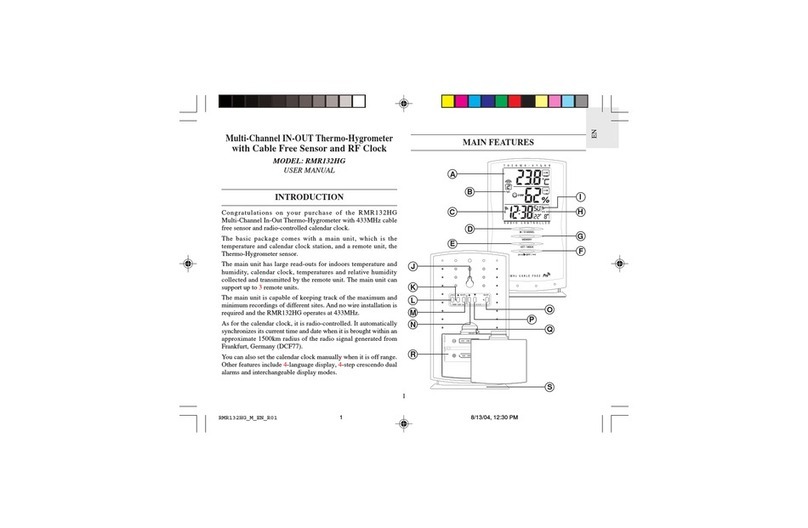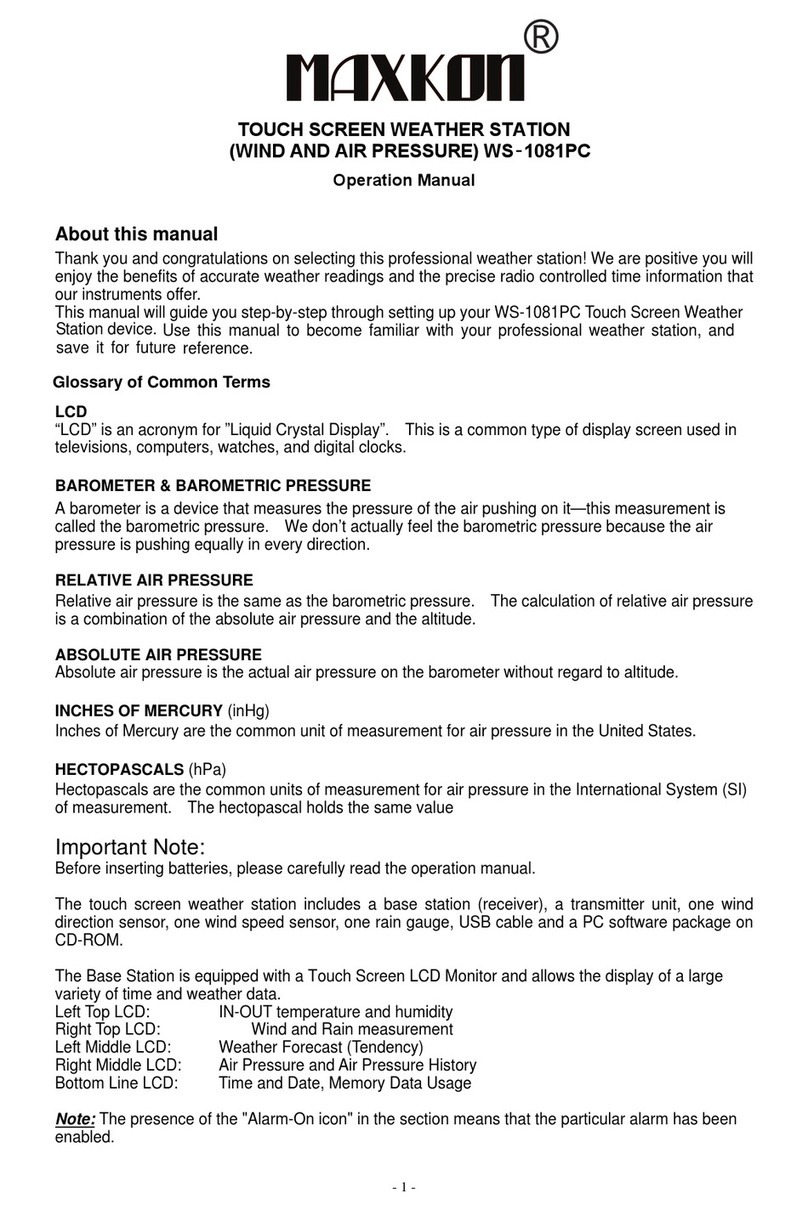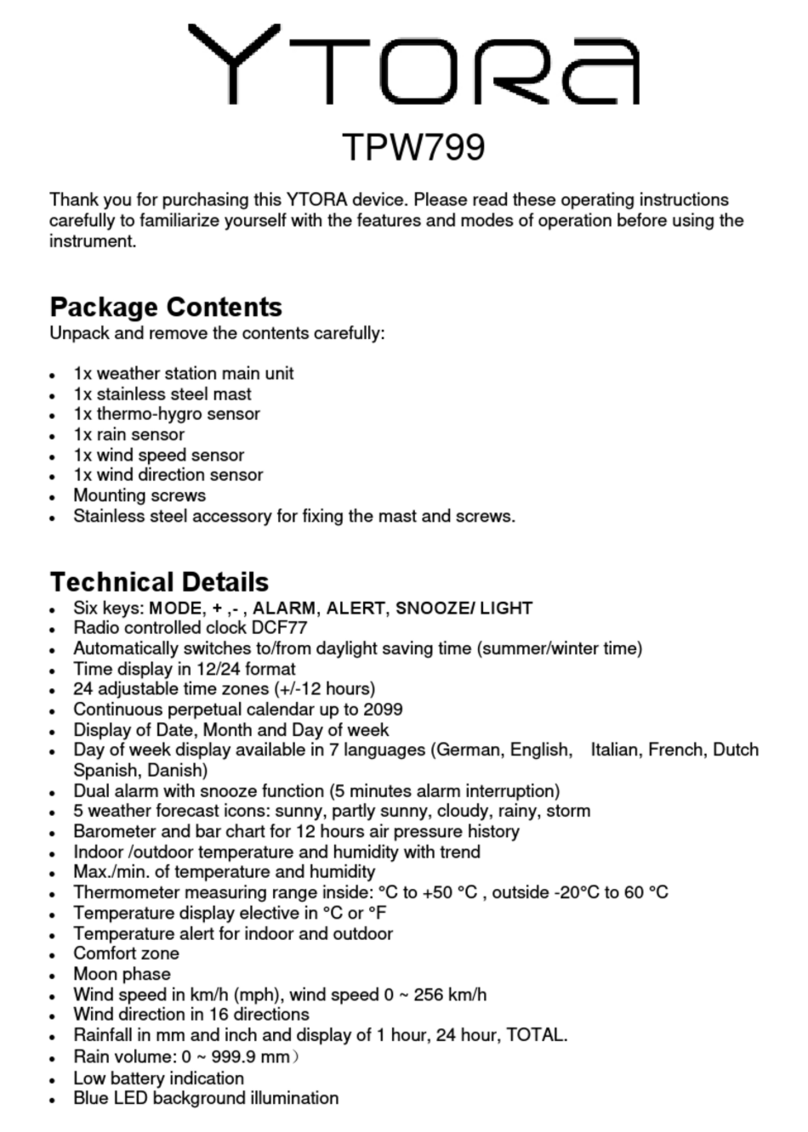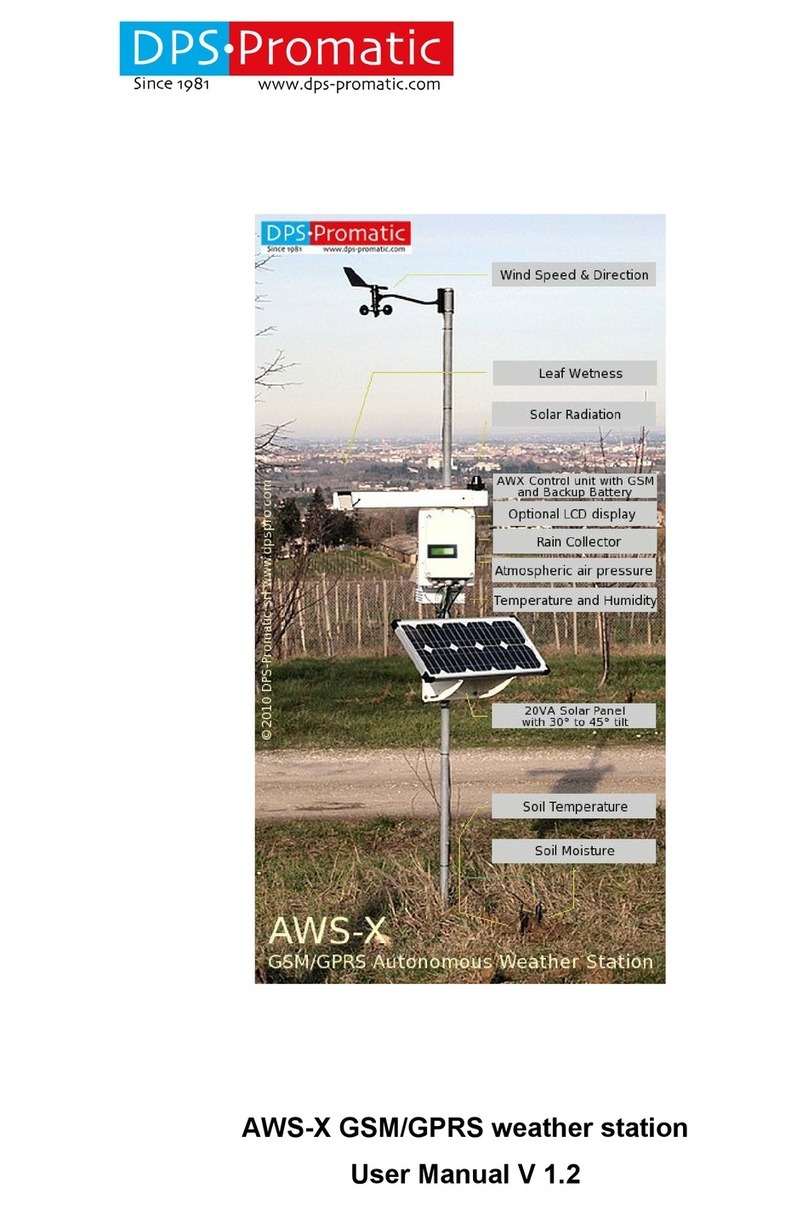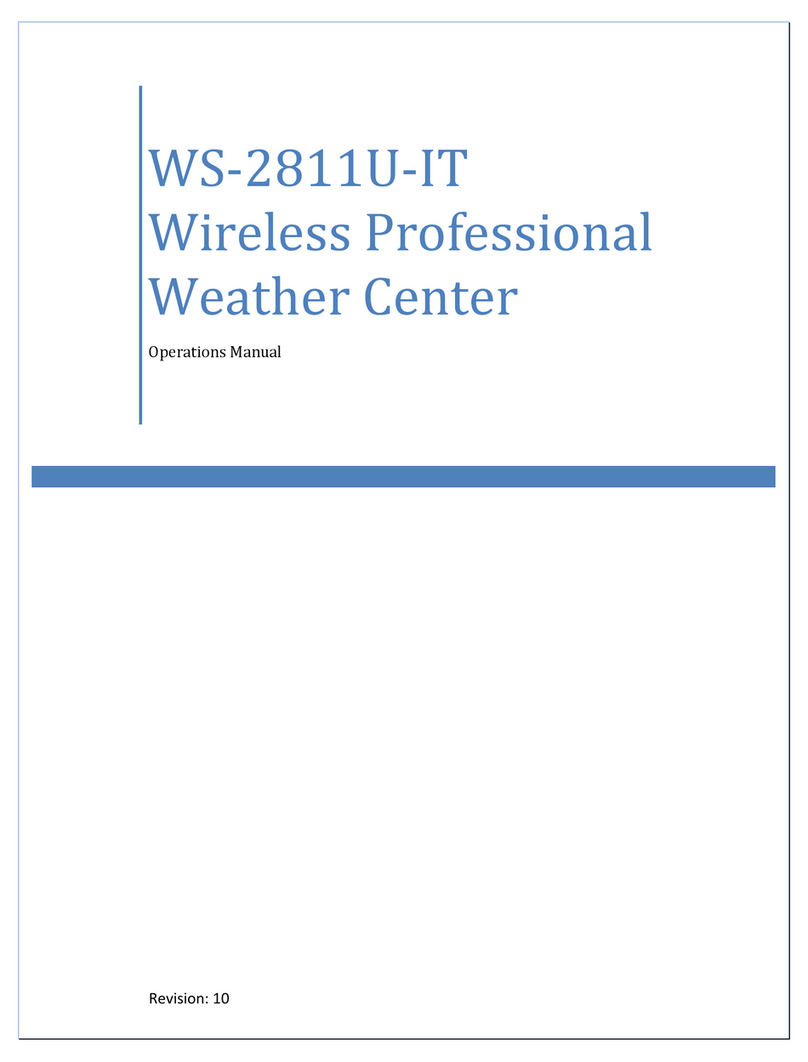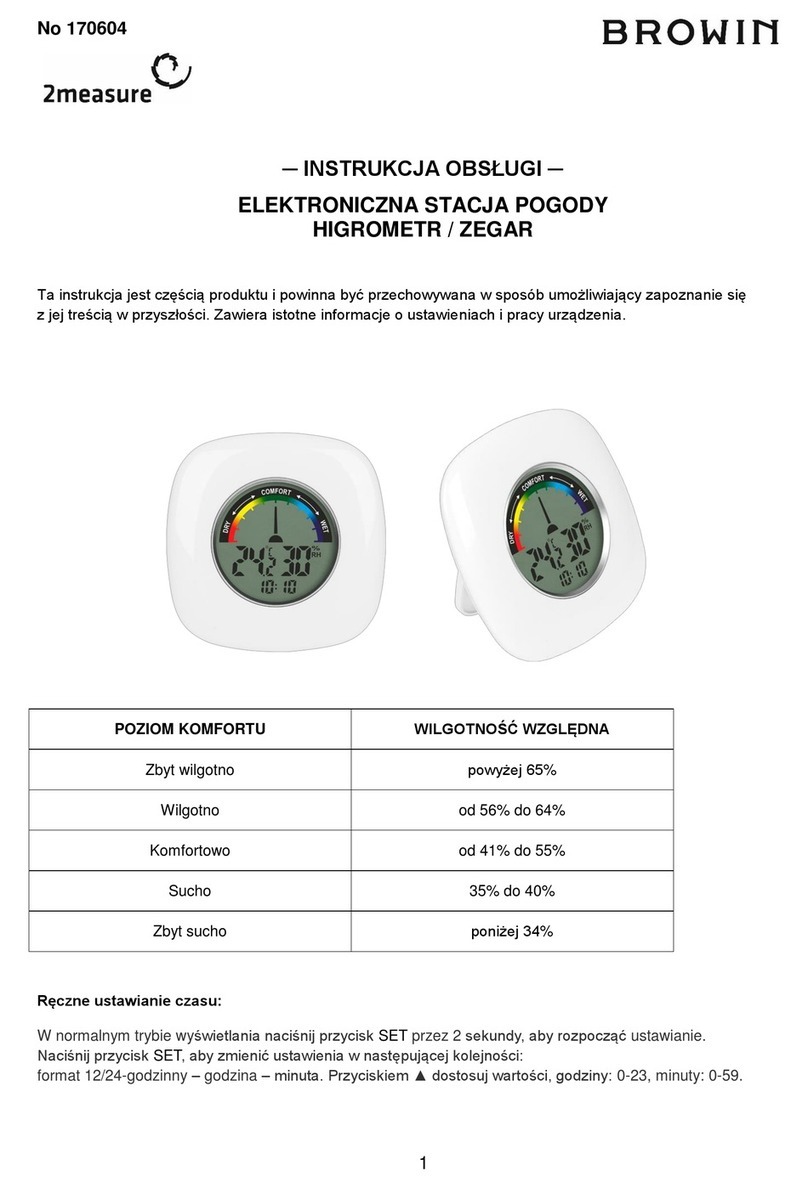Sempre GT-WS-08s User manual

11/13
Digital radio-controlled weather station
Operating instructions
Warranty
Base station:
GT-WS-08s
GT-WS-08w
GT-WS-09s
GT-WS-09w
Radio sensor:
GT-WT-02
YEARS
WARRANTY

Contents
2
Safety . . . . . . . . . . . . . . . . . . . . . . . . . . . . . . . . . . . . . . . . . . . . . . . . . . . . . . . . . . . . . . . . . . . . . . . . . . . 4
Contents of delivery . . . . . . . . . . . . . . . . . . . . . . . . . . . . . . . . . . . . . . . . . . . . . . . . . . . . . . . . . . . . . 7
This is what the weather station offers . . . . . . . . . . . . . . . . . . . . . . . . . . . . . . . . . . . . . . . . . . . . 7
Overview of weather station . . . . . . . . . . . . . . . . . . . . . . . . . . . . . . . . . . . . . . . . . . . . . . . . . . . . . . 9
Initial use . . . . . . . . . . . . . . . . . . . . . . . . . . . . . . . . . . . . . . . . . . . . . . . . . . . . . . . . . . . . . . . . . . . . . . 13
Setting air pressure . . . . . . . . . . . . . . . . . . . . . . . . . . . . . . . . . . . . . . . . . . . . . . . . . . . . . . . . . . . . . 15
About the time signal . . . . . . . . . . . . . . . . . . . . . . . . . . . . . . . . . . . . . . . . . . . . . . . . . . . . . . . . . . . 16
General . . . . . . . . . . . . . . . . . . . . . . . . . . . . . . . . . . . . . . . . . . . . . . . . . . . . . . . . . . . . . . . . . . . . . . . . . . . . . . . . 16
Start radio reception manually . . . . . . . . . . . . . . . . . . . . . . . . . . . . . . . . . . . . . . . . . . . . . . . . . . . . . . . . . . 17
Set time and date manually . . . . . . . . . . . . . . . . . . . . . . . . . . . . . . . . . . . . . . . . . . . . . . . . . . . . . . . . . . . . . 18
Start radio reception manually . . . . . . . . . . . . . . . . . . . . . . . . . . . . . . . . . . . . . . . . . . . . . . . . . . . . . . . . . . 19
Select location . . . . . . . . . . . . . . . . . . . . . . . . . . . . . . . . . . . . . . . . . . . . . . . . . . . . . . . . . . . . . . . . . . 20
Displays . . . . . . . . . . . . . . . . . . . . . . . . . . . . . . . . . . . . . . . . . . . . . . . . . . . . . . . . . . . . . . . . . . . . . . . . 26
Base station . . . . . . . . . . . . . . . . . . . . . . . . . . . . . . . . . . . . . . . . . . . . . . . . . . . . . . . . . . . . . . . . . . . . . . . . . . . . 26
Radio sensor . . . . . . . . . . . . . . . . . . . . . . . . . . . . . . . . . . . . . . . . . . . . . . . . . . . . . . . . . . . . . . . . . . . . . . . . . . . 27
Time functions . . . . . . . . . . . . . . . . . . . . . . . . . . . . . . . . . . . . . . . . . . . . . . . . . . . . . . . . . . . . . . . . . . 28
Time and date . . . . . . . . . . . . . . . . . . . . . . . . . . . . . . . . . . . . . . . . . . . . . . . . . . . . . . . . . . . . . . . . . . . . . . . . . . 28
Alarm function . . . . . . . . . . . . . . . . . . . . . . . . . . . . . . . . . . . . . . . . . . . . . . . . . . . . . . . . . . . . . . . . . . . . . . . . . 29
Switch alarm function on and off . . . . . . . . . . . . . . . . . . . . . . . . . . . . . . . . . . . . . . . . . . . . . . . . . . . . . . . . 29

3
Contents
Weather data . . . . . . . . . . . . . . . . . . . . . . . . . . . . . . . . . . . . . . . . . . . . . . . . . . . . . . . . . . . . . . . . . . . 31
Temperature and humidity . . . . . . . . . . . . . . . . . . . . . . . . . . . . . . . . . . . . . . . . . . . . . . . . . . . . . . . . . . . . . 31
Weather trend . . . . . . . . . . . . . . . . . . . . . . . . . . . . . . . . . . . . . . . . . . . . . . . . . . . . . . . . . . . . . . . . . . . . . . . . . . 34
Air pressure . . . . . . . . . . . . . . . . . . . . . . . . . . . . . . . . . . . . . . . . . . . . . . . . . . . . . . . . . . . . . . . . . . . . . . . . . . . . 35
Weather forecast . . . . . . . . . . . . . . . . . . . . . . . . . . . . . . . . . . . . . . . . . . . . . . . . . . . . . . . . . . . . . . . . . . . . . . . 36
Moon phases . . . . . . . . . . . . . . . . . . . . . . . . . . . . . . . . . . . . . . . . . . . . . . . . . . . . . . . . . . . . . . . . . . . 39
Other functions . . . . . . . . . . . . . . . . . . . . . . . . . . . . . . . . . . . . . . . . . . . . . . . . . . . . . . . . . . . . . . . . . 39
Switch light on . . . . . . . . . . . . . . . . . . . . . . . . . . . . . . . . . . . . . . . . . . . . . . . . . . . . . . . . . . . . . . . . . . . . . . . . . 39
Battery replacement display . . . . . . . . . . . . . . . . . . . . . . . . . . . . . . . . . . . . . . . . . . . . . . . . . . . . . . . . . . . . 39
Change degree of measurement for temperature . . . . . . . . . . . . . . . . . . . . . . . . . . . . . . . . . . . . . . . 40
Reset weather station . . . . . . . . . . . . . . . . . . . . . . . . . . . . . . . . . . . . . . . . . . . . . . . . . . . . . . . . . . . . . . . . . . 41
Have time displayed in a different time zone . . . . . . . . . . . . . . . . . . . . . . . . . . . . . . . . . . . . . . . . . . . . 42
Faults and rectification . . . . . . . . . . . . . . . . . . . . . . . . . . . . . . . . . . . . . . . . . . . . . . . . . . . . . . . . . . 44
Technical data . . . . . . . . . . . . . . . . . . . . . . . . . . . . . . . . . . . . . . . . . . . . . . . . . . . . . . . . . . . . . . . . . . 45
Cleaning . . . . . . . . . . . . . . . . . . . . . . . . . . . . . . . . . . . . . . . . . . . . . . . . . . . . . . . . . . . . . . . . . . . . . . . 46
Conformity declaration . . . . . . . . . . . . . . . . . . . . . . . . . . . . . . . . . . . . . . . . . . . . . . . . . . . . . . . . . 46
Disposal . . . . . . . . . . . . . . . . . . . . . . . . . . . . . . . . . . . . . . . . . . . . . . . . . . . . . . . . . . . . . . . . . . . . . . . . 47
Warranty card . . . . . . . . . . . . . . . . . . . . . . . . . . . . . . . . . . . . . . . . . . . . . . . . . . . . . . . . . . . . . . . . . . 49

4
Safety
Please read carefully through the following information and keep these instructions,
in case you need to refer to them later. If you pass the product on to someone else,
please also include these instructions.
Designated use
The weather station - comprised of the base station and radio sensor - displays various weather
data (air pressure, temperature, etc.) from the vicinity. From the measured weather data, the
weather station determines a weather forecast.
The weather station also displays the date, time and moon phases and also has an alarm func-
tion.
The weather station is unsuitable for commercial use in weather forecasting or in weather data
measurement.
Hazards for children
Batteries can be life-endangering if swallowed. Therefore, keep the weather station, radio
sensor and batteries out of reach of small children. If a battery has been swallowed, medical
assistance must immediately be sought.
Keep children away from packaging material and the small parts in the scope of delivery.
Suffocation hazard if swallowed.

5
This device is not intended for use by persons (including children) with limited physical, sen-
sory or mental abilities or lacking experience and/or knowledge, unless they are supervised
by a person responsible for their safety or have received instructions for use of the device
from this person in advance.
Children must be supervised in order to ensure that they do not play with the device.
Injury hazard
Caution: Explosion hazard with improper handling of batteries. Batteries must not be
charged, reactivated with other means, dismantled, thrown into fire or short-circuited.
Avoid contact with skin, eyes and mucous membranes. When coming into contact with
battery acid, immediately rinse the affected areas with plenty of clear water and immediately
contact a physician.
Caution – property damage
Protect the base station and radio sensor from dust, impact, extreme temperatures and
direct sunshine.
Protect the base station from moisture. Exclusively position base station in a dry, enclosed
space.
The radio sensor is protected from moisture, but must be protected from direct moisture,
e.g. rain.

6
Rubberized areas as safeguarding against slip are located at the stud of the base station. As
the furniture/floor surfaces are made of diverse materials and are treated with diverse care
products, it cannot be entirely ruled out that some of these materials contain components,
which could attack and soften the rubber lining. If necessary, place a non-slip base under the
base station.
Remove the batteries from the base station and radio sensor, if they become depleted or if
you are not using the weather station for a longer period of time. This way, you avoid dam-
age that could result from leakage.
Do not expose the batteries to any extreme conditions by e.g. laying them on a radiator or
under direct sunlight. Increased leakage hazard!
Clean the battery and appliance contacts prior to insertion, if required.
Only use batteries of the same type, do not use different types or used and new batteries
together.
Do not carry out any changes to the device. Only allow repairs to be carried out by a profes-
sional workshop and pay attention to the warranty conditions.
Never use hard, scratching or abrasive detergents or similar, for cleaning the weather station.
This could scratch the surfaces.

7
Contents of delivery
Weather station, comprised of the base station and radio sensor
2 batteries type LR6 (AA) / 1.5 V (base station)
2 batteries type R03 (AAA) / 1.5 V (radio sensor)
Operating instructions with warranty
Quick Reference Guide
This is what the weather station offers
Weather station
Precise time through reception of a time indicator signal
12-hour or 24-hour display for two time zones
Date and day of week display
Inside temperature display in °C/°F
Outside temperature display in °C/°F with up to three sensors at various measuring points
Inside and outside humidity display
Minimum/maximum display for temperature, atmospheric humidity and barometric
pressure

8
Weather trend display and temperature trend display
Current and historical air pressure trend display
Symbols for the weather forecast
Moon phase display
Battery control display
Sensor
Temperature display in °C/°F
Humidity display
Range of up to 100 metres (in open space)

9
Overview of weather station
Base station - view from front and top
Display, see page 26
Illuminate display / activate alarm repeat function

10
Base station - right side view
Display stored MIN and MAX data
Set values (reduce)
Start radio reception manually
Set values (increase)
Switch alarm function on and off
Activate setting mode
Save entered settings
Query weather data from the existing radio
sensors

11
Base station - back
Set air pressure at location (reduce)
Activate setting mode for air pressure
Set air pressure at location (increase)
With the other type of weather
station, the BARO buttons are on
the left side.
Battery compartment

12
Radio sensor
Battery compartment
Accelerate radio transmission to
base station manually
Change degree of measurement
for temperature
Set sensor number
(transmission channel)

13
Initial use
Inserting batteries
Proceed in the order shown and first insert the batteries into the radio sensor and only
afterwards into the base station. Only this way, can the weather station function fault-
lessly.
Radio sensor
1. Remove the battery compartment lid on
the back of the radio sensor.
2. Insert two type R03 (AAA) / 1.5 V batteries,
as shown on the base of the battery com-
partment.
Pay attention to the correct polarity (+/-) of
the batteries.
3. Reattach the battery compartment lid.
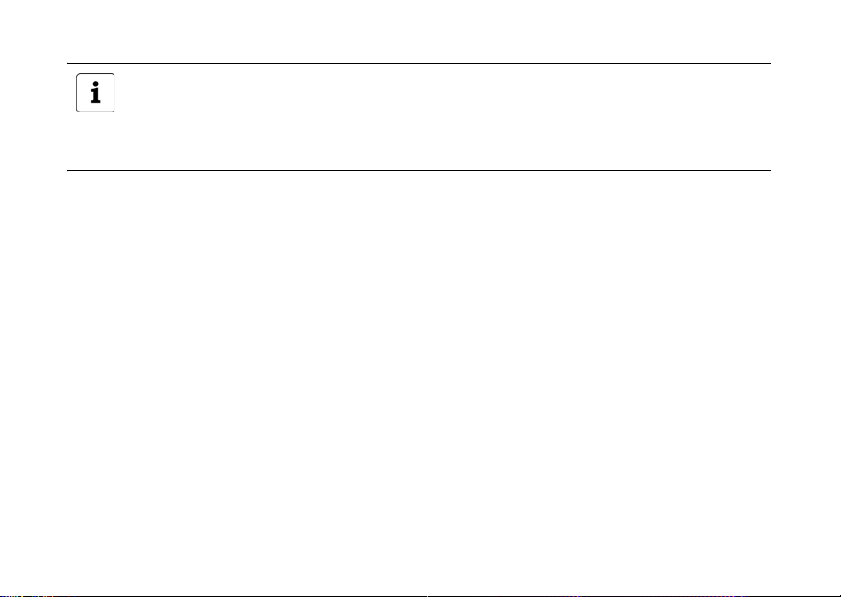
14
- Do not use any rechargeable batteries, as their voltage is too low (only 1.2 V instead
of 1.5 V). This influences the measuring precision, among other things.
- Preferably use alkaline batteries instead of zinc carbon batteries. Alkaline batteries
last longer, particularly with low outdoor temperatures.
Using additional radio sensors
The weather station is supplied with one radio sensor. However, you can operate the weather
station with up to three radio sensors. Additional radio sensors are available through our
Service centre, see page 49.
The radio sensors can be situated in different rooms or outdoors.
Each sensor must have its own sensor number (sensor number = number of the transmis-
sion channel) allocated to it (1 to 3).
For the snow and frost warning, the weather station only evaluates the data of the sensor
with the lowest number (default is 1).
Procedure:
1. Remove the battery compartment lid on the back of the radio sensors.
2. Set a dedicated sensor number for each radio sensor using the slide switches
3. Reattach the battery compartment lids onto the radio sensors.

15
4. Keep the CHANNEL button pressed on the base station until the display for weather data
OUT flashes.
The base station will now access the weather data for all available radio sensors.
Base station
1. Fold open the battery compartment lid.
2. Insert two type LR6 / 1.5 V batteries, as shown on the base of the battery compartment. Pay
attention to the correct polarity (+/-).
3. Reattach the battery compartment lid and fold it shut.
4. Wait for approx. 30 minutes. The base station requires this time in order to gather all of the
weather data and receive radio signals from the time indicator signal.
Setting air pressure
The air pressure depends on the altitude, i.e. in the mountains, there is lower air pressure than
in lowlands. For the proper function of your weather station, you therefore need to enter the
current air pressure value of your device location. You can obtain information on this on the
Internet or from the local authorities of your town or municipality. When you have entered the
current (related to sea level) air pressure in the weather station, this always shows the sea-level-
related air pressure of the location.
1. Keep the SET/BARO button pressed until the display that shows the air pressure begins to
flash.

16
2. Using the BARO- / BARO+ buttons, set the air pressure. Pay attention to what is shown in
the display.
3. Then, press SET/BARO again.
If you keep the BARO- /BARO+ pressed, the values move forward more quickly.
About the time signal
General
The radio-controlled clock that is integrated into the weather station receives its radio signals
from the time indicator signal MSF.
As soon as the base station is supplied with power by the batteries, it switches onto receiving
and searches for the signal from transmitter MSF. If the time signal has been received through
the ferrite bar antenna built into the radio-controlled alarm clock at a sufficient strength, the
date and time will be shown in the display.
The base station switches on several times a day and synchronises its time with the radio signal
from transmitter MSF. In the case of non-receipt, e.g. with strong lightning storms, the device
continues to run accurately and only switches to receiving automatically at the next designated
time.

17
Start radio reception manually
When the batteries are inserted in the base station, all indications will briefly been shown in the
display. The display will also briefly illuminate and sound a beep tone.
After this, the device switches to receiving, whereby the radio wave number shows the
quality of the reception: The more radio waves are displayed, the better the reception.
As soon as the signal is received with sufficient strength, the relevant data is shown in
the display and the transmitter tower symbol is constantly displayed. This process can take a
few minutes.
Effective immediately, the weather station switches to receiving several times a day and com-
pares the displayed time with that from the time signal transmitter.
If no sufficiently strong signal is received, the base station will discontinue the receiving process
and the transmitter tower symbol extinguishes. The receiving process is started again later.
In this case, the time continues to run normally, from the start time of "00:00".
First, check whether the location of the base station is suitable, see page 20.
You can restart the receiving process again manually, see page 17, or
Wait until the base station automatically switches to receiving again later. Reception is usu-
ally better during the night.
If reception is not possible at your location, you can set the time and date manually, see next
chapter.

18
Set time and date manually
1. Keep the MODE/SET. pressed until the year flashes in the display.
2. Using the +/ or -/ /ZONE buttons, set the year.
3. Press the MODE/SET. button to save the setting.
The month flashes in the display.
4. Using the +/ or -/ /ZONE buttons, set the month.
5. Press the MODE/SET. button to save the setting.
The date flashes in the display.
6. Using the +/ or -/ /ZONE buttons, set the date.
7. Press the MODE/SET. button to save the setting.
The hour flashes in the display.
8. Using the +/ or -/ /ZONE buttons, set the correct hour.
9. Press the MODE/SET. button to save the setting.
The minute flashes in the display.
10. Using the +/ or -/ /ZONE buttons, set the correct minute.
11. Press the MODE/SET. button to save the setting.
In the display, the 12-hour and 24-hour time format flashes.

19
With the 12-hour format, the afternoon hours are identified in the display with PM.
12. Using the +/ or -/ /ZONE buttons to set the required time format.
13. Press the MODE/SET. button to save the setting.
In the display, the zone setting (+11/-11) flashes.
14. Using the +/ or -/ /ZONE buttons, set the time difference to another metropolis or
region (if required).
For additional information regarding the time zone function, see page 42.
15. Press the MODE/SET. button to end the process.
Start radio reception manually
If the adjacent radio signal symbol is no longer displayed, the radio signals of the time
signal transmitter are no longer being received. The time display nevertheless continues
to run accurately.
In order to start the reception of the time signal manually, keep the -/ /ZONE button pressed
until the radio signal symbol is displayed again and the weather station is switched to reception.
Please note:

20
If the reception was not successful, the reception symbol disappears after several minutes
and the time in the display continues to run normally.
With successful reception, the radio-controlled alarm clock sets itself to the time of the time
signal transmitter. If you have already carried out manual time and date settings, these are
automatically adjusted.
Select location
ATTENTION
- Protect the base station and radio sensor from dust, impact, extreme temperatures
and direct sunshine.
- Protect the base station from moisture. Exclusively position base station in a dry,
enclosed space.
- The radio sensor is protected from moisture, but must be protected from direct
moisture, e.g. rain.
This manual suits for next models
4
Table of contents