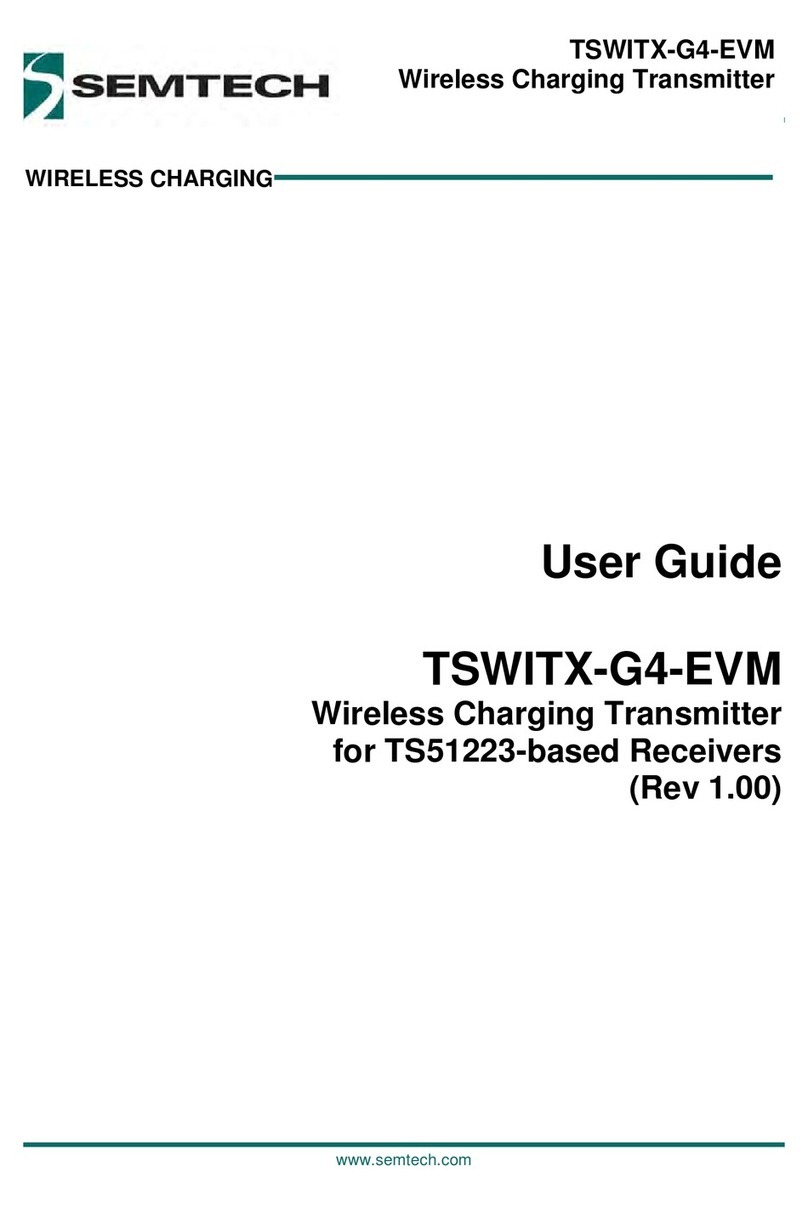POWER PRODUCTS
Table of Contents
Table of Contents...........................................................................................................
Table of Figures.............................................................................................................3
1 Quick Start..............................................................................................................4
1.1 Overview........................................................................................................4
1. Connect to PC GUI........................................................................................4
1.3 Adjust Parameters..........................................................................................5
1.4 Run Tx Mode.................................................................................................5
1.5 Toggle Tx between BOOTLOADER and TRANSMITTER Mode...............5
1.6 Adjust Parameters and run APIs....................................................................5
BOOTLOADER mode...........................................................................................6
.1 Register...........................................................................................................6
. Api..................................................................................................................7
.3 Configuration.................................................................................................8
.4 Calibration......................................................................................................8
.5 Firmware........................................................................................................9
.5.1 Merge.......................................................................................................9
.5. Program..................................................................................................10
.5.3 Firmware Version...................................................................................10
3 TRANSMITTER mode........................................................................................10
3.1 Register.........................................................................................................10
3. Api................................................................................................................11
Rev 1. © 015 Semtech Corp. www.semtech.com
of 1