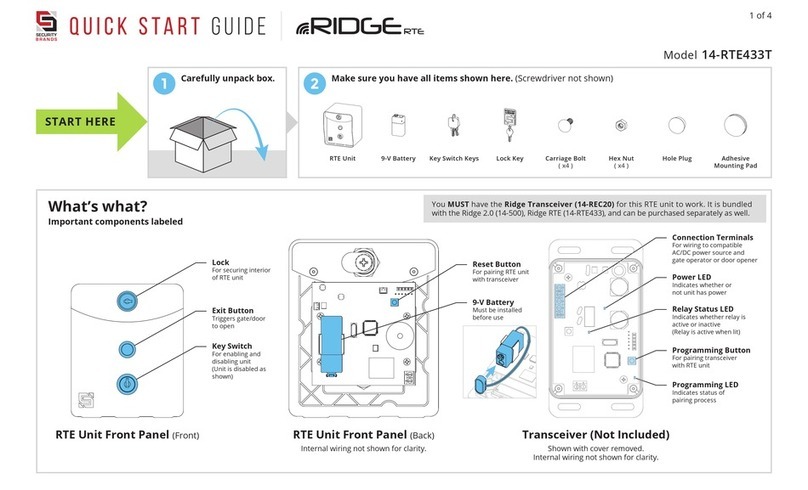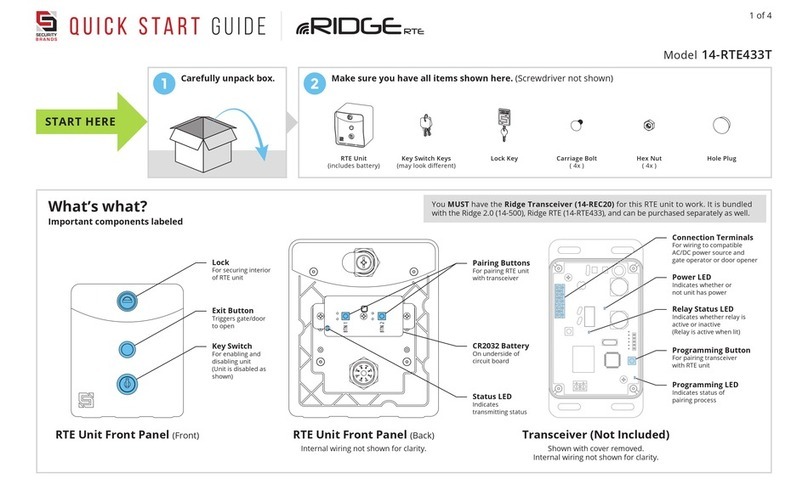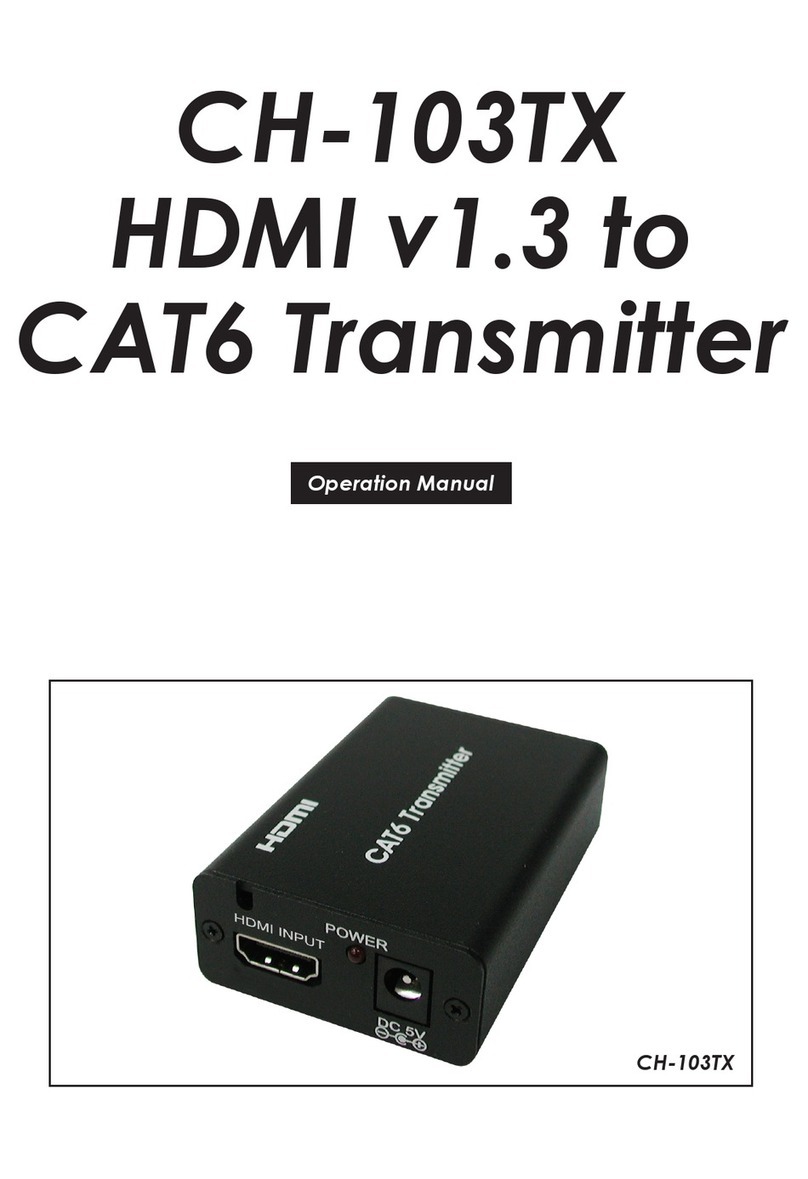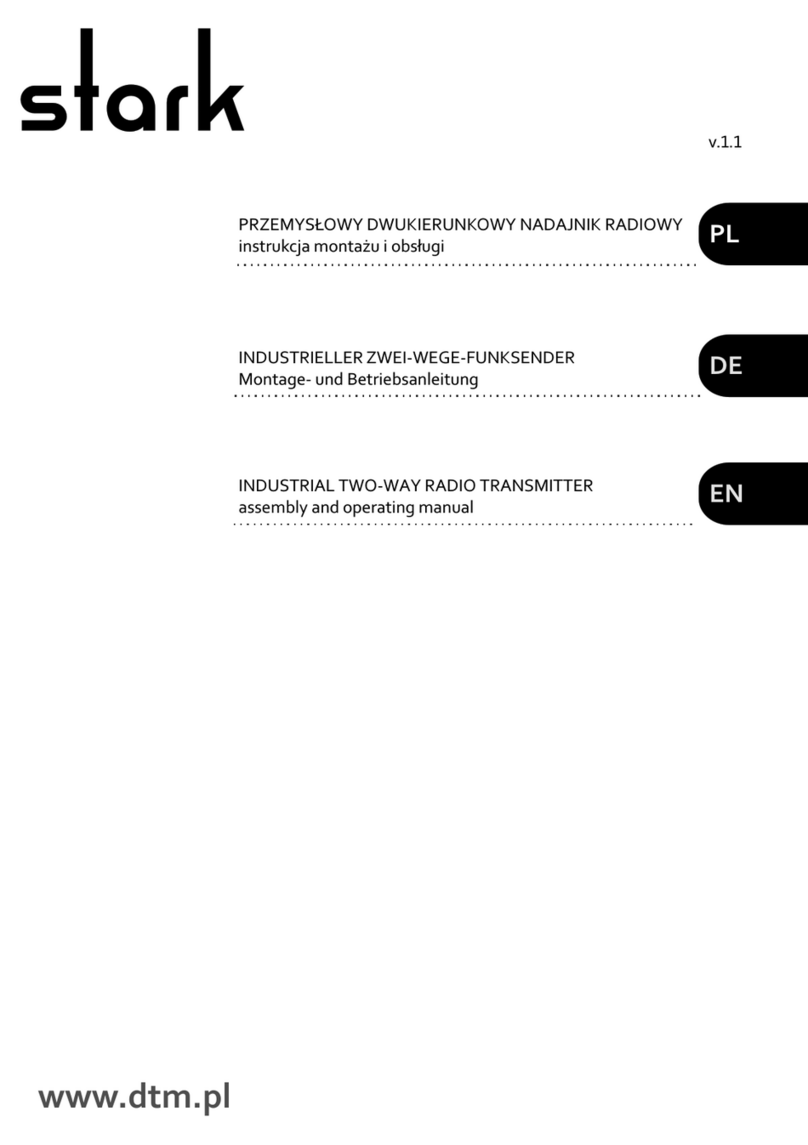Security Brands 14-R300 User manual
Other Security Brands Transmitter manuals
Popular Transmitter manuals by other brands

Abbott
Abbott Merlin@home EX1100 user manual

CMC
CMC Mid-West 140 Installation and operating instructions

Vega
Vega VEGABAR 55 operating instructions

Emerson
Emerson Rosemount 3051N Reference manual
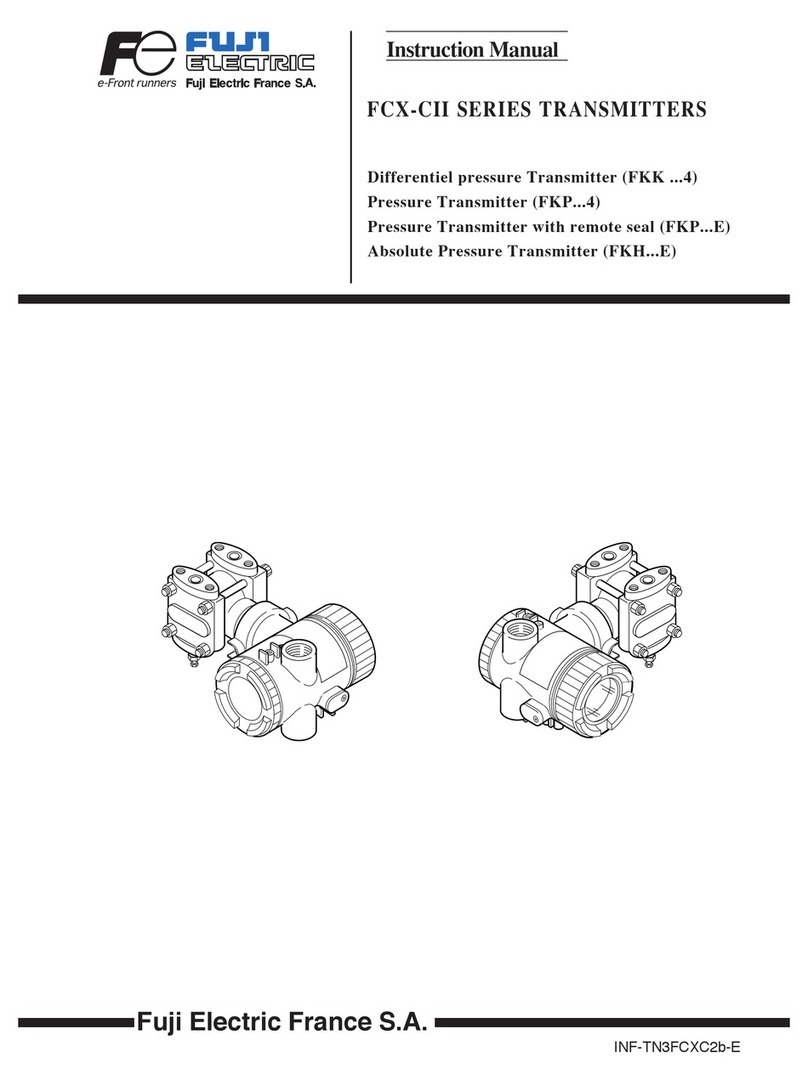
Fuji Electric
Fuji Electric FCX-CII SERIES instruction manual
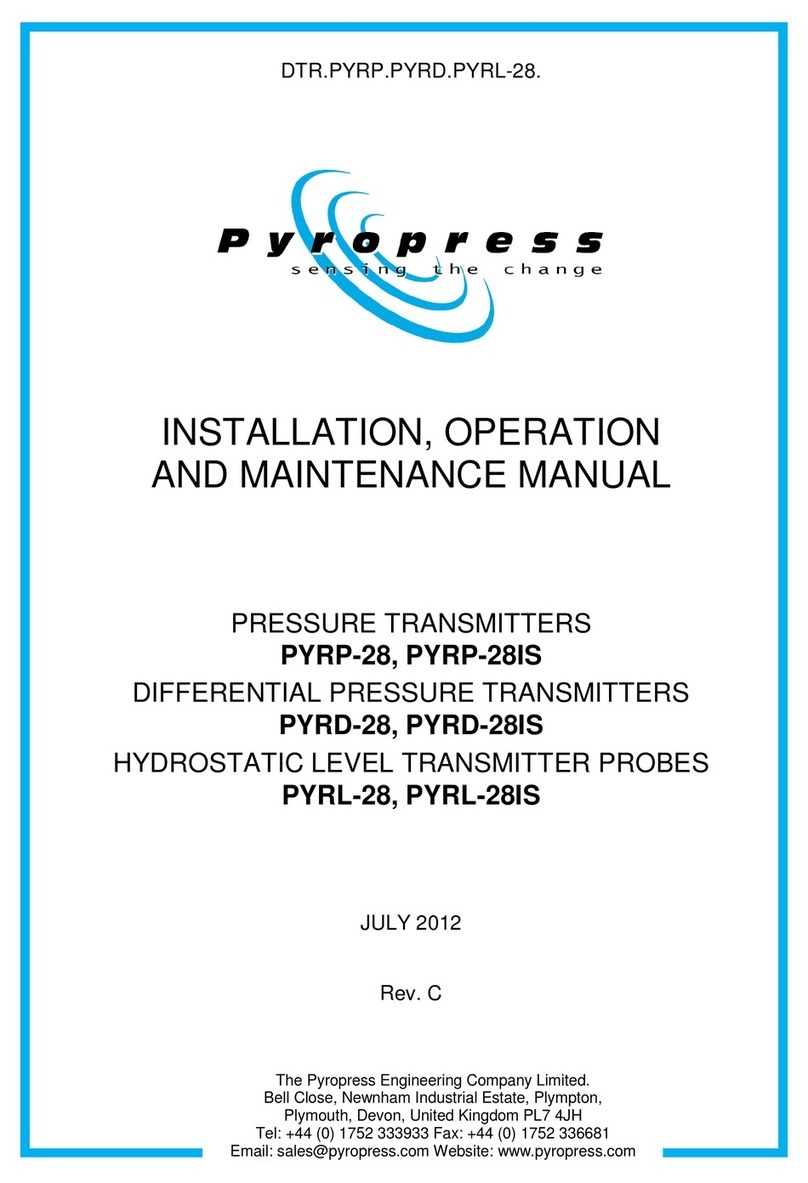
Pyropress
Pyropress PYRP-28 Installation, operation and maintenance manual
NXP Semiconductors
NXP Semiconductors OL2300 user manual

Becker
Becker Centronic EasyControl EC411A-III Assembly and operating instructions

FiberLabs
FiberLabs OTM-1550 operating manual
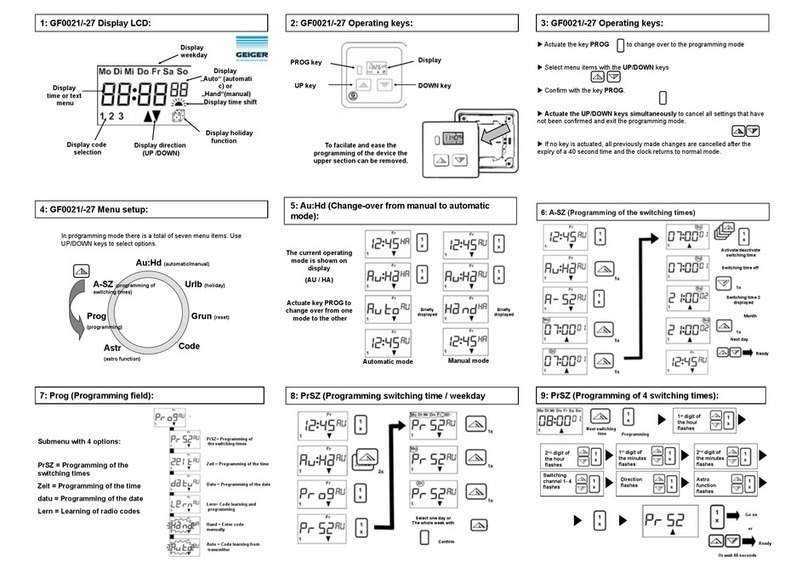
GEIGER
GEIGER GF0021 instructions

Kimo
Kimo CA 310 user manual
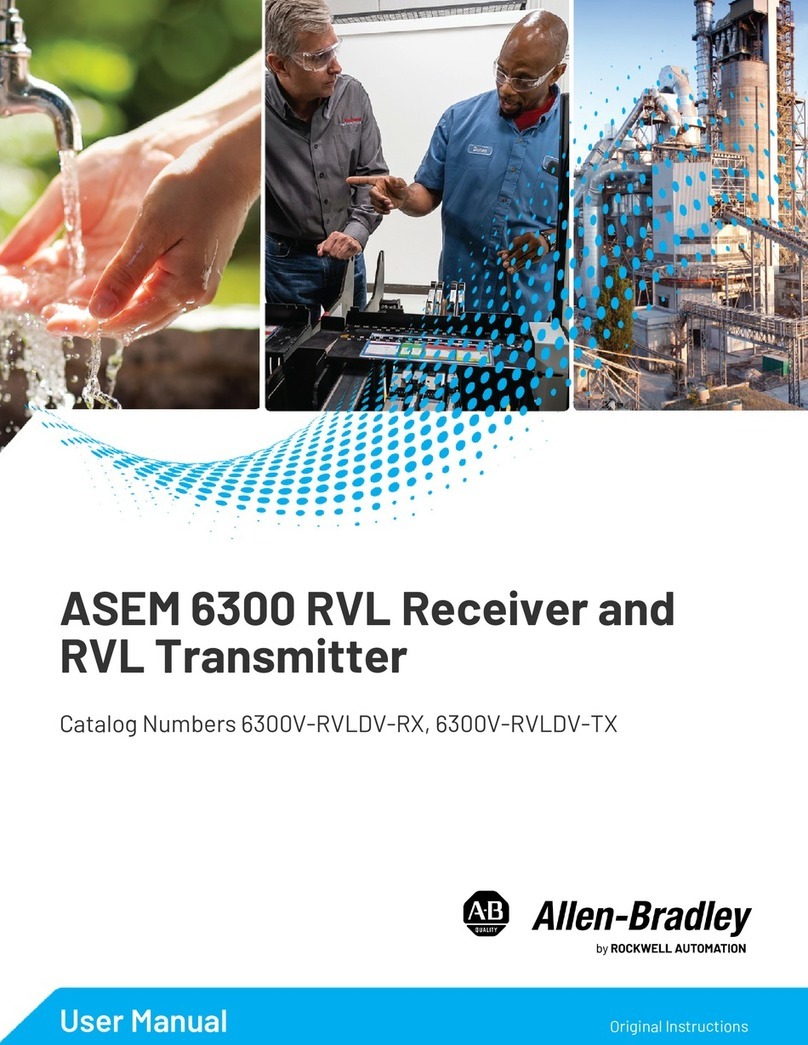
Rockwell Automation
Rockwell Automation Allen-Bradley ASEM 6300 user manual