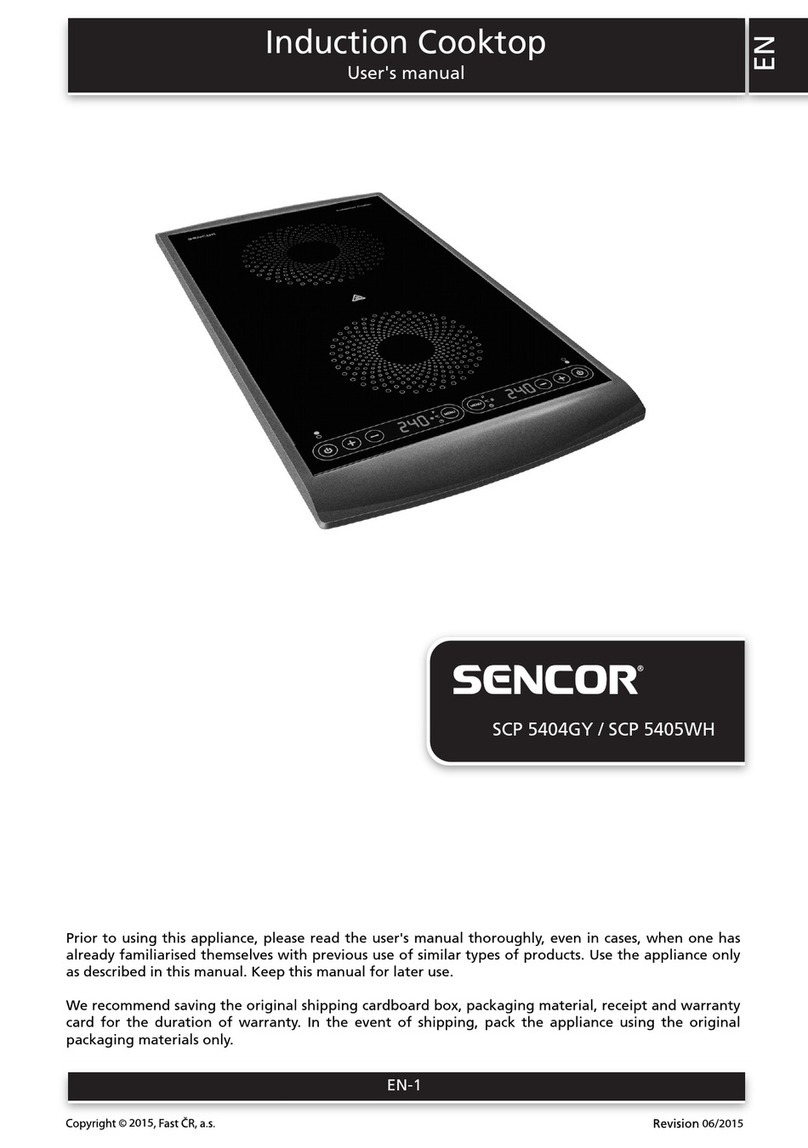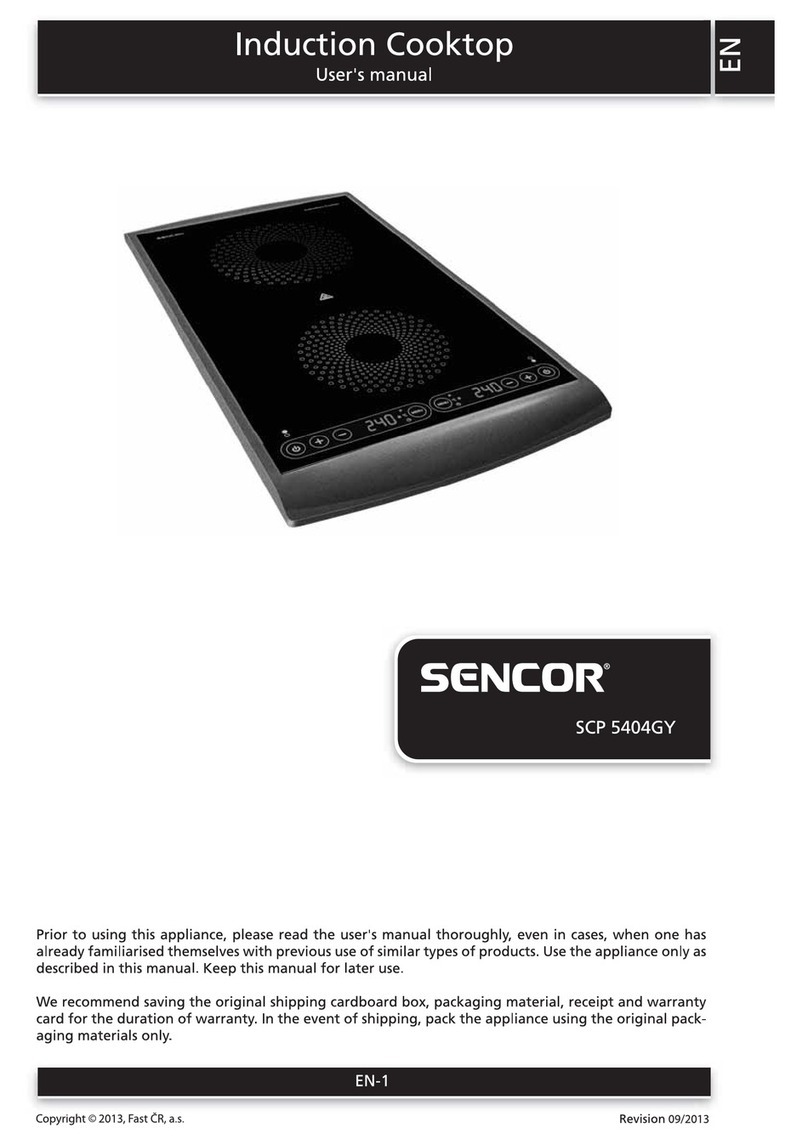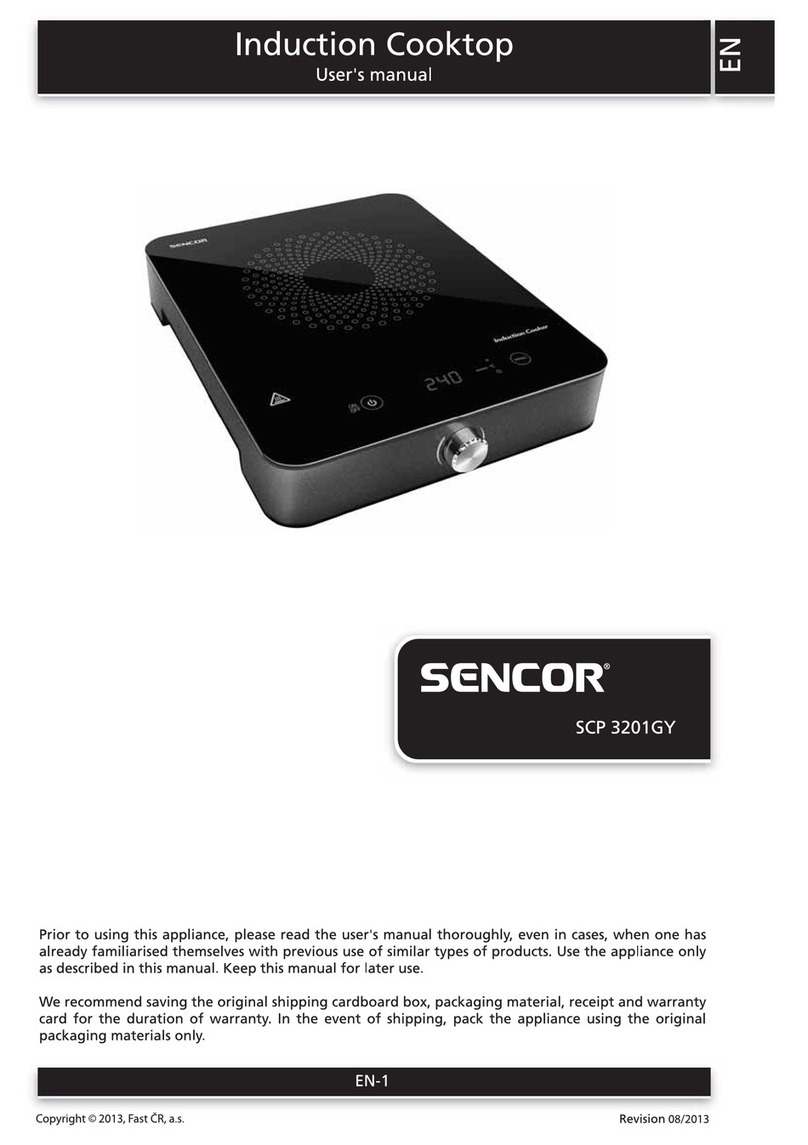Induction Cooktop
SCP 4202GY / SCP 4203WH
EN
EN-9
06/2015
2015
1.4 If cookware unsuitable for induction cooking is placed on the hotplate, then heating will not start
after the MENU button is pressed and the display will show the error message E0 and a sound will
be made. After a while the hotplate will switch to the stand-by mode.
2. SETTING THE POWER LEVEL
2.1 When the large/small hotplate is started, the power level is automatically set to 1600/1300 W. If
the power level display indicator is lit on the control panel A or B, use the control dial to set the
required power level in the range 200 to 1600/1300 W (large/small hotplate).
2.2 If a different indicator is lit on the control panel, first use the MENU button to switch to the power
level display mode and then use the control dial to set the power level.
3. SETTING THE TEMPERATURE
Using the Menu button switch the display to the temperature display mode. The temperature
display mode indicator will be lit on the control panel A or B. When the induction cooktop
is started, the temperature is automatically set to 240 °C. Using the control dial, select the desired
temperature in the range 60–240 °C.
4. SETTING A COMBINATION OF A POWER LEVEL AND THE AUTOMATIC SHUT OFF TIMER
4.1 Press the MENU button repeatedly until the power level display mode and the automatic shut off
timer are shown at the same time. "0:00" will appear on the display. Using the control dial, set
the automatic shut off time in the range 1 minute to 3 hours. Turn the control dial to increase or
decrease the automatic shut off time by 1 minute.
4.2 When you set the automatic shut off timer, the display will switch to the power level display mode
after 5 seconds. The power level is preset to 1600/1300 W (large/small hotplate). You can change
the power level setting using the control dial. Until the automatic shut off of the hotplate, the
remaining time until automatic shut off and the set power level will alternate on the display. While
the time is counting down, the set power level can be changed using the control dial as necessary.
4.3 At the end of the set automatic shut off time a sound is made and the respective hotplate turns
itself off. "OFF" (turned off) is shown on the display indicating that the hotplate is in the stand-by
mode.
5. SETTING A COMBINATION OF A TEMPERATURE AND THE AUTOMATIC SHUT OFF TIMER
5.1 Press the MENU button repeatedly until the temperature display mode and the automatic shut
off timer are shown at the same time. "0:00" will appear on the display. Using the control dial, set
the automatic shut off time in the range 1 minute to 3 hours. Turn the control dial to increase or
decrease the automatic shut off time by 1 minute.
5.2 When you set the automatic shut off timer, the display will switch to the temperature display mode
after 5 seconds. The temperature is preset to 240 °C. The temperature setting can be changed using
the control dial. Until the automatic shut off of the hotplate, the remaining time until automatic
shut off and the set temperature will alternate on the display. While the time is counting down,
the set temperature can be changed using the control dial as necessary.
5.3 At the end of the set automatic shut off time a sound is made and the respective hotplate turns
itself off. "OFF" (turned off) is shown on the display indicating that the hotplate is in the stand-by
mode.
6. TURNING OFF THE HOTPLATE
When you have finished using it, turn off the hotplate by pressing the ON/OFF button. "OFF"
(turned off) will be shown on the display and the hotplate will be in stand-by mode. If both
hotplates are turned off then disconnect the induction cooktop from the power socket.
Note:
For safety reasons, the induction cooktop will turn off automatically after two hours
of operation if you do not press any button or perform any setting using the control dial.
If the timer is set, automatic shutdown will occur after the set time has elapsed.
After the hotplate is turned off, the fan will run for a short time to speed up the cooling
of the cooktop. Do not disconnect the cooktop from the power socket before the fan stops
running.