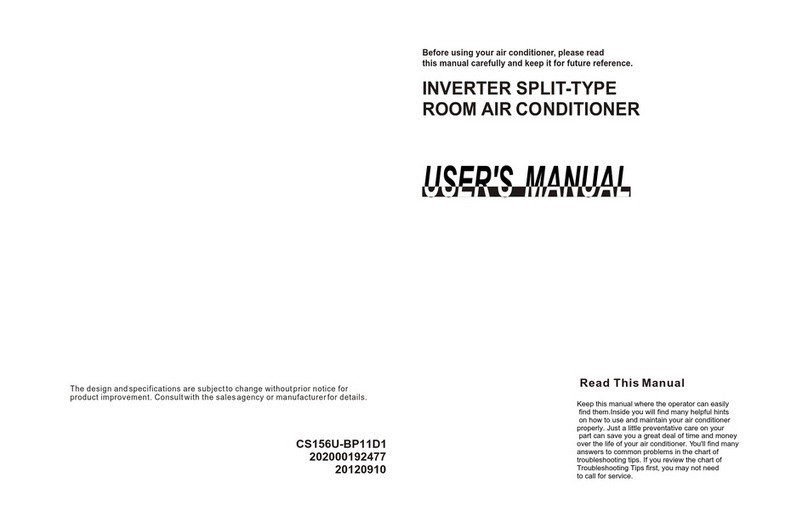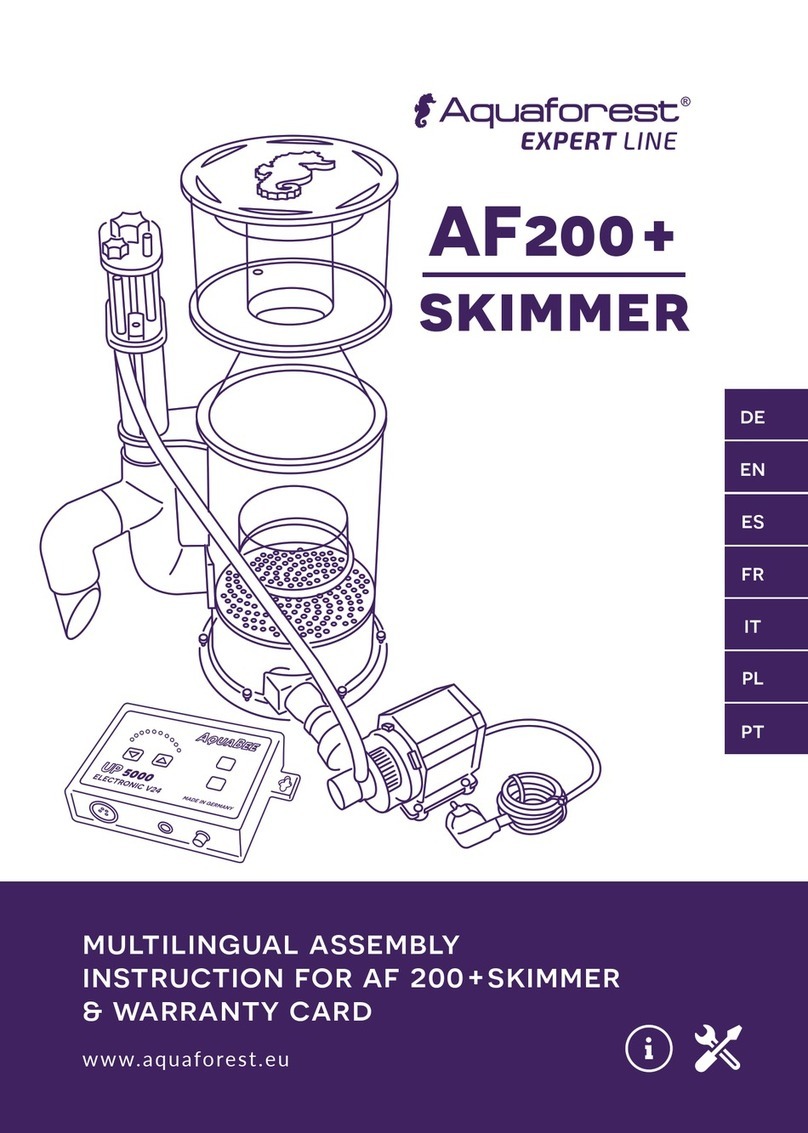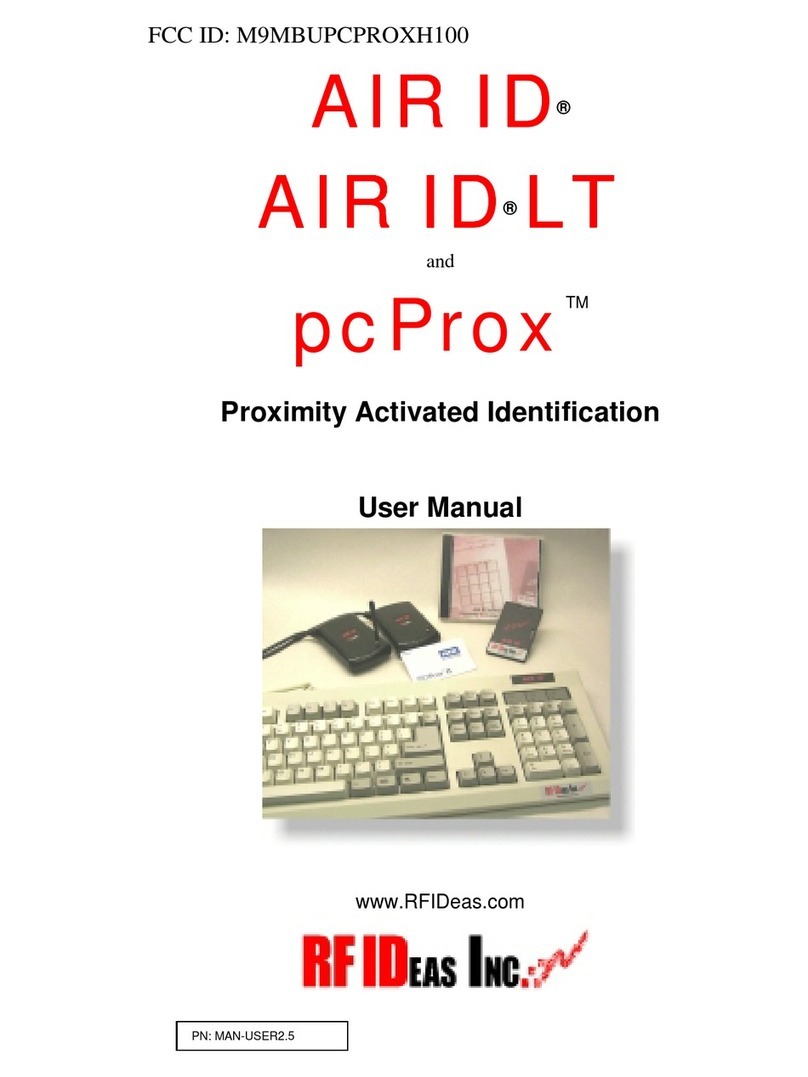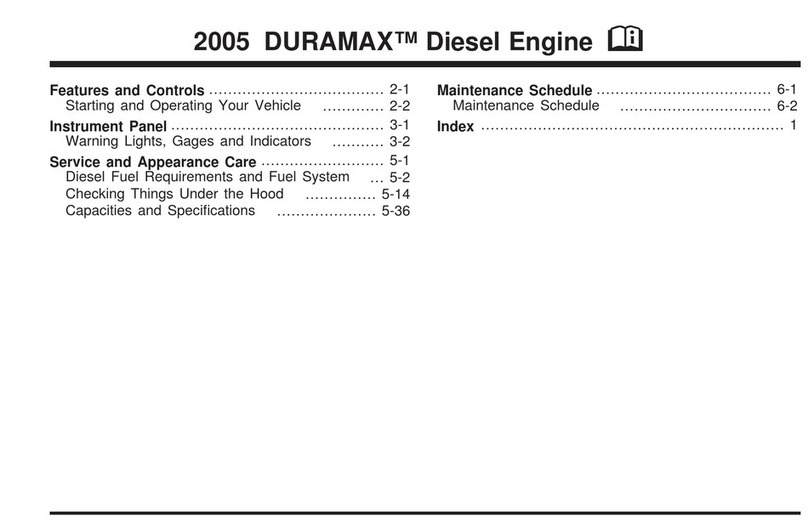Senfeng Laser SF200CL User manual

SF200CL
www.senfenglaser.com
1
Manual of laser cleaning machine
SF200CL

SF200CL
www.senfenglaser.com
2
1. Safety information
Thank you for choosing SENFENG handheld laser cleaner. This user manual provides
you with important safety, operation, maintenance and other considerations. Please
read this manual carefully before using this product. To ensure safe operation and the
best condition of the product, please follow the following notes and warnings.
1.1 Safety mark
May cause grievous bodily harm and even endanger life safety.
May cause general bodily harm or damage the products or
equipment.
1.2 Laser Safety Level
According to the European standard EN 60825-1, clause 9, the internal laser device of
the equipment belong to class 4 lasers. The product emits laser radiation with a
wavelength of 1064nm or 1080nm, and the average power emitted from the output
head is greater than 150W, which will cause harm to eyes and skin that directly or
indirectly exposed to such light intensity . Although invisible, the beam can cause
irreparable damage to the retina or cornea. Suitable and certified laser protective
glasses must be worn when the laser is in operation.
Be sure to wear laser safety glasses when operate the product. Laser
safety glasses have laser wavelength protection selectivity, so please
choose the laser safety glasses that meet the laser output band of the
product. When the laser cleaning machine is powered on, it is
forbidden to turn the laser output head to anyone, and forbidden the
laser output head to illuminate the surface of high anti-material (such
as copper, aluminum, mirror stainless steel and other surface highly
reflective materials).
1.3 Safety mark

SF200CL
www.senfenglaser.com
3
Figure 1:Laser mark Figure 2:Handle with care
1.4 Electrical safety
①Please ground the product through the PE wire in the power cord, ensure solid and
reliable grounding.
If the grounding is disconnected, the product casing will be charged,
causing personal injury to the operator.
②Ensure the ac voltage is normal.
Incorrect wiring or supply voltage will cause irreversible damage to
the laser generator.
2. Product description
Laser cleaning equipment is a new generation of high-tech surface cleaning product.
Easy to install, control and automate. The machine can work without chemical
reagents, media, dust, and water. Manual adjust focus, fit surface cleaning, high
cleanliness. It is suitable for removing resin, oil, stains, dirt, rust, coating, coating and
paint on the surface of objects.
2.1
Non-contact cleaning without damaging the part base.
Precision cleaning, accurate position, precise size selective cleaning.
No chemical cleaning solution is required, mo consumables, safe and
environmentally friendly.
Easy operation, automatic cleaning with hand or robot.
High cleaning efficiency, save time.
Stable laser cleaning system, and almost requires no maintenance.

SF200CL
www.senfenglaser.com
4
2.2 Shipbuilding industry ,Auto parts ,Rubber mold ,High-end machine tools,Tire
mold,tracks environmental protection industry,Other industry
2.3 The scope of the application
Laser paint removal Laser degreasing
Laser removal of oxide layer Laser cleaning screw
Before cleaning tire mold After cleaning tire mold
Laser derusting Laser weld-cleaning

SF200CL
www.senfenglaser.com
5
2.4 Advantage comparison
Sheet 1 Advantage comparison
Comparison
project
Laser cleaning
Chemical
cleaning
Mechanical
polishing
Dry ice
cleaning
Ultrasonic
cleaning
Cleaning
method
Laser,
non-contact
Chemical
cleaner,
contact
Mechanical /
sandpaper,
contact
Dry ice,
non-contact
Detergent,cont
act
Artifact
damage
no damage
damage
damage
no damage
no damage
Cleaning
efficiency
high
low
low
Medium
Medium
consumable
need
electricity
Chemical
cleaner
Sandpaper,
grinding
wheel, oil
stone, etc.
dry ice
Special
cleaning fluid
Cleaning
effect
Excellent,
high
cleanliness
General, not
uniform
General,not
uniform
Excellent,
not uniform
Excellent,
Small
clean range
Precision
cleaning
Precise and
controllable,
high precision
Uncontrollable
,poor accuracy
Uncontrollable
, accurate
Uncontrollable
,poor accuracy
Cannot specify
cleaning range
Safety /
environmental
protection
No pollution
Chemically
polluted
environment
polluted
environment
No pollution
No pollution
Manual
operation
Easy to
operate,
handheld or
automated
The process
flow is
complex and
requires high
requirements ,
Need to
pollution
protection
measures
Consume
manpower,
need to do
pollution
protection
measures
Easy to
operate,
handheld or
automated
Easy to
operate, but
need to
manually add
consumables
Cost
investment
High initial
investment, no
consumables,
Low initial
investment,
high cost of
High initial
investment,
low labor
Medium
investment for
the first time,
Low initial
investment,
medium cost

SF200CL
www.senfenglaser.com
6
low
maintenance
costs
consumables
costs
high cost of
consumables
of
consumables
2.5 Operating environment of laser cleaner
The basic operating environment of this product is as follows
Sheet 2 Basic operating environment of the equipment
content
parameter
Supply voltage
Single-phase 220V±10%, 50/60Hz AC
Machine power consumption
2500W (Include Water cooler)
Setting up the environment
Flat, no vibration, no impact
Working temperature
0℃~40℃
Working environment humidity
≤80%
2.6 Laser cleaning machine mechanical parameters
Sheet 3 Equipment mechanical parameters
content
parameter
Size
1100mm×700mm×1150mm
Weight
220Kg
Fiber length
Five meters(Ten meters can be customized)
Head weight
2.5Kg
Mobile mode
handheld
Scan width
10-80mm
2.7 Optical parameters of laser cleaner
Sheet 4 Equipment optical parameters
content
parameter
Average laser power
≥200 W
Output power instability
<3%
Power regulation range
10-100(Gradient adjustable)
Focal spot diameter(mm)
0.08/0.06

SF200CL
www.senfenglaser.com
7
Center wavelength(nm)
1064
Repeat frequency(KHz)
10-50(Gradient adjustable)
Monopulse energy (mJ)
10.00
Peak power maximum(KW)
100
Spot diameter(mm)
6-7
Pulse strength(Watt/m2)
0.10
Cleaning efficiency(m3/h)
5
Focal length(mm)
210/160 replaceable
Auto focus
V
Cooling method
Water cooling
2.8 Laser cleaning head size chart
2.9 Laser cleaning machine size chart

SF200CL
www.senfenglaser.com
8
3. Laser cleaning machine installation and use
3.1 Operating steps
Step 1:Take out the power cable,connect the 220V/50Hz power supply,red to the live
wire,black to the neutral wire,yellow ground wire.
Step 2:Check the water level of the water tank.If the water level is too low,please add
pure water and then electrify;if the water level is normal,turn the open switch upwards,
and the whole machine is energized to check whether the water tank is working
normally. (Note:When adding water to the water tank, please open the exhaust port
first; when draining the sewage, please open the exhaust port first. If the working
environment temperature is below 5 ℃, the antifreeze can be added to the water tank.
After the machine is used,please empty the water; if the working environment
temperature is above 5 ℃, the water should be placed once every three months.)
picture3 picture4
Step 3: Button operation, as shown in Figure 5.
1) Reset the "Emergency Stop" button

SF200CL
www.senfenglaser.com
9
2) Turn the"power" key switch to the right,turn on the control system power, and
the green indicator light is on.
3) Press the "laser" button, the laser green button light is on
picture5
Step 4: Open the cabinet to turn on the laser, as shown in Figure 6.
1) check whether the "LASER" button is reset. If it is not reset, reset the "LASER"
button.Reset the "emergency stop" button;
2) turn the key switch of "POWER supply" to the right, and the green indicator light
of "POWER" is on
3) After the green light is on for 10 seconds, press the “LASER” button, the “LASER”
red indicator light is on; note that if the “ALARM” indicator is on, the laser is in the
alarm state, please shut down and contact Raycus.
picture6
Step 5: Open the case cover, remove the cleaning head, as shown in figure 7. Do not
turn the laser output in the direction of a person, laser output head is forbidden to
illuminate the surface of high reflective materials(such as copper, aluminum, mirror
stainless steel and so on surface strong reflection material).

SF200CL
www.senfenglaser.com
10
picture7
Step 6: Display screen control operation.
1)The boot page is shown in figure 8;
2) Enter the parameter setting page, Power
(%)
is percent power, Freq
(Khz)
is actual
frequency value, as shown in figure 9;
Picture 8 picture 9
3) Set the parameters, click the number with your finger to appear the number table,
then choose parameters, finally, click Enter to confirm the parameter selection.
Picture 10 picture 11
4) Click the “ ”button in the lower right corner of the parameter setting page,
and the parameter setting is completed; if you need to reset parameters, click

SF200CL
www.senfenglaser.com
11
the“ ” button at the bottom of the screen to enter the parameter setting interface
again.
picture12
Step 7: Press the "control" button in the picture below (note: for safety, this button
should be turned off immediately after use).
Picture 13
Step 8: Turn the cleaning head towards the surface of the workpiece to be cleaned,
press the button at the handle of the cleaning head to clean.
Picture 14
Step 9: Instructions for cleaning head working knob, “Width”to adjust the working
width, quick connector is blowing joint.
Note: For safety, be sure to connect compressed air to ensure that no dust enters the
exit.

SF200CL
www.senfenglaser.com
12
Picture 15
Step 10: After using, the machine should be turned off in reverse order.
3.2 Precautions in use of cleaning machine
1.Laser cleaning machine under the state of power, it is prohibited to laser output head
to the direction of someone, laser output head is prohibited to illuminate high
anti-material surface (such as copper, aluminum, mirror stainless steel and other
surface strong reflective material).
2.According to the provisions of good labor protection supplies, in the vicinity of the
laser beam must wear in line with the provisions of the protective glasses.
3.If the laser is not normally shut down the next open opportunity in the alarm state,
this will affect the laser life.
Before starting up, check whether the laser function button switch is reset.
4.Check whether the circuit of the equipment is normally connected before starting
the machine. If not, it is forbidden to start the machine.
5.It is forbidden to use the light outlet at a 90-degree right Angle to the cleaning
surface in the process of use, so as to avoid the service life of the intended equipment.
6.For the first time, please add deionized water or purified water to the water tank,
and replace the water in the tank for 3-6 months.
7.Do not bend the bellows, bellows bending radius 250mm, in order to prevent
damage to the fiber inside the bellows; During use and storage, the two bellows
shown in the figure below shall not be struck or excessively bent.
4.Warranty and after-sales service
4.1 Usually the warranty
After all products manufactured according to the order or specification are shipped,
ruike will repair the products with material and technical problems and ensure that

SF200CL
www.senfenglaser.com
13
they meet the specification in normal use.
Raycus has the right to selectively repair or replace products with material or
technical problems within the warranty period. For all products repaired or replaced
within the warranty period, only those products with special problems can be
guaranteed free of charge. Raycus will charge a certain maintenance fee for products
with problems under normal circumstances.
4.2 Warranty limitations
Damage to products and components (including optical fibers) caused by tampering,
opening, disassembly, misassembly and modification by non-Raycus personnel; Or
damage caused by misuse, negligence, or accident; Any damage caused by improper
installation and maintenance, misuse or failure to use the information and warnings in
the user manual is not covered by the warranty. The customer is responsible for
understanding and following the instructions in the user manual and operating range,
and there is no warranty for damage caused by incorrect operation. Accessories and
other parts are not covered by the warranty.
Within the scope of the warranty, buyer must make a written request within 31 days
from the date of finding the problem. The warranty does not cover any third party
(including the specified buyer, end user or customer), nor does it cover parts,
equipment or other products not manufactured by Raycus.
4.3 Technical support and product maintenance
This product has no other built-in parts for users to maintain except the parts provided.
Therefore, the maintenance other than the parts provided shall be carried out by
Raycus technicians.
In the process of using the product, if there is any fault, please inform the technical
staff of Raycus in time and deal with it.
All maintenance and replacement products must be placed in the original packaging
provided by Raycus. Otherwise, Raycus shall have the right not to provide free
maintenance for any product damage caused thereby.
When you receive Raycus products, please timely check whether the products are
intact and whether the accessories are complete. If there is any abnormal situation,
please timely contact the carrier and Raycus company.
We will continue to develop new products. The product information listed in the
manual is subject to change without prior notice. All technical parameters are subject
to the terms of the contract.
The above Raycus company's warranty and service terms for the product are for the
user's reference only, and it is the service and warranty contents that are subject to the
treaty in the contract.

SF200CL
www.senfenglaser.com
14
Jinan SENFENG Technology CO.,LTD.
Add:No.6333 North Lingang Road, Yaoqiang Street Office,Hightech
Industrial Development Zone, Ji'nan, Shandong, China
senfeng@sfcnclaser.com
Tel/Whatsapp:0086-13210546543
Tel:+86 0531-88737920
Skype:senfenglaser1
Table of contents
Popular Other manuals by other brands
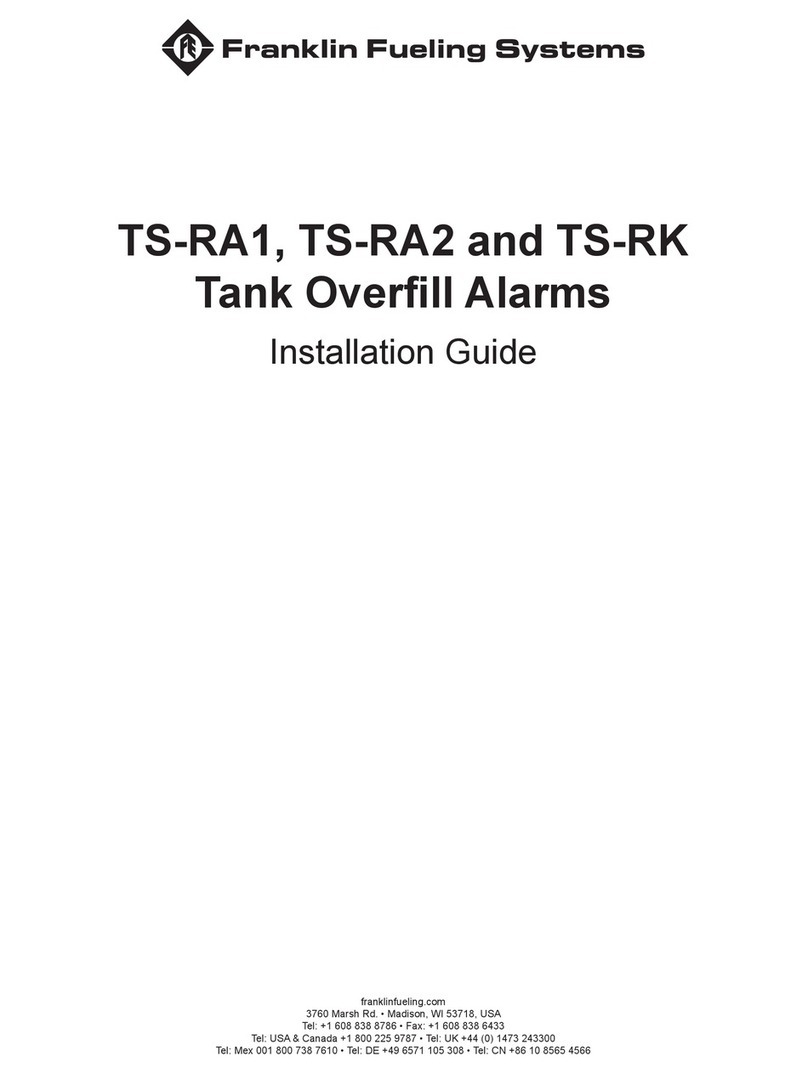
Franklin Fueling Systems
Franklin Fueling Systems TS-RA1 installation guide
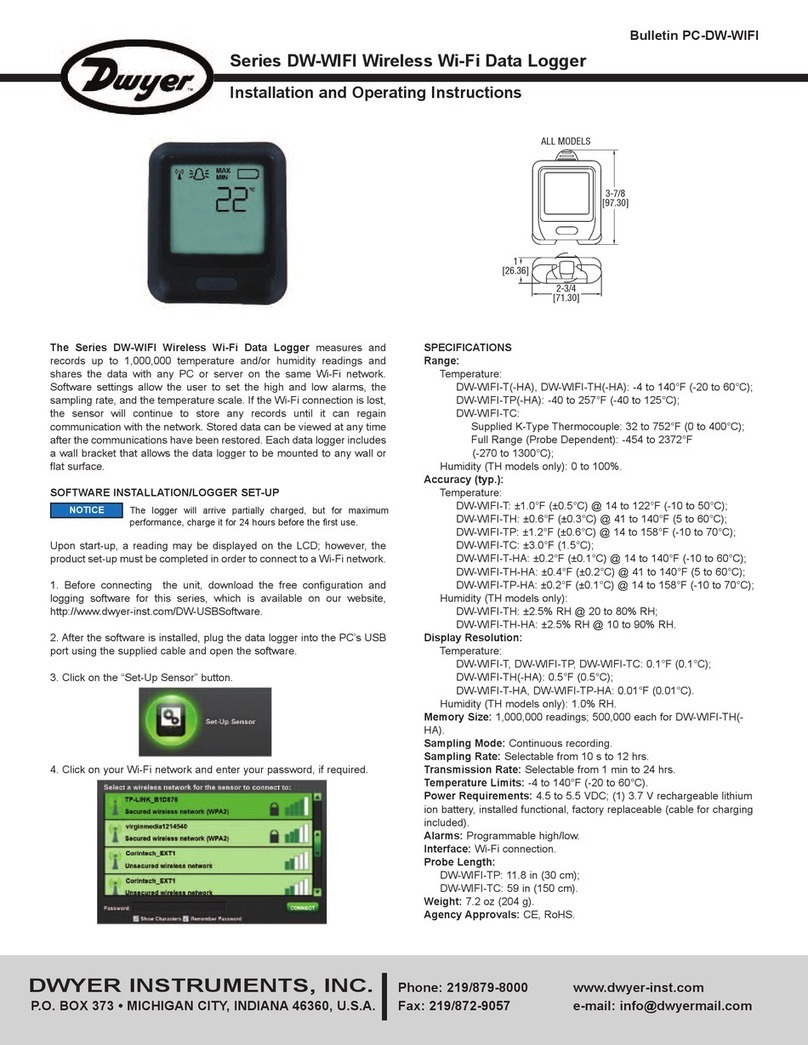
Dwyer Instruments
Dwyer Instruments DW-WIFI Series Installation and operating instructions
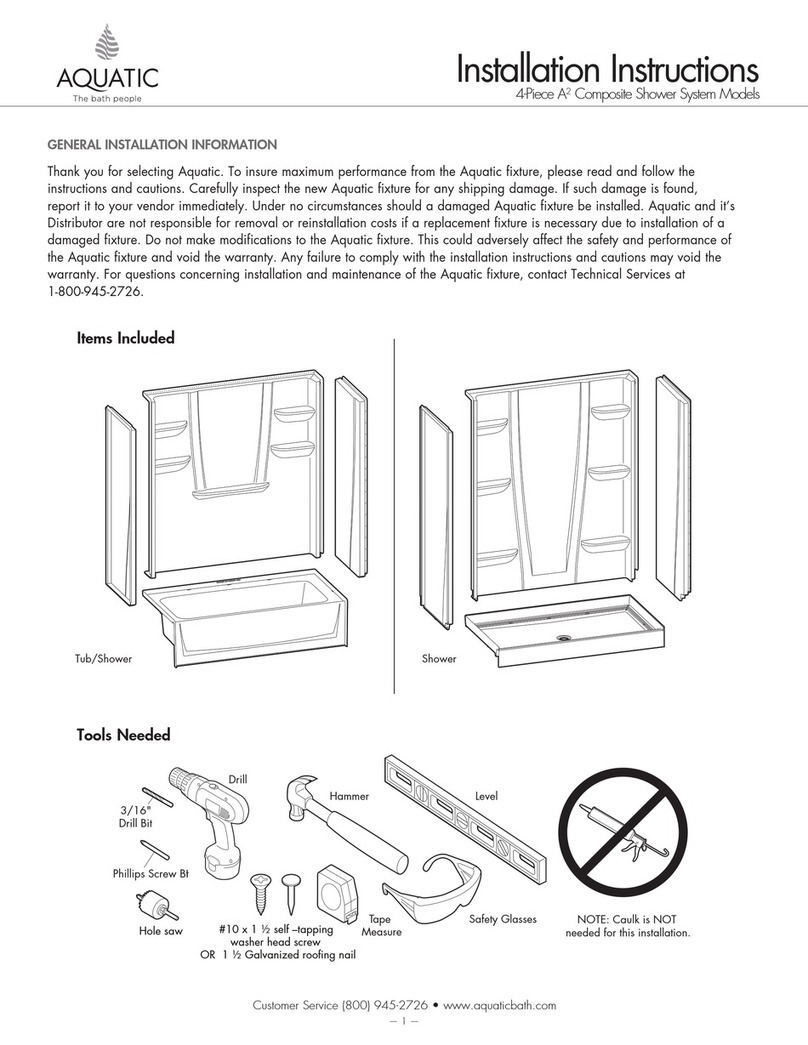
Aquatic
Aquatic A2 installation instructions
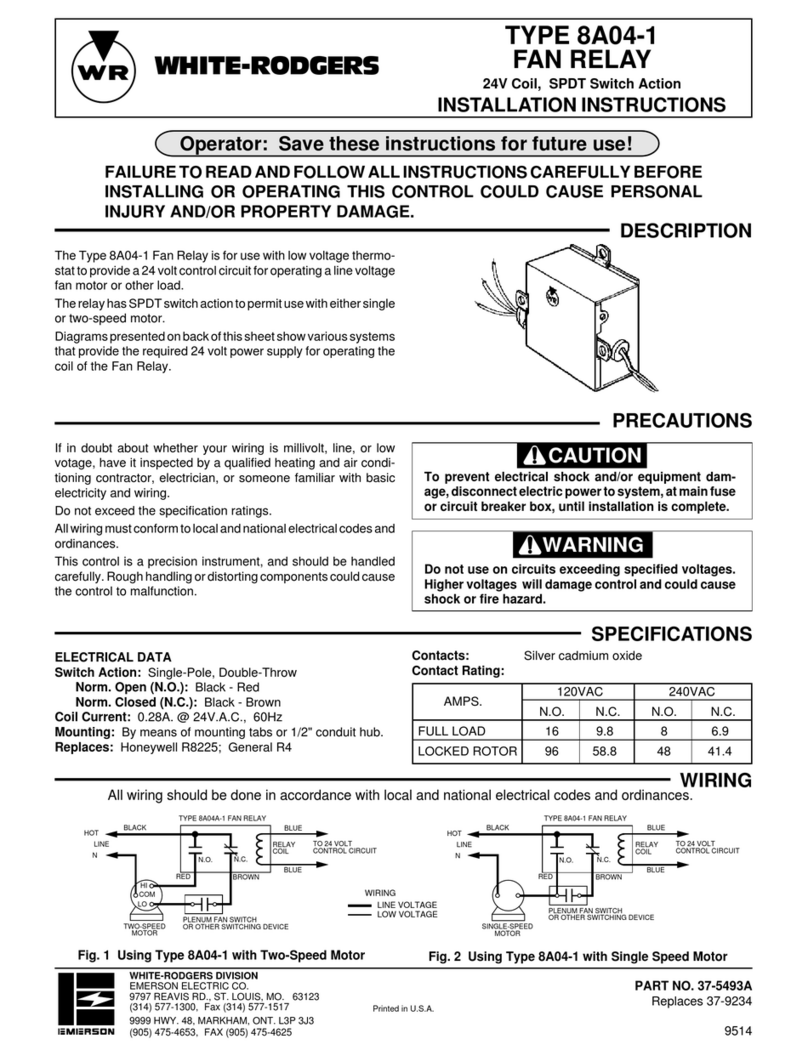
White Rodgers
White Rodgers 8A04-1 installation instructions

M-B
M-B MSV3 Operation manual

Airaid
Airaid 310-136 Installation instructions manual

Perfect Aire
Perfect Aire Damp2Dry 1PACD150 user manual

Silvercrest
Silvercrest SLE 265 B3 operating instructions
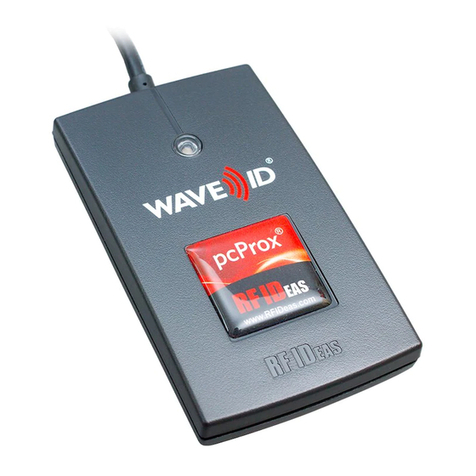
RFIDeas
RFIDeas pcProx Plus user manual
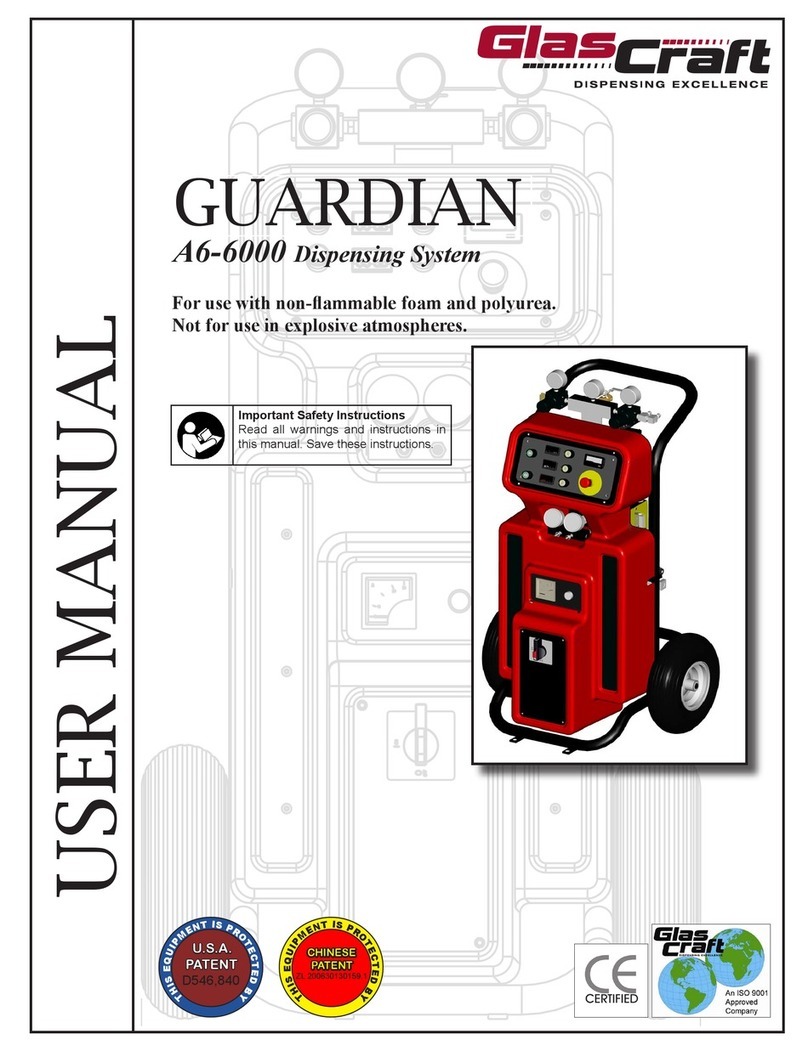
Glas Craft
Glas Craft GUARDIAN A6-6000 user manual

Alfalaval
Alfalaval Toftejorg MultiJet 25 instruction manual
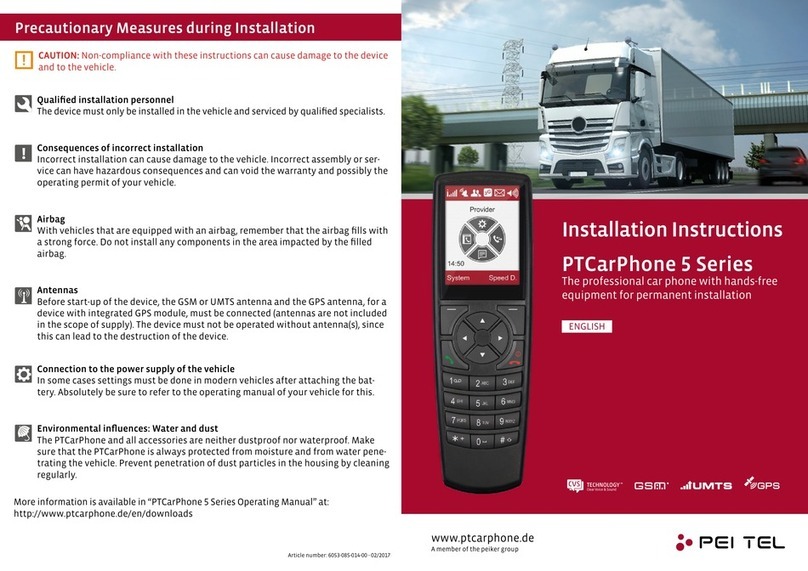
peitel
peitel PTCarPhone 5 Series installation instructions