Romy FIGURE User manual
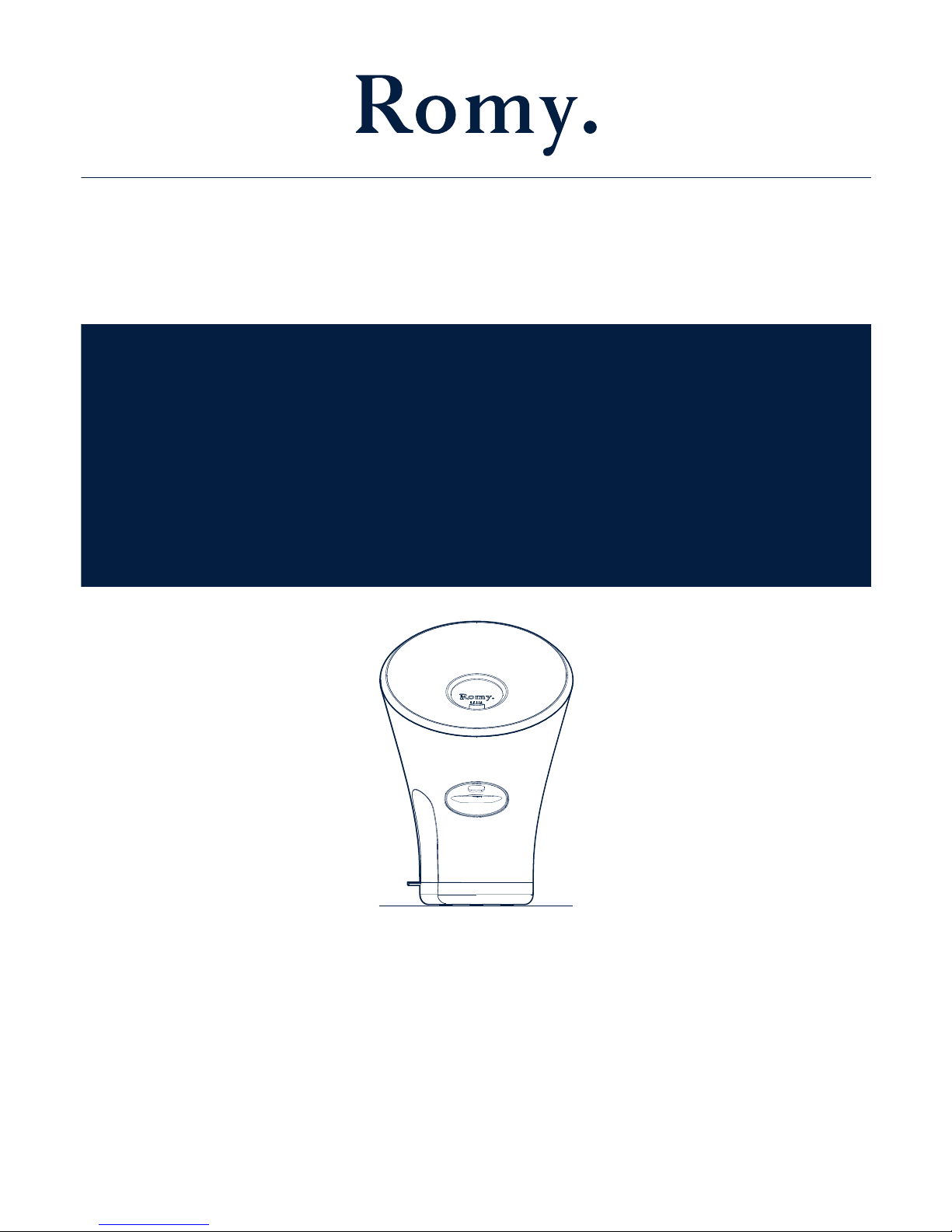
Figure user manual
GENERAL INFORMATION
DESCRIPTION
SET‑UP
USE
MAINTENANCE
ERROR MESSAGES
FEATURES
General information
Both stylish and user‑friendly, Figure delivers a tailor‑made care designed specifically to meet the needs of your skin, on
demand and in your own home.
The Figure formulator, which is based on a patented, connected formulation system, works in conjunction with the Romy
application.
Using its understanding of your skin and your environment, this application prescribes the formulation best able to meet
the needs of both. It prescribes the combination of active ingredient concentrates that your skin needs at any given
moment, in real time.
Invented and manufactured in France.
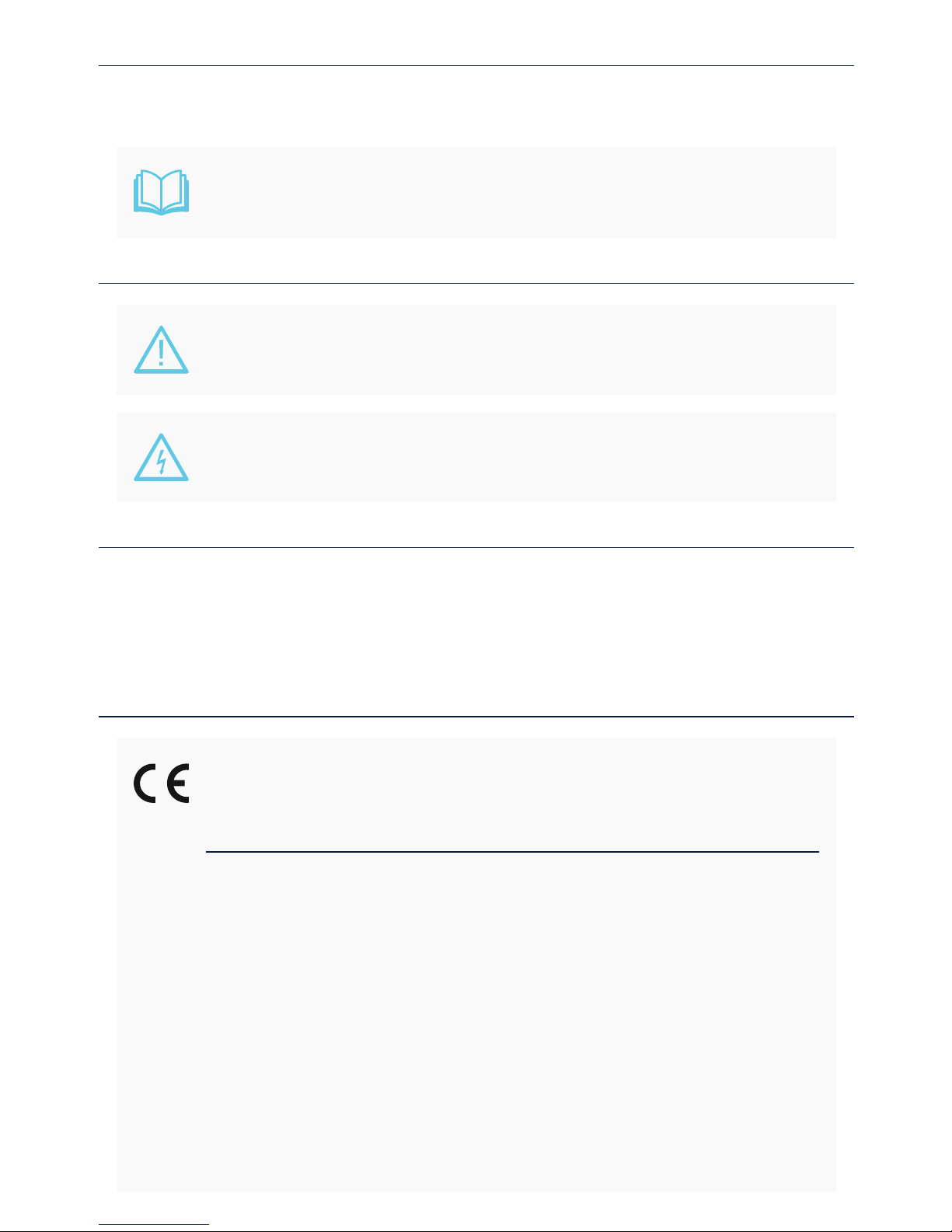
PURPOSE OF THE MANUAL
This manual explains how to use and maintain the Figure device made by Romy Paris.
It also sets out safety instructions and technical specifications.
Read this manual carefully in order to use the device properly and safely.
SYMBOLS
The symbol opposite is used to alert you to potential risks or draw your attention to important
safety information.
Risk of electric shock – Warns of a risk of electric shock if the instructions are not followed.
PLEASE NOTE
The Romy application is compatible with iPhone 5S and iOS 10 (as well as later versions) and with Android version 5.0
(Lollipop) or higher, available through Google Play Store.
The information contained in this manual is the property of Romy Paris. It may not be reproduced without the express
agreement of the brand.
Edition 2018
REGULATORY INFORMATION
Household and similar electrical appliances ‑ Safety
EN 60335‑1 : 2012 + A11:2014
EN 60335‑2‑23 : 2003 + A1 + A11 + A2
We hereby declare that the product complies with the essential requirements of the RED Directive
(2014/53/EU), in accordance with the following standards:
EN55014‑1 : 2006 + A1:2009 + A2:2011
EN55014‑2 : 2015
Draft EN 301 489‑1 V2.2.0 : 2017
Final draft ETSI EN 301 489‑3 V2.1.1 : 2017
Draft ETSI EN 301 489‑17 V3.2.0 : 2017
EN 62233 : 2008
EN 62479 : 2010
ETSI EN 300 328 V2.1.1 : 2016
and with the essential requirements of the directive (2011/65/EU) on the restriction of the use of

certain hazardous substances in electrical and electronic equipment, in accordance with standard
EN 50581:
Figure includes a Bluetooth® transceiver operating at 2.4GHz with a maximum transmission
power of ‑2.5dBm (0.57mW).
Figure includes a Wi‑Fi (802.11b/g/n) transceiver operating at 2.GHz with a maximum
transmission power of 17.1dBm (52mW).
SAFETY INSTRUCTIONS
Electrical risk:
Plug Figure into an electrical socket.
Make sure that the supply voltage shown on the Rating plate device corresponds to that of your
electrical supply.
Not connecting the device correctly could be dangerous.
Hold the plug, rather than the cable, to unplug the device.
Do not immerse the power cable and plug in water or other liquids.
Check the condition of the power cable regularly. If it appears damaged, stop using the device
immediately. Contact the dealer or their after‑sales team to replace the cable.
Do not expose the device to water or excessive moisture.
Do not use the device with wet hands.
Prevent any water from splashing onto the device.
Do not allow the water reservoir to overflow.
Should water get into any part of the device other than the water reservoir, or in the event of an
emergency, unplug the power cable immediately and contact the dealer. Do not attempt to switch
the device back on: there is a risk of electrocution.
Unplug the device if you are not going to be using it for a while.
Under no circumstances should the device be used near a shower, bath or other source of water.
Warnings:
The Figure device is intended for domestic use only.
The device must be stored somewhere dry.
The device is only suitable for use indoors, at an altitude of below 3,400m.
The packaging elements (plastic bags, cardboard box, etc.) must not be left within reach of
children.
Only use accessories and consumable products supplied by Romy Paris or those available from
the dealer.

Never insert any object into the device other than Romy Paris active agent capsules and bottles
(regardless of whether it is on or off).
It is prohibited to open the housing of the device or to try and repair it. Apart from being
dangerous, unauthorised opening of the device housing will de facto make the warranty void.
Repairs may only be carried out by the Romy Paris After‑Sales service or by an approved person.
This device may be used by children from 8 years old and by individuals with reduced physical,
sensory or mental capacity or lacking in experience or knowledge, as long as they are properly
supervised or have been given instructions for using the device safely and the risks have been
taken into account. Children must not play with the device. User cleaning and maintenance must
not be done by children without supervision.
Precautions for use:
To use the device safely, place it on a flat, horizontal, stable surface.
Do not place the device upside down.
The device must be used in a non‑humid, ventilated room.
The device must be protected from being struck by falling objects or falling itself.
Do not store or use the device near a heat source.
When the device is not in use, lower the hatches to prevent any object (or dust, water, etc.) from
getting inside.
If the device is not going to be used for a prolonged period, empty, clean and unplug it.
If the device is being transported, the reservoir must be emptied. Please re‑use the original
packaging to protect the device.
Failure to use the device consistently with the directions for use will release the manufacturer
from all liability.
WARRANTY
The new device is guaranteed against all manufacturing faults or defects for two (2) years from the date of delivery. If
necessary, contact your dealer or the Romy Paris After Sales team. This warranty does not apply to accessories or
consumable products, nor does it apply to any part for which wear during the warranty period is normal.
The warranty covers exchange or repair of the device.
The proof of purchase must be enclosed with any warranty claim.
Performance under the warranty covers the repair of all defects in the device that occur during the warranty period and
which are clearly due to defects in the materials or the manufacture of the device.
Defects or damage caused by improper use or failure to follow the directions for use are not covered by the warranty.
The warranty will be withdrawn if:
the device has not been plugged in in accordance with the instructions,
any items other than Romy Paris active agent capsules and bottles have been inserted into the device,
the directions for use have not been followed
The warranty becomes void if the device has been opened by persons not approved or authorised by Romy Paris.
Under no circumstances may the warranty above be invoked for damage done to persons or property as a result of the
operation of the device.
RECYCLING
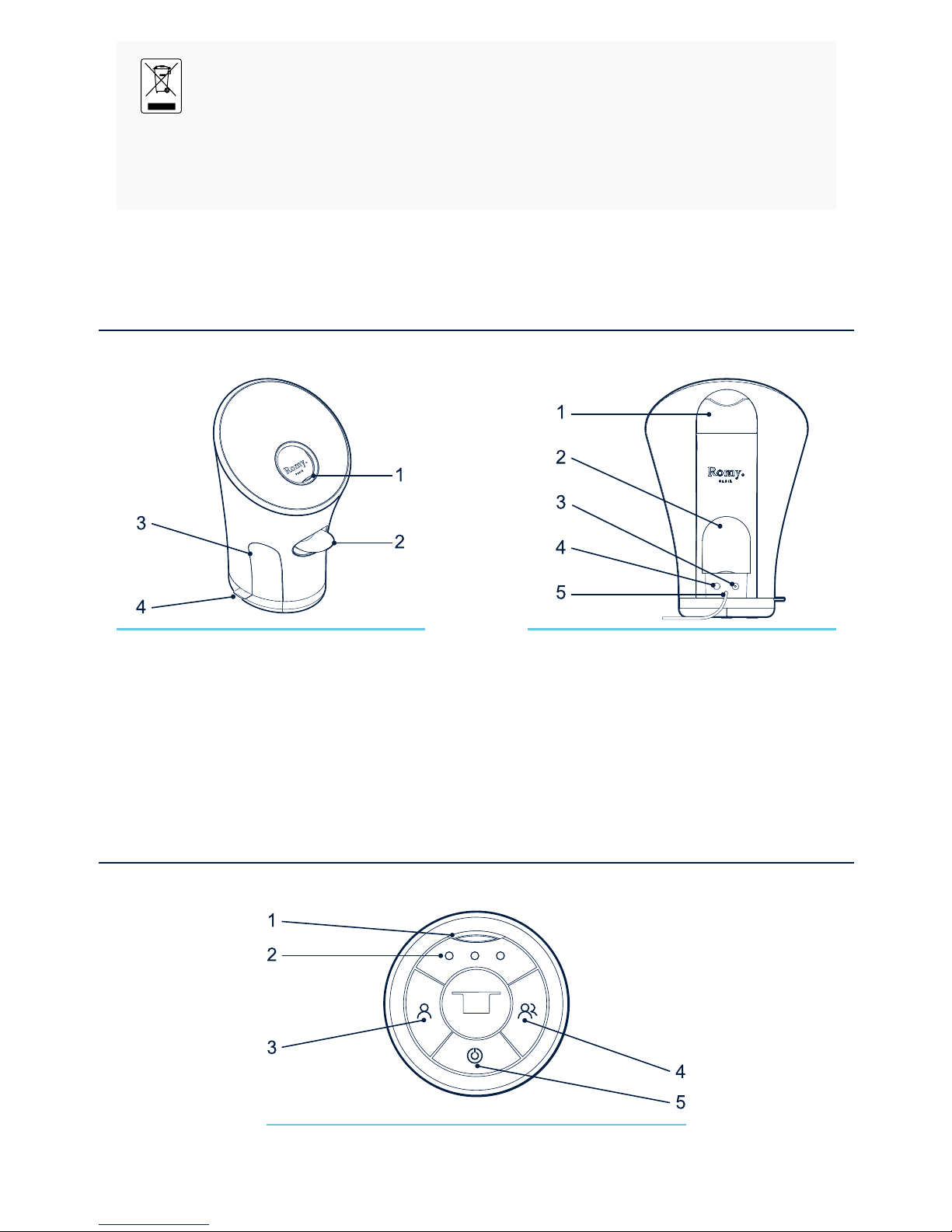
This product is subject to separate collection of electrical and electronic equipment in accordance
with Directive 2002/96/EC.
The symbol on the device showing a dustbin that has been struck through means that at the end of
its life, it must be processed separately from household waste. Therefore, it must be taken to a
specific centre for waste electrical and electronic appliances or brought back to the dealer when
buying a new device.
Description
GENERAL VIEW
1. Access to control panel
2. Spatula
3. Capsule collector
4. Drainage tray tab
1. Funnel and access to water
reservoir
2. Bottle loading hatch
3. Rotation button
4. Confirm button
5. Power cord
CONTROL PANEL
1. Opening/closing
2. LED lights (x3)
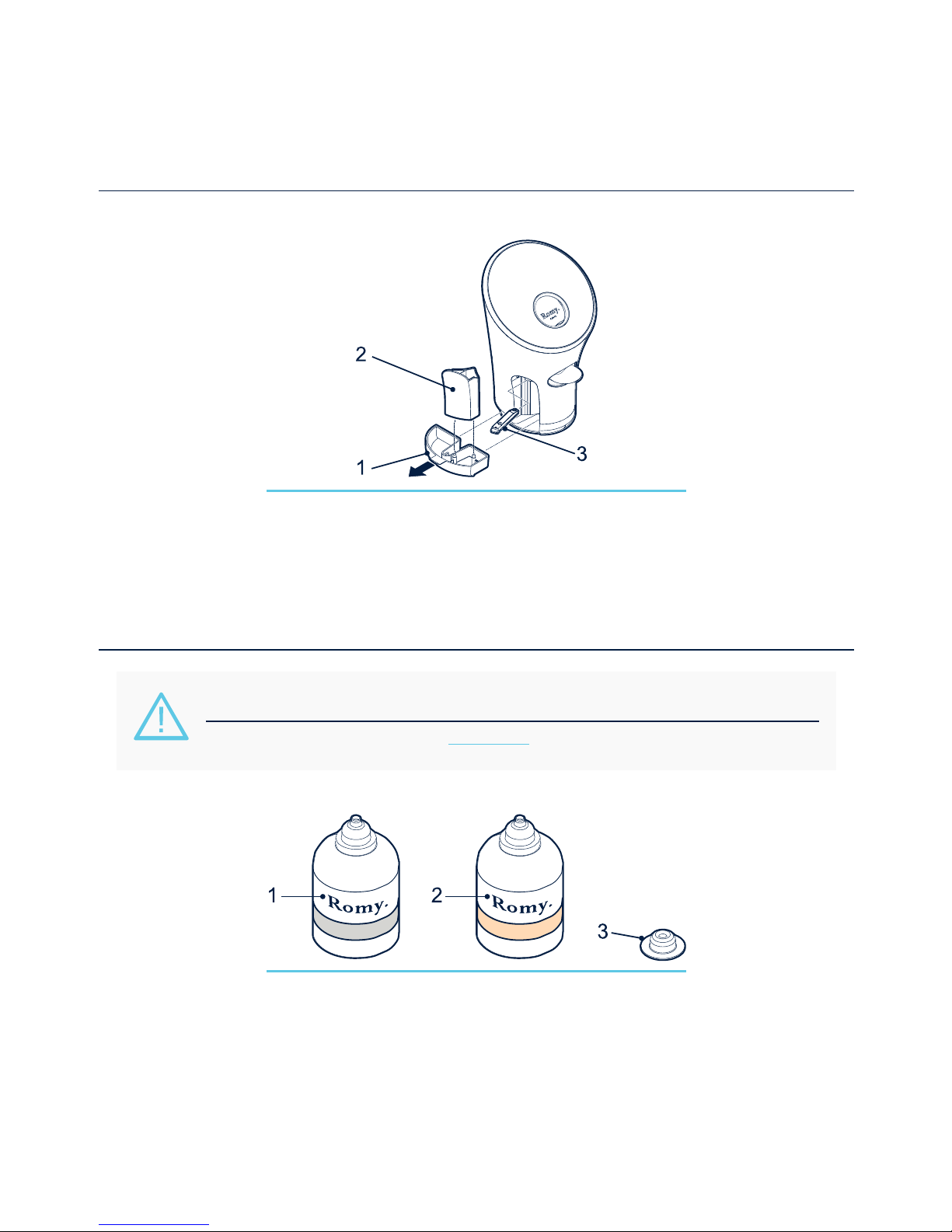
3. Profile 1 button
4. Profile 2 button
5. ON/OFF button and LED light
COLLECTORS
1. Used water collector
2. Used capsules collector
3. Washing accessory
CONSUMABLE PRODUCTS
Only use Romy Paris products in your Figure device.
You can order these items through the on‑line store.
1. BASE SERUM
2. WASHING SOLUTION
3. ACTIVE AGENT CAPSULES
Set-up
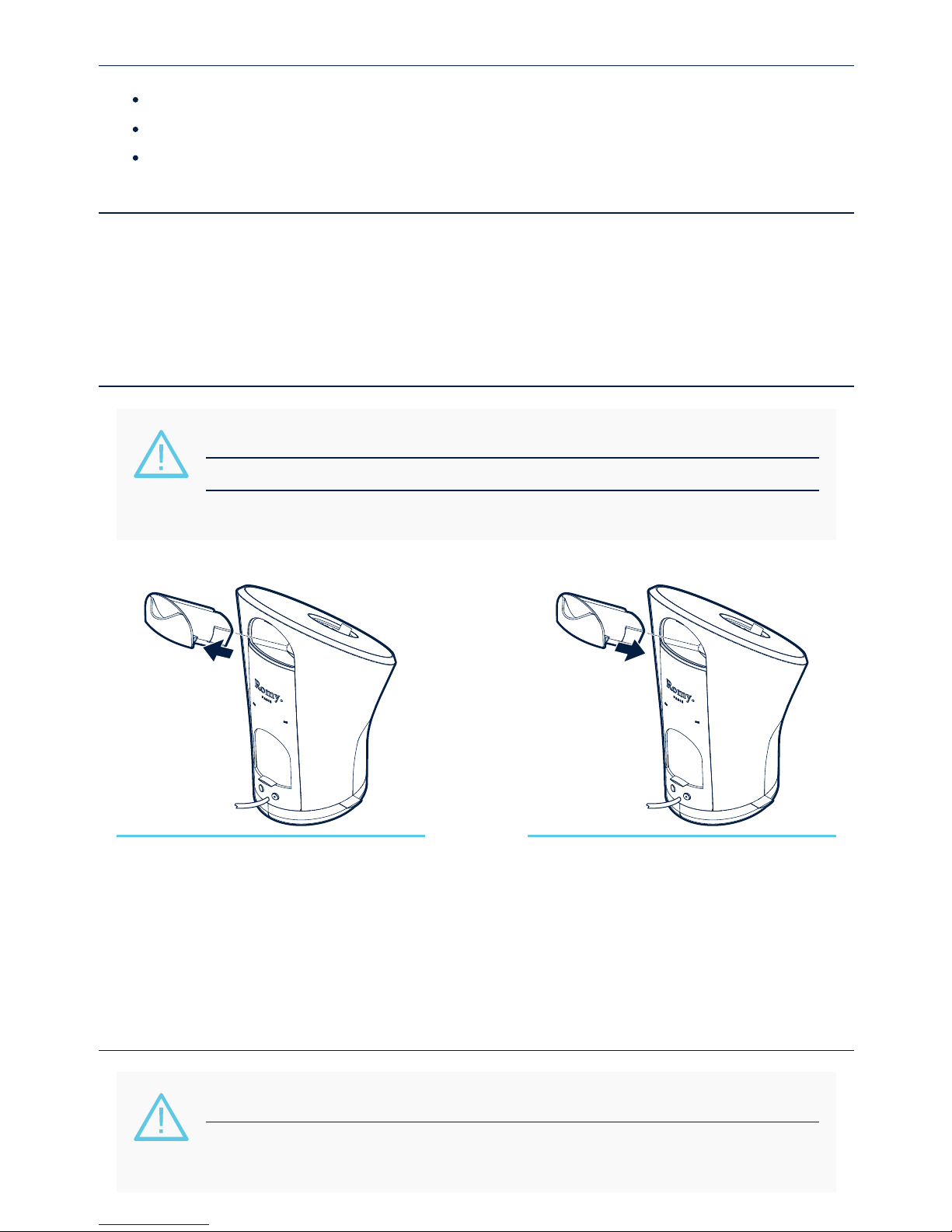
CONTENTS OF PACKAGE
1 Figure formulator
1 spatula
1 Quick guide
INSTALLATION
Take all of the products out of the packaging.
Keep the packaging in case you need to send the device back for any reason (end of hire, repair etc…) [1]
Place the device on a flat, horizontal, stable surface.
1. The packaging elements are designed to be stored flat and take up a minimal amount of space.
FILLING THE WATER RESERVOIR
Unplug the device before filling the reservoir.
Do not allow the water reservoir to overflow.
Do not use hard water.
Take out the water reservoir.
Fill the reservoir using the funnel provided for
this purpose.
Do not fill the reservoir past 2/3.
Reposition the water reservoir until it reaches its
stop position. [1]
1. The float in the reservoir can be used to check the level. If the reservoir is not positioned correctly, an error
message will appear on the Romy app.
SET-UP AND CONNECTION
To set up the device, the rear hatch must be closed and all of the accessories must be in place.
Make sure you have the Wi‑Fi login details for your router.
Make sure the password of your Internet router does not exceed 32 characters long, if that is the
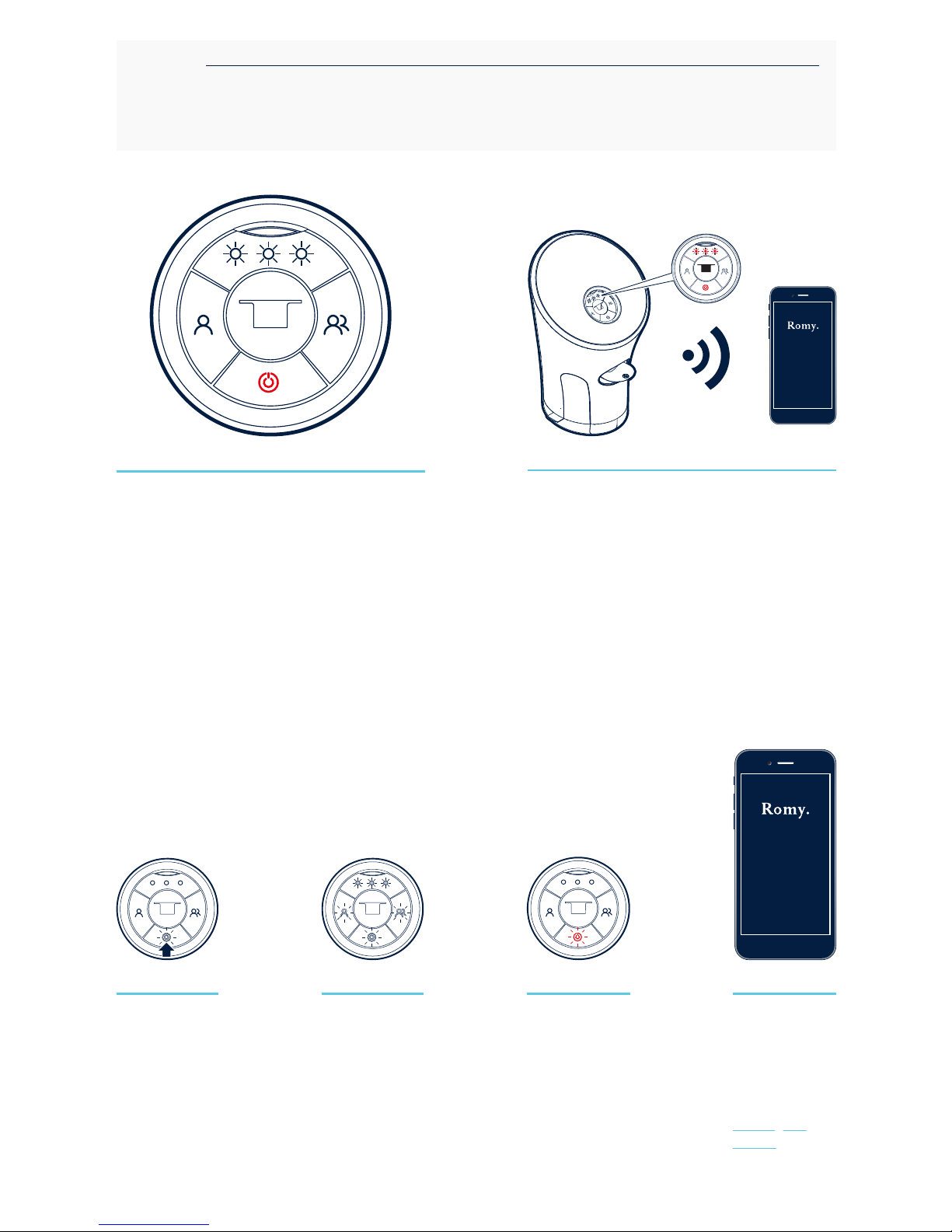
case it will have to be changed in order to connect.
If this is not the first time you have connected to this router and the right Wi‑Fi settings have
already been saved, the three LEDs will flash white and after a few seconds, Figure will move
straight from step 1 to step 3.
Step 1
Connect Figure to a power socket.
The ON/OFF button is red to indicate that the
device is on.
The three LEDs flashing white indicates that
Figure is trying to connect to Wi‑Fi.
Step 2
Wait for the 3 LEDs to flash red alternatively
before connecting with the application. [1]
Enter the information required to set up your account. [2]
Go into the menu DAY TO DAY CARE > START IN DAY TO DAY MODE > I’VE GOT Figure > CONFIGURE WIFI.
Enter the information to configure the WiFi [3] (connection may take a few seconds).
Step 3
Once the
connection has
been
established, the
ON/OFF button
will flash white.
Press the
ON/OFF button.
Step 4
The LEDs will
flash whilst the
device
initialises.
Step 5
The ON/OFF
light flashes red
to indicate there
are no bottles.
Step 6
A message on
your Romy App
will show that
the bottles need
to be loaded.
Go to step
Loading the
bottles.

1. The LEDs start to flash red after a few seconds to indicate that the user can connect to Figure via the
application.
2. You can select the volume of your treatment. (see Manual connection).
3. If the information entered is incorrect, an error message will be displayed on the application.
LOADING THE BOTTLES
Figure works with 1 bottle of BASE SERUM and 1 bottle of WASHING SOLUTION. [1]
It doesn’t matter what order they are loaded in, the device recognises the bottles once they have been loaded.
It is important to load new bottles and confirm each bottle to ensure that Figure and the Romy app work properly.
Step 1
Open the loading hatch. [2]
Scenario 1: empty loading
space or bottle(s)
The confirm button flashes
red and the rotation button
is steady blue.
Scenario 2:
The confirm button is
steady blue and the
rotation button flashes
blue.
Step 2
Remove the cap from the
bottle.
Step 3
Load the bottle, tilting it.
Make sure that the Romy
Paris logo is facing you.
Step 4
Press the Confirm button.
Step 5
Press the Rotation button.
Step 6
Prepare and load the 2nd
bottle in the same way.
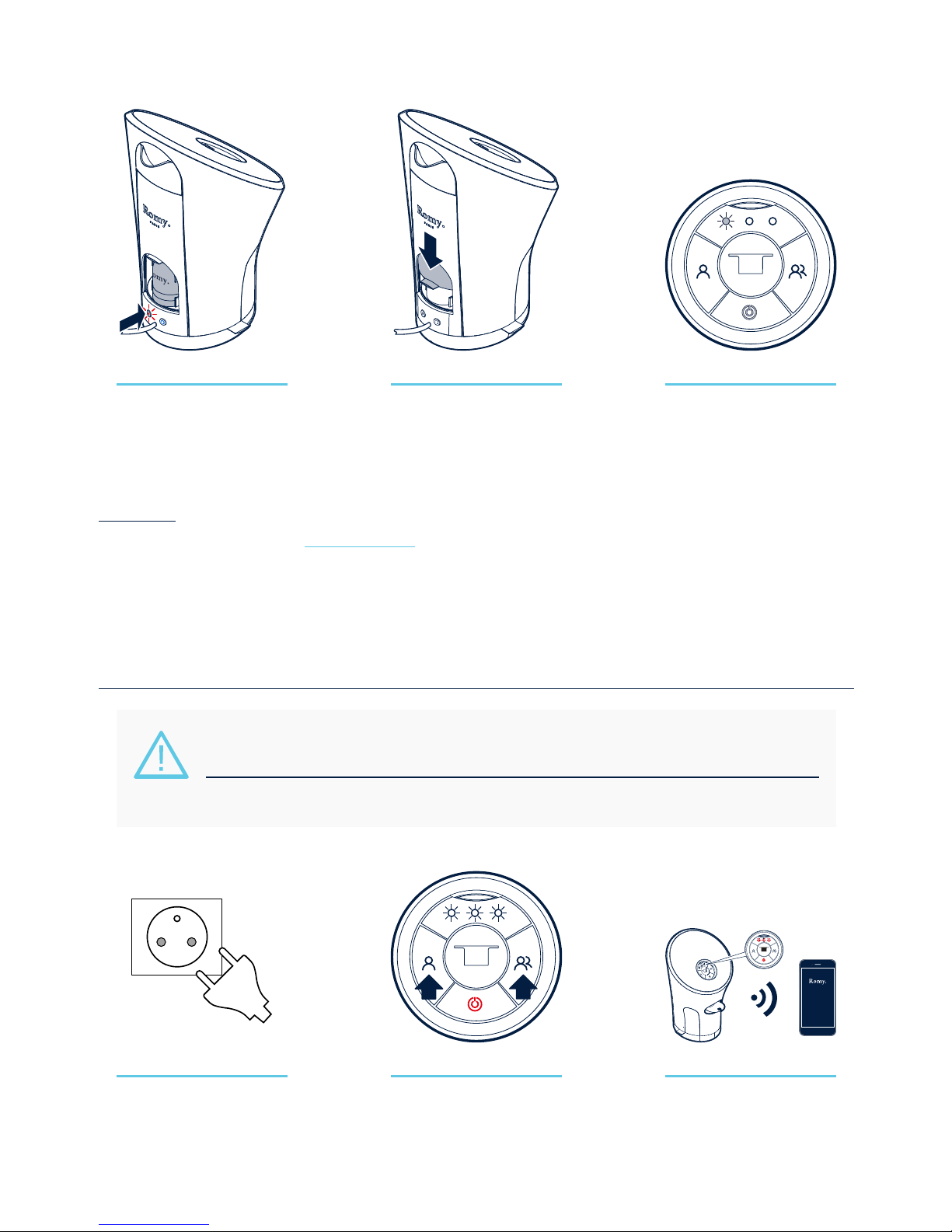
Step 7
Press the Confirm button.
Step 8
Close the loading hatch
again without forcing it. [2]
If it seems to resist, check
the position of the bottle.
Step 9
Once the bottles have been
detected, the top left LED
will flash.
Figure is ready to use.
IMPORTANT
At first use Figure will launch an automatic cleaning. It is required to wait until the end of the cycle before going to the
next step.
1. The device has three spaces, so it is possible to load 2 bottles of BASE SERUM and 1 bottle of WASHING
SOLUTION.
2. The device cannot dispense any treatment whilst the loading hatch is open.
RESET
Resetting Figures delete all configured settings of your formulateur (connection parameters, care
volume, stocks).
Reset Figure only if necessary.
Step 1
Unplug then plug back
Figure. Wait until it's on
again.
Step 2
Press simultaneously
Profile 1 and Profile 2
buttons for a few seconds.
Step 3
Wait for the 3 LEDs to flash
red alternatively before
connecting with the
application.
Table of contents

















