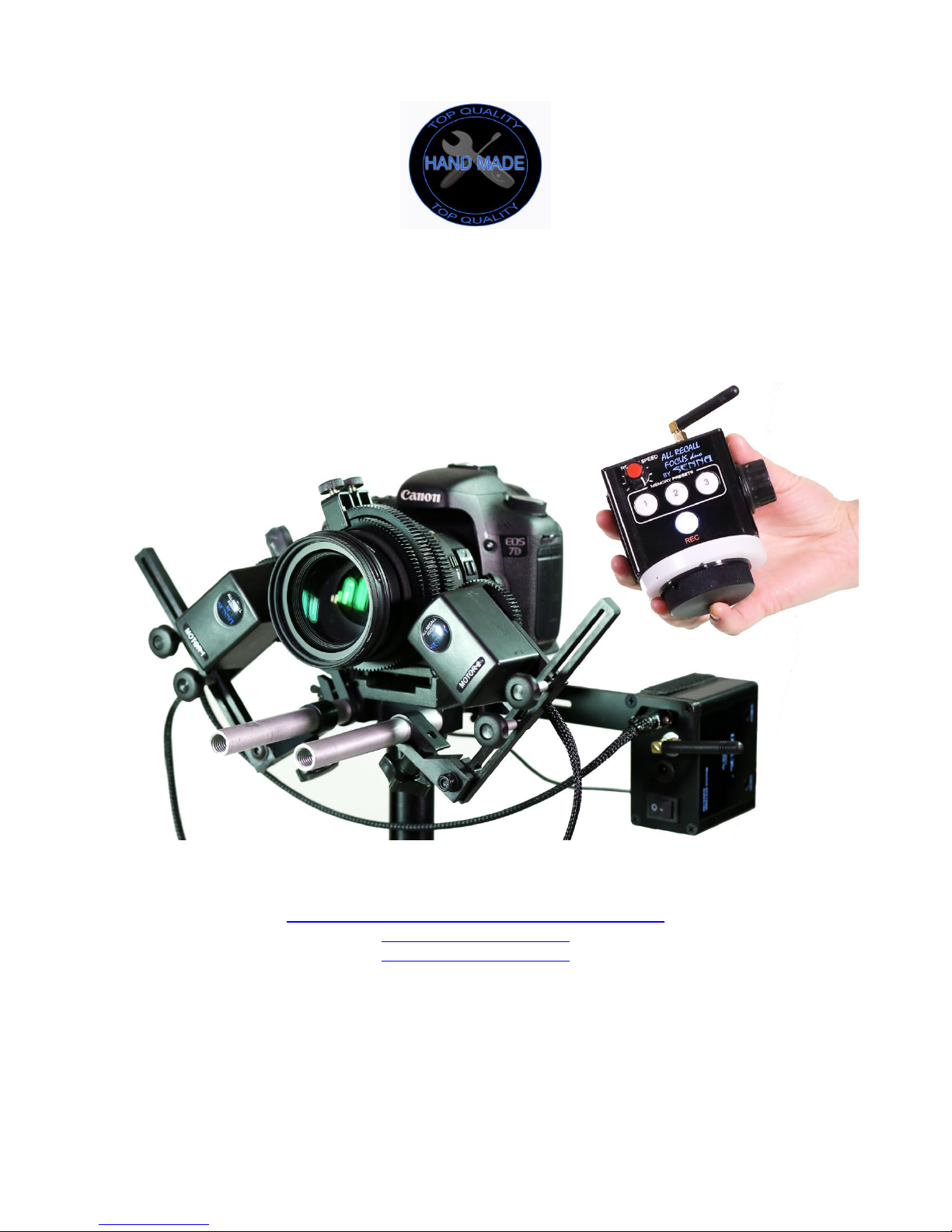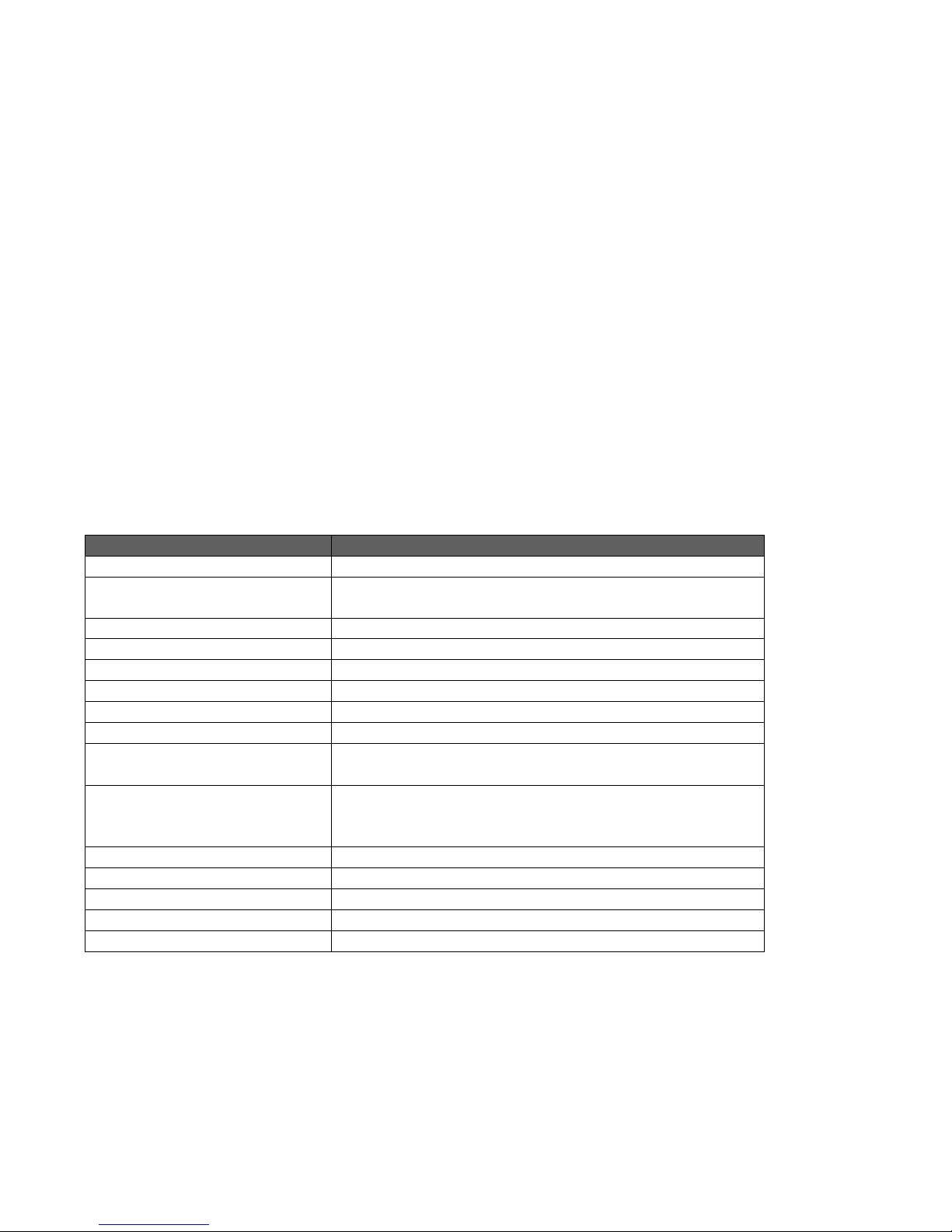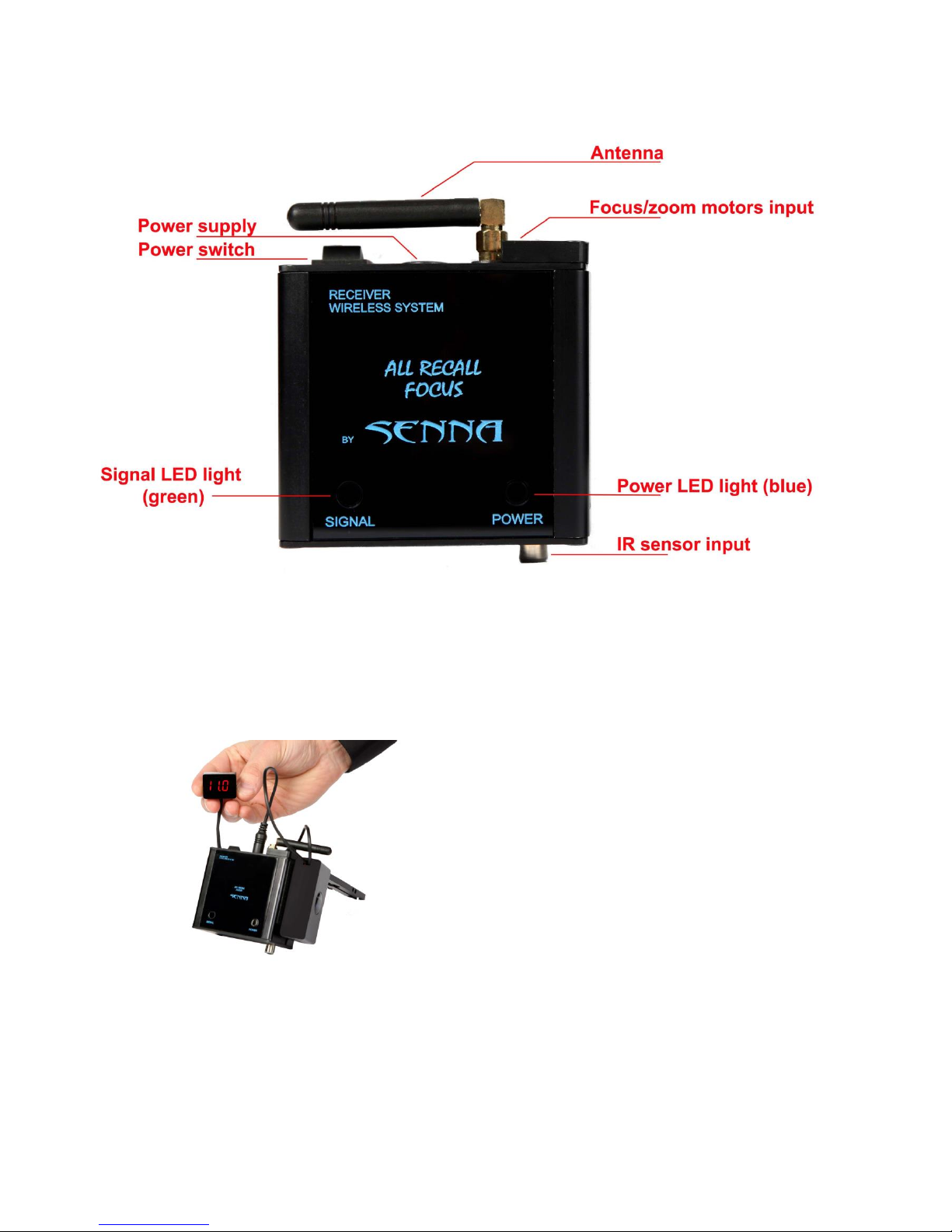Possible problem: After you have made range calibration one of the motors-gears does not spin.
Solution: When this happens, it means that you have probably changed motor gear polarity settings.
To return the motor gear polarity to default, please follow the instructions in the charter 3.4.1 Return
to default motor polarity settings.
If the motor still does not work, after you have changed the polarity, please contact our service.
3.4 Motor gear polarity
Motor-gear polarity is set to default.
If you would like to change the direction of motor-gears you should follow the steps:
Motor 1 polarity change:
1. Keep the transmitter off.
2. Press and hold the button 3.
3. While holding that button 3, switch the transmitter on.
4. Release the button 3.
5. Motor 1 polarity has been changed.
Motor 2 polarity change:
1. Keep the transmitter off.
2. Press and hold the buttons 1 and 2 together.
3. While holding the buttons 1 and 2 switch the transmitter on.
4. Release the buttons 1 and 2.
5. Motor 2 polarity has been changed.
IMPORTANT!
When the polarity is changed, the in/out range calibration must be done the opposite way, meaning that
minimum points should be changed with maximum positions and vice versa!
3.4.1 Return to default motor polarity settings:
To return to default motor-gear polarity settings, please follow the steps:
Motor 1 polarity change:
6. Keep the transmitter off.
7. Press and hold the button 1.
8. While holding that button 1, switch the transmitter on.
9. Release the button 1.
10. Motor 1 polarity has been changed to default.
Motor 2 polarity change:
6. Keep the transmitter off.
7. Press and hold the buttons 2 and 3 together.
8. While holding the buttons 2 and 3 switch the transmitter on.
9. Release the buttons 2 and 3.
10. Motor 2 polarity has been changed to default.