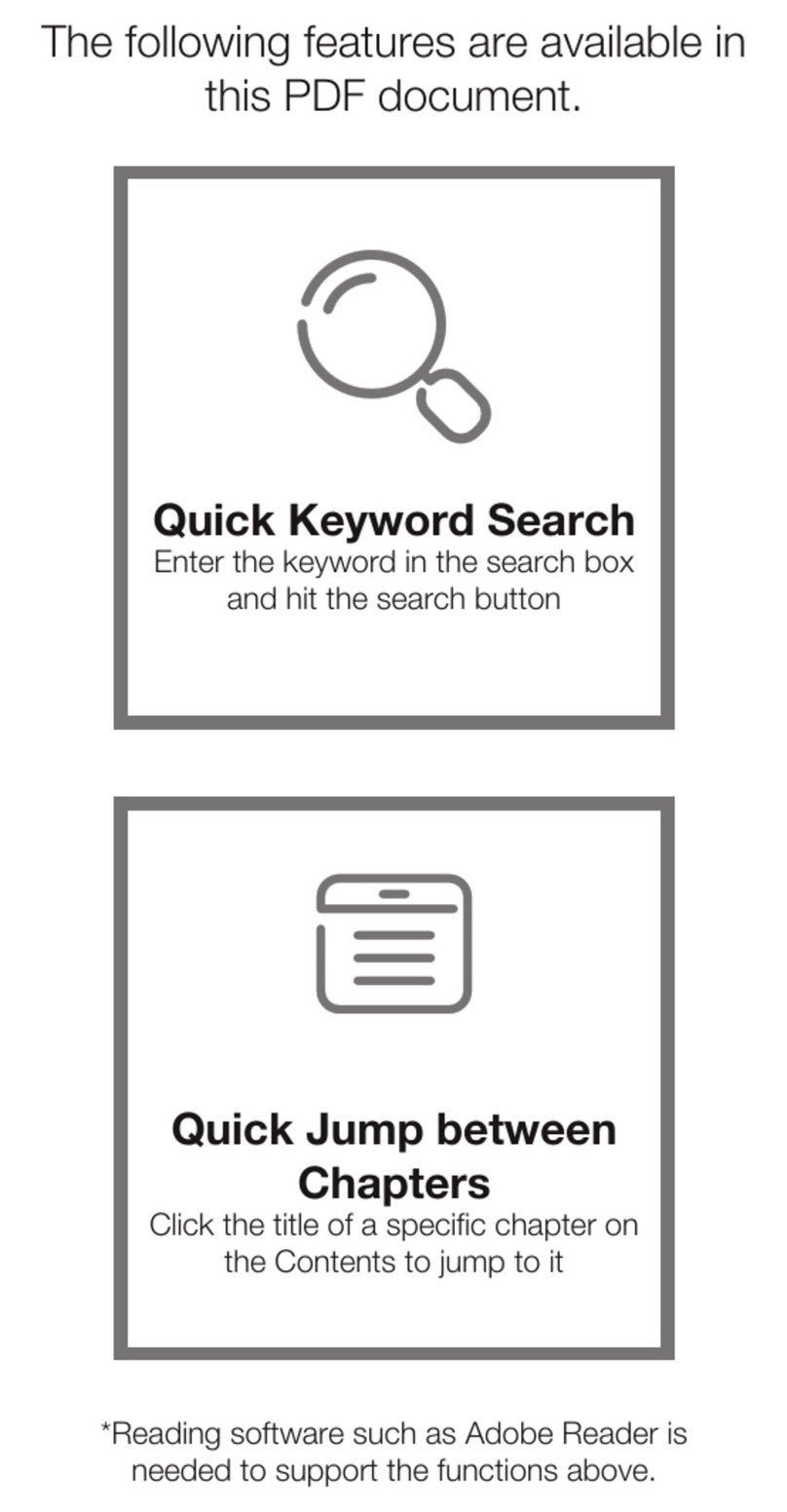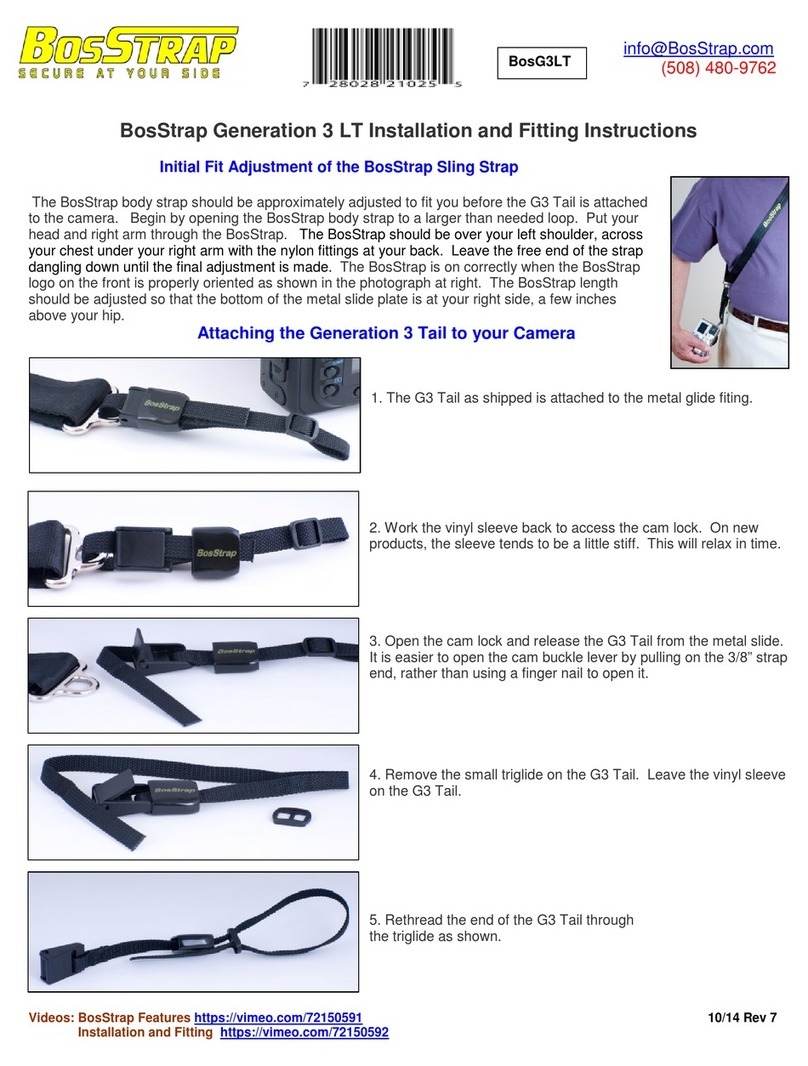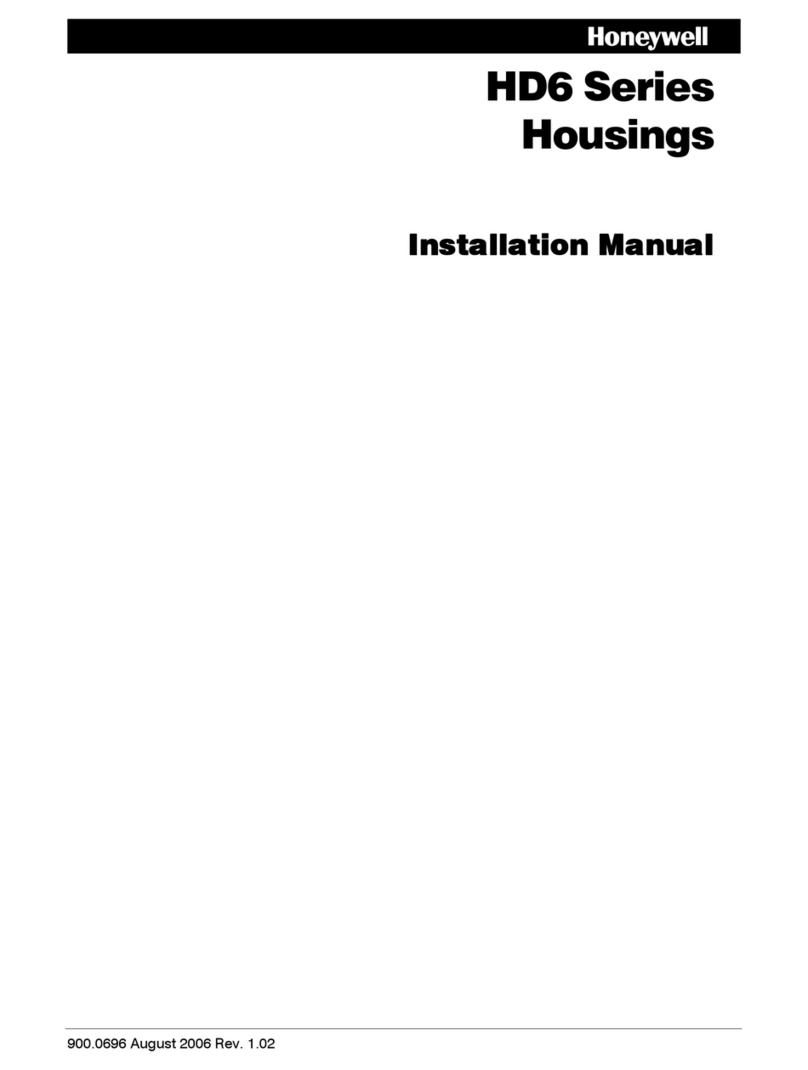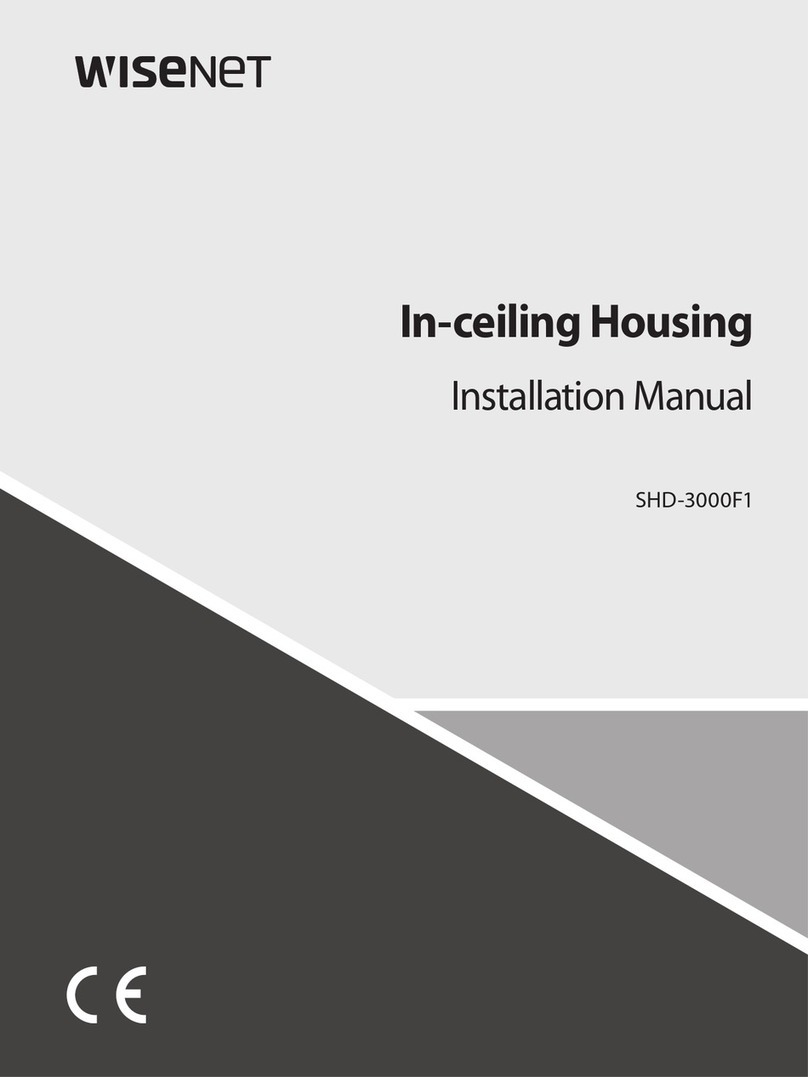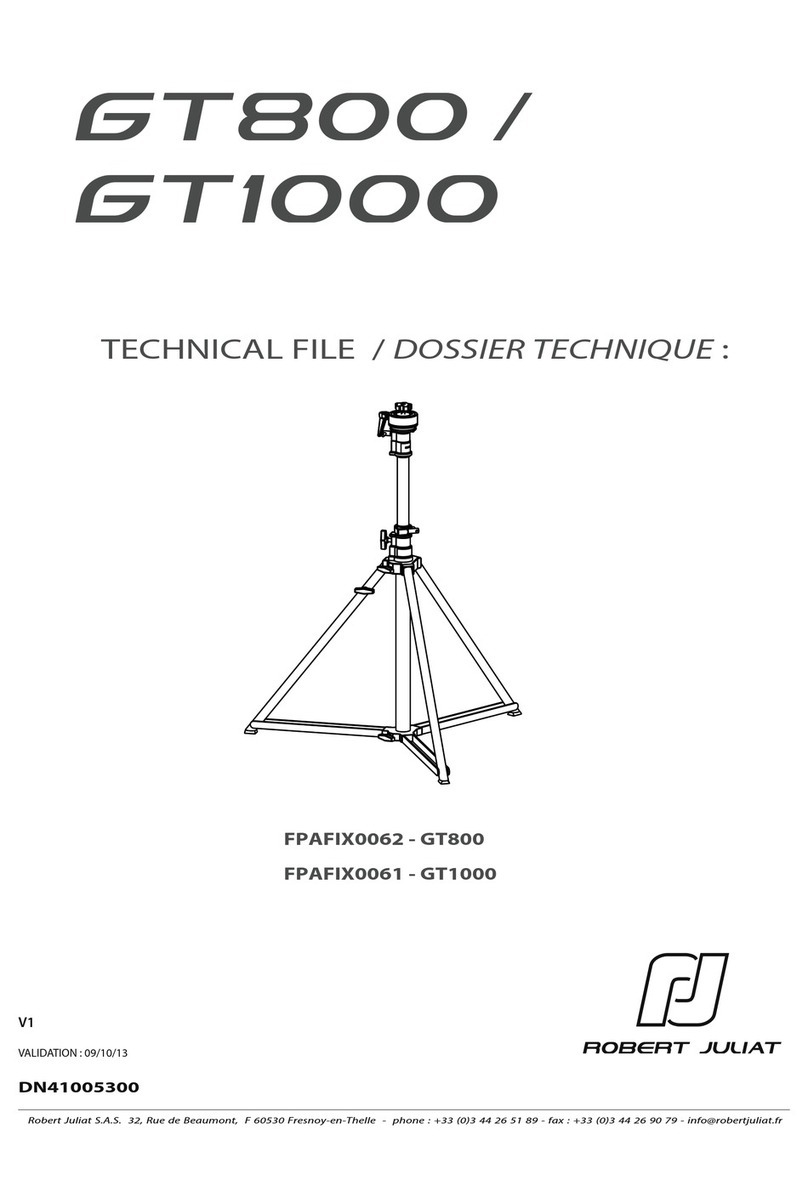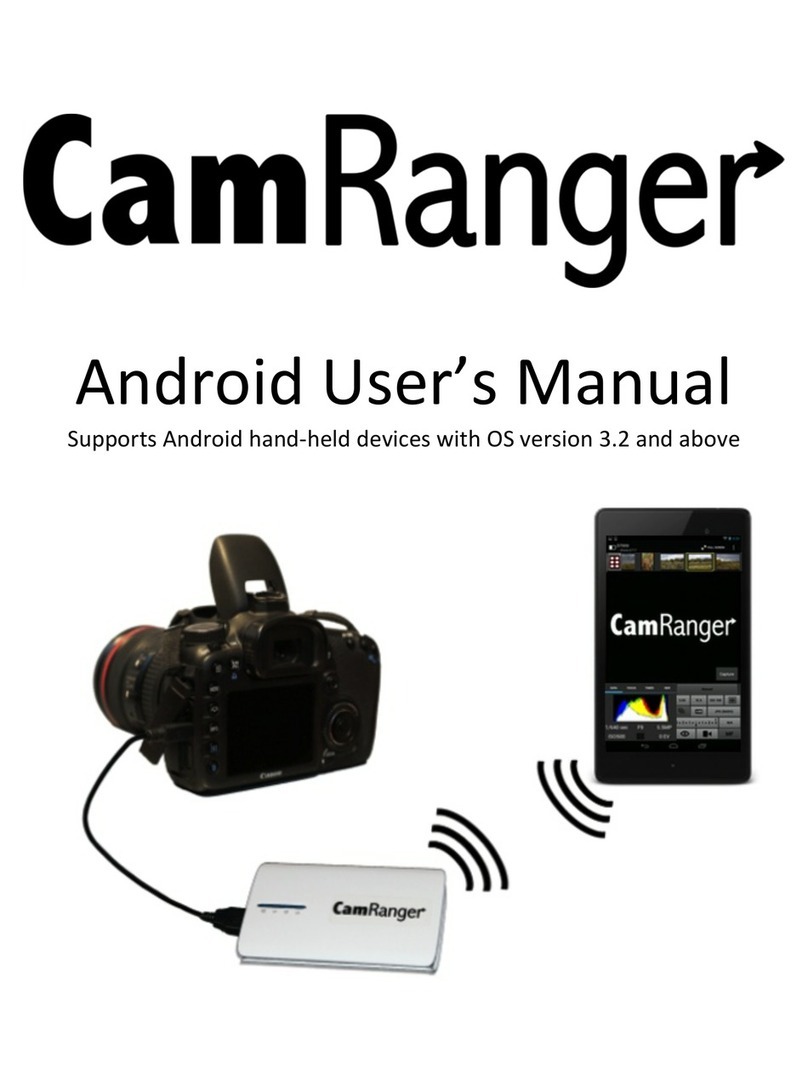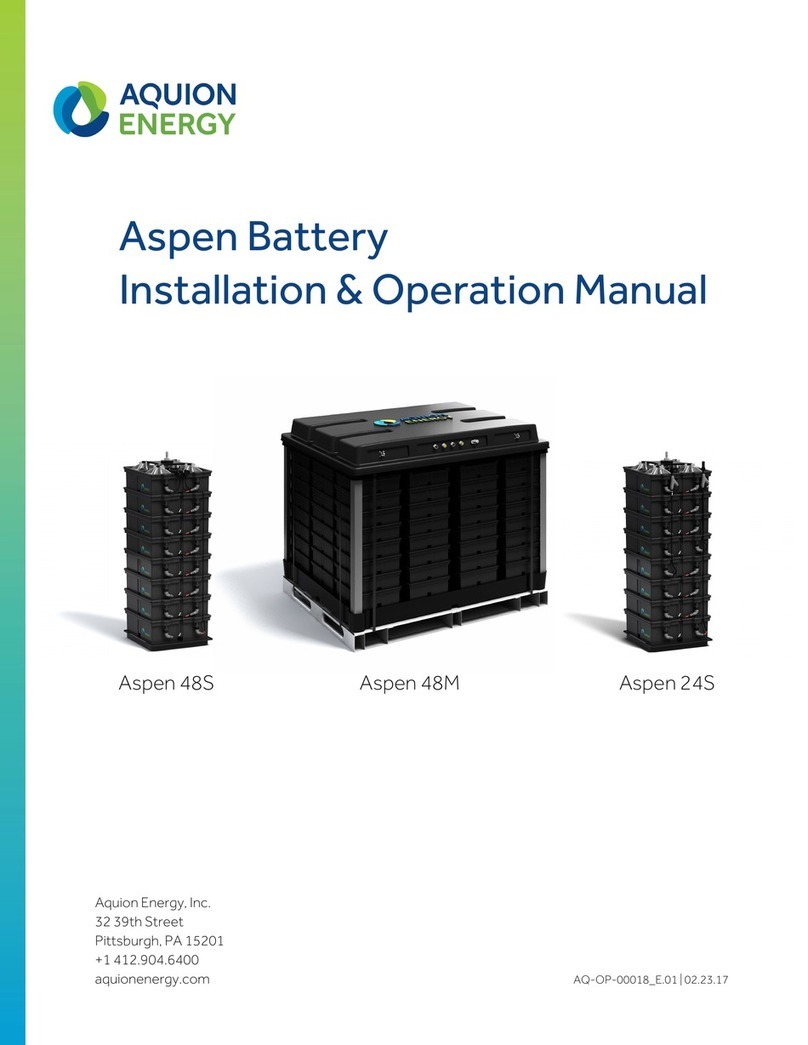NOTES
The configuration switches on not read only at power up, any changes take effect immediately.
Addressing
The address switches set the Pelco address for the camera, valid range is 001~256.
The output is always address to Sony camera #1.
Switch 3 - Set Camera Address Command.
When this switch is changed from Off to On, a "Set CameraAddress" command will be sent.
Switch 4 - Reverse Pan/Tilt
When this switch is On, Pan & Tillt directions are reversed from normal; left is right and up is down.
Baud Rates
Switches 1 & 2 set the Visca output baud rate from 4800 baud to 38400 baud.
Indicators
The Rx indicator will flash when there is data on the input.
If it stays on, the input wires are probably reversed.
The Error indicator will flash if the input code is not recognized as valid Pelco code.
The Status indicator will light if the address switches are not set to a valid address (1~249).
The Tx indicator flashes for each Visca packet sent.
OPERATION
PTZ
The code translator converts pan, tilt, and zoom commands directly.
Focus
Focus commands wil have an effect only if the camera is set to Manual Focus Mode.
Iris
Iris commands will have an effect only if the camera is set to Manual Iris Mode.
The iris will open or close incrementally each time the Open or Close command is sent.
Presets
Pelco presets 0~15 are converted to Visca presets 0 ~ 15. (Some cameras support fewer presets.)
There are two ways to change the camera operating mode using Aux commands or Recall Preset
commandsaccordingto the following table.
Pelco Cmd Visca Cmd Pelco Cmd Visca Cmd
Aux 2 On One PushAuto Focus
Aux 3 Off Manual FocusMode Aux 3 On Auto Focus Mode
Aux 4 Off Manual IrisMode Aux 4 On Auto Iris Mode
Preset20 One PushAuto Focus
Preset 21 ManualFocus Mode Preset22 Auto Focus Mode
Preset23 ManualIrisMode Preset24 AutoIris Mode
April2013