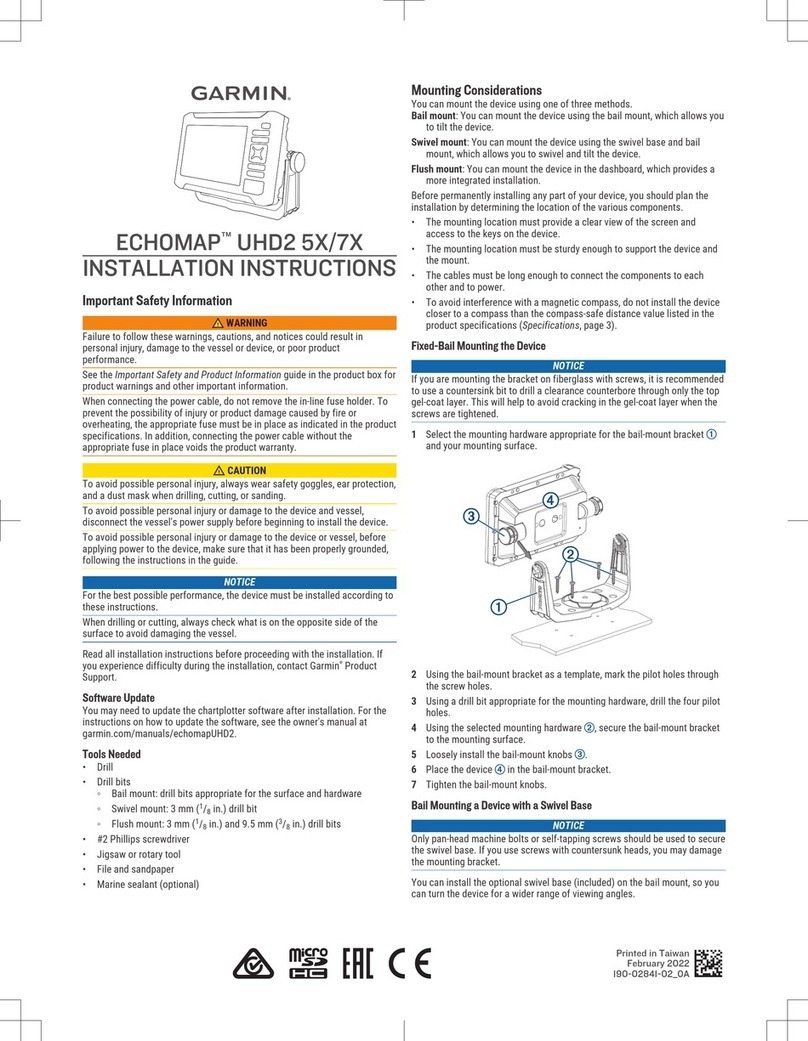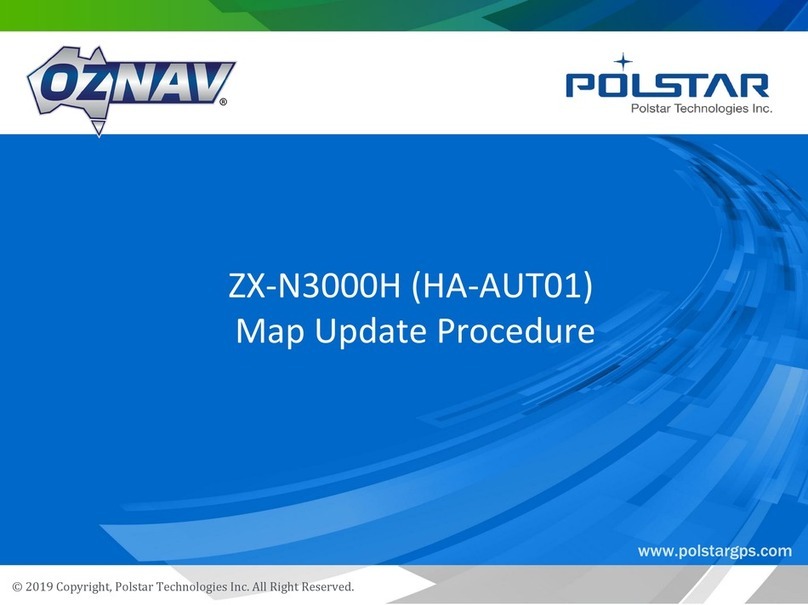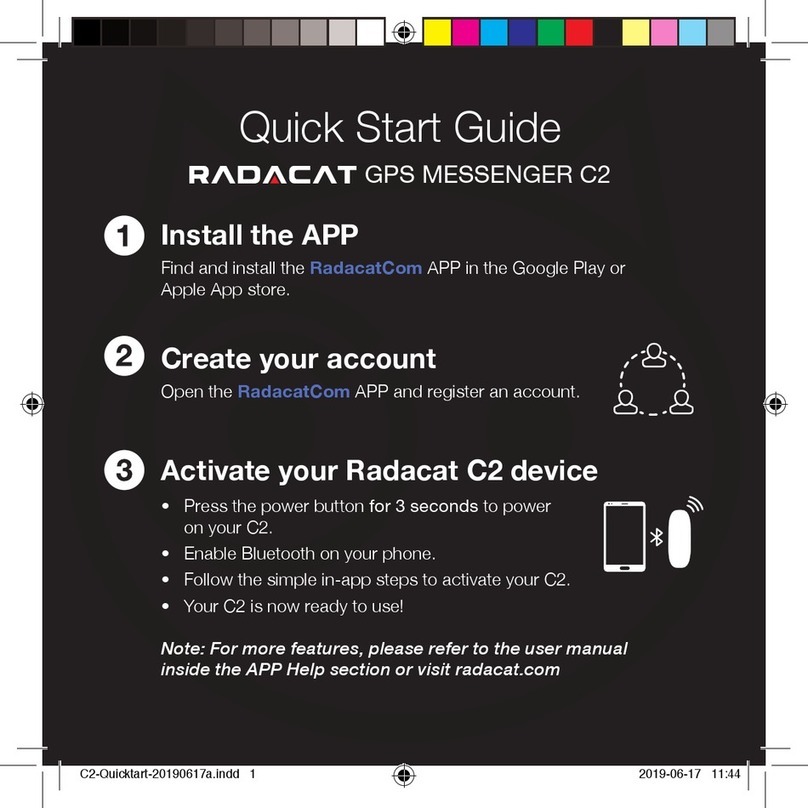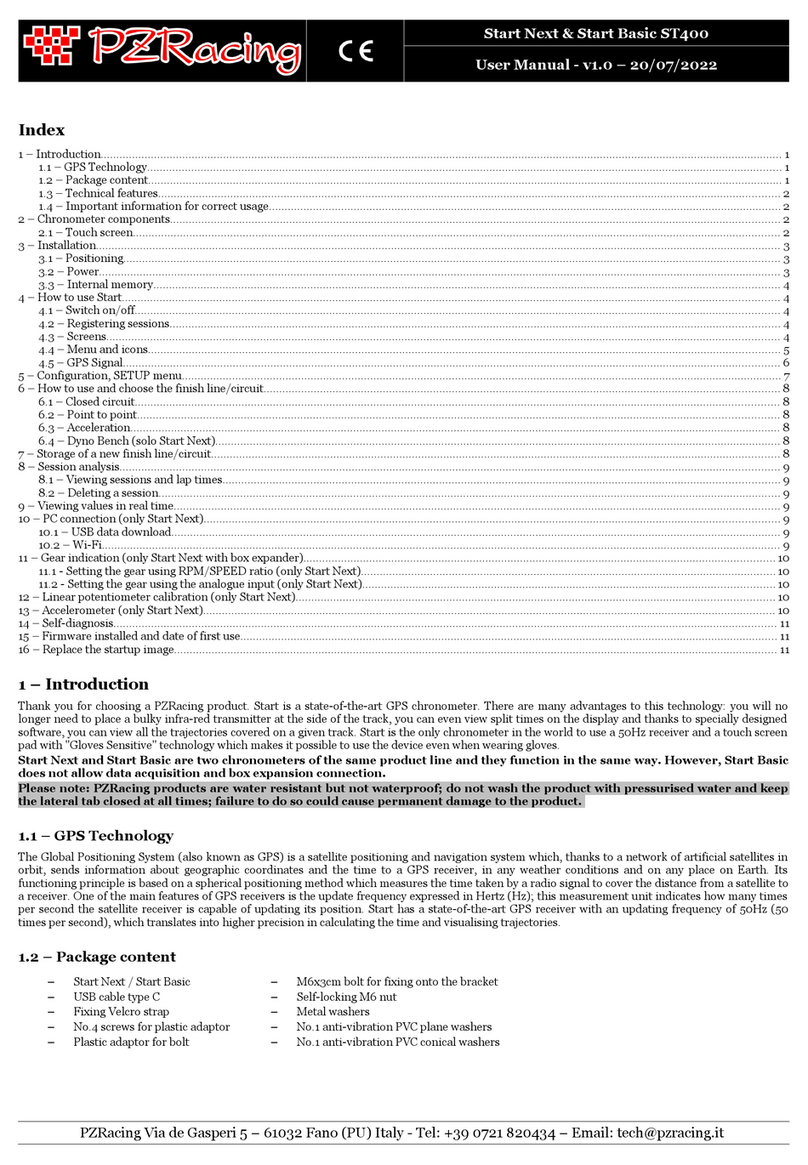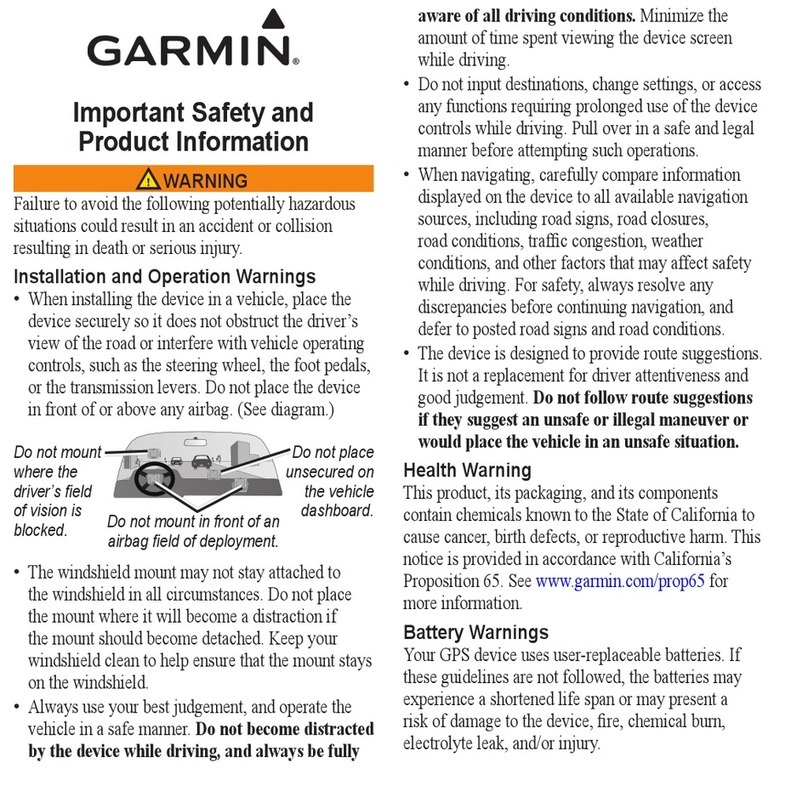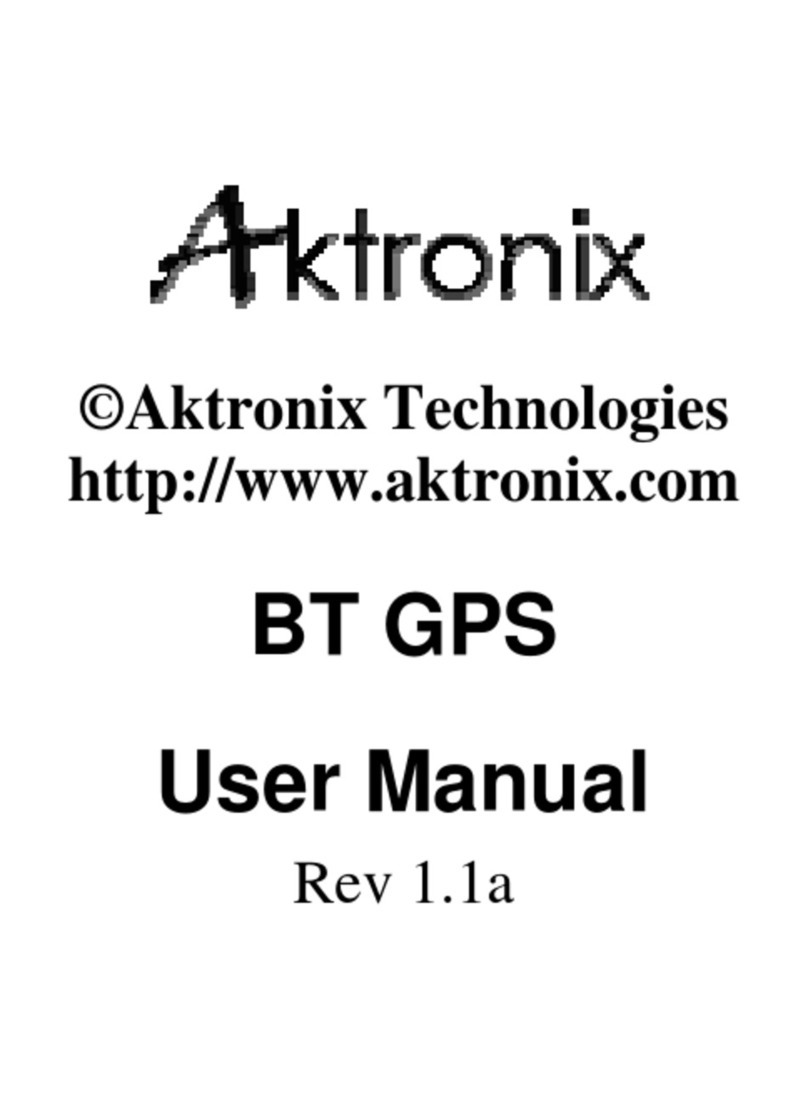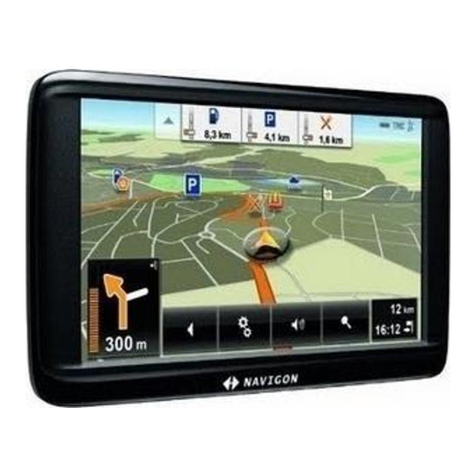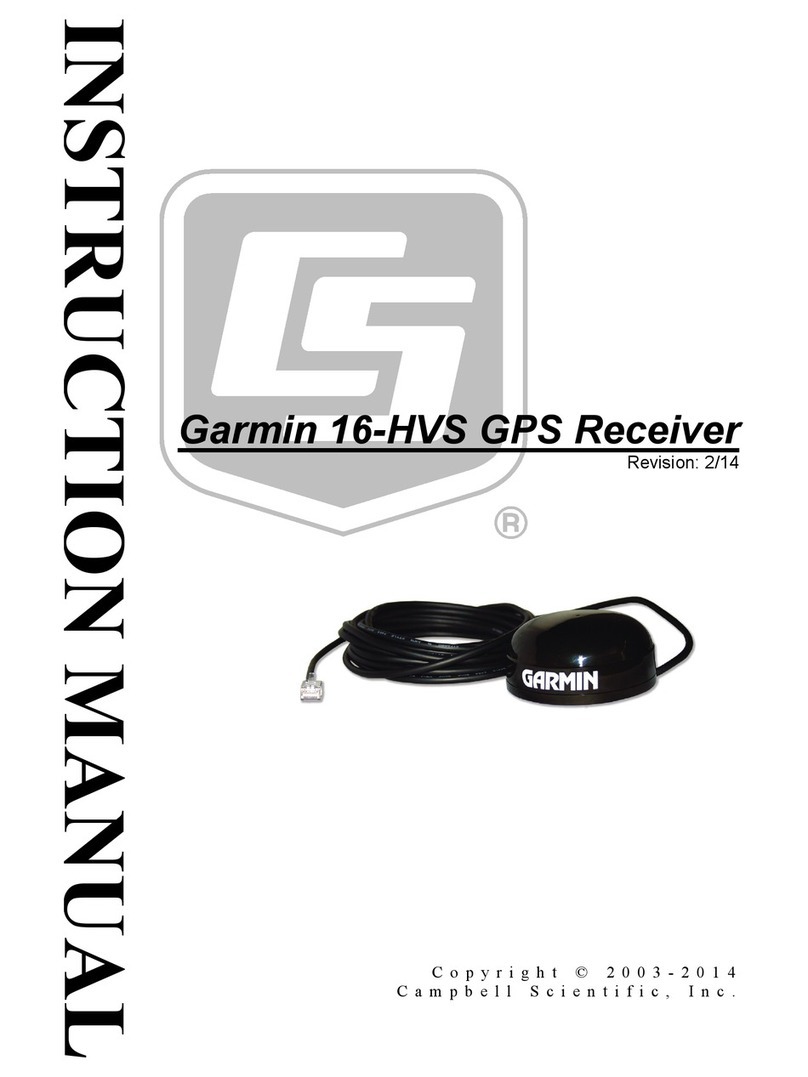Screen guide
This screen appears when battery is drained
and device needs charging.
SenseAware logo functions as a screen-
saver when the device is turned on.
This screen displays the battery charge
indicator and the sensor’s current ambient
temperature reading. When a probe is
connected, the screen also displays the probe
type and the current probe temperature.
This screen displays the battery charge indicator,
current version of firmware (FW) on the device,
device MEID number, and current configuration
string. The number of bars correlates with the
strength of the cellular signal on the last report
(4 bars = maximum strength; no bars = no signal).
This screen appears when the device has been
turned off manually.
LED indicator guide
STATUS INDICATORS
Blinking BLUE Device is on and is operating normally.
Blinking WHITE Device is downloading a configuration.
DEVICE IS CONNECTEDTO CHARGER
Solid GREEN
Blinking GREEN
Device is fully charged.
Device is charging.
COMMAND INDICATORS
To power up the device Press the power button until WHITE light appears; then let go.
It will take a few seconds for the logo screen to come up.
To turn off the device Press the power button until BLUE light appears; then let go.
The device will turn off immediately.
To change from one
screen to another Press the power button until YELLOW light appears; then let go.
BATTERY DISCHARGED!
POWERED DOWN
Please charge the battery
prior to use.
Temperature: 24.04 C
Probe: ETP300 23.11 C
Press 3 sec to power OFF
POWERED DOWN
Press 3 sec to TURN ON
Release when WHITE LED
Wait 20 sec for Logo
FW: 4.2.26.20180501
MEID: 300a1c422041047
Last cong: 1525706980914
Press 3 sec to power OFF