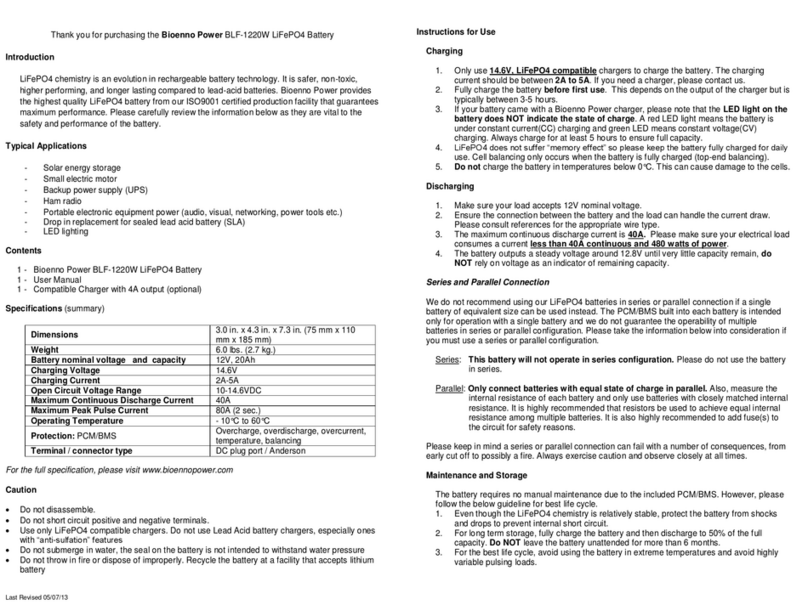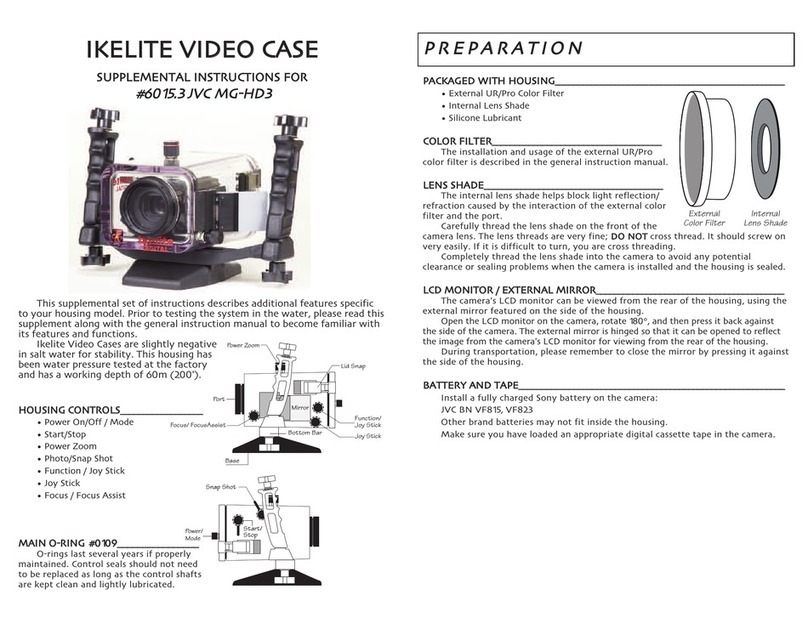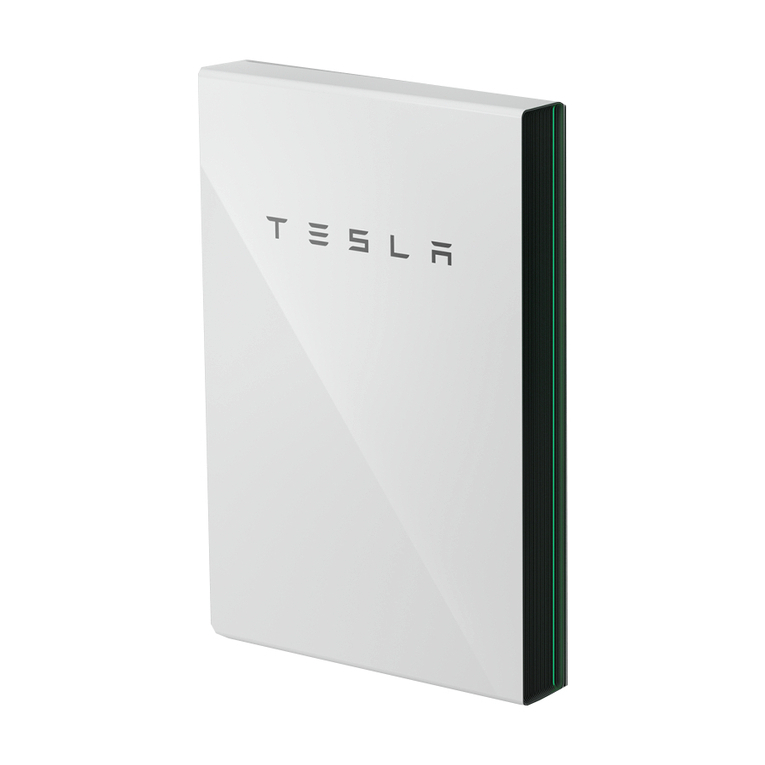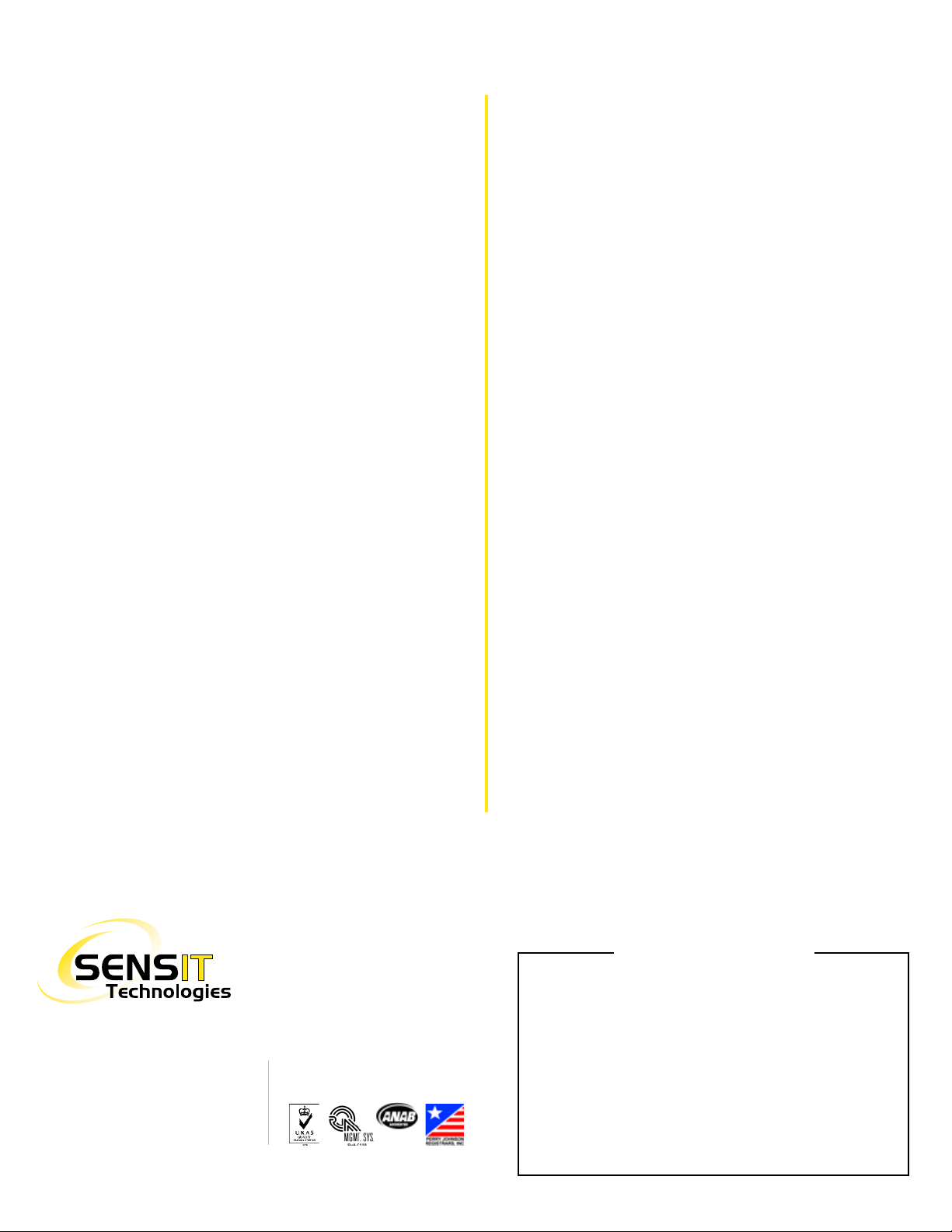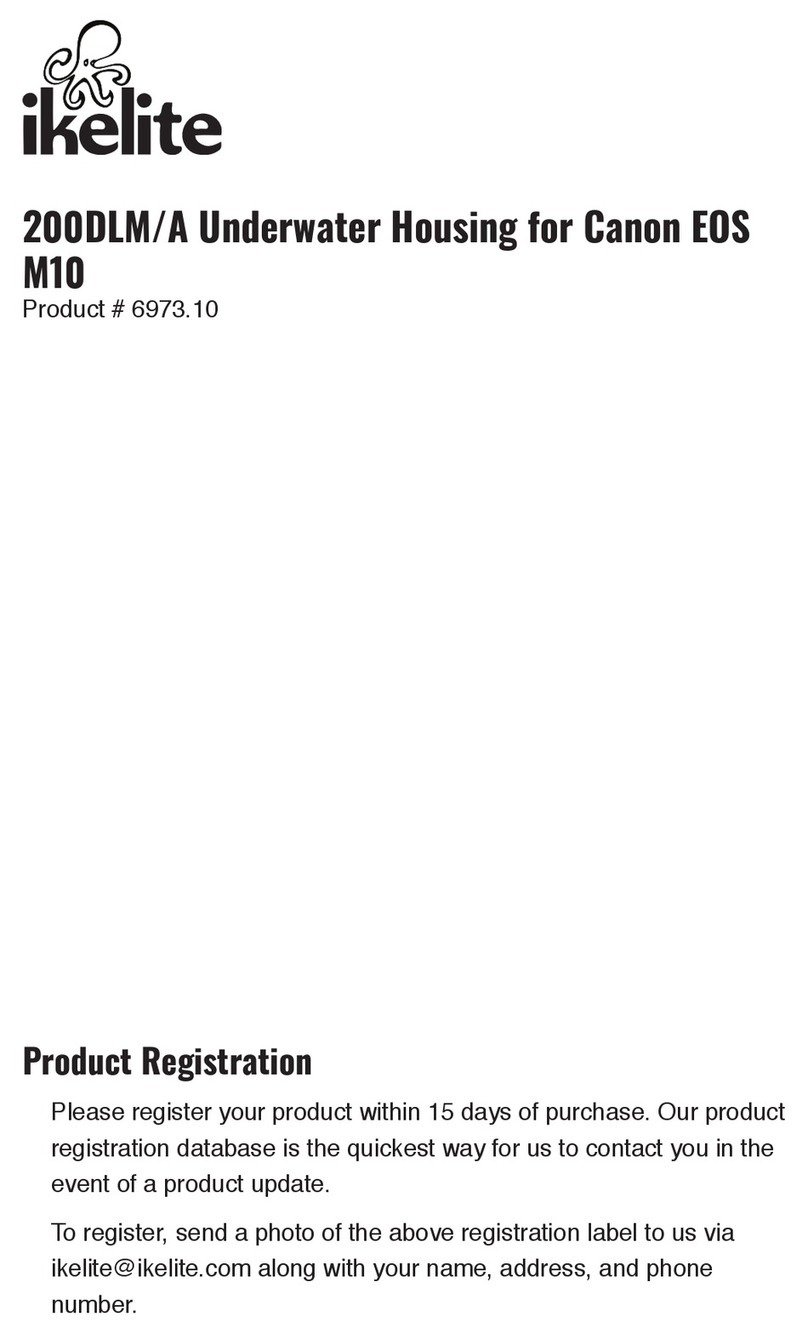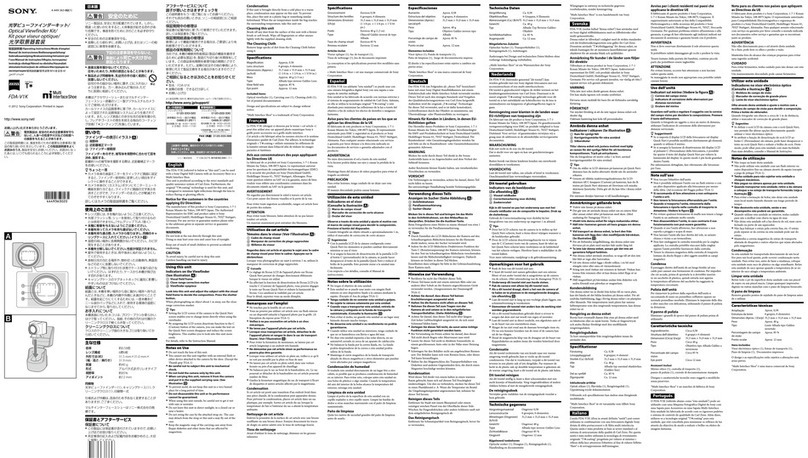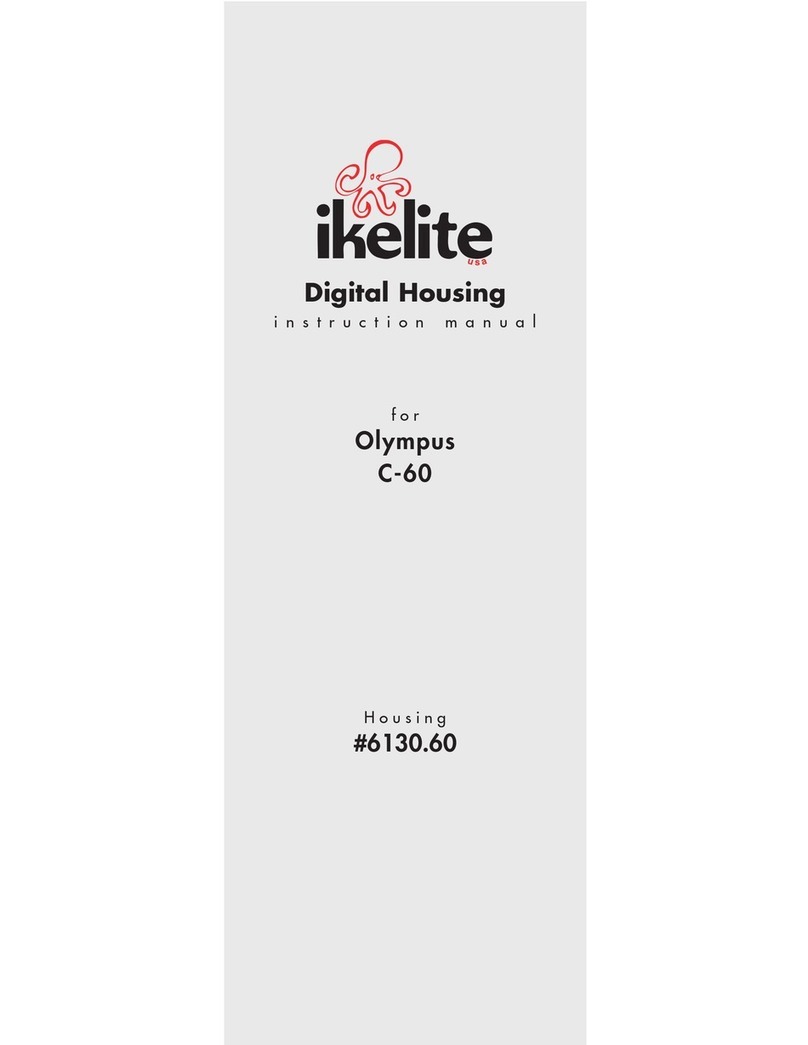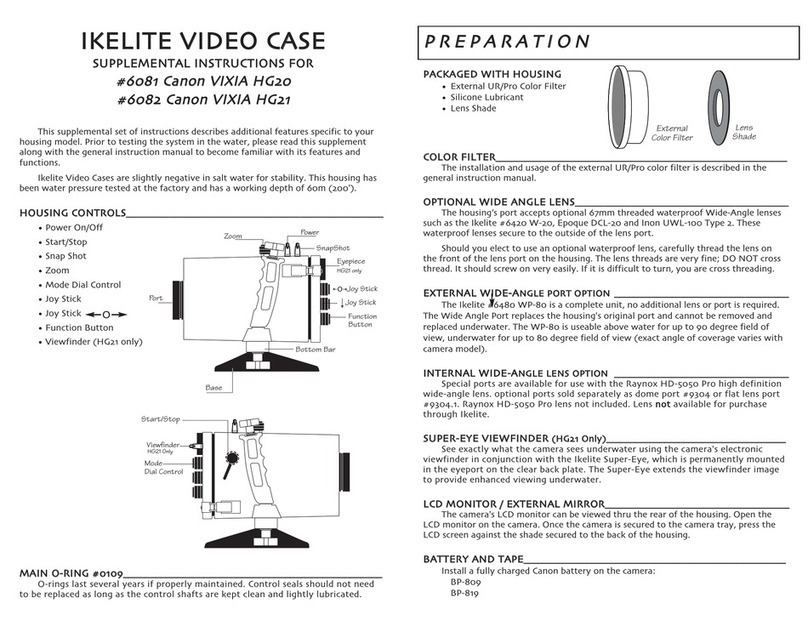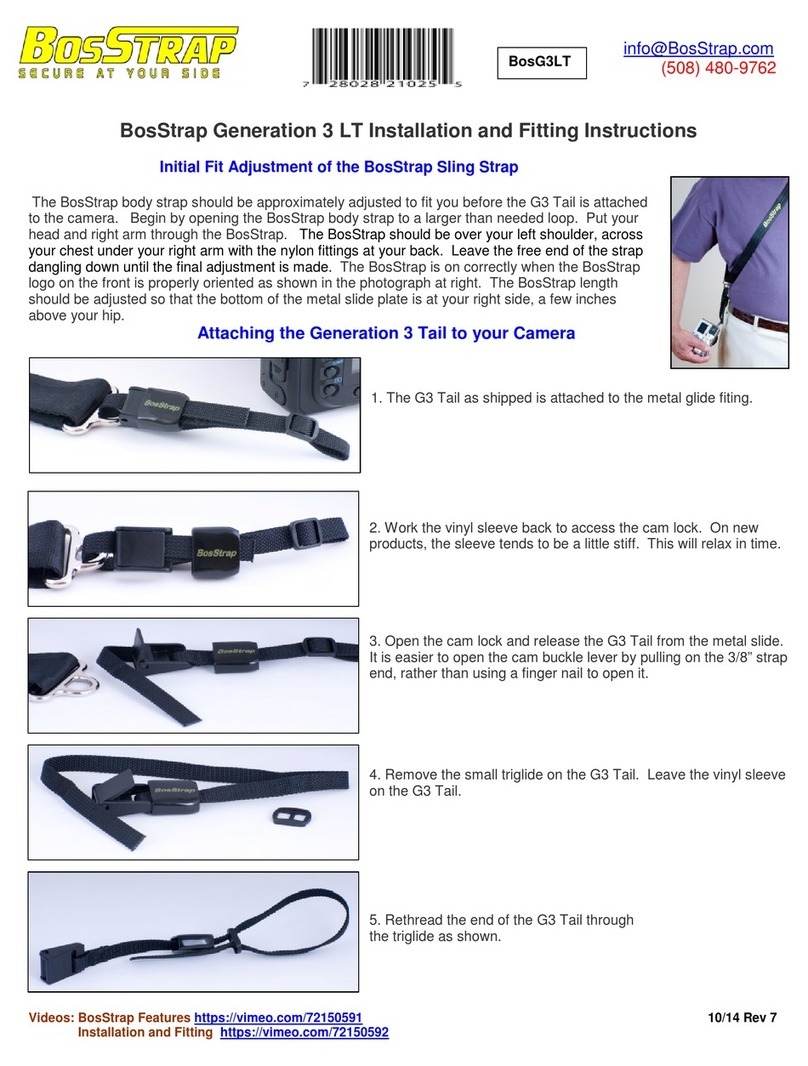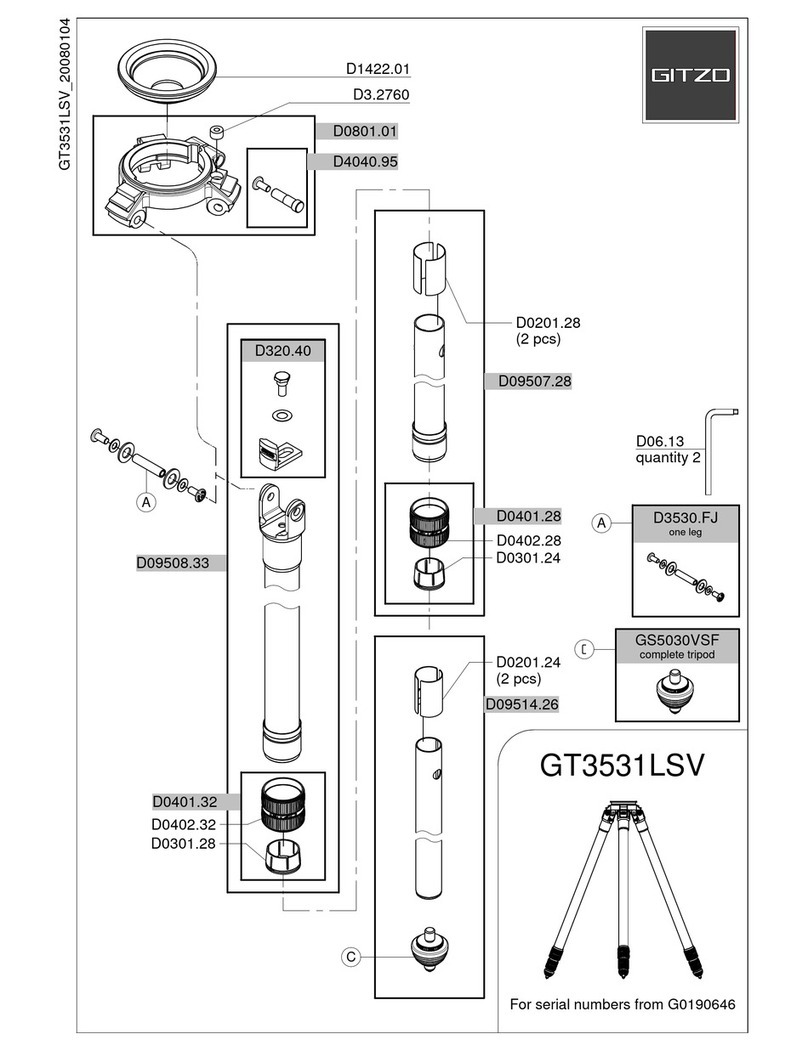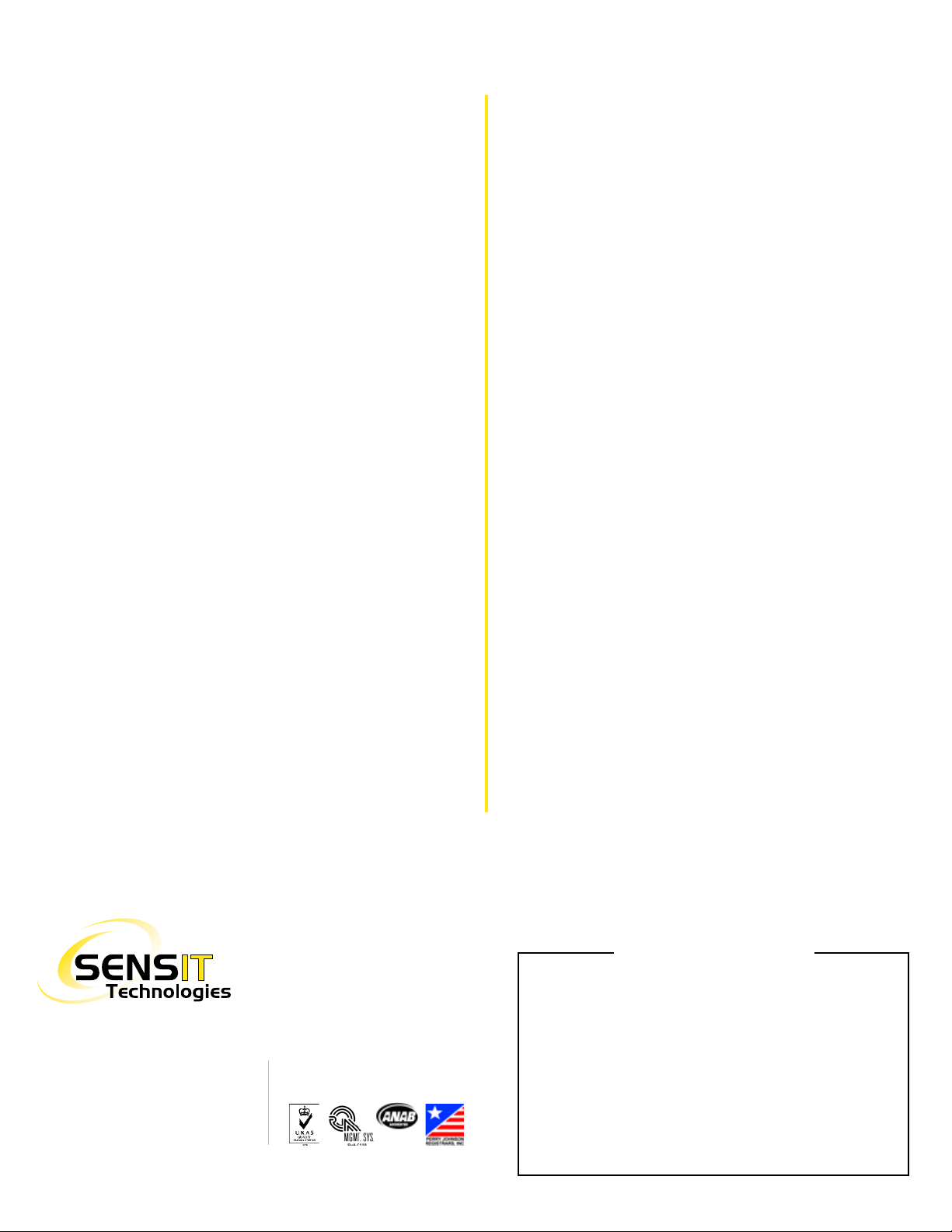
Distributed by:
© SENSIT TECHNOLOGIES ISSUED: 9-27-2012 REV: 10-26-2015
MADE IN USA
851 Transport Drive
Valparaiso, IN 46383-8432
Phone: 888 4SENSIT
888 473 6748
219 465 2700
Fax: 219 465 2701
www.gasleaksensors.com
SENSIT Technologies
is in compliance with ISO 9001:2008
ULTRA-TRAC®APL Part Numbers
Ultra-Trac® APL Standard Kit
Part # 926-00000-01
Ultra-Trac® APL with Tablet PC
Part # 926-00000-03
Included with all instruments: Storage Case, Recharge Wall Adapter, Measuring
Tape, Instruction Manual, Quick Start Guide
Ultra-Trac® APL with Tablet PC includes: APL Contour Mapping Applocation,
Tablet Mounting Hardware, Instruction Videos
ULTRA-TRAC®APL Replacement Part Numbers
Storage Case
Part # 872-00016
Recharge Wall Adapter
Part # 871-00029
Measuring Tape
Part # 360-00342
APL Acoustic Pads
Part # 320-00061
APL Instruction Manual
Part # 750-00054
APL Quick Start Guide
Part # 750-00055
APL Tablet PC
Part # 360-00487
APL Tablet PC Mounting Kit
Part # 870-00077
ULTRA-TRAC®APL - Quick Start Instructions
1. Press and hold the power button until the display illuminates.
Display will remain blank for 10-15 seconds during start up
prior to displaying Sensit logo followed by “Select a depth”.
2. Place measuring device in desired test area. For best results
limit the test length (scan) to 10ft.
3. Using the A or C button select test depth. Deep is greater
than 10ft. Normal is up to 10ft.
4. Using the A or C button select a scan direction. Step to Left or
Step to Right.
5. Using the A or C button select a step distance. 6 or 12
inches. For softer surfaces and/or shallow depths us 6 inch
distances.
6. Place instrument on ground adjacent to the rst mark on your
measuring device.
7. Place foot on footpad.
8. Push the handle rmly forward.
9. Press and release the large black scan button at the top of the
handle (just below the control box).
10. Move to the next test location (slice) adjacent to the next 6 or
12 inch mark on the measuring device.
11. Repeat steps 7-10 until scan distance has been completed.
12. Press the C button to review the “Pipe Map”.
13. Mark the locations on the ground adjacent to the measuring
device as shown on the APL.
14. Move measuring device forward or backward 6-10 ft away
from current location.
Repeat steps 6-13.
15. Repeat scan process as needed to mark location.
16. Review marks to determine direction of pipe.
17. To turn off hold the power button until the display turns off (after
5 beeps).