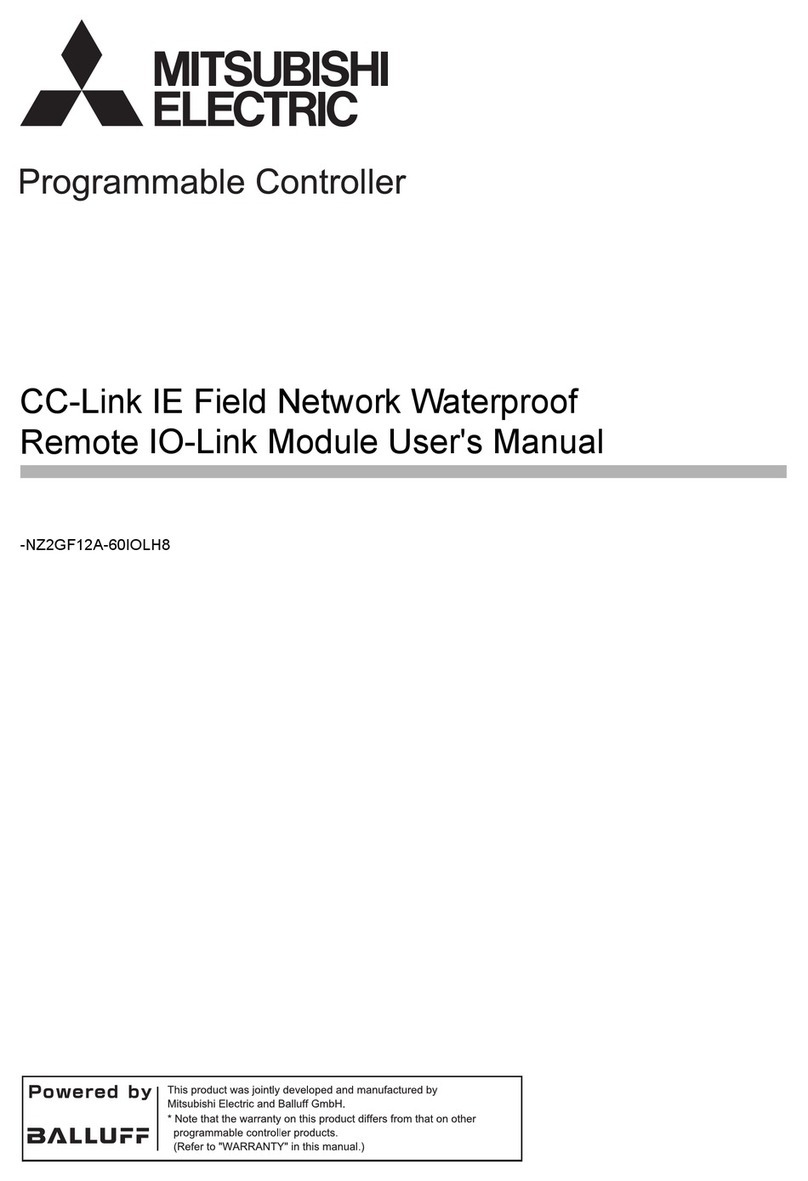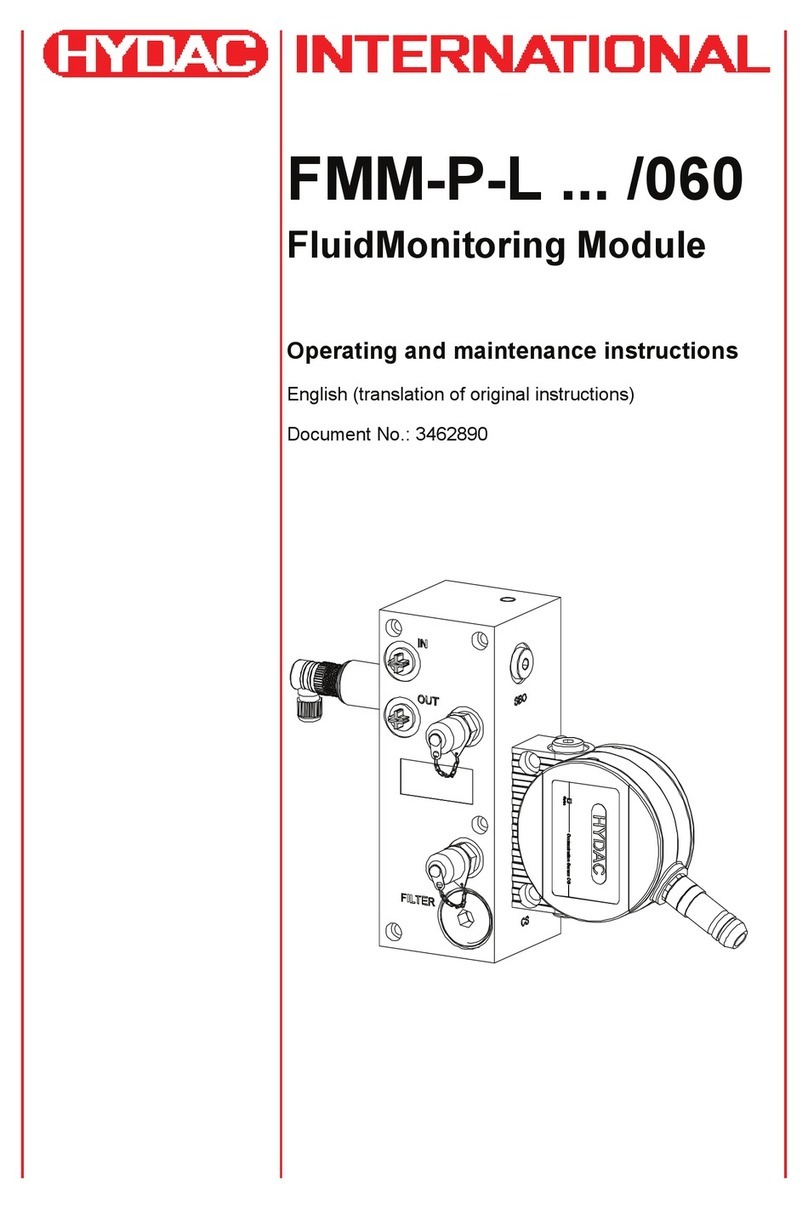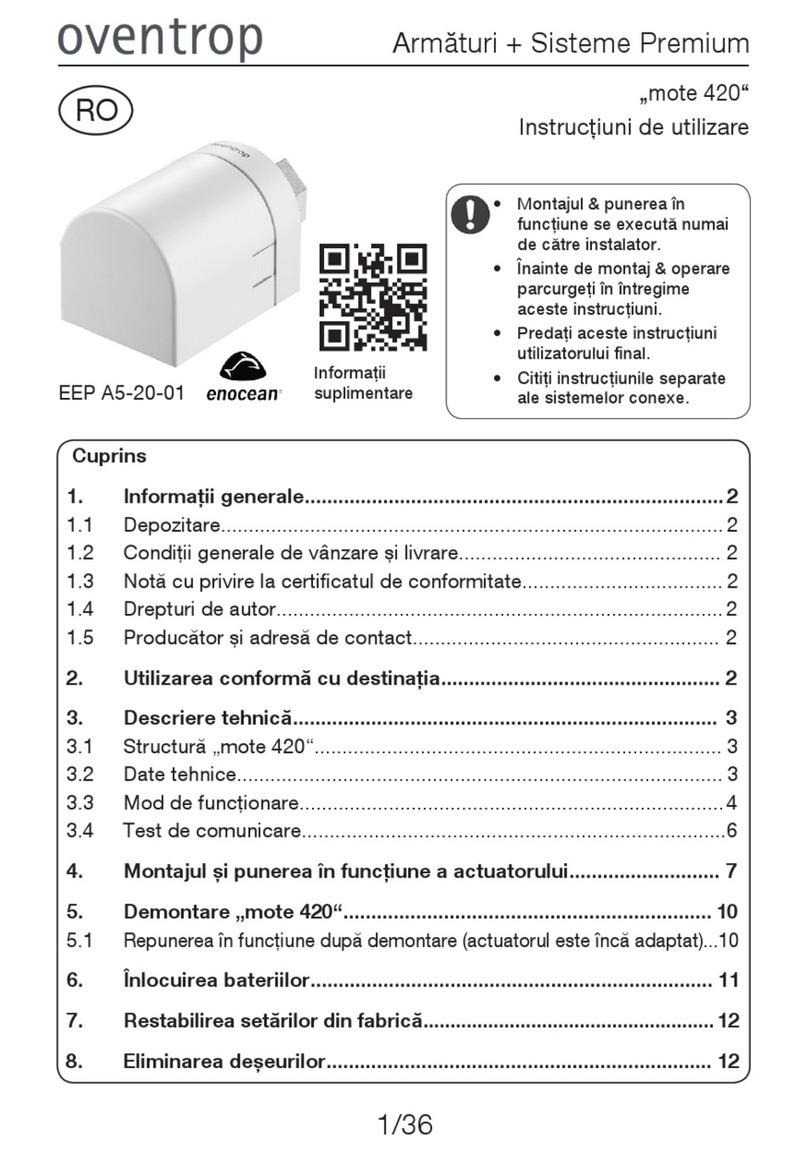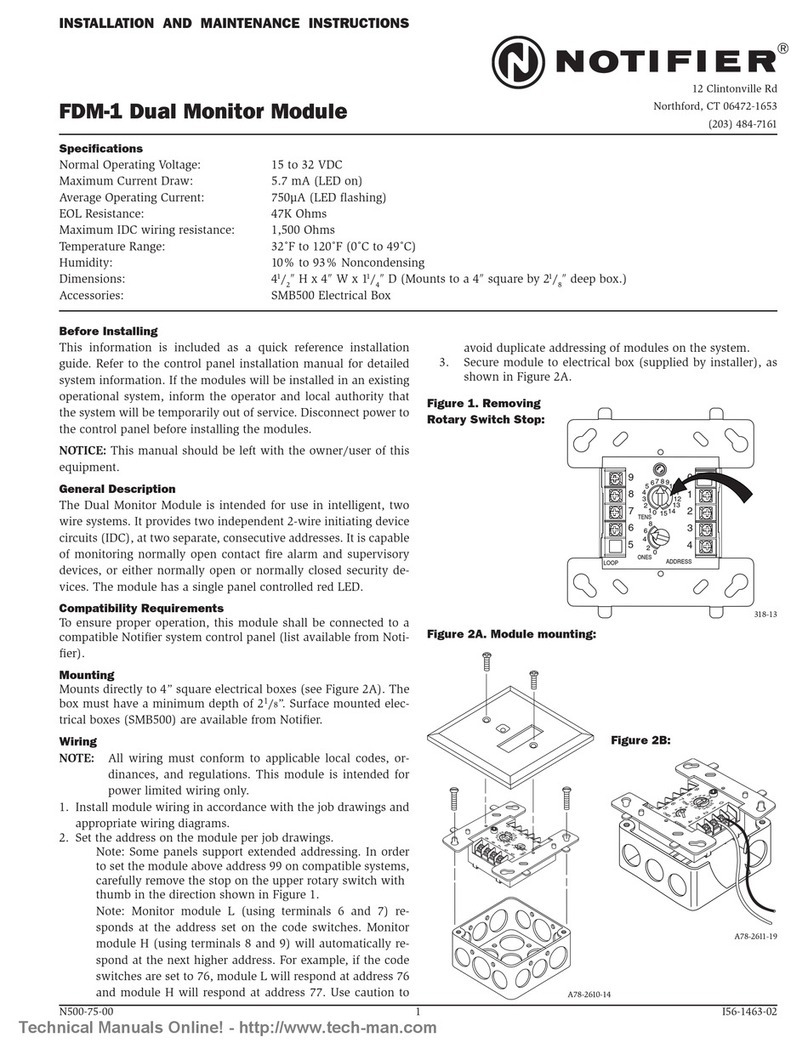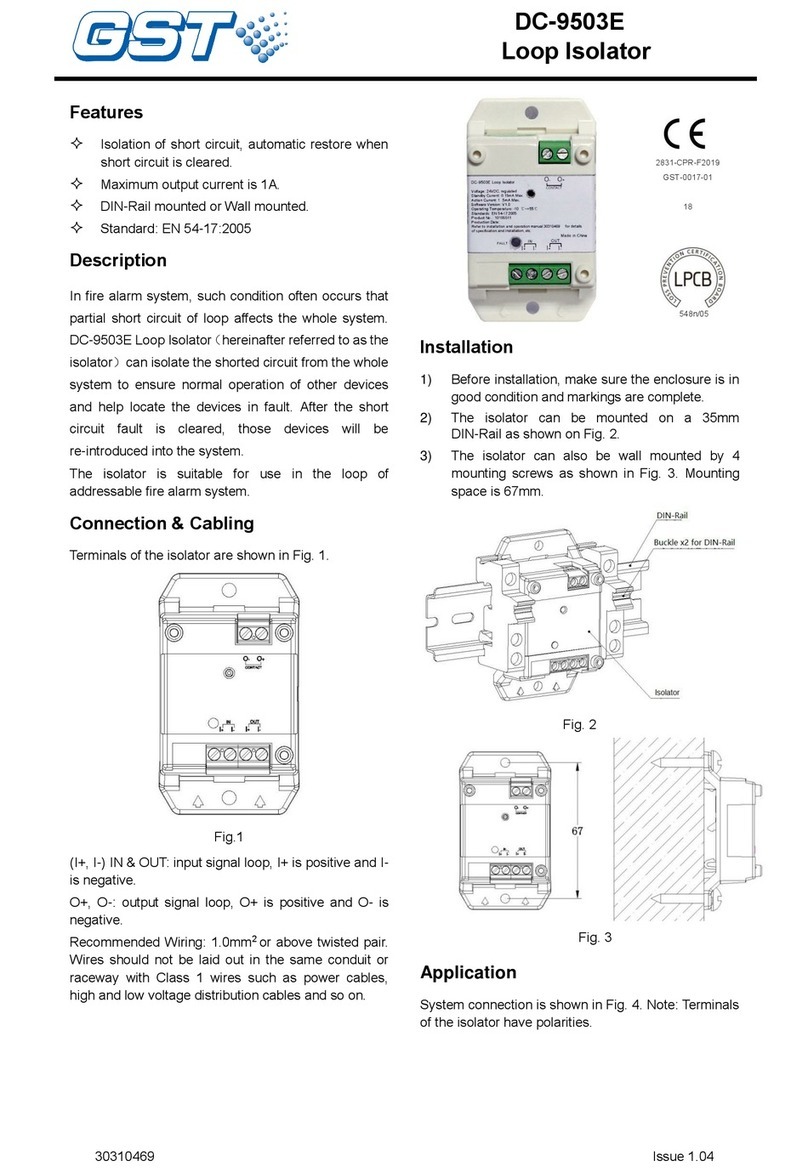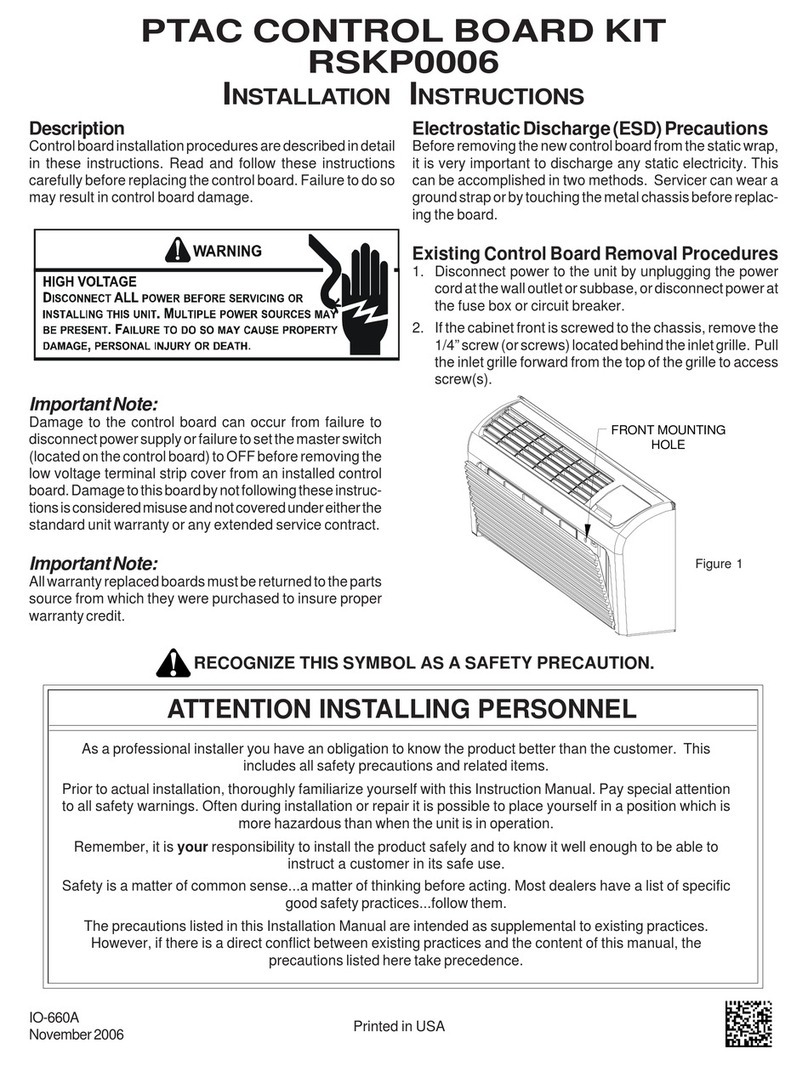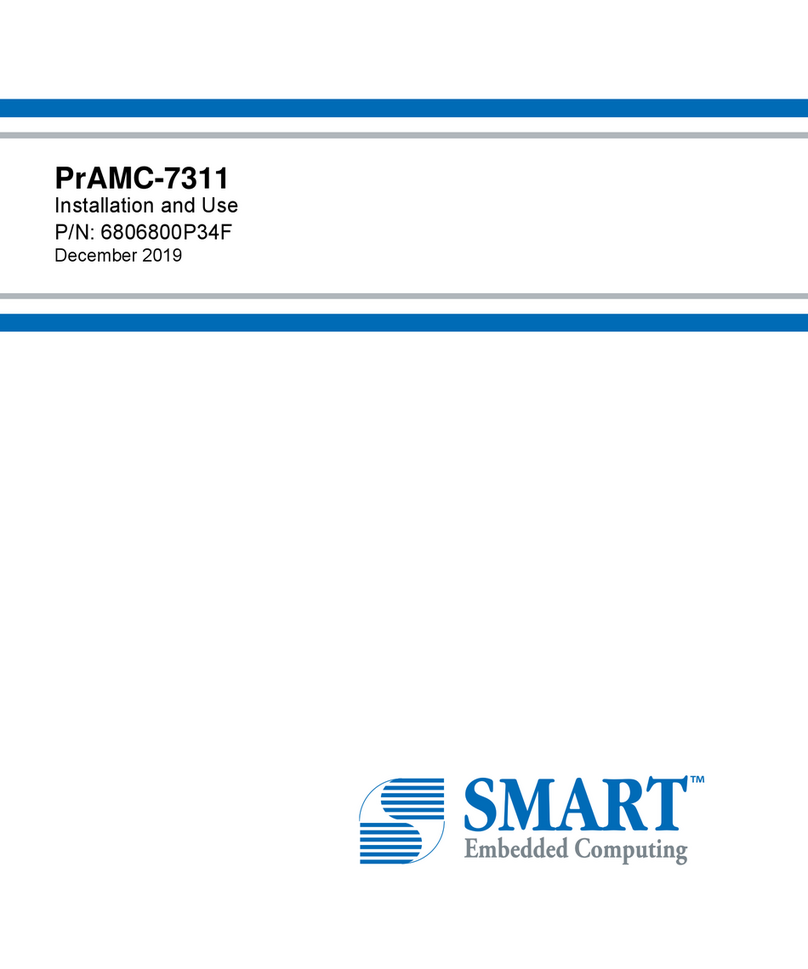Reference Guide – NetSense Platform Network Module
Overview
The Sensity Systems NetSense platform introduces an open architecture-based Light Sensory Network
that can be deployed at the same time as Sensity LED retrofits and new LED luminaires.
The NetSense platform leverages standards-based IPv4/6 (Internet Protocol version 4 or 6) data
transports that support a variety of application-specific sensors and software analytics to deliver multi-
service capabilities at each LED retrofit/new luminaire.
Savings derived from converting to LED lighting help fund the deployment of this sophisticated platform,
which enables light owners to leverage their investment in LEDs by running a variety of software
applications, spanning both lighting-specific and non-lighting-related services.
Electrical Specifications
AC Input: 100-277 VAC, Max current up to 10A
Environmental Specification
Operating Temperature: -20C to 65C
Storage Temperature: -20C to 85C
Enclosure Suitable for Damp Locations, not directly exposed to outdoor elements
Antenna Specification
External antenna installation is constrained to any Omni-directional antenna rated ≤ 6dbi and
supporting 2.4/ 5GHz frequencies. Antenna specification is provided only by Sensity engineering
and has been validated to meet the requirements imposed by FCC through testing.
Installation Guidelines
NetSense Platform Network Module (LSNM-0001-A) must only be installed into outdoor, non-
residential locations.
Installation is only allowed into approved Sensity Systems luminaires
Module must be installed into a downward facing position relative to ground
Only professional installation is allowed through Sensity authorized factories
Serviceability
There are no serviceable items within the module. Per FCC requirements, the unit cannot be
serviced by any end user; regardless if in-warranty or out of warranty.
If the unit is malfunctioning or causing interference with existing radio devices;
oDetermine cause of interference and remove suspect device from service
oContact Sensity Systems Customer Service at 1-855-500-SENS (7367)