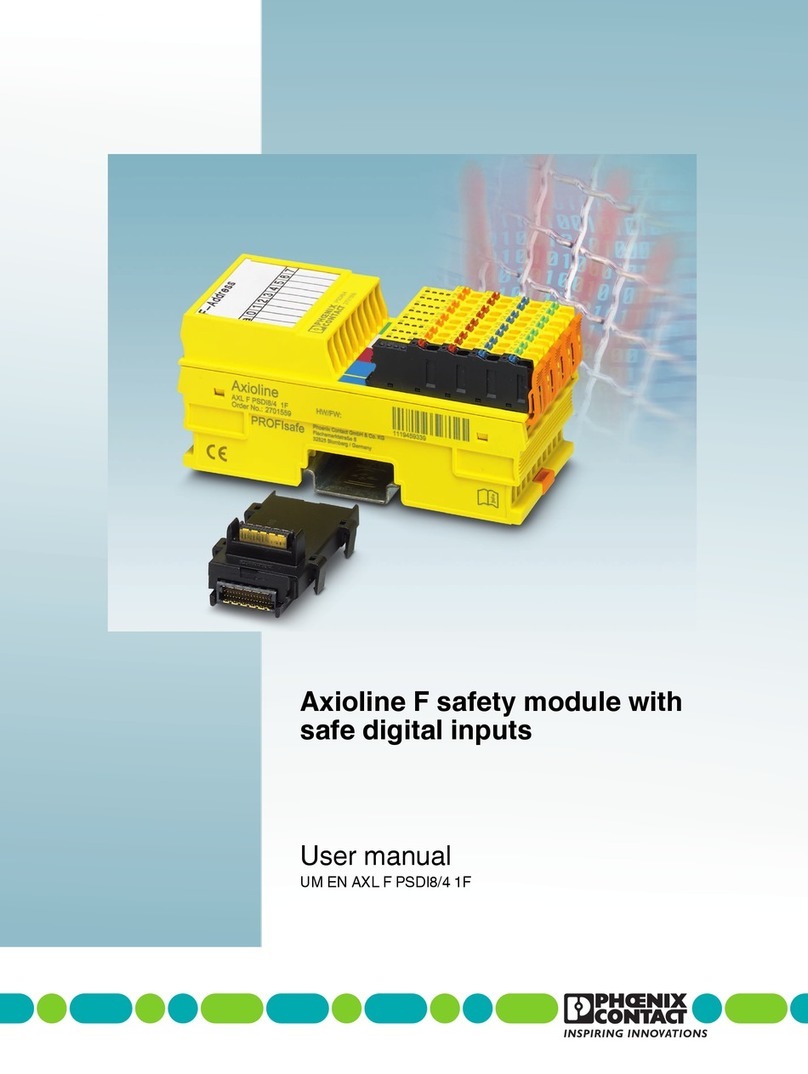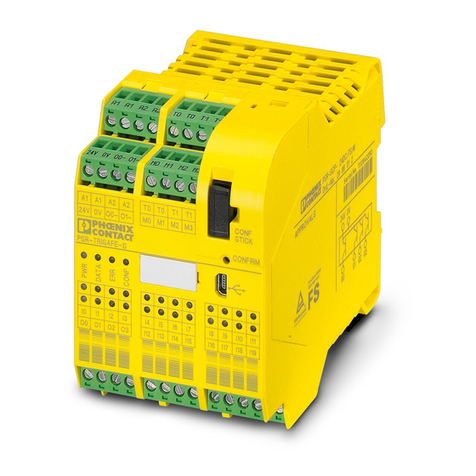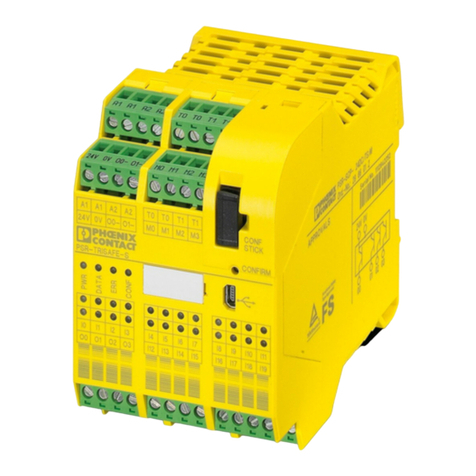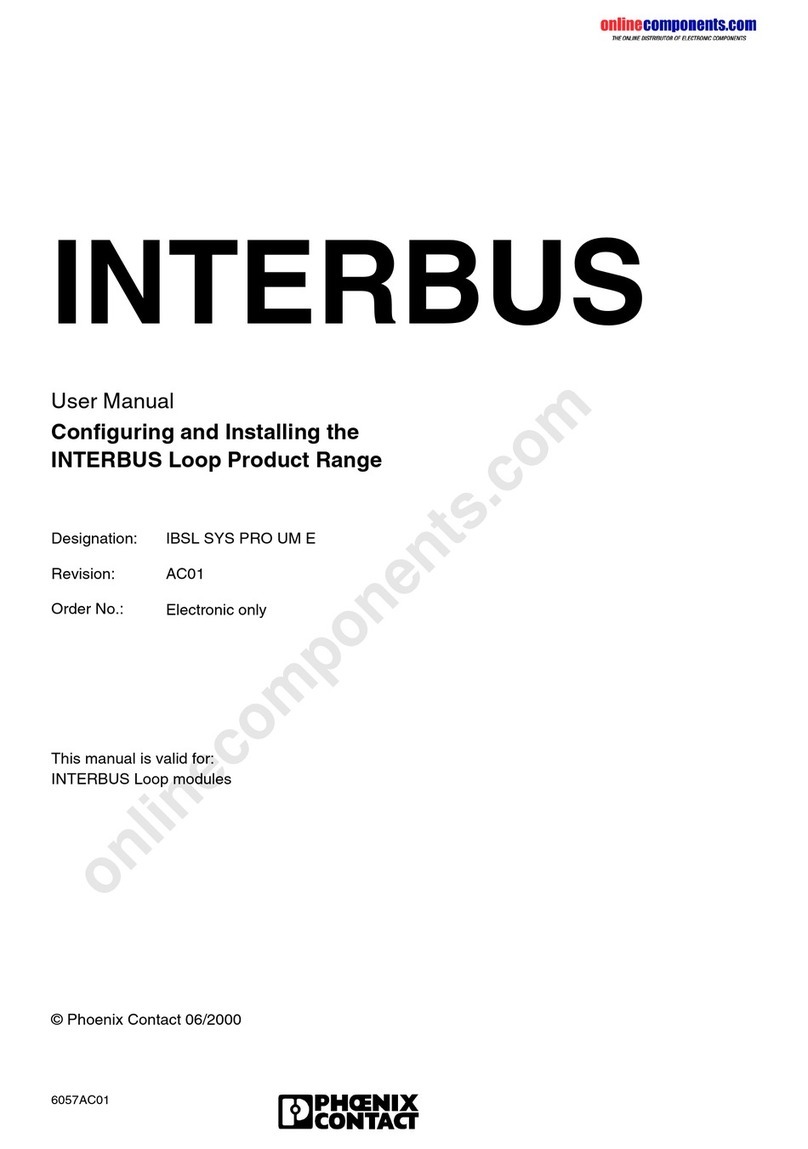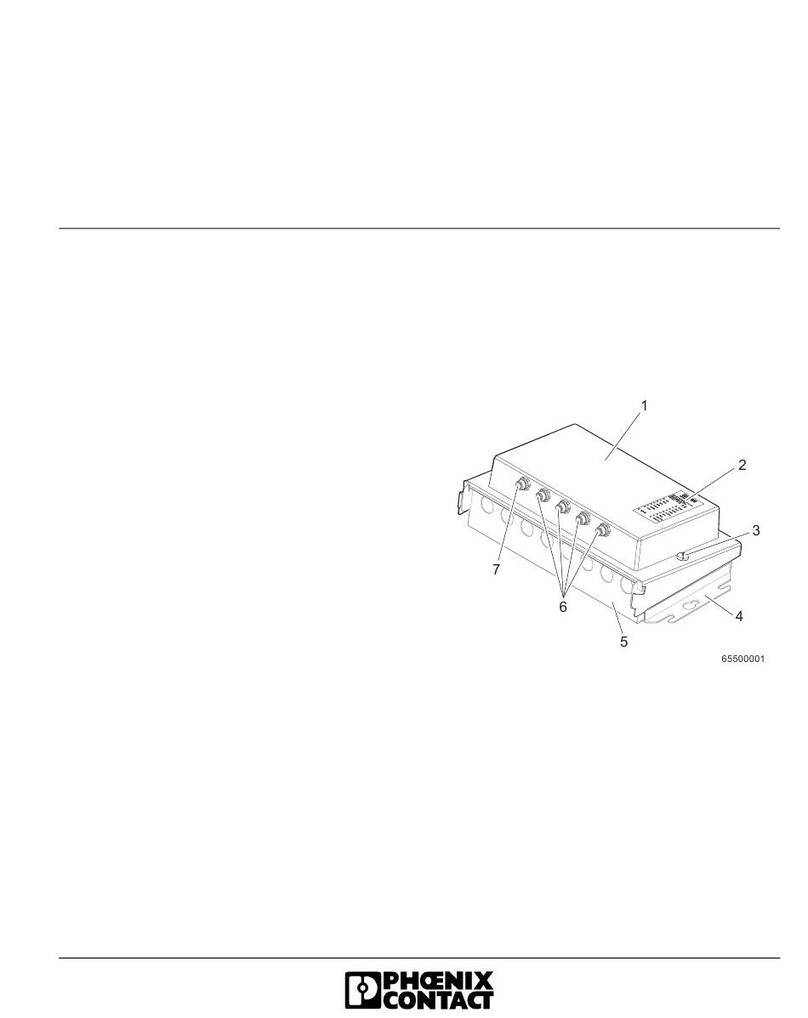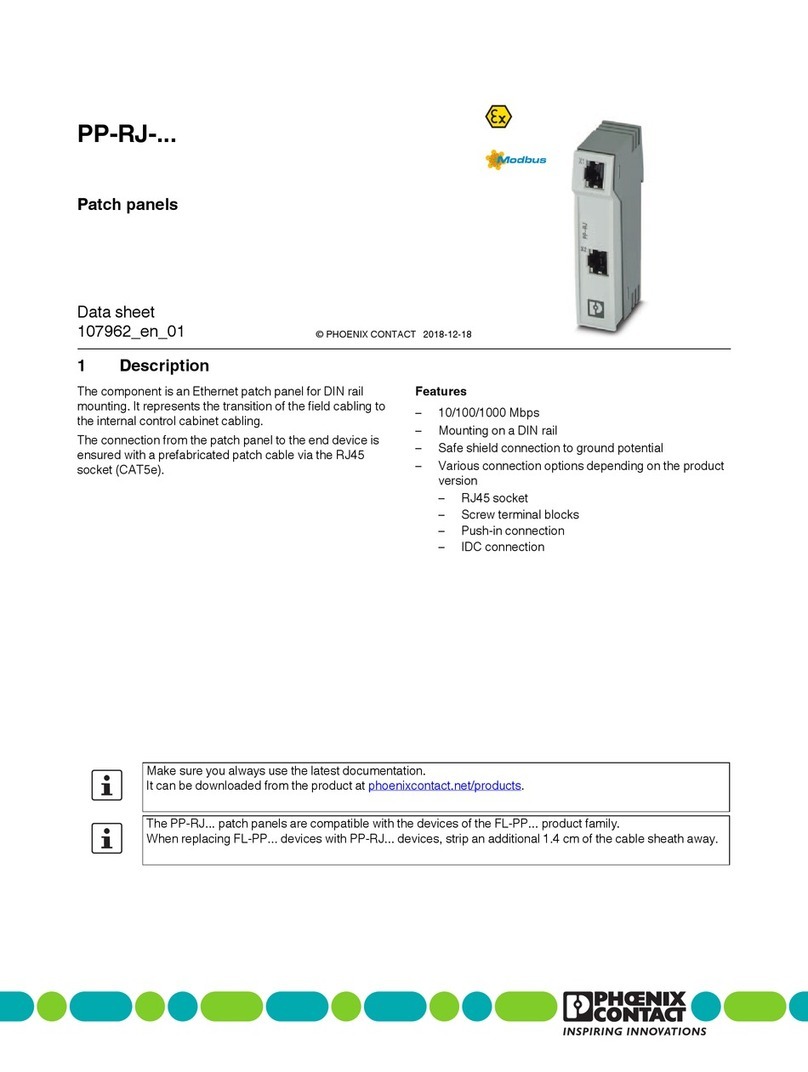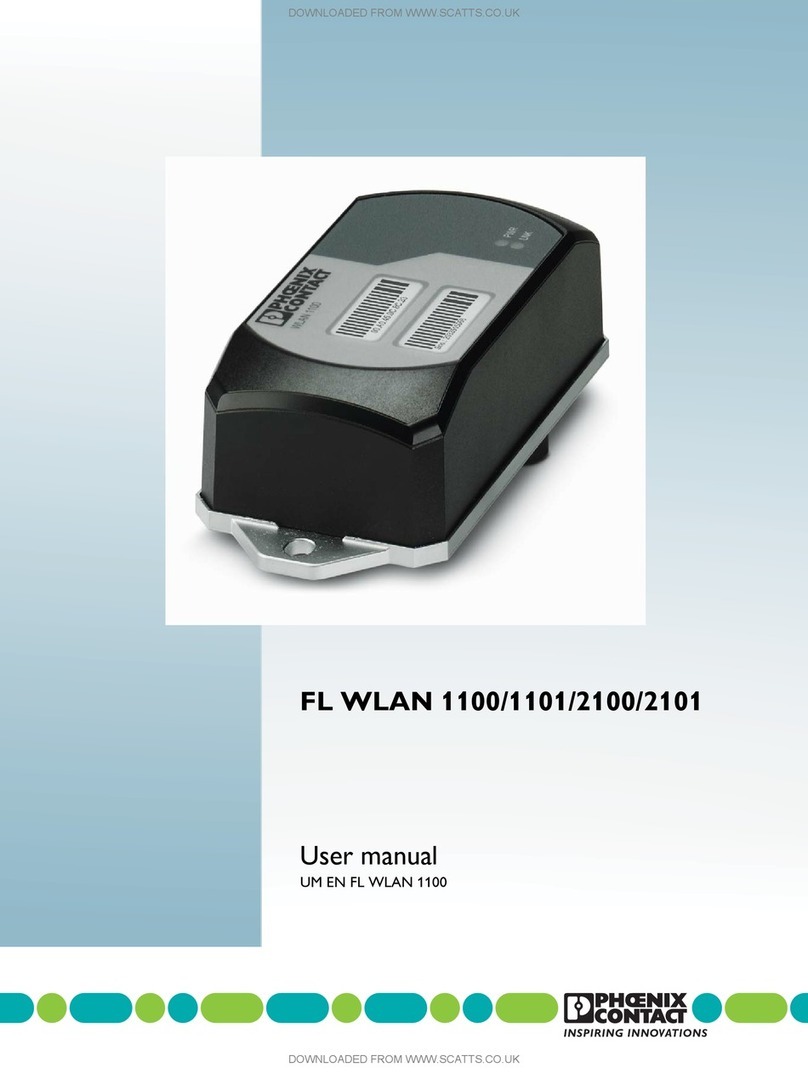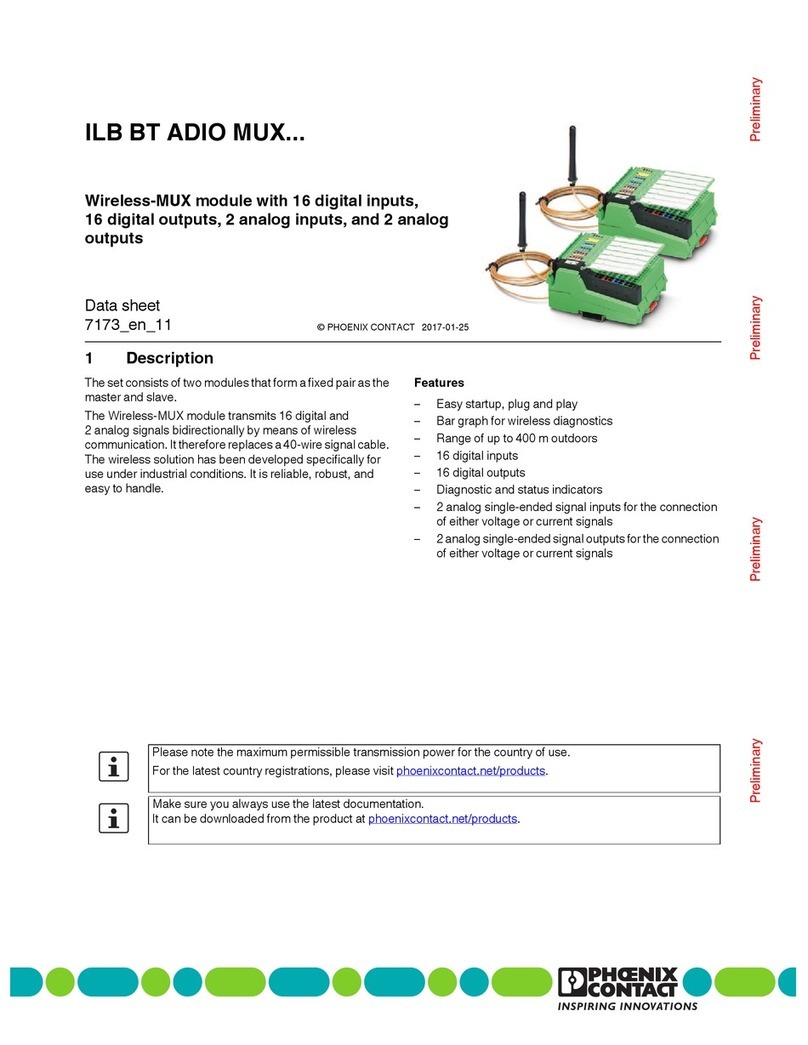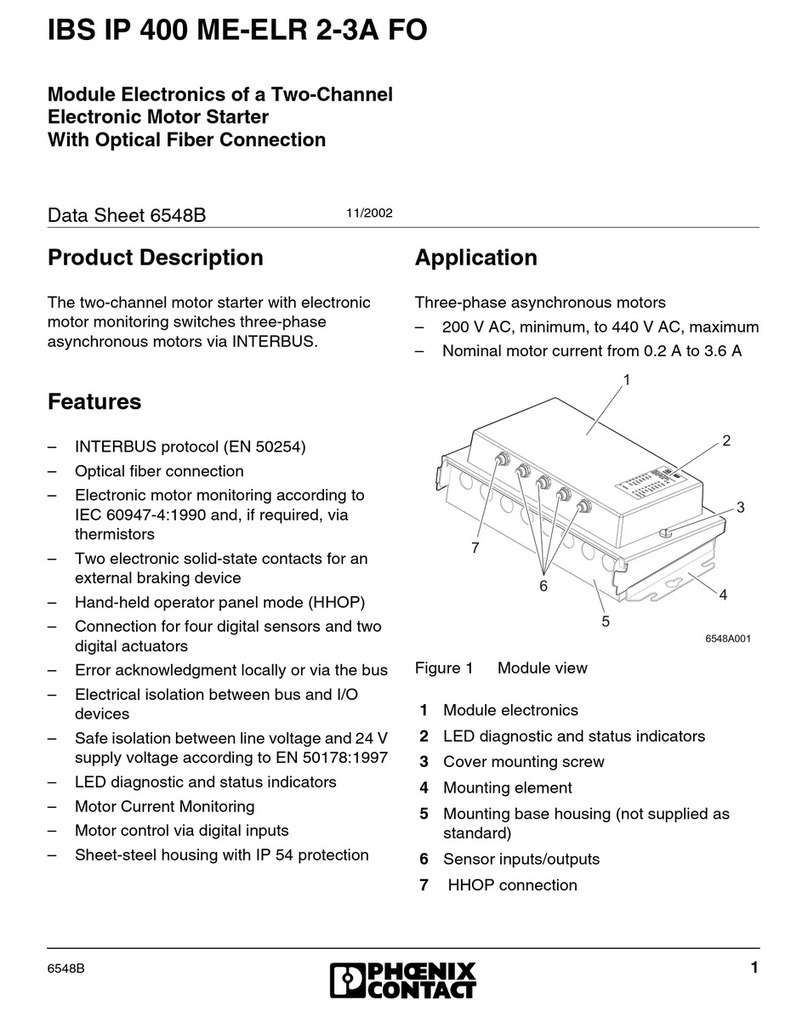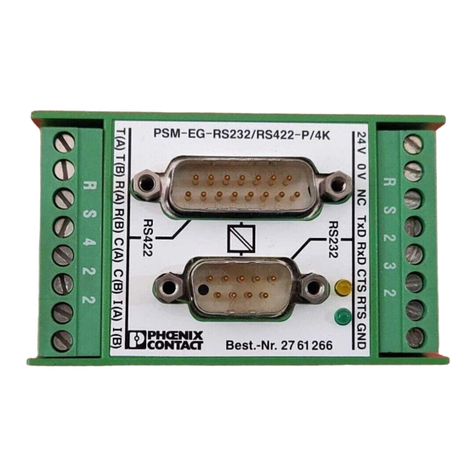107390_en_01 PHOENIX CONTACT 5
Table of Contens
1 Technical description .................................................................................................................7
1.1 General description ............................................................................................... 7
1.2 FL WLAN 110x country registrations ..................................................................... 8
1.2.1 FL WLAN 1100 ......................................................................................8
1.2.2 FL WLAN 1101 ......................................................................................8
1.3 Firmware ............................................................................................................. 10
2 Mounting/antenna configuration ...............................................................................................11
2.1 Connections and operating elements .................................................................. 11
2.1.1 Housing dimensions ............................................................................ 12
2.1.2 Electrical connection ............................................................................ 12
2.1.3 Mounting the device on a level surface ................................................ 14
2.1.4 Mounting the device with cable feed-through and seal ........................ 16
3 Startup and configuration .........................................................................................................19
3.1 Delivery state/factory settings..............................................................................19
3.1.1 Meaning of diagnostic and status indicators ........................................ 19
3.1.2 General sequence for startup ............................................................... 20
3.1.3 Assigning the IP address via BootP (with IPAssign) ............................. 21
3.1.4 Assigning the IP address using IPAssign.exe ...................................... 21
3.1.5 Reset to the factory settings ................................................................. 23
3.2 Startup via the web interface ...............................................................................24
3.2.1 General information in the web interface .............................................. 24
3.2.2 Quick Setup ......................................................................................... 25
3.3 Operating modes of the device............................................................................27
3.3.1 Operating mode: Access Point ............................................................ 27
3.3.2 Operating mode: Client ........................................................................ 28
3.3.3 Operating mode: Repeater .................................................................. 31
3.4 Firmware update.................................................................................................. 32
3.4.1 HTTP ................................................................................................... 32
3.4.2 TFTP .................................................................................................... 32
4 Configuration and diagnostics via
Command Line Interface (CLI) 33
4.1 Using the Command Line Interface (CLI)............................................................. 33
4.2 Access to the CLI ................................................................................................ 33
4.3 Basic principles for using CLI commands............................................................ 34
4.4 Command syntax ................................................................................................ 34
4.5 Using the CLI Help............................................................................................... 35