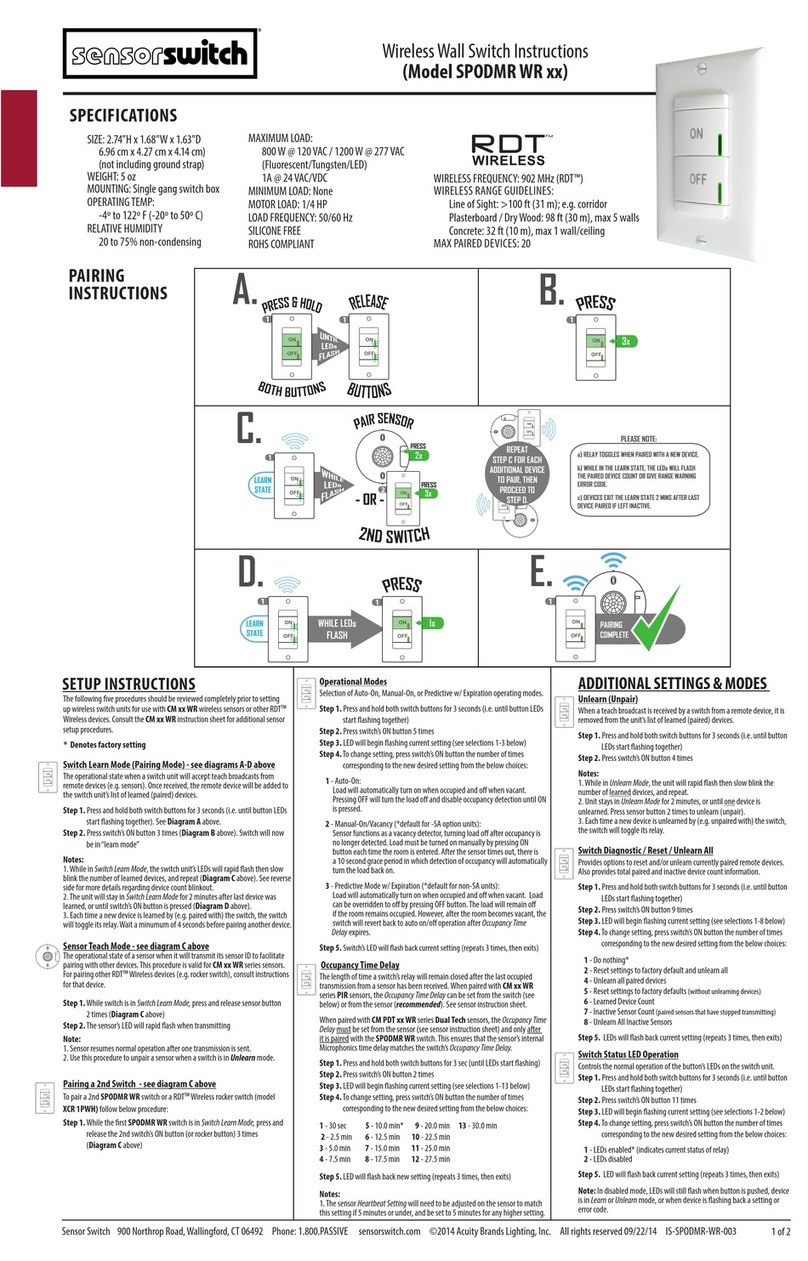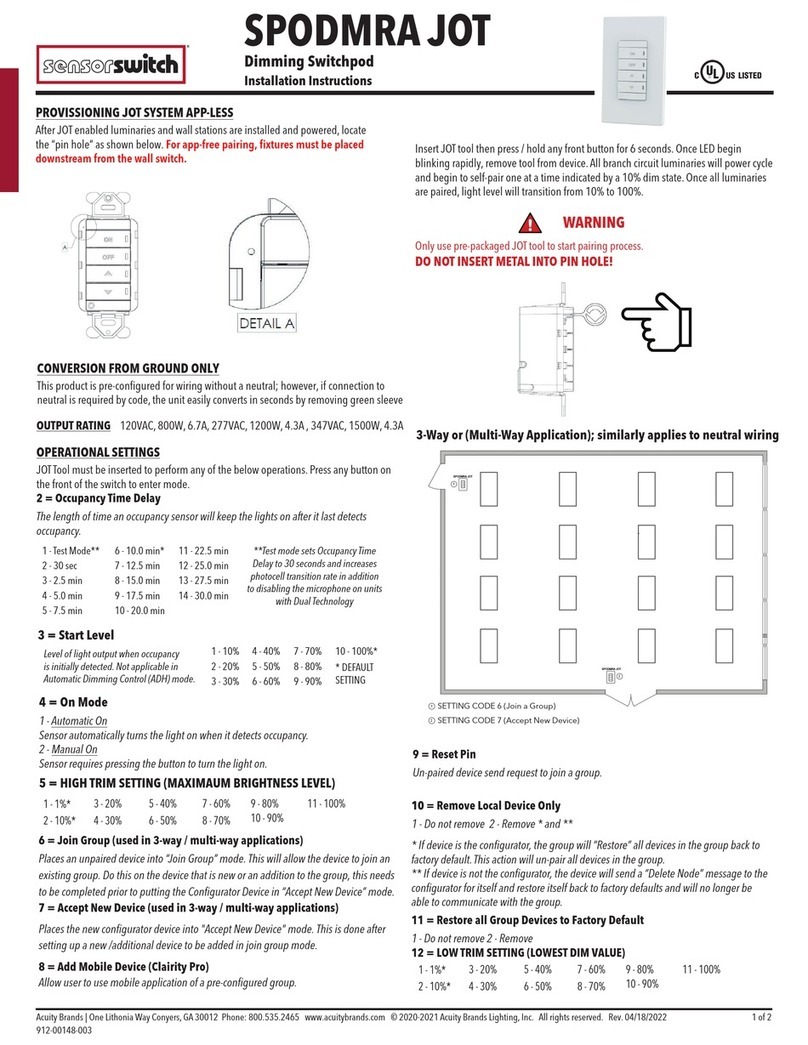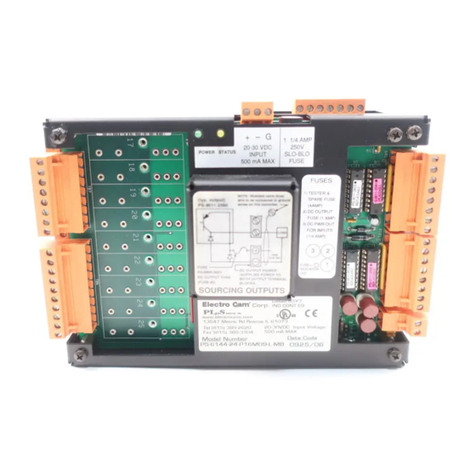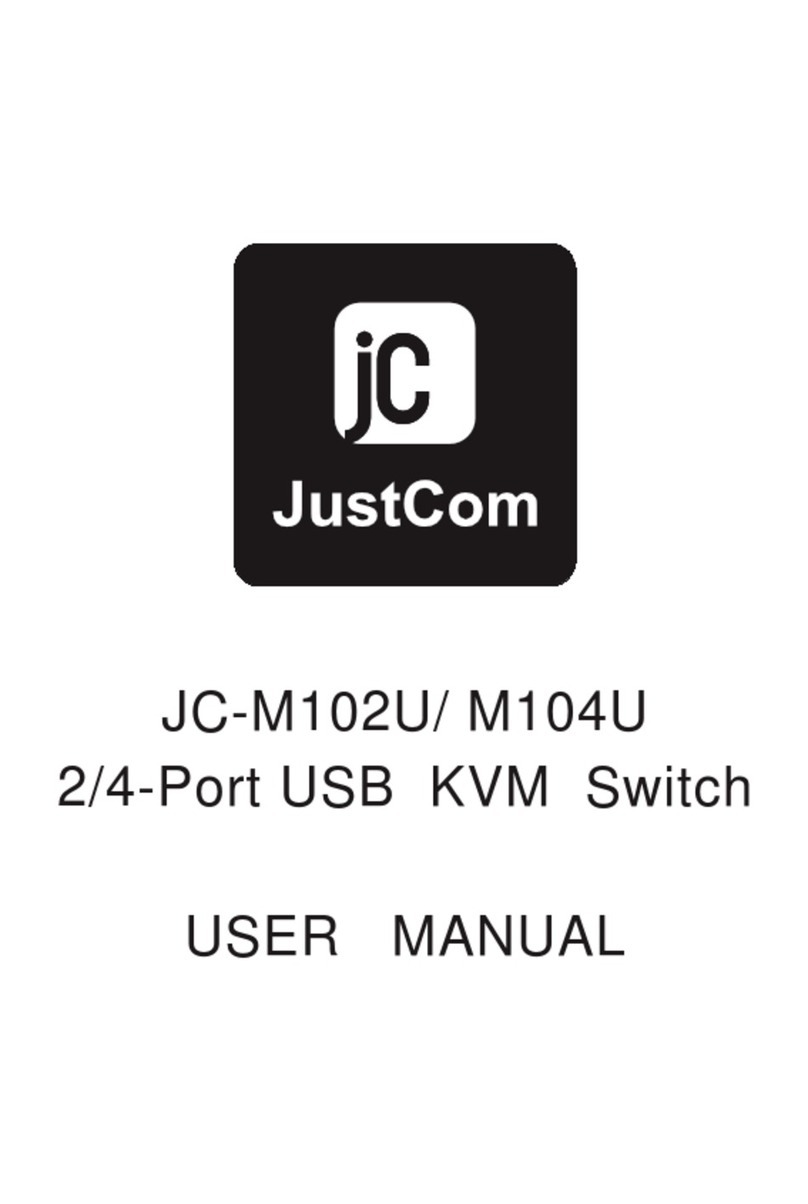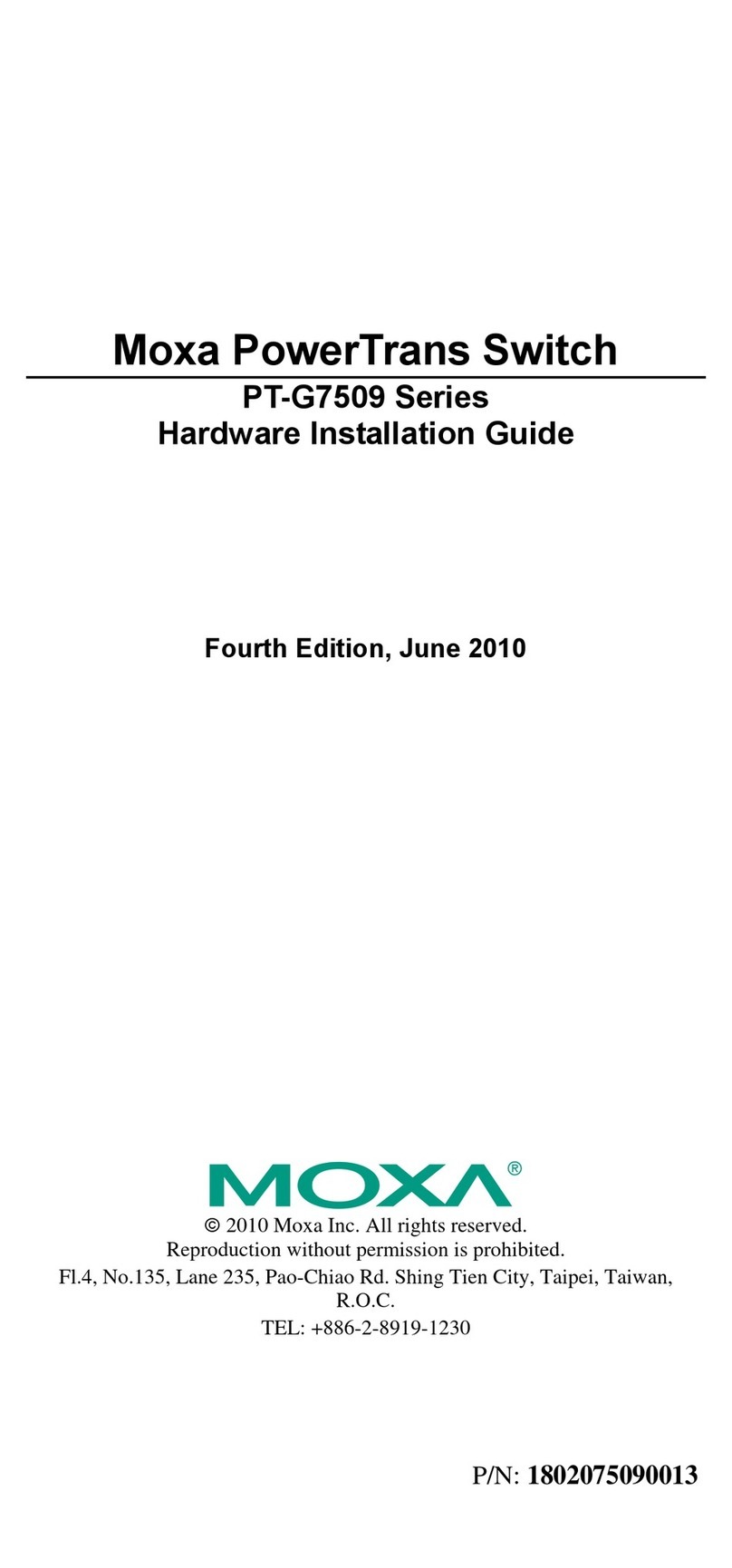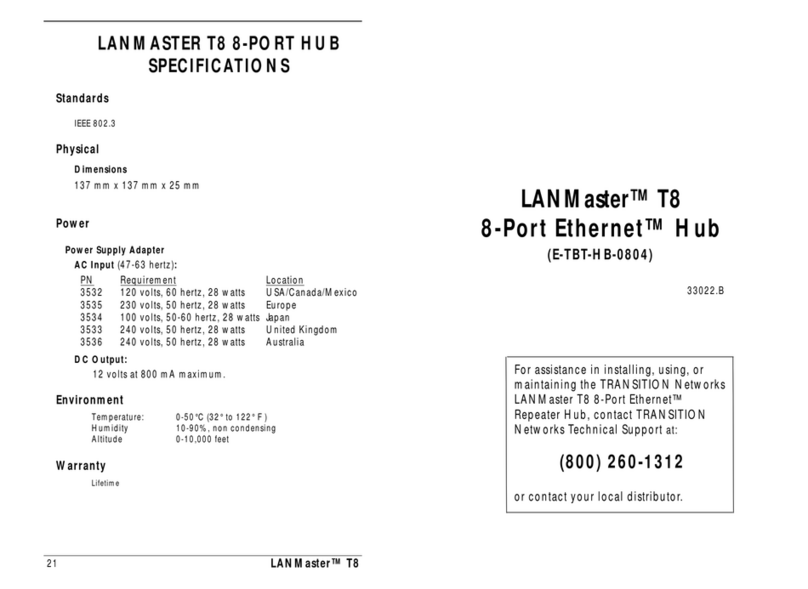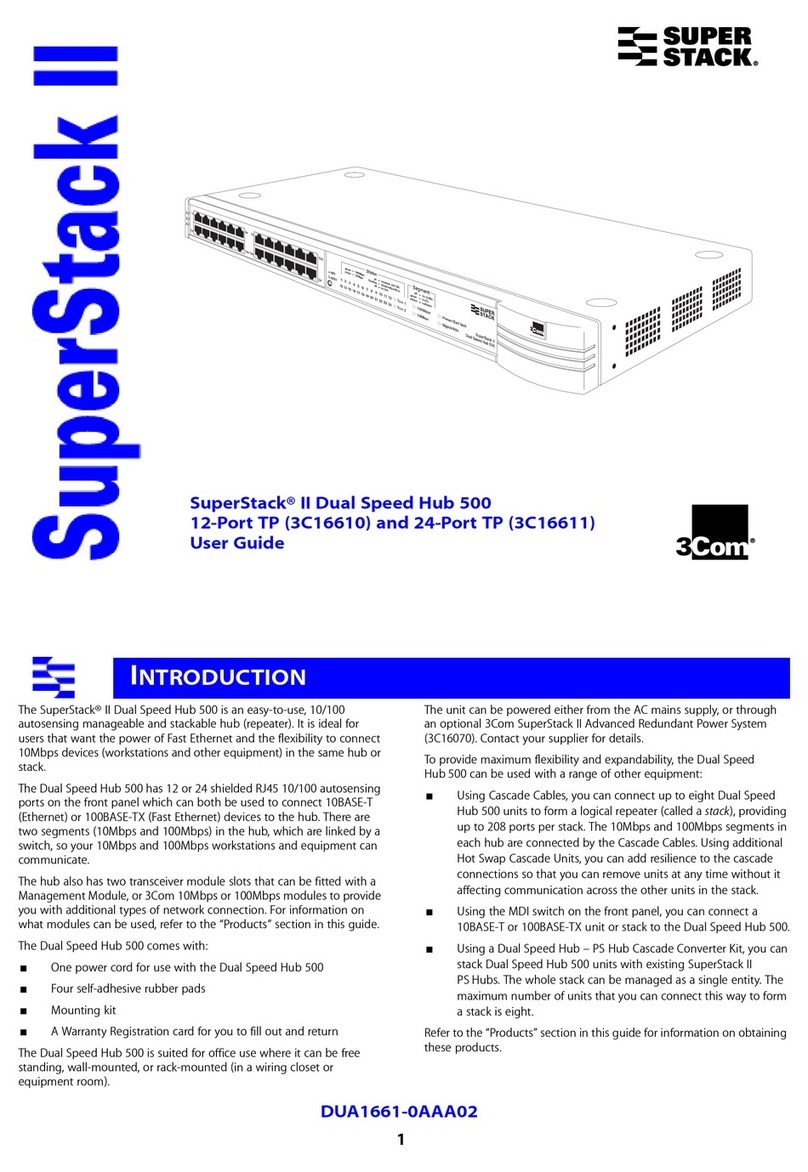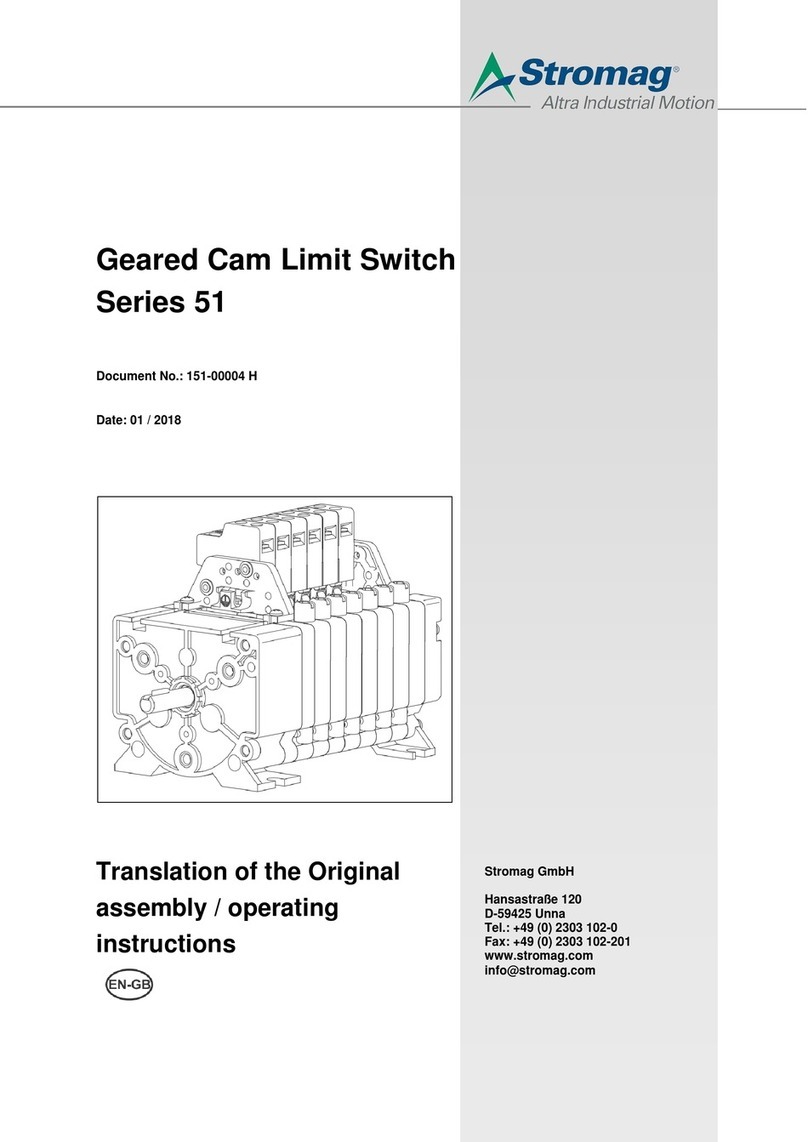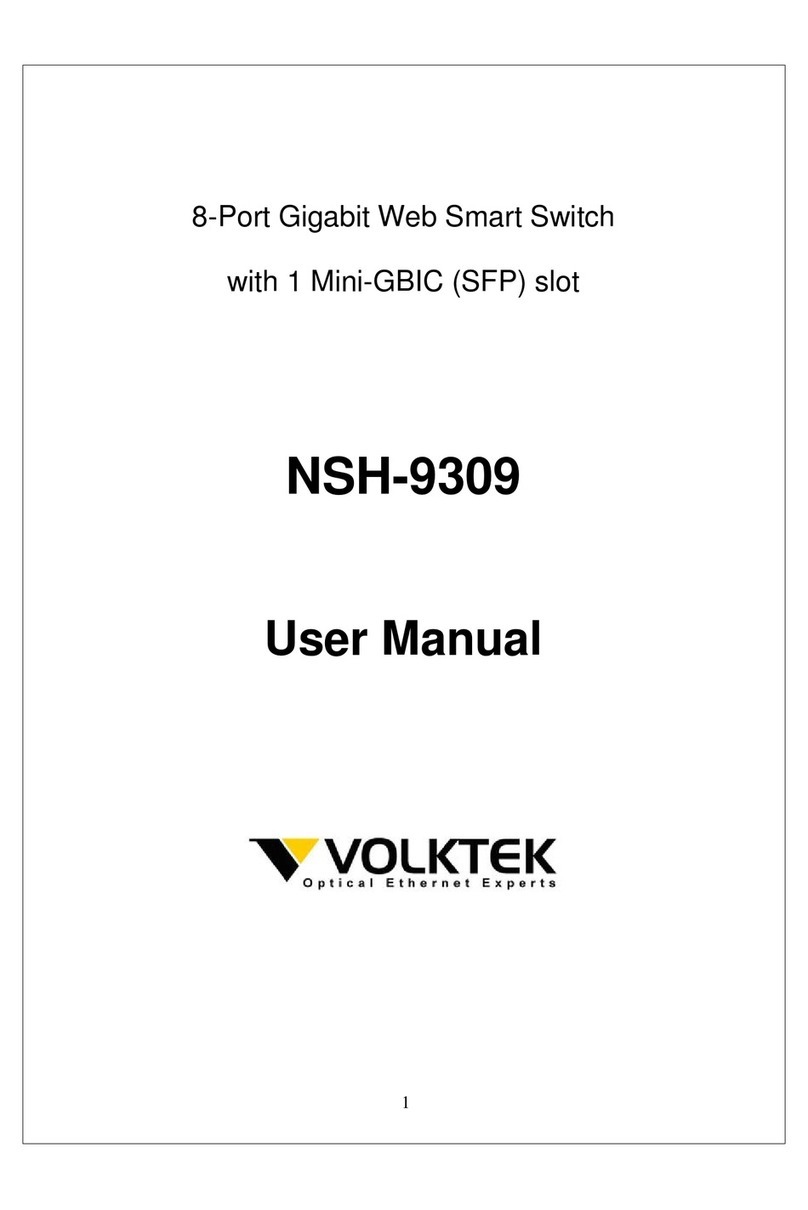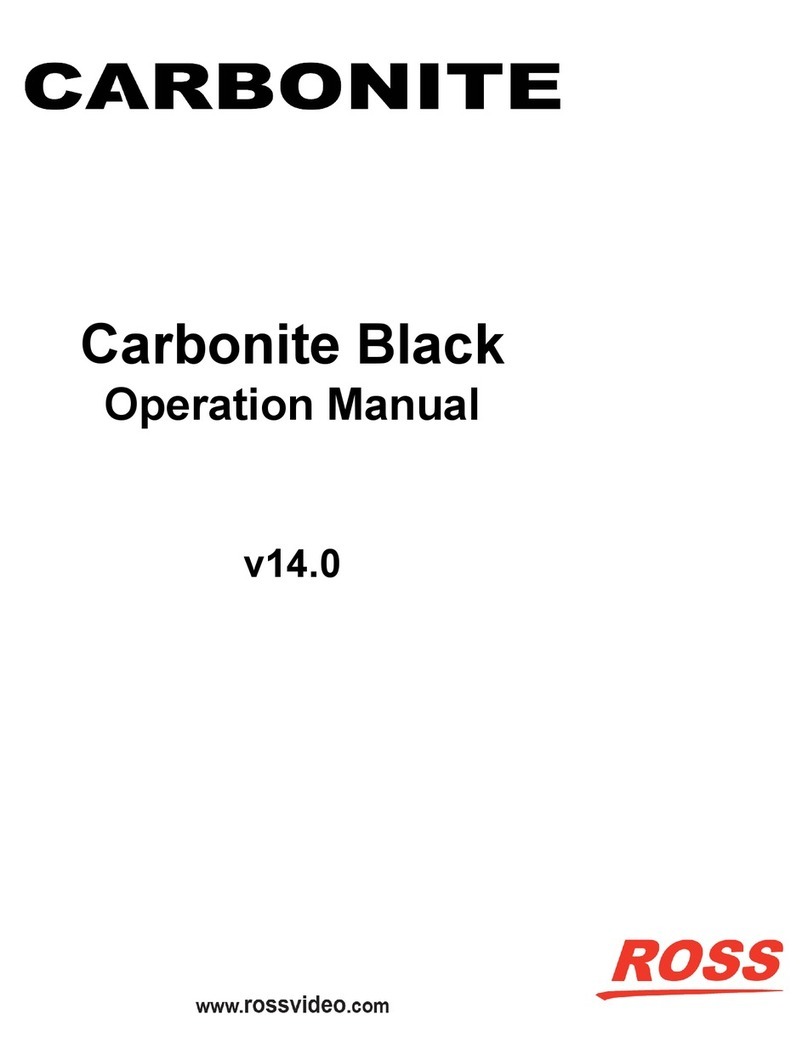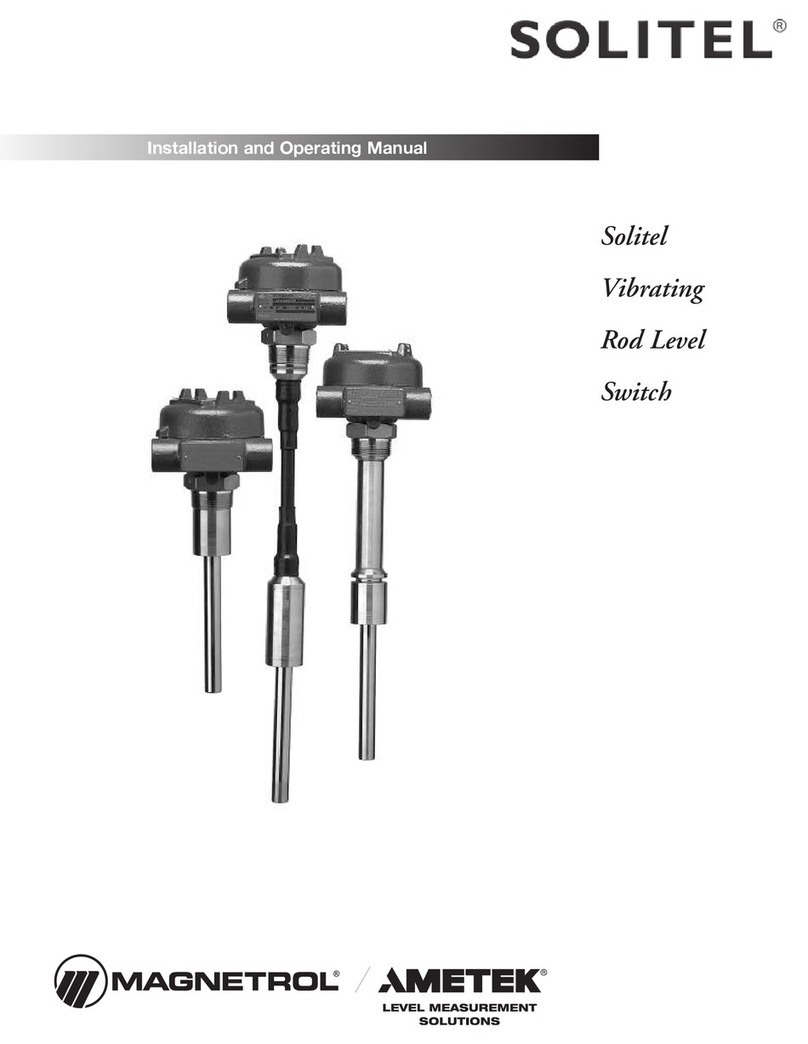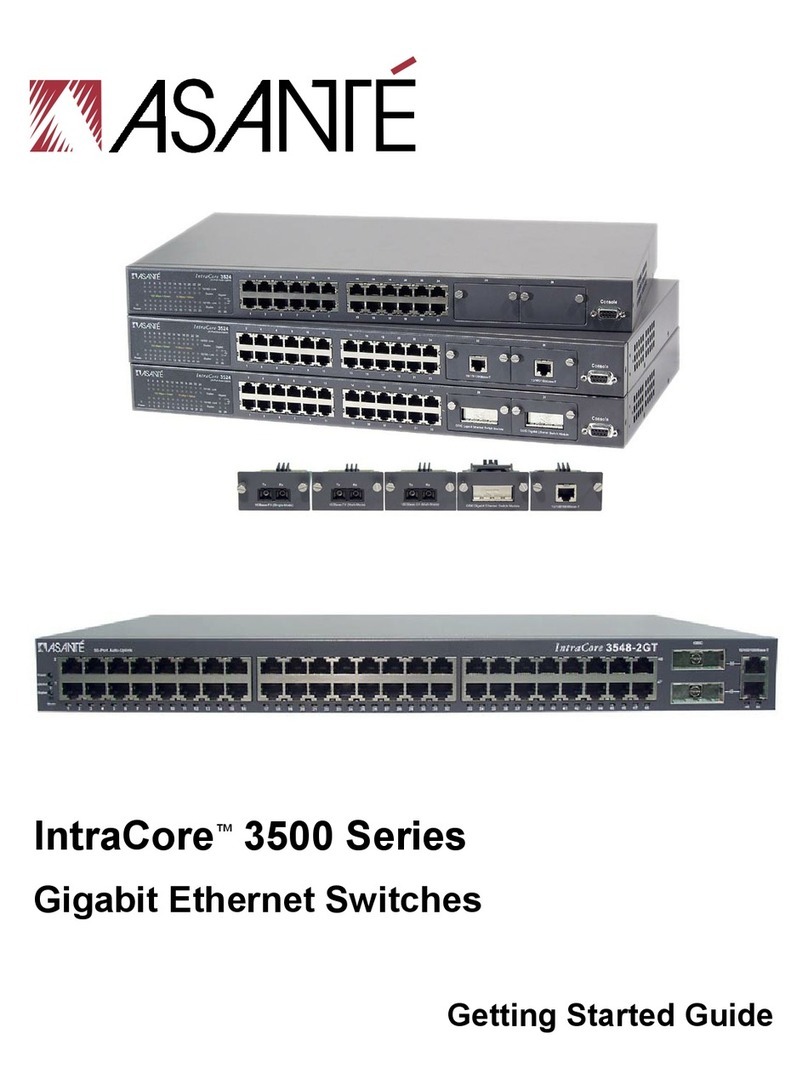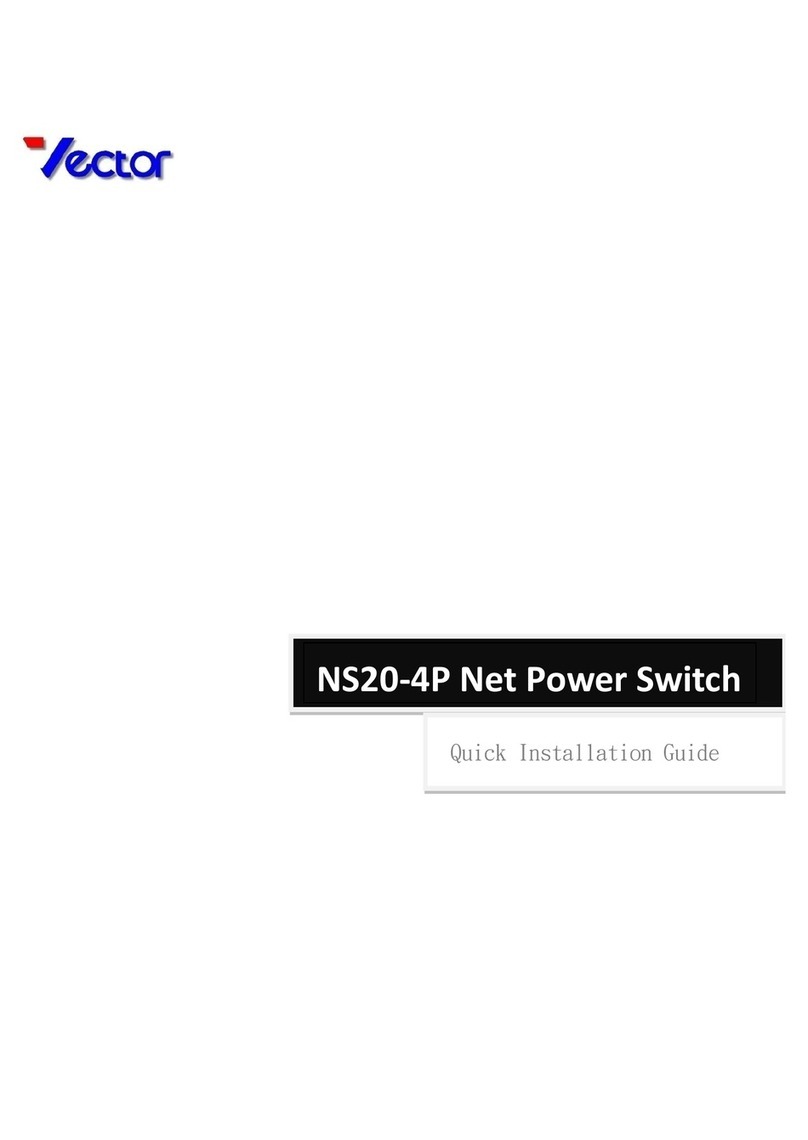1 of 3
WPD
Dimmer Switch
PHASE DIMMING • 3-WAY • 120VAC
Acuity Brands | One Lithonia Way Conyers, GA 30012 Phone: 800.535.2465 www.acuitybrands.com © 2019 Acuity Brands Lighting, Inc. All rights reserved. Rev. 4/14/2020
Electrical Specifications Input Ratings 120VAC, 60Hz
Max Dimming Load (LED/CFL) 2A (150W)
Mechanical Supply Connection 14 AWG Wires
Wire Strip Length 16mm (5/8 in)
Screw Torque 20 lbf-in
Environmental Warrantied Operating Temperature 32º to 104º F (0º to 40º C)
Standards/ Ratings UL 1472, NEMA SSL 7A
SPECIFICATIONS (WPD)
READ AND FOLLOW ALL SAFETY INSTRUCTIONS!
SAVE THESE INSTRUCTIONS AND DELIVER TO OWNER AFTER INSTALLATION
IMPORTANT SAFEGUARDS
BE SURE TO READ THE INSTRUCTION CAREFULLY
BEFORE INSTALLATION. THE MANUFACTURER WILL
NOT BE RESPONSIBLE FOR ANY PRODUCT DAMAGE
THAT DOES NOT FOLLOW THESE INSTRUCTIONS
• WET HANDS ARE STRICTLY PROHIBITED.
• MUST WORK STRICTLY ACCORDING TO THE RATED
LOAD.
• DO NOT CONTINUE TO WORK AFTER SELF-
DISASSEMBLY OF ANY NATURE AND/OR DAMAGE
BY EXTERNAL FORCES.
√ Do not exceed maximum wattage, ratings, or published
operation conditions of product.
√ Do not overload.
√ Follow all manufacturer’s warnings,recommendations
and restrictions to ensure proper operation of product.
• To reduce the risk of death, personal injury or property damage from fire, electric shock, falling parts, cuts/abrasions, and other hazards please read all warnings and instructions included with and on the fixture box
and all fixture labels.
• Before installing, servicing, or performing routine maintenance upon this equipment, follow these general precautions.
• Installation and service should be performed by a qualified licensed electrician.
• Maintenance should be performed by qualified person(s) familiar with the products’ construction & operation & any hazards involved.Regular maintenance programs recommended.
•DO NOT INSTALL DAMAGED PRODUCT! This product has been properly packed so that no parts should have been damaged during transit. Inspect to confirm. Any part damaged or broken during or after assembly
should be replaced.
CAUTION: RISK OF PRODUCT DAMAGE
√ Electrostatic Discharge (ESD): ESD can damage product(s). Personal grounding equipment should be
worn during all installation or servicing of the unit.
√ Do not touch individual electrical components, as this can cause ESD and affect product performance.
√ Do not stretch or use cable sets that are too short or are of insufficient length.
√ Do not tamper with contacts.
√ Do not modify the product.
√ Do not change or alter internal wiring or installation circuitry.
√ Do not use product for anything other than its intended use.
WARNING - RISK OF BURN or FIRE
CAUTION - RISK OF INJURY
√ Wear gloves and safety glasses at all times when
installing, servicing or performing maintenance.
WARNING - RISK OF ELECTRIC SHOCK
√ Disconnect or turn off power before installation or servicing.
√ Verify that supply voltage is correct by comparing it with the
product information.
√ Make all electrical and grounded connections in accordance with
the National Electrical Code (NEC) and any applicable local code
requirements.
√ All wiring connections should be capped with UL approved
recognized wire connectors.
√ All unused connector openings must be capped.
C US LISTED
WARRANTY
5-year limited warranty.
Full warranty terms located at: www.acuitybrands.com/CustomerResources/Terms_and_conditions.aspx
Note: Specifications subject to change without notice.
Actual performance may differ as a result of end-user environment and application.
• Perfect Replacement for regular wall ON/OFF & Dim switch, 120VAC
•Manual ON/OFF& Dim control of any permanently installed incandescent, dimmable LED, and CFL lamp
fixture
•Preset light level option allows the dimmer will turn on to the light level that it was adjusted to the previous
time when the light was on
• Can be used for single pole or 3-way control with a regular ON/OFF mechanical switch (sold seperately)
• Air-Gap Switch feature meets UL requirements and disconnects power from load locally.
• Includes screwless wall plate E236938.
FEATURES
This device complies with Part 15 of the FCC Rules. Operation is subject
to the following two conditions: (1) This device may not cause harmful
interference, and (2) this device must accept any interference received,
including interference that may cause undesired operation.
Max Dimming Load (Incandescent) 600W