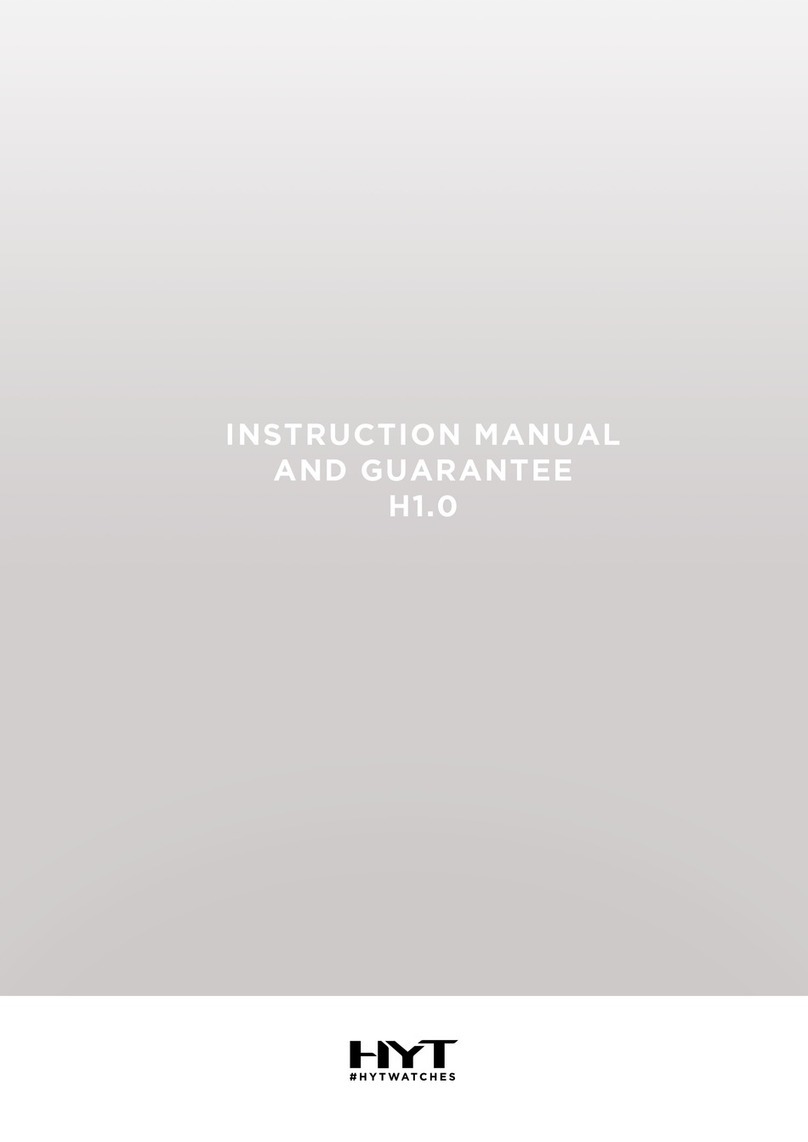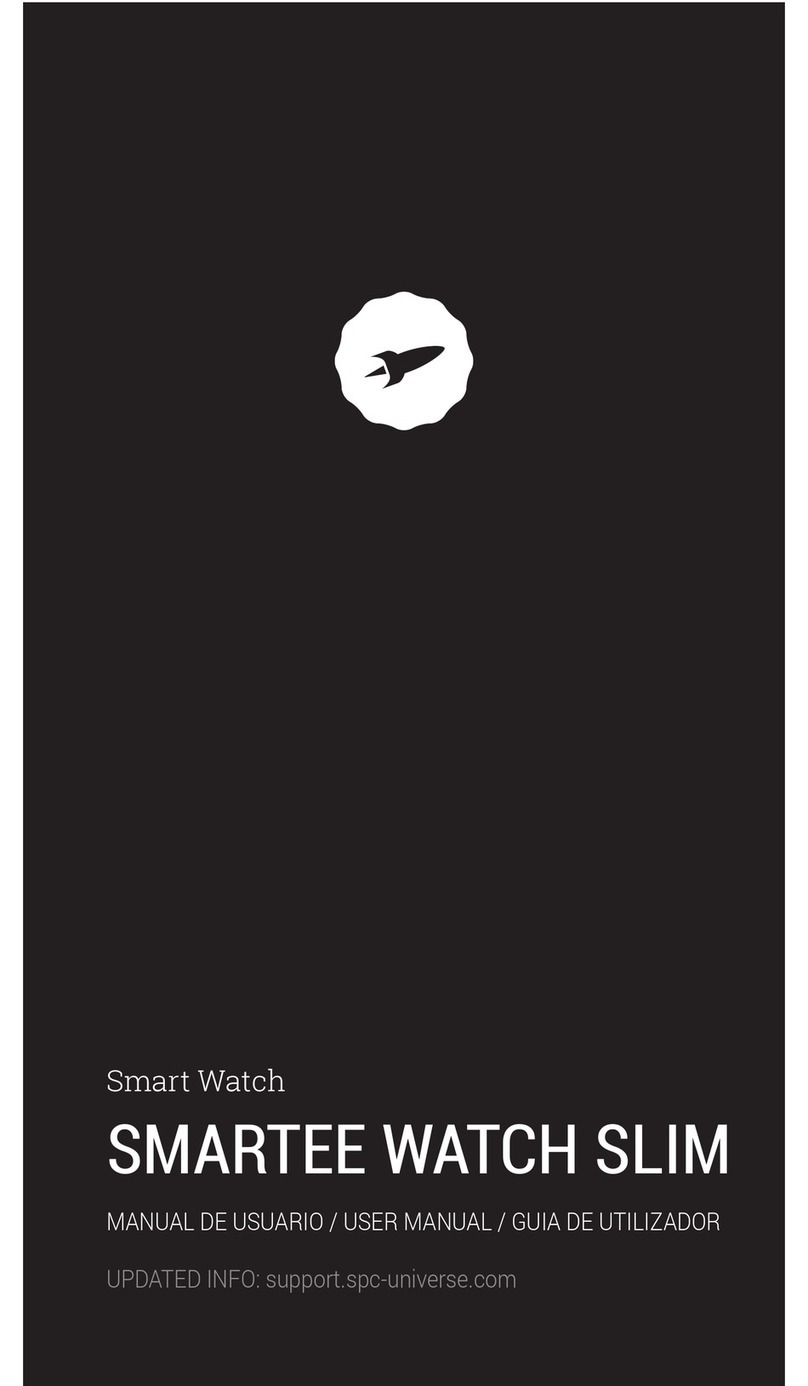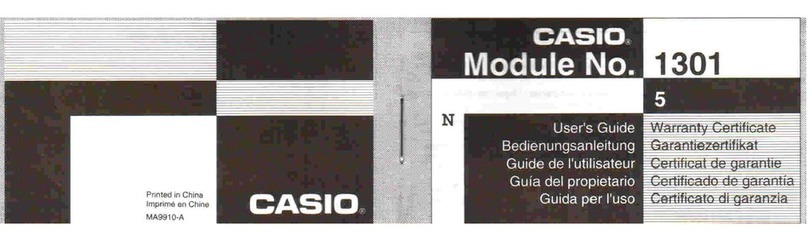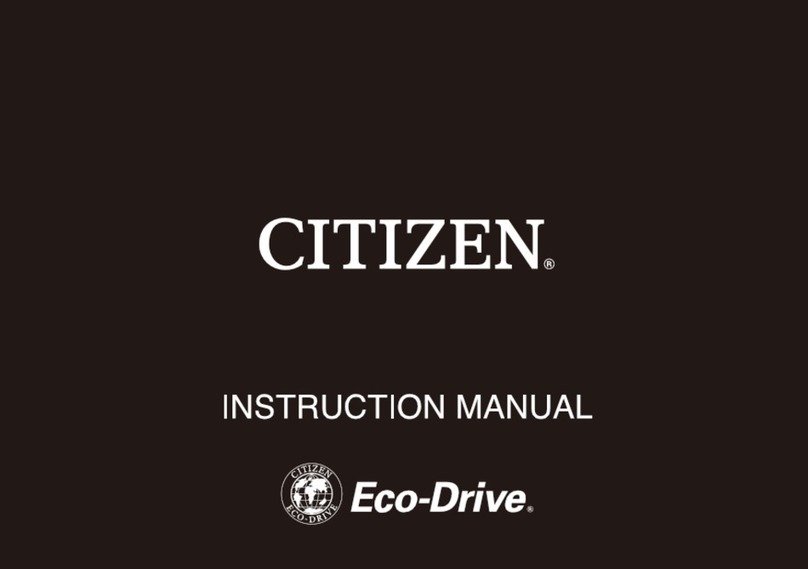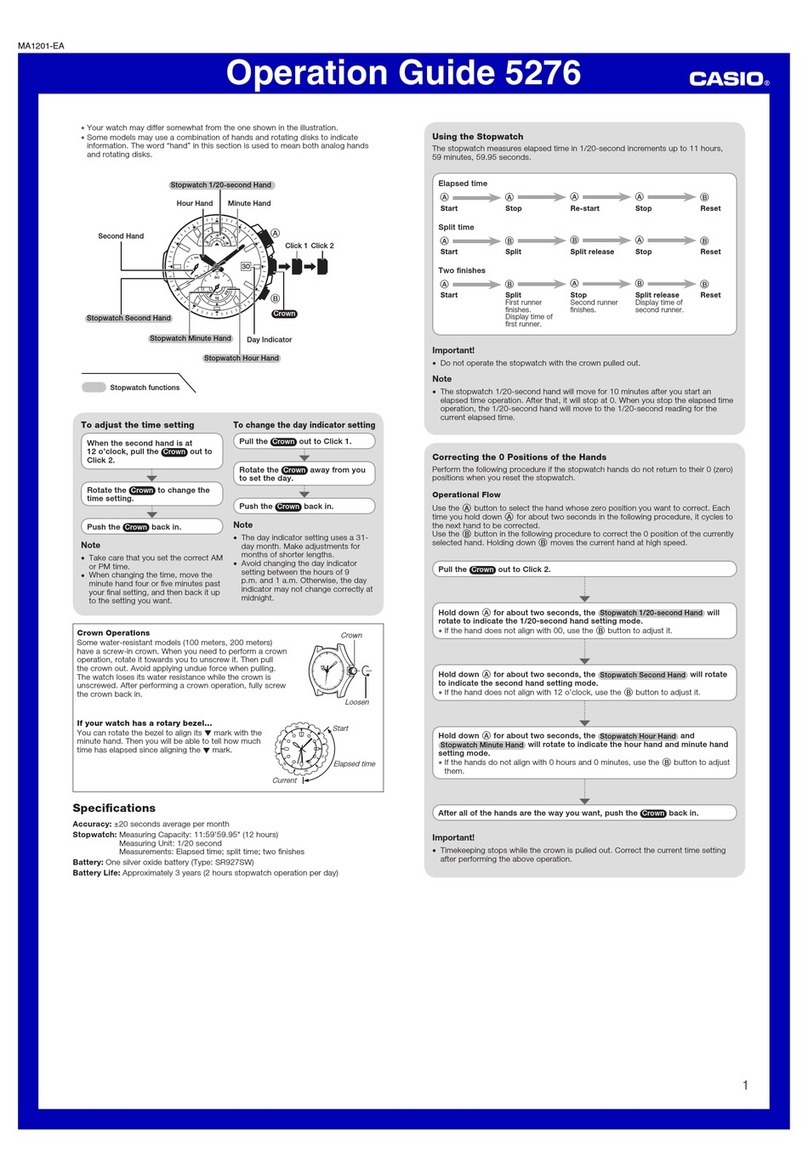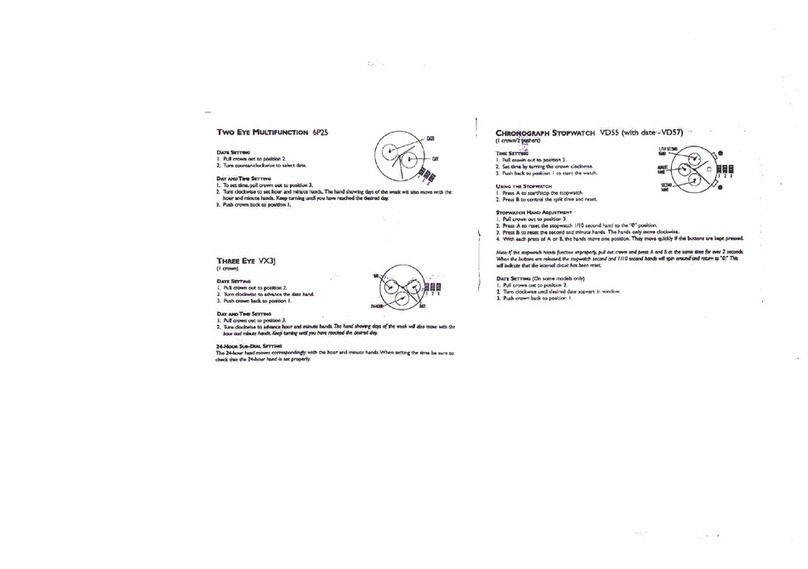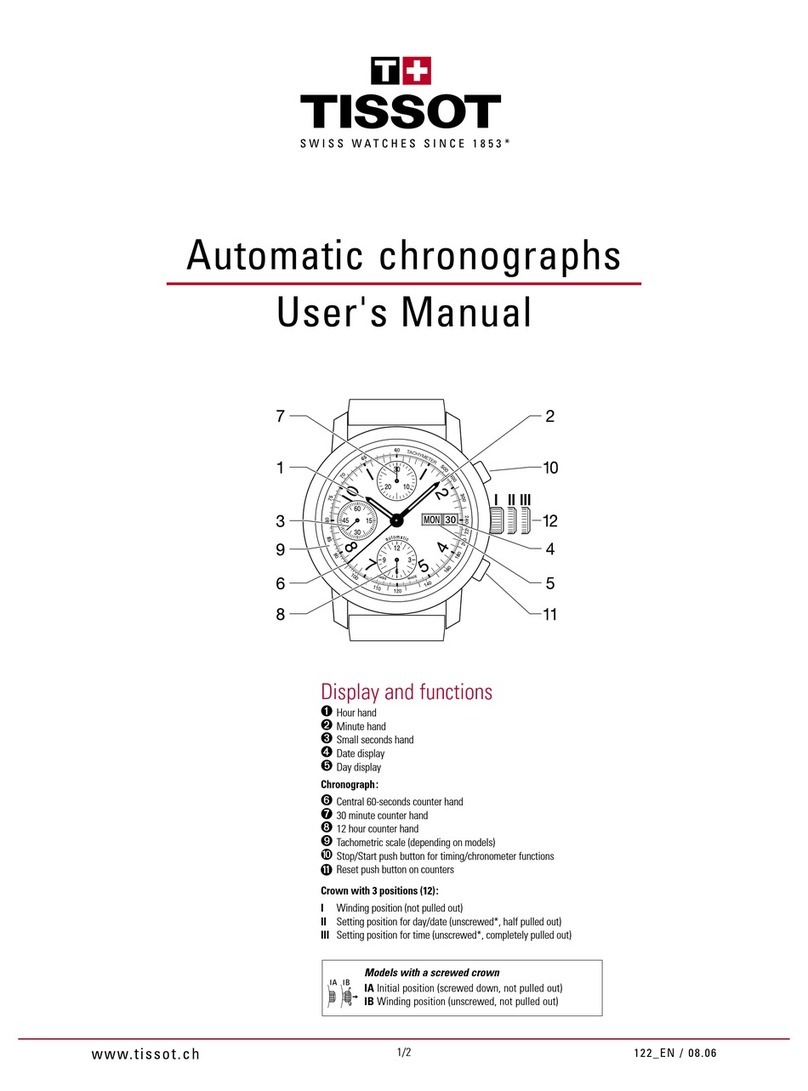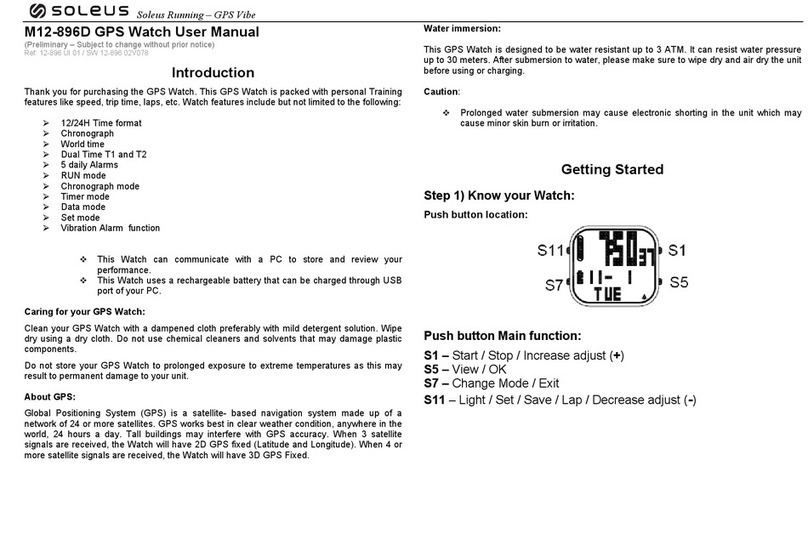Sentar V80 User manual
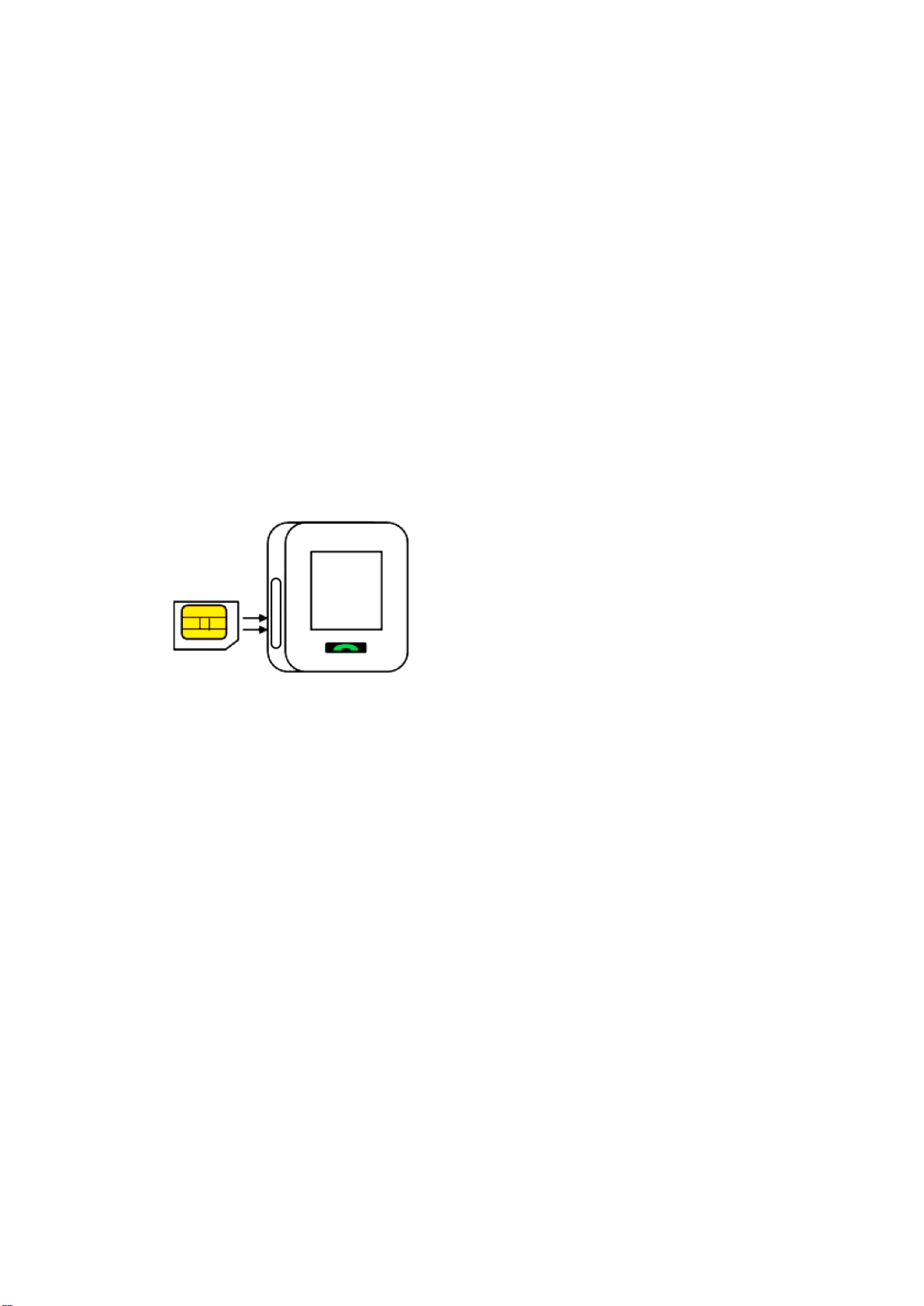
Sentar V80 Watch User Manual
Please read this manual carefully before starting to use the watch, pictures for reference
only.
1.Preparation
1.1. Check if the watch is of the correct model and has complete accessories (1*watch,
1*USB cable for recharge, 1 user manual).
1.2. Prepare a GSM Micro Sim card and activate data flow, GPRS and caller display
function.
1.3. Insert Micro Sim Card
Turn off the watch before inserting the SIM card.
Open the cover at the side of the watch and find the sim slot. Insert Sim card into watch,
with metal upside and gap facing inside, as per the picture.
1.4. Install the APP “SeTracker”
Please follow the instructions at the last page of this manual.
2.Product function
GPS+ LBS+AGPS+WIFI real-time location on Map
Two way phone calls
Intercom
Health
Footprint
Geo-fence
Alarm clock
Rewards
“SOS emergency” alarm
“Take off watch” alert
“Low power” alarm
Remote shutdown
Make friend
3. Watch introduction and Screen display

Slide to switch screen display
3.1. Main interface: small icons on first line: GSM signal, Beep mode, Positioning icon ,
Data, Voice message (not show up), Light sensor, Battery; second line: Time and date.
3.2. Phone book: click to check contacts, it’s available to set 15 numbers in APP, click
any number to dial.
Mini USB interface
Power/SOS Button/Hang up
Phone Button/Answer the phone
SIM card slot

3.3. Talk: click to chat with APP, hold the “press”.to talk, release to send message to APP.
3.4. Make friend: touch watches to add each other as friends, there will be a remind when
you successfully made friend with each other, watch can only make one friend.
Change friend: delete friend onAPP then make friend with others kid.
3.5. Step: enable the “HEALTH-Walk” on APP, the step number will display on watch.
APP download: click to magnify the QR-code, scan the QR code to download Android or
IOSAPP, the number under the QR-code is watch ID.
4. APP(SeTracker)Operation Guide
4.1. Account Registration
After installation of APP, you need to register an account to monitor the watch.
Select Language and Area based on actual situation and click “register”to enter

registration page. Input the watch ID, APPaccount name, device nick name, parent phone
number and login password to complete registration.
Note: Slide screen to enter “APP download”on watch, click to magnify QR-code, you will
see watch ID.
4.2. Login and Checking the Functions
After registration, log in the account to experience the functions.

4.2.1. Intercom: two way voice message (max 15s) and one way text message (Max 15
Characters).
Voice message: Click “start record”to begin recording, click “stop record”to finish and
send the message to watch. The APP will receive notification for the voice message (The
time of receipt depends on the network conditions). Voice message received can be
played repeatedly.
Text message: Change the input method from voice to text. Click send after message is
generated.
The watch will receive notification for the voice message (The time of receipt depends on
the network conditions), click to play voice message.
Send voice message to APP: slide screen to enter “Talk”on watch, hold the button to
talk, release to send message to APP;
Send voice message to friend: slide screen to enter “Make friend”on watch, hold the
button to talk, release to send message to friend.
4.2.2. Map: real-time locating of the watch
Both watch location and APP cell phone location are displayed on map. Click ”Locate” to
perform the real-time locating for 3 minutes (interval time for location information
uploading:10s) . The watch will restore to the default work mode 3 min later.
The three locating mode are differentiated by colors: GPS mode (Red), LBS mode(Blue) ,
WIFI mode(Green).
4.2.3. Health
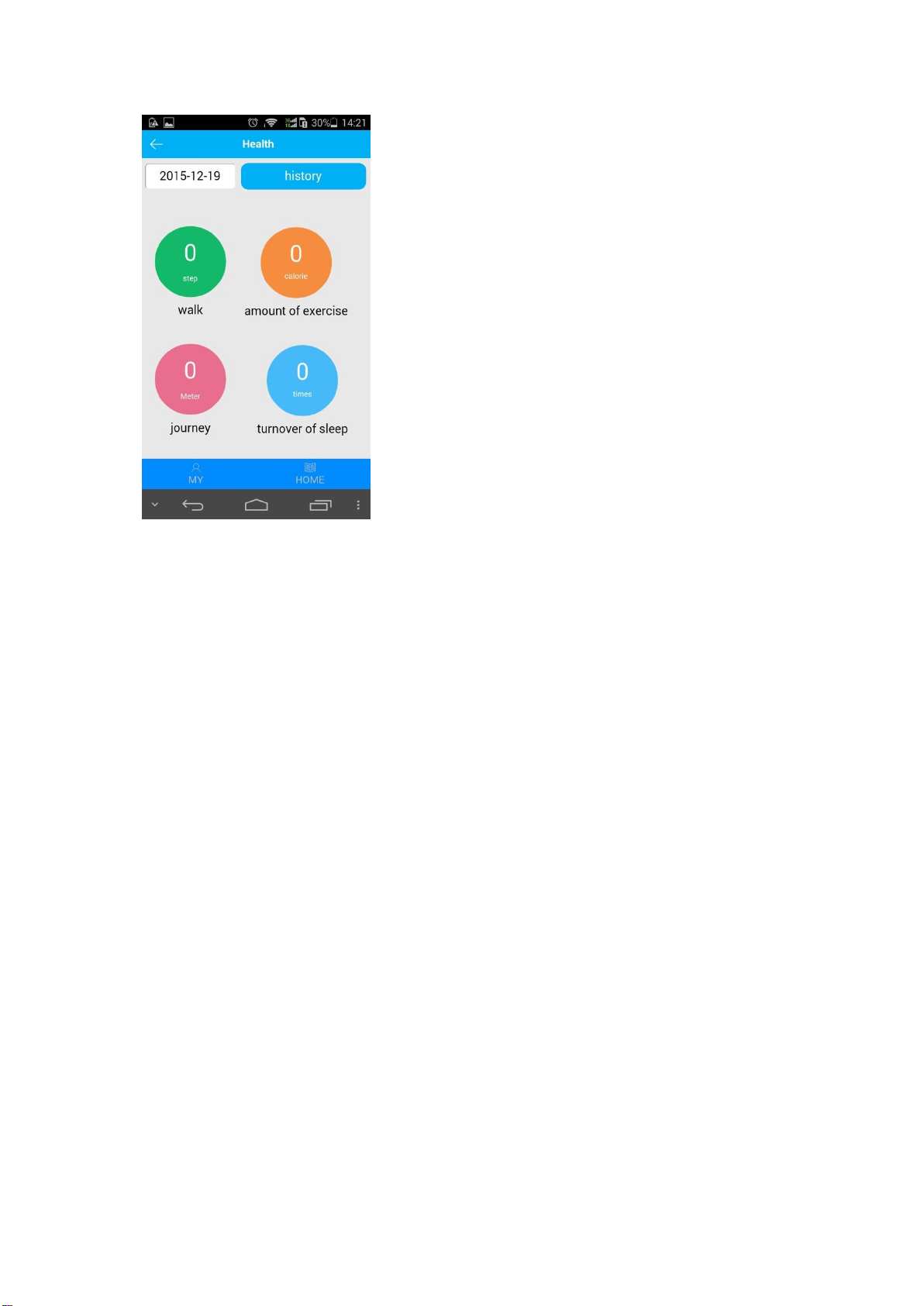
(1)Walk, Amount of Exercise, Journey
Equipped with a 3D sensor, the watch can count steps (walk) of watch users and calculate
the corresponding distance (journey) and calorie consumption (amount of exercise).
Note: Default setting of this function is off, click “Walk-switch”to switch on.Adjust the
steps and weight of watch users to improve the accuracy of calculation.
(2)Turnover of sleep
Judgment of the watch user’s sleep quality can be made based on the turning frequency.
Note: Default setting of this function is off, click “Walk-switch”to switch on and set the time
for calculation.
4.2.4. Footprint
The historical route of watch can be replayed with selected date and time.
4.2.5. Settings:
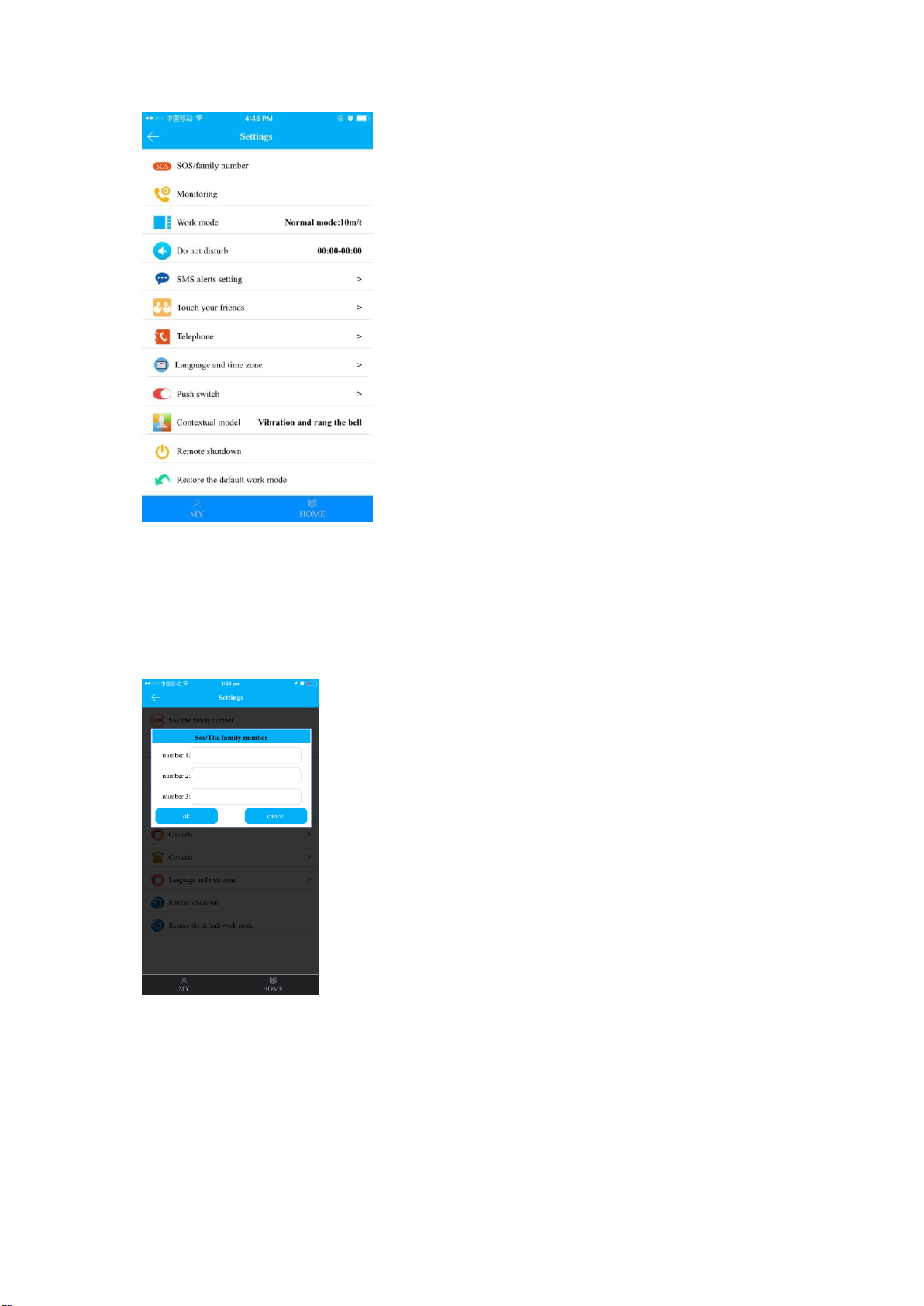
(1)SOS/The family number
Up to 3 numbers can be set as SOS family numbers. When watch user makes SOS
emergency call, monitor phone will receive alert message. Watch will make circular calls
to the 3 numbers in turns for 2 rounds until someone answers the call. If nobody answers
the call after 2 rounds dialing, SMS message will be sent to monitor number (default “off).
(2)Monitoring
Input guardian’s phone number and click “ok”to send remote monitoring command.After
getting the command, watch will dial the monitor number automatically. When the cell
phone answers the call from watch, guardian is able to hear the watch user’s
surroundings, while the watch user cannot hear sound from the mobile phone.
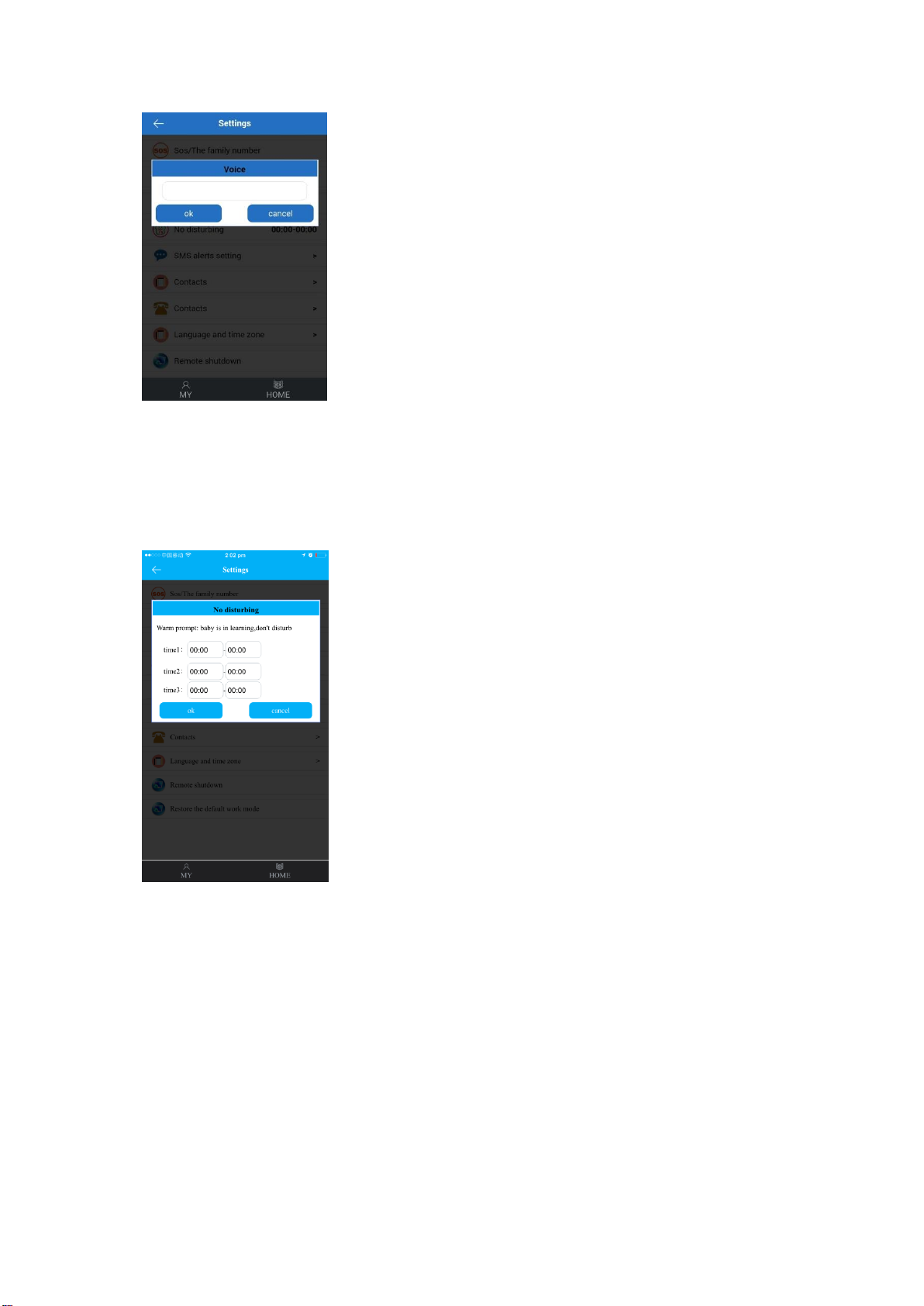
(3)Work mode
Three basic work modes with different upload interval can be chosen.
(4)Do not disturb
All incoming calls will be shielded during No disturbing time.
(5)SMS alerts setting
Set to send SMS message to cell phone under the following situations:
a) watch battery is low (low-voltage)
If switched on, when the remaining battery of watch (shown in percentage) reaches below
20%, the watch will send alert message to monitor number (default “off”).
b) watch user uses SOS function (SOS remind)
If switched on, the watch will send alert message to monitor number (default “off”) if the
SOS call was not answered.
Please refer to the SOS function.
c) watch user take off watch (take off watch)

If switched on, the monitor phone (default: off) will receive message when the watch is
taken off.
(6)Touch your friends
The watch will shows the friend’s ID when you successfully made friend with each other,
watch can only make one friend unless deleting friend to make a new one
Change friend: delete friend onAPP then make friend with other kids.
(7)Telephone
Preset up to 15 phone numbers with names, which will be displayed in the watch’s phone
book. Two-way phone call between the watch and the preset phone numbers is allowed.
(8)Language and time zone
Set language and time zone based on the watch user’s location. Time and date on watch
display will update automatically.
(9)Push switch
Enable or disable the switch of “take off the watch” to get alert message or not.
(10)Contextual model
2 contextual models optional: “Ring-down”and “Silence”.
(11)Remote shutdown
Shut down the watch remotely with the sim installed in watch.
(12)Restore the default work mode
Under default work mode, GPS is opened 24 hours with 10 minutes upload interval.
4.2.6. Geo-fence:
Preset the safe area by selecting the centre point and the radius (Minimum 500meters).
Alert messages will be sent to APP message center when watch user goes out of the
fence.
4.2.7. Rewards:
Set the number of love heart to send to watch to interact with and reward kids. The watch
will display the reward.
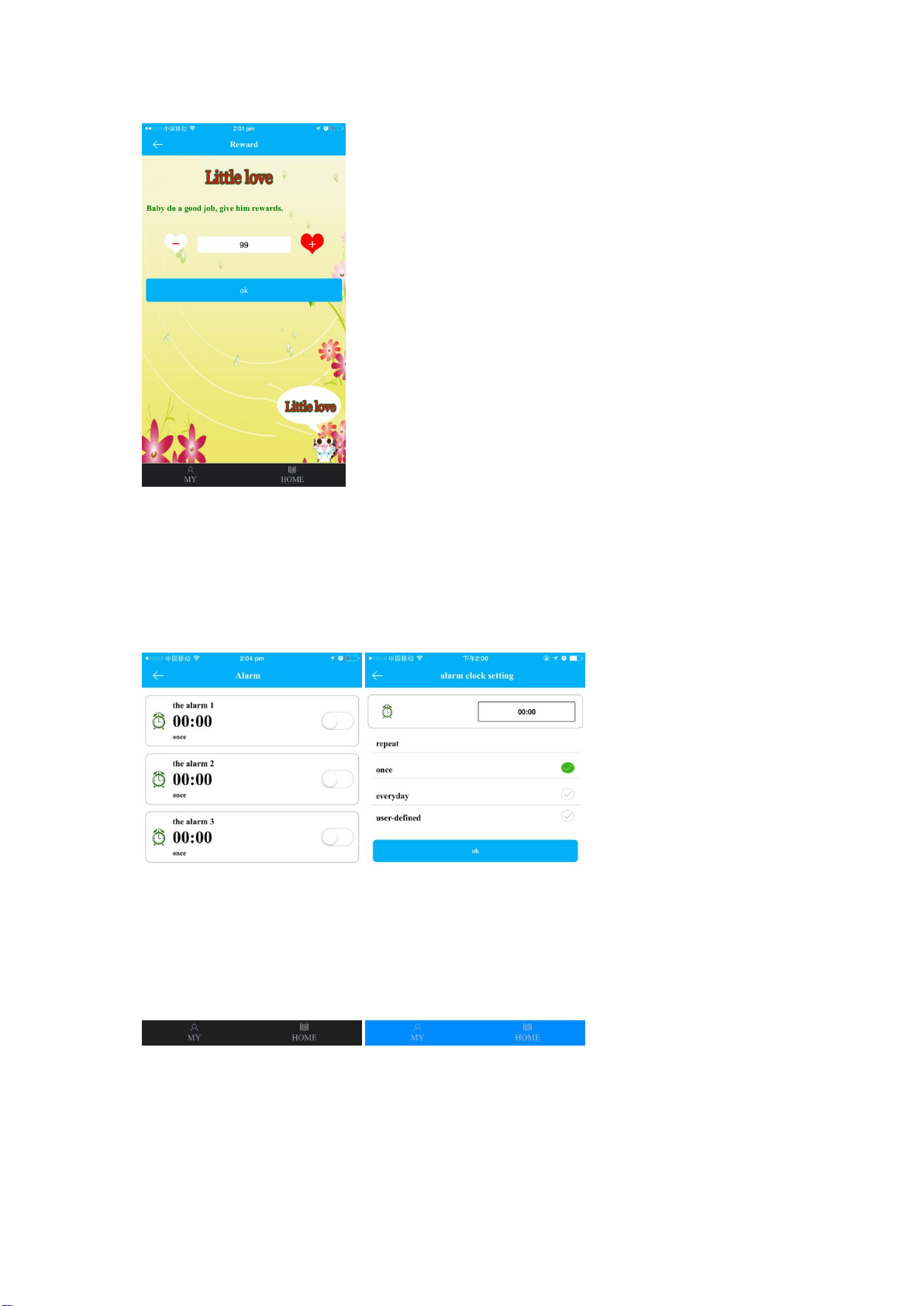
4.2.8. Message Center
Click “Message”to enter and view the list of all alert messages details including SOS alert,
take off watch alert, exit geo-fence alert etc.
4.2.9. Alarm
Up to 3 sets of alarm clocks can be preset.
4.2.10. Watch: Click “Watch” to send the command which will instruct the watch to ring for
1 minute. Press any key on watch to stop the ring.
4.2.11. “MY” menu
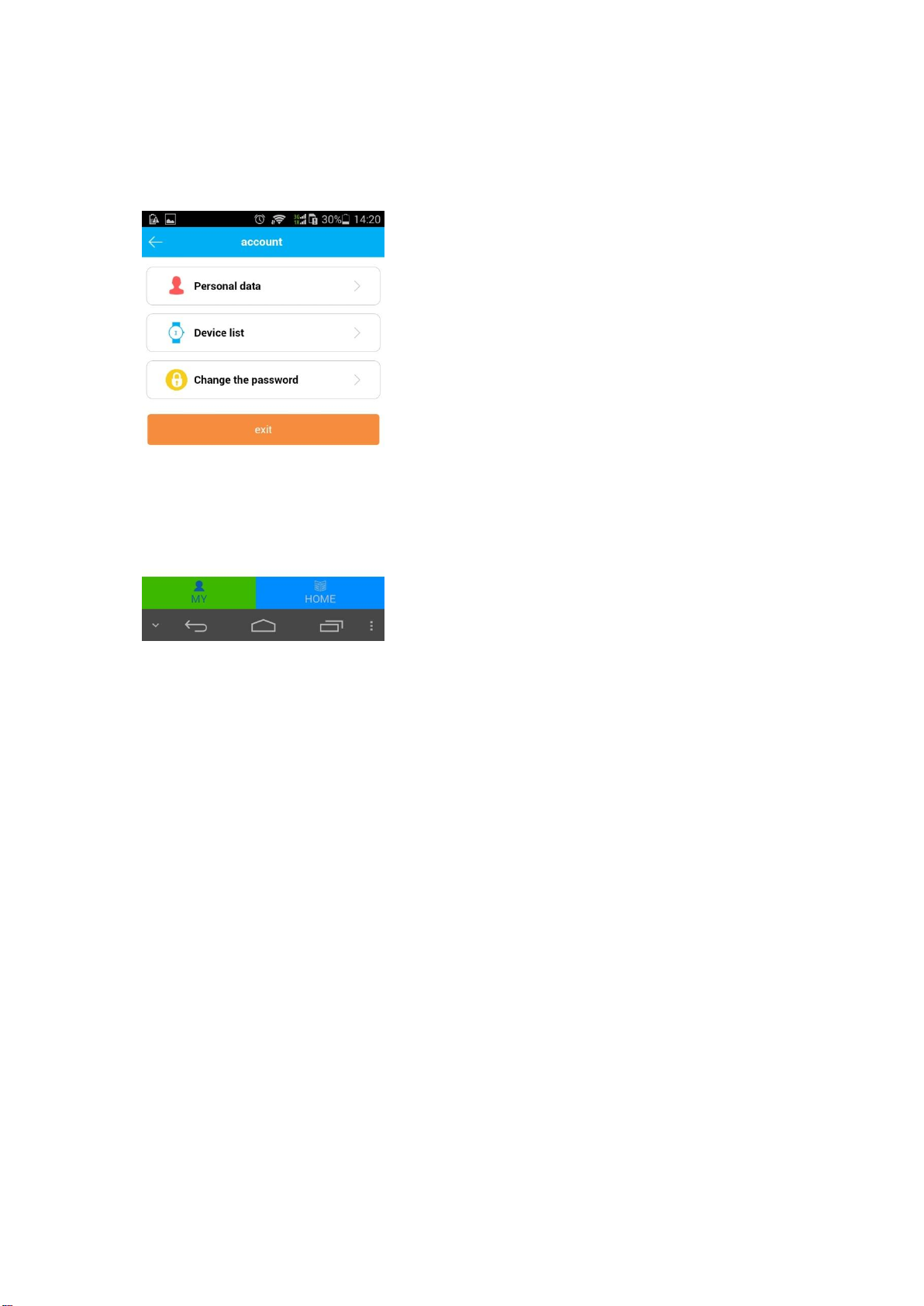
To edit personal data, add/delete device or change the password.
Note: more than 1 watch can be monitored under one account.
Check watch ID in device list, if the ID is different from the ID in QR-code, then watch are
not available to connect with APP.
5. Watch Operation Guide
5.1. Turn on/off the watch
Long press the power/sos button to turn on the watch with or without sim installed.
Long press the power/sos button to turn off the watch when sim card not uninstalled.
Click “Setting-Remote shutdown”on APP to turn off the watch with sim card installed.
The watch will automatically shut down when it is powered off.
5.2. SOS emergency call
Long press power/sos button to initiate the emergency call and to send alert message to
monitor phone number. The watch will circular dial 3 preset SOS numbers until the call is
answered. After 2 turns, if nobody answers the call, watch will send message to monitor
number (default “off”).
5.3. Answer calls or hang up
Touch phone button on the screen to answer incoming calls. Click screen “+”or “-”to
adjust the volume. Short press power/sos button to hang up calls.
5.4. Phone book
The watch can preset up to15 numbers onAPP, slide screen to enter “Phone book”, slide
to check contacts, short press to dial the number. The watch number and the numbers

listed in the phone book can call each other.
5.5. Take off watch alert
If switched on, the watch will send alert message to monitor phone (default: off) and APP if
the sensor on watch detects that the watch is taken off.
Note: Watch users need to wear the watch for at least 3 minutes for this function to work.
5.6. Talk
Slide screen to enter “Talk”on watch, then have a chat with your friend.
6. Troubleshooting
If the watch fails to connect to the server and display disconnection on APP when turned
on for the first time. Please confirm:
(1) The sim card is properly installed and screen display is normal;
(2) The sim card is GSM sim, please note CDMAsim card is not supported;
(3) The sim card has activated 2G data traffic and have sufficient credit;
(4) The parameters including ID, IP and port of the watch are correct.
Send SMS message “pw,123456,ts#” from cell phone to watch. Then the watch will
reply its parameters in returned SMS. Make sure the watch is turned on with SIM card
installed and the SMS message was edited under English input method. Any further
questions, please contact your supplier.
7. APP Download
Scan the QR code below to downloadAndroid or IOSAPP. You could also download
“SeTracker” directly from the App Store (IOS) and Google Play Store (Android).
Sentar
Model V80
Made in China
Table of contents