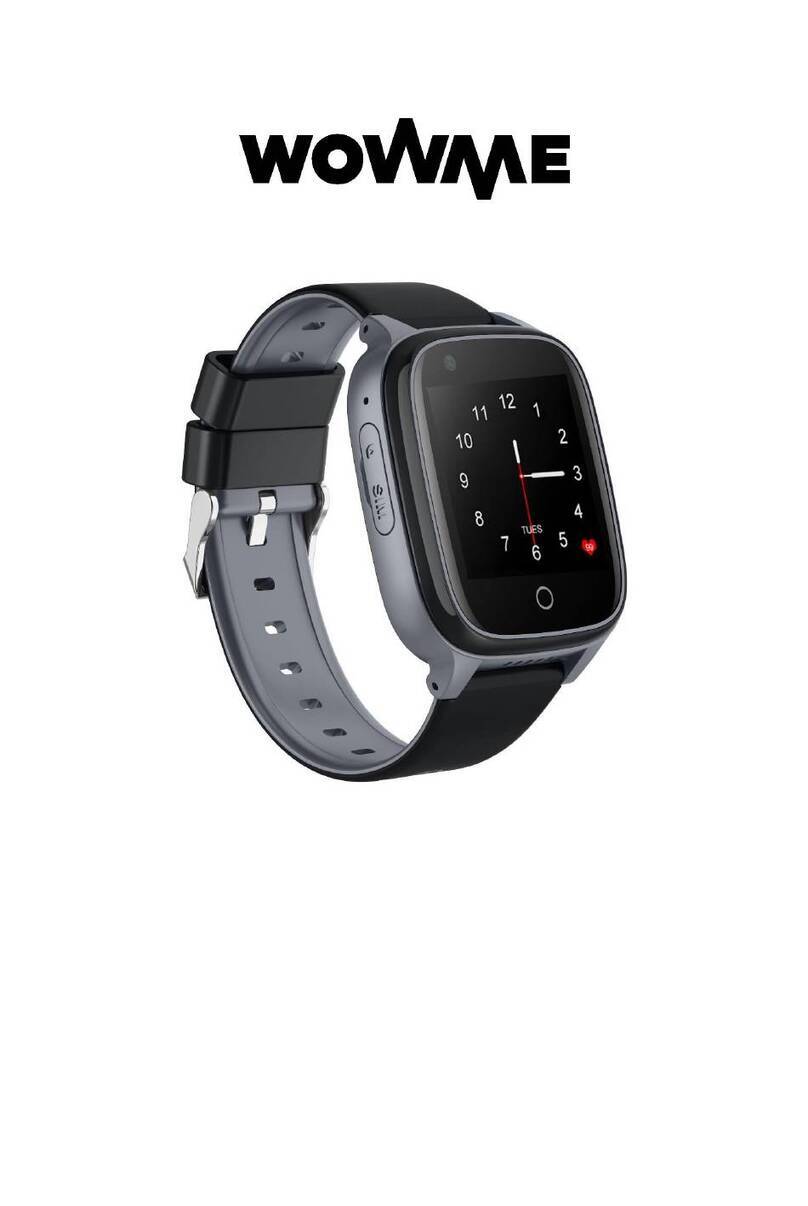•The main interface of the dial slides up-down to switch between different function pages.
•The main interface of the dial slides to the left to open the first menu.
•The main interface of the dial slides to the right to view the message, and in the other
interface slides to the right to back.
•Long press the main interface of the dial to switch the different dial.
•The motion function can be operated by clicking the motion icon of the first menu, and clicking
the corresponding icon can end the motion function.
II. Basical funtions:
1.The device supports outdoor sports GPS positioning and real-time recording of motion track.
2.The device has included some kinds of sensors, wearing on the wrist to detect activity, sleep,
heart rate, and other fitness status and record data.
3.The device could automatically detect and record the daily activity data while wearing, push the
touch area to the sports page, could check steps, distance, burnt calories.
4.The device supports sleep monitoring at night automatically, tap the touch button and switch to
sleep page to check the sleeping data. At present, it doesn’t support to monitor afternoon nap or
the abnormal sleep detection(such as work at night, sleep in the daylight)
5.The device support Heart rate detection, push touch area to heart rate page respectively to
start testing directly.
6.The device supports multi-sport mode, touch the button to the motion page to select the
corresponding mode to start the exercise, and also supports the target setting.
Notes:
•The device is not medical device, the data is just for reference.
•The normal sleep detection technology is based on acceleration instead of body physical
feature index, data is just reflect general status for reference. Sleep-in and wake-up
status is recognized related to some times and some data, quiet lying is probably to be
judged as sleeping.
•Generally, the device time does not need to be set. After the device is successfully bound
to the APP, the time of the mobile phone is automatically synchronized to the device. If