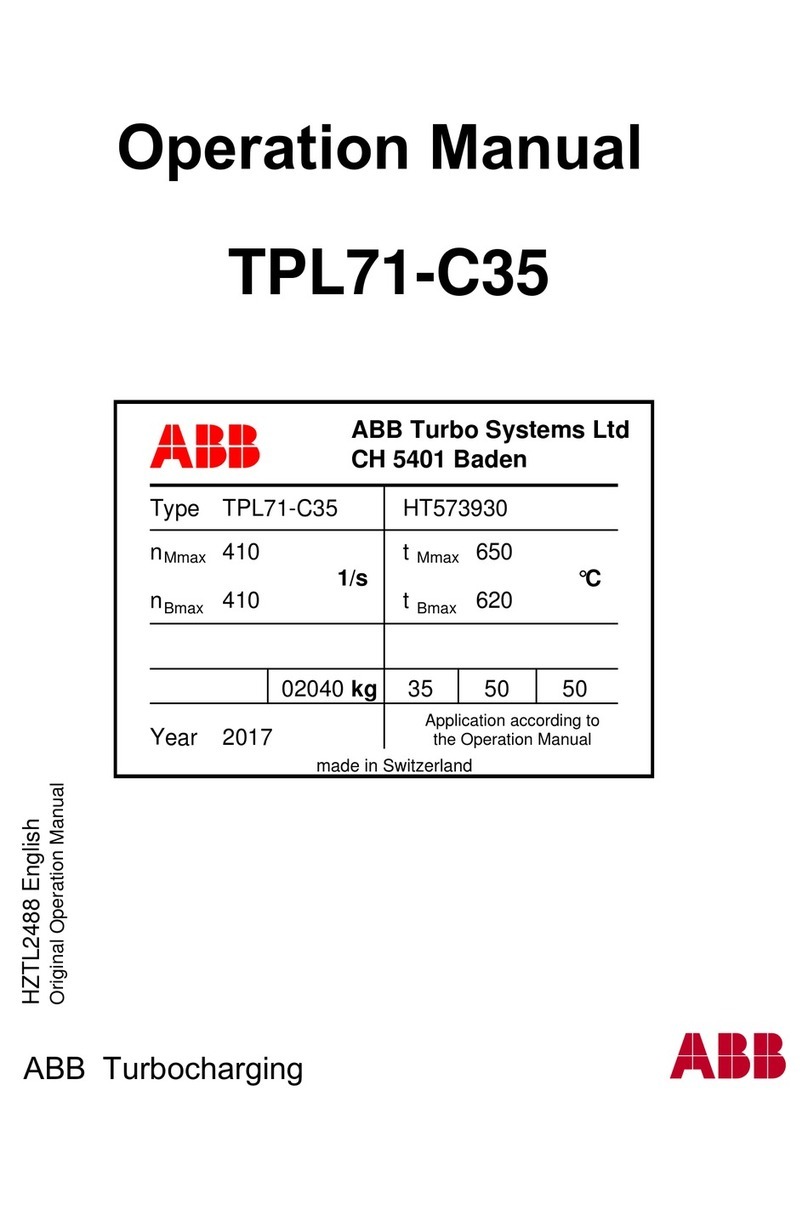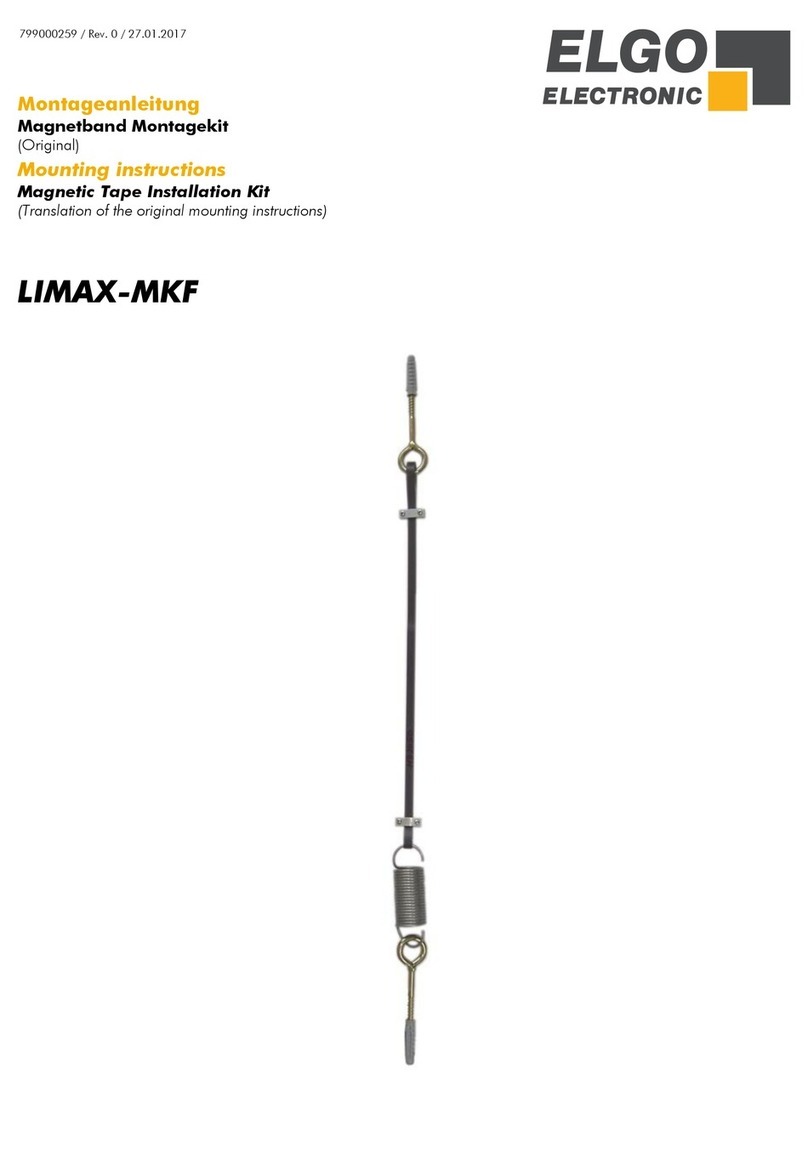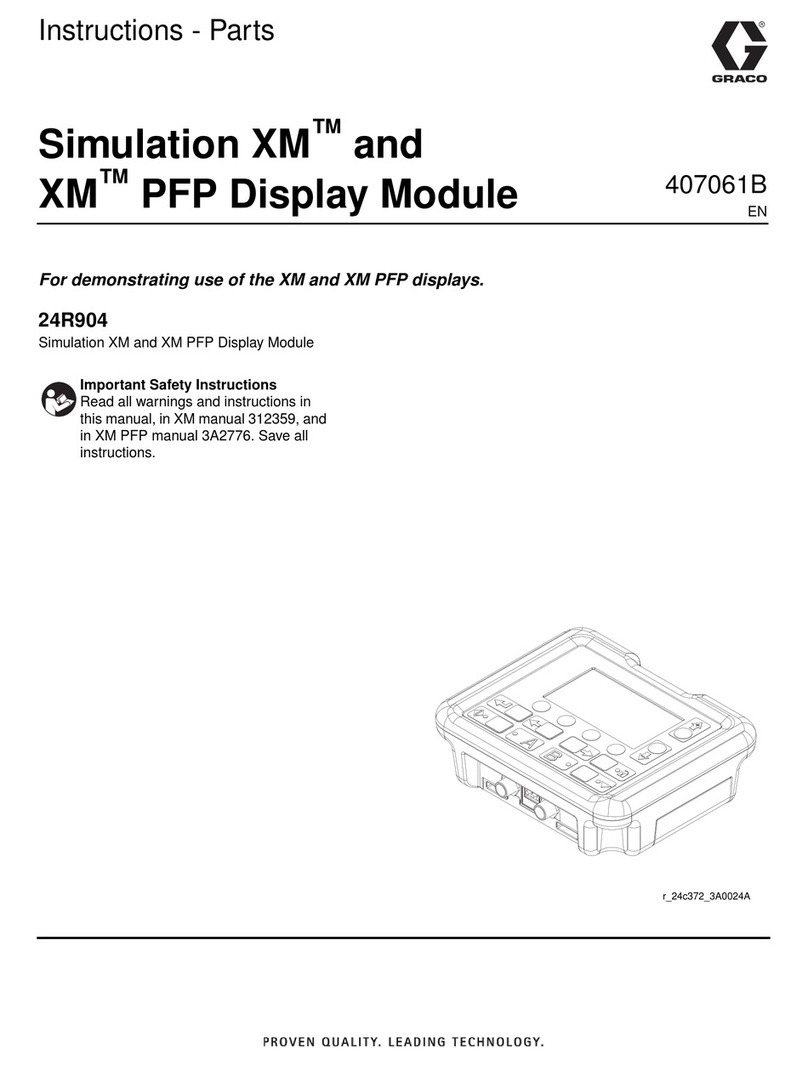Senter ST907 User manual

IndustrialTabletPC
UserManual
V3.1

BriefIntroduction
Firstand foremost, thanksforbuying thisrugged tablet
PC.Thisusermanualincludes moduleintroduction,
maintenance,wiring and operation aswellasthe solutions
tomoduleproblems.Inordertoguarantee theproper
operation of thistablet PC, pleasereadthismanualindetail
beforeusing;keep the manualinasafeand convenient
placefor quickresponse when problemsappear.
Note:
ØDuetothe continuous improvementandrefinementof
the industrialtabletPC,pleasekindlyforgiveusnotto
informyou ofthe modifiedmanual.
ØGuaranteeingthe accuracy,wewilltrytoupdatethe
manual.Ifyou find anymistakes,please informusviathe
contact information inthebackcover.
ØWithoutpermissionfromsupplierinwriting,it is
forbidden tocopyallor part ofthe manual.

IndustrialTablet PC
1
Contents
Chapter I .......................................................................... 1
Summaryand SystemStructure...................................... 1
1. Summary.............................................................................1
2. Checking thePackage.......................................................2
3. SafetyWarning and Attentions.........................................4
4. General Operation Standards and Attentions.................5
4.1. Operation Standards................................................. 5
4.2.Attentions.................................................................. 6
5. Structures andFunctions............................................. 8
6. Instructions of FixedIcon Display Area.........................14
7. Charging Battery Icon......................................................15
8. Install TFCardand SIMCard..........................................15
9. Battery Usage...................................................................16
10. MainSpecification of the Equipment...........................18
Chapter II ....................................................................... 19
Specifications and Functions......................................... 19

IndustrialTablet PC
2
1. Technical Specifications..................................................19
1.11DInfrared Scanner Index (Optional) ..................... 19
2.General Functions.............................................................20
2.1. On/Off...................................................................... 20
2.2. Standbyand Wake up............................................. 20
2.3.TableManagement................................................. 21
2.4Open / Close Net Card(Connect OTGCable)........ 24
2.5PPPoEDial(Connect OTG Cable).......................... 25
2. 6Input Method........................................................... 25
2.7Flashlight.................................................................. 26
2.8Camera.................................................................... 27
2.9Breathing Indicator................................................... 28
2.10 Vibration................................................................. 29
2.11WIFIHotspot.......................................................... 29
2.12 USB-OTG Function(Connect OTGCable)........... 31
2.13 Compass Function................................................. 31
Chapter III...................................................................... 32
Usage ofMainFunctions............................................... 32
1. BarcodeScanHelper.......................................................33

IndustrialTablet PC
3
2. Infraredmeterreading.....................................................34
3. Control of theElectric Quality and Wireless Dial.........34
4. Web....................................................................................37
Usage andMaintenance................................................ 38
Chapter V....................................................................... 39
FaultsandSolutions...................................................... 39

IndustrialTablet PC
1
Chapter I
SummaryandSystem Structure
1.Summary
ThistabletPCisportableand digitaldataacquisition
equipmentwiththe functions of1D/2Dbar-code scanning,
Infrared meterreading, GPS positioning andsmart phone
function.It can be widelyused inthe area offashion
industrial,industrialmanufacturing,logisticsmanagement,
assetsmanagement and routinginspection, etc.
ThistabletPChas the wireless voice and
communicationmodule,which can log on the Internet
through wireless network,and helpyou finish the workmore
quickly.Accordingtodifferentmodule,usercan acquirethe
information of1Dbar-code,2Dbar-code,and atthe same
time, transfer the information through LAN, GPRS, 3G,WIFI,
Bluetooth,andsuch wireless morequicklyand efficiently.
Thisportable,one hand operation terminalmeetsIP-67
protectiongrade;itcanbeusedunderanyenvironment; it
can helpsimplifythe workingprocess,improve working
efficiency, and reducethe businessoperating cost.
ThistabletPCadopts1280*800 capacitancetouch
screen,and embeddedwithAndroid4.4operatingsystem.
Withthe features ofuserfriendly,easytooperation,visual
scanningand recognizingresult, itcan meetyourdifferent
needs, and transfer the dataat realtime, as wellas improve
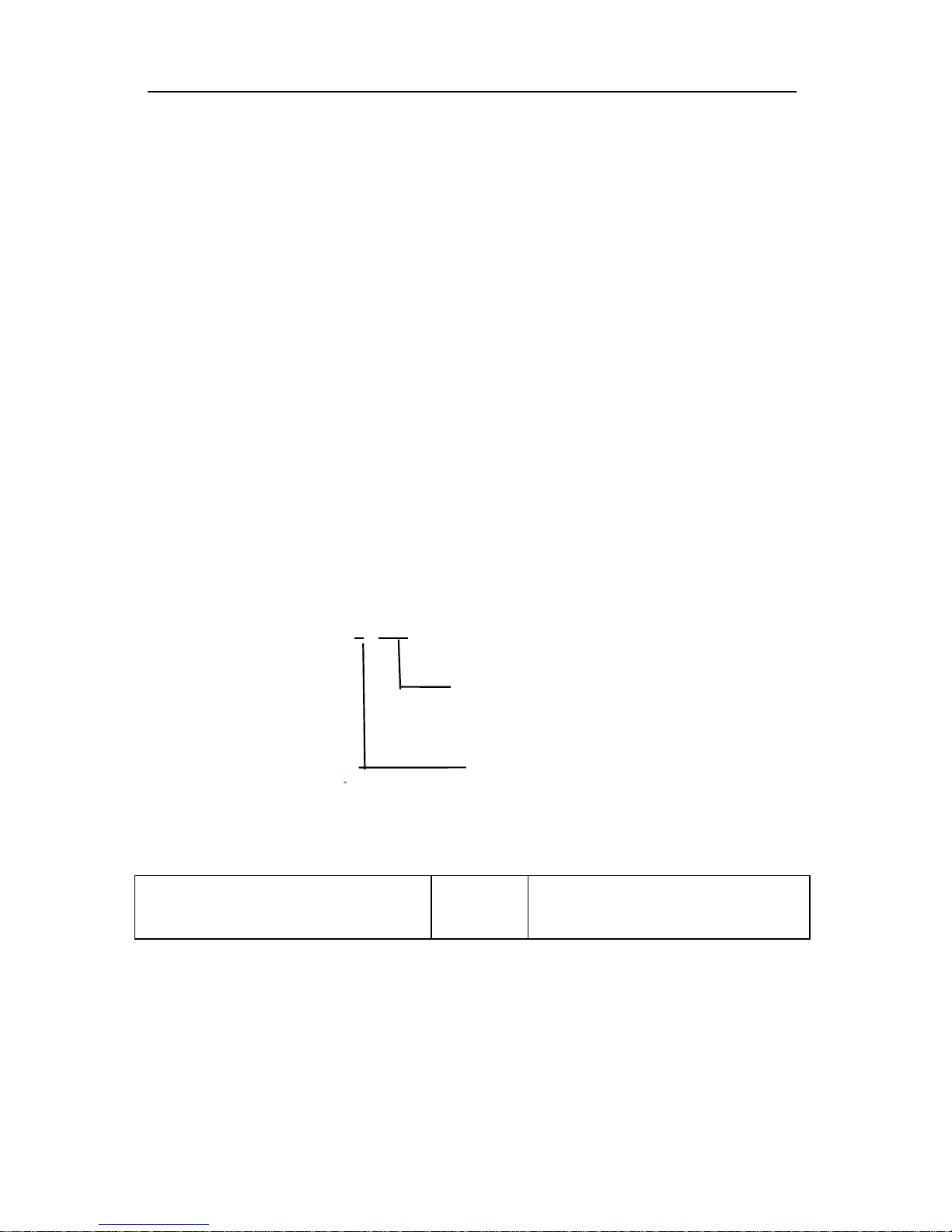
IndustrialTablet PC
2
yourworkingefficiency.It isreallyyourpowerfulworking
assist.
2. Checking thePackage
Please openthe packing box tomake surethe
accessories arecorrectbeforeoperation.Once thereare
someincorrectitemsoranyneed ofoptionalaccessories,
please contact withus.
Essential Components:
According tothe following table,please checkthe
modelnameand suffixcode ofthe nameplateon the back
ofthe tablet.
Model:Tablet PC * -***
Communication Module W WCDMA/GSM
Functionmodules of Tablet PC:
Different communication
Modules
Capital letterstandsfordifferent
functionsmodules

IndustrialTablet PC
3
Function
Module
Module
code
Module
classification
Note
Fingerprint
F Fingerprint Module
optional
GPS G GPS positioning
B GPS+BDModule
optional
PHigh GPSpositioning
optional
Bar code
R 1Di
nfrared bar code
optional
J 1Dlaser bar code
Jacket, optional
2 2Dbar code Jacket, optional
IDCard S IDCardModuleJacket, optional
Infrared T Infrared
communication
module Jacket, optional
StandardAccessories:
Please makesureallthefollowing accessories arein
good condition
Charger
USBLine
User Manual

IndustrialTablet PC
4
Other optionalAccessories:
(Userscan choose according todifferentmodules.)
USB-OTG cableUSBSerialport line
3.SafetyWarning and Attentions
Inordertouse the testersafelyand efficiently,please
read the following information beforeusing.
ØPleaseusethe testeraccordingtotherules when you
inthe hospital.
ØPlease keep far awayfromthe precisioninstrument
ØDonot usechemicalsolvent toclean the equipment.
ØDonotthrowawaythe wastebattery.Putitintothe
batteryrecycling bins.
ØPlease do notuseorstorethe equipmentas wellasits
accessories undertheenvironmentofhigh temperature,low
temperature, high humidityor dust.
ØPlease putthe equipmentand itsbatteryinasafety
placeand avoidstrong shakeandimpact.
ØWhenusethe equipmentforthe firsttime,please
charge the batterycompletely.
ØDon'tdisassemblethe equipmentbyyourself.Ifyou
need,pleasego tothe appointed professionalorganization

IndustrialTablet PC
5
tomendit.
ØPlease putthe equipmentand itsaccessories inthe
placeout ofchildren sreach.
ØPleasetakecareoftheUIM cardandavoidstatic,
scratch, as wellas bending.
ØPlease use the originalaccessories ofthe product.
ØPlease use thestandardbattery,chargerandother
accessories.Wewill notbe responsibleforanything if you
use the accessoriesfromthe thirdparty.
ØSameas othermobileequipment, withbuilt-inantenna
on the bottomofthe product, thereissomeradiation and
interface ofthisproduct. If you wanttooperatethe product
inlight-hearted,as well astakeofyourpersonalsafety,any
part ofyour bodydo not tooclosetothe antenna.
ØPleaseusethe equipmentwithinnetworkcoverage
range.
ØThe LCDdisplayeffectwill change alittleinthe
temperatureseverely-changed andlong-timeconversation
environment.
4.GeneralOperation Standardsand
Attentions
4.1.Operation Standards
ØUSBport
Please donotshort the port withmetal;otherwise the

IndustrialTablet PC
6
internalcircuit will bedamaged.
ØCleaning
The shell ofthisinstrumentismainlymadeofplastic,when
cleaning,usedryand soft cloth,anddo notusevolatile
chemicals,otherwise,it will causediscoloringand
deformation.
ØProtecting thecaseandoperating panel
Donotpourvolatileagentson the caseoroperationpanel,
and avoidprolonged contactingwithrubberandPVC;
otherwise, itmayresult malfunctioning.
ØWhenmoving theinstrument
Pleasemake surethepowercordand connectioncables
areremoved beforeshift the instrument. And unplugall the
connectingcables fromsocket after using.
ØWhentheinstrument isunusedforalongtime
Iftheinstrumentisunused foralong time,thebattery
characteristics mayhavedeteriorated. And it will alsotakea
longertimetocharger.Ifittakeaveryshort timetocharger
and the operatingtimeisextremelyshort, please replace
the battery.
ØFaults
Ifthereisstrange sound,smell,orsmockcoming fromthe
instrument, please turnoffthe instrumentand unplugofthe
power, and then contact withus immediately.
4.2.Attentions
ØPlease charge the batteryfull when using itforthe first
timeas wellas each time.

IndustrialTablet PC
7
ØPlease usetouch penand clickthe screengentlyto
operatefunction keys,do notclickitroughly,otherwise,the
LCDmaybe damaged.
ØIfthereisanyabnormalphenomenon during the
processofoperating, please turnoffand restart it.
ØPlease don tputthe instrumentunderthe strong direct
sunlightorputitnearthe originofheat. Or else,therewill be
bad effect tointernalcircuit as well as the shell.
ØCondensation mayoccurif theinstrumentismovedto
anotherplacewherethe temperatureishigherorthe room
temperaturechangerapidly.Insuch situation,letthe
instrumentadjusttothe newenvironmentforatleastone
hour beforeusing the instrument.
ØUsing the instrumentnearstrong magneticfield
sourceswill haveadverseaffectson the internalcircuitof
the instrument. Thatbecausethe electromagneticwave
fromthe mobilemayeffectthe normalidentification.Ifyou
areusingaportablephone totransmitmeasureddata,
movethe portablephone atleast1mawayfromthe
instrument.

IndustrialTablet PC
8
5. Structures and Functions
Host:
7
25
24
23
22
19 20
17
16
15
14
13
11
1
9
8
6
5
3
4
1
2
18
21
26
10
12
13

IndustrialTablet PC
9
Jacket:
27
28
29
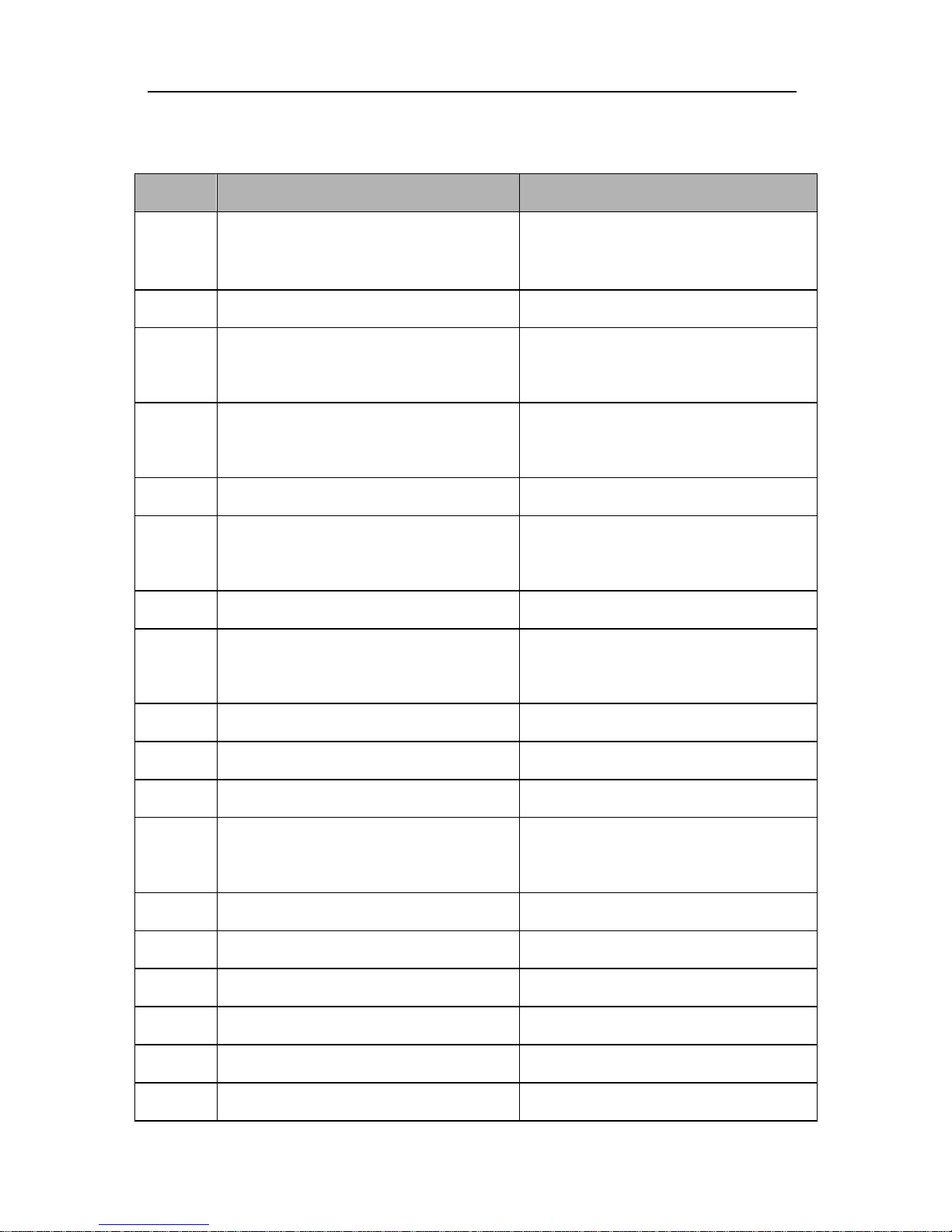
IndustrialTablet PC
10
30
Name Functions
1SealCover Protectthe tabletfrom
dust and water.
2Screen Display
3Function Button Setfunctions ofthe
program.
4MainMenu Button Quicklygo backtothe
mainpage.
5ReturnButton Backtolast operation
6F2Button Scantestand press to
start scan.
7MIC MIC
8Indicator Toindicatethedevice
status.
9Front Camera Takepictures
10 Motor Motor
11 Loudspeaker Loudspeaker
12JacketConnectorToconnectwiththe
jacket.
13RearCamera Takepictures and video
14Flashlight Flashlight
15 Fingerprint ReaderFingerprint reader
16 SIM CardSlotTotakeSIM card
17TF CardSlotTotakeTF card
18 Charging Hole For charging
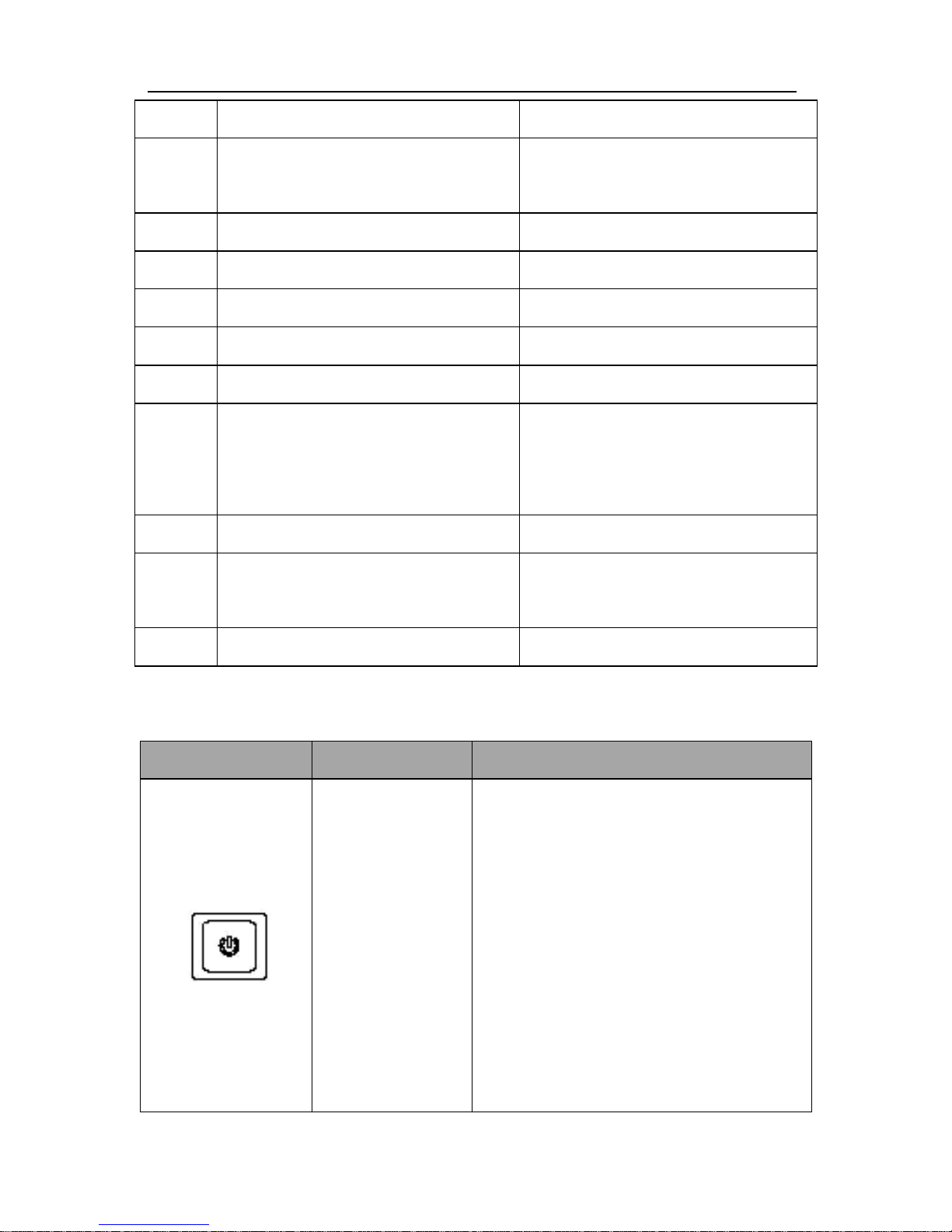
IndustrialTablet PC
11
19USBPort USBPort
20Earphone Hole Toconnect with
earphone
21Power Button Power button
22Reset Button Reset
23Barcode Scanner Barcode scanner
24VolumeButton - VolumeButton -
25VolumeButton + VolumeButton +
26 Scanwindow of
ultra-high frequency
scanningarea
It isused for scanning
ultra-high frequency
card.
27Stents Fixed the tablet
28 2DLaser Barcode
Scanner Barcode scanner
29Infrared Window Copymeter data
Buttons:
Buttons Name Functions
Power
button
Underpower-onstate,
shortlypressingthe button
can closeorlightthe screen;
longpressingthe button can
pop up an operating menu
of"PhoneOptions".Under
power-on state,long
pressing thebutton can
closethe tester.
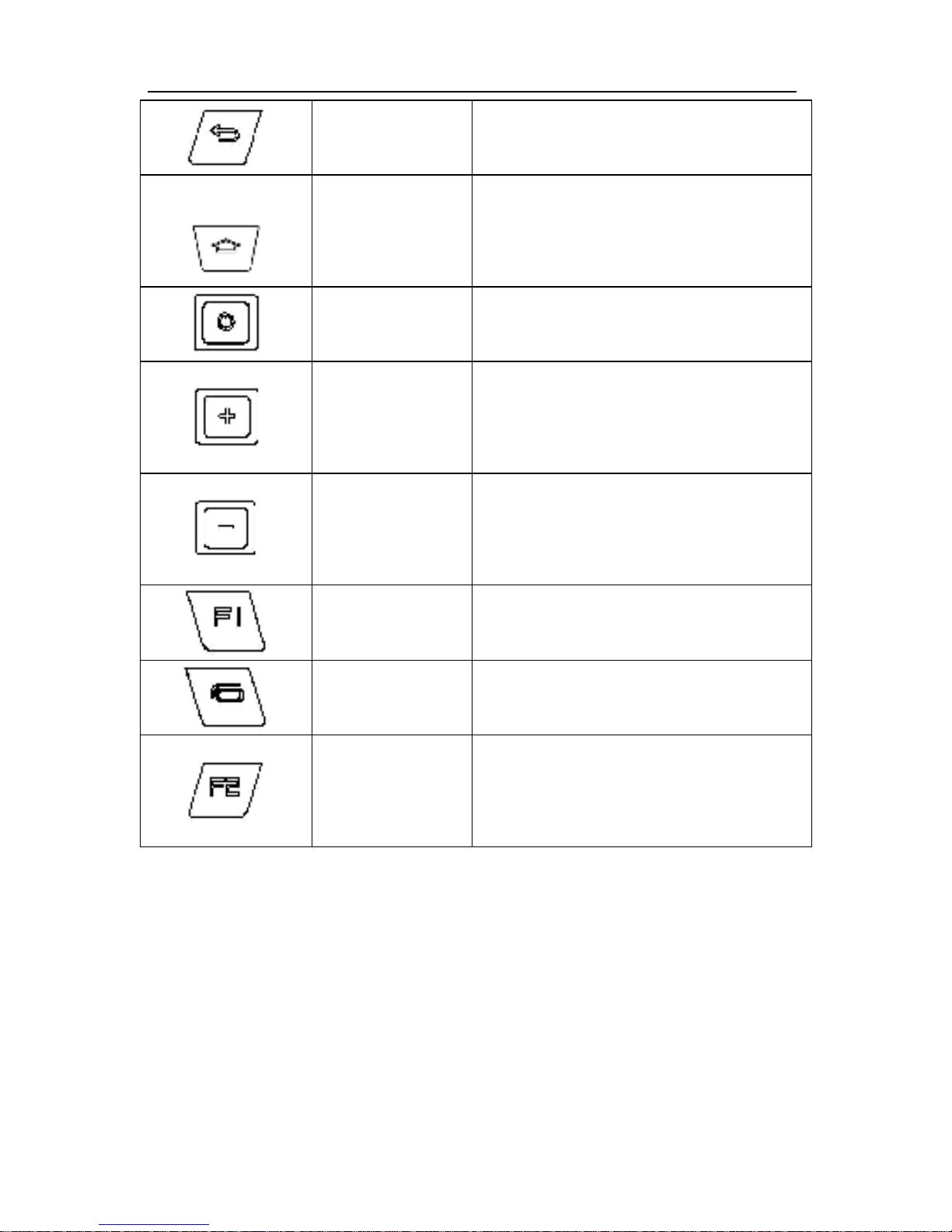
IndustrialTablet PC
12
Return
Button Returnbacktothe previous
page.
Main
Screen
Button
Pressingthisbuttonto
returnbacktothe main
screen window.
Reset
button Long press 5secondsto
reset the device
Volume
Adjust
Button
Can adjustthe volumefor
calling and make the
loudspeaker louder.
Volume
Adjust
Button
Can adjustthe volumefor
calling and make the
loudspeaker lower.
Extension
Button Customized button
Attribute
Button Edit menu attribute
Bar Code
ScanButton
Shortlypressingthe button
can start toscan the bar
code.
Indicatorlights:
The meaning ofthe 2indicatorlightsfromleft torightisas
following:
Indicatorlight1: Equipmentlight, indicating the equipment
state, which have3glittering state.
1) Normalstate: 0.5s on,4.5s off

IndustrialTablet PC
13
2) Incomingcall state: 0.5son, 0.5s off
3) Receivethe message or missed call: 0.5s on, 1.5s
Indicatorlight 2: Unused
Standbyshortcut icon isas following:
: Clicktoenter intomainmenu interface.
: Clicktoenter intodialingplateinterface.
: Clicktoenter intomessage interface.
: Clicktoenter intobrowser interface.
: Clicktoenter intocontacts
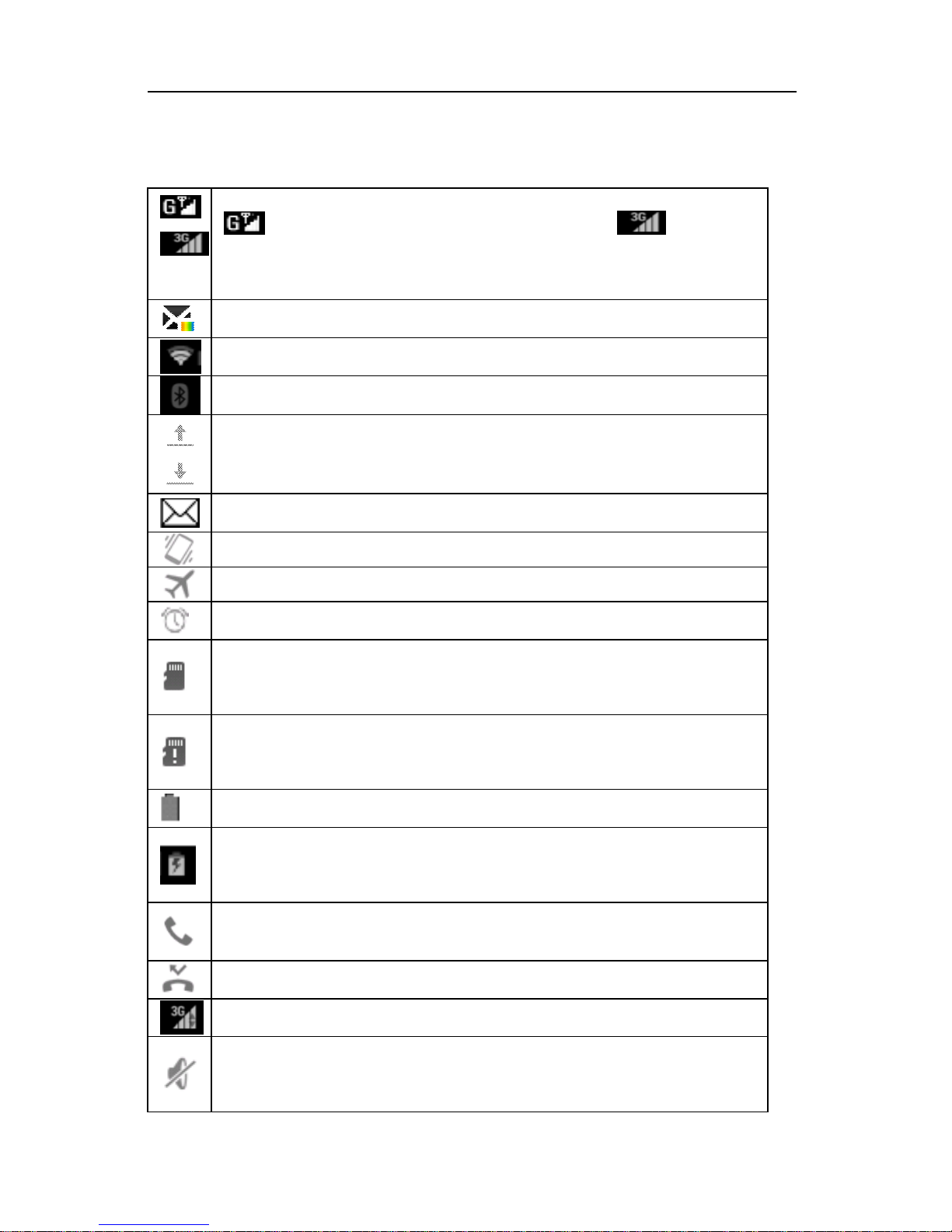
IndustrialTablet PC
14
6.InstructionsofFixedIcon DisplayArea
means GSMsignalintensity; means
the 3G signalintensity.
Means that thereisunreadmultimediamessage
Means the signalintensityofthe WLAN.
Means Bluetoothfunction has been opened.
Means uploading or downloading files.
Means that thereisunreadshort message.
Means it isinvibration mode
Means it isinthe flight mode.
Means that the alarmclockhas been set
Means thatTF cardhasbeen inserted intothe
equipment.
Means thatTF cardhasn'tbeen inserted intothe
equipment.
Means the current batterypower.
Means the batteryischarging.
Means it ison the phone.
Means thereismissedcall.
Means it isusing 3G dataservice currently.
Means it isunder silentmode.
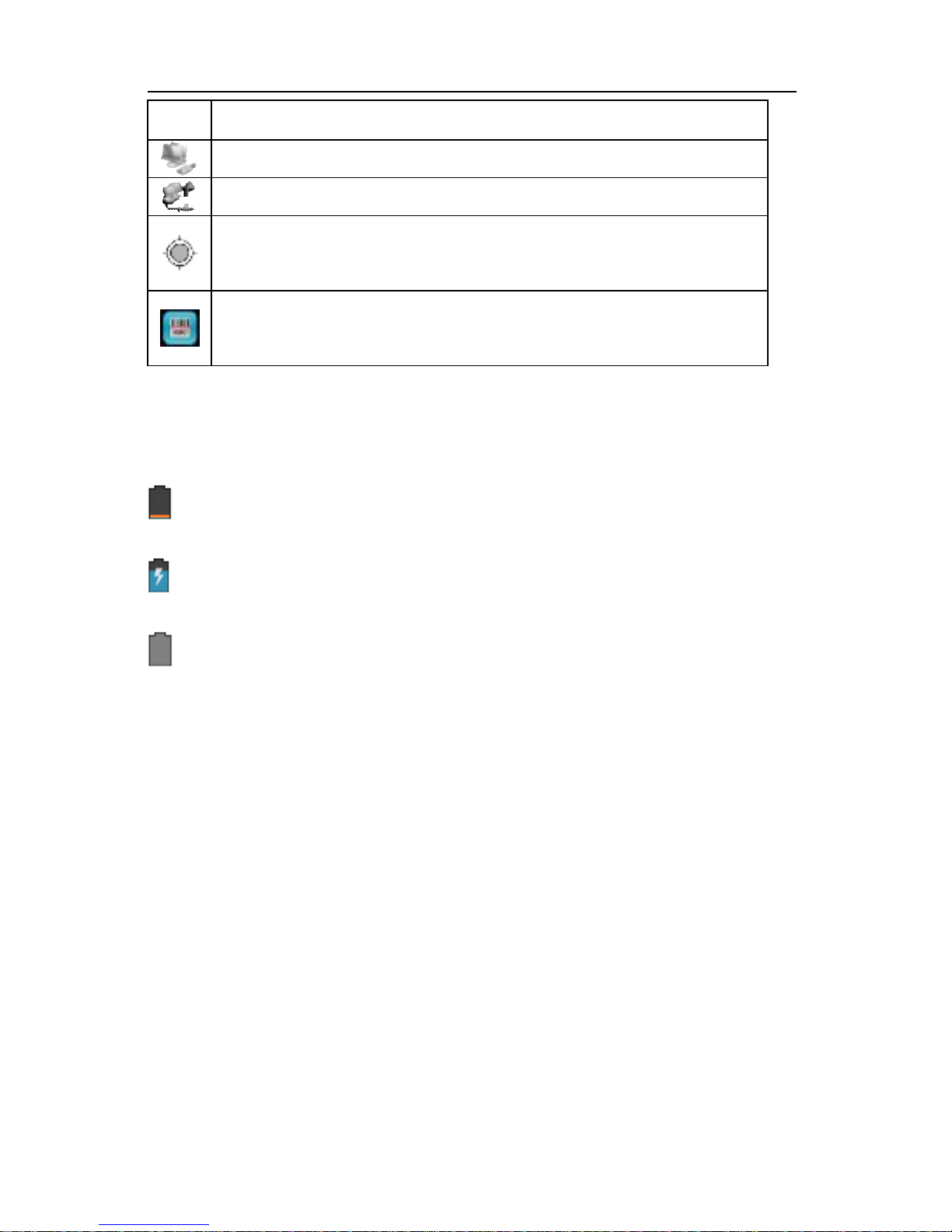
IndustrialTablet PC
15
Means the networkcardisopen.
Means the PPPoElinkhasbeen built.
Means GPS isopen.
Means the bar codescan functionison.
7. Charging BatteryIcon
:The batteryisinlow power and needs tocharge.
:The batteryischarging and displaysinmotion.
:The batteryhas alreadybeen full.
8.InstallTF Cardand SIM Card
Open the closures on the top ofthe device,find TFcard
slotandadjustthe TFcardgap tobe atthe bottomleft.
Insert TF cardintothe slot,you hearaclicksound,the other
end ofTF cardwillflushwiththe slot.
Open the closures on thetop ofthe device,findSIM
cardslotand adjustthe SIMcardgaptobe atthe bottomleft.
Insert SIM cardintothe slot, you hearaclicksound,the
other end ofSIM cardwillflush withthe slot.
TakeTFcard,open theclosures on the top ofthe
Table of contents
Popular Industrial Equipment manuals by other brands
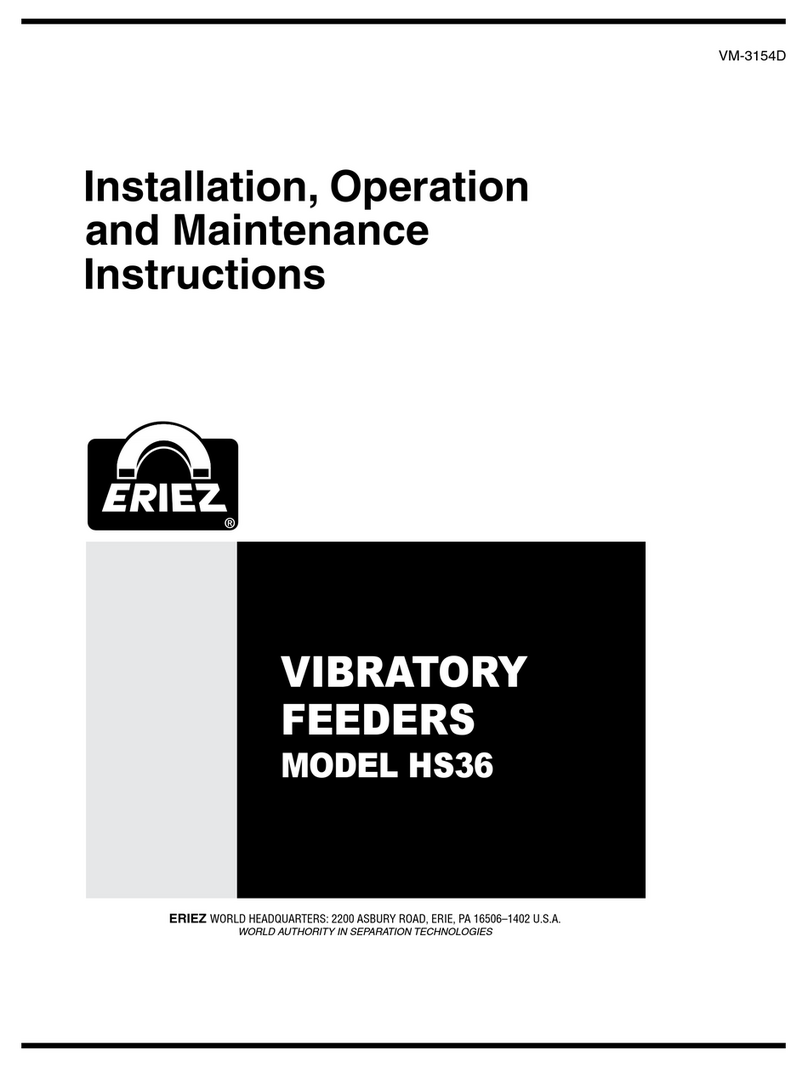
Eriez
Eriez HS36 Installation, operation and maintenance instructions

PILLAR MACHINE
PILLAR MACHINE CMJ-HSK user manual
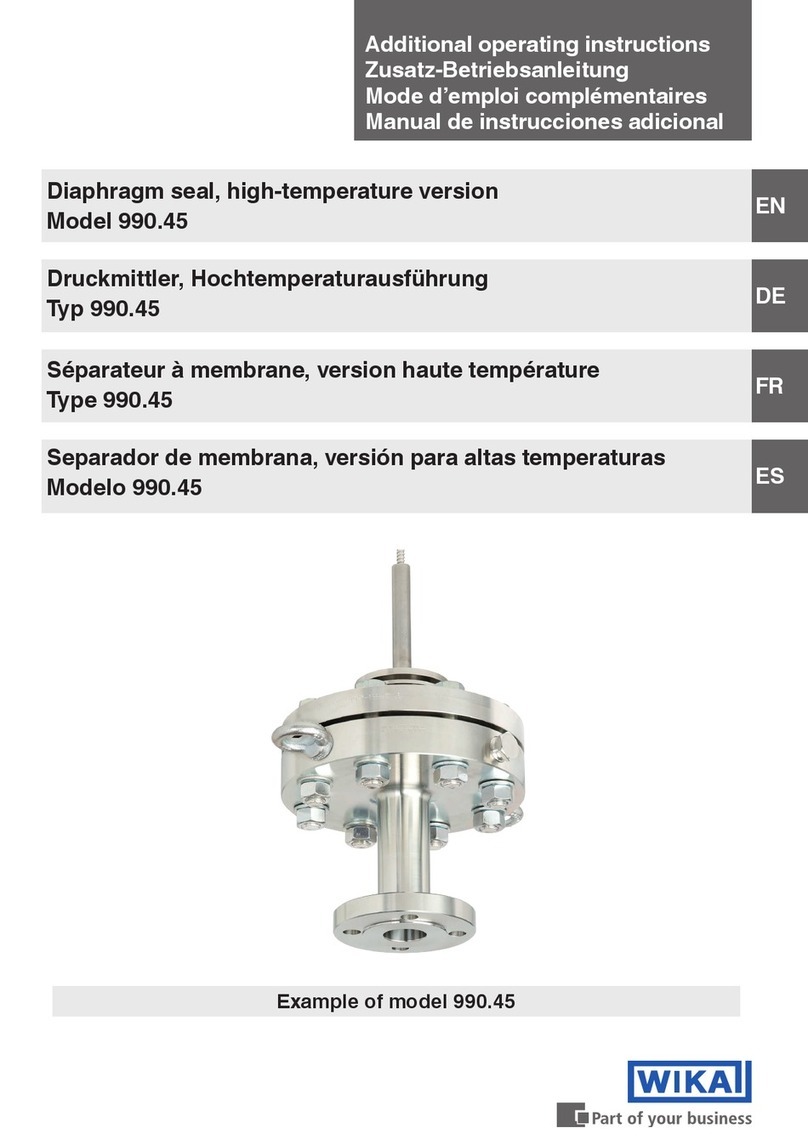
WIKA
WIKA 990.45 Additional operating instructions

Aventics
Aventics MSC Series RE-ASSEMBLY INSTRUCTIONS

Prinsco
Prinsco HydroStor HS180 Design guide
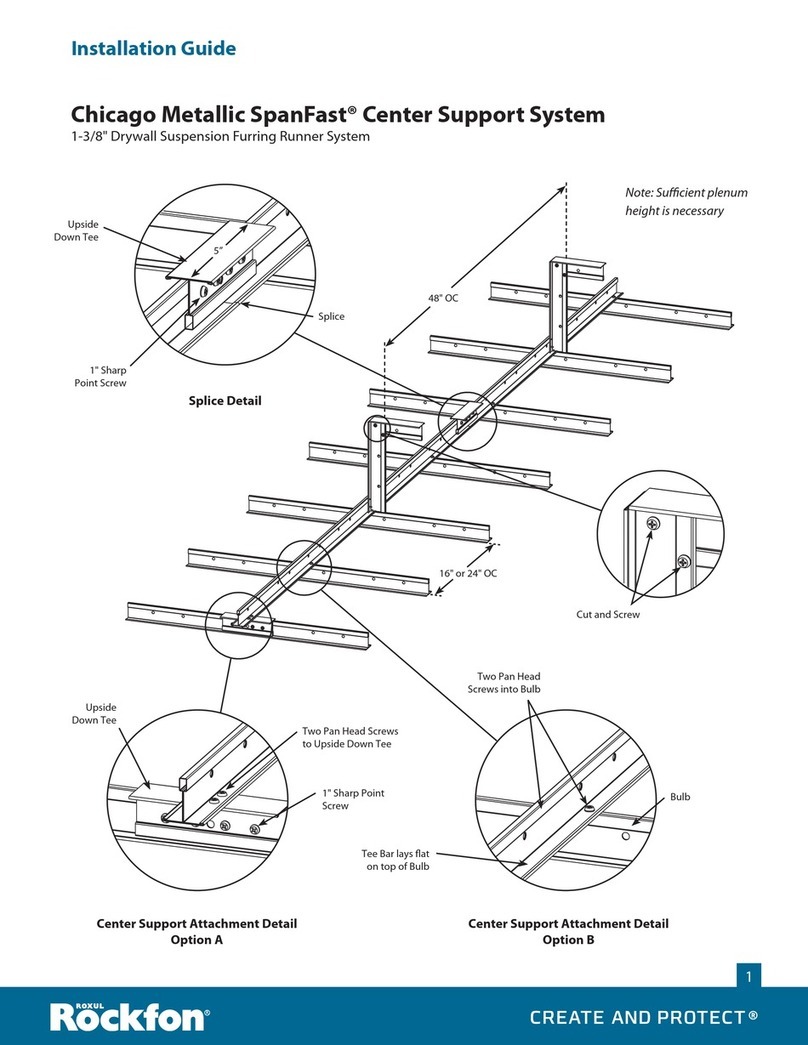
Rockfon
Rockfon Chicago Metallic SpanFast 640SF.072 installation guide

woodmizer
woodmizer LT28 Safety, Operation, Maintenance & Parts Manual
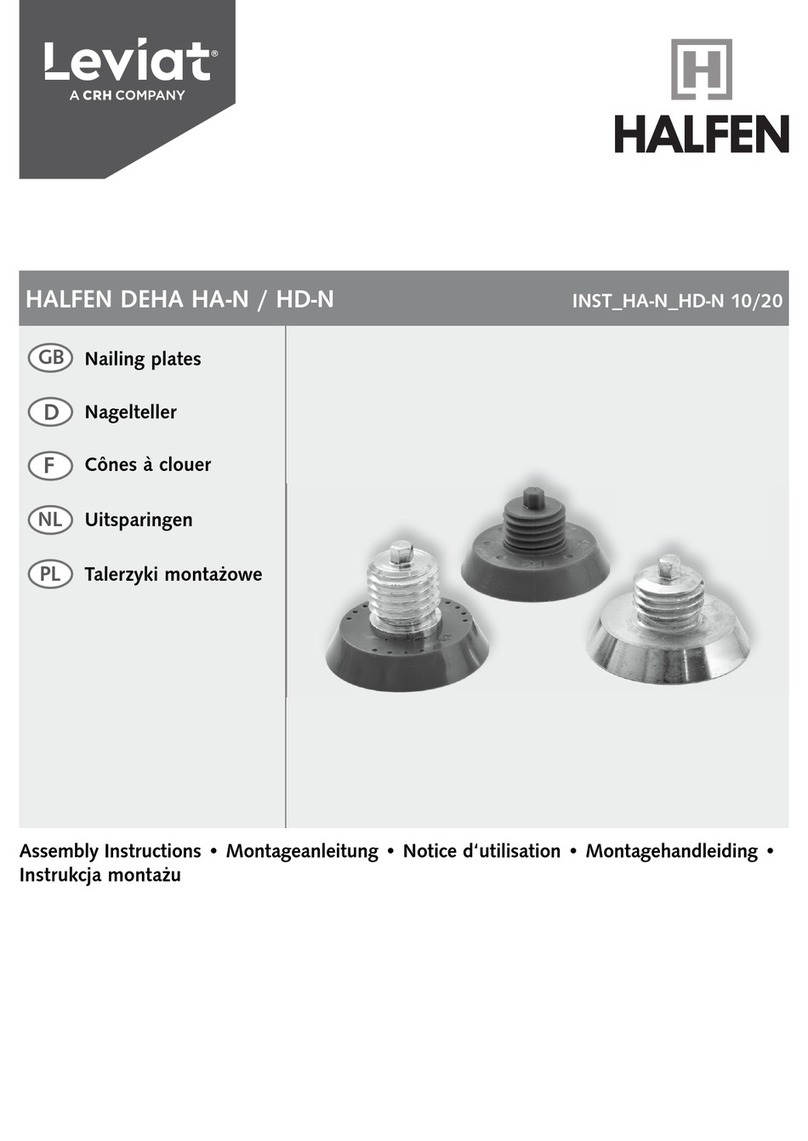
CRH
CRH Leviat HALFEN DEHA HA-N Assembly instructions
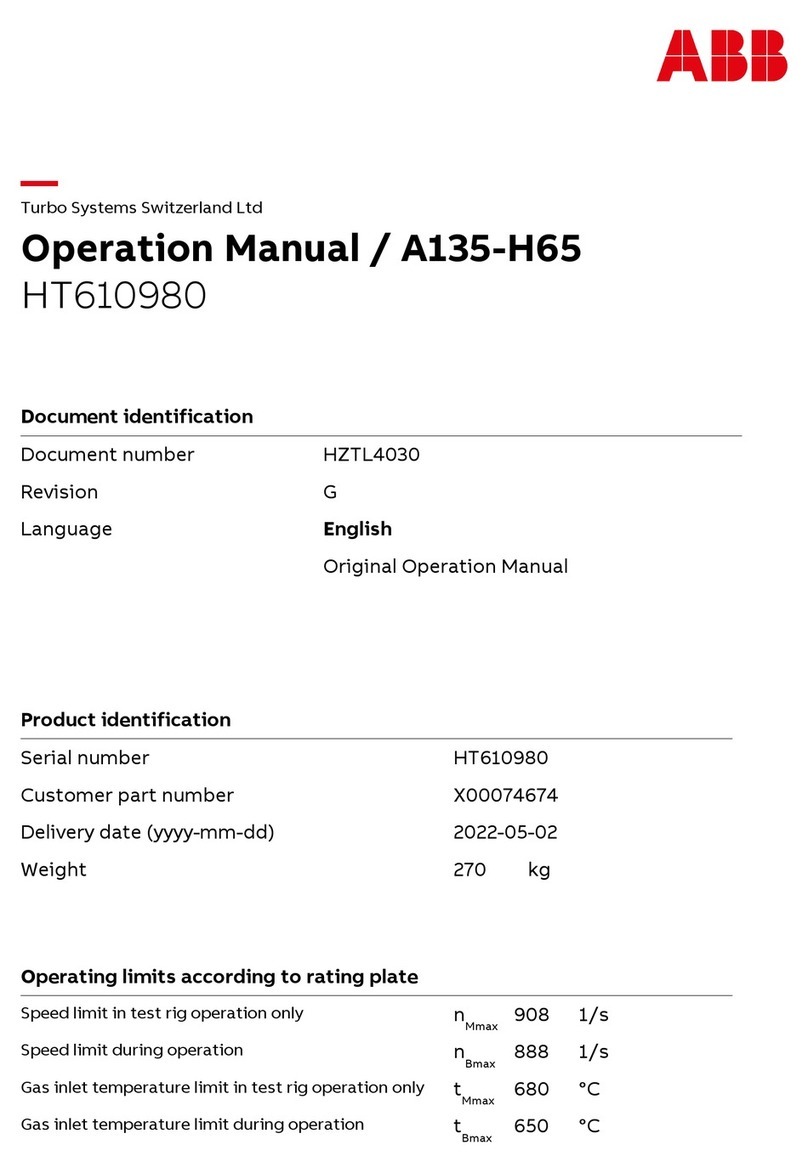
ABB
ABB HT610980 Operation manual

DEPURECO
DEPURECO PUMA Series Instruction and maintenance manual

steute
steute ES 14 Extreme Series Mounting and wiring instructions

Cincinnati
Cincinnati CL-6 3000 Operation, safety and maintenance manual