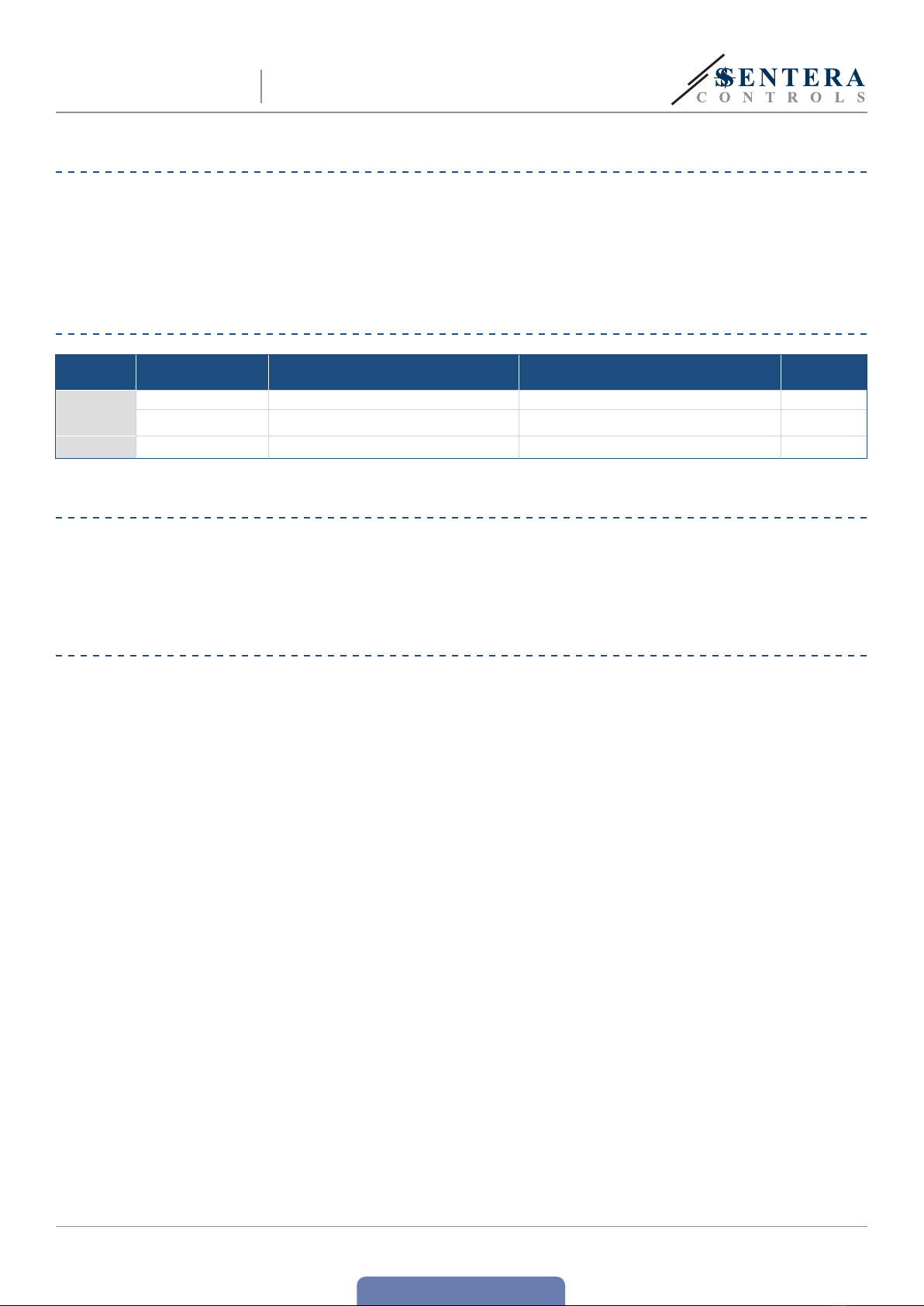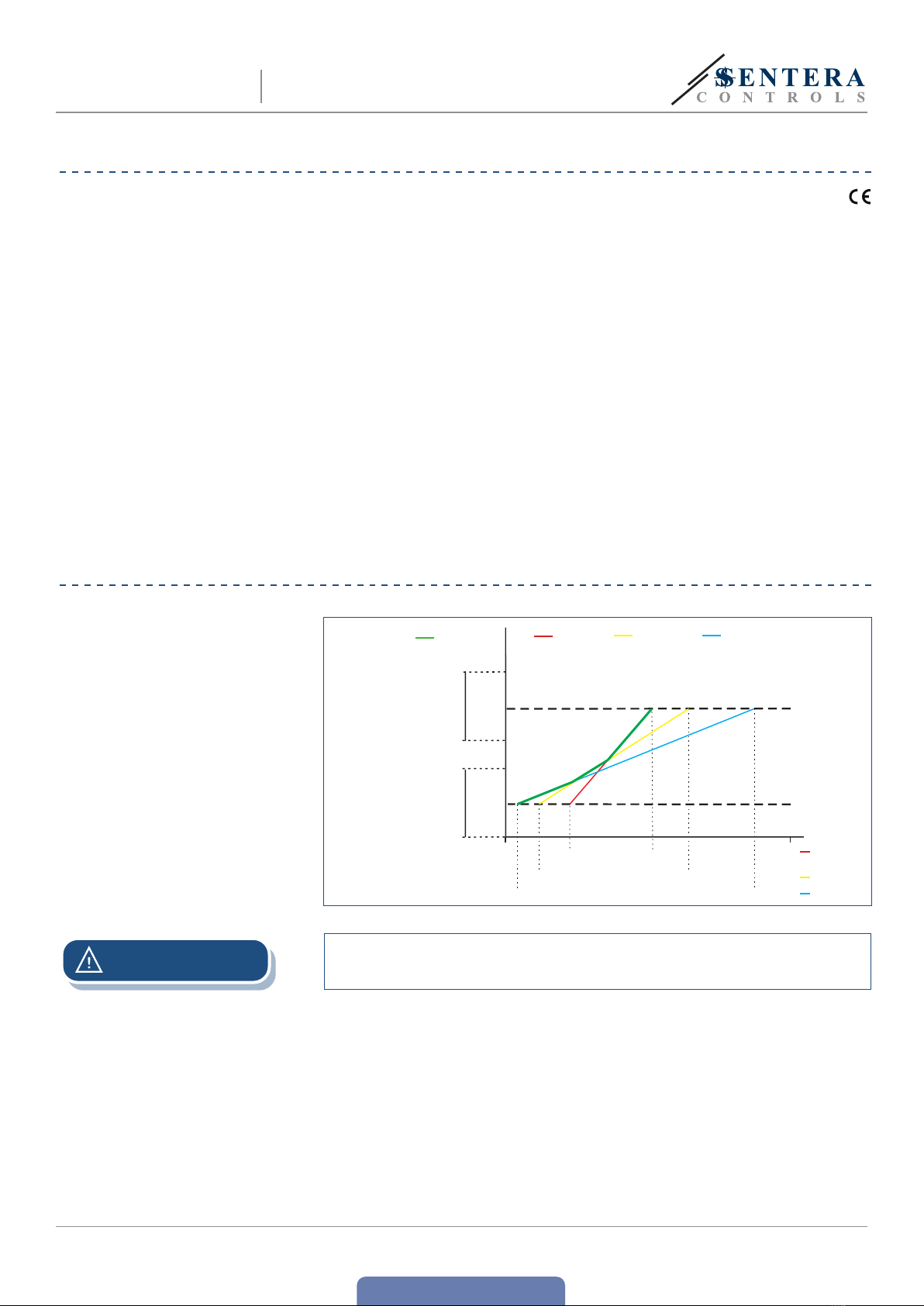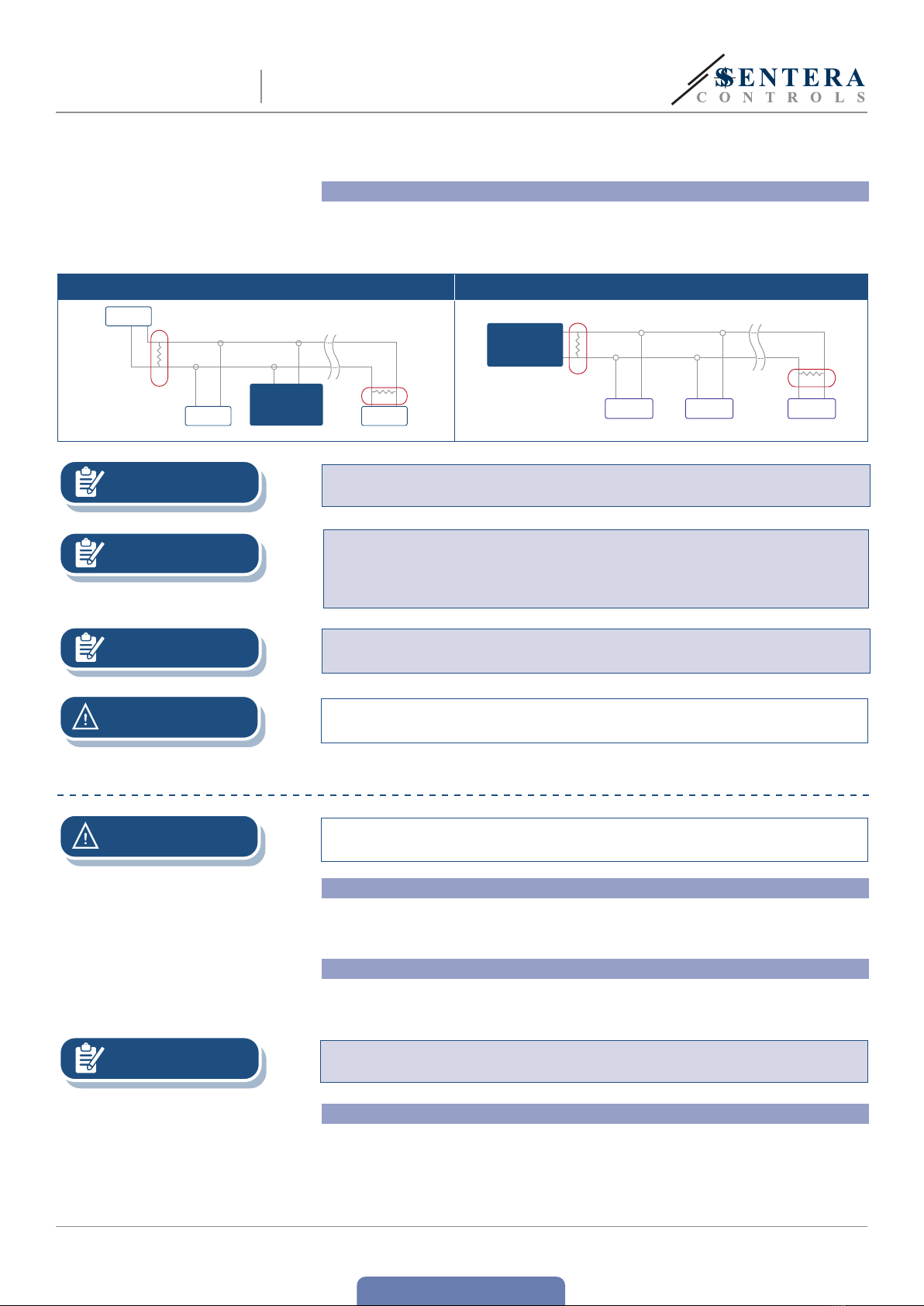www.sentera.eu
MIW-FCMFX-R-EN-000 - 08 / 07 / 2020 4 - 9
back to the table of contents
PRODUCT DESCRIPTION
The FCMFX-R series are intelligent sensors featuring adjustable
temperature, relative humidity and CO2ranges. Their algorithm controls
a single analogue / modulating output based on the measured T, rH
and CO2values, which can be used to directly control an EC fan or an
actuator powered damper. All parameters are accessible via Modbus RTU.
ARTICLE CODES
Article
code Supply Maximum power consumption Nominal power consumption Imax
FCMFG-R 18—34 VDC 2,16 W 1,9 W 90 mA
15—24 VAC ±10% 3,9 W 3,5 W 180 mA
FCMFF-R 18—34 VDC 2,16 W 1,9 W 90 mA
INTENDED AREA OF USE
■Ventilation based on temperature, relative humidity and CO2levels in residential
and commercial buildings
■Demand controlled ventilation
■For indoor use only
TECHNICAL DATA
■Demand controlled ventilation, based on T, rH and CO2
■Analogue / modulating output type:
►0—10 VDC mode: RL≥ 50 kΩ
►0—20 mA mode: RL≤ 500 Ω
►PWM (open-collector type) mode: PWM Frequency: 1 kHz, min, RL≥ 50 kΩ; PWM
voltage level 3,3 or 12 VDC
■Selectable temperature range: 0—50 °C
■Selectable relative humidity range: 0—100 %
■Selectable CO2range: 0—2.000 ppm
■Replaceable CO2sensor element
■3 LEDs with adjustable light intensity for status indication
■Accuracy: ±0,4 °C (range 0—50 °C); ±3 % rH (range 0—95 % rH); ±30 ppm CO2
(range 400—2.000 ppm), depending on the selected parameter
■Inset or surface mounting
■Enclosure:
►internal: plastic RABS, black
►external: ABS, white
►cover: ASA, white
■Protection standard: IP30 (according to EN 60529)
■Typical range of use:
►temperature: 0—50 °C
►rel. humidity: 0—95 % rH (non-condensing)
►CO2: 400—2.000 ppm
■Storage temperature: -10—60 °C
FCMFX-R INTELLIGENT MULTIFUNCTIONAL
SENSOR