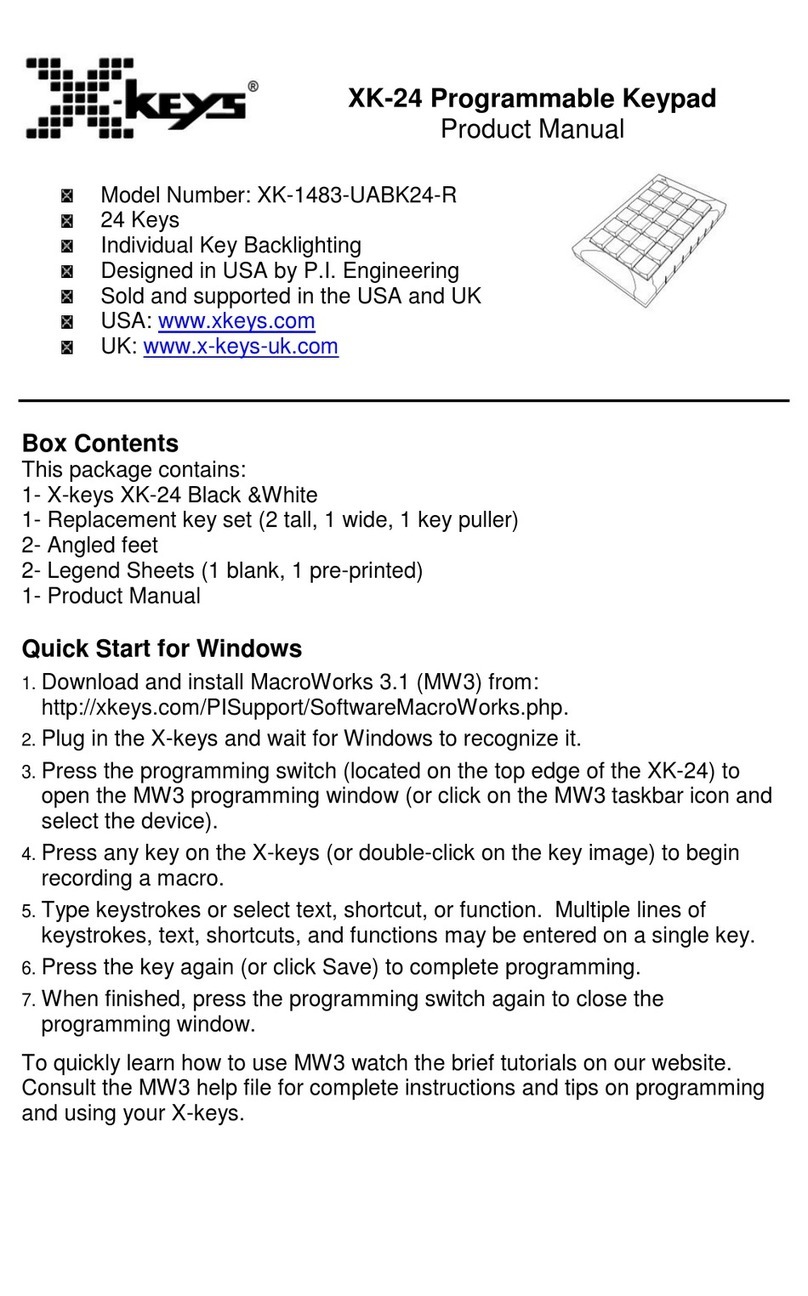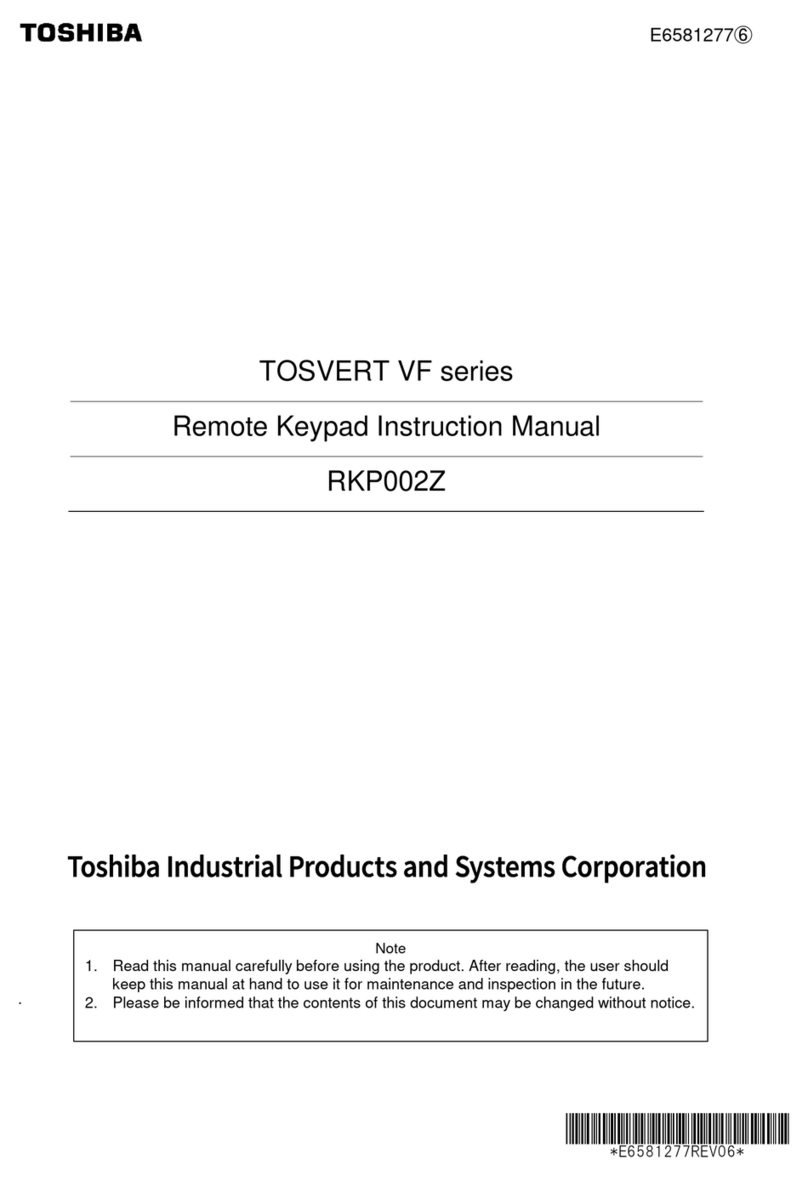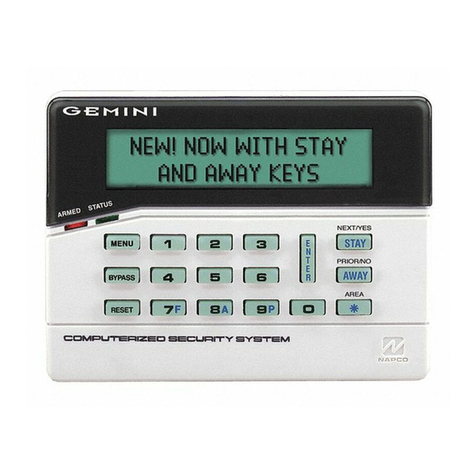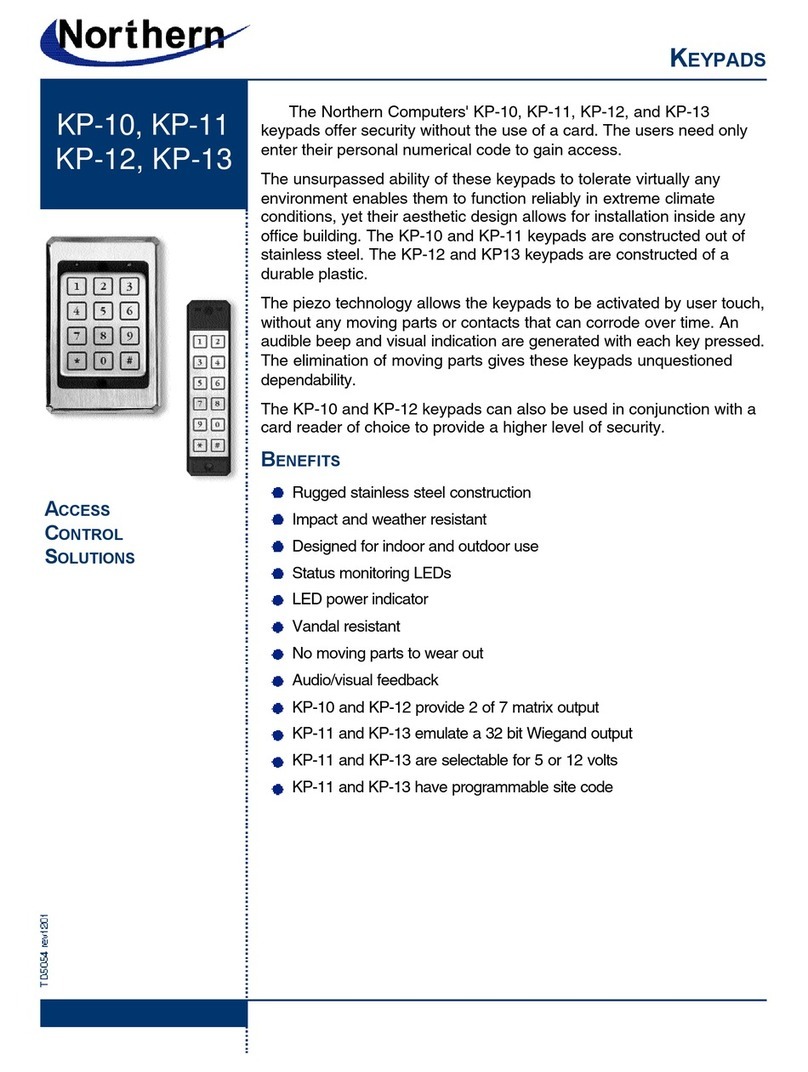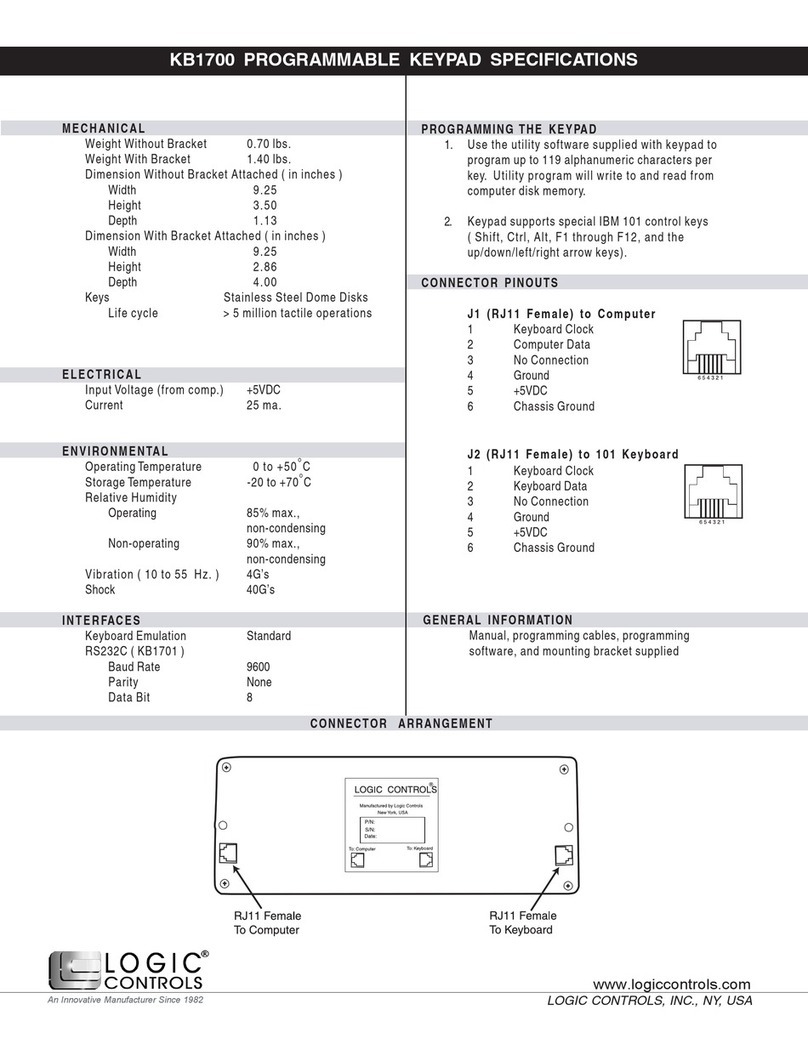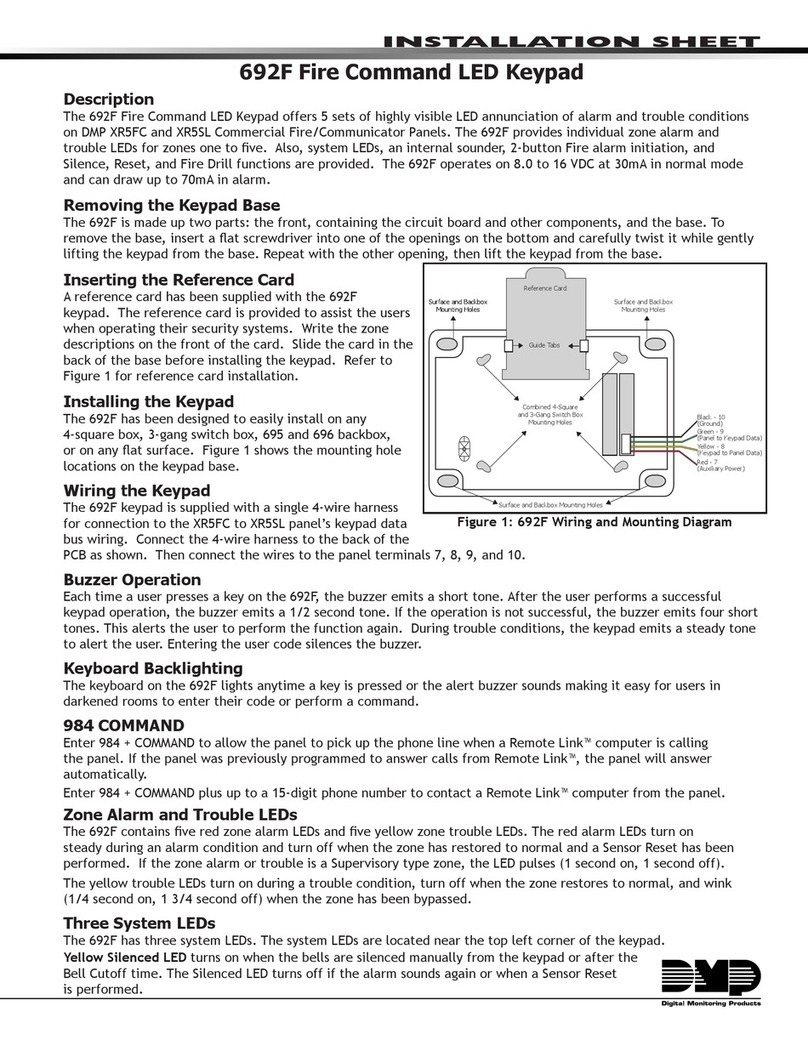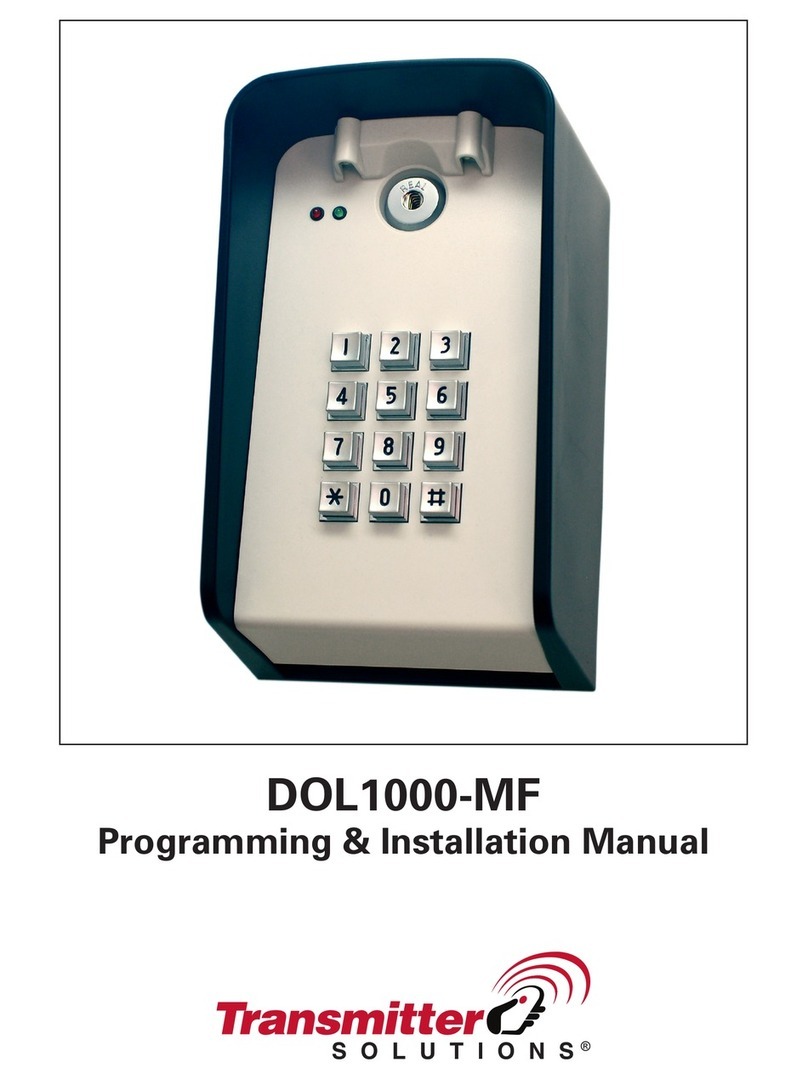Sentrol ESL 2500 User manual

1
a product of sentrol, inc
esl
ESL 2500
Keypad
Instruction Manual

2

3
TABLE OF CONTENTS
1.0 System Operation ....................................................................................... 4
1.1 The ESL 2500 Keypad ............................................................................... 4
1.2 The Keypad Keys ....................................................................................... 5
1.3 The Keypad Display ................................................................................... 5
1.4 Passcodes ................................................................................................... 6
2.0 Alarm Conditions ....................................................................................... 7
2.1 Identifying Zone Conditions ...................................................................... 7
2.2 Silencing Alarms ........................................................................................ 7
3.0 Trouble Conditions..................................................................................... 8
3.1 Identifying System Trouble Conditions ..................................................... 8
3.2 Silencing Trouble ....................................................................................... 9
4.0 Programming Menu Mode Options ........................................................... 10
4.1 Programming the System ........................................................................ 10
4.1.1 Programming the BMB.................................................................. 10
4.1.2 Defaulting the BMB ....................................................................... 12
4.1.3 Programming the DAC.................................................................. 13
4.1.4 Programming the Zone Names ..................................................... 14
4.1.5 Tech and User Codes .................................................................... 17
4.2 Connect ................................................................................................... 19
4.3 Event Log ................................................................................................. 19
4.3.1 View Log ....................................................................................... 20
4.3.2 Print Log ....................................................................................... 21
4.3.3 Clear Log ...................................................................................... 22
4.4 Comm Test .............................................................................................. 23
4.5 Lamp Test ................................................................................................ 23
4.6 Set Clock ................................................................................................. 24
5.0 Fire Detection .......................................................................................... 25
5.1 Introduction ............................................................................................ 25
5.2 When an Alarm Occurs ........................................................................... 25
5.3 Resetting the Fire Alarm System ............................................................. 25
5.4 Developing An Evacuation Plan ............................................................... 26
5.5 Fire-Safety Basics .................................................................................... 26
5.6 Know Fire Hazards .................................................................................. 27
5.7 In Case Of Fire ........................................................................................ 27
5.8 Be Prepared ............................................................................................. 27
5.9 Zone Trouble ........................................................................................... 28
Owner’s Insurance Premium Credit Requested ................................................ 29

4
1.0 SYSTEM OPERATION
Read these instructions carefully to familiarize yourself with the system. Your
system has been customized to meet your specific requirements. If you have
questions concerning the features on your system, consult your Fire Protection
Representative. Refer to the ESL 2501 Fire Alarm Control Panel Installation
Manual 64812711 for installation and configuration information before proceed-
ing.
1.1 THE ESL 2500 KEYPAD
SYSTEM
RESET
ALARM
SILENCE
TROUBLE
SILENCE
123
456
789
CLEAR
0
ENTER
VIEW INFO ALM MEM EVENT LOG
BYPASS DELAY ARM CHIME
RST SMOKE TEST PROGRAM
QUIT ACCESS INSTANT
HOME NEXT
D
MENU
NEXT PREV

5
1.2 THE KEYPAD KEYS
MENU KEY
Used to enter the programming mode.
SYSTEM RESET KEY
Resets the system if the system is in alarm or trouble and forces a
battery test. The proper passcode must be entered.
ALARM SILENCE KEY
Silences alarms when the proper passcode is entered.
TROUBLE SILENCE KEY
Silences all system troubles when the proper passcode is entered.
PROGRAMMING KEYS
Used in the programming mode for menu and data entry scrolling and
passcode entry.
1.3 THE KEYPAD DISPLAY
TROUBLE
SILENCE
SYSTEM
RESET
ALARM
SILENCE
MENU
PREVNEXT
CLEAR
ENTER
NOTE: To save power, the keypad display will dim and go into screen saver mode
after four (4) minutes of no keypresses. Press any key to turn the display back ON.
SYSTEM NORMAL
JAN 21 05:27:52

6
1.4 PASSCODES
The ESL 2501 Fire Alarm Control Panel (FACP) uses two passcode levels, techni-
cian and user. Each passcode is four digits long. The user passcode allows resetting
and silencing the FACP and programming of a limited number of items. The
technician passcode also allows full programming of the FACP. Section 4.0
Programming Menu Mode Options details which items are accessible.
The default user passcode is: .
NOTE: This passcode may have been changed during installation.
0
0 0 0

7
2.0 ALARM CONDITIONS
2.1 IDENTIFYING ZONE CONDITIONS
If a zone causes an alarm, the system status is displayed on the first line. The
status of zones in alarm and trouble are displayed on the second line. The top line
scrolls all existing system conditions. The second line scrolls the status of all
existing system and zone conditions. Multiple system and zone conditions are
scrolled alternately on the second line of the display. For complete zone or system
status details, view the Event Log.
Position “a”:A if in Fire Alarm
Sif Supervisory Alarm
Position “b”:T if in Trouble
Wif in Walk-Test
Mif in Maintenance
2.2 SILENCING ALARMS
1. Press . The Keypad displays:
2. Enter passcode: .
FIRE ALARM
ZONE# :ab
ALARM SILENCE
ENTER PASSCODE
ALARM
SILENCE

8
3.1 IDENTIFYING SYSTEM TROUBLE CONDITIONS
SYSTEM TROUBLE
XXX :T
3.0 TROUBLE CONDITIONS
When your system detects a trouble condition, the Keypad will alternate between
displaying System Trouble and any other existing system conditions. The specific
trouble messages are alternately displayed on the second line of the display, with
each message displayed for two seconds at a time.
Keypad System
Trouble Description
NO AC POWER
Indicates the loss of AC power or that the AC voltage is not high enough to power the
system.
LOW BATTERY Indicates that the battery voltage is low or the batteries are missing.
BELL Indicates that there is a short or open in the wiring or that the EOL is missing.
GROUND FAULT Indicates an earth ground connection to the system.
BELL SILENCE Indicates that a bell (NAC) has been silenced.
DRILL TEST Indicates that a drill test is being performed.
HIBERNATION Indicates that the panel has gone into hibernation mode.
LEM/LRM
Indicates a problem with the LEM/LRM module.
TELCO
Indicates a problem with a 2500-DACT phone line.
EXPANDER Indicates a missing ZEM module.
DAC Indicates a problem with the 1500-DAC2 module.
KEYPAD Indicates a missing supervised keypad.
RA Indicates a missing supervised RA.
COMM
Indicates a 2500-DACT communication failure.
MEMORY Indicates a function map memory failure. Enter programming mode to clear.

9
3.2 SILENCING TROUBLE
To silence the trouble sounder:
1. Press . The Keypad displays:
2. Enter passcode: .
After you silence the trouble sounder, the Keypad display will alternate between
the system status and the trouble message.
TROUBLE SILENCE
ENTER PASSCODE
TROUBLE
SILENCE

10
MAIN MENU
EXIT1,2 PROGRAM
SYSTEM1,2
CONNECT
2
EVENT
LOG2
COMM
TEST2
SET
CLOCK2
Exit
1,2
Program
BMB
2
Program
DAC
2
Default
BMB
2
Default
DAC
2
Zone
Names
1,2
Tech Code
2
User Code
1,2
Exit
2
View Log
2
Print Log
2
Clear Log
2
MENU
MENU
ENTER PASSCODE
LAMP
TEST2
1
User Passcode Required
2
Technician Passcode Required
4.0 PROGRAMMING MENU MODE OPTIONS
Your system has several features which you may be able to program yourself. DO
NOT attempt to program the system unless you have been trained on program-
ming procedures and you fully understand these operations. The following menu
tree may be scrolled using the programming keys PREV, NEXT, ENTER and
CLEAR.
4.1 PROGRAMMING THE SYSTEM
4.1.1 PROGRAMMING THE BMB
1. Press . The Keypad displays:
2. Enter passcode: .

11
The Keypad displays:
3. Press . The Keypad displays:
4. Press . The Keypad displays:
5. Press until the Keypad displays:
6. Press . The Keypad displays:
See Section 5.6 Programming Matrix of the ESL 2501 Fire Alarm Control Panel
Installation Manual for locations and values.
7. Use the , and numeric keys to enter the desired location.
Press and the cursor moves to the value field. Use the ,
and numeric keys to change the value for the selected location.
Press to accept the new value and advance to the next location.
Use to move the cursor back to location to select a different location.
MAIN MENU
EXIT
NEXT
ENTER
MAIN MENU
PROGRAM SYSTEM
PROGRAM SYSTEM
EXIT
NEXT
PROGRAM SYSTEM
PROGRAM BMB
ENTER
PROGRAM BMB
LOC:001 VAL:001
PREVNEXT
CLEAR
ENTER
PREV
NEXT
ENTER

12
4.1.2 DEFAULTING THE BMB
1. Press . The Keypad displays:
2. Enter passcode: .
The Keypad displays:
3. Press . The Keypad displays:
4. Press . The Keypad displays:
5. Press until the Keypad displays:
6. Press . The Keypad displays:
7. Press to complete operation.
See Section 5.6 Programming Matrix of the ESL 2501 Fire Alarm Control Panel
Installation Manual for Location and Value settings for the Function Map defaults.
MENU
MENU
ENTER PASSCODE
MAIN MENU
EXIT
NEXT
ENTER
MAIN MENU
PROGRAM SYSTEM
PROGRAM SYSTEM
EXIT
NEXT
PROGRAM SYSTEM
DEFAULT BMB
ENTER
DEFAULT BMB
ENTER = COMPLETE
ENTER

13
4.1.3 PROGRAMMING THE DAC
The ESL 1500-DAC2 Digital Alarm Communicator is programmed using the ESL
Model 1200-DPG programmer. Refer to the ESL 1500-DAC2 Installation Manual
P/N 64812689.

14
4.1.4 PROGRAMMING THE ZONE NAMES
1. Press . The Keypad displays:
2. Enter passcode: .
The Keypad displays:
3. Press . The Keypad displays:
4. Press . The Keypad displays:
5. Press until the Keypad displays:
6. Press . The Keypad displays:
MENU
ENTER PASSCODE
MAIN MENU
EXIT
NEXT
ENTER
MAIN MENU
PROGRAM SYSTEM
PROGRAM SYSTEM
EXIT
NEXT
PROGRAM SYSTEM
ZONE NAMES
MENU
ENTER
ZONE 01
ZONE 01

15
7. The Keypad will display the zone number selected on the first line and the
zone name to be programmed on the second line.
Press or to change the zone number.
Press to edit the displayed zone’s name.
8. Press the key associated with each character listed on the next page to enter
in the new zone name. Each keypress will change the display to the next
character listed for that key. A maximum of 10 letters (including spaces) may
be used for each zone name.
9. Press to start over if a mistake is made or press
to save the zone name and return to the zone number prompt.
10. Press from the zone number prompt to exit.
NEXT PREV
ENTER
ENTER
CLEAR
CLEAR

16
0123456789:;<=>?@
AB C
DE F
GH I
JK L
MN O
PQ R S
TU V
WXYZ[¥]^_
space ! “ # $ % & ‘ * + , - . /
Used to move the cursor back one position
Used to move the cursor forward one position
KEY CHARACTER AVAILABLE
1
2
3
4
5
6
7
8
9
0
PREV
NEXT

17
4.1.5 TECH AND USER CODES
1. Press . The Keypad displays:
2. Enter passcode: .
The Keypad displays:
3. Press . The Keypad displays:
4. Press . The Keypad displays:
5. Press until the Keypad displays:
6. Press . The Keypad displays:
Where XXXX is the current passcode
MENU
ENTER PASSCODE
MAIN MENU
EXIT
NEXT
ENTER
MAIN MENU
PROGRAM SYSTEM
PROGRAM SYSTEM
EXIT
NEXT
PROGRAM SYSTEM
TECH CODE
MENU
ENTER
XXXX
ENTER = COMPLETE
PROGRAM SYSTEM
USER CODE
or

18
7. Set the new passcode (see example below)
Example: To set the passcode to 1234
Press
8. Press to exit or to save changes.
1
23 4
CLEAR ENTER

19
4.2 CONNECT
This option is not available at this time.
4.3 EVENT LOG
1. Press . The Keypad displays:
2. Enter passcode: .
The Keypad displays:
3. Press until the Keypad displays:
4. Press . The Keypad displays:
MENU
MENU
ENTER PASSCODE
MAIN MENU
EXIT
NEXT
ENTER
MAIN MENU
EVENT LOG
EVENT LOG
EXIT

20
4.3.1 VIEW LOG
1. Press . The Keypad displays:
2. Enter passcode: .
The Keypad displays:
3. Press until the Keypad displays:
4. Press . The Keypad displays:
5. Press . The Keypad displays:
6. Press . The Keypad display alternates between:
7. Event #1 is the last or newest event in the log, not the oldest.
8. Press or to scroll through all the events.
MENU
MENU
ENTER PASSCODE
MAIN MENU
EXIT
NEXT
ENTER
MAIN MENU
EVENT LOG
EVENT LOG
EXIT
NEXT
EVENT LOG
VIEW LOG
ENTER
EVENT#: 01
JAN 02 16:15
ZONE 01
FIRE ALARM
Event Number and Time/Date Stamp Event Description
NEXT PREV
Table of contents
Popular Keypad manuals by other brands

Beijer Electronics
Beijer Electronics EXTER K100 installation manual
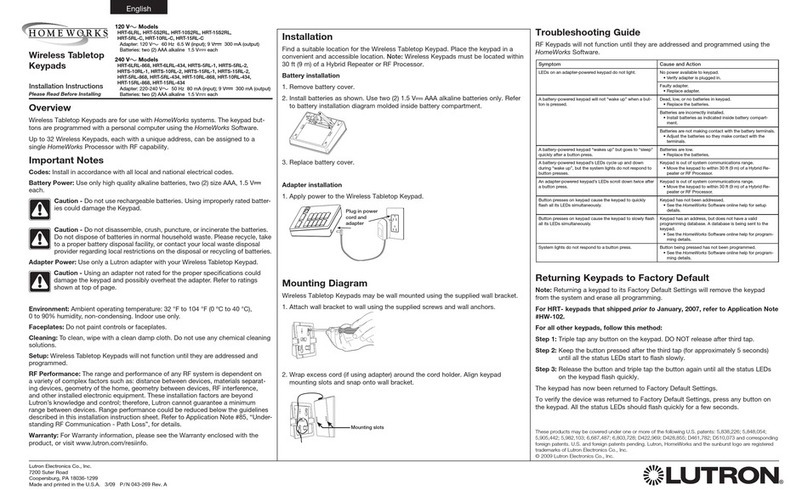
Lutron Electronics
Lutron Electronics HOMEWORKS HRT-6LRL installation instructions

Abloy
Abloy CLIQ KEY Instructions for use
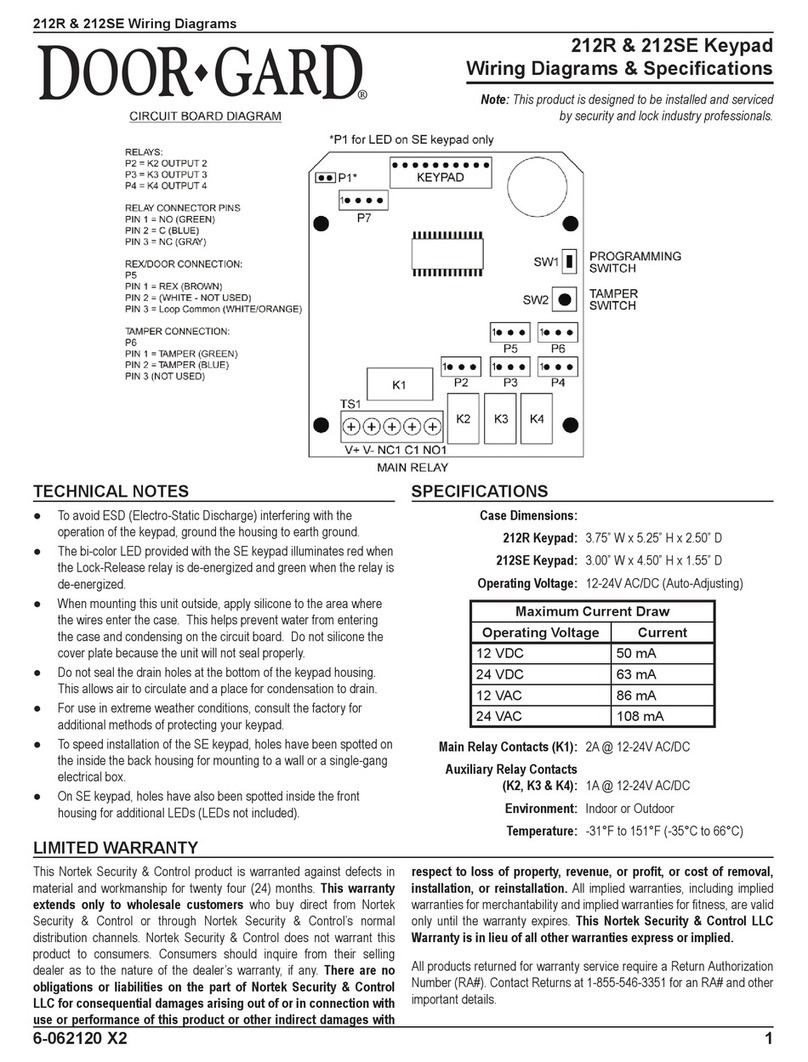
Nortek Security & Control
Nortek Security & Control DOOR GARD 212R Wiring Diagrams & Specifi cations

Schartec
Schartec UKP-4 manual
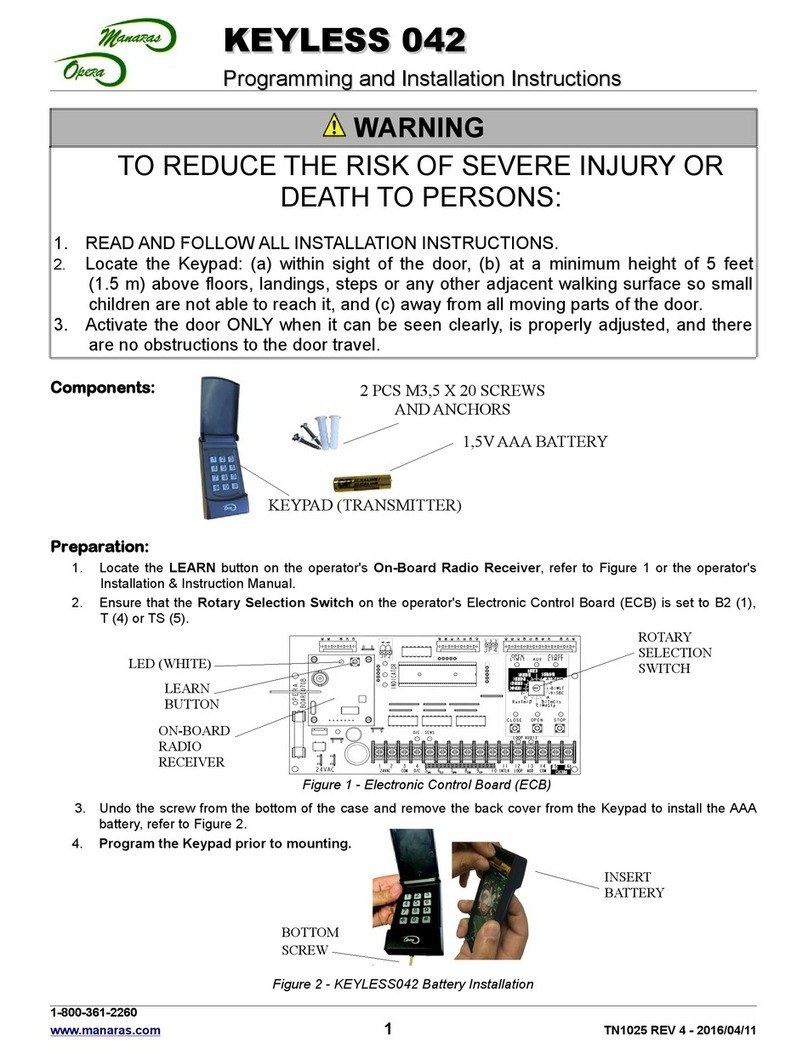
Manaras Opera
Manaras Opera KEYLESS 042 Programming and installation instructions