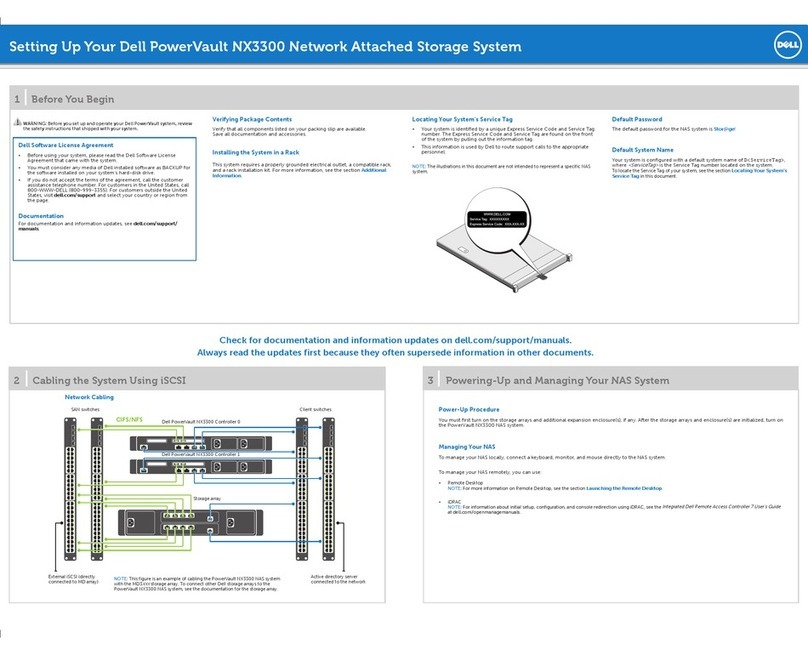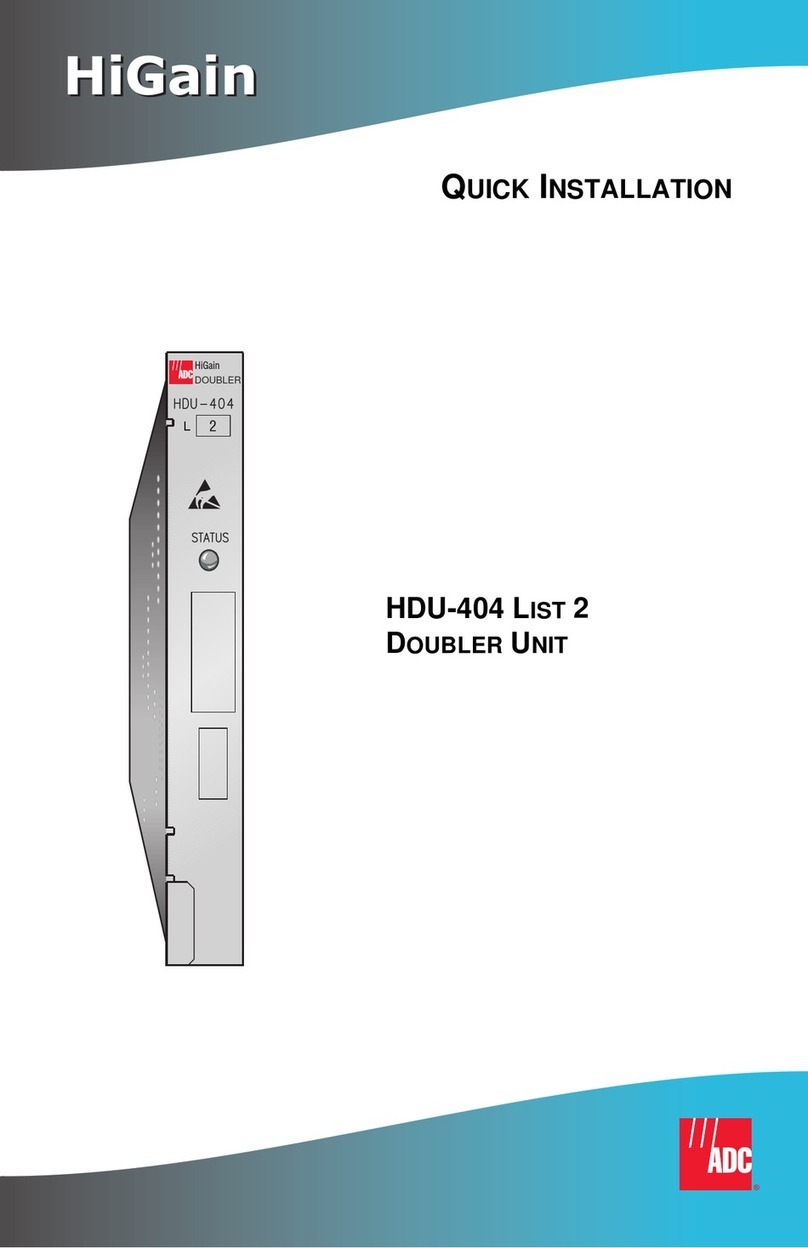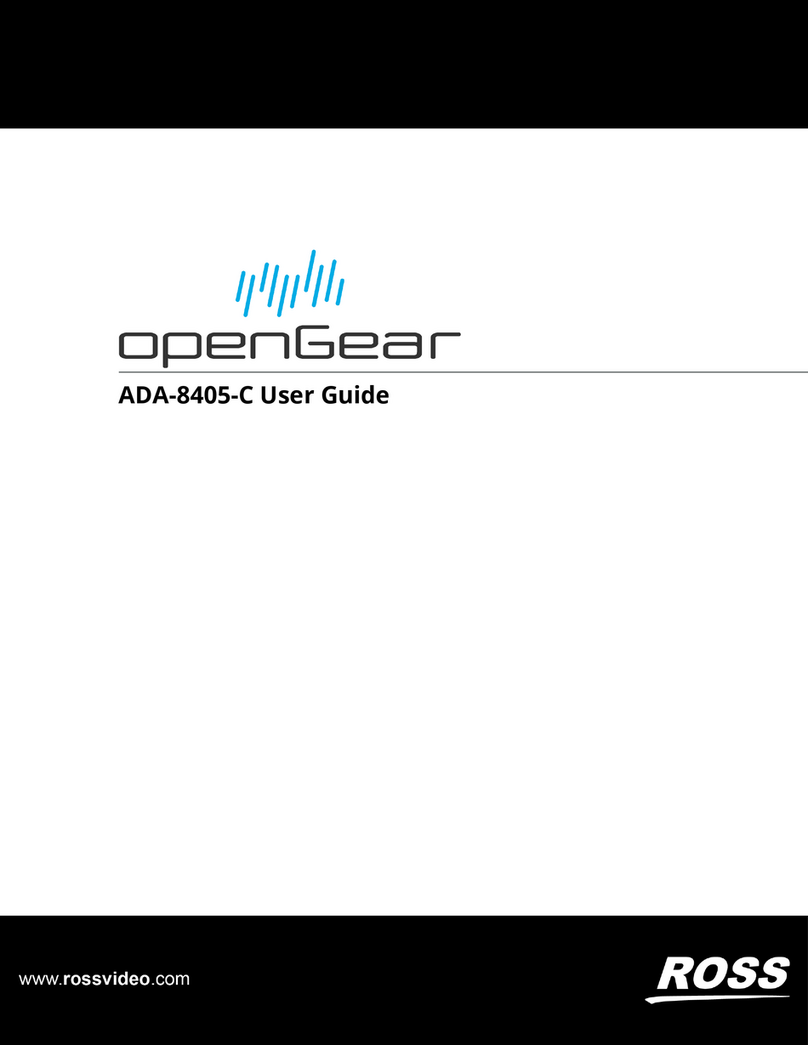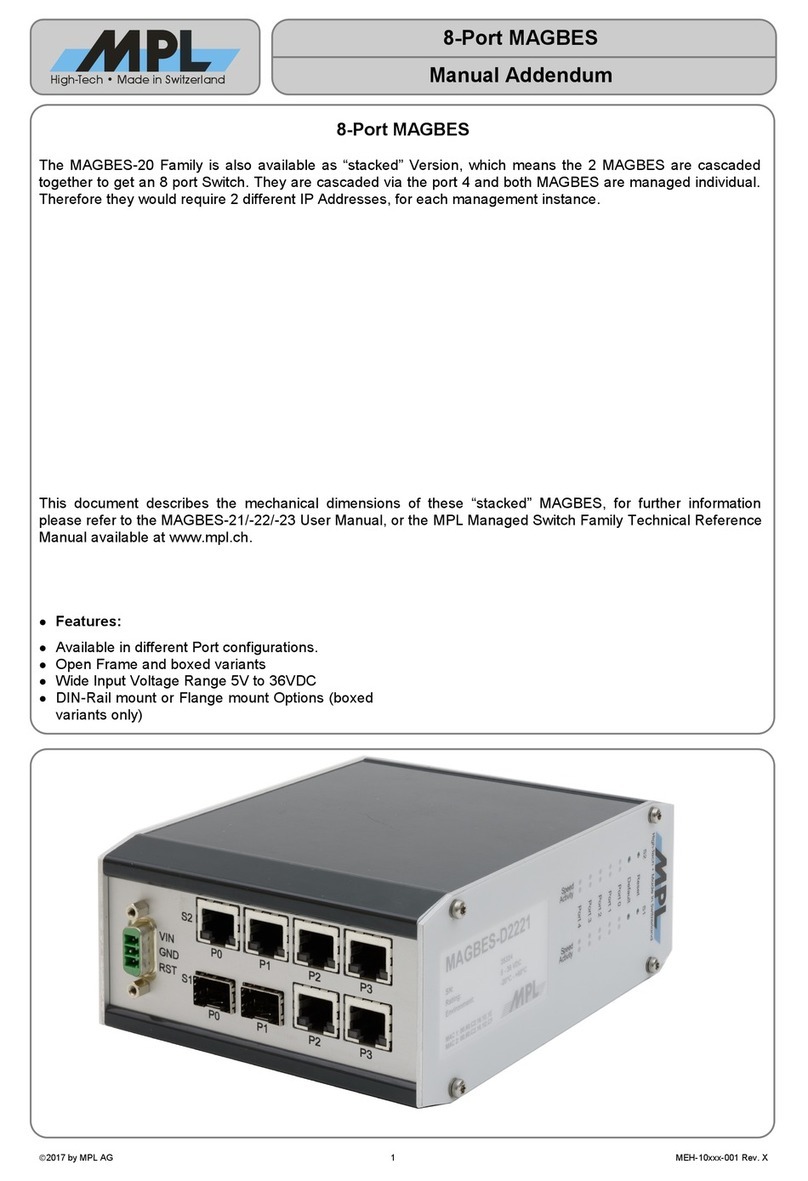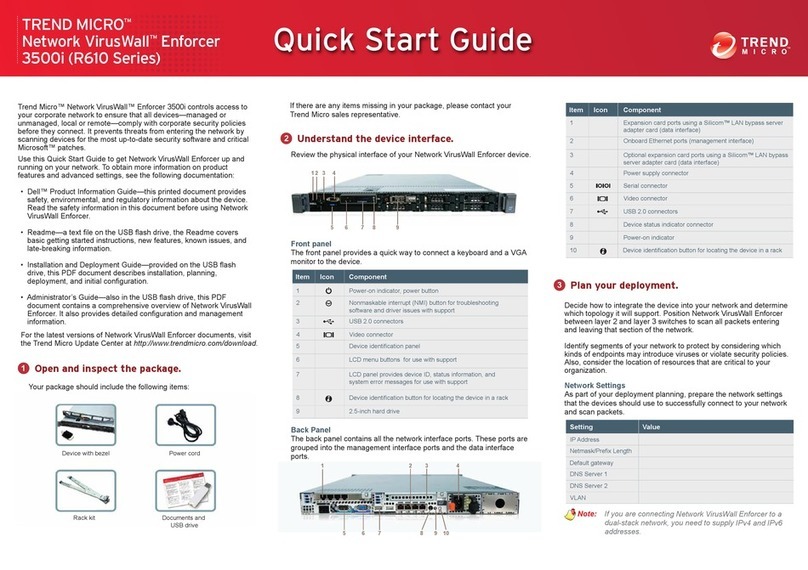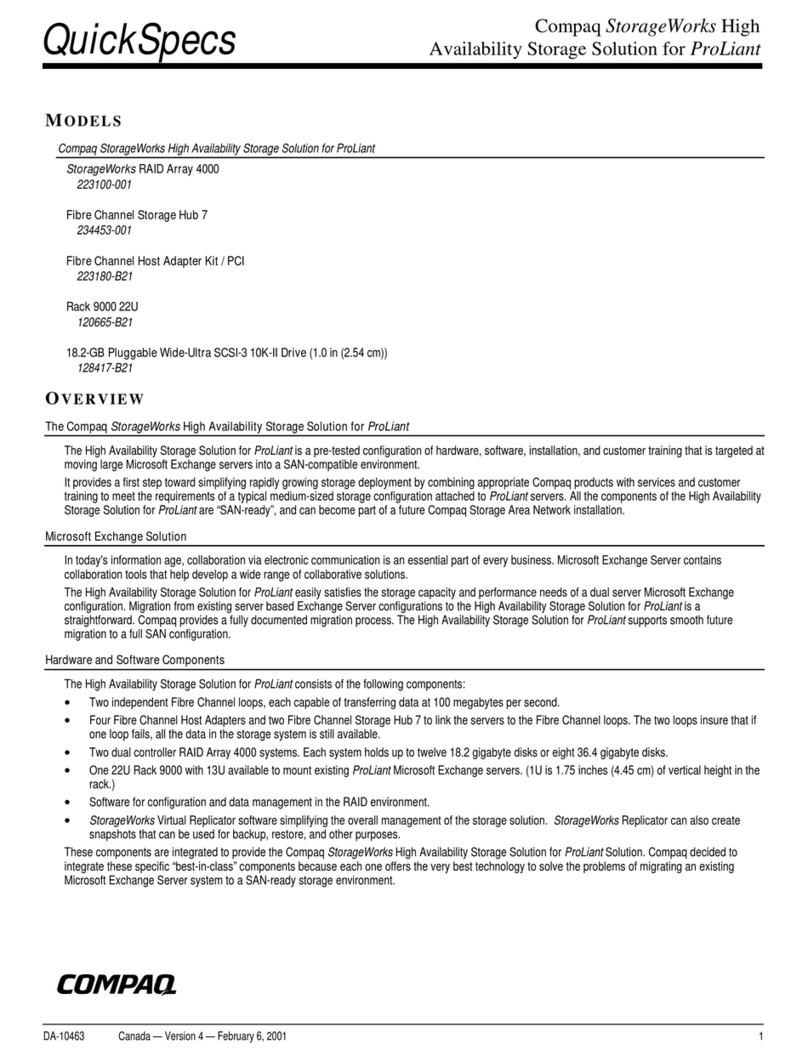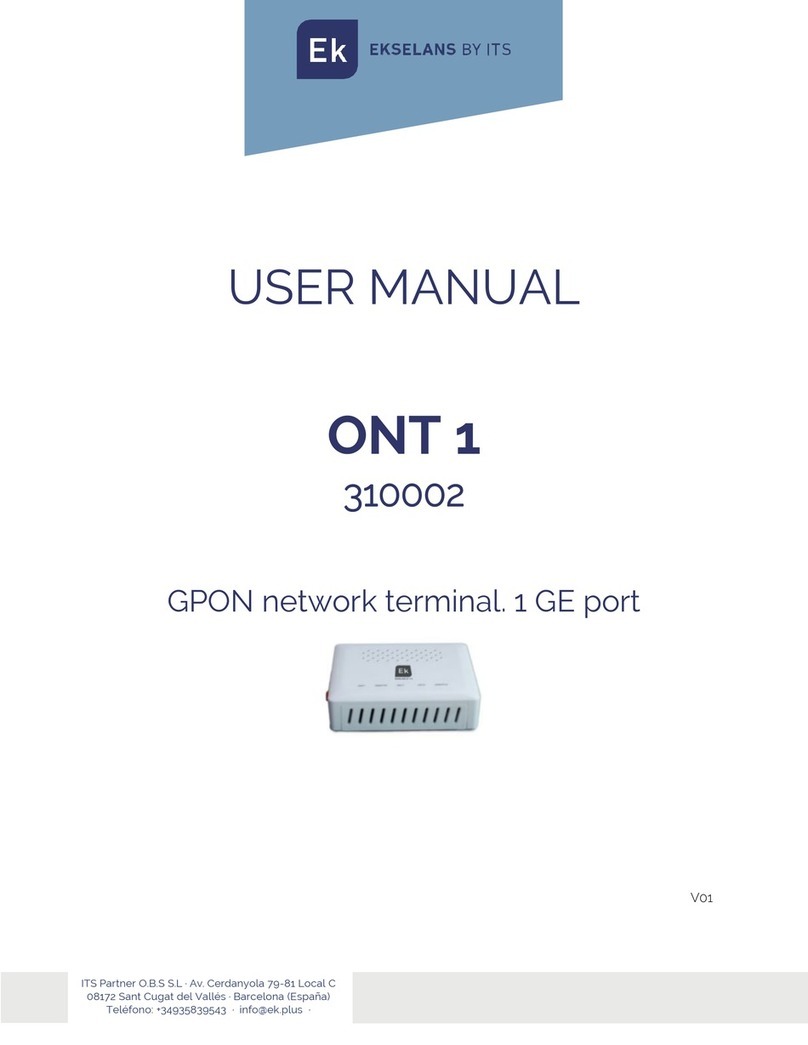SENTRONIC M-SYSTEM M6D Series User manual

MODEL: M6DXF2
Euro Terminal Ultra-Slim Signal Conditioners M6D Series
2-INPUT MATH FUNCTION MODULE
(PC programmable)
Functions & Features
• 5.9-mm wide ultra-slim design
• Low profile allows the M6D module mounted in a 120-mm
deep panel
• 2-input math functions and signal selector functions
• PC programmable
• High-density mounting
• Power indicator LED
5.9 (.23)
94
(3.70)
102
(4.02)
mm (inch)
MODEL: M6DXF2-[1][2][3]-R
ORDERING INFORMATION
• Code number: M6DXF2-[1][2][3]-R
Specify a code from below for each [1] through [3].
(e.g. M6DXF2-S2Z1Z1-R)
• Input 1 range (e.g. 1 – 5 V DC)
• Input 2 range (e.g. 4 – 20 mA DC)
• Output range (e.g. 4 – 20 mA DC)
[1] INPUT 1
Current
Z1: Range 0 – 50 mA DC (Input resistance 24.9 Ω)
Voltage
S1: Range -1000 – +1000 mV DC (Input resistance 1 MΩ min.)
S2: Range -10 – +10 V DC (Input resistance 1 MΩ min.)
(Configurator software is used to change the input type and
precise range.)
[2] INPUT 2
Same range availability as Input 1
(Configurator software is used to change the input type and
precise range.)
[3] OUTPUT
Current
Z1: Range 0 – 20 mA DC
Voltage
V2: Range -10 – +10 V DC
V3: Range -5 – +5 V DC
(Configurator software is used to change the output type
and precise range.)
POWER INPUT
DC Power
R: 24 V DC
(Operational voltage range 24 V ±10 %, ripple 10 %p-p max.)
FUNCTIONS
PC Configurator Software is used to change function type.
Math Functions:
Temperature compensation (w/o square root extraction)
Temperature compensation (with square root extraction)
Pressure compensation (w/o square root extraction)
Pressure compensation (with square root extraction)
Addition / Subtraction
Multiplication
Division
Signal Selector Functions:
High selector
Low selector
RELATED PRODUCTS
• PC configurator software (model: M6CFG)
Downloadable at M-System’s web site.
A dedicated cable is required to connect the module to the
PC. Please refer to the internet software download site or
the users manual for the PC configurator for applicable
cable types.
GENERAL SPECIFICATIONS
Connection
Input and output: Euro terminal (torque 0.3 N·m)
Power input: Via the Installation Base (model: M6DBS)
or Euro terminal (torque 0.3 N·m)
Applicable wire size: 0.2 to 2.5 mm2
Housing material: Flame-resistant resin (black)
Isolation: Input 1 or input 2 to output to power
No isolation between the inputs. Maintain
the same potential level at both inputs.
Overrange output: -2 – +102 %
(Negative current output is not available.)
Zero adjustment: -2 to +2% (PC programming)
Span adjustment: 98 to 102% (PC programming)
Rugghölzli 2
CH - 5453 Busslingen Tel.+41 (0)56 222 38 18
Fax +41 (0)56 222 10 12 mailbox@sentronic.com
www.sentronic.com
Produkte, Support und Service
SENTRONICAG

MODEL: M6DXF2
Power LED: Green light turns on when the power is supplied.
Status indicator LED: Orange LED; Flashing patterns
indicate different operating status of the transmitter.
Programming: Downloaded from PC; input type and range,
output type and range, zero and span, function type and
parameters, etc.
For detailed information, refer to the users manual for the
PC configurator.
Configurator connection: 2.5 dia. miniature jack;
RS-232C level
INPUT SPECIFICATIONS
• DC Current: Input resistor incoporated
(If not specified, the input range is 4 – 20 mA DC.)
Input range: 0 – 50 mA DC
Minimum span: 2 mA
Offset: Lower range can be any specific value within the
input range provided that the minimum span is maintained.
• DC Voltage
Code S1 (narrow spans)
Input range: -1000 – +1000 mV DC
Minimum span: 100 mV
Code S2 (wide spans)
Input range: -10 – +10 V DC
Minimum span: 1 V
Offset: Lower range can be any specific value within the
input range provided that the minimum span is maintained.
If not specified, the input range is shown below.
S1: 0 – 100 mV DC
S2: 1 – 5 V DC
OUTPUT SPECIFICATIONS
• DC CURRENT
Output range: 0 – 20 mA DC
Conformance range: 0 – 20.4 mA DC
Minimum span: 1 mA
Offset: Lower range can be any specific value within the
output range provided that the minimum span is
maintained.
Load resistance: Output drive 11 V max.
(e.g. 4 – 20 mA: 550 Ω [11 V/20 mA])
If not specified, the output range is 4 – 20 mA DC.
• DC VOLTAGE
Code V2 (wide spans)
Output range: -10 – +10 V DC
Conformance range: -10.4 – +10.4 V DC
Minimum span: 1 V
Code V3 (narrow spans)
Output range: -5 – +5 V DC
Conformance range: -5.2 – +5.2 V DC
Minimum span: 0.5 V
Offset: Lower range can be any specific value within the
output range provided that the minimum span is
maintained.
Load resistance: Output drive 1 mA max.
(e.g. 1 – 5 V: 5000 Ω [5 V/1 mA])
If not specified, the output range is shown below.
V2: 0 – 10 V DC
V3: 1 – 5 V DC
INSTALLATION
Power consumption: Approx. 0.5 W
Operating temperature: -20 to +55°C (-4 to +131°F)
Operating humidity: 30 to 90 %RH (non-condensing)
Mounting: Installation Base (model: M6DBS) or DIN rail
Weight: 65 g (2.3 oz)
PERFORMANCE in percentage of span
Overall accuracy: Input accuracy + output accuracy
See CALCULATION EXAMPLES OF OVERALL ACURACY
• Input accuracy*: (% of max. input range)
-1000 – +1000 mV : ±0.05 %
-10 – +10 V : ±0.05 %
0 – 50 mA : ±0.1 %
• Output accuracy**: ±0.04% of max. output range
*Inversely proportional to the span.
For math functions, the input accuracy equals that of either
input 1 or 2, whichever is greater, with the following
parameter setting:
K1
=
K2
=1,
A2
=0%,
X2
=100% for temp./press. compensation
K0
=0.5,
K1
=
K2
=1,
A0
=
A1
=
A2
=0% for four arithmetic functions
For selector functions, it equals that of the selected signal.
**Inversely proportional to the span.
Temp. coefficient: ±0.01 %/°C (±0.006 %/°F) of max. span
Response time: ≤ 0.5 sec. (0 – 90 %)
Line voltage effect: ±0.1 % over voltage range
Insulation resistance: ≥ 100 MΩ with 500 V DC
Dielectric strength: 2000 V AC @1 minute (input to output
to power to ground)
CALCULATION EXAMPLES OF OVERALL ACCURACY
[Example] Function: Temperature compensation w/o square
root extraction; K1=K2=1, A2=0%, X2=100%
Input 1: Type -10 – +10 V / range 1 – 5 V
Input 2: Type 0 – 50 mA / range 4 – 20 mA
Output: Type 0 – 20 mA / range 4 – 20 mA
Input 1 = Max. Input Range (20 V) / Span (4 V) × 0.05% =
0.25%
Input 2 = Max. Input Range (50 mA) / Span (16 mA) × 0.1%
= 0.31%
Output = Max. Output Range (20 mA) / Span (16 mA) ×
Rugghölzli 2
CH - 5453 Busslingen Tel.+41 (0)56 222 38 18
Fax +41 (0)56 222 10 12 mailbox@sentronic.com
www.sentronic.com
Produkte, Support und Service
SENTRONICAG

MODEL: M6DXF2
0.04% = 0.05%
Accuracy = 0.31% (input 2 > input 1) + 0.05% = 0.36%
STANDARDS & APPROVALS
CE conformity:
EMC Directive (2004/108/EC)
EN 61000-6-4 (EMI)
EN 61000-6-2 (EMS)
EXTERNAL VIEW
■ FRONT VIEW (with the cover open) ■ SIDE VIEW
5 6 7 8
1 2 3 4
SW1
Output Range Selectors
Input Range Selectors
Status Indicator LED
Power LED
Configurator Jack
12345678
OFF
ON
SW1
SW2
1 2
OFF
ON
SW2
The DIP switch setting is required to select input and output
types before setting a precise range using PC Configurator
Software (model: M6CFG).
Refer to the instruction manual for detailed procedures.
DIMENSIONS unit: mm (inch)
94 (3.70)
5.9 (.23)
DIN RAIL HOOK
102 (4.02)
[0.5 (.02)]
8–M3
EURO TERMINAL
DIN RAIL
35mm wide
5 6 7 8
1 2 3 4
• When mounting, no extra space is needed between units.
WIRE INSERTION ANGLE: approx. 7°
SCREWDRIVER
INSERTION ANGLE
: approx. 40°
Rugghölzli 2
CH - 5453 Busslingen Tel.+41 (0)56 222 38 18
Fax +41 (0)56 222 10 12 mailbox@sentronic.com
www.sentronic.com
Produkte, Support und Service
SENTRONICAG

MODEL: M6DXF2
SCHEMATIC CIRCUITRY & CONNECTION DIAGRAM
+
–
Isolation
Digital
Computation
Output
Driver
1
2
3
4
+
–
+
–
OUTPUT
INPUT 1
+
–
INPUT 2
5
6
8
7POWER
Low Drift
Amplifier
24.9Ω
24.9Ω
STATUS LED
CONFIGURATOR JACK
OUTPUT
DIP SW
INPUT
DIP SW
CONNECTOR
POWER
POWER LED
FUNCTIONS
■
FUNCTIONS
• Math Functions
Temperature compensation (w/o square root extraction)
K1X1
X0= ––––––––––
√K2X2+ A2
where X0: Compensated flow (linear characteristics)
X1: Uncompensated flow
X2: Temperature
Temperature compensation (with square root extraction)
K1√X1
X0= ––––––––––
√K2X2+ A2
where X0: Compensated flow (linear characteristics)
X1: Uncompensated flow
X2: Temperature
Pressure compensation (w/o square root extraction)
X0= K1X1√K2X2+ A2
where X0: Compensated flow (linear characteristics)
X1: Uncompensated flow
X2: Pressure
Pressure compensation (with square root extraction)
X0= K1√X1√K2X2+ A2
where X0: Compensated flow (linear characteristics)
X1: Uncompensated flow
X2: Pressure
Addition / Subtraction
X0= K0{K1(X1+ A1) + K2(X2+ A2)} + A0
Multiplication
X0= K0(K1X1+ A1) (K2X2+ A2) + A0
Division
K0(K1X1+ A1)
X0= ––––––––––––––– + A0
(K2X2+ A2)
• Signal Selector Functions
High selector
X0= X1with X1≥X2
X0= X2with X1< X2
Low selector
X0= X2with X1≥X2
X0= X1with X1< X2
Available range
X0: Output (%) -2 to +102%
X1through X2: Input (%) -2 to +102%
K0through K2: Gain (no unit) ±29.999
A0through A2: Bias (%) ±299.99%
Factory default setting: Addition / Subtraction
K0= 1, K1= 1, K2= 1, A0= 0%, A1= 0%, A2= 0%
Rugghölzli 2
CH - 5453 Busslingen Tel.+41 (0)56 222 38 18
Fax +41 (0)56 222 10 12 mailbox@sentronic.com
www.sentronic.com
Produkte, Support und Service
SENTRONICAG

MODEL: M6DXF2
Specifications are subject to change without notice.
Rugghölzli 2
CH - 5453 Busslingen Tel.+41 (0)56 222 38 18
Fax +41 (0)56 222 10 12 mailbox@sentronic.com
www.sentronic.com
Produkte, Support und Service
SENTRONICAG

M6DXF2
P. 1 / 4EM-7848 Rev.1
2-INPUT MATH FUNCTION MODULE
(PC programmable) MODEL M6DXF2
INSTRUCTION MANUAL
BEFORE USE ....
Thank you for choosing M-System. Before use, please check
contents of the package you received as outlined below.
If you have any problems or questions with the product,
please contact M-System’s Sales Office or representatives.
■ PACKAGE INCLUDES:
Signal conditioner......................................................... (1)
■ MODEL NO.
Confirm Model No. marking on the product to be exactly
what you ordered.
■ INSTRUCTION MANUAL
This manual describes necessary points of caution when
you use this product, including installation, connection and
basic maintenance procedures.
The M6DXF2 is programmable using the PC Configurator
Software. For detailed information on the PC configuration,
refer to the M6CFG users manual. The M6CFG PC Con-
figurator Software is downloadable at M-System’s web site:
http://www.m-system.co.jp
POINTS OF CAUTION
■ CONFORMITY WITH EC DIRECTIVES
• The equipment must be mounted inside a panel.
• The actual installation environments such as panel con-
figurations, connected devices, connected wires, may affect
the protection level of this unit when it is integrated in
a panel system. The user may have to review the CE re-
quirements in regard to the whole system and employ ad-
ditional protective measures to ensure the CE conformity.
■ POWER INPUT RATING & OPERATIONAL RANGE
Locate the power input rating marked on the product and
confirm its operational range as indicated below:
24V DC rating: 24V ±10%, approx. 0.5W
■ GENERAL PRECAUTIONS
Before you remove the unit or mount it, turn off the power
supply and input signal for safety.
■ ENVIRONMENT
•Indoor use
•When heavy dust or metal particles are present in the air,
install the unit inside proper housing with sufficient ven-
tilation.
• Do not install the unit where it is subjected to continuous
vibration. Do not subject the unit to physical impact.
• Environmental temperature must be within -20 to +55°C
(-4 to +131°F) with relative humidity within 30 to 90% RH
in order to ensure adequate life span and operation.
■ WIRING
• Do not install cables (power supply, input and output)
close to noise sources (relay drive cable, high frequency
line, etc.).
• Do not bind these cables together with those in which
noises are present. Do not install them in the same duct.
■ AND ....
The unit is designed to function as soon as power is sup-
plied, however, a warm up for 10 minutes is required for sat-
isfying complete performance described in the data sheet.
COMPONENT IDENTIFICATION
Body
Front Cover
DIN Rail Adaptor
Spec. Marking
Rugghölzli 2
CH - 5453 Busslingen Tel.+41 (0)56 222 38 18
Fax +41 (0)56 222 10 12 mailbox@sentronic.com
www.sentronic.com
Produkte, Support und Service
SENTRONICAG

M6DXF2
P. 2 / 4EM-7848 Rev.1
INSTALLATION
Set the unit so that its DIN rail adapter is at the bottom.
When the unit is installed to an Installation Base (model
M6DBS), refer to its instruction manual.
■ MOUNTING THE UNIT ON A DIN RAIL
A) Hang the upper hook at the rear side of unit on the DIN
rail.
B) Push in the lower in keeping pressing the unit to the
DIN rail.
■ REMOVING THE UNIT
A) Pull down the DIN rail adaptor using a minus screw-
driver.
B) Pull out the lower part of the unit.
C) Remove the upper part from the DIN rail.
TERMINAL CONNECTIONS
Connect the unit as in the diagram below or refer to the con-
nection diagram on the side of the unit.
DIN Rail
AB
DIN Rail Adaptor A
B
C
■ WIRING INSTRUCTIONS
• Applicable wire size
Solid: 0.2 to 2.5 mm2(0.55 to 1.75 dia.)
Stranded: 0.2 to 2.5 mm2(Tinning wire ends may
cause contact failure and therefore is not
recommended.)
Ferruled: 0.2 to 1.5 mm2(0.55 to 1.35 dia.)
• Expose wire conductors by 8 mm (0.31”).
How to Connect Wires
Insert a wire. Confirm that the wire tip hits the bottom and
tighten the screw with a screwdriver.
Confirm that the wire’s insulation tube is not caught in the
terminal.
8 mm 8 mm
3.7 mm dia.
max.
3.7 mm dia.
max.
Wire exposure Recommended
ferruled wire
+
–
+
–
OUTPUT
5
6
7
8POWER
1
2
3
4
CONFIGURATOR JACK
+
–
INPUT 1
+
–
INPUT 2
POWER
CONNECTOR
Screwdriver
Wire
Screwdriver
Wire
8 mm
6 mm
Rugghölzli 2
CH - 5453 Busslingen Tel.+41 (0)56 222 38 18
Fax +41 (0)56 222 10 12 mailbox@sentronic.com
www.sentronic.com
Produkte, Support und Service
SENTRONICAG

M6DXF2
P. 3 / 4EM-7848 Rev.1
INPUT/OUTPUT RANGING
The internal DIP switch setting is required to select input
and output types before setting a precise range using PC
Configurator Software (model: M6CFG).
For detailed information on the PC configuration, refer to
the M6CFG users manual.
Table 1. DIP switch setting: Input type
Input Type Input 1, SW2-1 Input 2, SW2-2
0 – 50mA ON ON
-1000 – +1000mV OFF OFF
-10 – +10V OFF OFF
Table 2. DIP switch setting: Output type
Output
Type
SW1
12345678
0 – 20mA*1ON ON OFF OFF OFF OFF ON OFF
-5 – +5V OFF OFF ON OFF ON OFF OFF ON
-10 – +10V OFF OFF ON OFF OFF ON OFF ON
*1. For 0 – 1mA range, set switches as in the table below.
Output
Range
SW1
12345678
0 – 1mA OFF OFF ON OFF OFF OFF ON OFF
CHECKING
1) Terminal wiring: Check that all cables are correctly con-
nected according to the connection diagram.
2) Check DIP switch setting.
3) Power input voltage: Check voltage across the terminal
7 – 8 with a multimeter.
4) Input: Check that the input signal is within 0 – 100% of
the full-scale.
5) Output: Check that the load resistance meets the de-
scribed specifications.
STATUS INDICATOR LED
The transmitter is provided with a status indicator LED
which flashes in different patterns indicating various oper-
ating status.
The following figure indicates typical patterns.
MAINTENANCE
Regular calibration procedure is explained below:
■ CALIBRATION
Warm up the unit for at least 10 minutes.
• For math functions:
Apply the input signals which should lead the calculated
results as 0%, 25%, 50%, 75% and 100%.
• For Hi signal selector functions:
Apply 0%, 25%, 50%, 75% and 100% signal at Input 1
while maintaining 0% at Input 2. Then apply 0%, 25%,
50%, 75% and 100% signal at Input 2 while maintaining
0% at Input 1.
•For Lo signal selector functions:
Apply 0%, 25%, 50%, 75% and 100% signal at Input 1
while maintaining 100% at Input 2. Then apply 0%, 25%,
50%, 75% and 100% signal at Input 2 while maintaining
100% at Input 1.
Check that the output signal for the respective input signal
remains within accuracy described in the data sheet.
When the output is out of tolerance, recalibrate the unit us-
ing the PC Configurator Software (model: M6CFG).
LIGHTNING SURGE PROTECTION
M-System offers a series of lightning surge protector for
protection against induced lightning surges. Please contact
M-System to choose appropriate models.
EXTERNAL VIEWS
■ FRONT VIEW (with the cover open) ■ SIDE VIEW
5 6 7 8
1 2 3 4
SW1
Output Range Selectors
Input Range Selectors
Status Indicator LED
Power LED
Configurator Jack
12345678
OFF
ON
SW1
SW2
1 2
OFF
ON
SW2
Normal operating mode
TRANSMITTER STATUS
ON OFF
LED ON-OFF PATTERNS
Abnormal operating mode 80 milliseconds
Rugghölzli 2
CH - 5453 Busslingen Tel.+41 (0)56 222 38 18
Fax +41 (0)56 222 10 12 mailbox@sentronic.com
www.sentronic.com
Produkte, Support und Service
SENTRONICAG

M6DXF2
94 (3.70)
5.9 (.23)
DIN RAIL HOOK
102 (4.02)
[0.5 (.02)]
8–M3
EURO TERMINAL
DIN RAIL
35mm wide
5 6 7 8
1 2 3 4
• When mounting, no extra space is needed between units.
WIRE INSERTION ANGLE: approx. 7°
SCREWDRIVER
INSERTION ANGLE
: approx. 40°
EXTERNAL DIMENSIONS unit: mm (inch)
Rugghölzli 2
CH - 5453 Busslingen Tel.+41 (0)56 222 38 18
Fax +41 (0)56 222 10 12 mailbox@sentronic.com
www.sentronic.com
Produkte, Support und Service
SENTRONICAG
Other manuals for M-SYSTEM M6D Series
2
This manual suits for next models
1
Table of contents