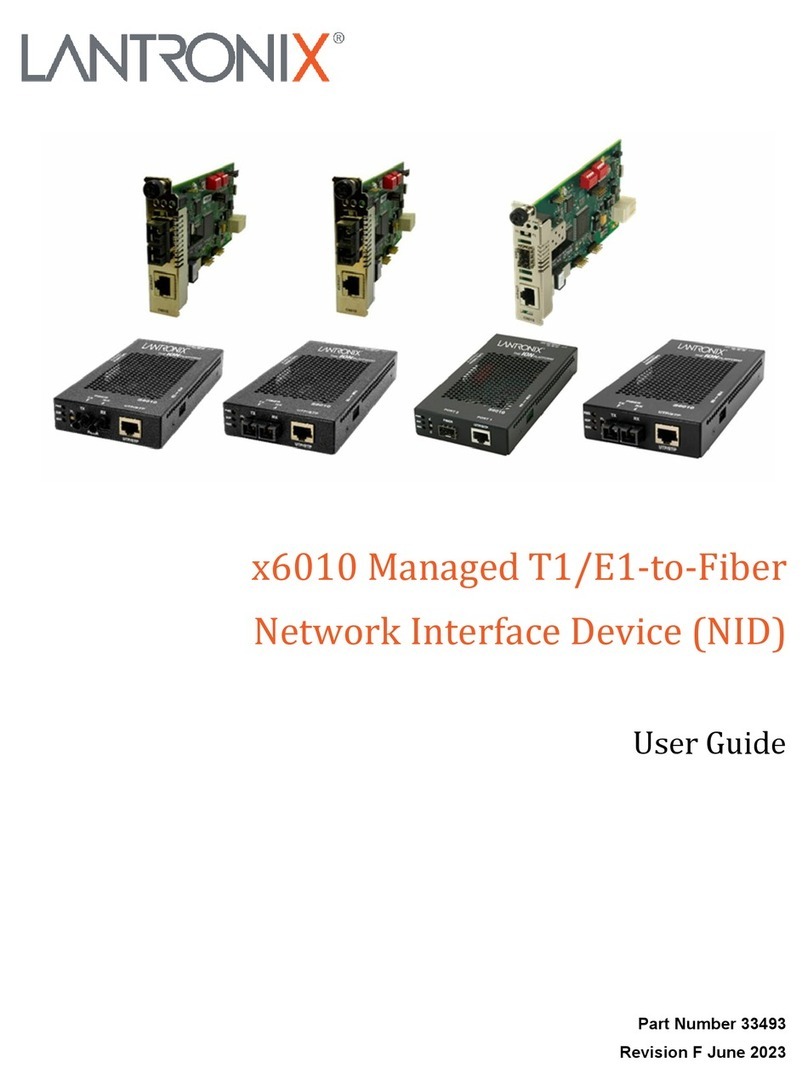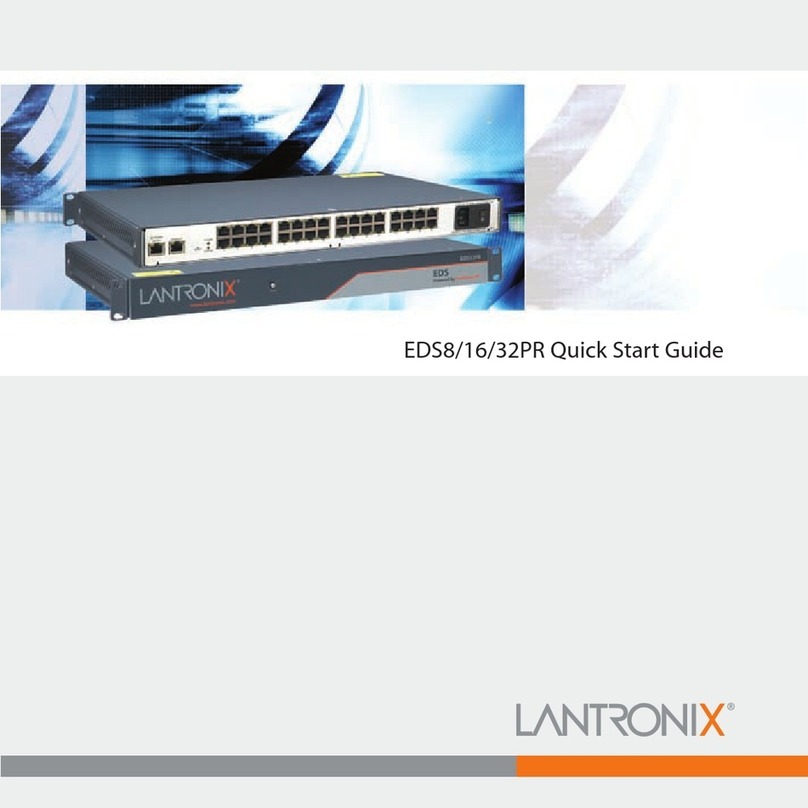Lantronix SM24TBT2DPA Install Guide
33737 Rev. L https://www.lantronix.com/ Page 3of 38
Contents
1Introduction ............................................................................................................................................4
Product Description ..................................................................................................................................................4
About This Manual ...................................................................................................................................................4
Related Documentation............................................................................................................................................4
Ordering Information ................................................................................................................................................4
Features ...................................................................................................................................................................5
PoE Features ...........................................................................................................................................................5
Benefits.....................................................................................................................................................................5
Specifications ...........................................................................................................................................................6
Software Features ....................................................................................................................................................8
Front Panel.............................................................................................................................................................11
LED Descriptions............................................................................................................................................... 12
Mode/Reset Button............................................................................................................................................ 14
Back Panel .............................................................................................................................................................14
Regional Versions of Power Cords ........................................................................................................................14
2Installation ............................................................................................................................................15
Package Contents ..................................................................................................................................................15
Safety Instructions for Rack Mount Installations ....................................................................................................15
Mounting the Switch in a 19-inch Rack ..................................................................................................................16
Mounting the Switch on a Desk or Shelf ................................................................................................................16
Installing SFP Modules...........................................................................................................................................17
Grounding...............................................................................................................................................................17
PS-AC-920 Power Supply Specifications...............................................................................................................18
Unpacking / Installing / Replacing Power Supplies ................................................................................................20
Unpacking Power Supply .................................................................................................................................. 20
Installing a Power Supply .................................................................................................................................. 21
Replacing a Power Supply ................................................................................................................................ 22
Connecting the AC Power Cord .............................................................................................................................22
Power Disconnection..............................................................................................................................................22
PoE vs. PoE+ vs. PoE++ .......................................................................................................................................23
PoE/PoE+/PoE++ Comparison ......................................................................................................................... 23
3Initial Switch Configuration ..................................................................................................................24
Initial Switch Configuration via Web Browser.........................................................................................................24
Initial Switch Configuration via CLI.........................................................................................................................25
4Troubleshooting ...................................................................................................................................26
Basic Troubleshooting............................................................................................................................................26
LED Summary ........................................................................................................................................................26
LED Troubleshooting..............................................................................................................................................27
Troubleshooting PoE Problems .............................................................................................................................28
PoE Modes and Compliance..................................................................................................................................29
Device Label and Box Label ..................................................................................................................................31
Record Device and System Information.................................................................................................................32
5 Regulatory and Safety Information.................................................................................................................33
Compliance and Safety Statements.......................................................................................................................33
High Risk Activities Disclaimer...............................................................................................................................33
Declaration of Conformity.......................................................................................................................................34
Record Device and System Information.................................................................................................................35
Cautions and Warnings ..........................................................................................................................................36
Electrical Safety Warnings .....................................................................................................................................37