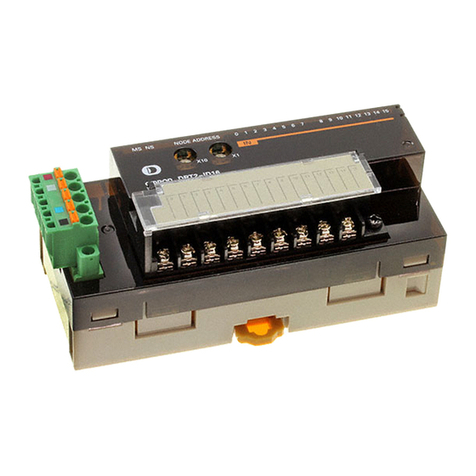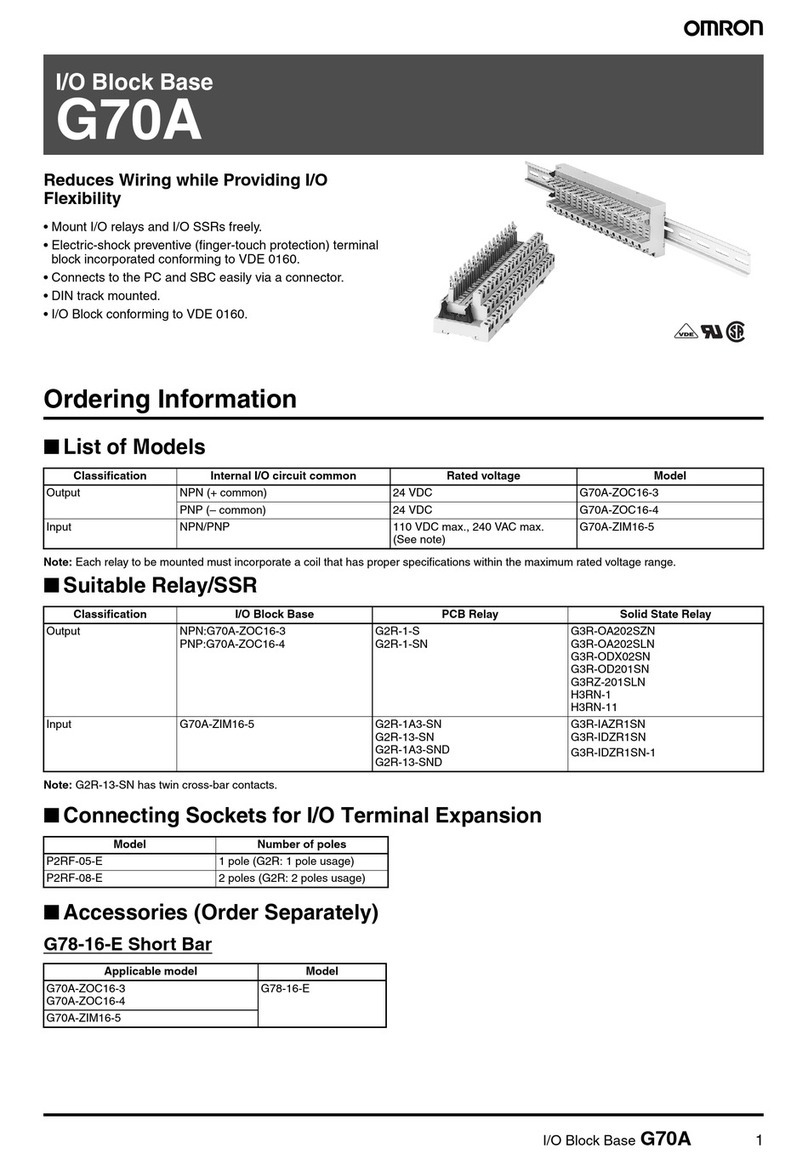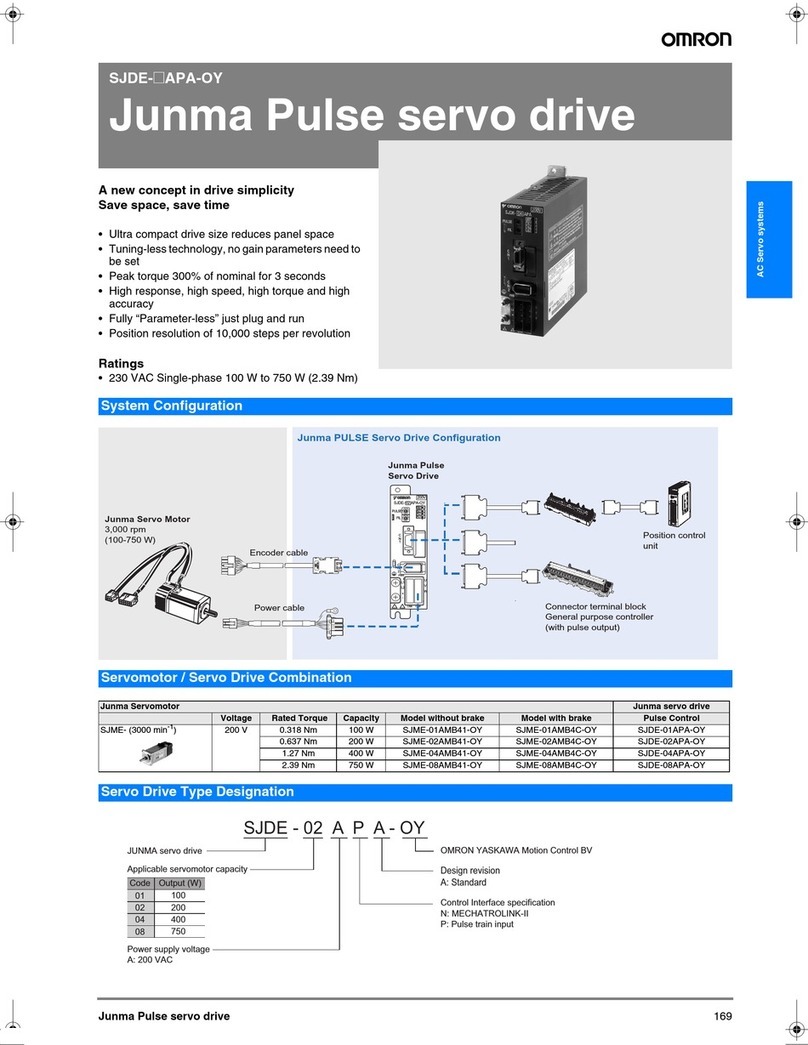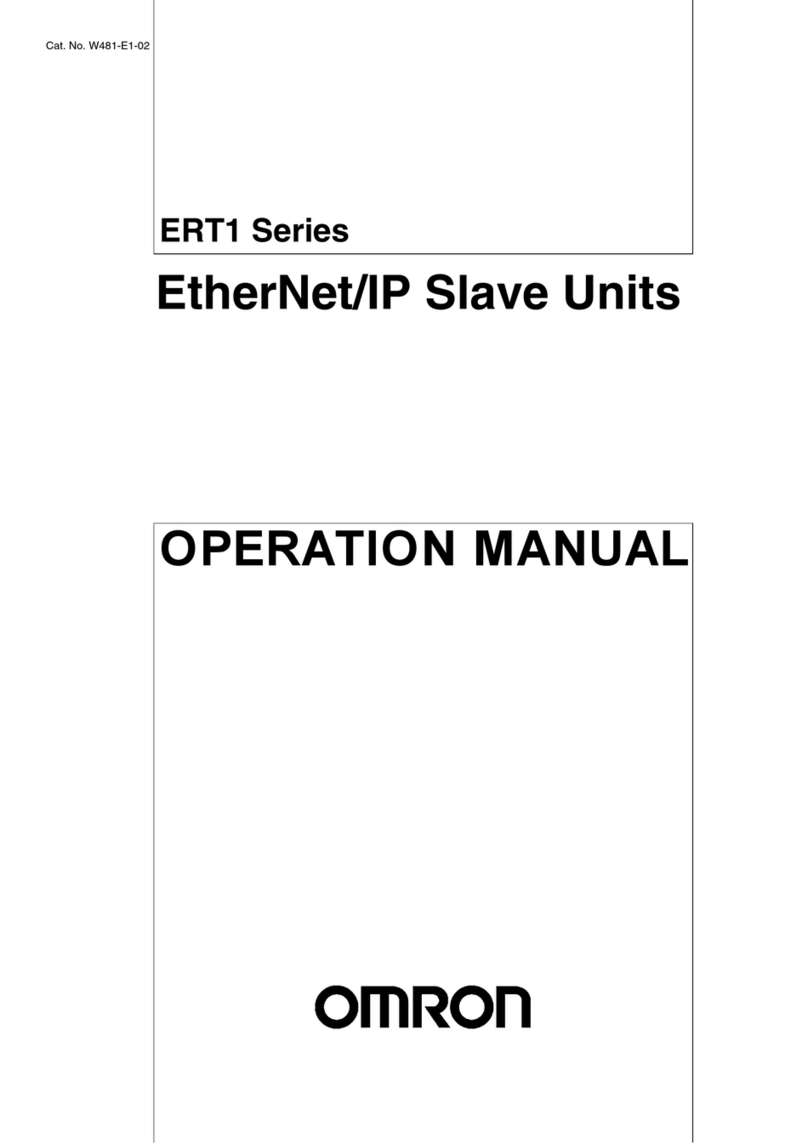FDT Group
The FDT Group is an open, independent collaboration
of international companies dedicated to establishing FDT
technology as an international standard within the
automation industry. FDT technology standardizes the
software interface between field devices and engineering
systems. The key feature is its independence from the
communication protocol and the software environment
of either the device or the host system. FDT allows any
device to be accessed from any host through any protocol.
www.fdtgroup.org
PROFINET-IO controller CJ1W-PNT21
This module is designed for use with any CPU unit belonging
to Omron’s highly successful CJ series of programmable logic
controllers. It uses a separate communication processor to
guarantee reliable, high-level performance independent of the
PLC program or its CPU speed. As it is transparent to Omron’s
own FINS communication protocol, the PROFINET IO controller
also provides a communication channel so that legacy devices
or existing software tools can be used to exchange data with
the PLC CPU through the PROFINET controller.
PROFINET-IO device GRT1-PNT
This communication interface for Omron’s SmartSlice remote
I/O system allows up to SmartSlice units to be mounted per
station. SmartSlice has built-in intelligence that helps users
to reduce engineering time by autonomously monitoring
machine status and performance to help schedule preventive
maintenance. The PROFINET-IO device has two external
network connections to allow direct linking of multiple devices
in a line structure. Built-in support for MRP (Medium
Redundancy Protocol) allows these units to be installed as
an integral part of a redundant ring topology. An optional
dedicated memory end plate allows on-site unit replacement
without the need to reconfigure settings. For more
information: www.smartslice.info
PROFIBUS & PROFINET International (PI)
PI is the international industrial communications
community responsible for PROFINET and PROFIBUS,
two of the most important technologies used
in factory- and process automation today. Sales of
PROFIBUS nodes has passed the million mark and
currently more than PI member companies
around the world develop and supply products,
services and solutions for industrial automation
applications. The PI commitment to openness and
standardization guarantees a wide choice of
interchangeable products and stimulates innovation,
ensuring best-in-class performance. And with
regional PI associations backed up by PI
Competence Centers and PI Test Laboratories
providing comprehensive assistance,
a wide range of support is available, including
local training. www.profinet.com
PROFINET – Devices