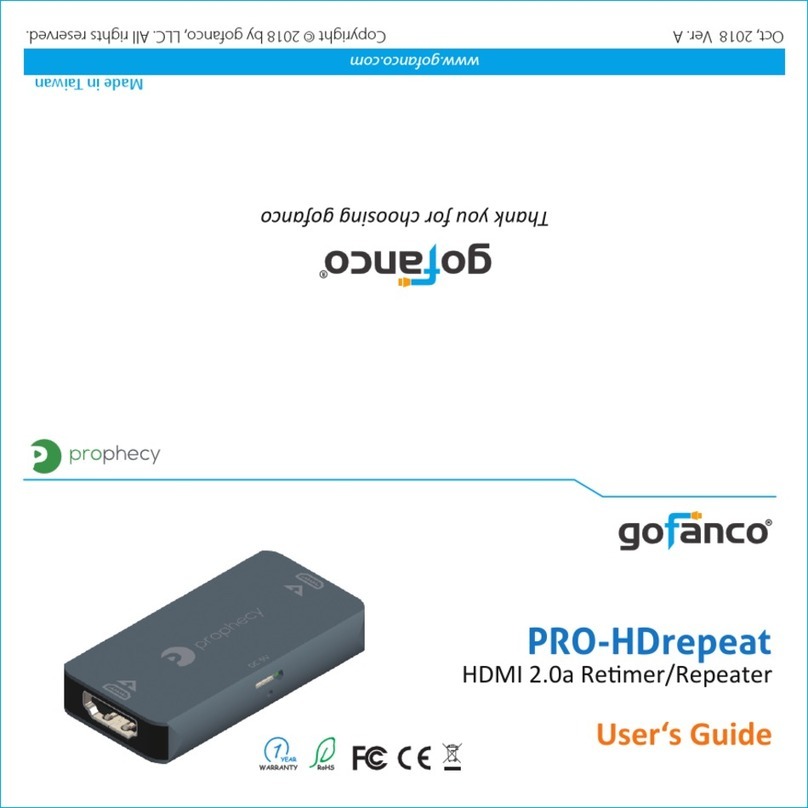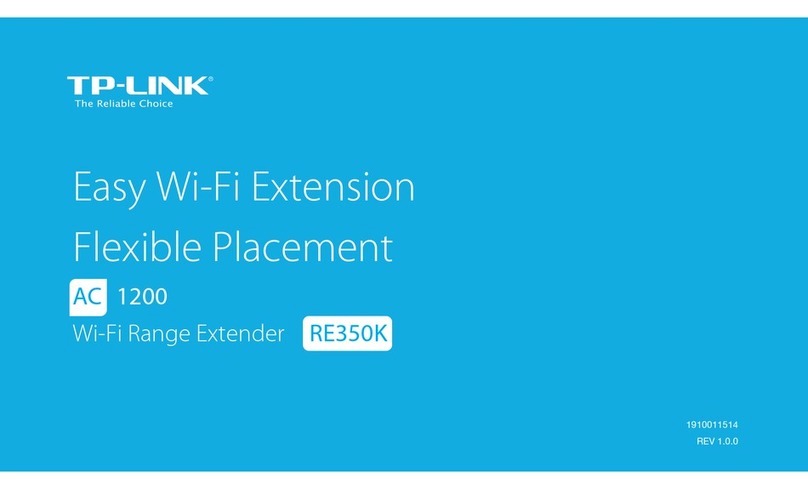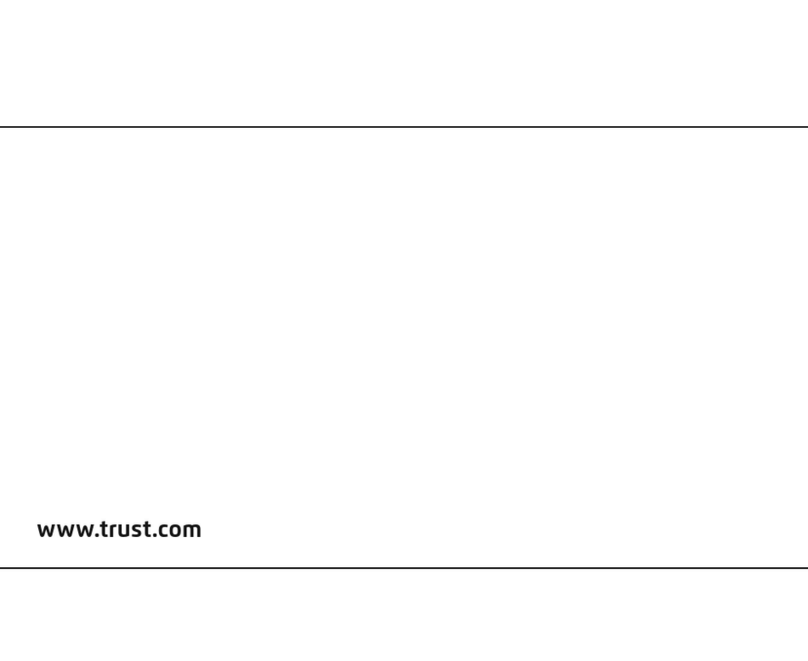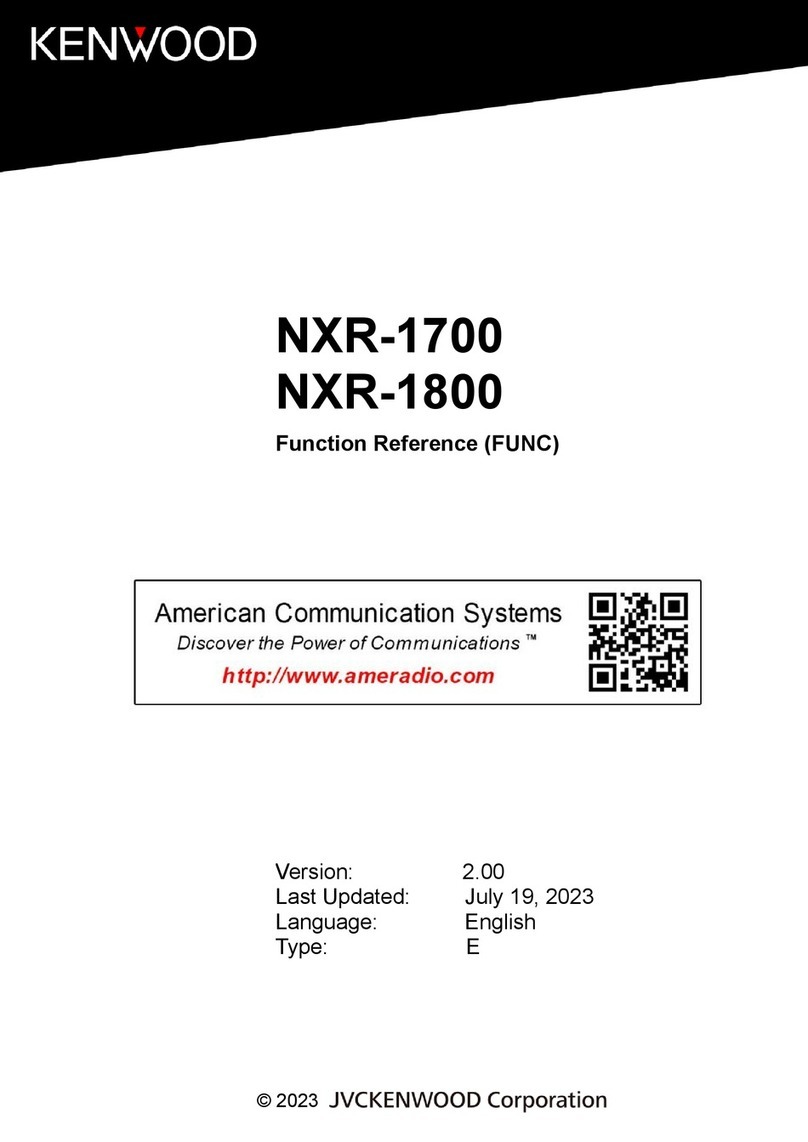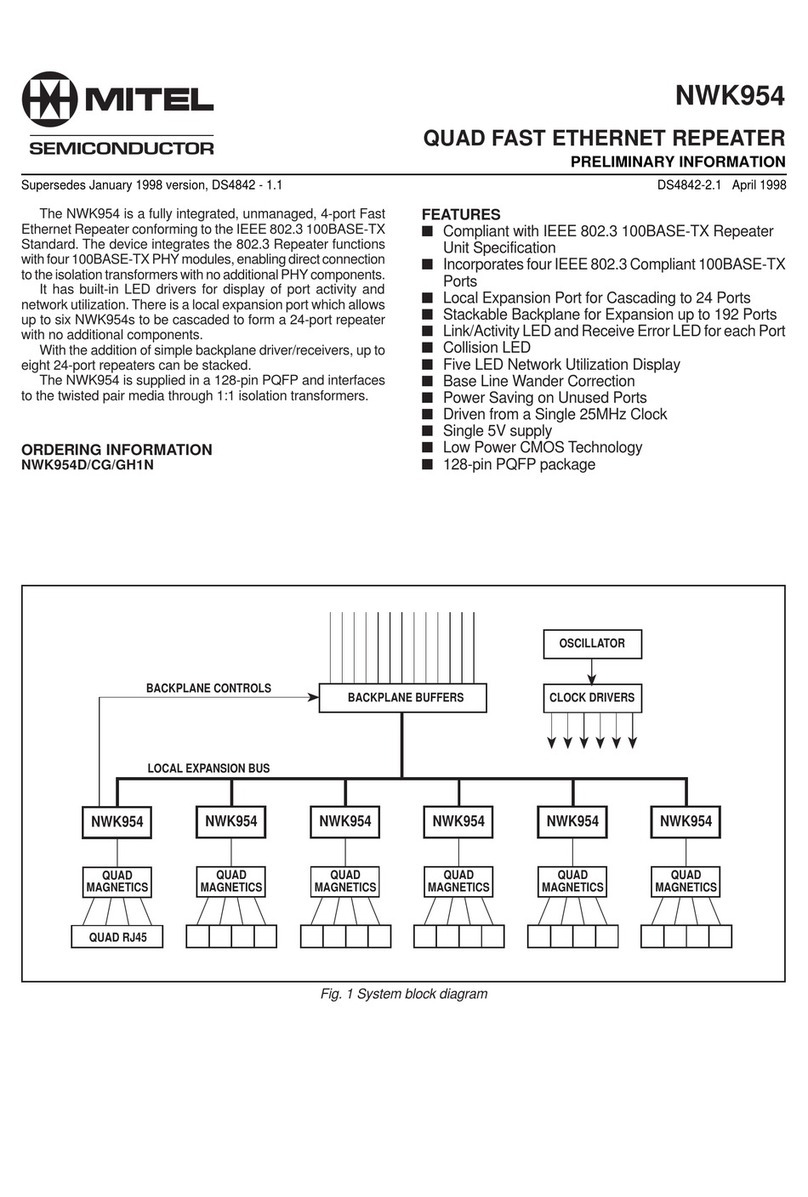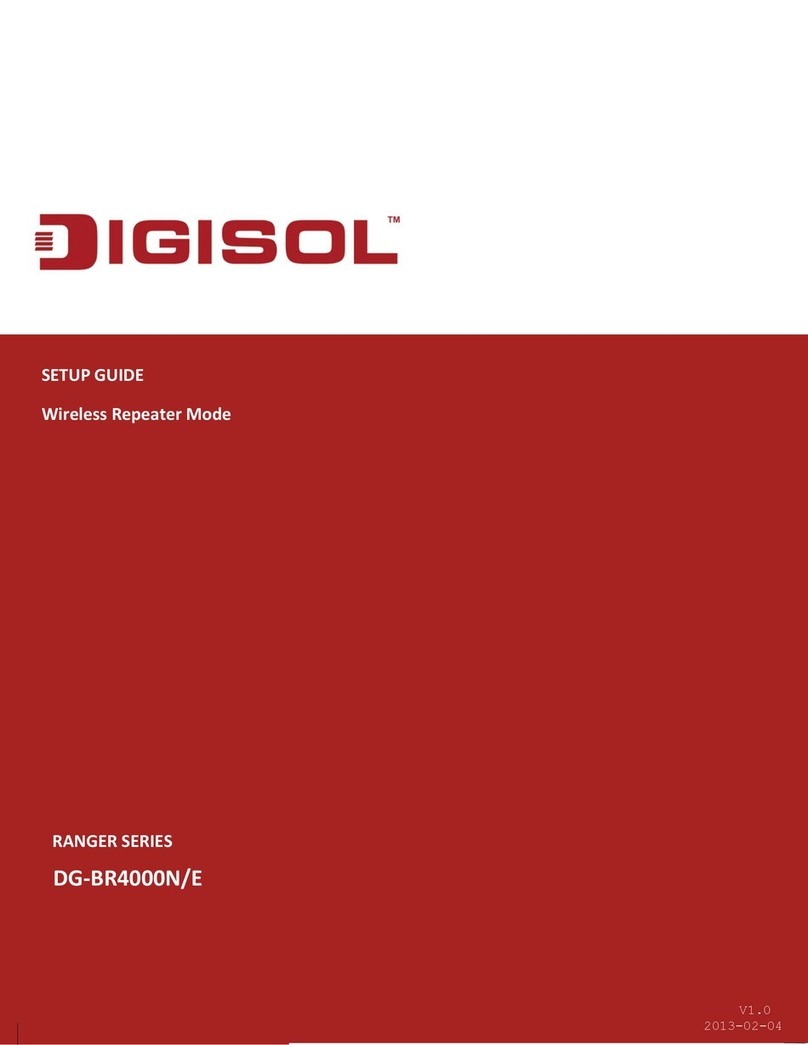SEOHWA SHPR19-F1 User manual

Seohwa Telecom 1page Rev. 1.0
User’s Manual
for Wireless Repeater
Model No : SHPR19-F1 ( PCS 1.9G Pico Repeater )
SEOHWA TELECOM CO., LTD.

Seohwa Telecom 2page Rev. 1.0
Introduction
The SHPR19- F1 model, a mobile communications repeater, is affected by neither
configuration of the ground nor base station’s signals. To improve call quality at small-
sized area with radio wave interference ( 50 ㎡) or mobile communications service
interference area, the repeater amplifies and transmits signals of base station and
mobile station.
Being suitable to frequency bandwidth of customer, the repeater is to be produced
enough to handle, install and maintain it with ultra small-sized model.
To maintain specific level of output signal, the repeater has built-in AGC and ALC
circuits, which can automatically control gain of the repeater depending upon strength
of input signals. In addition, to prevent the repeater from producing errors due to
excessive from outside or oscillation phenomenon and having adverse effects on base
station, the repeater runs auto shutdown functions, which switches the repeater’s
power automatically.
Feature & Functions
1. AGC : Automatic Gain Control
2. ALC : Automatic Limit Control
3. Automatic output interception function (MUTE)
4. RSSI : Received Signal Strength Emission
5. Small size, light - weight
6. Simple installation & Maintenance
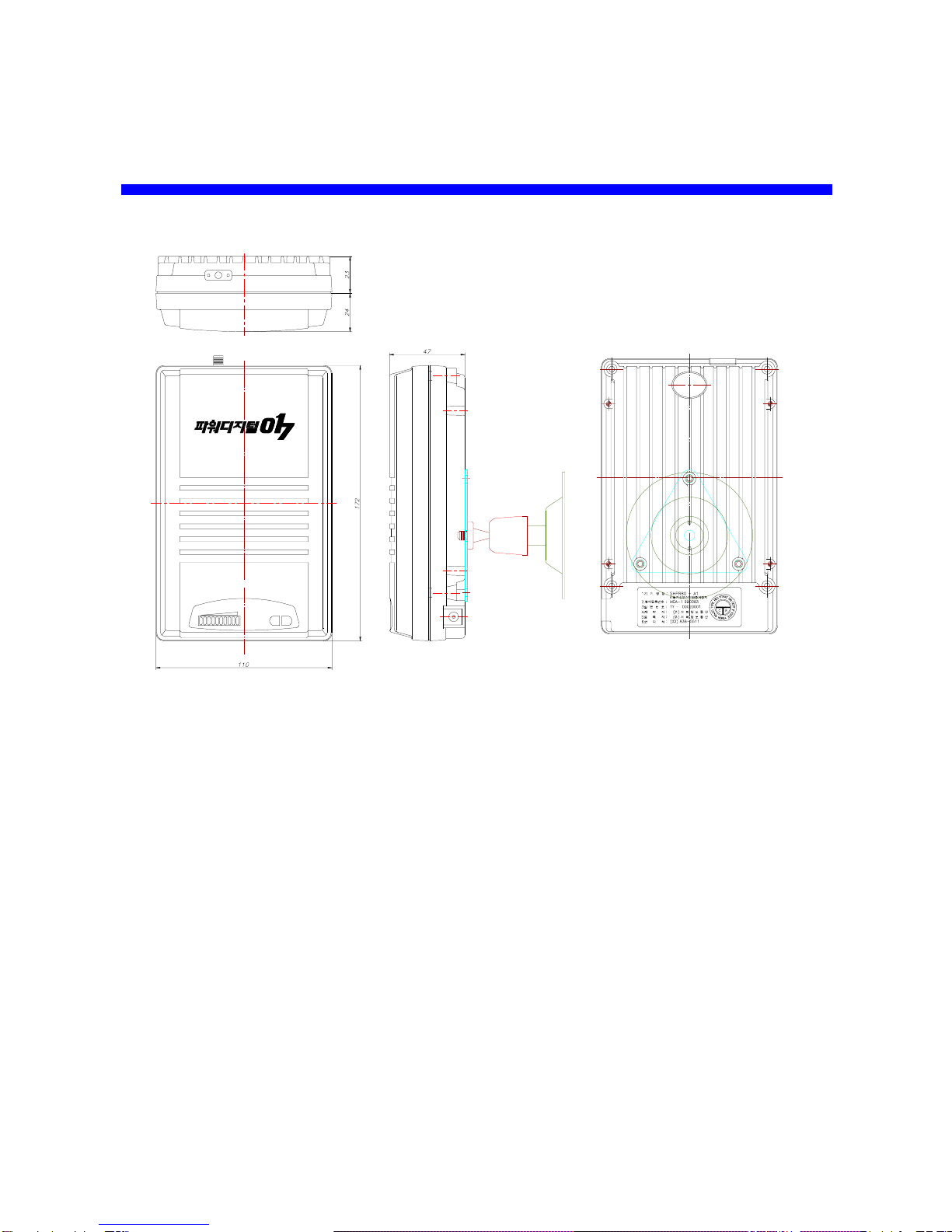
Seohwa Telecom 3page Rev. 1.0
Name & Function by each parts
- Front- - Side - - Back Side -

Seohwa Telecom 4page Rev. 1.0
Repeater
The repeater amplifies and transmits signals of base station and mobile station. The
Patch antenna, as remote antenna, is built in front of repeater.
①Donor ANT
Donor Ant., which has a SMA(F) connector to be connected with the feeding cables
②RSSI ( Received Signal Strength Emission ) Indicator
The lamp at bottom in front of the repeater shows operation status. Green-colored
lamp turns ON, on the basis of received signal
RX LED Status
-less than56dB:
●○○○○○○○○○
-53dB±1.5 dB :
●●○○○○○○○○
-50dB±1.5 dB :
●●●○○○○○○○
-47dB±1.5 dB :
●●●●○○○○○○
-44dB±1.5 dB :
●●●●●○○○○○
-41dB±1.5 dB :
●●●●●●○○○○
-38dB±1.5 dB :
●●●●●●●○○○
-35dB±1.5 dB :
●●●●●●●●○○
-32dB±1.5 dB :
●●●●●●●●●○
-More than 9dB:
●●●●●●●●●●
③MUTE ( Auto Shut Down )
Mute prevents abnormal output from being radiated by reading strength of output
signal at emission of abnormal output. It is shut down against more than +9dBm
signal automatically.
- MUTE LED ( Red Colored Lamp ) : ON for a 5sec and OFF for a 2sec, repeatedly
- RSSI LED ( Green Colored Lamp ) : OFF

Seohwa Telecom 5page Rev. 1.0
④PWR
Exterior adapter having AC 110-220 V input supplies DC 7 V power to the repeater
to run active circuits. LED on
⑤DC Jack
DC Jack is a terminal to supply required powers into repeater through the power
supply adapter.
⑥Patch Antenna
Patch Antenna, which can forward the RF signal from base station to cellular
subscriber station, receive the signal from cellular subscriber station
Power Supply Adapter
Exterior adapter having AC 100– 240V input supplies DC 7 V power to the repeater to
run active circuits.
RG400 RF Cable
RG 400 RF Cable, which is used for connecting with feeding cable coming from
Donor antenna.
Bracket
The bracket is used for fixing the repeater on the wall.
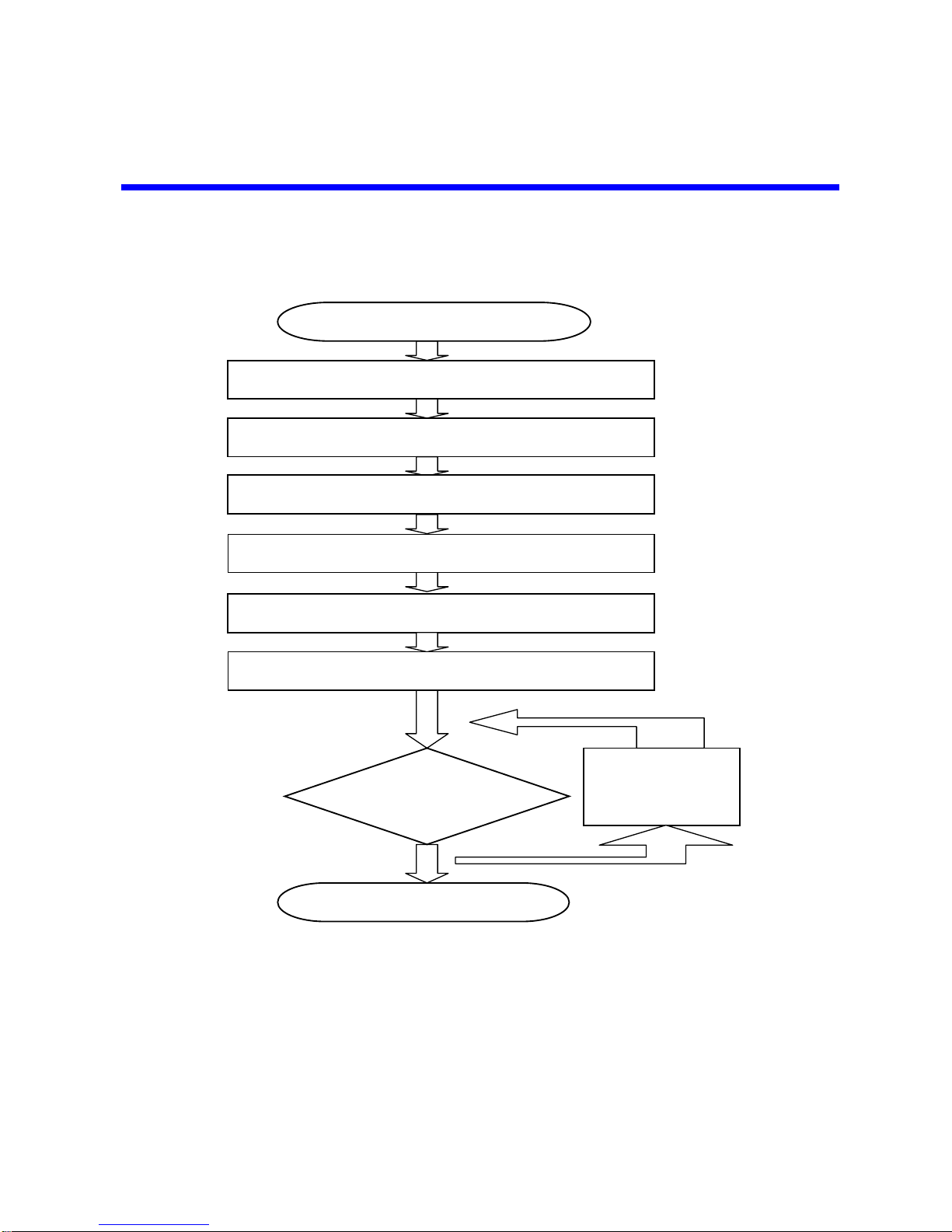
Seohwa Telecom 6page Rev. 1.0
How to install the system
Typical Installation Instructions
Install Repeater inside at convenient location on a wall
Fix repeater body on a wall
Installation exterior antenna & Laying Feeding Cables
Connect power supply adapter
Com
p
letion
Testing
for calling quality
Inspection
Checkin
g
the contents
Measurement of Receiving Level from Base Station
Adjust the direction of Antenna

Seohwa Telecom 7page Rev. 1.0
Checking the contents
Put the repeater at the place where to install it
Install Repeater inside at convenient location on a wall
Installation Exterior Antenna & Laying Feeding Cables
Measurement of Receiving Level from Base Station
1) Connect feeding cable, which has been connected with directional antenna for base
station, with input of spectrum analyzer.
2) Set measurement environment of Frequency, Span, BW and Amplitude, etc of the
spectrum analyzer.
3) Verify Channel Power value of input signal.
Connect to RG 400 RF Cable
Connect power supply adapter
Caution: Make sure 120V available to connect power transformer (do not power up)
Adjust the direction of Antenna
To improve calling qualities, adjust the direction of Patch Antenna in front of body.
Testing for calling qualities
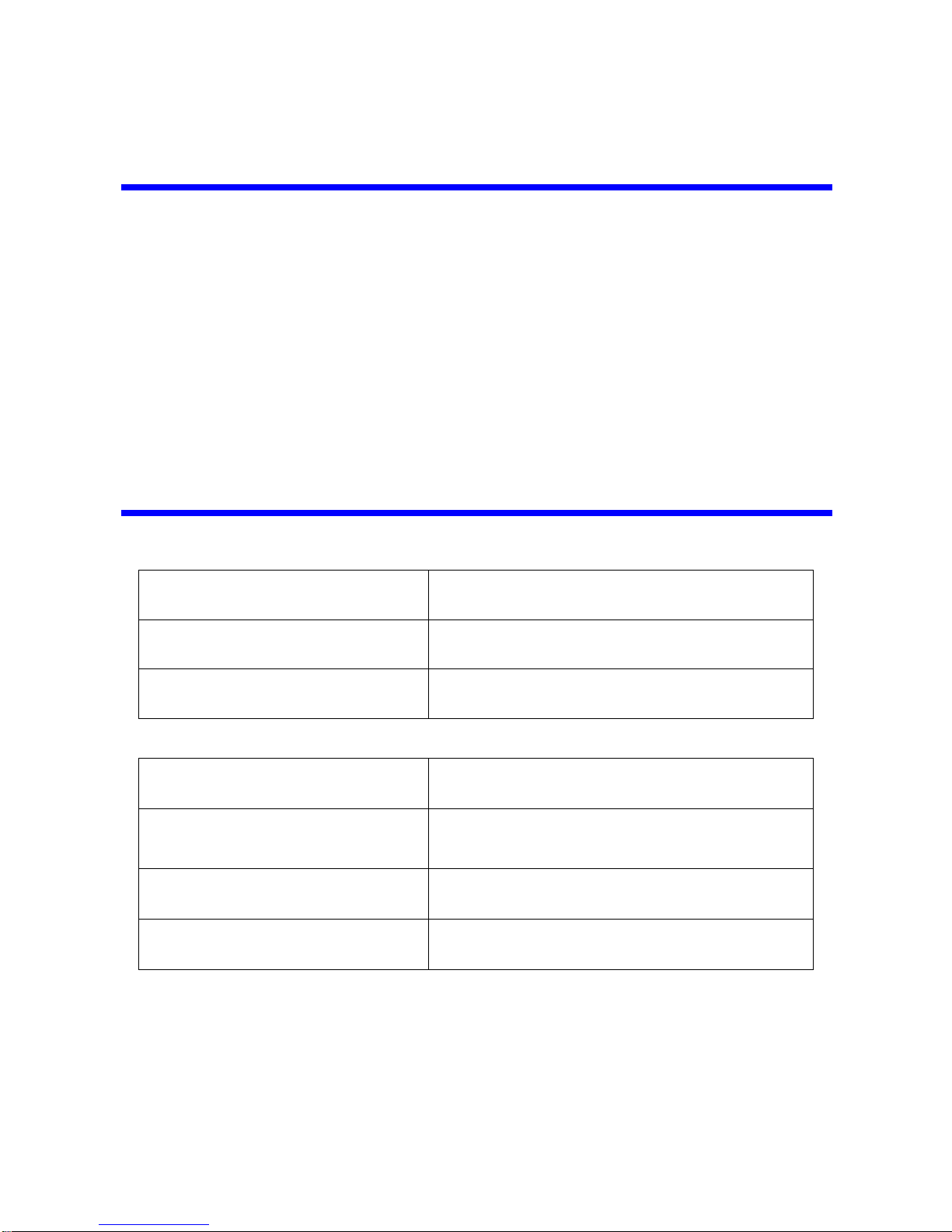
Seohwa Telecom 8page Rev. 1.0
User Attention
Do not open the case of repeater
Do not excessive pressure to Repeater.
Please use a rated voltage.
The repeater must have been installed considering environmental factor.
Troubleshooting
1) The power LED at the front turns OFF
Causes Auction
Power cable of the power supply
unit has not been connected. Check connection of power system
Failure of the LED Replace the LED
2) The repeater transmits no signal
Causes Action
Coaxial cable connecting the
repeater and measuring system is
defective Replace coaxial cable
Power system of interior of the
repeater has not been connected. Check power connection of PCB of interior of
the repeater
Auto shutdown Check a failure of the repeater and input of
wrong signal into the repeater
3) For more information, call Seohwa Telecom Co., Ltd. at 82- 2 - 838 – 5511.

Seohwa Telecom 9page Rev. 1.0
Specifications
Electrical Specifications
Frequency Range
Gain
Gain Flatness
Frequency Stability
Shutdown Level
Tx/Rx Isolation
Noise Figure
SpuriousEmission ≥29dBc@±885KHz
VSWR
Propagation Delay
Input Level (max)
Output Level (max)
ALC Range
50
±
2 dB
FWD: 1930 ~ 1990MHz, RVS: 1850 ~ 1910 MHz
≤4.5 dB (@ 60 MHz BW)
≥85 dB
14 ~ 16 dBm/Total@1FA
≤5 dB
≤1.5:1
10 dBm / Total
-120 ~ -40 dBm
≤1 us
30dB
Control
Impedance
No Control Interface
50 Ω
≤±0.03 ppm
Mechanical Specifications
Cooling
Operating Temp.
Dimensions (W x H x D)
Weight
Input/Output Connector
Power
Convection
-10 ~ +50 °C
800 g
180x120x50 mm
7 V DC / 100 ~ 240 V AC
SMA (Female)
≥34dBc@±1.98MHz
Table of contents
Popular Repeater manuals by other brands

Pima
Pima WRP installation instructions
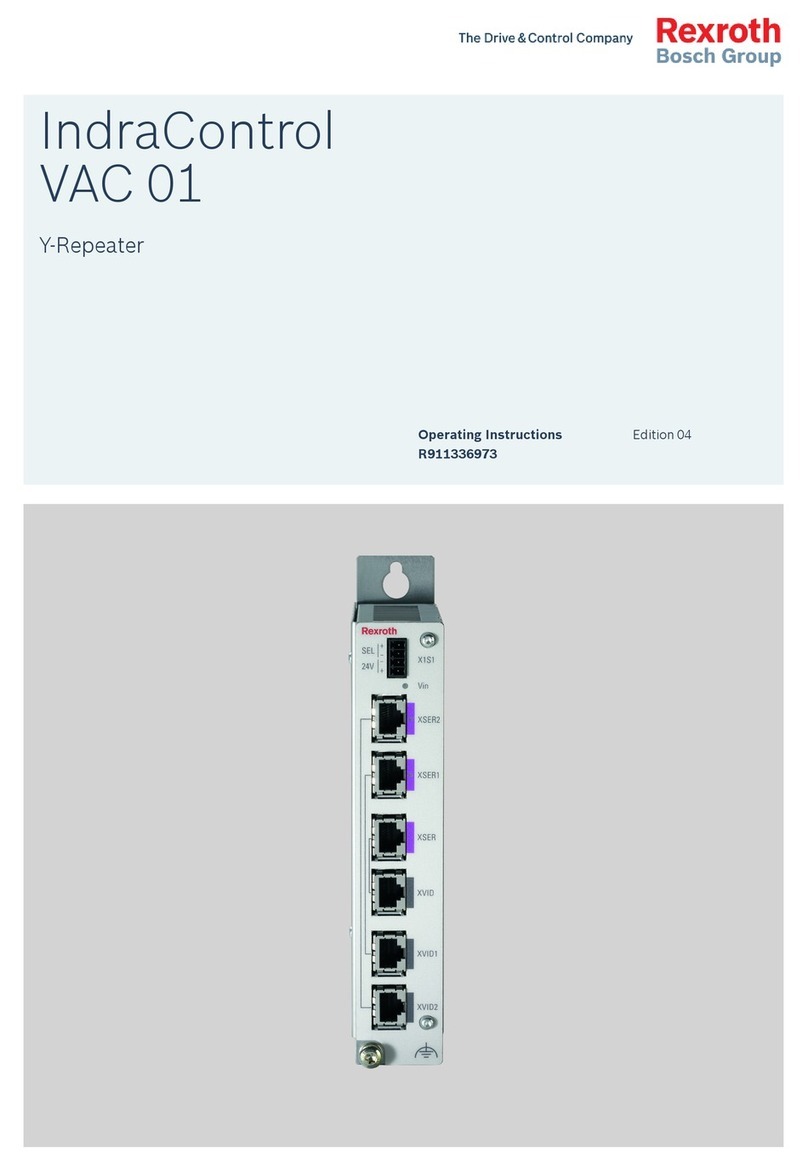
Bosch
Bosch Rexroth IndraControl VAC 01 operating instructions

Aqua-Marina
Aqua-Marina BLUEDRIVE X user guide
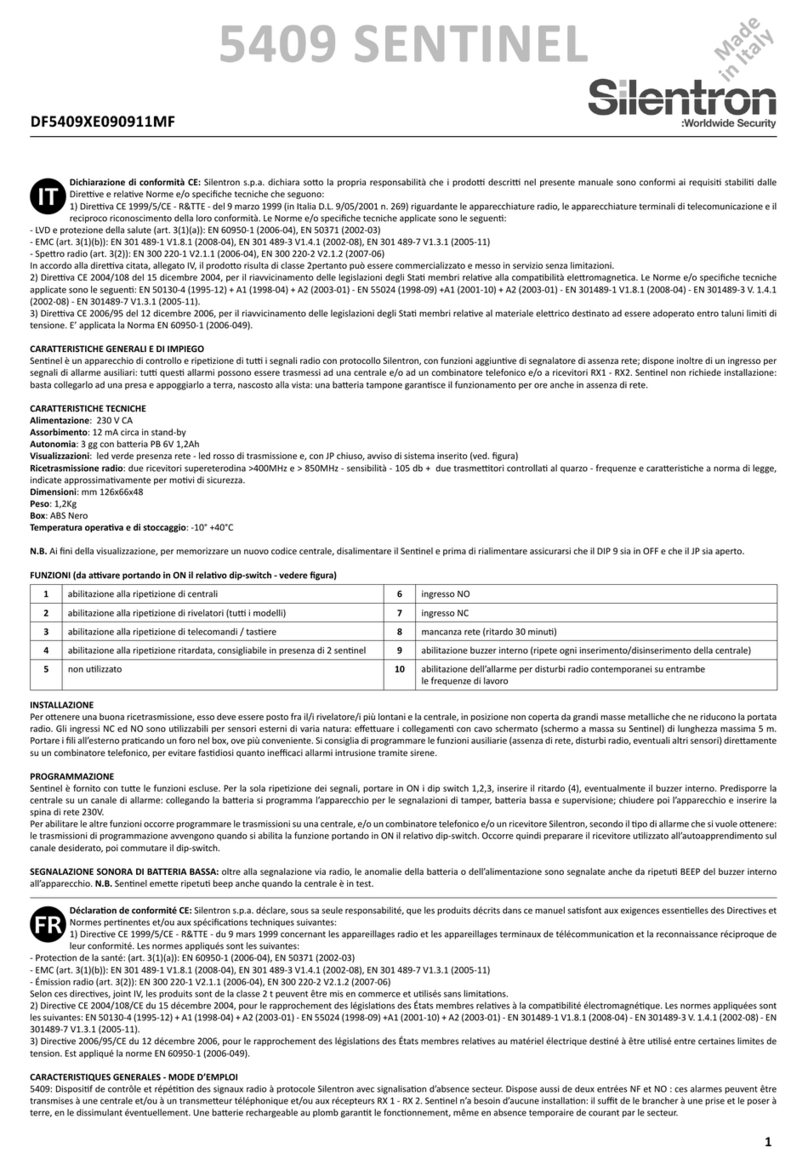
SILENTRON
SILENTRON 5409 SENTINEL quick start guide

Excera
Excera ER9000 VHF user manual

Precision Digital Corporation
Precision Digital Corporation PDW30-RNA instruction manual